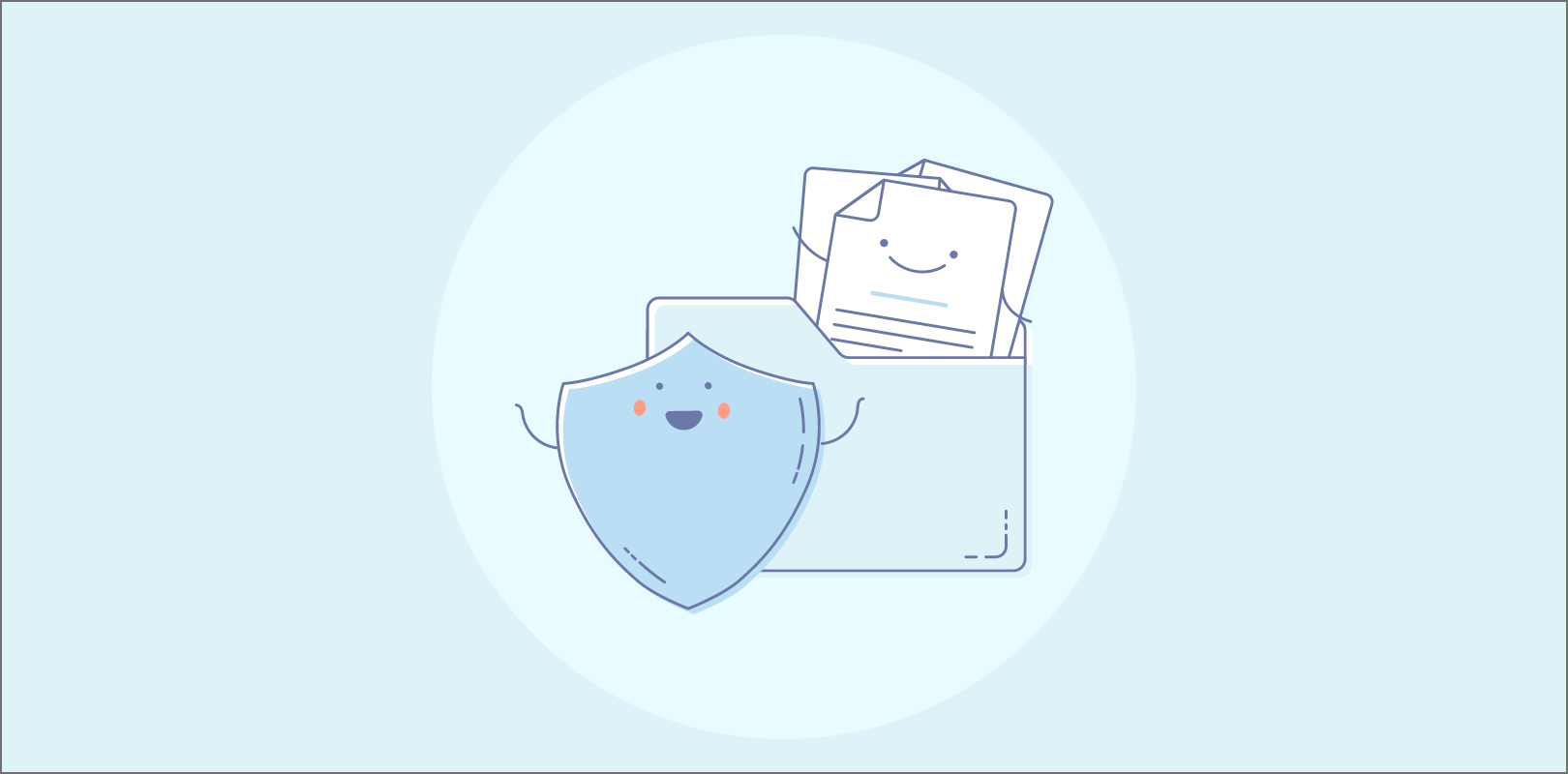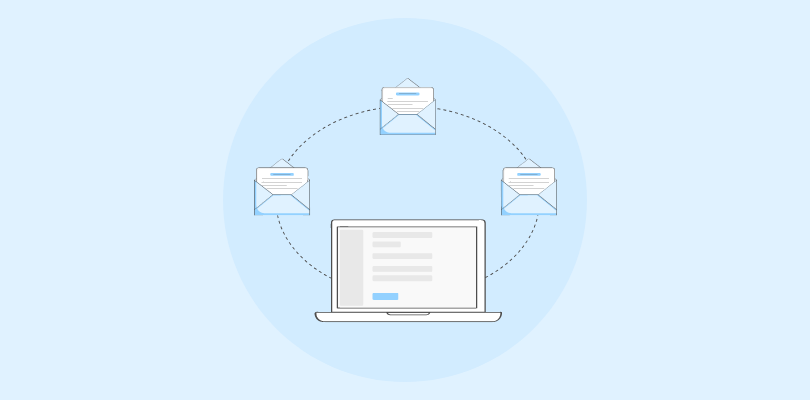Are you struggling to attract high-quality leads and make huge profits consistently?
You’re not alone. Many businesses face the same challenge. They miss out on potential sales because they lack an effective lead-capturing strategy.
Imagine being able to effortlessly capture and nurture leads, transforming your business’s growth trajectory.
That’s where powerful lead capturing software comes into play.
In this blog, I’ll walk you through the best lead-capturing CRM software designed to help you generate quality leads. Whether you’re a startup or an established company, these tools can streamline your lead generation process and ultimately grow your business.
Stick around till the end.
| Software | Best For | Pricing |
|---|---|---|
| BIGContacts | Contact Management & Email Marketing for Startups & SMBs | Forever free plan for 100 contacts. Paid plan starts at $9.99/month with a 15-day free trial. |
| Apollo | Sales Development | Free plan available. Paid plan starts at $49/user/month. |
| ZoomInfo Sales | Contact Database Management | Custom pricing. |
| FlashInfo | AI-Powered Workflow Management | Free plan available. Paid plan starts at $83/user/month. |
| Kaspr | Contact Management | Free plan available. Paid plan starts at $49/user/month. |
| Mobly | Lead-Capturing | Custom pricing. |
| Jotform | Workflow Automation Using Form Building | Free plan available. Paid plan starts at $34/user/month. |
| CallRail | Call Tracking | Starts at $45/month. |
Which Is the Best Lead Capturing Software?
If you’re short on time, here’s a quick look at my top 3 picks for the best lead capturing software:
Option 1: BIGContacts
Ideal for businesses seeking a comprehensive lead capturing solution. It offers advanced contact management, email marketing, seamless integrations, and detailed reporting to enhance your CRM capabilities.
Option 2: Kaspr
Best for contact management, Kaspr provides accurate and up-to-date contact information. It integrates seamlessly with popular tools, making it easier to nurture leads effectively.
Option 3: Jotform
Jotform allows you to create customized forms that streamline lead capturing and automate workflows. Its user-friendly interface and extensive integration options make it a powerful tool for enhancing efficiency.
Top 8 CRM Software for Lead Capturing
To compile this list, I have assessed each tool’s effectiveness in capturing and managing leads. My evaluation includes my personal experiences, insights from reputable reviews, and feedback from industry peers.
1. BIGContacts – Best for contact management & email marketing for small & medium businesses
In my experience, BIGContacts is a great tool for managing contacts and running email marketing campaigns, especially for startups and SMBs. Its intuitive interface enabled me to easily organize and track interactions with leads, ensuring nothing fell through the cracks.
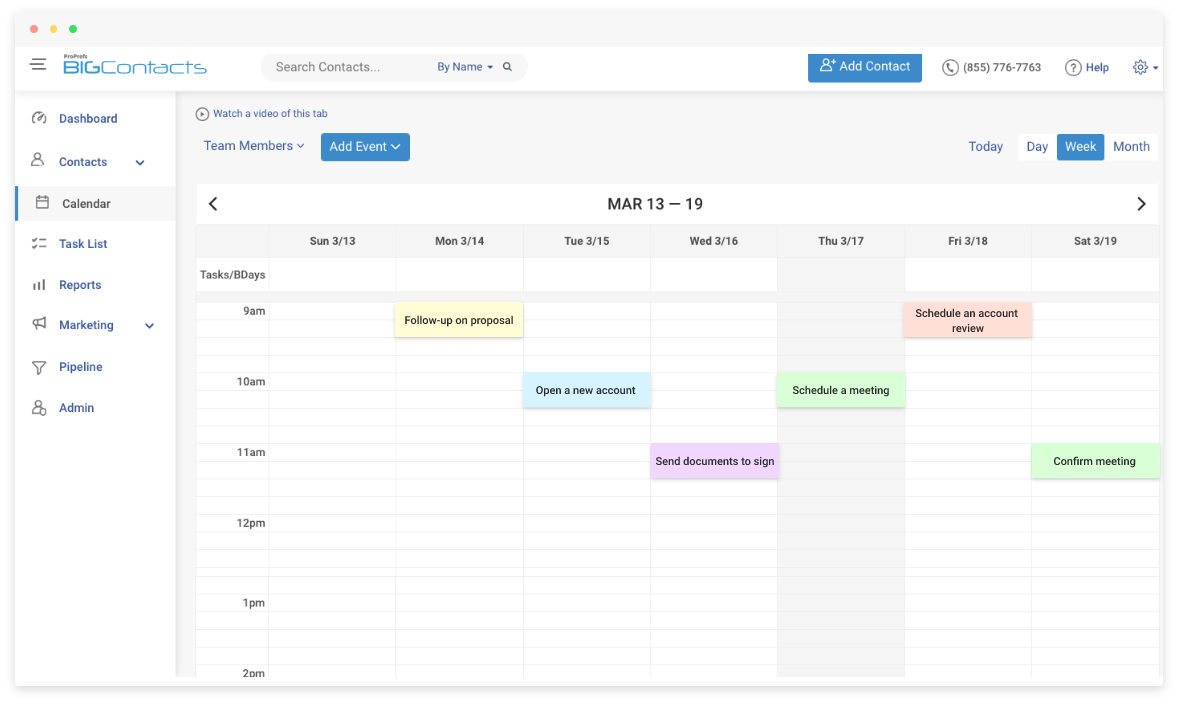
Similarly, the email marketing features allowed me to create and send personalized campaigns effortlessly, helping me maintain engagement with my audience. What I liked most was the seamless integration with other tools like Quickbook, Mailchimp, and more, making data management smooth.
I found its lead capturing capabilities particularly useful. It offers customizable webforms that I used to capture leads directly from my website, ensuring that my pipeline was always full.
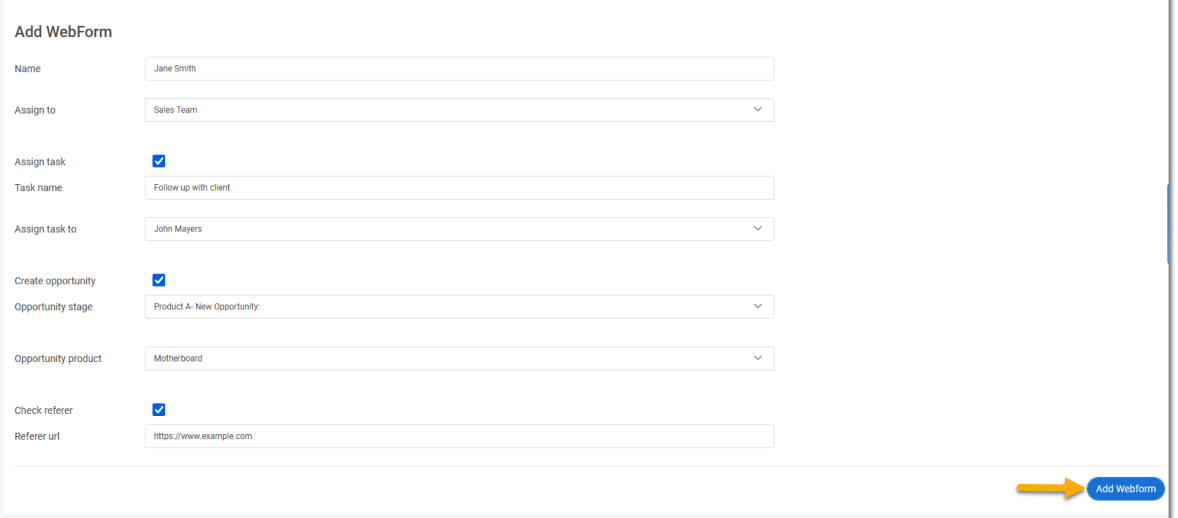
What You’ll Like:
- Custom sales pipeline feature to adapt and monitor the sales stages
- The drag-and-drop UI for easy movement of deals, adapting perfectly to match your sales cycle
- Custom web forms with the ability to capture leads and store all fields in CRM
- Drip email campaigns for automated and personalized communication with leads.
What You May Not Like:
- The wide range of features may require some time to fully understand and utilize effectively.
- An uninterrupted internet connection is needed for optimal tool performance
Pricing:
- Forever free plan for 100 contacts. Paid starts at $9.99/month/1000 contacts.
2. Apollo.io – Best for Sales Development
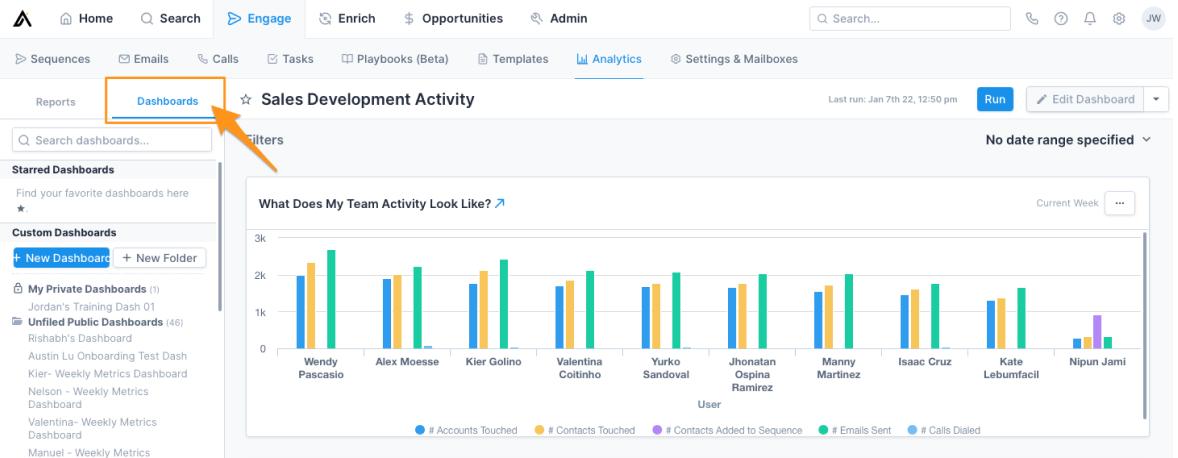
Image source: Apollo.io
Apollo.io is a great lead capturing software solution, particularly excelling in sales development. When I used Apollo.io, I was impressed by its vast database of over 200 million contacts, which made it incredibly easy to find potential leads.
The email and phone number verification feature ensured that the leads I pursued were valid, saving me time and effort. The platform’s integration with Salesforce and other CRMs streamlined my workflow seamlessly.
I also appreciated the built-in email sequencing and automation tools, which allowed me to manage campaigns efficiently. In my experience, Apollo.io’s lead capturing capabilities, combined with its extensive integrations, make it one of the most suitable free lead capturing software options available.
What You’ll Like:
- Phone number verification to ensure the leads you pursue are valid
- Easy-to-use contact management with direct dial functionality and customizable user views
- Segmentation and filtering tools to focus on critical leads and create outbound campaigns
- An extensive database for businesses looking to expand their reach and capture more leads
What You May Not Like:
- The mass email functionality often results in many emails going to recipients’ spam folders
- Integration with some existing systems can be challenging
Pricing:
- Free plan available. Paid plan starts at $49/user/month.
3. ZoomInfo Sales – Best for Contact Database Management
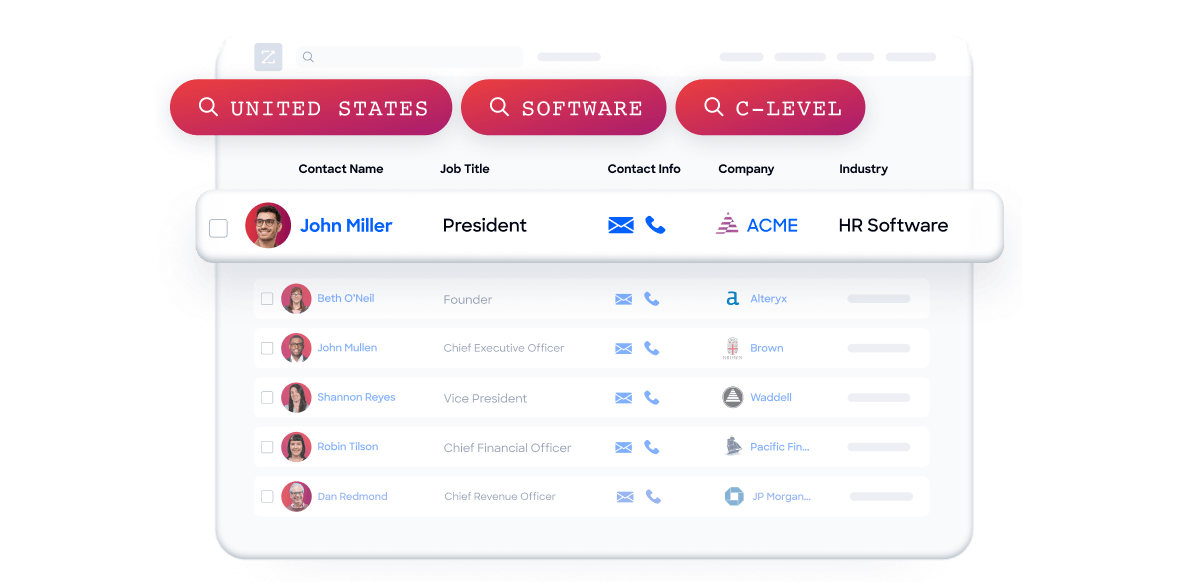
Image source: ZoomInfo Sales
I found ZoomInfo Sales to be incredibly effective for managing my contact database. This lead-capturing software for small businesses offers a vast database of accurate and detailed contact information.
The platform integrates well with major CRM systems like Salesforce and Microsoft Dynamics, and this makes data synchronization seamless. One feature I liked was the real-time sales triggers, which alerted me to significant events like job changes or company expansions.
The advanced search filters and segmentation options allowed me to target specific prospects easily.
While ZoomInfo Sales is a powerful tool, some downsides are worth noting. The learning curve was quite steep, especially for team members new to such sophisticated tools. Additionally, I noticed occasional discrepancies in the accuracy of contact information.
What You’ll Like:
- Numerous add-ons to search multiple companies to get direct work lines, mobile dials, and work emails
- The ‘Opportunity Scoops’ feature provides leads for upcoming projects to engage the sales team
- The ‘Websights’ feature shows companies visiting the website, enabling targeted outreach
- Extensive database and features like the ReachOut tool boosts lead generation
What You May Not Like:
- Some data in the database is outdated, and there’s no way to notify them of incorrect information
- The user experience for navigating searches versus lists can be a bit tricky
Pricing:
- Custom pricing.
4. FlashInfo – Best for AI-Powered Workflow Management
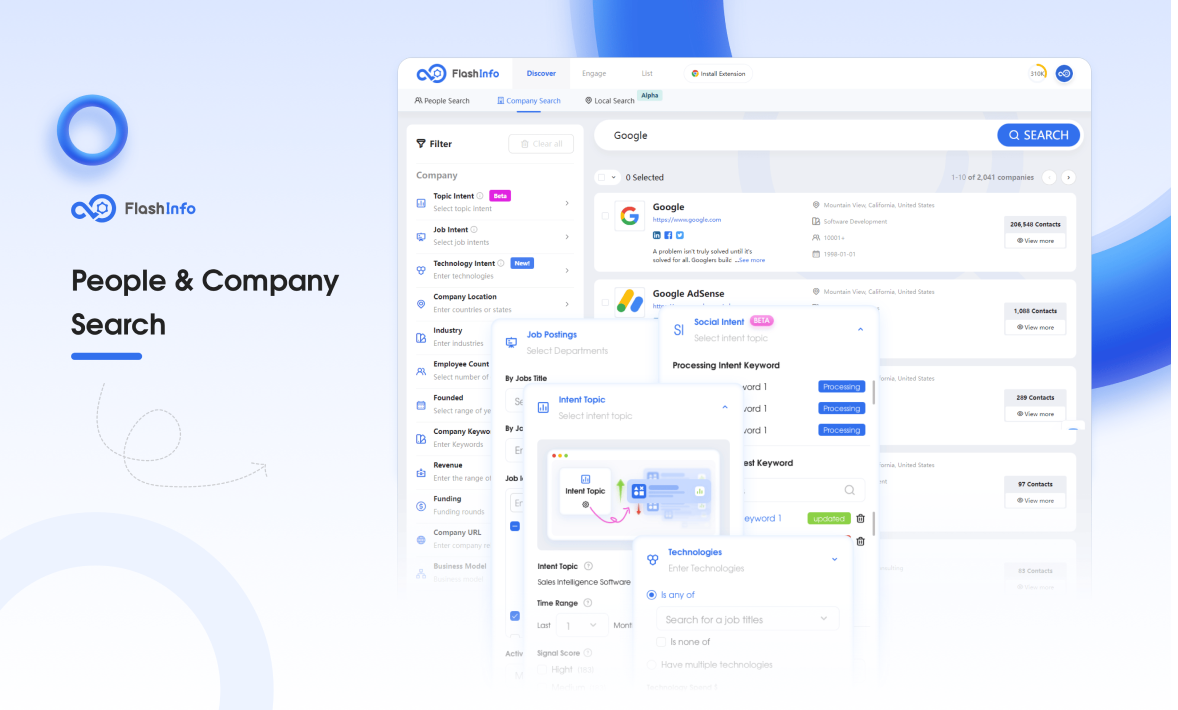
Image source: G2
FlashInfo CRM offers a lead-capture system that harnesses AI to streamline workflow management and optimize lead capturing processes. It offers robust lead capturing capabilities that provide real-time insights and analytics to help prioritize the most promising leads.
The integration with tools like Salesforce and LinkedIn ensures that my workflow remains uninterrupted and efficient. The user-friendly dashboard and customizable reports make it easy to stay on top of my lead management game.
The AI capabilities streamline the process and enhance the accuracy of lead scoring and nurturing.
Additionally, while FlashInfo offers robust integrations, I encountered occasional glitches, especially with third-party tools, which disrupted the workflow. The limited customization options might not suit smaller businesses looking for a more tailored solution.
What You’ll Like:
- Power dial feature through contact lists for faster and more efficient calling
- Push notification feature to ensure you never miss important updates
- Multiple intents and 30+ filters to help you find your Ideal Customer Profile (ICP) with ease
- Effective emailing sequencer for managing and automating email campaigns efficiently
What You May Not Like:
- Lacks data freshness and up-to-date information for some of the SMB accounts
- The inbound calling feature lacks a mute option, which can be annoying when multitasking
Pricing:
- Free plan available. Paid plan starts at $83/user/month.
5. Kaspr – Best for Contact Management
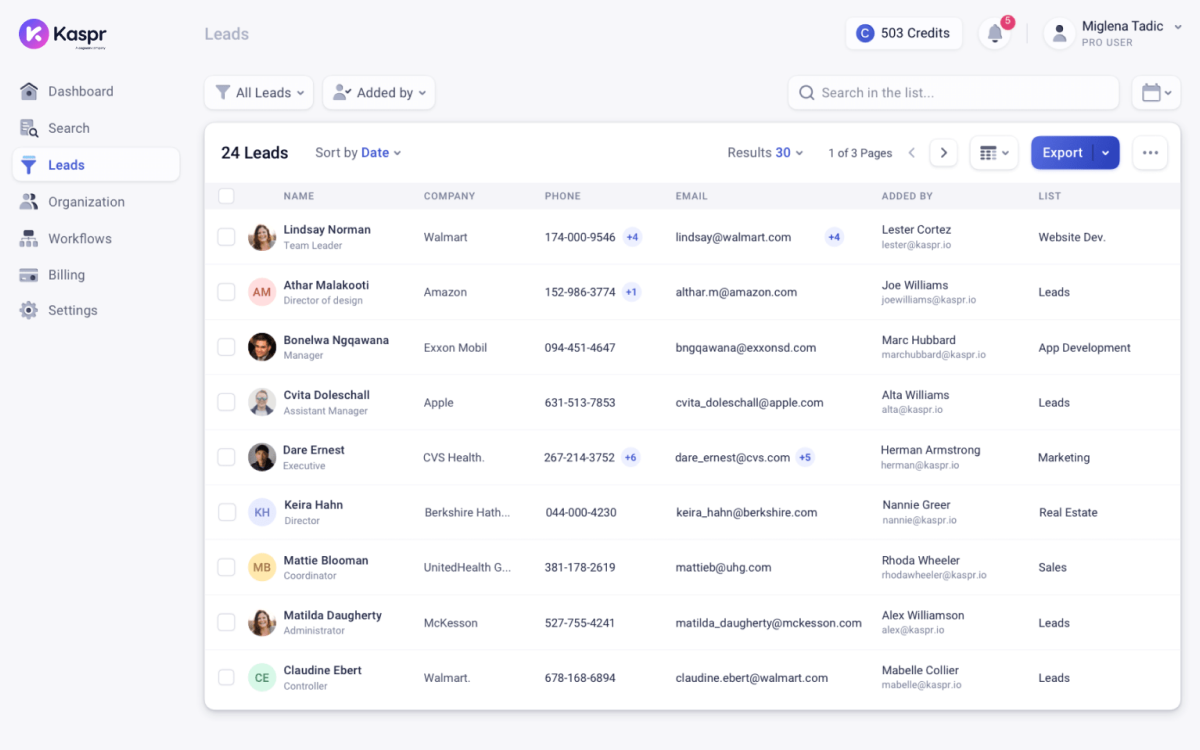
Image source: Saasworthy
When I started using Kaspr, I was amazed at how seamless lead capturing became. This tool integrates directly with LinkedIn and allows me to extract contact details with just a few clicks.
What stood out for me was its ability to enrich the captured data, providing not just email addresses but also contact numbers and social media profiles.
I found its Chrome extension particularly useful for capturing leads on the go. The integrations with tools like Aircall and Ringover made it a breeze to make calls directly from the Kaspr web app and keep my CRM always up-to-date.
If you’re using a browser other than Chrome, this extension might not work for you, as it is designed to function exclusively with Chrome.
Despite this, the overall functionality and integrations with other CRM tools make Kaspr a valuable asset for lead management.
What You’ll Like:
- Easily capture leads directly from LinkedIn to build your contact list quickly
- Comprehensive contact information, including email addresses, phone numbers and social media profiles, to enhance outreach efforts
- Integrations with Aircall and Ringover to initiate calls directly from the dashboard, enhancing sales and recruiting efficiency
- Automated outreach helps streamline workflows with options to automate LinkedIn connection requests and follow-up messages
What You May Not Like:
- The Extension is only available on a Chrome Browser.
Pricing:
- Free plan available. Paid plan starts at $49/user/month.
6. Mobly – Best for Lead Capturing

Image source: Mobly
When I started using Mobly, I immediately noticed its powerful features tailored for efficient lead collection. This lead collection software is notable for its seamless integration capabilities. It connects effortlessly with tools like Salesforce, Mailchimp, and more. I used the automated lead-capture forms and found them incredibly intuitive and customizable.
What I liked most was the real-time data synchronization across platforms, which was helpful in ensuring I never missed a potential lead. The analytics dashboard provided deep insights into lead behavior and helped me optimize my strategies.
While using Mobly, I noticed a few areas that could be improved. Additionally, I experienced occasional synchronization issues, which, although rare, were inconvenient when they happened. The mobile app, while functional, lacked several features available on the desktop version, limiting its usability on the go.
What You’ll Like:
- Picture scanning technology to scan badges and business cards for contact data extraction
- Concise fields for entering potential leads, making data entry quick and efficient
- Automated lead-capture forms that are easy to customize for collecting potential leads’ information
- Real-time data synchronization to ensure all your platforms are up-to-date.
What You May Not Like:
- It takes quite a while for the app to populate captured leads within the conference list
- The mobile app lacks several features available on the desktop version and has limited customization options
Pricing:
- Custom pricing.
7. Jotform – Best for Workflow Automation Using Form-building
Video Source: Jotform
Jotform is one of the top lead capturing software tools due to its impressive form-building capabilities and workflow automation features. I found its drag-and-drop interface incredibly intuitive, making it easy to create and customize forms.
The integration options are vast, including popular tools like Google Sheets, Slack, and PayPal, which streamline data collection and follow-up. One of the standout features is the conditional logic, which allows me to create dynamic forms that respond to user input.
The real-time notifications and autoresponder emails are particularly useful in ensuring timely follow-up with leads.
However, Jotform isn’t without its downsides. One of the main issues I encountered was the occasional lag in the interface, which can be frustrating when designing complex forms. Despite these drawbacks, Jotform remains a powerful tool for lead-capture and workflow automation.
What You’ll Like:
- Over 10,000 free, built-in customizable templates with drag-and-drop UI for easy form creation
- Enables advanced form logic with conditional logic, form calculations, and skip logic for dynamic and personalized forms
- Supports multilingual forms to cater to a global audience, ensuring effective communication and accessibility
- Real-time notifications for instant alerts on new form submissions.
What You May Not Like:
- Can struggle with handling projects that have a high number of fields and options
- Customer service often relies on automatic responses and may not effectively resolve major form issues
Pricing:
- Free plan available. Paid plan starts at $34/user/month.
8. CallRail – Best for Call Tracking
Video Source: CallRail
CallRail excels at capturing leads through various channels, making it an important asset for marketing teams. Its ability to track calls, form submissions, and even chat interactions gives you a comprehensive view of how potential customers are engaging with your business.
One feature I particularly liked was the dynamic number insertion, which helps track the source of each lead accurately. Plus, its integrations with popular tools like Google Analytics, Microsoft Teams, WordPress, and more make it easy to incorporate into your existing workflow.
I extensively used the call recording and transcription feature, which allowed me to review and improve our customer interactions.
However, I noticed one downside: its advanced features come at a higher cost, and new users can experience a learning curve. Despite these minor drawbacks, CallRail’s comprehensive tracking capabilities make it a great tool for any marketing team looking to capture and convert leads effectively.
What You’ll Like:
- Track and record phone calls, providing a detailed history for review and improving customer interactions
- Reveals the source of callers and form submissions, helping to optimize your target audience and marketing strategy
- Integrates directly with Google Analytics, allowing you to set up phone calls as goals and gain deeper insights into your marketing performance
- CallScribe feature for custom lead classification and categorizing calls, helping you better understand customer journeys
What You May Not Like:
- Limited international call tracking options, which can be a downside if you have a global customer base
- Support can be unreliable, with incorrect answers and slow response times
Pricing:
- Starts at $45/month.
Evaluation Criteria
The evaluation of products or tools chosen for this article follows an unbiased, systematic approach that ensures a fair, insightful, and well-rounded review. This method employs six key factors:
- User Reviews / Ratings: Direct experiences from users, including ratings and feedback from reputable sites, provide a ground-level perspective. This feedback is critical in understanding overall satisfaction and potential problems.
- Essential Features & Functionality: The value of a product is ascertained by its core features and overall functionality. Through an in-depth exploration of these aspects, the practical usefulness and effectiveness of the tools are carefully evaluated.
- Ease of Use: The user-friendliness of a product or service is assessed, focusing on the design, interface, and navigation. This ensures a positive experience for users of all levels of expertise.
- Customer Support: The quality of customer support is examined, taking into account its efficiency and how well it supports users in different phases – setting up, addressing concerns, and resolving operational issues.
- Value for Money: Value for money is evaluated by comparing the quality, performance, and features. The goal is to help the reader understand whether they would be getting their money’s worth.
- Personal Experience / Experts’ Opinions: This part of the evaluation criteria draws insightful observations from the personal experience of the writer and the opinions of industry experts.
Boost Your ROI With the Best Lead Capturing Software
When choosing the best lead capturing software for your business, it’s crucial to consider your specific business needs and challenges. Look for a solution that is not only powerful but also flexible enough to adapt to your unique processes.
Among the various options available, I highly recommend BIGContacts. This tool excels with its advanced contact management, seamless integrations, and intuitive interface that makes it easy for your team to use.
What sets BIGContacts apart is its ability to streamline lead capturing and nurturing processes, ensuring no opportunity is missed. Additionally, it offers a forever free plan for up to 100 contacts, so you can start improving your lead-capturing efforts without any initial investment.
Read more: Detailed Guide On CRM For Lead Management
Learn More About the Best Lead Capturing Software
What are the common features of lead-capture software?
Common features of a lead-capturing tool include form builders for collecting contact information, integration with CRM and email marketing systems, automated follow-up emails, tracking and analytics to measure lead sources, and customizable landing pages. These features help streamline the process of acquiring and managing leads efficiently.
Read more: List of 9 Best Lead Management Software in 2025
What are the benefits of lead capture software?
Lead-capture software helps you gather and organize potential customer information efficiently. It automates the whole process, saving time and reducing errors. Tracking leads from various sources improves your marketing strategy and boosts conversions. Additionally, it helps you nurture relationships with potential customers, leading to better client engagement and higher sales.
What are the challenges with lead capture software?
Challenges with lead-capture software include integrating with existing systems, capturing inaccurate or incomplete data, and dealing with duplicate leads. Some tools can be complicated to set up and use, leading to low team adoption rates. Additionally, ensuring data security and compliance with rules and regulations can also be a significant concern.
What are the lead capture software trends?
Lead-capture software trends are focusing on automation, AI-driven insights, and multi-channel integrations. Tools now offer features like chatbots, real-time analytics, and seamless CRM integration to enhance lead management. The aim is to improve efficiency, personalize customer interactions, and optimize marketing strategies for better ROI. These trends help businesses capture and nurture leads more effectively.
Who uses lead capturing software?
Lead-capture software is used by businesses of all sizes, from small startups to large enterprises. It is especially popular among sales and marketing teams who need to track and manage potential customers. Industries like real estate, e-commerce, and professional services benefit greatly from using lead-capture software to grow their client base and boost sales. For more on this, watch:
How do I choose the best lead capturing software for small businesses?
To choose the best lead-capturing software for small businesses, consider your specific needs and budget. Look for features like contact management, easy integration with other tools, and a user-friendly interface. Check for scalability to support future growth and read reviews to ensure reliable customer support. You can also try free trials to find the best fit.
To know how to land the best software, watch this quick video guide:
FREE. All Features. FOREVER!
Try our Forever FREE account with all premium features!