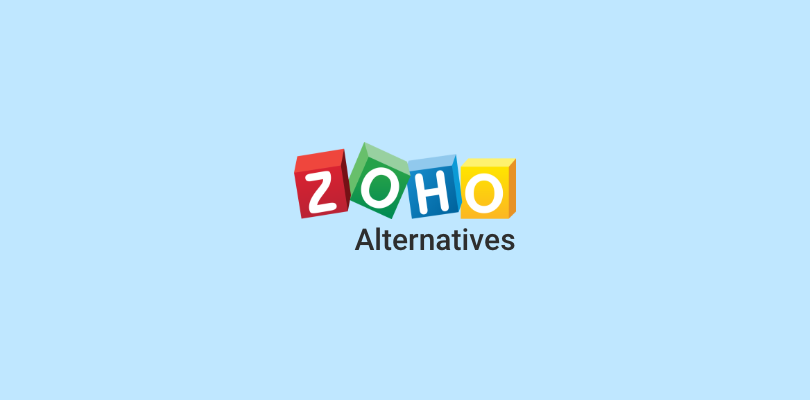Let’s be real: are you feeling a little…stuck? Like your current email marketing platform is not quite keeping up? Maybe you’re paying a premium for features you don’t use, or perhaps you’re just craving something more intuitive. You’re not alone.
If you’ve been searching for a more effective, budget-friendly, or simply better ActiveCampaign Alternative, you’re in the right place.
I’ve spent time researching and testing top email marketing and CRM platforms, and I’m excited to share my findings. In this post, I’ll break down the top 10 ActiveCampaign alternatives for 2025, helping you choose the best tool to boost your marketing efforts.
If you’re still unsure about what CRM is and why it’s essential for your business, take a look at this quick video for a clear explanation:
Spotlight on the Top 3 ActiveCampaign Alternatives: A Quick Overview
Looking for a powerful yet easy-to-use alternative to ActiveCampaign? Here are my top recommendations:
1. BIGContacts: BIGContacts combines CRM and marketing automation to streamline email campaigns and follow-ups. Its automation tools make lead nurturing easy and detailed reporting helps track campaign performance. A great option if you’re seeking a complete CRM solution with email marketing.
2. ClickUp: ClickUp is a project management tool with strong email and automation features. It integrates tasks, email sequences, and workflows into one platform, though advanced automation may take extra setup time. Ideal for those seeking a productivity-focused solution with email capabilities.
3. Mailchimp: Mailchimp is a solid choice for businesses focused on email marketing, offering automation, A/B testing, and audience segmentation. Its user-friendly interface and email templates are great, but pricing can become expensive as your subscriber list grows.
What Should You Look for in Alternatives?
When choosing a CRM platform, it’s important to take note of the factors that align with your business goals. Here’s what to keep in mind:
1. Ease of Use
Not all marketing automation tools are built the same. Some platforms offer intuitive, drag-and-drop interfaces that make creating email sequences and automation workflows effortless, while others come with a steep learning curve that may require technical expertise.
If you’re new to automation or prefer a simpler workflow, look for a tool that offers an easy-to-navigate dashboard and pre-built templates. On the other hand, if you need more advanced customization, ensure the platform provides detailed setup guides and strong customer support to help you get started.
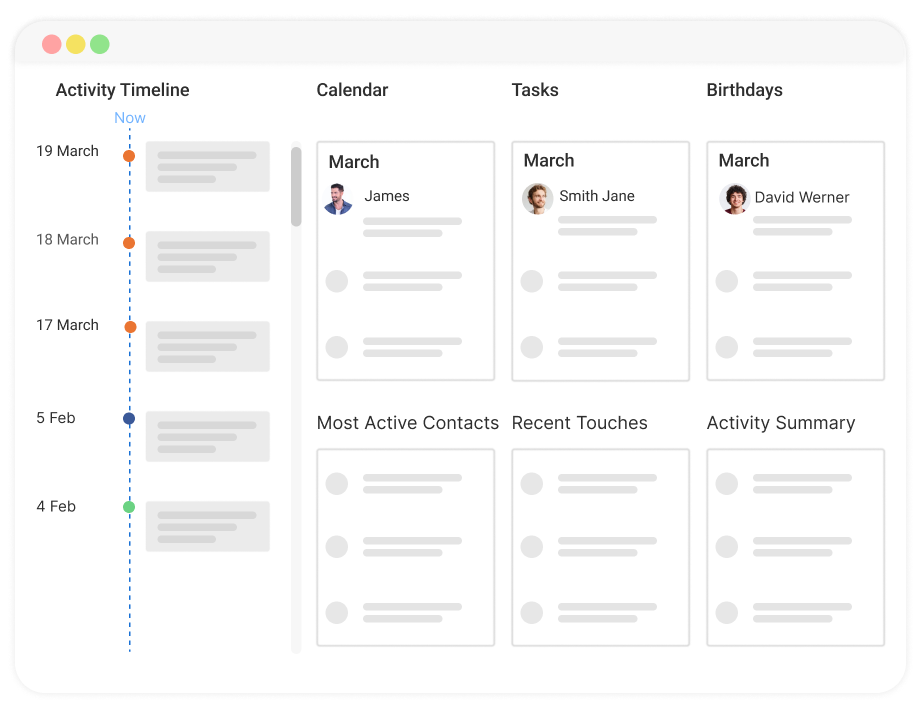
2. Automation Capabilities
Automation is at the heart of any email marketing platform, so it’s essential to choose a tool that fits your needs. Some alternatives offer basic automation, like welcome emails and abandoned cart reminders, while others provide advanced workflows with conditional triggers, segmentation, and AI-driven recommendations.
Think about how complex your email sequences need to be—whether you just want to send follow-up emails or require multi-step automation that adjusts based on user behavior. A well-designed automation system will save time and enhance customer engagement without requiring constant manual intervention.
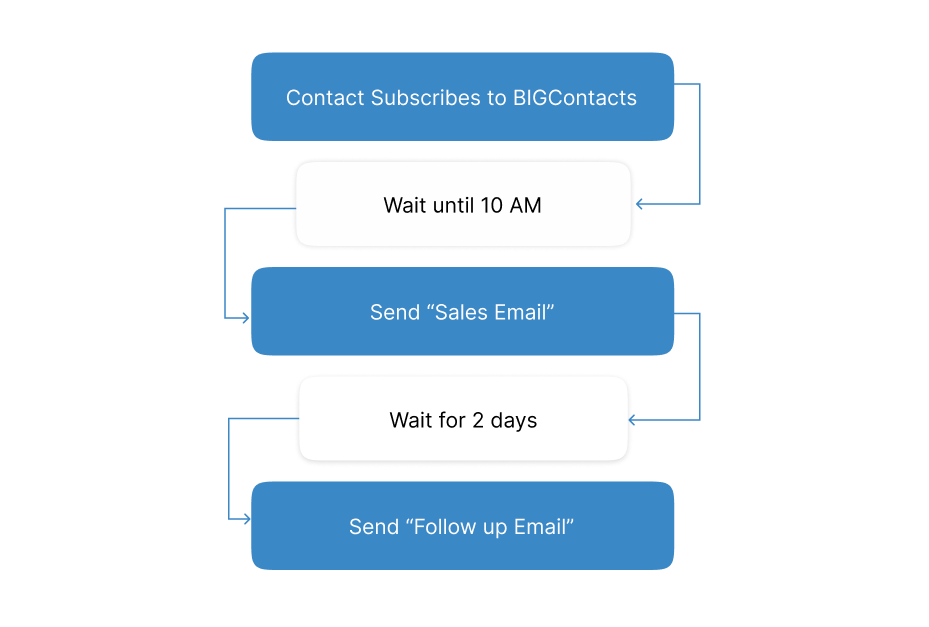
3. Scalability
As your business grows, your marketing automation requirements will also grow. A platform that works well for a small business today might not be able to handle increased subscribers, advanced workflows, or large-scale personalization later.
Consider whether the tool can support your long-term goals by offering higher-tier plans with additional features, increased automation capabilities, and better data insights. It’s always a good idea to invest in software that grows with your business instead of switching tools frequently, which can be time-consuming and disrupt your marketing strategy.
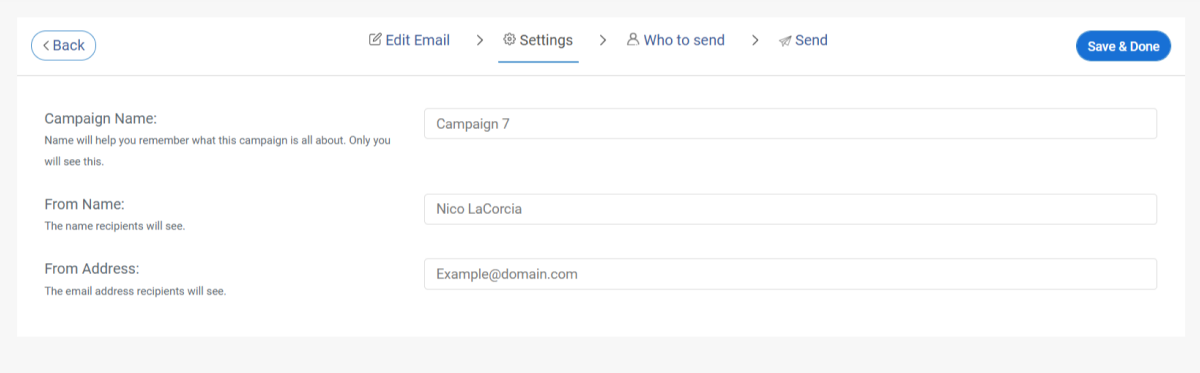
4. Pricing & Plans
Cost plays an important role in choosing an alternative, as pricing structures can vary widely. Some platforms charge based on the number of contacts or emails sent, while others offer flat-rate pricing with unlimited subscribers. Make sure to assess what’s included in each pricing tier—some lower-cost plans may lack essential features like A/B testing, automation, or integrations.
Additionally, check if the CRM offers any hidden fees, such as extra charges for add-ons, API access, or customer support upgrades. A transparent pricing model that provides value for your budget is crucial.
5. Integration Options
Your software should work easily with the tools you already use, such as your CRM, eCommerce store, analytics software, or social media management system. Integrations help streamline data flow, reduce manual work, and improve overall efficiency. Some tools offer direct integrations, while others require third-party connectors.
If your business relies completely on a specific software, check whether the new platform supports those integrations natively. A well-integrated system ensures a smoother marketing process and better customer insights.
6. Customer Support
When dealing with email automation, things don’t always go as planned. That’s why access to quality customer support is crucial. Some platforms offer 24/7 live chat and phone support, while others rely on email tickets or community forums.
If you’re new to automation, look for a platform that provides effective support, including onboarding assistance, detailed tutorials, and an active knowledge base. A strong customer support system can help resolve issues quickly, ensuring that your campaigns run smoothly without unnecessary downtime.
7. Deliverability & Analytics
Even the best automation tool is useless if your emails don’t reach your audience. High deliverability rates ensure that your messages avoid spam filters and land in inboxes where they belong. Some platforms offer built-in tools to monitor deliverability, optimize sending times, and clean up inactive contacts.
Additionally, in-depth analytics help track campaign performance, engagement metrics, and conversion rates. The ability to analyze what’s working (and what’s not) can help refine your strategy, maximize ROI, and improve customer relationships.
Top 10 ActiveCampaign Alternatives for Growth Marketing
I created this list by evaluating each tool for its ease of use and scalability, making sure it meets a wide range of CRM needs. My assessment draws from personal experience, insights from reputable reviews, and feedback from industry peers.
| Software | Best For | Pricing |
|---|---|---|
| BIGContacts | Contact Management & Email Marketing for Small & Medium Businesses | Forever free for small teams. Paid plan starts at $9.99/month. |
| ClickUp | Task Management | Starts at $7/user/month. |
| Brevo | Marketing Automation | Starts at $6.4/user/month. |
| HubSpot | Centralizing Sales, Marketing, & Support Operations | Starts at $15/user/month. |
| EngageBay | Targeted Marketing & Workflow Automation | Starts at $14.9/user/month. |
| Mailchimp | Email Marketing | Starts at $13/user/month. |
| ConvertKit | Visual Automation | Starts at $29/user/month. |
| Omnisend | Omnichannel Marketing | Starts at $11.2/user/month. |
| Klaviyo | SMS Marketing | Starts at $45/user/month. |
| GetResponse | Landing Page & Website Building | Starts at $18.9/user/month. |
1. BIGContacts – Best for Contact Management & Email Marketing for Startups & Small & Medium Businesses
When I started using BIGContacts, I was immediately impressed by its user-friendly interface, which made managing my growing list of contacts a breeze. The platform helped me to create detailed contact profiles, complete with custom fields, ensuring I had all the necessary information at my fingertips.
The integrated email marketing feature was quite helpful; I could design and automate personalized drip campaigns that resonated with my audience. Transitioning from ActiveCampaign to BIGContacts was seamless, as it offered comparable functionalities without the complexity.
The sales pipeline management tools provided clear visibility into each deal’s status, enabling me to prioritize effectively. Additionally, the task automation features ensured I never missed a follow-up, enhancing my team’s productivity.
What You’ll Like:
- Comprehensive contact management to keep detailed records with notes, tags, and tailored fields
- Intuitive task management that uses a simple drag-and-drop setup to organize tasks seamlessly
- Customizable email templates to create polished, professional emails quickly
- Advanced reporting & analytics to gain key insights into sales trends, marketing effectiveness, and customer engagement
- Awesome human support 24/7 via phone, chat, and knowledge base
- The interface is user-friendly and helps in navigating easily
What You May Not Like:
- No downloadable or on-premise version
- No dedicated account manager for the free plan, unlike the paid
Pricing:
- Forever free for small teams. Paid starts at $9.99/month.
Here’s what Sennan Quigley from F3E Online has to say about BIGContacts CRM:
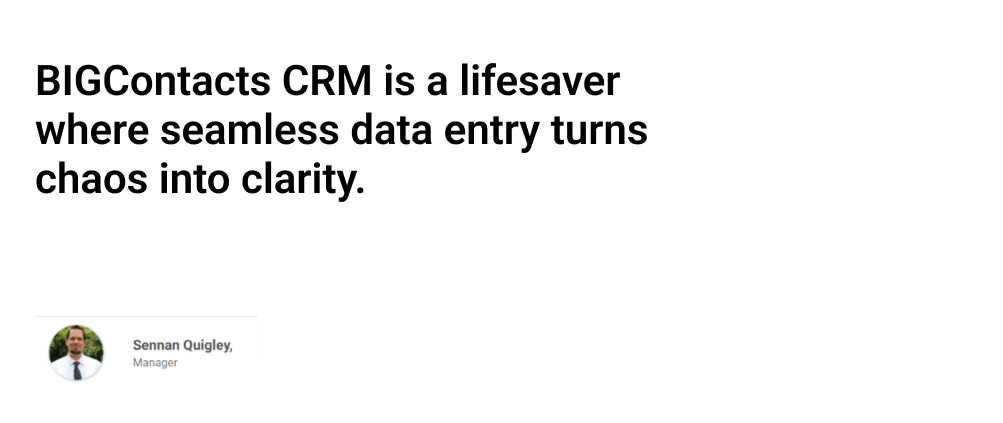
2. ClickUp – Best for Task Management
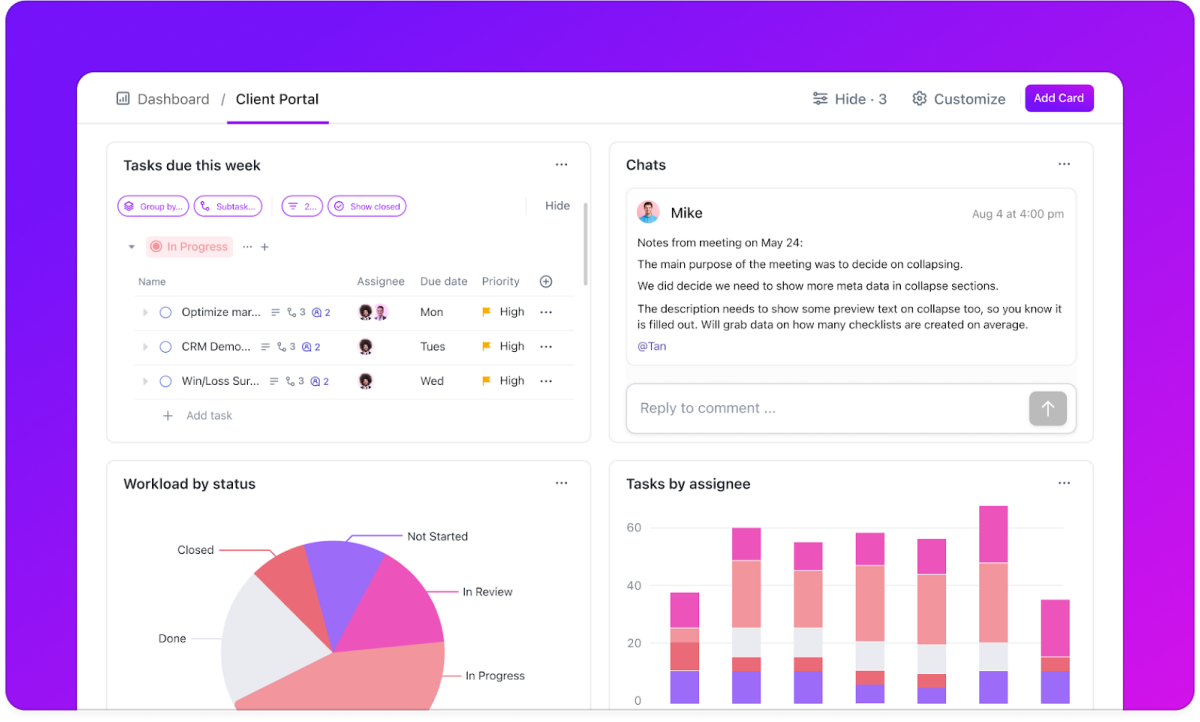
Image Source: ClickUp
I needed a tool that could handle everything—tasks, documents, goals, and communication—all in one place, so I started using ClickUp. What really grabbed me was how customizable it is. I could tailor the interface to fit my workflow, whether I was using the Kanban board for visual task tracking or the list view for detailed breakdowns.
I loved that I could set up automated workflows to handle repetitive tasks, saving me tons of time. The integrated time tracking was a lifesaver for billing and project analysis. Plus, the collaborative document editing meant my team could work on the same documents simultaneously.
I could create custom fields and pipelines to manage my sales process. It helped me to track leads and deals just like ActiveCampaign, but with the added benefit of ClickUp’s effective task management. For anyone wondering what is ActiveCampaign, and if there are alternatives, ClickUp provides a very strong case.
What You’ll Like:
- Multiple view options to help you switch between list, board, calendar, and Gantt views to manage tasks in the way that suits you best
- Customizable dashboards to tailor your workspace to display the most relevant information for your projects and clients
- Automated workflows to set up automation to handle routine tasks, ensuring consistency and saving time
- AI-powered smart reminders & task prioritization to suggest priority tasks based on deadlines and workload, ensuring you focus on the most critical tasks first.
What You May Not Like:
- Default settings can lead to an excessive number of alerts, necessitating manual adjustments
- New users might find the extensive features overwhelming initially
Pricing:
- Starts at $7/user/month.
3. Brevo – Best for Marketing Automation
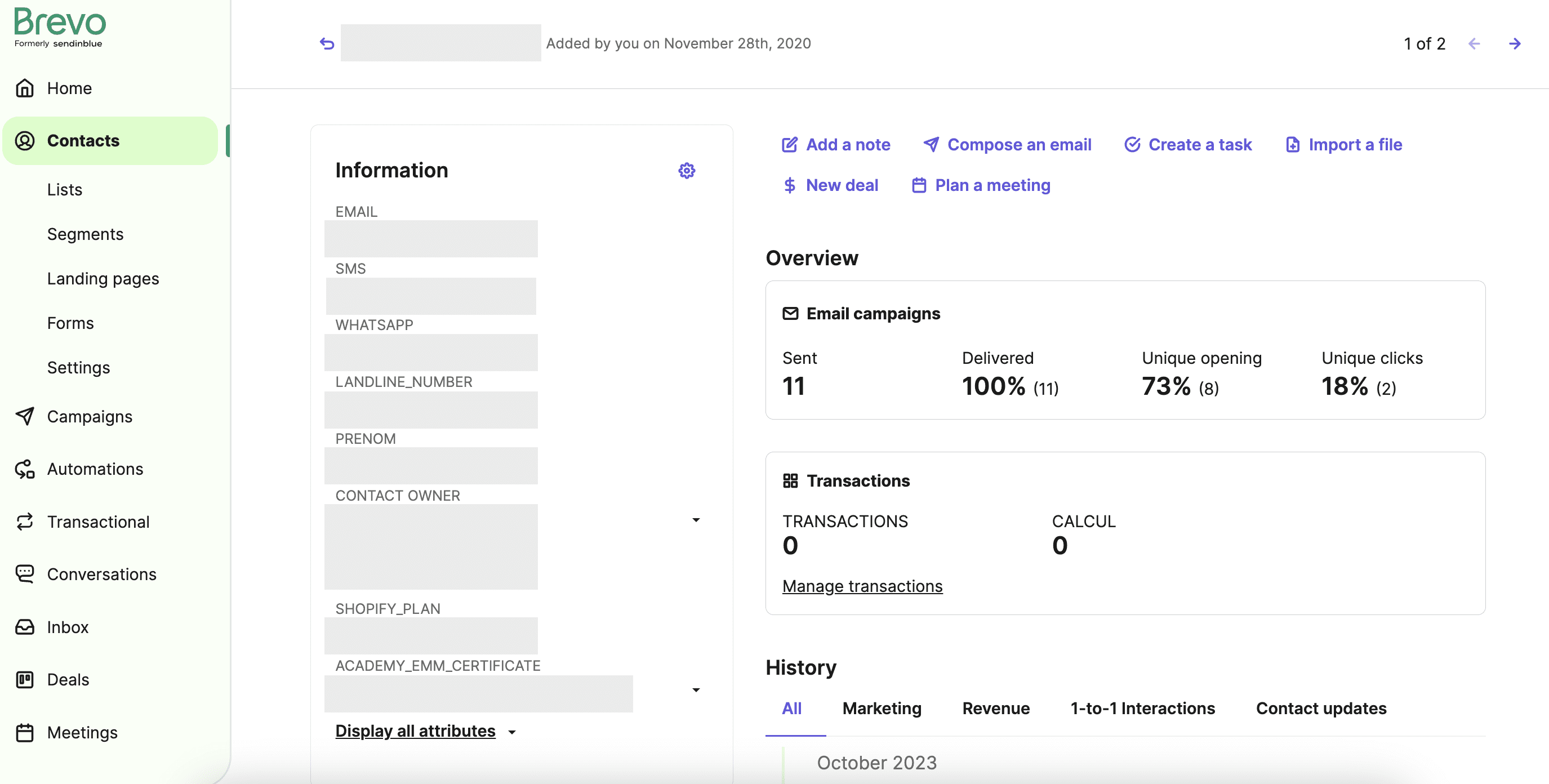
Image Source: Brevo
Brevo had everything I needed to simplify and automate my marketing efforts without feeling overwhelmed by complex setups. The platform offered effective email marketing capabilities, helping me to craft personalized campaigns with ease.
Its marketing automation features enabled me to set up workflows that responded to customer behaviors, ensuring timely and relevant communication. What stood out was Brevo’s integrated CRM system, which provided a 360-degree view of customer data, making it a strong contender among ActiveCampaign competitors.
This integration helped me to manage sales pipelines effectively, track deals, and automate routine tasks, all within a single platform. Additionally, Brevo’s support for SMS and WhatsApp campaigns expanded my reach, enabling me to connect with customers through their preferred channels.
What You’ll Like:
- Multi-channel campaigns to engage customers via email, SMS, WhatsApp, and chat from one platform
- Advanced segmentation to target specific audience groups based on detailed customer data
- AI-powered tools to enhance productivity with AI features that optimize content and send times
- Pre-built automation templates to set up workflows quickly with ready-to-use automation templates for different marketing scenarios
What You May Not Like:
- Some users have noted that automation features for push notifications are not much effective
- The CRM functionality is web-based, which may not be ideal for on-the-go management
Pricing:
- Starts at $6.4/user/month.
4. HubSpot – Best for Centralizing Sales, Marketing, & Support Operations
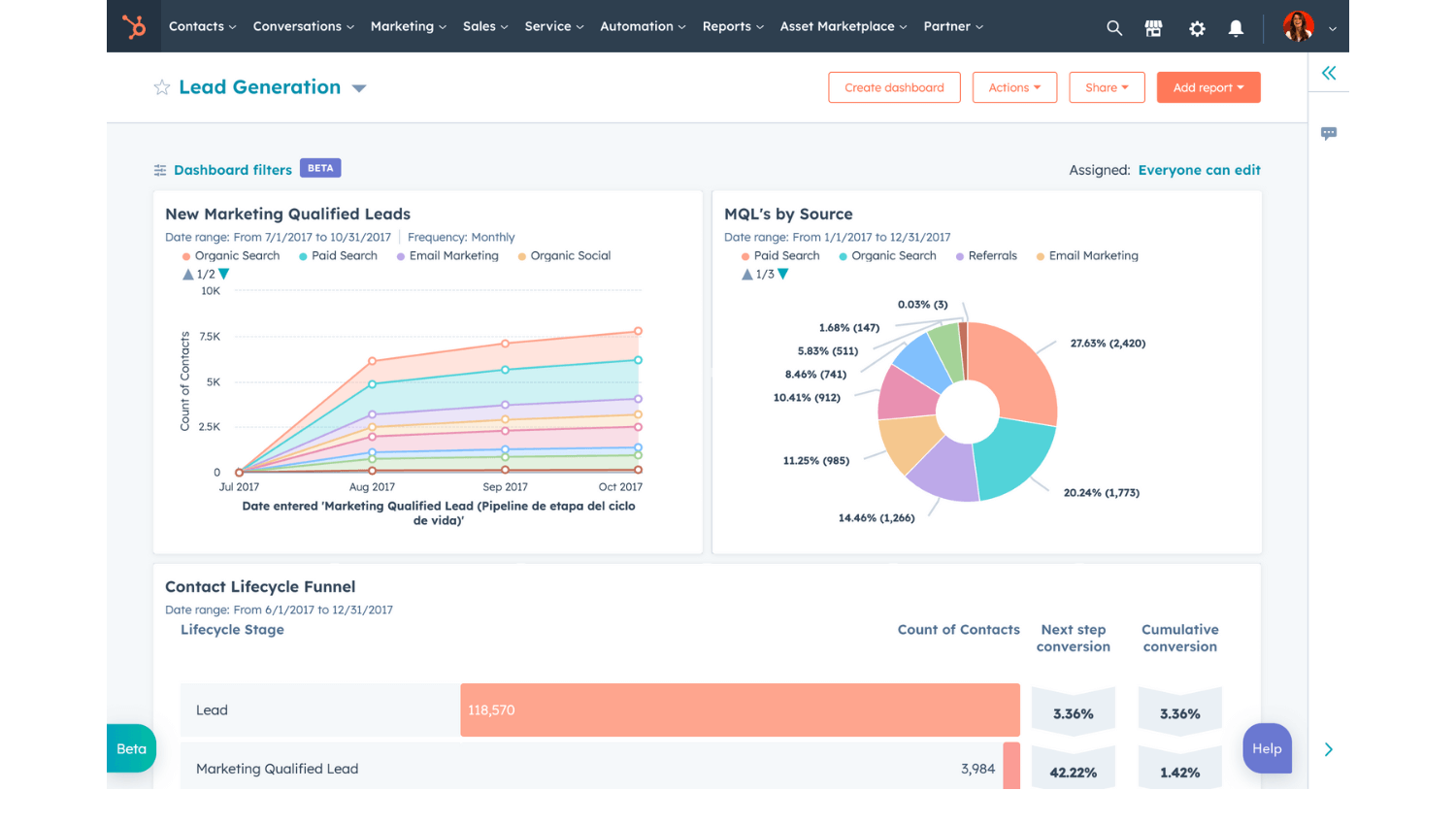
Image Source: HubSpot
I was searching for a CRM that could streamline our workflows and connect our sales, marketing, and support teams seamlessly. HubSpot CRM provided the perfect solution. The platform helped me to manage contacts effortlessly, track customer interactions, and automate routine tasks, which significantly improved our team’s efficiency.
The built-in marketing tools enabled us to create and monitor email campaigns, manage social media accounts, and measure the performance metrics all in one place. HubSpot’s comprehensive CRM capabilities provided a more holistic view of our customer relationships and sales pipelines.
Features like customizable dashboards, real-time analytics, and seamless integration with other tools made it an effective alternative to ActiveCampaign. Additionally, the customer support tools, including ticketing systems and live chat, helped us to address client issues promptly, enhancing overall customer satisfaction.
What You’ll Like:
- Unified contact management to access and manage all customer information in a centralized database
- Automated marketing workflows to streamline marketing efforts with customizable automation sequences
- Lead scoring & tracking to easily prioritize leads based on engagement levels and automate follow-ups
- Social media integration to schedule, publish, and monitor posts across multiple social media platforms
What You May Not Like:
- The free version imposes limits on email sends, which might not suffice for larger campaigns
- While HubSpot offers pre-built email templates, fully customizing them requires coding knowledge
Pricing:
- Starts at $15/user/month.
5. EngageBay – Best for Targeted Marketing & Workflow Automation
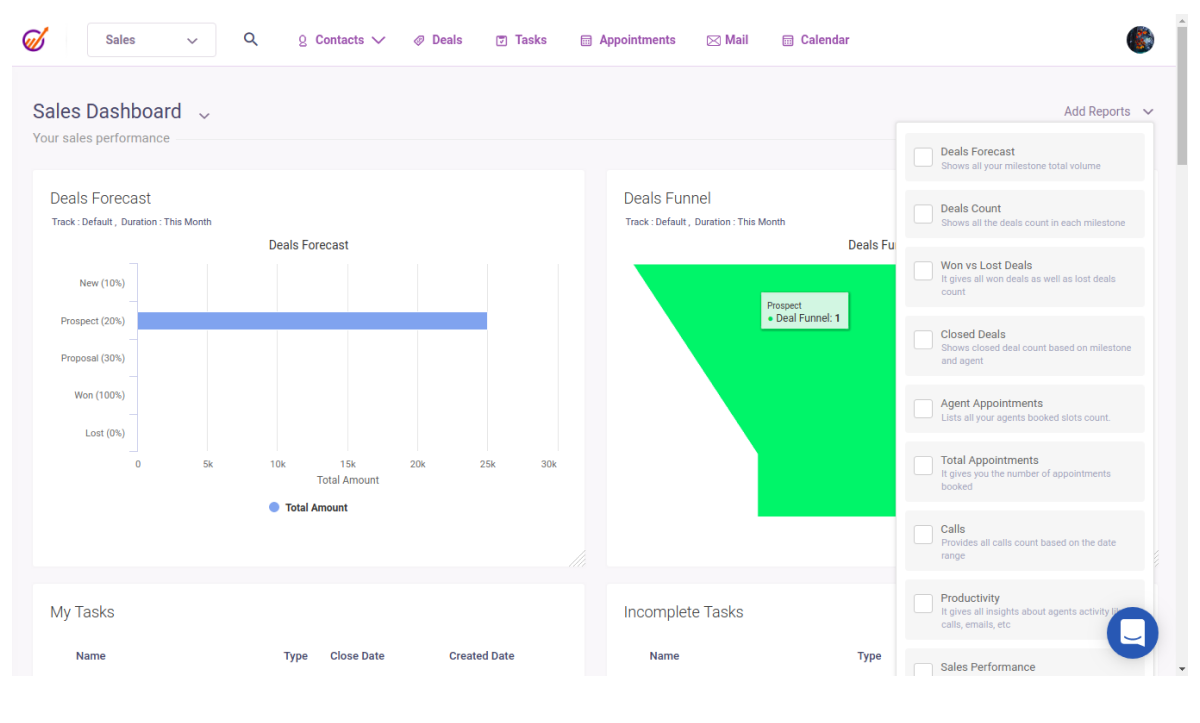
Image Source: EngageBay
Finding an all-in-one marketing, sales, and support solution that didn’t feel overly complicated was a challenge—until I tried EngageBay. The platform’s marketing automation created personalized email campaigns and set up workflows that respond to customer behaviors.
The integrated CRM provided a unified view of our contacts, making it easy to track interactions and manage relationships. EngageBay stood out with its affordability and the inclusion of sales and service modules, offering a more holistic approach to customer management.
Features like lead scoring, appointment scheduling, and helpdesk support were seamlessly integrated, reducing the need for multiple tools. The user-friendly interface and effective customer support made the transition smooth and efficient.
What You’ll Like:
- Comprehensive contact management to maintain detailed records of all customer interactions in one centralized location
- Integrated sales pipeline to visualize and manage your sales process from lead generation to making the sale
- Built-in Helpdesk and Live Chat to provide real-time support to customers without the need for third-party tools
- Customizable landing pages and forms to create engaging landing pages for websites and forms to capture leads effectively
What You May Not Like:
- The platform offers multiple email templates, but customization options can be somewhat limited
- Customizing data fields for unique workflows was possible but had some restrictions compared to more advanced CRMs
Pricing:
- Starts at $14.9/user/month.
6. Mailchimp – Best for Email Marketing
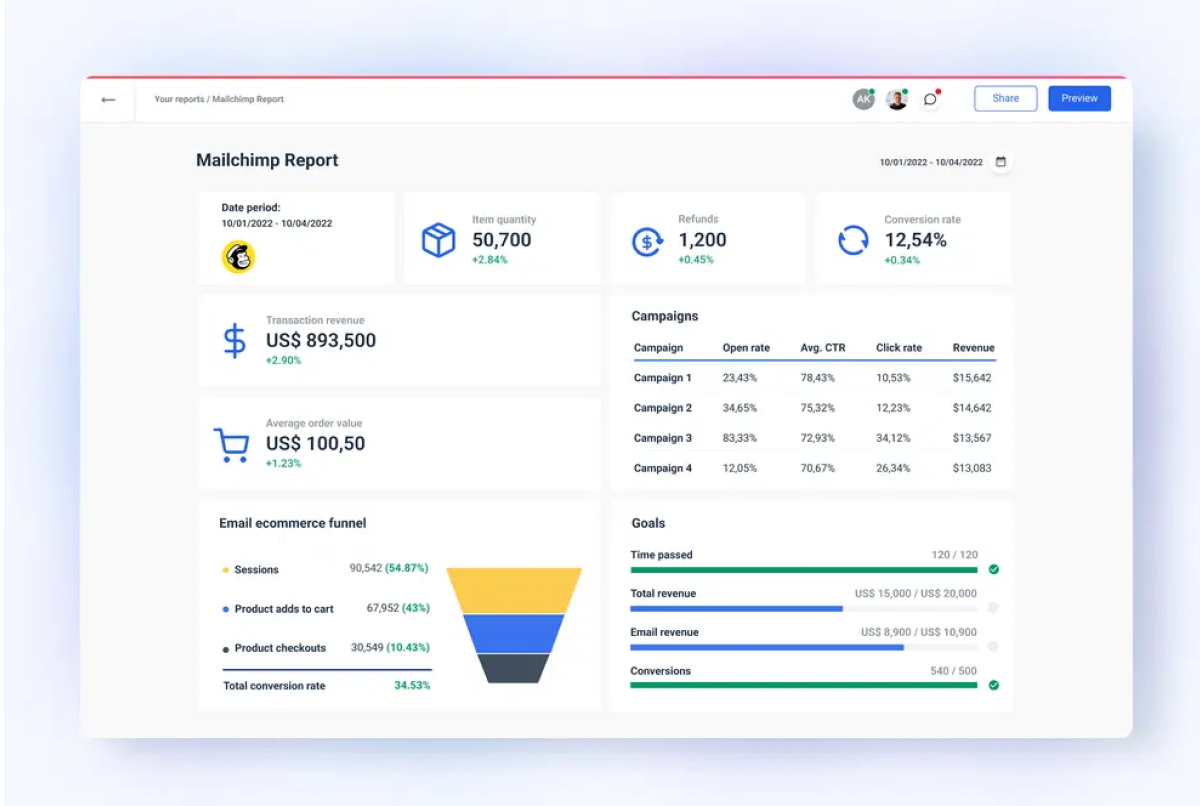
Image Source: Whatagraph
I wanted an email marketing platform that could handle both beginner-friendly campaigns and advanced automation without feeling overwhelming—Mailchimp checked all the boxes. The platform helped me to design professional emails using a variety of templates and a drag-and-drop editor, making customization simple.
Mailchimp’s audience segmentation features targeted specific groups effectively, enhancing the relevance of my campaigns. The automation workflows streamlined my marketing efforts, helping with timely and personalized customer interactions.
Features like detailed analytics and reporting offered valuable insights into campaign performance, guiding data-driven decisions. Mailchimp’s integration with various third-party applications expanded its functionality, making it a versatile tool in my marketing arsenal.
What You’ll Like:
- Comprehensive email templates to access a wide range of customizable templates to suit various campaign needs
- Automation workflows to set up automated sequences for welcome emails, follow-ups, and personalized offers
- Advanced segmentation to target specific audience subsets based on behavior, demographics, and engagement
- transactional email support to send automated order confirmations, invoices, and notifications with high deliverability rates
What You May Not Like:
- While automation is available, setting up complex, multi-step sequences can be challenging compared to more advanced platforms
- Priority support is reserved for higher-tier customers, making troubleshooting slower for free and basic plan users
Pricing:
- Starts at $13/user/month.
7. ConvertKit – Best for Visual Automation
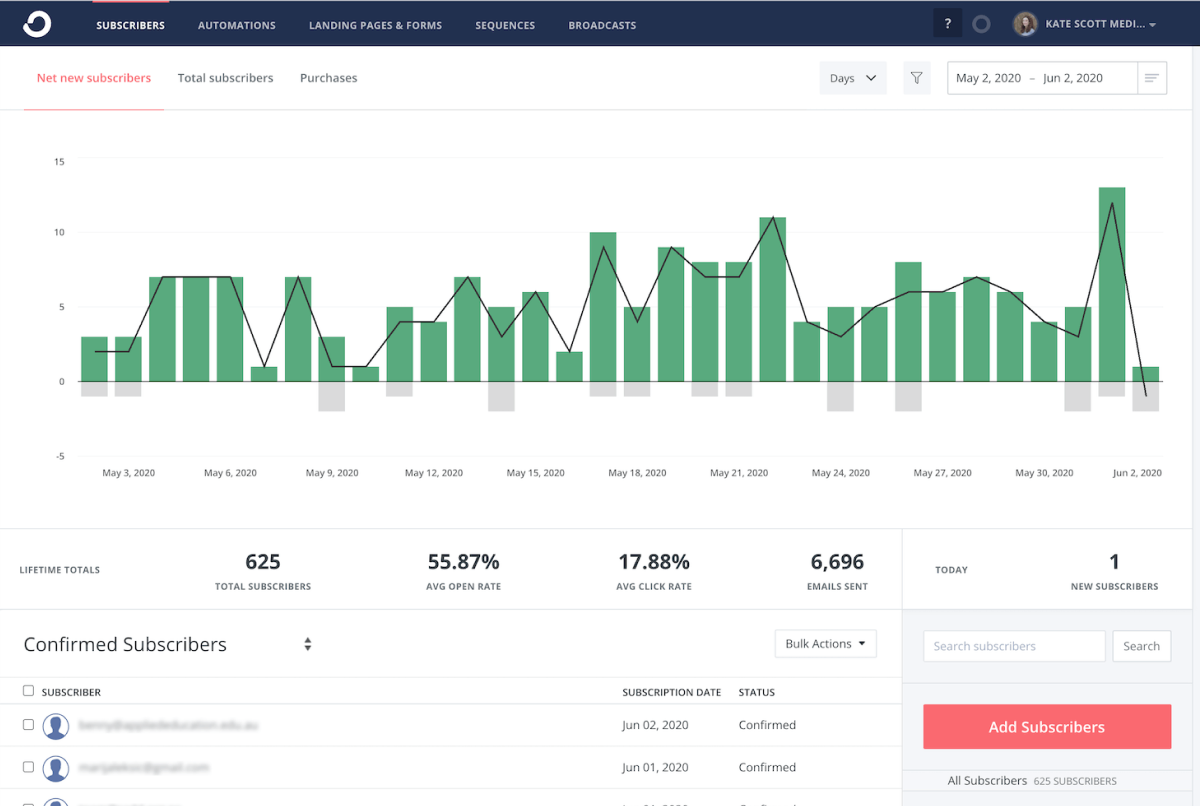
Image Source: ConvertKit
When I switched to Kit (formerly ConvertKit), my email marketing significantly improved. Designing visually appealing emails became effortless, and I loved how I could personalize them based on subscriber segments.
The automation capabilities were incredibly powerful; I could set up intricate sequences triggered by specific actions, like purchases or form submissions. The visual automation builder was a huge plus. It helped me to map out complex workflows with simple drag-and-drop functionality.
I found the landing page and form builders to be incredibly effective for growing my subscriber list, and the customizable templates made everything look professional. I also liked the tagging system, which helped me to segment my audience and send highly targeted emails. Kit’s integrations with tools like Shopify and Teachable expanded its functionality, making it a central hub for my marketing efforts.
What You’ll Like:
- Subscriber tagging and segmentation to organize your audience with tags to send targeted content
- Customizable landing pages for websites and forms to capture leads effectively
- Rule-based automation triggers to set up triggers based on subscriber actions like link clicks, form submissions, or purchases for highly personalized automation
- Drip email sequences for nurturing leads and set up automated email series that guide subscribers through a journey based on behavior
What You May Not Like:
- The email editor functions more like a plain text editor, lacking a drag-and-drop builder
- Basic personalization is easy, but advanced customization requires coding knowledge
Pricing:
- Starts at $29/user/month.
8. Omnisend – Best for Omnichannel Marketing
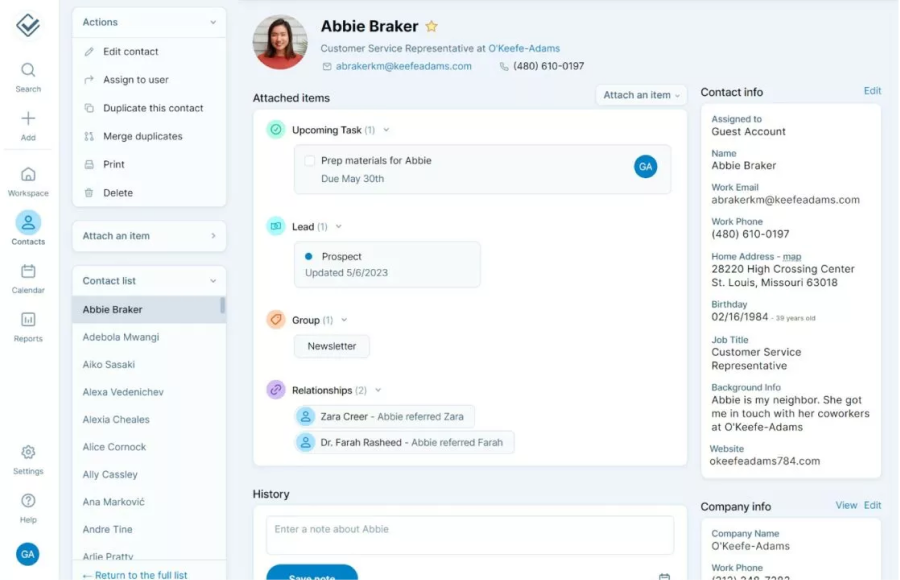
Image Source: Omnisend
When I integrated Omnisend into my marketing strategy, I was impressed by its seamless approach to omnichannel communication. I used the tool to craft some personalized email campaigns using a user-friendly drag-and-drop editor, and I could effortlessly incorporate SMS and web push notifications into my workflows. This integration ensured consistent messaging across multiple channels, enhancing customer engagement.
Its advanced segmentation feature helped me to target specific customer groups based on their behavior analyzed by their purchase history, leading to more effective campaigns. Moreover, Omnisend’s pre-built automation workflows, such as cart abandonment and welcome series, saved me time and increased conversions.
The platform also provided real-time analytics into campaign performance helping me to make data-driven decisions. Overall, Omnisend proved to be a powerful alternative to ActiveCampaign, especially for e-commerce businesses that aim to managetheir marketing efforts across multiple channels.
What You’ll Like:
- Pre-built automation workflows for cart abandonment, welcome series, and order confirmations
- SMS and web push notifications to reach customers instantly for higher engagement
- Multi-store support from a single Omnisend account to streamline marketing efforts
- Customizable discount codes to send directly into emails and SMS messages to boost conversions
What You May Not Like:
- While it supports major e-commerce platforms, it lacks direct integrations with essential tools like Google Analytics and some CRM software
- The platform restricts the number of tags per segment, which can make advanced audience segmentation challenging
Pricing:
- Starts at $11.2/user/month.
9. Klaviyo – Best for SMS Marketing
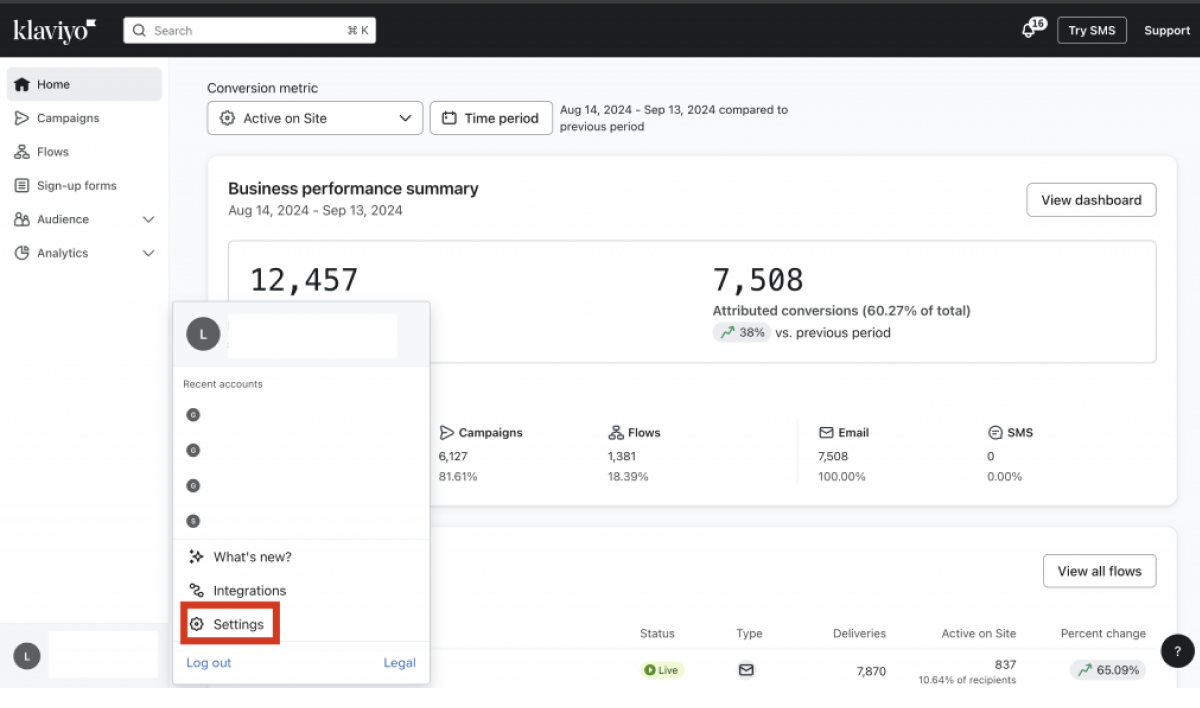
Image Source: Two Minute Reports
I needed a marketing tool that could seamlessly combine SMS and email campaigns for better customer engagement, and Klaviyo did just that. The platform helped me to craft personalized messages and automate workflows that resonated with my audience.
Klaviyo’s focus on e-commerce and its effective SMS features provided a compelling alternative. Features like advanced segmentation helped me to target clients based on behavior and purchase history, leading to more effective campaigns.
Additionally, Klaviyo’s pre-built automation workflows, such as cart abandonment reminders and welcome series, saved me time and increased conversions. The platform’s real-time analytics offered valuable insights into campaign performance.
What You’ll Like:
- Advanced personalization to send tailored messages with dynamic content based on customer behavior and preferences
- Signup forms to capture leads and build your email list with customizable forms tailored to your needs
- Pre-built e-commerce workflows to utilize ready-to-use workflows like abandoned cart recovery, post-purchase follow-ups, and welcome emails
- Cross-channel campaign management to manage email, SMS, and push notifications in one place, providing a unified marketing strategy
What You May Not Like:
- Sending SMS campaigns uses credits, which can become costly for businesses with large subscriber lists
- Unlike some competitors, Klaviyo doesn’t offer direct integration with social media platforms for campaign management
Pricing:
- Starts at $45/user/month.
10. GetResponse – Best for Landing Page & Website Building
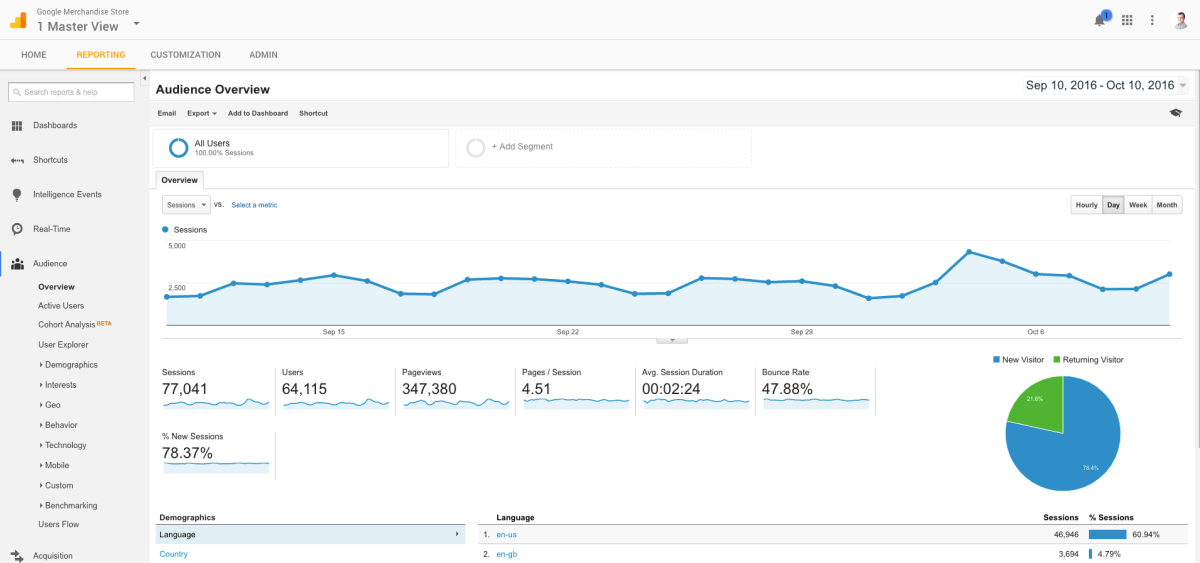
Image Source: GetResponse
I was in search of a platform that could handle multiple aspects of my digital marketing efforts, and GetResponse provided everything I needed. The drag-and-drop website builder was intuitive, enabling me to design professional-looking pages without any coding skills.
The landing page builder offered a variety of templates that made it easy to create landing pages that converted visitors into leads. The email marketing features were also quite effective, with advanced segmentation and automation workflows that helped me target the right audience with personalized content.
Moreover, GetResponse’s CRM capabilities helped me to manage contacts and track interactions, providing valuable insights into customer behavior. Overall, GetResponse provided a unified solution that streamlined my marketing efforts and improved my business’s online presence.
What You’ll Like:
- Drag-and-drop website builder to easily create professional websites without coding skills
- Responsive email templates to easily create mobile-friendly emails that look great on any device, improving user experience
- Conversion funnel builder to create and manage automated conversion funnels to guide potential customers through their buying journey with ease
- SMS marketing integration to reach customers directly through SMS marketing, ensuring timely communication across multiple channels
What You May Not Like:
- While the email editor is easy to use, the inbox preview feature isn’t as detailed as other platforms
- The CRM is functional but lacks some of the advanced features like custom reporting and deeper workflow automation offered by specialized CRMs
Pricing:
- Starts at $18.9/user/month.
Boost Sales & Revenue with the Best ActiveCampaign Alternative
To drive sales growth, selecting the right marketing and sales tools is essential. Whether you’re looking for advanced automation, a more intuitive user interface, or seamless integrations, there are several alternatives to ActiveCampaign that cater to different business needs.
Among the options available, BIGContacts CRM stands out as a solid alternative, offering a simple yet effective platform for managing customer relationships and automating marketing tasks. What’s great about BIGContacts is that it’s easy to use and doesn’t require complex setups.
Plus, it comes with a forever-free plan, which makes it a suitable choice if you’re just starting out or looking to test out a CRM solution without committing to a paid plan. It’s an excellent way to start boosting your sales without breaking the bank.
ActiveCampaign Alternatives: FAQs
Why look for an ActiveCampaign alternative?
Looking for an ActiveCampaign alternative can give you more flexibility and better value for your needs. You might find a platform that offers simpler tools, better pricing, or features that better align with your goals. Exploring alternatives lets you choose a solution that suits your business, helping you grow more efficiently.
What is better than ActiveCampaign?
If you're looking for something better than ActiveCampaign, it really depends on your needs. BIGContacts CRM is a suitable alternative, especially if you're after a simpler, more intuitive platform. It offers solid automation and contact management features, making it easy to stay organized without the complexity. Plus, it's great for small businesses looking for flexibility.
Can I use ActiveCampaign for free?
ActiveCampaign doesn’t offer a free plan, but they offer a 14-day free trial. You can test out the features before switching to the paid plan. During this trial, you’ll have access to most of the tools, helping you decide if it’s the right fit for your business needs. After that, you can go for a paid version.
FREE. All Features. FOREVER!
Try our Forever FREE account with all premium features!