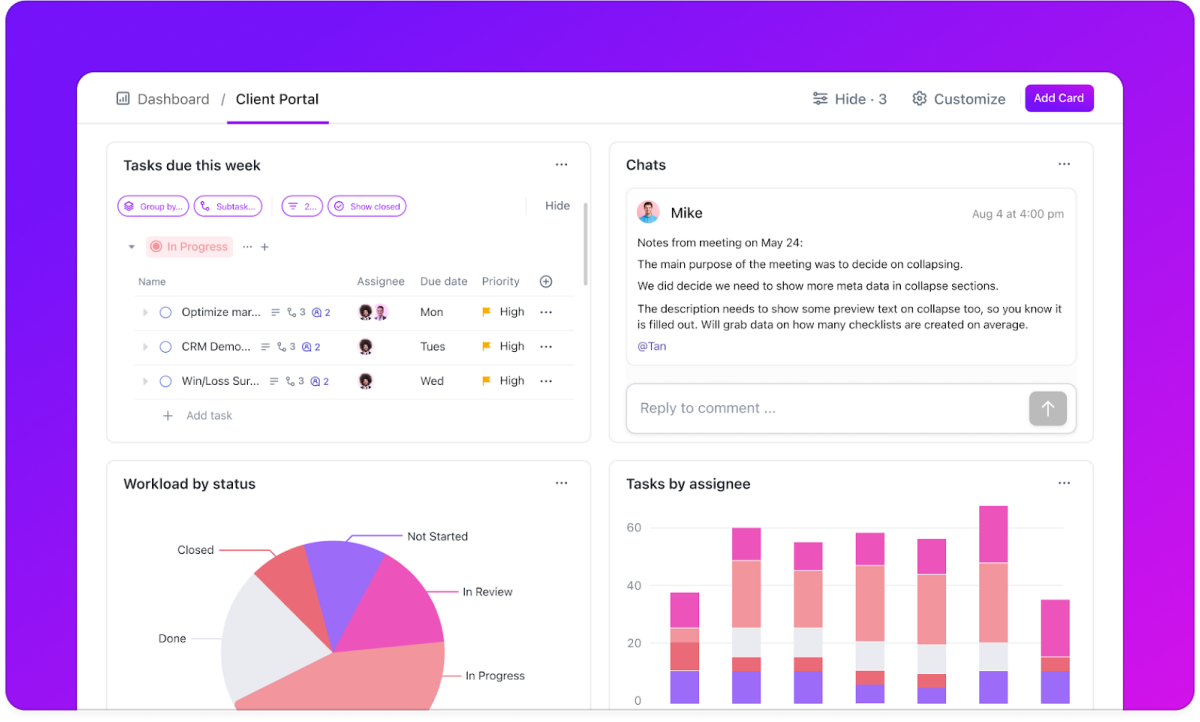In the age of information, technology is best when it brings people together.
– Matt Mullenweg
Yet, many businesses struggle with understanding their customers’ needs, leading to poor engagement and missed opportunities.
You might be dealing with outdated CRM systems that provide little insight into customer behavior or inefficient processes that waste time and resources. Perhaps your team is overwhelmed by manual data entry, resulting in errors and a lack of timely follow-ups. As a result, you may find it challenging to deliver personalized experiences that can set you apart from competitors.
These challenges hinder your customer satisfaction and impact your business growth. Fortunately, integrating AI into CRM can revolutionize your approach. By harnessing the power of AI, you can gain deeper insights, automate routine tasks, and personalize interactions like never before.
Curious about how AI can transform your CRM strategy? In this blog, I’ll explore the top tools that will help you seamlessly integrate AI into your CRM system, enabling you to build stronger relationships and drive success. Stick around to discover which tools can elevate your business to new heights!
What Is AI CRM?
AI CRM, or Artificial Intelligence Customer Relationship Management, is a CRM system that uses AI technologies like machine learning and predictive analytics to manage and enhance customer relationships. So, instead of simply storing customer information, AI CRM tools can analyze data to give you deeper insights, automate repetitive tasks, and personalize customer interactions.
By integrating AI into CRM, companies can forecast customer needs, identify buying patterns, and improve engagement across various channels. Imagine having a system that reminds you of follow-ups and recommends the best time and method to contact each client. AI CRM tools can analyze past interactions and predict which customers will likely purchase or churn.
Ultimately, AI in CRM helps you make smarter decisions and lets your team focus on building meaningful connections rather than routine tasks. If you’re looking to boost productivity and take your customer experience to the next level, AI CRM is a powerful tool.
How Does AI Work in CRM?
Integrating AI into Customer Relationship Management (CRM) tools can be truly helpful for your business, transforming how you manage customer interactions, analyze data, and improve customer satisfaction. Here’s a step-by-step guide to understanding how CRM with AI integration works and makes things easier for you.
Step 1: Data Collection & Analysis
AI starts by gathering and analyzing data from various sources – emails, chat logs, website interactions, social media, and more. This data is then processed to give insights into customer behavior, preferences, and buying patterns. You don’t have to dig through endless reports; AI automatically filters and categorizes relevant information for you.
Step 2: Customer Segmentation
AI divides your customer base into segments based on shared traits, preferences, or behaviors.
This segmentation allows you to target specific groups more effectively, sending them tailored offers or messages that genuinely resonate. Instead of generic marketing, you’ll be able to send content that feels personalized and relevant.
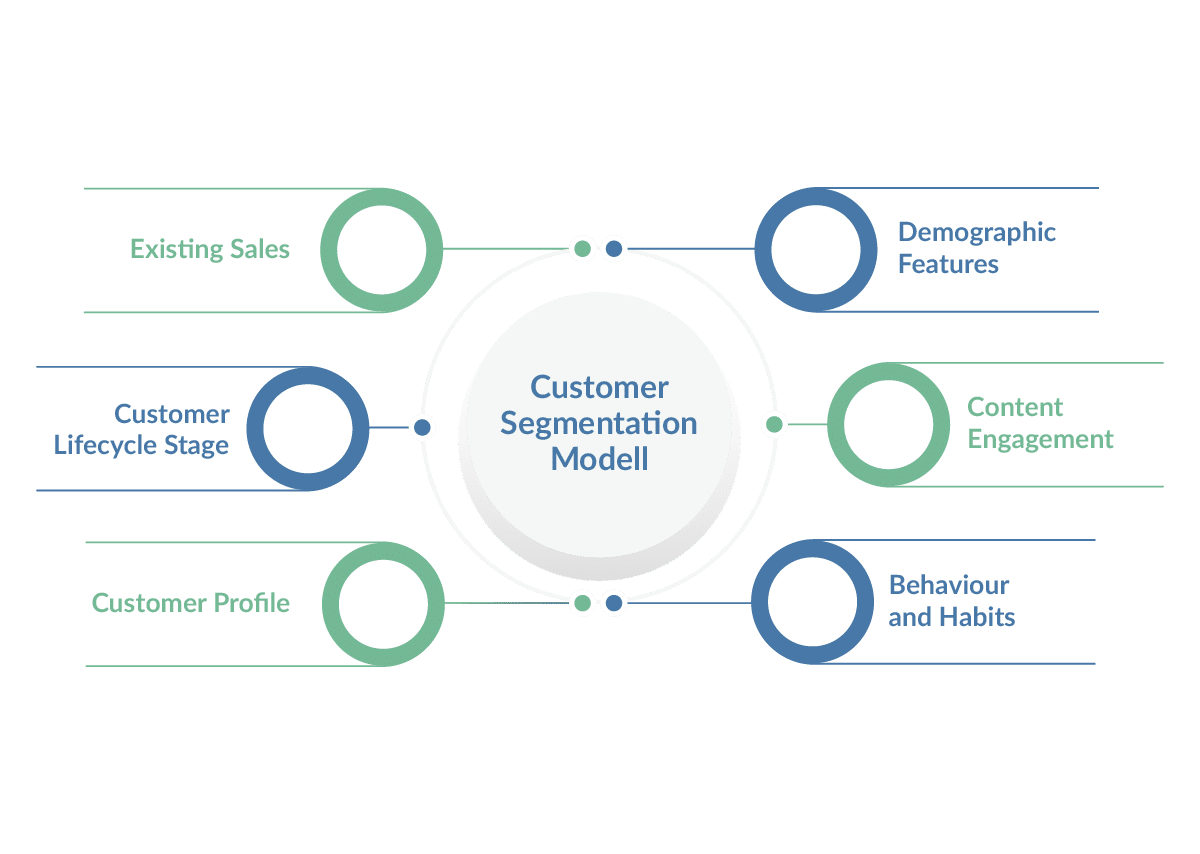
Step 3: Lead Scoring & Prioritization
AI assigns scores to leads based on their likelihood to convert, helping you focus on high-potential customers. With lead scoring, your sales team spends less time on unqualified leads and more on those who are likely to make a purchase. It’s a smarter way to manage your sales pipeline and boost conversions.
Step 4: Personalization & Recommendations
AI personalizes customer interactions by using past behavior to suggest relevant products or services. Think of it as a virtual assistant that remembers each customer’s preferences and provides recommendations they’re likely to appreciate. This level of personalization can significantly improve customer satisfaction and loyalty.
Step 5: Automated Customer Support
AI-powered chatbots and virtual assistants can handle routine inquiries 24/7, answer FAQs, help with orders, or guide customers on your site. This reduces the workload on your support team, allowing them to focus on more complex issues. Customers get faster responses, creating a better overall experience.
Step 6: Predictive Analytics
AI uses predictive analytics to forecast future trends and customer needs based on historical data. You’ll be able to anticipate customer requirements, whether it’s restocking inventory or launching a new feature. With these insights, you can make proactive decisions that keep customers engaged and loyal.
Step 7: Sentiment Analysis
AI analyzes customer sentiment from emails, reviews, and social media posts, giving you a pulse on customer satisfaction. This analysis helps you identify areas for improvement and address any issues before they escalate. With real-time feedback, you can make adjustments that strengthen customer relationships.
Step 8: Performance Insights
AI tracks your team’s performance and helps you see what’s working and what isn’t, from marketing campaigns to customer service response times. These insights make it easier for you to improve processes, reward top performers, and ensure your team is aligned with your goals.
Ultimately, it’s a faster way to achieve the outcomes you want.
Benefits of Integrating AI Into CRM
Customer relationship management (CRM) tools help businesses manage interactions, but integrating AI into CRM takes it to another level. Here’s how AI-powered CRM benefits your business:
1. Automates Repetitive Tasks
AI in CRM eliminates manual tasks like data entry, follow-up reminders, and email responses. Instead of spending hours logging customer details, AI automatically updates records and organizes conversations.
This means your sales and support teams can focus on building relationships rather than getting lost in administrative work. Automation also reduces human errors, ensuring that your customer data stays accurate and up to date. With AI handling the repetitive work, productivity increases, and customer interactions become more seamless.
2. Enhances Customer Personalization
AI-driven CRM systems analyze customer behavior and preferences, allowing businesses to personalize interactions at scale. From recommending relevant products to tailoring email campaigns, AI ensures that each customer receives content suited to their needs. This level of personalization boosts engagement and fosters long-term loyalty.
AI also helps predict what a customer might need next based on past interactions, creating a proactive approach to customer service. When customers feel understood, they’re more likely to trust and stick with your brand.
3. Improves Lead Scoring and Sales Forecasting
AI evaluates historical data to determine which leads have the highest chances of converting. Instead of sales teams chasing cold leads, AI-powered CRM prioritizes the hottest prospects. This means you’re not wasting time on uninterested buyers and can focus on high-value opportunities.
Additionally, AI-driven forecasting predicts sales trends, helping businesses allocate resources wisely. By identifying patterns in customer behavior, AI helps sales teams make informed decisions, increasing efficiency and revenue.
4. Enhances Customer Support with AI Chatbots
AI-powered chatbots in CRM systems provide instant responses to customer inquiries, improving response times and satisfaction. These chatbots handle FAQs, troubleshoot issues, and even assist with product recommendations, freeing up human agents for complex cases.
Available 24/7, AI chatbots ensure that customers always have support, regardless of time zones or business hours. Plus, AI can analyze past interactions to provide context-aware responses, making the support experience feel personalized and efficient.
5. Analyzes Customer Sentiment for Better Engagement
AI-driven sentiment analysis scans emails, social media, and chat messages to understand how customers feel about your brand. This insight helps businesses identify dissatisfied customers and resolve issues before they escalate. AI can also detect emerging trends, allowing brands to adjust marketing strategies accordingly.
By understanding customer emotions, businesses can refine their messaging, improve engagement, and build stronger relationships. AI doesn’t just collect data—it turns it into actionable insights that improve customer experience.
6. Increases Efficiency with Smart Workflows
AI in CRM optimizes workflows by predicting what actions need to be taken next. It can remind sales reps to follow up with leads, flag overdue tasks, and even suggest the best time to contact a prospect. This predictive assistance ensures that no opportunity slips through the cracks.
AI can also streamline internal processes by identifying inefficiencies and suggesting improvements. The result? A more productive team that spends less time on mundane tasks and more time on high-impact activities.
7. Strengthens Data Security and Fraud Detection
With businesses handling vast amounts of customer data, security is a top concern. AI-powered CRM systems enhance threat detection & response by identifying unusual activity and flagging potential threats before they escalate into major issues. AI continuously monitors login patterns, transaction history, and user behavior to prevent fraud.
If an anomaly is detected, the system can trigger alerts or require additional authentication. By integrating AI into CRM, businesses ensure their customer data remains protected, maintaining trust and compliance with industry regulations.
8. Boosts Customer Retention Through Predictive Insights
AI identifies patterns in customer behavior that signal potential churn. If a customer starts interacting less with your brand or shows signs of dissatisfaction, AI alerts your team so they can take proactive measures. Personalized offers, timely follow-ups, or special incentives can be used to re-engage at-risk customers.
Predictive analytics also help businesses understand why customers leave and refine their retention strategies accordingly. Instead of reacting to lost customers, AI helps you keep them engaged before they walk away.
What Should You Look for in AI CRM Tools
Choosing the right AI-powered CRM can transform the way you manage customer relationships, automate tasks, and improve sales. Here are the must-have features to consider when integrating AI into CRM.
1. Smart Automation for Repetitive Tasks
One of the biggest benefits of AI CRM tools is automation. Look for a system that can handle repetitive tasks like data entry, email follow-ups, and lead assignments. AI should be able to update customer records, schedule meetings, and send reminders without human intervention.
By automating these routine tasks, your team can focus on building relationships instead of getting bogged down with administrative work. This not only boosts efficiency but also ensures no leads or important follow-ups are missed.
2. AI-Powered Predictive Analytics
A great AI CRM should go beyond data collection and provide meaningful insights. Predictive analytics help forecast customer behavior, sales trends, and potential churn risks. With AI analyzing past interactions, you get data-driven recommendations on the best times to engage with leads and customers.
This ensures that your sales and marketing strategies are backed by real insights rather than guesswork. By leveraging predictive analytics, businesses can make smarter decisions, improve customer retention, and optimize sales efforts.
3. Intelligent Lead Scoring
Not all leads are equal, and AI helps you prioritize the right ones. A good AI CRM should offer lead scoring based on customer interactions, demographics, and behavior. Instead of wasting time on cold leads, your team can focus on high-value prospects with a greater chance of conversion.
AI can track website visits, email responses, and engagement levels to assign lead scores automatically. This way, your sales team knows exactly where to direct their efforts, increasing efficiency and improving conversion rates.
4. Personalization and Customer Insights
AI-driven CRM tools should provide deep insights into customer preferences, purchase history, and communication patterns. The more you understand your customers, the better you can tailor your interactions. Look for a CRM that offers AI-generated recommendations, such as personalized product suggestions or tailored marketing messages.
AI should help predict what a customer needs before they even ask. This level of personalization boosts customer engagement, builds stronger relationships, and ultimately leads to more sales and customer loyalty.
5. Seamless Integration with Other Tools
Your AI CRM shouldn’t exist in isolation—it should connect with your other business tools. Whether it’s email marketing platforms, social media, or e-commerce software, seamless integration is crucial. A good AI CRM should sync customer data across different applications to provide a unified view of interactions.
This eliminates the need for manual data transfers and ensures all customer touchpoints are tracked. The more integrated your CRM is, the more efficient your operations become, making it easier to manage relationships across different channels.
6. AI Chatbots and Virtual Assistants
Customer support is a huge part of any CRM, and AI-powered chatbots can make a big difference. Look for a CRM that includes AI chatbots to handle customer inquiries, provide instant responses, and guide users through their journey.
These virtual assistants can answer common questions, schedule appointments, and even process transactions. AI chatbots work 24/7, ensuring customers receive timely support even outside business hours. This improves customer satisfaction while reducing the workload on your support team.
7. Advanced Sentiment Analysis
AI-powered CRMs should go beyond tracking conversations—they should analyze the emotions behind them. Sentiment analysis helps detect customer frustration, excitement, or dissatisfaction based on emails, chat messages, and social media interactions. This feature allows businesses to proactively address negative experiences before they escalate.
If AI detects a pattern of dissatisfaction, your team can step in and resolve issues faster. By understanding customer sentiment, businesses can enhance engagement, improve service, and create stronger relationships with their audience.
8. Data Security and Compliance Features
Since AI CRMs store large amounts of customer data, security is a top priority. Choose a CRM that includes built-in security measures like encryption, multi-factor authentication, and access controls. It should also comply with industry regulations like GDPR or CCPA to protect customer privacy.
AI can help detect suspicious activity and prevent fraud, ensuring that sensitive data stays secure. With cyber threats on the rise, a secure AI CRM gives both your business and customers peace of mind.
9. Customizable AI Workflows
Every business has unique processes, so your AI CRM should allow workflow customization. Whether it’s setting up custom automation rules, adjusting lead-scoring criteria, or creating tailored reporting dashboards, flexibility is key.
A good AI CRM should adapt to your business model rather than forcing you to change how you work. The ability to customize AI-driven workflows ensures that your team gets the most relevant insights and automation suited to your needs, maximizing productivity and efficiency.
10. User-Friendly Interface and Easy Adoption
Even the most advanced AI CRM won’t be useful if it’s too complicated to use. A user-friendly interface with intuitive navigation is essential for quick adoption. Look for a CRM that offers AI-powered recommendations, guided workflows, and an easy-to-use dashboard.
Training your team on a complex system can slow down operations, so choosing a CRM with a simple learning curve ensures faster implementation. The easier it is to use, the more value you’ll get out of your AI-powered CRM.
With AI CRM solutions, businesses can automate tasks, personalize interactions, and improve efficiency. But with so many options available, choosing the right one can be overwhelming. That’s why I’ve narrowed it down to my top three AI-powered CRMs that deliver the best balance of automation, insights, and ease of use. Whether you’re looking to improve sales, marketing, or customer support, these tools can help you get there.
My Top 3 Picks for the Best AI CRM
Need an AI-powered CRM to boost your business? Check out my top recommendations:
1. BIGContacts: BIGContacts truly shine when it comes to building and nurturing customer relationships. Its AI capabilities help automate tasks like contact updates and email segmentation, allowing you to focus on personalized engagement. BIGContacts offers effective features for sales and marketing like sales pipeline management and email marketing.
2. HubSpot: HubSpot is an all-in-one CRM with powerful AI tools for streamlining operations across different departments. It excels at lead scoring, predictive analytics, and automating repetitive tasks. However, the sheer breadth of features can sometimes make it overwhelming for smaller businesses with simpler needs.
3. Zendesk: Zendesk’s AI-driven CRM is a sales powerhouse, offering features like intelligent lead routing, automated follow-ups, and performance analysis. It provides a clear and organized view of your sales pipeline, helping you track progress and identify bottlenecks. While Zendesk offers strong sales capabilities, its marketing and customer support features might not be as comprehensive as some of its competitors.
9 Best CRMs With AI-Powered Software in 2025
Now, let’s explore the top 9 CRM tools that are revolutionizing customer relationship management through AI integration. These cutting-edge platforms harness the power of artificial intelligence to enhance customer insights, automate workflows, and deliver highly personalized interactions.
| Software | Best For | Pricing |
|---|---|---|
| BIGContacts | Contact Management & Email Marketing for Small & Medium Businesses | Forever free for small teams. Paid plan starts at $9.99/month. |
| ClickUp | Task Management | Starts at $7/user/month. |
| HubSpot | Centralizing Sales, Marketing, & Support Operations | Starts at $15/user/month. |
| Freshsales | AI-Powered Sales Campaigns | Starts at $8.6/user/month. |
| Salesforce | Large & Complex Sales Organizations | Starts at $25/user/month. |
| Pipedrive | Sales-Focused Teams | Starts at $19/user/month. |
| Freshworks | Marketing Automation | Starts at $11.5/user/month. |
| Zendesk | Sales Pipeline Management | Starts at $19/user/month. |
| Zoho CRM | Omnichannel Engagement | Starts at $15/user/month. |
1. BIGContacts – Best for Contact Management & Email Marketing for Startups & Small & Medium Businesses
I was looking for an affordable and easy CRM for my team to learn. BIGContacts fitted perfectly! I loved how I could easily keep all my contacts organized and segment them into groups for targeted email campaigns.
It was really helpful to have all the contact history in one place – notes from calls, past emails, you name it. Plus, being able to schedule appointments and send automated reminders was quite helpful. What impressed me was how BIGContacts is incorporating AI. The automated email sequences felt smart; they were anticipating what my customers needed.
And the AI-powered insights helped me understand my customer data in a whole new way. Honestly, it felt like having an extra team member dedicated to analyzing our sales and marketing efforts. I could see which campaigns were performing best, which helped me make the right decisions.
What You’ll Like:
- Comprehensive contact management to keep detailed records with notes, tags, and tailored fields
- Intuitive task management that uses a simple drag-and-drop setup to organize tasks seamlessly
- Customizable email templates to create polished, professional emails quickly
- Advanced reporting & analytics to gain key insights into sales trends, marketing effectiveness, and customer engagement
- Awesome human support 24/7 via phone, chat, and knowledge base
- The interface is user-friendly and helps in navigating easily
What You May Not Like:
- No downloadable or on-premise version
- No dedicated account manager for the free plan, unlike the paid
Pricing:
- Forever free for small teams. Paid starts at $9.99/month.
2. ClickUp – Best for Task Management
Image Source: ClickUp
After using ClickUp extensively, I found it to be a versatile tool that seamlessly blends task management with CRM functionalities. Its customizable dashboards allowed me to monitor project progress and client interactions in one place.
The platform’s AI-powered features, like predictive analytics and automated task assignments, streamlined my workflow by anticipating project needs and optimizing resource allocation. Integrating AI into CRM through ClickUp enhanced my ability to manage client relationships effectively, providing insights that informed my decision-making.
Additionally, the platform’s flexibility in creating custom fields and statuses enabled me to tailor it precisely to my project’s requirements, ensuring that all aspects of my work were organized and accessible. Overall, ClickUp’s blend of task management and AI-driven CRM tools made it an indispensable part of my daily operations.
What You’ll Like:
- Comprehensive task management that offers a wide range of tools to create, assign, and track tasks efficiently
- Effective reporting tools to provide detailed insights into project performance and team productivity
- Extensive integration options to connect with numerous third-party applications to enhance functionality
- Smart CRM insights & lead scoring tools to provide customer sentiment analysis, track interactions, and score leads
What You May Not Like:
- Some users report lag when managing extensive datasets
- The mobile version lacks some functionalities available on the desktop
Pricing:
- Starts at $7/user/month.
3. HubSpot – Best for Centralizing Sales, Marketing, & Support Operations
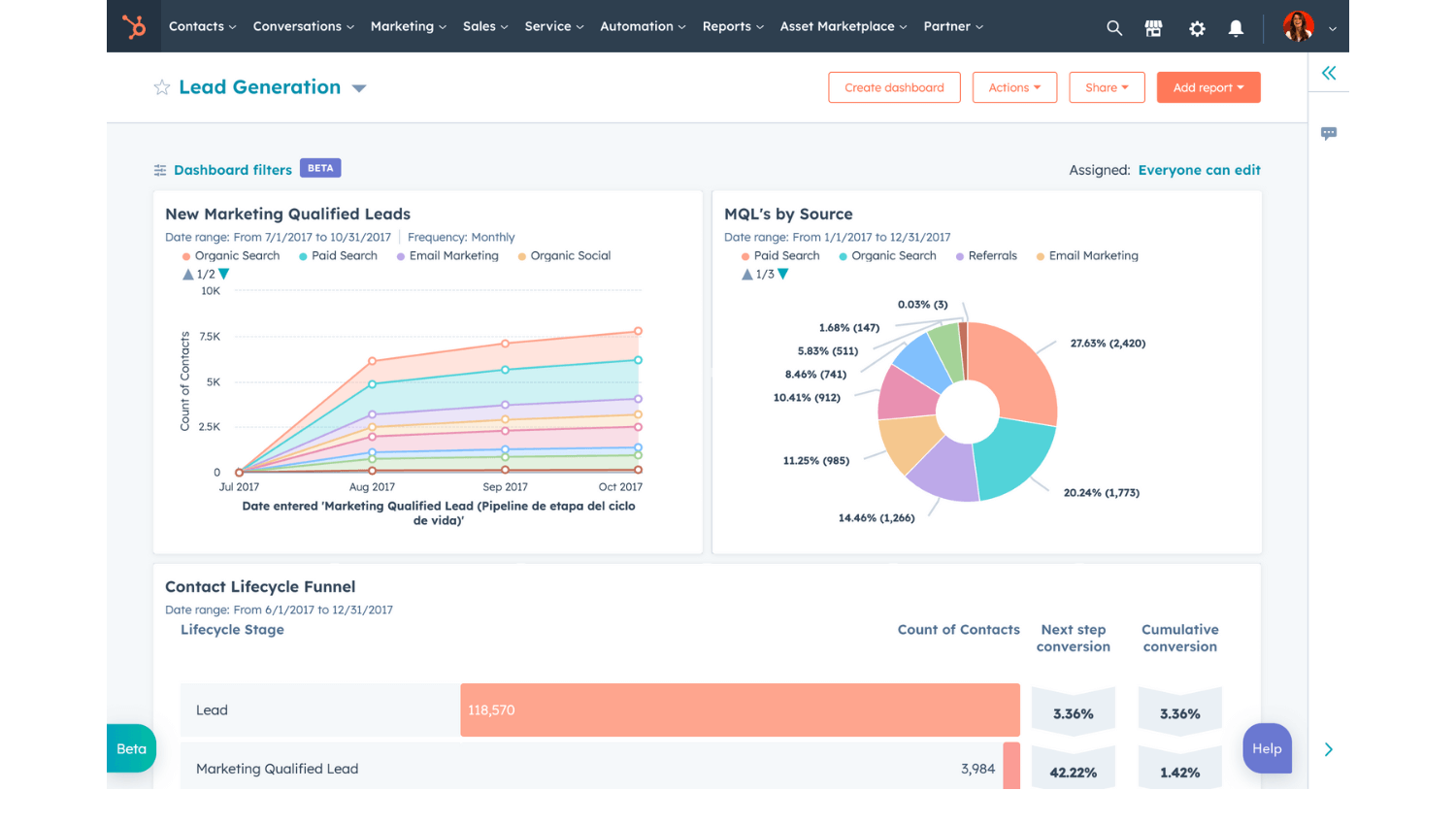
Image Source: HubSpot
HubSpot truly became a necessity for my business operations. From a single dashboard, I managed all my contacts, tracked deals, and monitored marketing campaigns. The automation features were very helpful, allowing me to nurture leads with personalized emails and streamline repetitive tasks.
I liked seeing a complete history of every customer interaction, which made providing personalized support a breeze. As a CRM software with AI, HubSpot impressed me with its AI-powered tools.
The content assistant helped me generate marketing copy quickly, and the predictive lead-scoring feature prioritized all my hot prospects, saving me valuable time and effort. I felt like I had an extra team member dedicated to optimizing my sales and marketing performance.
What You’ll Like:
- Visual workflow builder to automate repetitive marketing tasks, such as lead nurturing email sequences, internal notifications, and data updates
- Lead capture tools like customizable forms, pop-up CTAs to landing pages, and live chat to attract and capture leads
- Social media management to schedule and publish content across multiple social media platforms directly from HubSpot
- Sales pipeline management to track deals and opportunities from initial contact to close and leverage AI-powered insights to prioritize sales activities and improve win rates
What You May Not Like:
- While HubSpot provides a variety of templates for emails, landing pages, etc., the extent of customization might be restrictive
- Exporting or migrating your data can be complex and time-consuming
Pricing:
- Starts at $15/user/month.
4. Freshsales – Best for AI-Powered Sales Campaigns
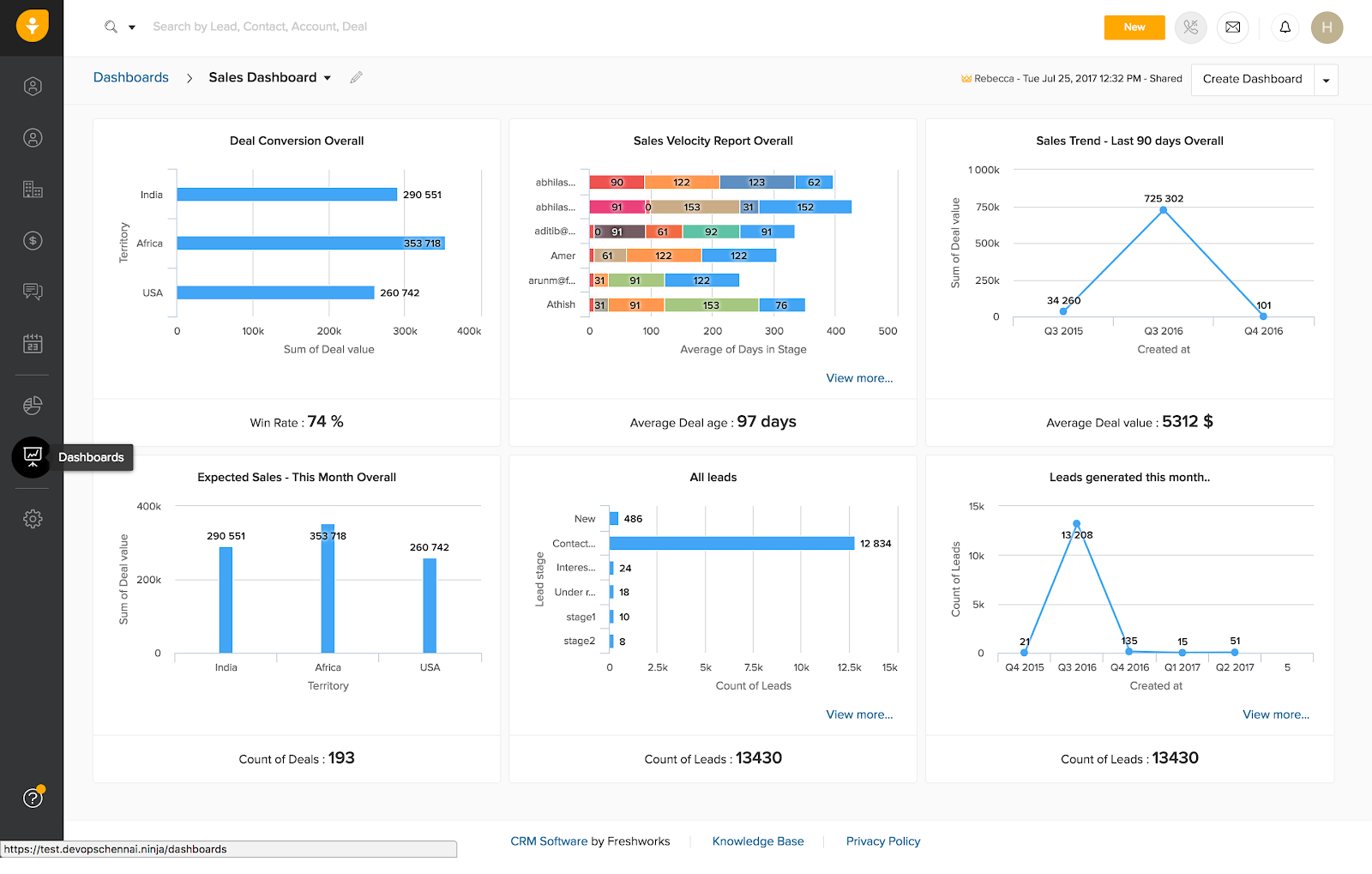
Image Source: Freshsales
I found Freshsales to be incredibly helpful in managing my sales pipeline and closing deals faster. The platform’s intuitive interface made it easy for me to track leads, nurture deals, and monitor my team’s performance. I particularly liked the AI-powered features, like lead scoring and deal prediction, which helped me prioritize my efforts and focus on the most promising opportunities.
Freshsales also provided valuable insights into customer behavior, allowing me to personalize my outreach. I was able to automate repetitive tasks, such as sending follow-up emails and scheduling appointments, which freed up my time to focus on building relationships with my customers.
Being one of the best AI CRMs, Freshsales truly impressed me with its Freddy AI engine. Freddy helped me identify and segment high-potential leads, provided me with real-time recommendations during sales calls, and even automated data entry tasks.
What You’ll Like:
- Automated lead scoring to prioritize top prospects and identify high-value opportunities
- Customizable dashboards and reports for in-depth sales analysis, helping you track performance trends
- Multi-channel customer tracking to gain a full view of their journey to personalize engagement
- Integrations with popular business tools like G Suite and Mailchimp
What You May Not Like:
- Some users find the reporting features to be less intuitive
- Limited third-party integrations compared to competitors
Pricing:
- Starts at $8.6/user/month.
5. Salesforce – Best for Large & Complex Sales Organizations
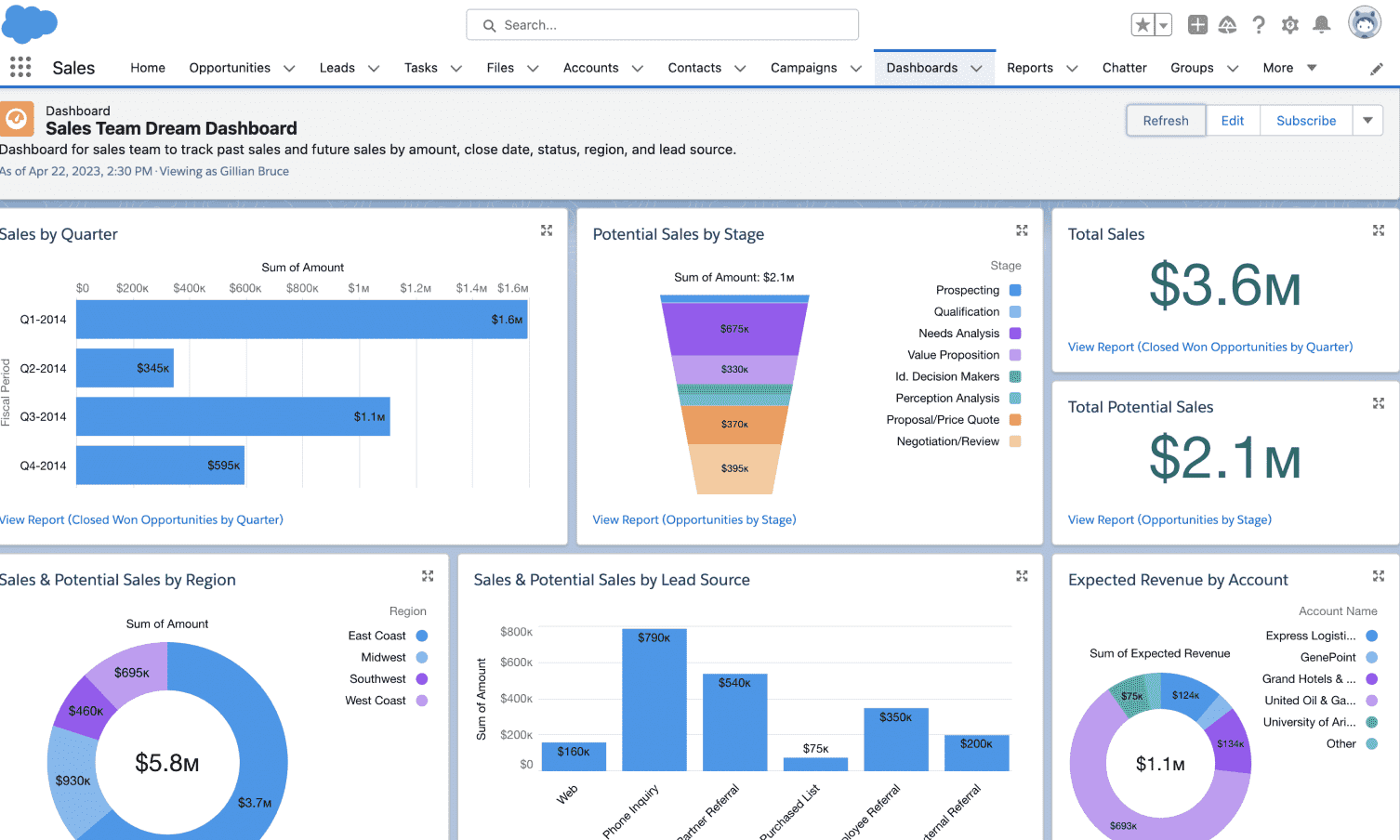
Image Source: Salesforce
I found Salesforce to be a powerful tool for managing customer relationships and streamlining sales processes. It was like having a complete view of my customers all in one place, and I could track their interactions with my business across different channels.
I used it to automate tasks like sending emails and scheduling appointments, which freed up my time to focus on other things. What impressed me most were the AI-powered features. Salesforce Einstein, their AI engine, helped me analyze data and make predictions about customer behavior.
It was like having a virtual assistant that could anticipate my needs and provide me with valuable insights. I used it to identify high-potential leads, personalize customer journeys, and even automate data entry. It’s definitely a CRM with AI integration that takes customer relationship management to the next level.
What You’ll Like:
- Customizable dashboards and reports to tailor views and insights to fit your specific business needs
- Lead scoring and qualification to help prioritize leads based on their engagement and likelihood to convert
- Opportunity management to track deals from initial contact to close, ensuring that no opportunities slip through the cracks
- Mobile app for accessing data on the go to help you stay connected to essential insights
What You May Not Like:
- Customer support can sometimes be inconsistent, which may lead to delays in resolving urgent issues
- Occasional slow performance can delay workflows and interrupt the user experience, affecting productivity during peak times
Pricing:
- Starts at $25/user/month.
6. Pipedrive – Best for Sales-Focused Teams
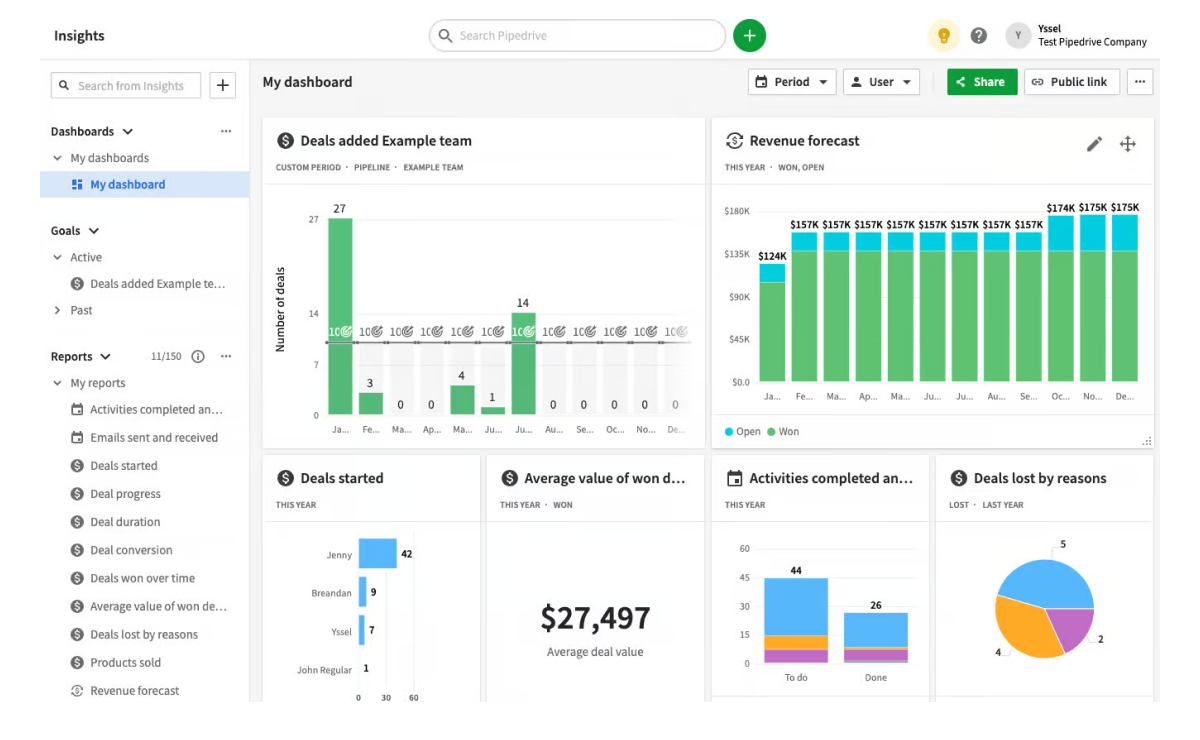
Image Source: Pipedrive
Pipedrive has been a helpful tool for my team, especially because it’s designed with a clear focus on sales. From the start, I easily organized my sales pipeline, visualizing each stage and knowing exactly where each deal stood.
The CRM with AI really boosted my productivity by automatically tracking communications and sending reminders for follow-ups. The AI-driven sales assistant provided personalized insights, helping me spot high-priority deals and suggest optimal steps to close them.
Setting goals and tracking performance with Pipedrive felt natural, and it’s a solid choice for keeping everyone on the same page. The smart contact data and customizable workflows saved me time, making each part of the sales journey smoother.
What You’ll Like:
- User-friendly drag-and-drop interface to organize tasks and manage workflows effortlessly
- Automated follow-up reminders to ensure you stay on top of deals, helping prevent missed opportunities
- Built-in sales forecasting to plan and strategize effectively
- Detailed activity logging to capture every interaction, ensuring that all communications are well-documented
What You May Not Like:
- Basic features are missing from lower-tier plans
- Some users find the reporting features less comprehensive than other CRMs
Pricing:
- Starts at $19/user/month.
7. Freshworks – Best for Marketing Automation
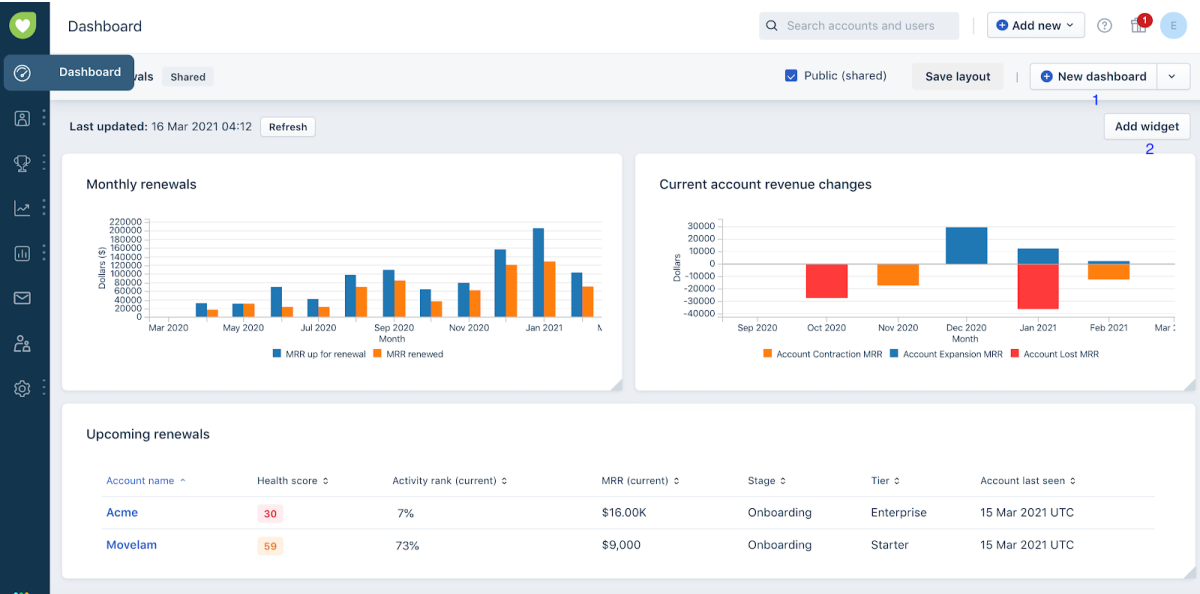
Image Source: Freshworks
Freshworks was a breath of fresh air for my marketing efforts! I liked how it brought all my marketing activities under one roof. I could do everything from email campaigns and social media management to landing pages and web forms within Freshworks. It was like having a whole marketing team at my fingertips.
What really stood out was their AI-powered CRM, Freddy. It was like having a super-smart assistant who could analyze customer data and provide me with actionable insights.
Freddy helped me personalize my marketing messages, segment my audience, and predict which leads most likely to convert. This CRM software with AI took the guesswork out of my marketing and helped me achieve better results.
What You’ll Like:
- Visual journey builder for creating automated campaigns to map out customer journeys step-by-step for a more personalized experience
- An intuitive, drag-and-drop interface to simplify navigation and streamline task management
- Seamless integration with a wide range of marketing tools to centralize data and automate workflows
- In-depth analytics and reporting to deliver valuable insights into performance trends
What You May Not Like:
- Occasional glitches with integrations that disrupt workflows and limit the seamless connection between different tools
- Mobile app functionality could be improved
Pricing:
- Starts at $11.5/user/month.
8. Zendesk – Best for Sales Pipeline Management
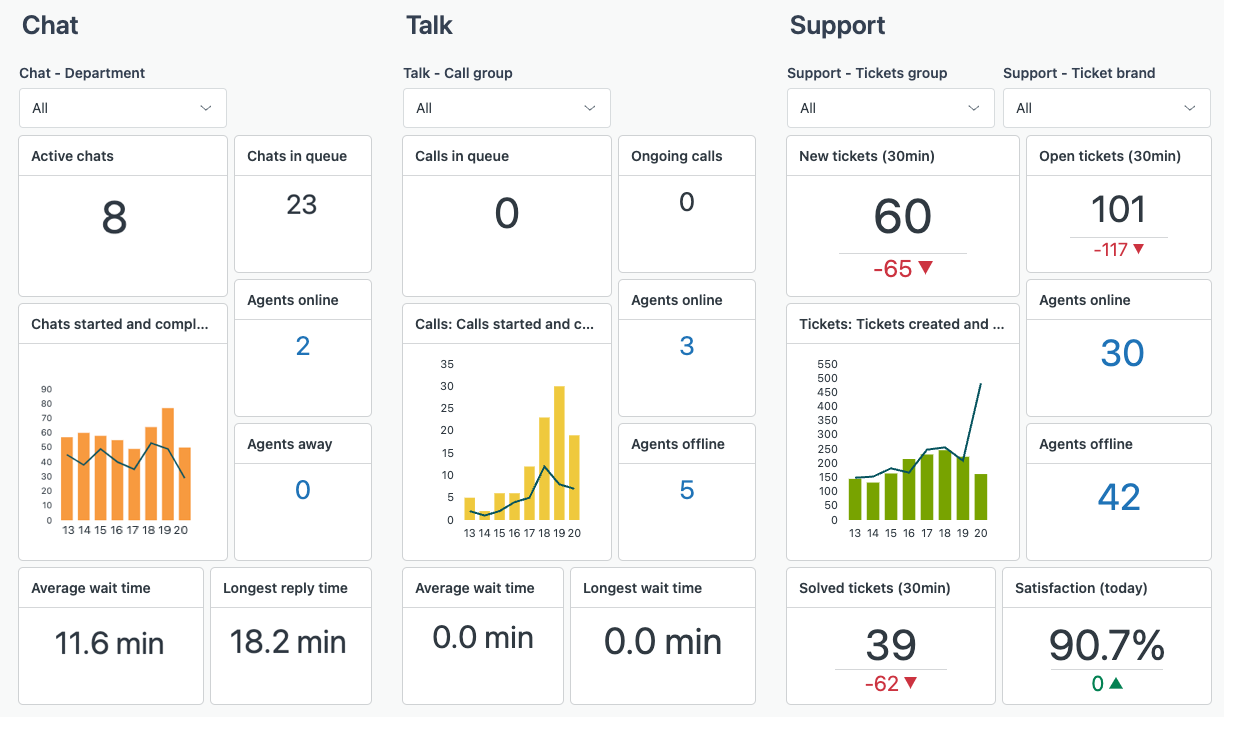
Image Source: Zendesk Help
I used Zendesk to manage my small business’s customer service operations. I created tickets for customer inquiries, tracked the progress of those tickets, and communicated with my customers directly through the platform.
Zendesk also made it easy for me to schedule appointments with my customers. I could create a booking page on my website, and customers could choose a time that worked for them. I would then receive a notification when a customer booked an appointment, and I could confirm the appointment through Zendesk.
Zendesk is one of the best AI CRM software because it is easy to use, comprehensive, and affordable. It also integrates with other popular business applications, such as Google Calendar and Outlook.
What You’ll Like:
- AI-powered chatbots to automate routine inquiries and improve response times
- Collaboration tools with features like internal notes and shared ownership to ensure consistent and well-informed customer service
- Customizable dashboards and reports to give valuable insights into team performance and customer satisfaction
- Custom ticket forms to gather the necessary information upfront, streamlining appointment bookings and reducing back-and-forth communication
What You May Not Like:
- Setting up for large businesses can be complex, often leading to delays and increased costs
- Customer support often has slow response times, leading to customer frustration and dissatisfaction
Pricing:
- Starts at $19/user/month.
9. Zoho CRM – Best for Omnichannel Engagement
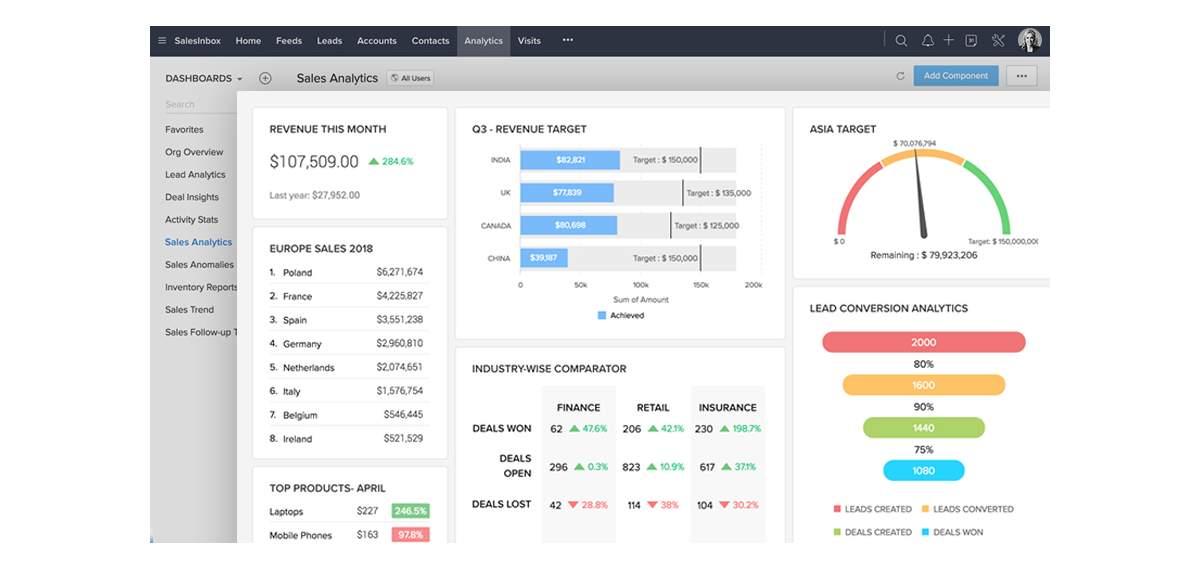
Image Source: Zoho
Having utilized Zoho CRM extensively, I appreciated its ability to centralize communications across various channels—email, social media, live chat, and telephony—into a single platform. This integration ensured that I could seamlessly track and manage customer interactions, regardless of the medium they chose.
The AI assistant, Zia, was particularly impressive; it analyzed my sales patterns, provided predictions, and even offered suggestions to optimize my workflows. By integrating AI into CRM, Zoho empowered me to make data-driven decisions, enhancing both efficiency and customer satisfaction.
Additionally, the platform’s customization options allowed me to tailor modules and fields to fit my specific business needs, making the overall experience intuitive and aligned with my processes.
What You’ll Like:
- Comprehensive contact management to efficiently organize and access detailed customer information
- Sales funnel visualization to get clear insights into each stage of the sales process
- Workflow automation to automate routine tasks to boost productivity
- Real-time notifications to stay updated with instant alerts on customer activities
What You May Not Like:
- Advanced customization can be time-consuming and may require technical expertise
- Handling extensive data can sometimes lead to slower system performance
Pricing:
- Starts at $15/user/month.
AI in CRM: Key Challenges & Solutions
AI has transformed customer relationship management, making it more efficient and data-driven. But it’s not always smooth sailing. From data quality issues to adoption resistance, AI-powered CRMs come with their own set of challenges. Let’s explore the key challenges of AI in CRM and how to overcome them.
1. Data Quality and Accuracy Issues
AI is only as good as the data it processes. If your CRM has incomplete, duplicate, or outdated data, AI-generated insights may be unreliable. This can lead to inaccurate lead scoring, poor customer segmentation, and misguided sales strategies.
Solution: Regularly clean and update your database. Use data validation tools, enforce strict data entry protocols, and set up AI-driven automation to remove duplicate records. The cleaner your data, the better AI will perform.
2. Resistance to AI Adoption
Many employees hesitate to embrace AI, fearing job loss or struggling with new technology. If your sales or support team isn’t comfortable using AI, you won’t get its full benefits.
Solution: Focus on training and change management. Show your team how AI simplifies their workload rather than replacing them. Conducted workshops, offered hands-on demos, and highlighted real success stories to build confidence in AI-powered CRM tools.
3. AI Misinterpretations and Bias
AI models can misinterpret customer intent or show biases in decision-making. For example, an AI-driven CRM might favor certain demographics based on historical data, leading to unfair lead prioritization.
Solution: Continuously monitor AI recommendations. Use diverse datasets to train AI models and implement human oversight for critical decisions. Regularly audit AI outputs to ensure fairness and accuracy in customer interactions.
4. Integration with Existing Systems
AI-powered CRM tools need to sync seamlessly with your existing marketing, sales, and customer support platforms. But integration issues can cause data silos, making AI less effective.
Solution: Choose an AI CRM that offers pre-built integrations or supports API connections. Work with your IT team to ensure smooth data flow between systems. The more connected your tools are, the more accurate and useful your AI insights will be.
5. High Costs and ROI Concerns
Implementing AI in CRM can be expensive, especially for small businesses. Some companies struggle to justify the cost when they don’t see immediate results.
Solution: Start small. Use AI for specific tasks like automating email follow-ups or analyzing customer sentiment before scaling up. Measure AI’s impact on productivity, lead conversion, and customer satisfaction to prove its value. Many AI CRM providers also offer scalable pricing, so choose a plan that fits your budget.
6. Over-reliance on AI for Customer Interactions
AI chatbots and automation are great, but relying too much on them can make customer interactions feel robotic. Customers still appreciate human touchpoints, especially for complex issues.
Solution: Strike a balance. Use AI to handle routine queries but ensure human agents are available for personalized support. Set up AI alerts for moments when human intervention is needed, like high-value leads or frustrated customers.
14 Top AI CRM Use Case Examples That Businesses Implement
From automating outreach to predicting sales trends, AI makes CRM systems smarter and more efficient. If you’re looking to get the most out of AI CRM software, here are 14 powerful use cases that businesses are implementing today.
1. Crafting Personalized Cold and Follow-Up Emails
AI makes email outreach smarter by analyzing customer behavior and preferences. It can craft personalized cold emails based on past interactions and automate follow-ups at the perfect time. Instead of sending generic messages, businesses can use AI to create tailored emails that resonate with each recipient, improving engagement and response rates.
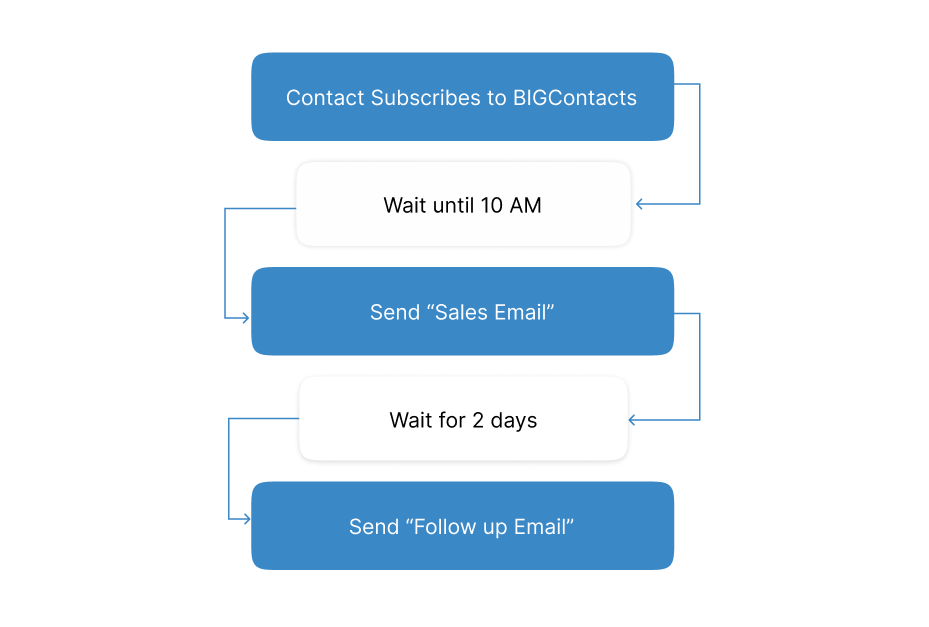
2. Driving Web Visitors Through the Funnel Using AI Chatbots
AI chatbots engage website visitors in real-time, answering queries and guiding them toward making a purchase. These bots can recommend products, schedule demos, and even collect visitor data for future follow-ups. By automating this process, businesses reduce bounce rates and turn casual visitors into paying customers.
3. Automating Outreach with Personalization
AI-driven CRM tools analyze customer interactions and suggest the best ways to reach out. Whether it’s a LinkedIn message, an email, or a phone call, AI determines the ideal communication channel and timing. This helps sales teams automate outreach without losing the personal touch, improving conversion rates.
4. Speeding Up with Voice Search
Voice search is becoming an integral part of AI-powered CRM systems. Sales reps can use voice commands to pull up customer details, log meeting notes, or even draft responses. This hands-free approach speeds up workflow and ensures that no critical information gets lost in manual entries.
5. Identifying Hot Leads with Predictive Lead Scoring
AI helps businesses focus on leads that are most likely to convert. By analyzing past sales data, customer behavior, and engagement patterns, AI assigns lead scores. Sales teams can then prioritize their outreach efforts, reducing wasted time and maximizing revenue opportunities.
6. Empowering Customer Support with AI Chatbots
AI chatbots don’t just handle customer queries—they can qualify leads, provide product recommendations, and even close small-ticket sales. For customer support, they offer instant responses and route complex queries to human agents. This ensures fast, efficient communication, improving both sales and customer satisfaction.
7. Using Smart Insights to Improve Communication and Strategy
AI analyzes customer interactions across emails, calls, and social media to provide actionable insights. It helps sales teams understand customer pain points, track sentiment, and adjust their approach accordingly. With AI-powered insights, businesses can refine their sales and marketing strategies for better engagement.
8. Improving Sales Pipeline Management and Analysis
Managing a sales pipeline manually can be overwhelming, but AI simplifies it. AI-driven CRM tools track deal progress, identify bottlenecks, and suggest actions to keep deals moving forward. This ensures that sales teams stay on top of their pipelines and don’t miss critical follow-ups.
9. Identifying Upsell and Cross-Sell Opportunities
AI recognizes patterns in customer purchases and interactions, helping businesses identify opportunities for upselling and cross-selling. By analyzing past transactions, AI suggests complementary products or upgrades at the right time, increasing revenue while enhancing the customer experience.
10. Streamlining Operations with AI Assistants
AI-powered virtual assistants help sales teams by scheduling meetings, reminding them of follow-ups, and even drafting reports. This reduces administrative work and allows sales reps to focus more on closing deals. AI assistants also ensure that no important tasks are forgotten.
11. Leveraging Call Transcripts and Analytics for Strategy
AI can transcribe sales calls in real time and analyze conversations for key insights. Businesses can track customer sentiment, identify objections, and refine their sales pitches based on AI-driven recommendations. This improves sales training and enhances the effectiveness of sales calls.
12. Developing Signals to Minimize Customer Churn
AI predicts when customers are at risk of leaving by analyzing engagement levels, purchase frequency, and support interactions. Businesses can use these insights to intervene early—whether it’s offering discounts, providing better support, or addressing concerns—to retain customers before they churn.
13. Improving Sales Forecasting Accuracy with Predictive Analytics
Predictive analytics help businesses anticipate future sales trends based on historical data, market conditions, and customer behavior. This allows companies to set realistic sales targets, allocate resources effectively, and make informed strategic decisions. AI-driven forecasting reduces uncertainty and improves planning.
14. Vigilant Fraud Detection
AI-powered CRM tools can detect fraudulent activities by identifying unusual patterns in transactions, customer behavior, and login locations. Businesses can set up automated alerts for suspicious activities, helping prevent fraud before it escalates. This is especially valuable for finance, e-commerce, and SaaS businesses.
Manage Customer Relationships With AI
If you want to strengthen relationships and boost customer satisfaction, here’s how AI can help.
1. Automate Customer Interactions
AI-powered chatbots and virtual assistants handle routine inquiries, schedule appointments, and provide instant responses. Instead of waiting for a human agent, customers get immediate answers, improving satisfaction. AI can also personalize conversations, making interactions feel more human and engaging while reducing the workload for your support team.
2. Personalize Customer Experiences
AI analyzes past customer interactions, preferences, and behaviors to offer tailored recommendations. Whether it’s customized product suggestions or targeted email campaigns, AI ensures every customer gets a unique experience. This level of personalization fosters stronger relationships and increases brand loyalty over time.
3. Predict Customer Needs
AI-driven predictive analytics anticipate customer needs based on historical data. It can identify patterns and suggest proactive solutions before a customer even reaches out. Whether it’s a special offer for a loyal customer or an alert for potential churn, AI helps businesses stay ahead.
4. Improve Customer Support with AI Assistants
AI-powered CRM tools provide support agents with real-time suggestions and insights during conversations. AI can analyze customer sentiment, recommend solutions, and even generate responses. This not only speeds up resolution time but also ensures customers receive accurate and helpful information.
5. Enhance Lead Scoring and Sales Engagement
AI ranks potential leads based on their likelihood to convert, allowing sales teams to focus on high-value opportunities. AI also suggests the best time and channel for engagement, increasing the chances of closing deals. With smarter lead management, businesses can maximize their sales potential.
6. Analyze Customer Sentiment
AI scans emails, social media, and chat messages to understand customer emotions. By detecting dissatisfaction or interest, businesses can respond appropriately before issues escalate. Sentiment analysis helps brands engage with customers at the right time, improving overall communication and trust.
7. Automate Follow-Ups and Reminders
AI-powered CRM tools automate follow-ups, ensuring no customer inquiry or lead is forgotten. Whether it’s sending a reminder email or scheduling a check-in call, AI keeps relationships active. This automation helps businesses maintain consistent communication without manual effort.
8. Strengthen Customer Retention
AI tracks customer behavior and identifies early warning signs of churn. Businesses can then take proactive measures, such as personalized offers or enhanced support, to retain customers. By keeping customers engaged and satisfied, AI helps reduce churn rates and increase long-term loyalty.
The Rise of AI in CRM – Become an AI Expert
AI is no longer a futuristic concept—it’s transforming the way businesses manage customer relationships today. From automating interactions to delivering deep customer insights, AI-powered CRMs help businesses personalize engagement, streamline operations, and make data-driven decisions. As AI continues to evolve, companies that leverage its capabilities will gain a competitive edge, improving customer satisfaction and boosting revenue.
Becoming proficient in AI CRM software isn’t just about understanding its features—it’s about knowing how to implement it effectively. Businesses that embrace AI-driven automation, predictive analytics, and smart chatbots can reduce manual tasks, enhance sales strategies, and provide faster, more personalized support. Whether you’re a business owner or a CRM user, staying ahead of AI trends ensures you maximize efficiency while building stronger customer relationships.
If you’re considering an AI-powered CRM, look for one that’s easy to use and adapts to your needs. Some platforms, like BIGContacts CRM, offer powerful AI-driven automation while remaining simple to navigate. Plus, with a forever-free plan, it’s a great way to start exploring AI in customer relationship management.
AI CRM: FAQs
Can AI CRM help identify upselling and cross-selling opportunities?
Yes! AI-powered CRM can analyze customer purchase history, behavior, and preferences to identify upselling and cross-selling opportunities. It suggests relevant products or upgrades at the right time, increasing revenue while enhancing the customer experience. With AI-driven insights, you can personalize recommendations and maximize sales without being too pushy.
How can an AI-enabled CRM solution boost your sales?
An AI-enabled CRM helps you close more deals by identifying high-value leads, automating follow-ups, and predicting customer needs. It personalizes interactions, suggests the best outreach times, and even analyzes customer sentiment. With AI handling data and insights, you can focus on selling smarter, not harder—leading to higher conversions and better customer relationships.
What are three generative AI examples in customer experience?
Generative AI is reshaping the customer experience in many ways. AI chatbots provide instant support, answering queries and resolving issues without human help. Personalized content generation tailors emails, product recommendations, and marketing messages to each customer’s preferences. AI-powered virtual assistants help customers book appointments, track orders, and receive smart suggestions. These AI tools enhance engagement, streamline interactions, and make customer experiences more seamless.
FREE. All Features. FOREVER!
Try our Forever FREE account with all premium features!