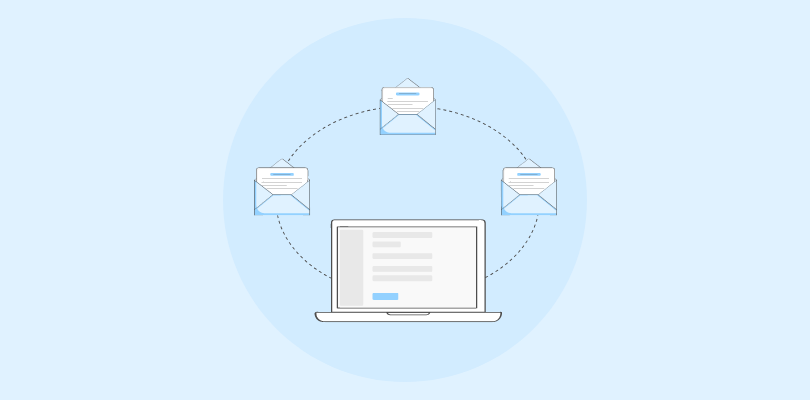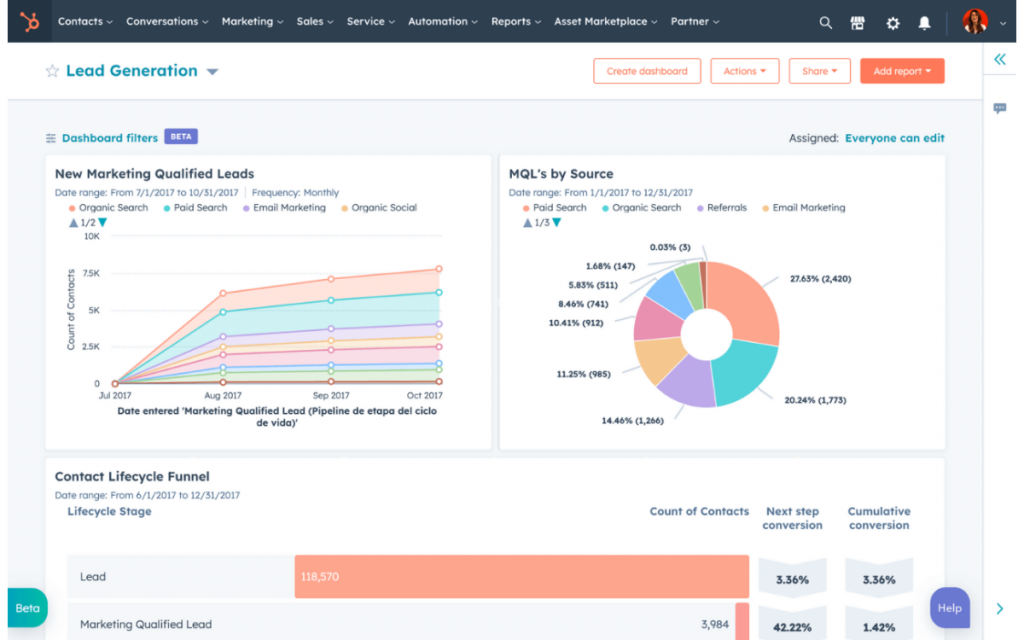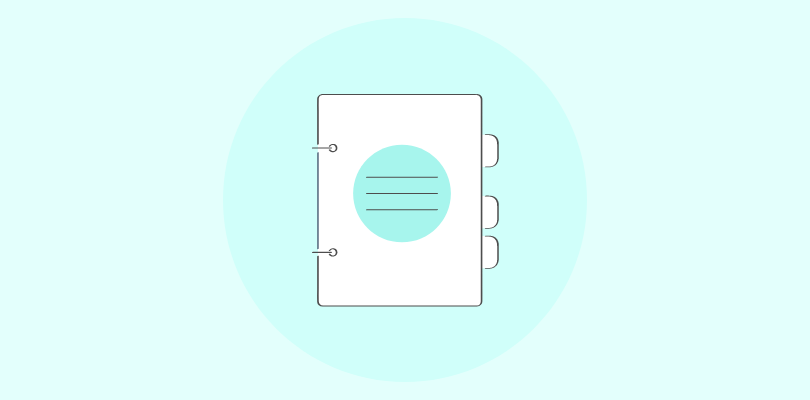Still stuck managing appointments manually— dealing with endless calls, sending reminder emails, or scribbling notes on a paper calendar?
You’re not alone. But here’s the truth: manual scheduling isn’t just inefficient—it’s holding your business back.
I’ve worked with growing teams, solo entrepreneurs, and client-first businesses long enough to see the difference automation makes. When you switch to a smart appointment scheduling software, you don’t just save time—you unlock real business growth.
And the numbers back it up: Businesses using automated booking tools have seen up to 120% growth in revenue.
In this blog, I’ll share six powerful tools that can completely replace manual booking (and actually make your life easier), plus tips on how to choose the right one based on your business size, goals, and the way you work.
What Is An Appointment Scheduling Software?
Booking appointments shouldn’t feel like a full-time job—for you or your clients. That’s where an appointment scheduling system comes in.
It’s a simple tool that helps you organize your calendar, reduce no-shows, and give your clients an easier way to book time with you—all without the back-and-forth messages.
Here’s how it works for you:
- You set your availability. Choose your working hours, add breaks, and block out time when you’re unavailable.
- Your clients book on their own. They see exactly when you’re free and pick a slot that works for them—anytime, from any device.
- Everyone gets reminders. The system automatically sends confirmations and reminders, so no one forgets their appointment.
- Your schedule updates automatically. As soon as someone books, cancels, or reschedules, your calendar reflects the change instantly.
In short: it’s your time, better managed—for you and the people you work with.
My Top 3 Picks for Appointment Scheduling CRM
Short on time? Here’s a quick look at my top 3 picks for the best appointment-scheduling CRM:
1. BIGContacts: BIGContacts is an excellent choice for startups and small businesses. It excels at contact management and email marketing, which is crucial for building relationships with potential and existing clients. It also offers a variety of features to help you schedule appointments, such as online booking, reminders, and integrations with popular calendar apps.
2. SimplyBook.me: This user-friendly CRM is perfect for businesses of all sizes, offering online booking, appointment scheduling, client management, and marketing tools. However, some users find that the mobile app could use some improvements to make on-the-go scheduling even smoother.
3. YouCanBook.me: This is a great option for teams that need to schedule appointments with multiple clients. It offers team booking, group scheduling, and conflict detection. While it offers great core functionality, some users find the customization options somewhat limited.
6 Best CRM for Appointment Scheduling in 2025
To compile this list, I have assessed each tool’s ease of use and scalability, ensuring they meet the diverse needs of consultants. My evaluation includes my own experience, insights from reputable reviews, and feedback from industry peers. Here is a quick summary:
| Software | Best For | Pricing |
|---|---|---|
| BIGContacts | Contact Management & Email Marketing | Forever free for small teams. Paid starts at $9.99/month. |
| SimplyBook.me | Client Management | Starts at $10.4/month. |
| Zendesk | AI-based Automation | Starts at $19/month. |
| Engagebay | Marketing Automation | Starts at $14.9/user/month. |
| YouCanBookMe | Team Booking | Starts at $9/user/month. |
| Hubspot | Centralized Sales, Marketing, & Support Operations | Starts at $15/user/month. |
1. BIGContacts – Best for Contact Management & Email Marketing for Startups & SMEs
I’ve been using BIGContacts as my go-to CRM, and it’s made a huge difference in how I manage my schedule and client relationships. It’s designed with small businesses in mind, which means everything—from contact management to email marketing—feels intuitive and easy to use.
What I love most is how seamlessly it handles appointment scheduling. I can set automated reminders, schedule follow-ups, and even customize fields to track the details that matter most to me. The calendar syncs perfectly with my email, so I never have to worry about missing a meeting or double-booking my time.
The dashboard is clean and straightforward, which helps me stay on top of every interaction without feeling overwhelmed.
What You’ll Like:
- Meeting and appointment tracking with shared or individual calendar views
- Task management for repetitive actions such as manual data entry, meeting reminders, and recurring events
- Custom fields to tailor appointment details to your business needs, ensuring all relevant information is easily tracked and accessible
- Seamless integration with Google and Office 365 Calendars to keep your appointments automatically synced, helping you avoid double-bookings and stay organized
- Awesome human support 24/7 via phone, chat, and knowledge base
- The interface is user-friendly and helps in navigating easily
Pricing:
Forever free for small teams. Paid starts at $9.99/month.
Here’s what Lynn Cameron, CEO of Innergy Yoga, has to say about her experience with BIGContacts:
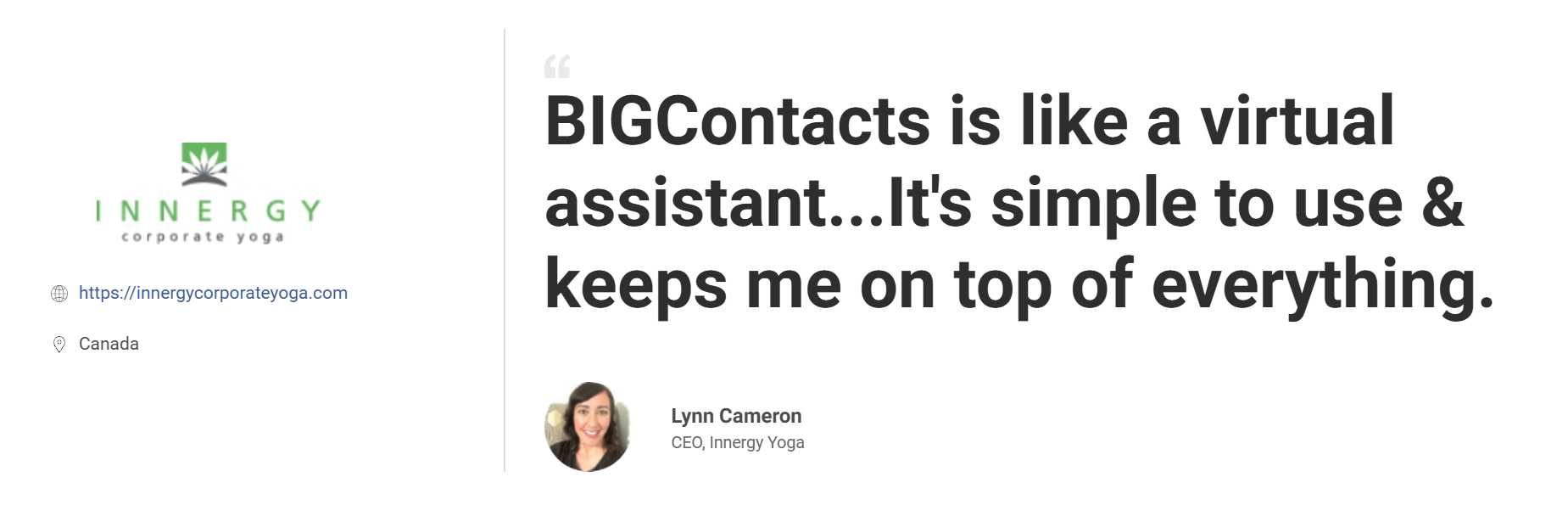
2. SimplyBook.me – Best for Client Management
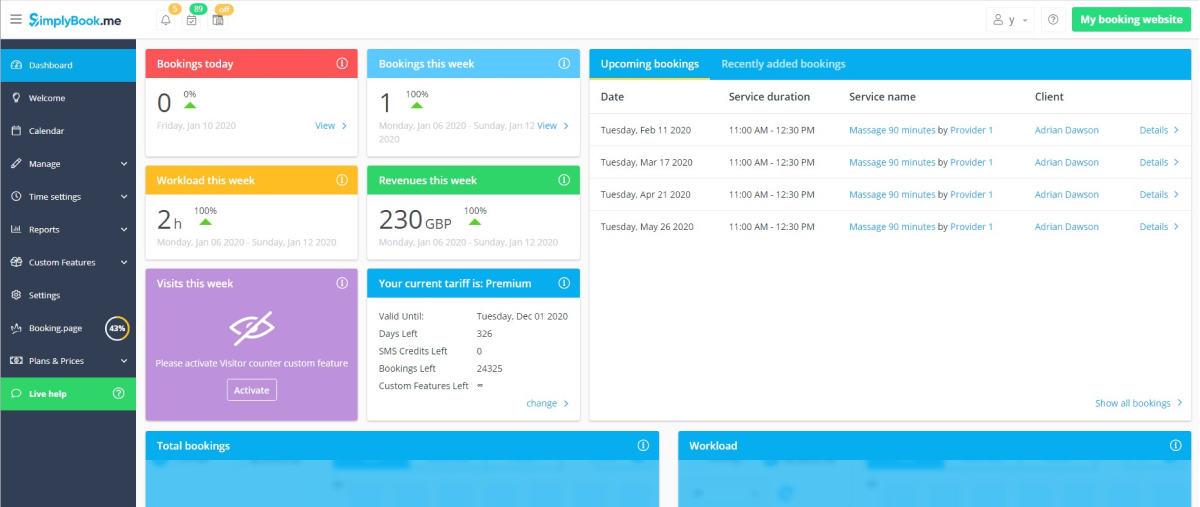
Image Source: SimplyBook.me
When I integrated SimplyBook.me into my workflow, it became so much easier to manage appointments. As one of the best software for scheduling appointments, it helped me to manage client bookings through multiple channels, such as my website, Facebook, and even Instagram.
The software also sends automated SMS or email confirmations, which my clients appreciate. Its integration with Google Calendar kept everything in sync. SimplyBook.me also supports online payments via platforms like PayPal and Stripe, which makes transactions easier for my clients.
One of my favorite features was the class and membership system, perfect for scheduling recurring appointments or setting up group sessions. Plus, its promotion tools helped me retain customers by offering discounts and sending reminders to those who hadn’t booked in a while.
What You’ll Like:
- Customizable booking pages that seamlessly align with your brand to enhance customer trust and improve conversion rates
- Integration with Google and Outlook calendars for seamless scheduling
- Extensive support for various payment gateways, such as PayPal and Stripe, for seamless transactions
- Automated reminders to significantly decrease the number of missed appointments, saving time and money
Pricing:
Starts at $10.4/month.
3. Zendesk – Best for AI-Based Automation
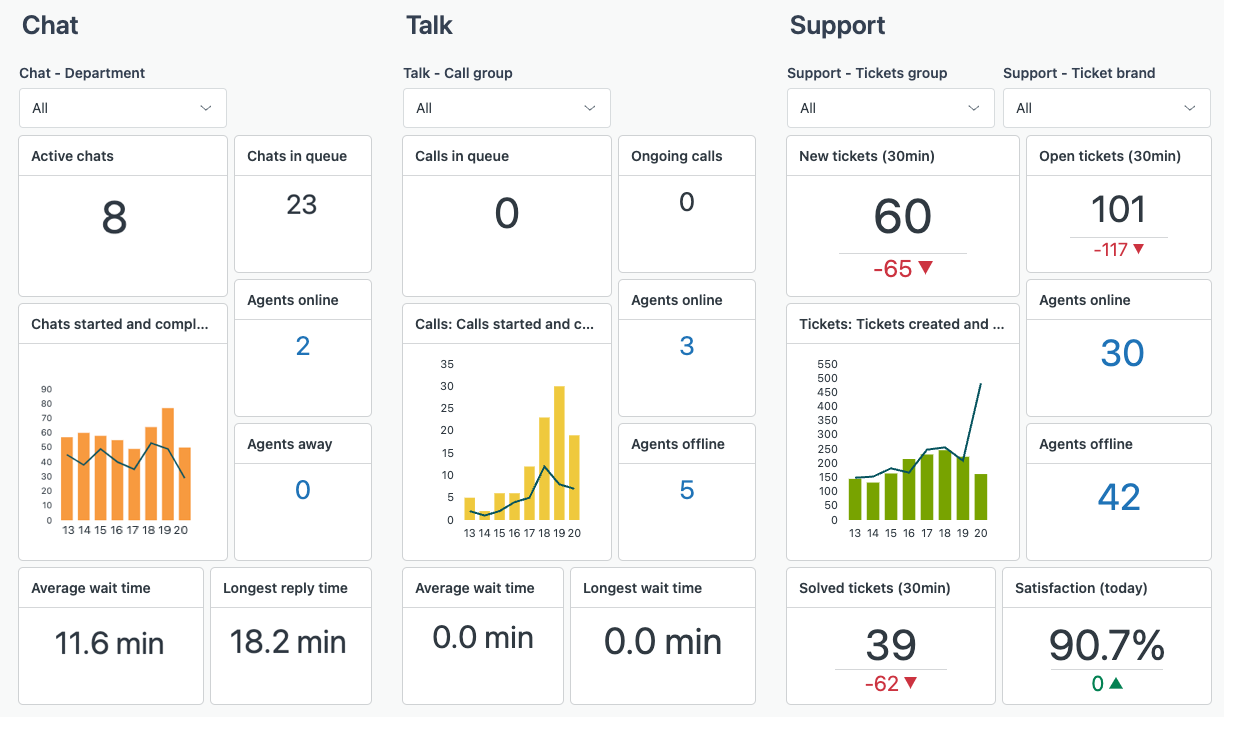
Image Source: Zendesk help
A colleague recommended Zendesk to me when I was looking for a better way to manage customer service—and it quickly became my reliable solution. I used it to create tickets, track the progress of each inquiry, and communicate with customers, all from one place.
What I didn’t expect was how helpful it would be for scheduling appointments. I set up a booking page on my website, and customers could choose a time that worked for them without needing to call or email. I’d get a notification as soon as someone booked, and I could confirm everything right inside Zendesk. It made the whole process smooth and efficient.
It was easy to use, affordable, and integrated perfectly with tools like Google Calendar and Outlook. Zendesk turned out to be more than just a help desk—it was a solid all-in-one solution that helped me stay on top of customer needs and manage my schedule with ease.
What You’ll Like:
- AI-powered chatbots to automate routine inquiries and improve response times
- Collaboration tools with features like internal notes and shared ownership to ensure consistent and well-informed customer service
- Customizable dashboards and reports to give valuable insights into team performance and customer satisfaction
- Custom ticket forms to gather the necessary information upfront, streamlining appointment bookings, and reducing back-and-forth communication
Pricing:
Starts at $19/month.
4. EngageBay – Best for Marketing Automation
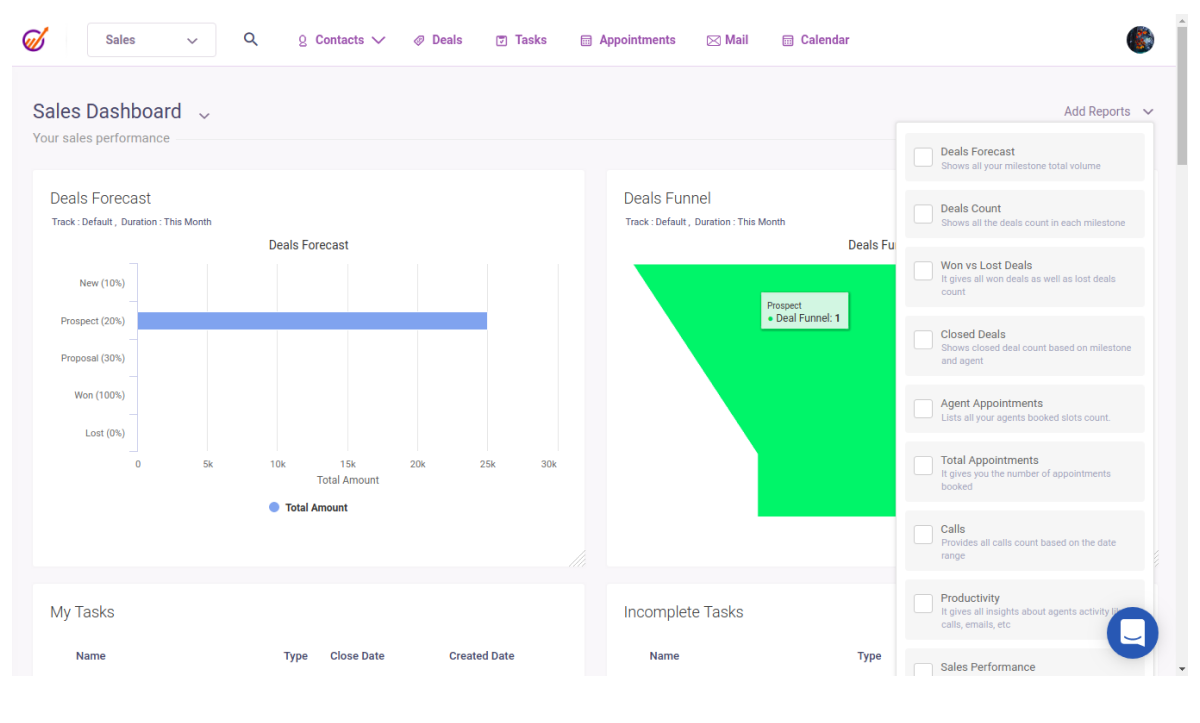
Image Source: EngageBay
Managing marketing and sales became much easier with Engagebay. I was mainly looking for something to help me manage email campaigns and organize my sales process. It turned out to be really user-friendly, and it had just the right mix of tools to create landing pages, automate follow-ups, and keep things running smoothly.
What I appreciated most, though, was the appointment scheduling feature. I added a booking widget to my website, which made it super easy for potential clients to book time with me—no emails back and forth. I could also send out a direct scheduling link in my emails or DMs, which saved a lot of time.
It synced with my Google Calendar, too, which helped prevent any double-booking—something I’d struggled with before. EngageBay kept things simple and in one place, which made my workflow a lot easier to manage.
What You’ll Like:
- The intuitive drag-and-drop makes creating marketing campaigns and automated workflows even for someone without any coding experience.
- Effortless appointment booking directly from the website or emails to help convert more leads into scheduled consultations
- Milestone tracking feature to set and track milestones for your marketing campaigns and sales goals
- Social media post scheduling in advance to save time
Pricing:
Starts at $14.9/user/month.
5. YouCanBookMe – Best for Team Booking
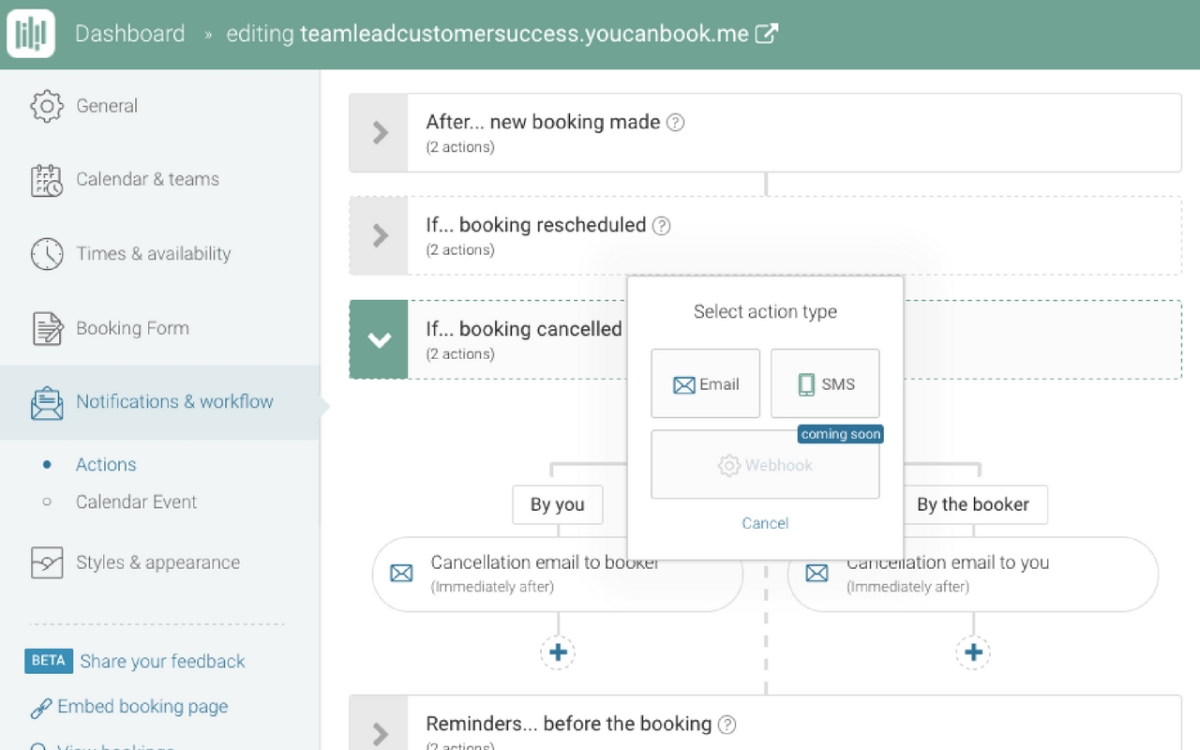
Image Source: YouCanBookMe
I was dealing with the constant back-and-forth of scheduling meetings with multiple team members until I discovered YouCanBook.me. This web-based scheduling software provided each team member with a personalized booking page that synced with our calendars.
Clients could easily see our real-time availability and book appointments without needing to email or call. The team booking feature made it incredibly simple to coordinate schedules, manage teams, and avoid conflicts. With automated notifications and reminders, the number of no-shows decreased significantly.
But what set YouCanBook.me apart was its flexibility. I could customize booking pages, set buffer times between meetings, and even accept payments through the platform. Moreover, its compatibility with video conferencing tools like Zoom and Microsoft Teams makes setting up virtual meetings effortless.
What You’ll Like:
- Customizable booking pages to personalize my booking page to match the brand voice, making it look professional and inviting
- Multiple calendar integrations like Google Calendar, so you never have to worry about double-bookings
- Payment processing directly through the platform to simplify the invoicing process
- Group bookings feature to quickly set up group sessions or workshops, allowing multiple people to book at once
Pricing:
Starts at $7/user/month.
6. HubSpot – Best for Centralized Sales, Marketing & Support Operations
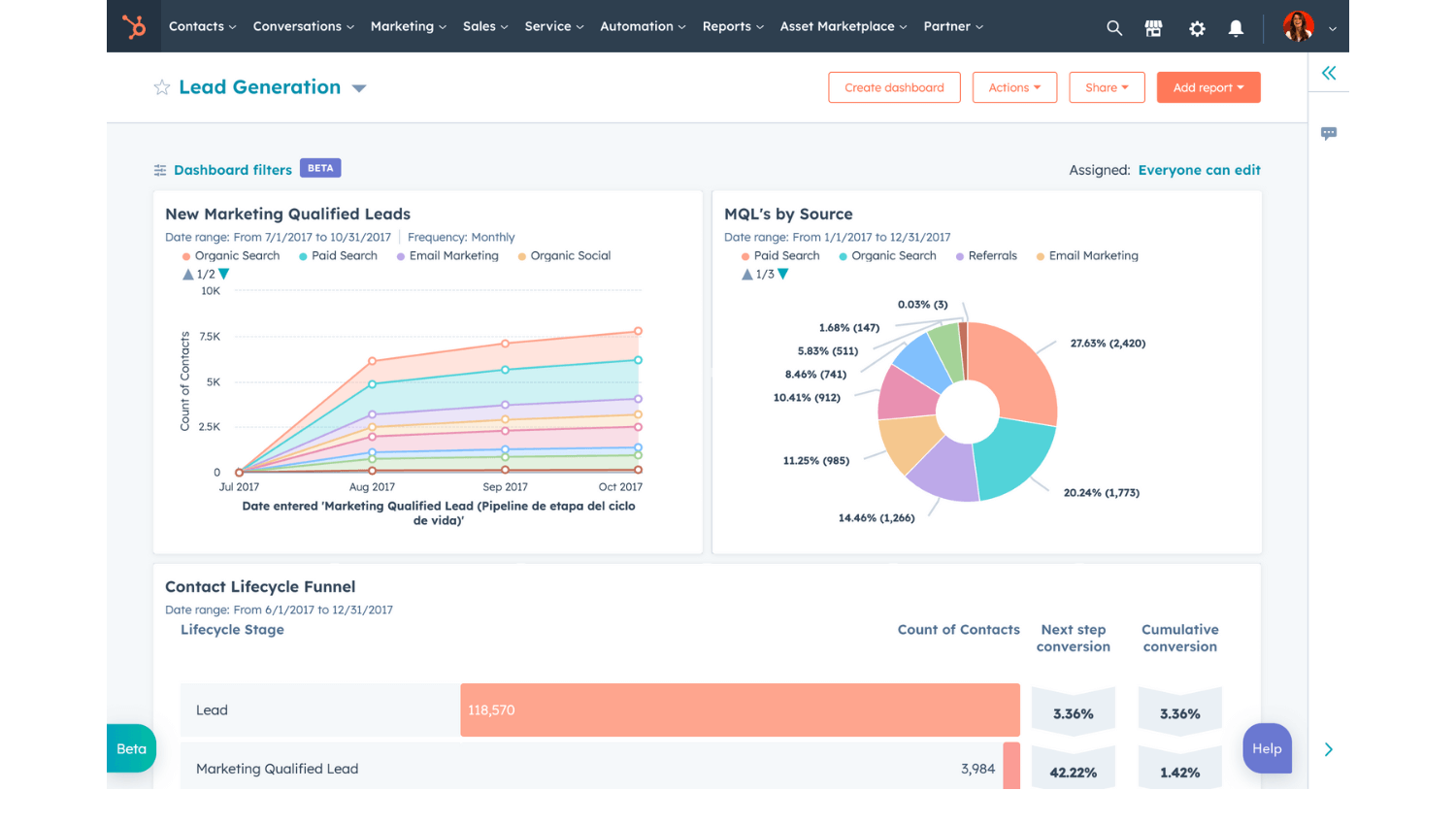
Image Source: Hubspot
HubSpot turned out to be a reliable solution for handling customer relationships. It was easy to get the hang of, and it had everything I needed in one place—lead tracking, contact management, and deal progress. I especially found the email marketing and live chat tools useful for staying connected with potential clients.
What really helped was the appointment scheduling feature. I set up a booking page on my site so people could pick a time without needing to email me. I also shared the link in follow-ups or DMs, and it just made the whole process smoother. Since it synced with my Google Calendar, I didn’t have to worry about overlapping meetings or missing anything.
I wouldn’t say it was perfect for everything, but it definitely helped me stay organized and simplified the way I booked calls and followed up with leads. For what I needed at the time, it did the job well.
What You’ll Like:
- Visual workflow builder to automate repetitive marketing tasks, such as lead nurturing email sequences, internal notifications, and data updates
- Lead capture tools like customizable forms, pop-up CTAs to landing pages, and live chat to attract and capture leads
- Social media management to schedule and publish content across multiple social media platforms directly from HubSpot
- Sales pipeline management to track deals and opportunities from initial contact to close
Pricing:
Starts at $15/user/month.
How to Schedule a Meeting Using an Appointment Scheduling System
Setting up appointments shouldn’t take more than a few clicks—and with the right tool, it doesn’t have to. In this section, I’ll walk you through how easy it is to schedule an appointment using an appointment scheduling system, using BIGContacts CRM as our example.
Here’s a quick step-by-step guide to show you how it works:
Step 1: Head to Your Contacts
From your dashboard, go to the Contacts tab. Find the contact you want to schedule time with, click the “Actions” button, and select “Schedule Meeting” from the dropdown.
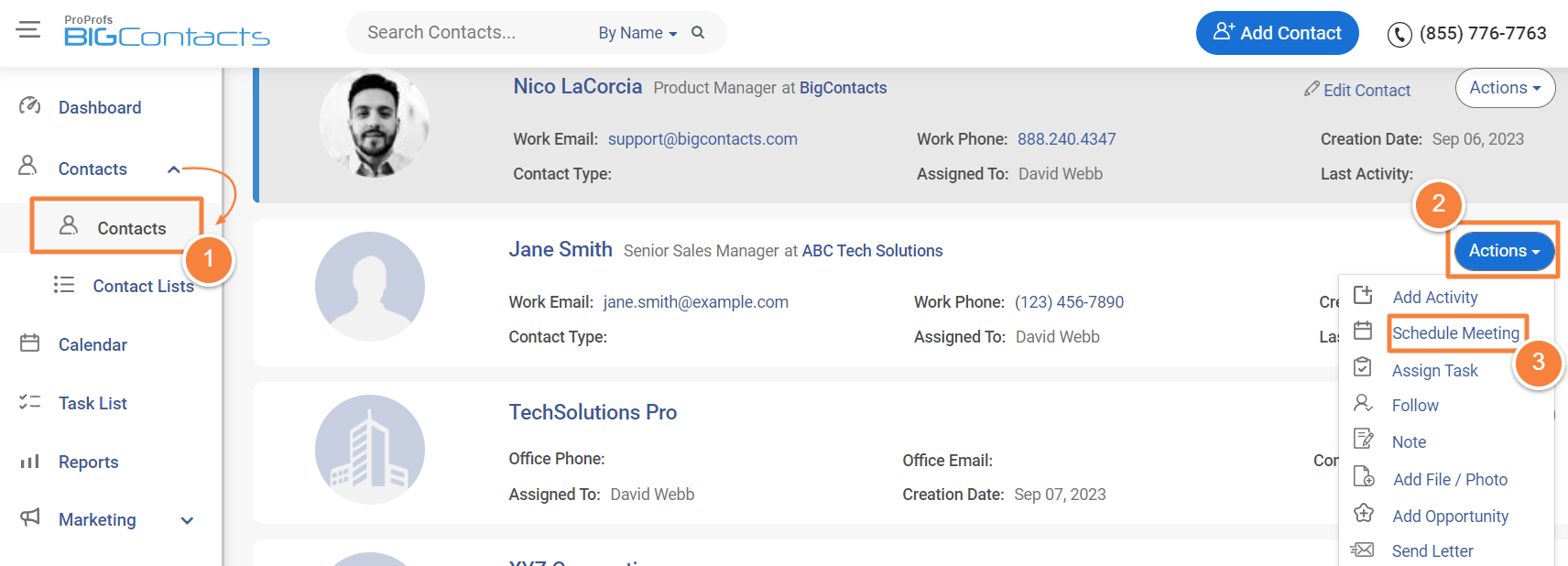
Step 2: Set Up the Appointment Details
Now it’s time to fill in the basics:
- Choose the date and time that works for you and the client
- Add a short, clear subject line so everyone knows what it’s about
- Select the attendees if you’re including anyone else from your team
This helps ensure everyone involved is aligned and prepared.
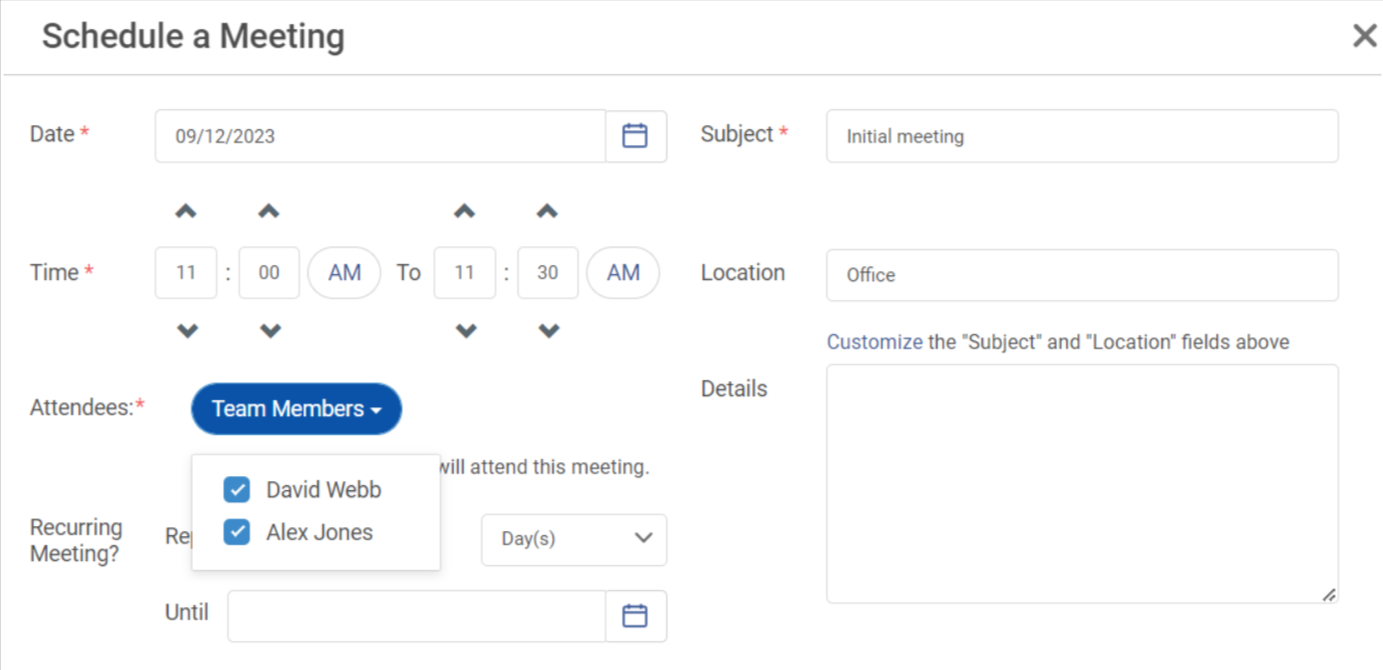
Step 3: Add Reminder Preferences
No one likes a missed appointment. In this step, you can:
- Set how long before the appointment the reminders should go out
- Choose how reminders are sent (like via email or notification)
- Pick who gets them—just you, your client, or everyone attending
Once everything looks good, just click “Schedule Meeting” to lock it in.
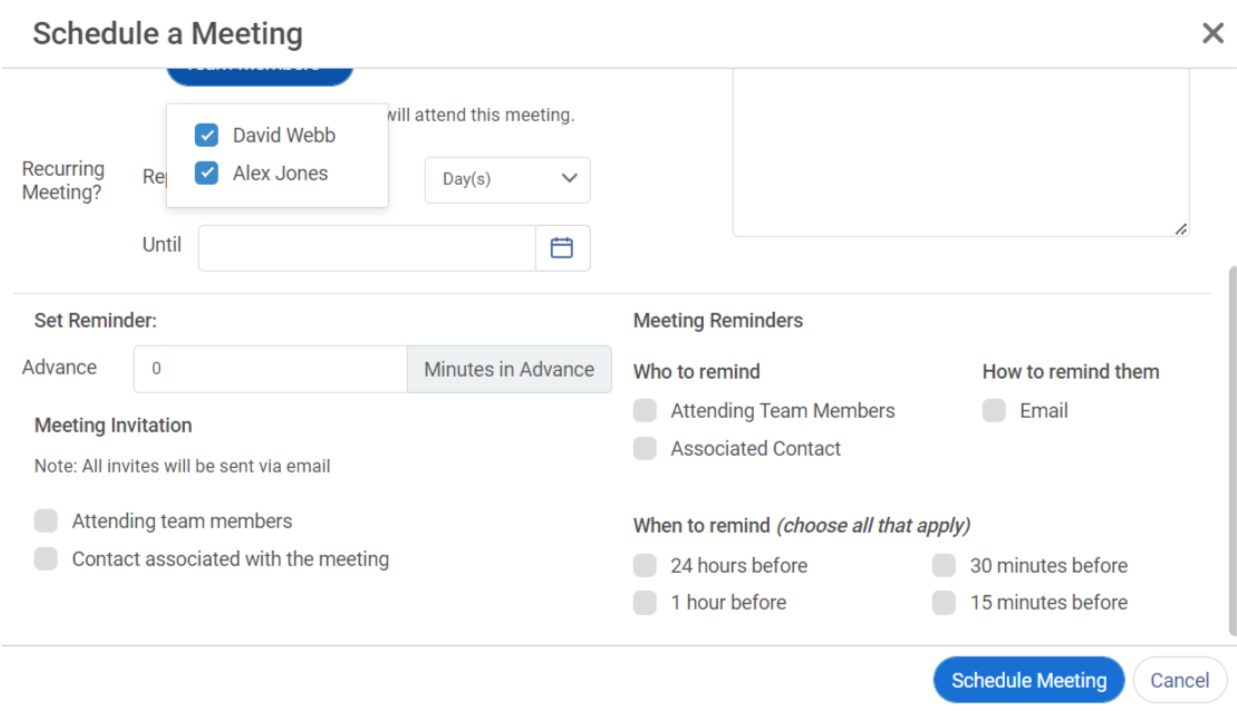
10 Features to Look for in the Best Appointment Scheduling Software
Choosing the right appointment scheduling software can make your life a whole lot easier. But with so many options out there, it’s important to know what features actually matter. The best tools go beyond just booking—they streamline your workflow and enhance the overall experience for you and your clients. Here are six must-have features to look for when picking the perfect software.
1. Customizable Booking Options
A great scheduling tool should let you tailor booking options to fit your needs. You might want to set specific time slots, limit daily bookings, or offer recurring appointments. Customization ensures your schedule works for you, not the other way around. This feature is especially handy if you’re managing multiple services or team members. It gives clients a clear and flexible way to book without creating confusion or overlap.
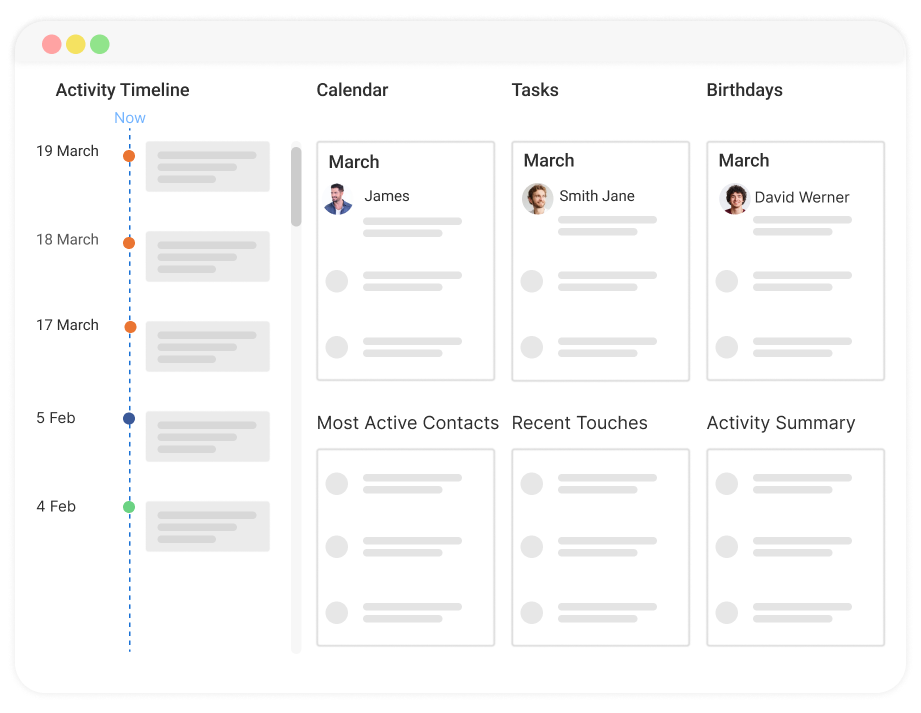
2. Automated Reminders
No-shows can throw off your entire day, so look for software that sends automatic reminders. Whether it’s through email, text, or app notifications, reminders ensure your clients don’t forget their appointments. This feature saves time, reduces missed bookings, and keeps your schedule running smoothly. Plus, it eliminates manual follow-ups, freeing you up for more important tasks.
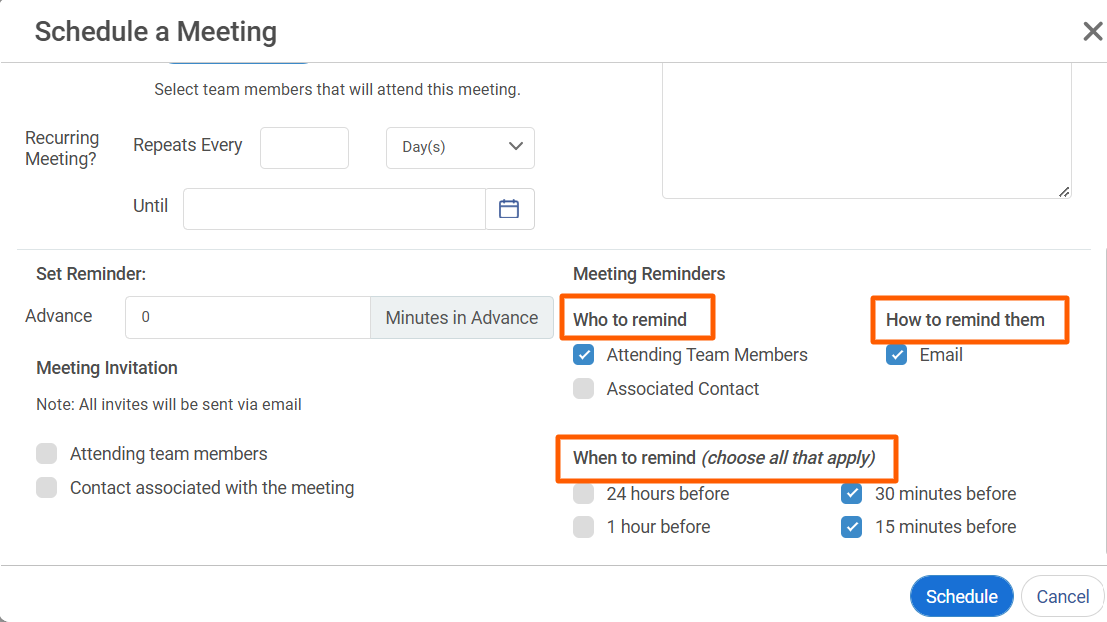
3. Payment Integration
If your business involves payments for services, having built-in payment integration is a big plus. Look for software that supports secure payment methods like credit cards, PayPal, or digital wallets. This not only makes it convenient for clients but also helps you manage payments more efficiently. It’s a win-win: clients can pay while booking, and you get a streamlined process with fewer follow-ups.
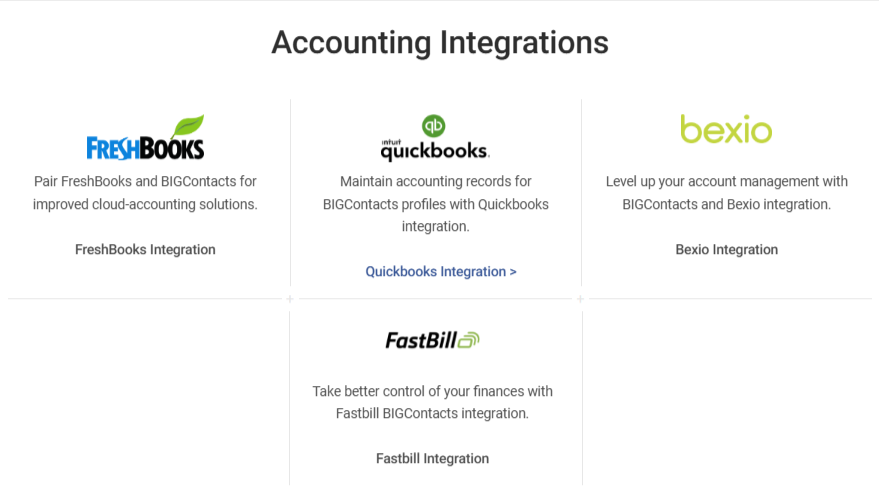
4. AI-Powered Scheduling
Some tools now use AI scheduling to make smart suggestions based on your availability, past patterns, and workload. It can automatically slot in appointments at optimal times—saving you time and helping you avoid burnout from back-to-back meetings.
5. Client Management Features
The best scheduling software doubles as a mini-client database. Look for features that allow you to save client details like contact information, appointment history, and preferences. This can help you personalize services and build better relationships with your clients. For example, you can see which services they’ve used before or send follow-up messages to maintain a strong connection.
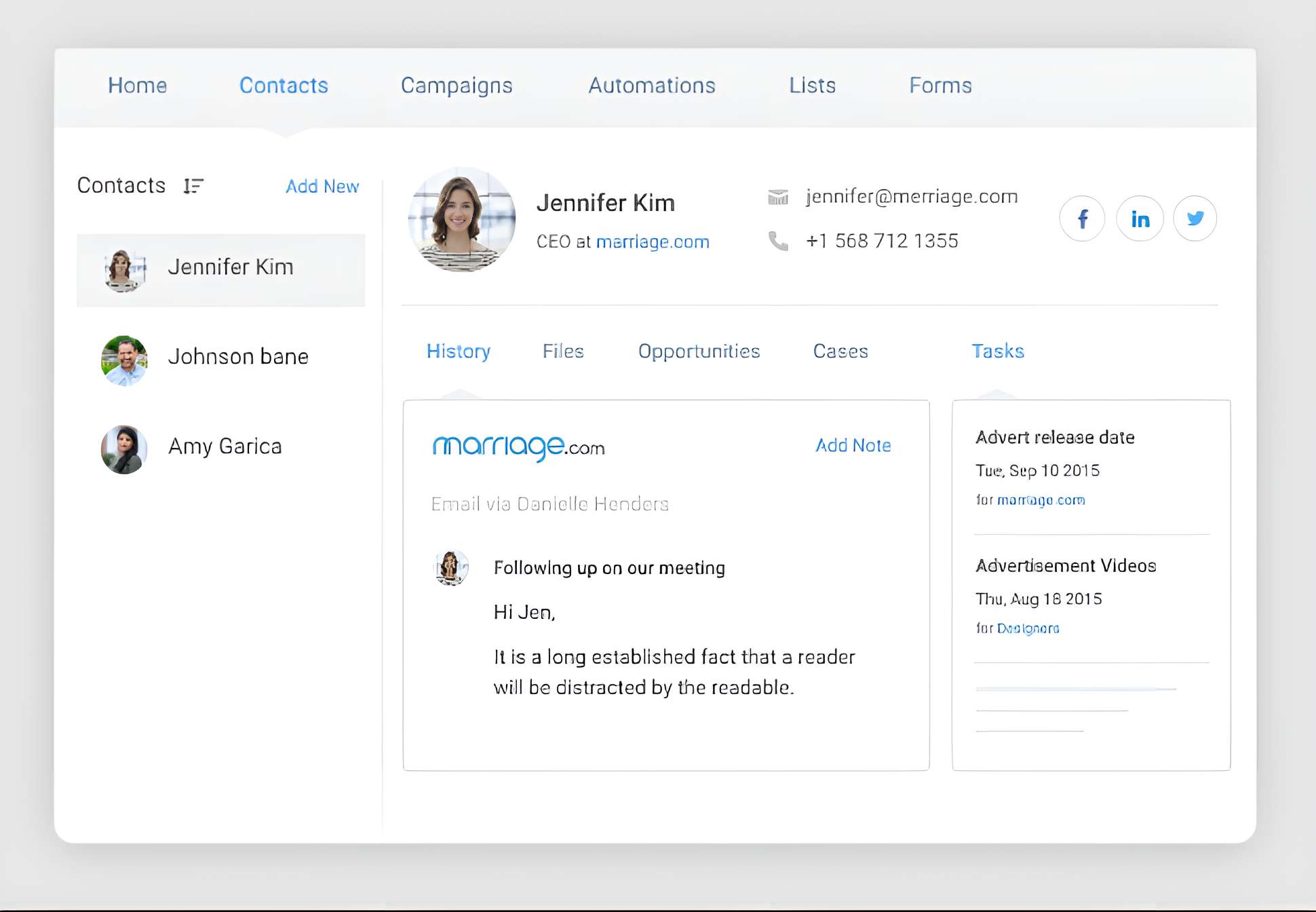
6. Multi-User Support
Multi-user support is a must-have if you’re part of a team or running a business. This feature lets multiple team members manage their schedules within the same platform. Each user can have their own calendar, availability, and notifications. It’s perfect for businesses like salons, clinics, or consulting firms where multiple people are handling appointments. It ensures everyone stays organized and avoids mix-ups.
7. Reporting and Analytics
A great scheduling tool should provide insights into your appointments. Features like reporting and analytics help you track booking trends, no-show rates, and peak times. This data is invaluable for improving your services and optimizing your availability. Whether you’re running a business or managing personal commitments, having a clear picture of your schedule can help you make smarter decisions.
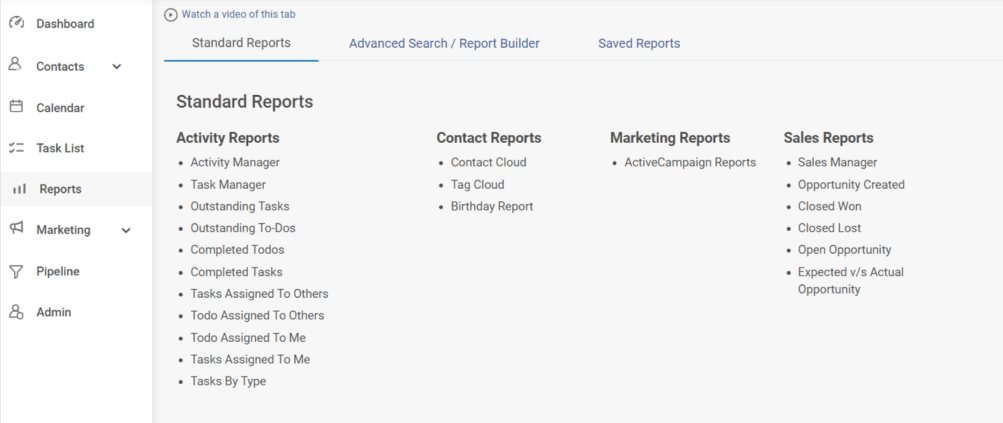
8. Centralized Scheduling & Communication
Users want everything in one place—appointments, contact info, notes, and messages. A centralized platform saves time and reduces context switching.
9. Calendar Integrations
Must-have: seamless sync with Google Calendar, Outlook, or Apple Calendar. It ensures real-time updates and avoids scheduling conflicts—especially important for teams.
10. Mobile Accessibility
With work happening on-the-go, a mobile-friendly app (or responsive interface) is now non-negotiable. Clients and staff both expect to book or manage appointments from their phones.
Top Benefits of Using Appointment Scheduling Software (Beyond Just Booking)
Appointment scheduling software does more than just help you book time—it helps you run your business more efficiently. Whether you’re working solo or managing a team, these tools bring structure, speed, and professionalism to how you handle appointments. Here are the biggest benefits:
1. Save Time with Automation
Forget about juggling emails, texts, and spreadsheets just to set up a meeting. With appointment scheduling software, everything—from booking to rescheduling and sending reminders—can be automated. That means fewer interruptions and more time to focus on your actual work.
2. Reduce No-Shows with Reminders
Missed appointments can throw off your entire day. With built-in email and SMS reminders, you can make sure clients don’t forget their bookings. It’s a simple way to cut down on wasted time and keep your schedule on track.
3. Provide a Better Client Experience
Clients love convenience. Letting them book online at any time, get instant confirmations, and reschedule easily makes you look more professional and more approachable. A smooth, hassle-free process shows your clients that you respect their time too.
Here’s how Ewald Kubota improved their client experience and satisfaction using BIGContacts:

4. Prevent Double Bookings
When your calendar updates in real time, there’s no risk of overlapping appointments or last-minute surprises. The software blocks out unavailable slots automatically—so you never have to second-guess your schedule.
5. Improve Team Coordination
If you work with a team, scheduling can get messy fast. Appointment scheduling tools allow each team member to manage their own availability while staying connected on one shared platform. Everyone stays in sync without having to check in constantly.
6. Track Performance with Reports
Want to know your busiest times or most canceled slots? Many tools offer simple reports that show trends and patterns in your bookings. This data helps you make smarter decisions—like adjusting your hours, offering promotions, or planning staffing more effectively.
How Different Industries Use Appointment Scheduling Software
From healthcare clinics to fitness studios, appointment scheduling software is helping businesses across industries simplify bookings, reduce admin work, and offer a more seamless experience to their clients. Here’s how different sectors are making the most of it:
1. Healthcare: Managing Patient Flow with Ease
In the healthcare world, time and organization are everything. Whether it’s a solo practice or a multi-specialty clinic, providers are using appointment scheduling software for doctors to let patients book online, get reminders, and reschedule when needed, without tying up phone lines.
These systems also sync with calendars and support multiple providers under one roof, which helps reduce no-shows and avoid scheduling conflicts. For busy medical teams, having everything in one place—appointments, patient info, and communication—makes a real difference in delivering timely care.
2. Education: Scheduling Without the Overlap
Tutoring centers, schools, and university departments use scheduling software to handle everything from admissions interviews to student counseling sessions. With shared calendars and real-time availability, it’s easy to prevent double-bookings and last-minute scrambles.
Educators and administrators save time with automated reminders and online self-booking options, while students and parents enjoy the flexibility to choose what works best for them.
3. Real Estate: Making Showings Simple
Real estate agents are constantly on the move, juggling property tours, client meetings, and open houses. With scheduling software, potential buyers can pick a slot for a showing without needing to call or wait for an email reply.
Automated confirmations, mobile access, and integration with tools like Google Calendar help agents stay on top of appointments—without the chaos. Plus, being able to view client history and preferences in one dashboard helps create a more tailored experience.
4. Consulting & Legal: Keeping Client Time Organized
Consultants and legal professionals often manage dozens of meetings, from initial consults to ongoing case reviews. Appointment scheduling tools make it easy for clients to book a slot online, complete intake forms, and get automatic reminders.
Features like calendar sync, personalized booking links, and AI-suggested time slots help reduce friction and keep things running smoothly, especially when working across teams or time zones.
5. Fitness & Wellness: Filling Up Classes & Sessions
Gyms, yoga studios, personal trainers, and wellness centers rely on scheduling systems to manage individual appointments and group classes. Clients can book recurring sessions, select their preferred trainer, and even make payments in advance.
For businesses, the software automates follow-ups, prevents overbooking, and keeps the entire team in sync. It’s a simple way to keep schedules full and operations stress-free.
How to Choose the Right Appointment Scheduling Software
With so many scheduling platforms out there, picking the right one can feel like a lot. But don’t worry—if you take it step-by-step, you’ll find a tool that fits the way you work. Here’s how to choose the best software for scheduling appointments that’s tailored to your business needs:
Step 1: Identify What You Really Need
Start by writing down what your scheduling tool must do. Do you need online booking? Automated reminders? Payment collection? Are you scheduling solo sessions, group classes, or multi-user team calendars? The clearer your list, the easier it is to narrow down your options.
Step 2: Look for a User-Friendly Experience
The tool should be simple, not just for you, but for your clients too. Look for easy navigation, drag-and-drop scheduling, and a clean interface. If clients can book without confusion, that’s a win for both sides.
Step 3: Make Sure It Integrates Well with Other Platforms
Your calendar, CRM, and email tools shouldn’t exist in silos. Choose a system that integrates with what you already use—Google Calendar, Outlook, Zoom, PayPal, your CRM, and so on. This reduces manual updates and keeps everything in sync automatically.
Step 4: Check for Customization Options
Every business has its quirks. Whether you need to set limits on daily bookings, collect client notes during booking, or create recurring appointments, your software should adapt to you—not the other way around.
Step 5: Go Mobile
You—and your clients—are on the go. The tool should work just as well on phones and tablets as it does on desktops. That means clients can book anywhere, and you can manage your calendar even between meetings.
Step 6: Compare Pricing vs. Value
The cheapest option isn’t always the smartest. Look at what’s included in each plan. Are reminders, team calendars, or integrations extra? A higher upfront cost might actually save you more time (and money) long term. Always try the free trial before committing.
Step 7: Trust Real Reviews
What are other businesses saying? Look at reviews from companies like yours—especially around ease of use, customer support, and reliability. Pay attention to feedback on setup time, mobile experience, and how responsive the tool is to changes or client requests.
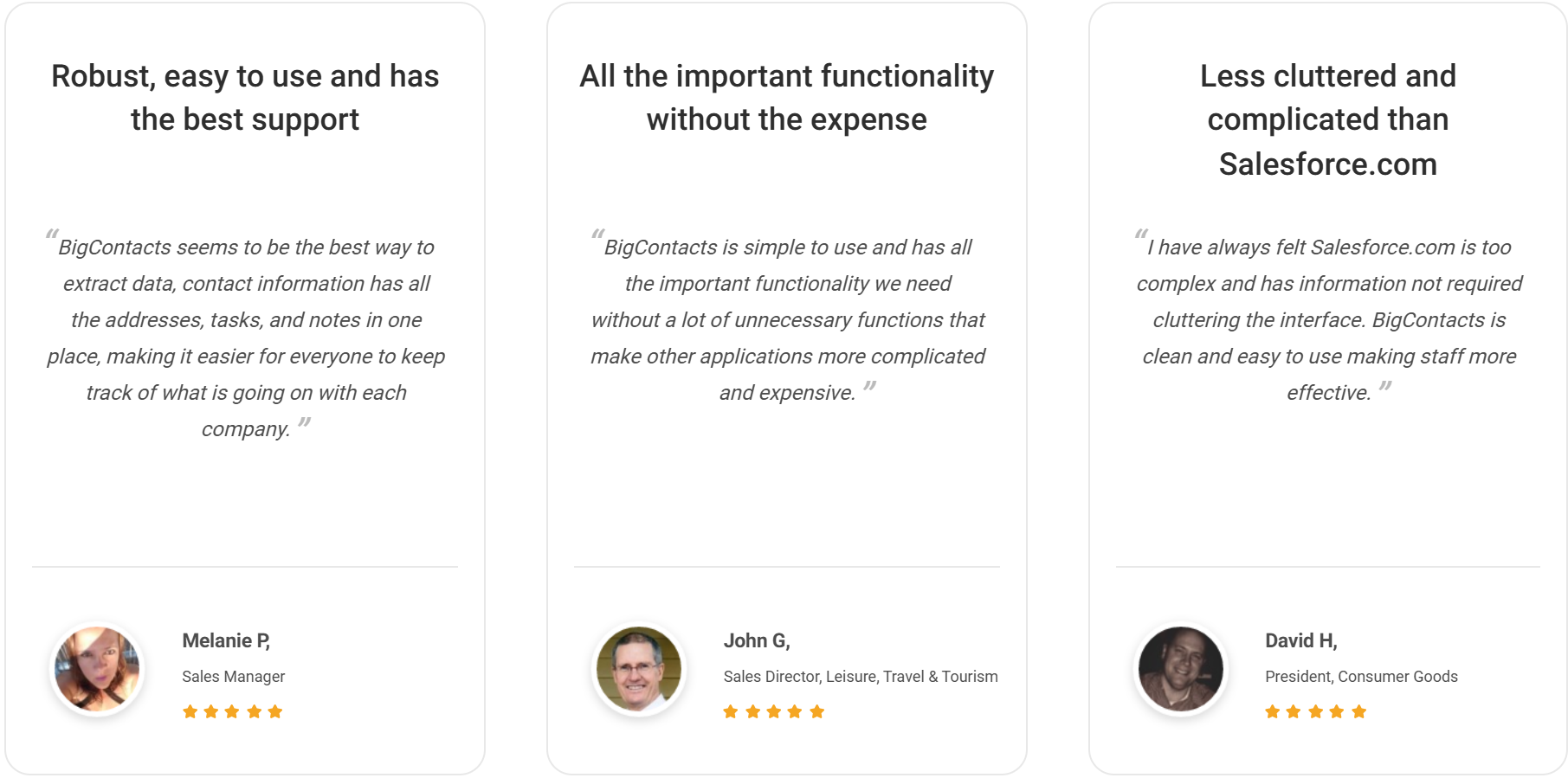
Final Tip: Test Before You Commit
Take advantage of demos and free trials. The best way to know if a tool works for you is to actually try it. You’ll quickly get a feel for whether it fits your workflow or just adds more clutter.
Need help narrowing down your options?
Check out this video to walk through the key steps for choosing the right appointment scheduling software—based on your real needs, not just features.
Simplify Appointment Management with CRM
Finding a suitable CRM for appointment scheduling can transform the way you manage your time and client relationships. The right solution doesn’t just book meetings—it streamlines your entire workflow, enhances client communication, and helps you stay effortlessly organized.
By centralizing scheduling and client interactions in one place, you can eliminate double bookings, cut down on no-shows, and focus more on what actually grows your business. Features like calendar sync, automated reminders, and built-in payment options help you save time and deliver a more professional, polished experience every time.
If you’re looking for a CRM that’s easy to use, packed with powerful scheduling features, and built to scale, BIGContacts is a smart choice. Its clean interface, seamless calendar integrations, and forever-free plan make it a valuable tool for both solo professionals and growing teams.
Frequently Asked Questions
What is an appointment scheduler?
An appointment scheduler is a tool that helps you manage and book appointments effortlessly. It lets your clients or colleagues pick a time that works for both of you, eliminating back-and-forth emails. With features like reminders and calendar integration, it keeps you organized and ensures you never miss a meeting. It’s like your personal scheduling assistant!
What is the best free scheduling software for small businesses?
The best free scheduling software for small businesses depends on your needs, but tools like BIGContacts CRM are worth considering. It’s a simple, user-friendly tool that helps manage schedules while keeping track of contacts and tasks. Plus, it offers a forever free plan with all the basic features—perfect for getting started without extra costs.
FREE. All Features. FOREVER!
Try our Forever FREE account with all premium features!