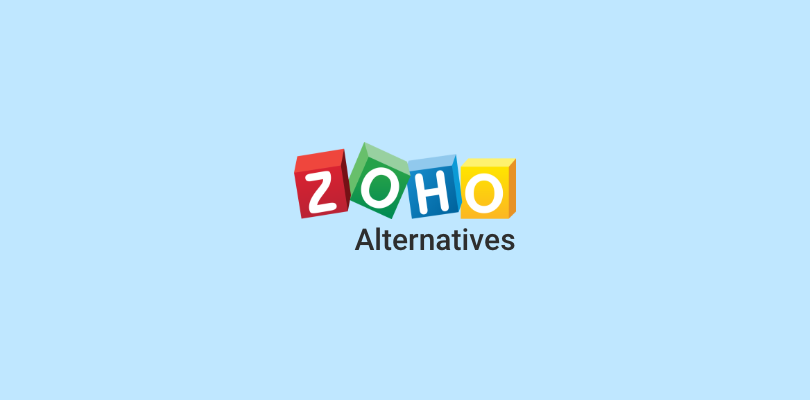What if you could find a CRM tool that not only meets but exceeds your business needs?
Imagine having a powerful tool that keeps all your contacts, tasks, and communications effortlessly in sync. No more missed opportunities, no more forgotten follow-ups – just productivity and growth!
While Capsule CRM is a fantastic option, it’s worth exploring other tools that might better suit your unique requirements. In this article, I’ll introduce you to 9 such Capsule CRM alternatives that are worth trying.
Each of these alternatives offers distinct features and advantages. Drawing from my personal experiences, I’ll guide you through the pros and cons of each, helping you make an informed decision.
Top 8 Capsule CRM Alternatives
To compile this list, I have assessed each tool’s ease of use and scalability, ensuring they meet the diverse needs of consultants. My evaluation includes my personal experiences, insights from reputable reviews, and feedback from industry peers.
1. BIGContacts – Best for Contact Management & Email Marketing for Startups & SMBs
If you’re looking for a Capsule CRM alternative that excels in contact management and email marketing, BIGContacts CRM is worth considering.
One of the standout features is its ease of use, making it accessible even for those who aren’t tech-savvy. Whether you need to keep track of interactions, automate follow-ups, or send targeted email campaigns, BIGContacts has got you covered.
It is an exceptional tool for contact management, task management, lead nurturing, team management, automated email marketing, and more. The sales pipeline functionality is simple and effective.
Compared to Capsule CRM, I found BIGContacts to be more intuitive, especially when setting up automated workflows. What I liked most was the detailed activity timelines, which provide a comprehensive view of all interactions with each contact, ensuring I never miss a follow-up.
What You’ll Like:
- A 360-degree view of all contacts and activities, enhancing visibility and productivity
- Sales pipeline management with multiple stages, automated tasks, and reminders
- Automated drip email sequences that adjust based on custom triggers you can pre-define, allowing for personalized and timely communication
- Automate repetitive tasks, workflows, and reminders to boost efficiency
- Dashboards, charts, and graphs for tracking sales performance and ROI
What You May Not Like:
- Periodic updates require constant learning and adaptation
- Requires constant internet connection for best performance
Pricing:
- Forever free plan for 100 contacts.
- Paid starts at $9.99/month.
2. Breakcold – Best for Email Marketing
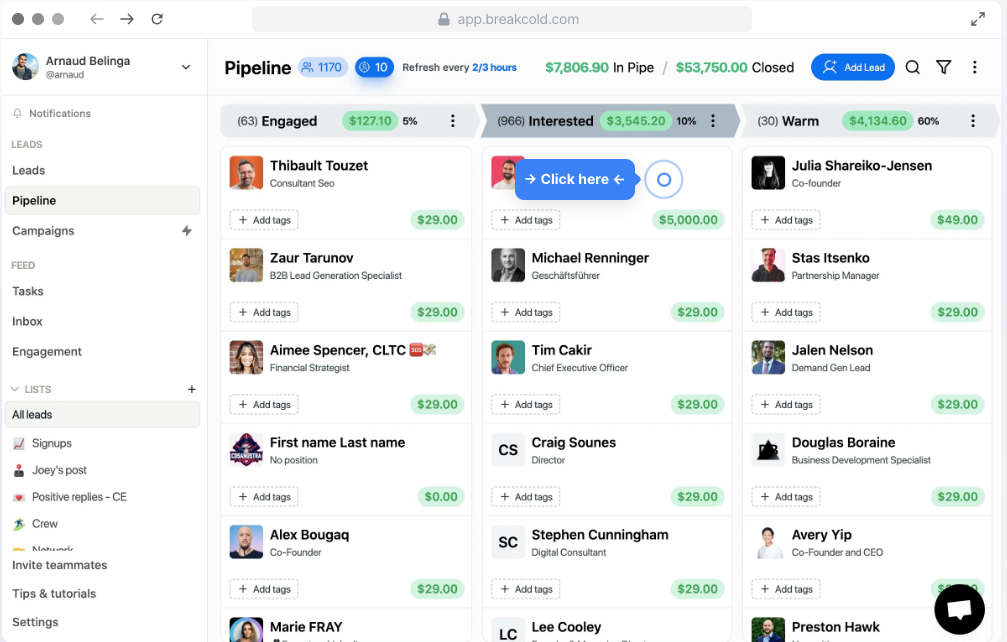
Image source: Breakcold
When I started using Breakcold CRM, I was immediately impressed by its email marketing capabilities.
With Breakcold, you can set up unlimited email campaigns, personalize emails with custom variables, and automate follow-ups to ensure you never miss a lead. With the unified inbox feature, you can manage all your email and LinkedIn conversations in one place.
Plus, its integrations with platforms like LinkedIn, Twitter, and Zapier make it easy to manage your sales pipeline and keep track of interactions without any manual data entry.
If you’re looking for a comprehensive CRM with a strong focus on email marketing, Breakcold is a great choice.
What You’ll Like:
- Automated cold email campaigns with personalized variables for better engagement
- Easily capture and assign leads from LinkedIn, Twitter, and Instagram
- The main Feed dashboard lets you easily send DMs and emails from multiple accounts
- Breakcold’s Chrome extension quickly and easily adds leads to the CRM with the necessary details
What You May Not Like:
- No options for email footers, importing, or email syncing
- Limited native integrations are available
Pricing:
- Starts at $29/user/month.
3. Insightly – Best for Lead Routing & Workflow Automation
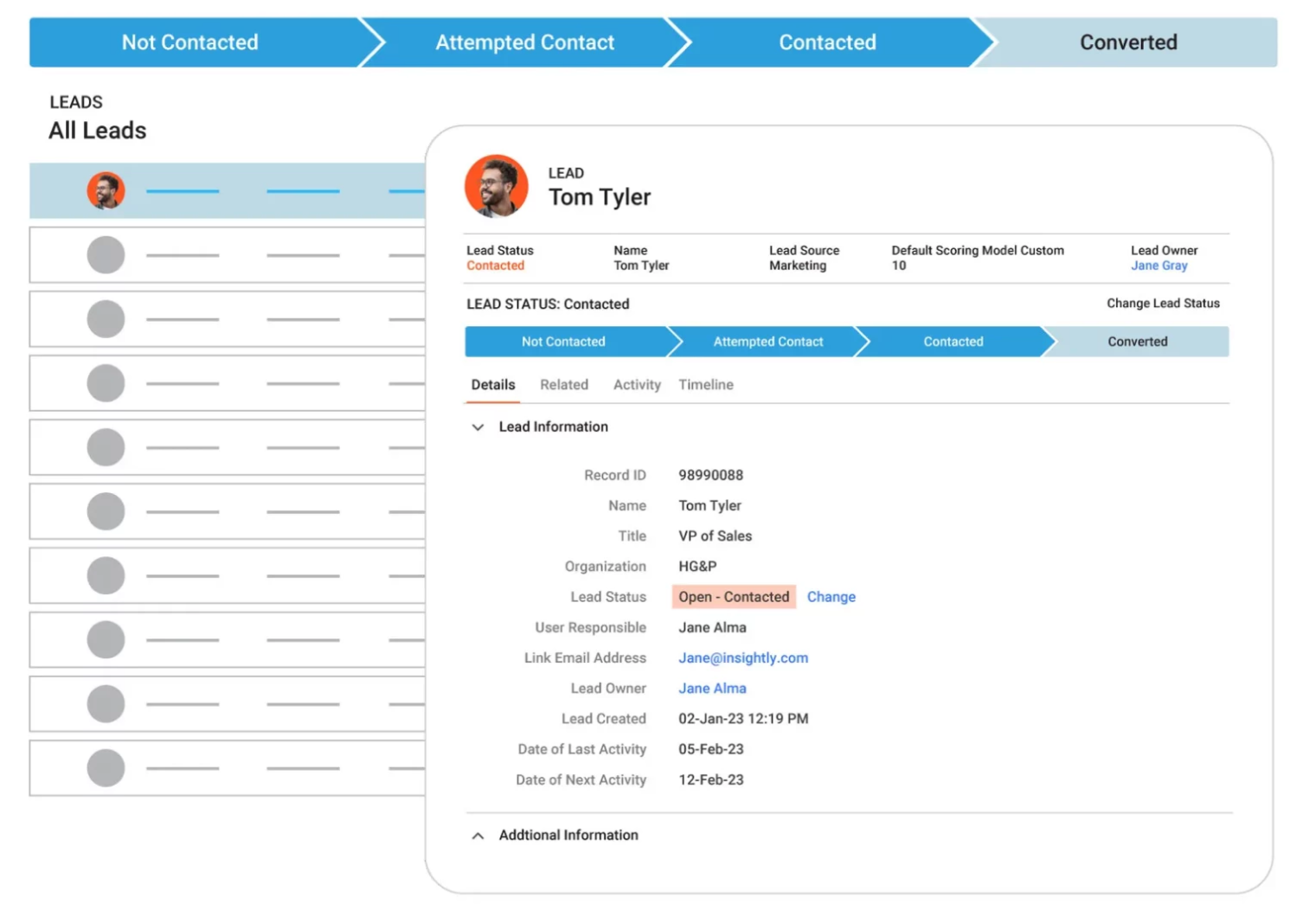
Image source: Insightly
Insightly is a great choice for managing client relationships and streamlining your business processes.
It offers customizable pipelines that help manage opportunities efficiently. I use the lead assignment and routing features to ensure leads are directed to the right team members, which has improved our response times.
Insightly offers a wide range of integrations to streamline your business operations. It integrates seamlessly with a variety of popular software and tools, including Gmail, Office 365, and Slack for communication, QuickBooks and Xero for accounting, and Shopify for e-commerce.
Compared to Capsule CRM, Insightly offers more advanced automation features for workflows and reminders.
What You’ll Like:
- Bulk emailing functionality for efficient communication
- Business card scanning to input contact details, eliminating manual data entry automatically
- Mobile app for on-the-go access to crucial business information
- Easy integration with tools like Mailchimp to automate workflows and data exchange
What You May Not Like:
- The bulk import of contacts is slow
- Phone support is only available to paid plans, making it challenging for free plan users to resolve issues
Pricing:
- Free for 2 users. Paid plan starts at $29/user/month.
4. Thryv – Best for Contact Management
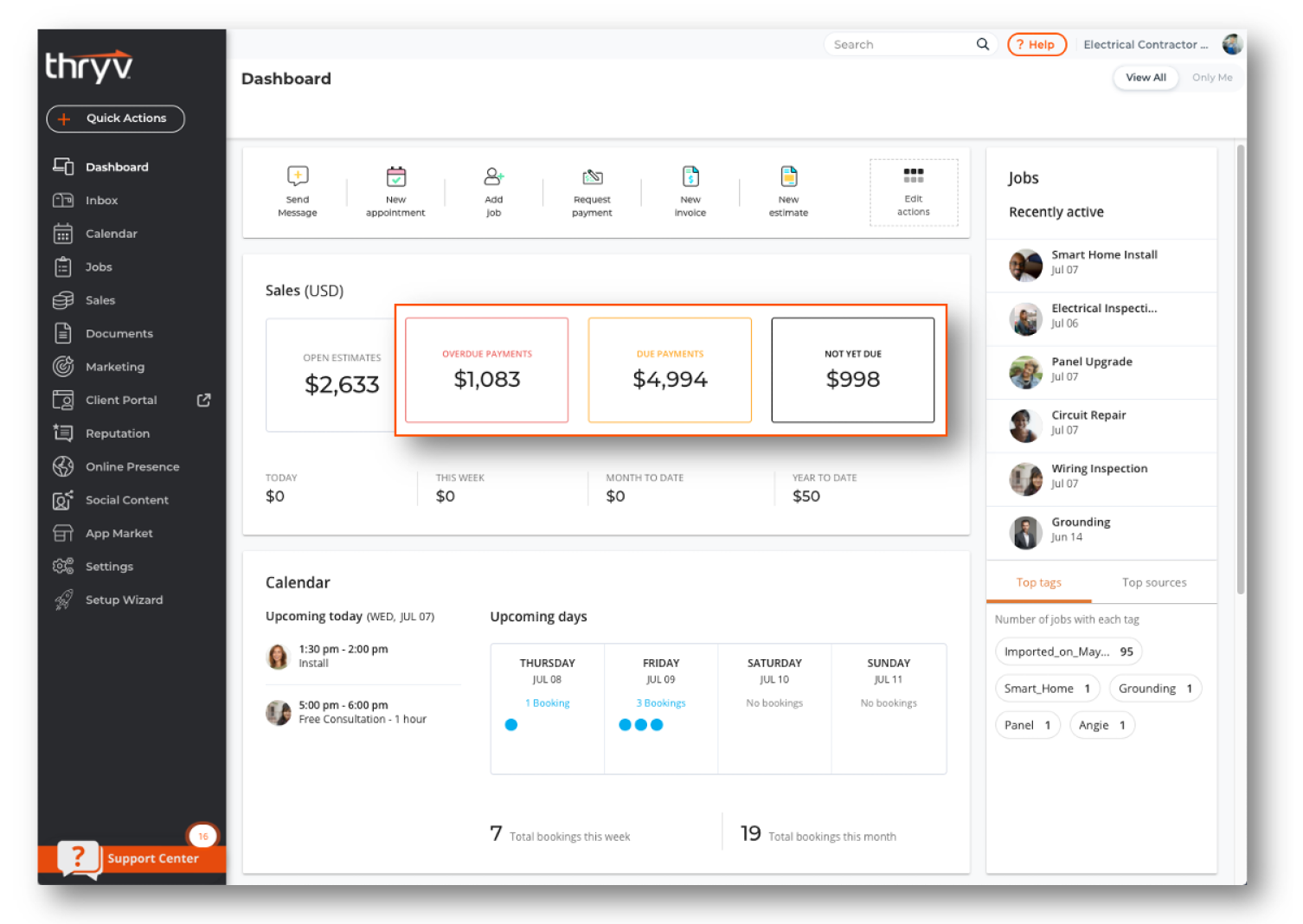
Image source: Thryv
Thryv is a standout solution for managing contacts and serves as a reliable Capsule CRM alternative for small businesses. In my experience, Thryv simplifies the way you handle customer information, making it incredibly efficient.
I found the tool intuitive, with features like automated reminders and follow-ups ensuring no client interaction slips through the cracks. Its impressive integration capabilities support various third-party apps like Mailchimp, PayPal, JotForm, and more.
Additionally, Thryv offers excellent customer support, which is crucial for small businesses. Scheduling and appointments are easy, and Thrive helps you manage social media, invoices, and online reviews all in one place. I like how it centralizes communication with a unified inbox for emails and social messages.
What You’ll Like:
- Feature to schedule posts for social media and emails in advance
- Custom invoices for financial management compatible with major payment platforms like Stripe, PayPal, and Square
- Dashboard customization makes it easier to find relevant customer information quickly
- Custom invoices with compatibility for major online payment platforms like Stripe, PayPal, and Square
What You May Not Like:
- The tool can sometimes take a long time to load
- Gmail integration is unreliable, often requiring manual email copying, and sent emails don’t sync with Gmail
Pricing:
- Free plan for up to 5 contacts. Paid starts at $20/user/month.
5. vCita – Best for Lead Capturing
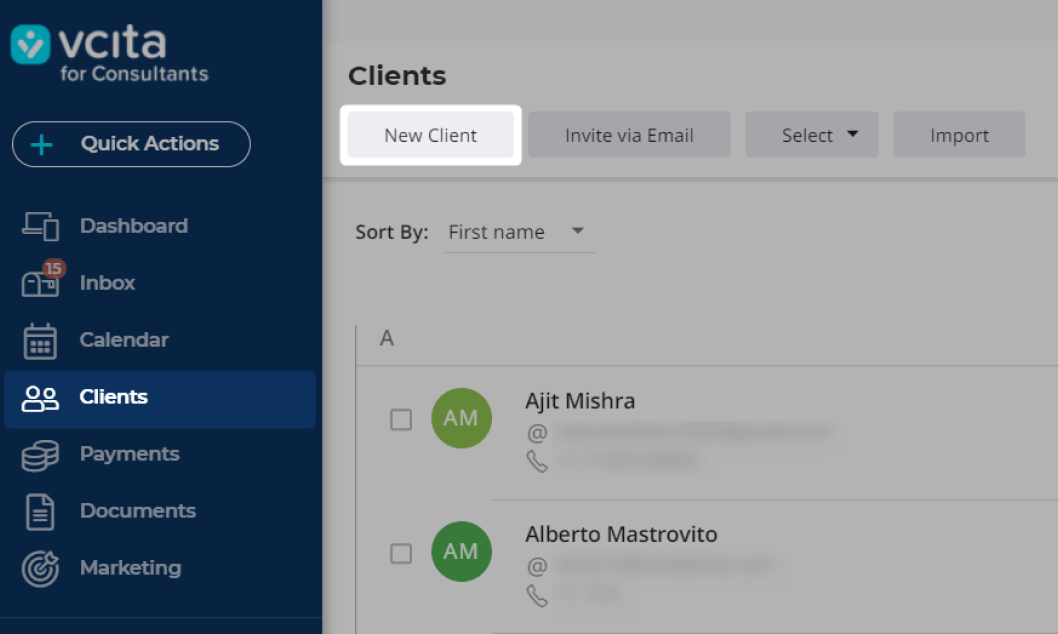
Image source: vCita
When I explored vCita, I found it great for capturing leads and managing client interactions.
I particularly appreciated its user-friendly interface that integrates seamlessly with various platforms, making client communication smooth and organized. Invoices and payments were straightforward with integrations like Stripe, PayPal, and Square.
The automated scheduling feature saved me a lot of time by allowing clients to book appointments directly. Plus, vCita integrated well with Google Calendar, QuickBooks, Zoom, and Mailchimp, making my workflow efficient.
The AI-powered features saved time by generating captions and managing repetitive tasks, streamlining my business operations.
What You’ll Like:
- Clients can book appointments directly on your website with the integrated calendar
- Built-in revenue tracker, providing clear insights into your financial performance
- Zoom integration for smooth and professional virtual meetings directly through vCita
- Automatic reminders for appointments and tasks, ensuring you never miss an important deadline
What You May Not Like:
- Lacks two-factor authentication for enhanced data security
- No option to sort clients by date of last appointment or appointment type
Pricing:
- Starts at $29/month.
6. Method CRM – Best for Workflow Automation
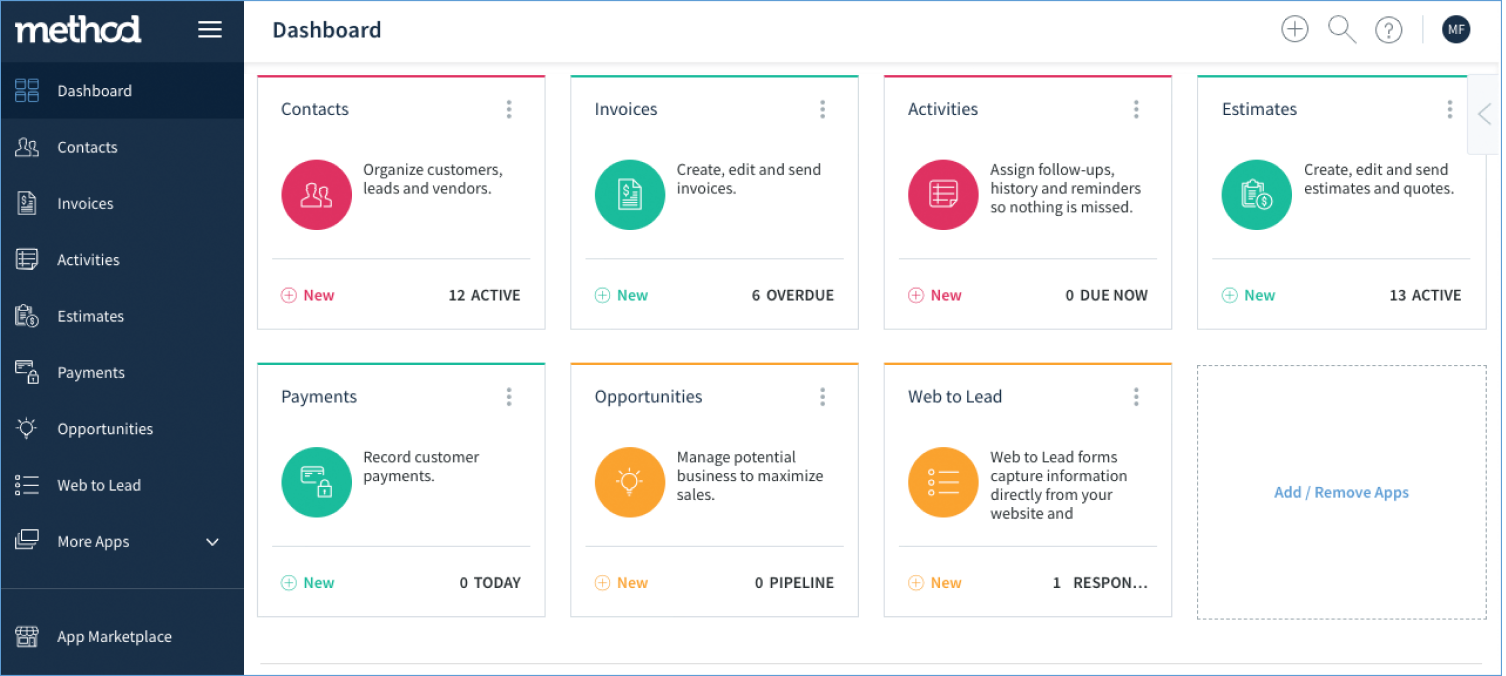
Image source: Method: CRM
When it comes to workflow automation, Method CRM stands out as a top choice. The ability to generate estimates, manage leads, and handle customer interactions all in one place was invaluable.
It helps automate routine tasks, which saves a lot of time and minimizes errors. What I liked about Method CRM is its QuickBooks integration, which makes accounting tasks seamless. Method CRM also integrates smoothly with tools like Google Workspace and Mailchimp, making overall management much easier.
Customization is another strong point; I could tailor it to fit my specific business needs.
The client portal feature is highly useful, enabling clients to access their information and communicate easily.
What You’ll Like:
- QuickBooks integration enhances accounting efficiency
- Customizable email templates streamline communication with clients
- A dedicated portal for clients to access their information and communicate efficiently
- Drag-and-Drop calendar management feature to easily manage and reschedule appointments
What You May Not Like:
- Mobile app lacks some features that are available on the desktop version
- Importing data from another database can be challenging
Pricing:
- Starts at $25/user/month.
7. Copper CRM – Best for Google Workspace Users
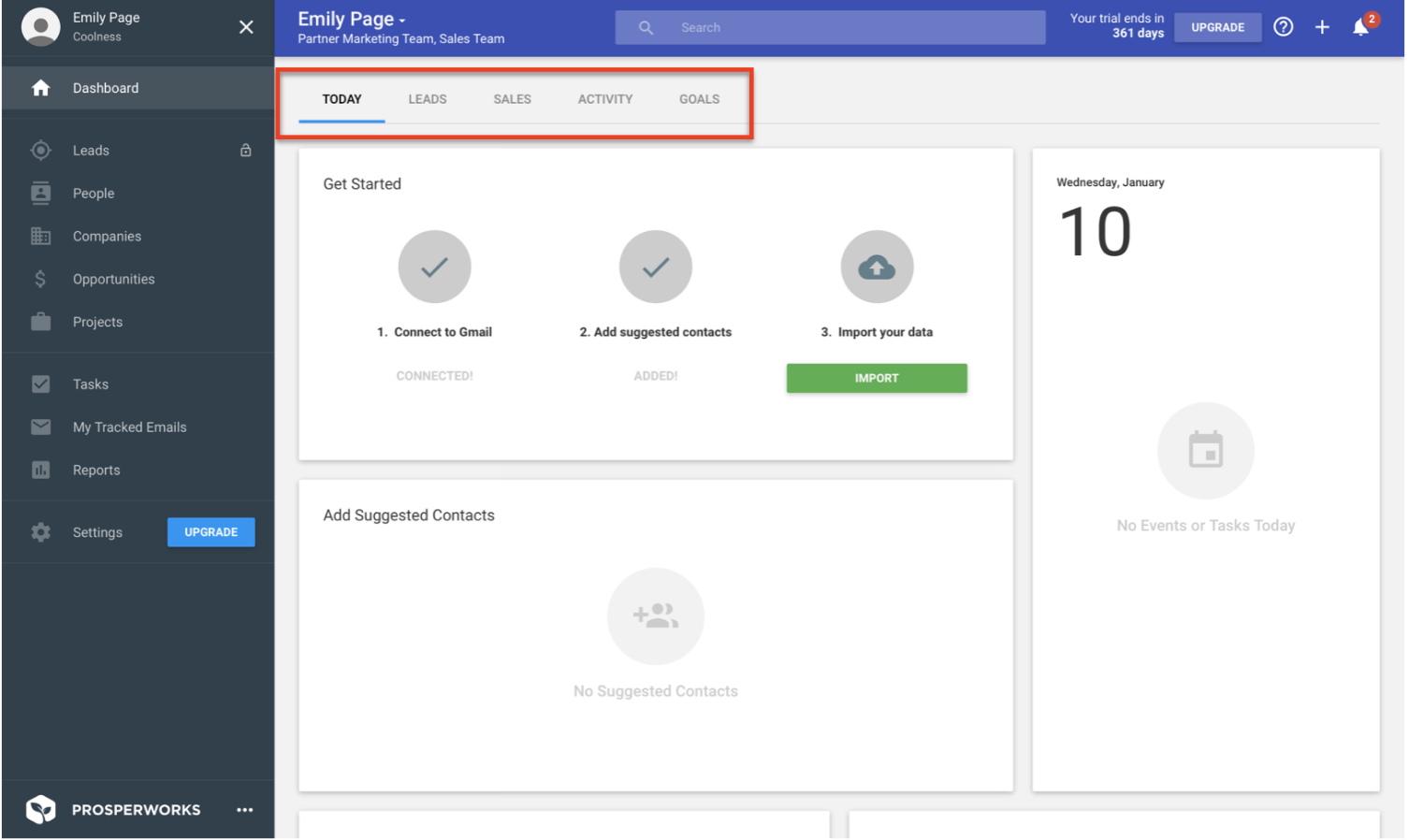
Image source: Copper CRM
When it comes to managing a sales pipeline, Copper CRM truly excels. Designed with seamless Google Workspace integration, it’s perfect for teams already using Google’s suite of tools.
In my experience, the standout feature is its ability to integrate directly with Gmail and other Google apps, making it incredibly intuitive and easy to use. I found it streamlined my workflow by syncing emails, contacts, and calendar events without any manual input.
Compared to Capsule CRM, Copper offers a more visually appealing interface and stronger Google integration, making it a compelling Capsule CRM alternative. For those seeking free alternatives of Capsule CRM, Copper might not be free but certainly adds value worth considering.
What You’ll Like:
- Seamless contact syncing and organization directly from Gmail
- Opportunities Pipeline feature that can be customized for sales and various other processes
- Excellent security with first-class backup management and third-party tested data resiliency systems
- Familiar Google-like interface for easy navigation and quick adaptability to the CRM
What You May Not Like:
- No confirmation of cancellation in the UI or via email, and no user-accessible record of cancellations
- Permanent contact deletion, which can be problematic if you accidentally delete contacts without a manual backup
Pricing:
- Starts at $23/user/month.
8. Agile CRM – Best for Integrated Sales, Marketing & Support
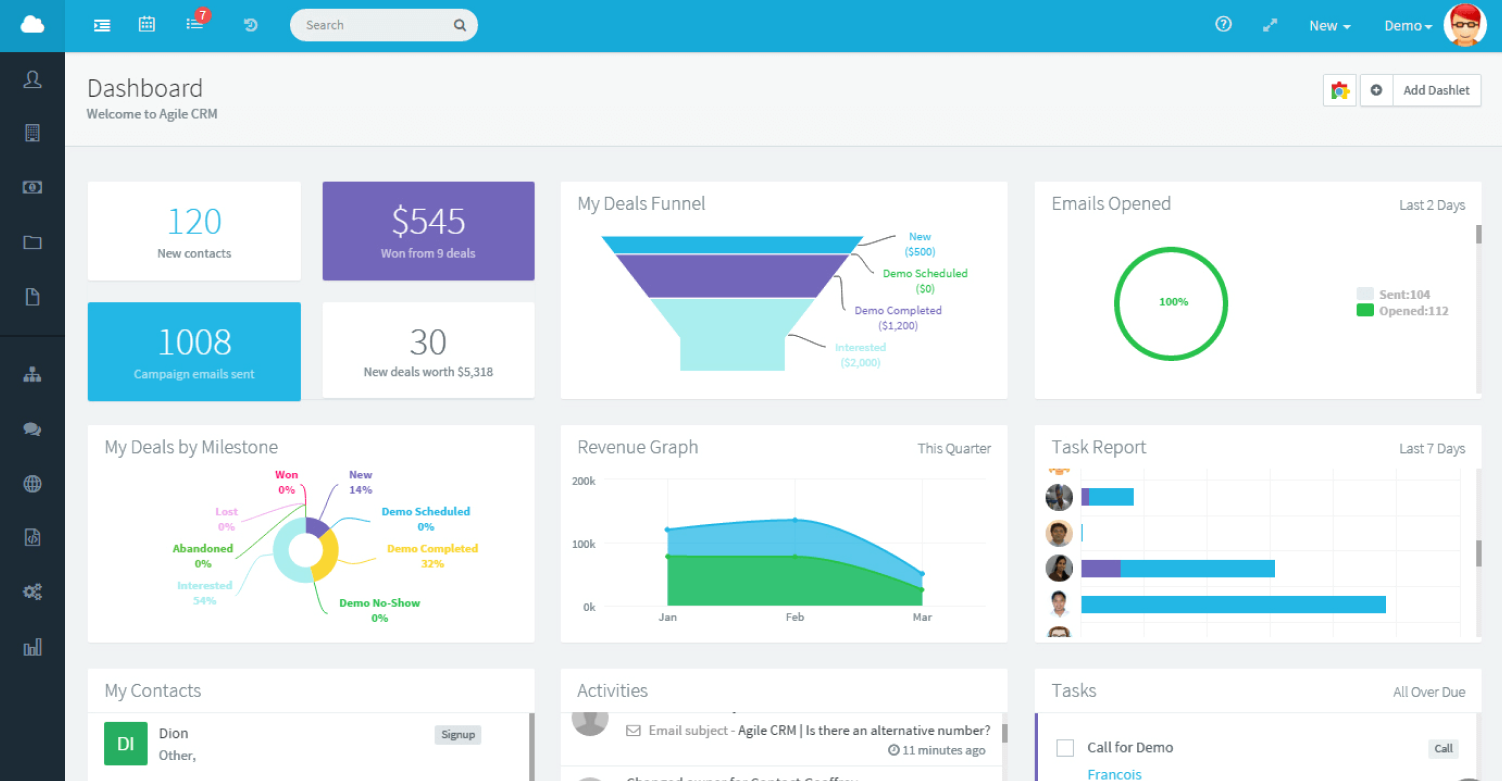
Image source: Agile CRM
In my experience, Agile CRM stands out as a powerful integrated solution that seamlessly combines sales, marketing, and customer support. When I used Agile CRM, I found its automation features particularly impressive.
It allowed me to automate my email marketing campaigns and track customer interactions effortlessly. The CRM also offers a powerful contact management system, making it easy to segment and target different customer groups.
When comparing Agile CRM to Capsule CRM, the main advantage I noticed is the integrated approach. While Capsule CRM is great for contact management and sales, Agile CRM brings marketing automation and customer support into the mix, providing a more comprehensive solution.
What You’ll Like:
- Advanced sales automation features, including power dialer, predictive dialer, call coaching, and lead source attribution
- Google and LinkedIn integration to sync contacts and streamline communication
- Project management tools with drag-and-drop task lists
- Gamification features to boost team collaboration, improve lead conversion, and drive revenue growth
What You May Not Like:
- Poorly configured reporting tools make generating accurate reports difficult
- Ineffective segmentation features hinder targeted marketing efforts
Pricing:
- Free plan available for up to 10 users. Paid starts at $8.99/month.
Which Is the Best Alternative to Capsule CRM?
If you’re short on time, here’s a quick look at my top 3 picks for the best Capsule CRM alternatives:
Option: 1 BIGContacts
Ideal for businesses seeking a 360° contact management solution. It offers features like detailed reporting, email marketing, workflow automation, and more.
Option: 2 Insightly
Perfect for lead nurturing and client management with powerful automation tools and seamless integration with popular apps.
Option: 3 Method CRM
Best for businesses that need customization. Method CRM offers extensive customization options, automated workflows, and centralized client data to improve operational efficiency.
Evaluation Criteria
The evaluation of products or tools chosen for this article follows an unbiased, systematic approach that ensures a fair, insightful, and well-rounded review. This method employs six key factors:
- User Reviews / Ratings: Direct experiences from users, including ratings and feedback from reputable sites, provide a ground-level perspective. This feedback is critical in understanding overall satisfaction and potential problems.
- Essential Features & Functionality: The value of a product is ascertained by its core features and overall functionality. Through an in-depth exploration of these aspects, the practical usefulness and effectiveness of the tools are carefully evaluated.
- Ease of Use: The user-friendliness of a product or service is assessed, focusing on the design, interface, and navigation. This ensures a positive experience for users of all levels of expertise.
- Customer Support: The quality of customer support is examined, taking into account its efficiency and how well it supports users in different phases – setting up, addressing concerns, and resolving operational issues.
- Value for Money: Value for money is evaluated by comparing the quality, performance, and features. The goal is to help the reader understand whether they would be getting their money’s worth.
- Personal Experience / Experts’ Opinions: This part of the evaluation criteria draws insightful observations from the personal experience of the writer and the opinions of industry experts.
Boost Your ROI With The Best Capsule CRM Alternative
To choose the right CRM for your business, consider your team’s specific requirements. Identify their unique challenges and find a highly adaptable solution that can be customized extensively.
While there are many options available, I would recommend BIGContacts as my top choice. With advanced contact management, seamless integrations, and a user-friendly interface, the tool is worth considering for businesses looking to enhance their CRM capabilities. Plus, it offers a forever free plan for up to 100 contacts so that you can get started without any upfront costs.
Learn More About Capsule CRM Competitors
What is Capsule CRM mainly used for?
Capsule CRM is mainly used to manage customer relationships and organize business contacts. It helps businesses keep track of interactions, manage sales opportunities, and streamline customer communications. Capsule CRM makes it easy to store and access customer information, set tasks, and track the progress of sales deals. It’s designed to simplify contact management and improve workflow efficiency.
Why should I look for an alternative to Capsule CRM?
People are searching for Capsule CRM alternatives for small businesses because they need more features and flexibility. While Capsule CRM offers good contact management, some users find it lacks advanced automation and customization options.
Additionally, small businesses often look for CRM tools that can integrate seamlessly with other software they use daily. Budget constraints also play a role as small businesses seek cost-effective solutions that offer more value.
Exploring alternatives allows them to find a CRM that better fits their unique needs, enhances efficiency, and supports their growth without breaking the bank.
Read more: 13 CRM Features You Shouldn’t Miss Out On
What should be the optimal cost of a Capsule CRM alternative?
The ideal cost of a CRM should balance affordability with a rich set of features. Key features to look for include contact management, task automation, sales pipeline tracking, and seamless integrations with useful apps like Google Workspace and Mailchimp.
For small to medium-sized businesses, a reasonable price range is $8-$30 per user per month. This ensures you get essential tools without overspending.
Additionally, features like customizable reporting, mobile access, and strong customer support can add significant value, making the investment worthwhile. Ultimately, the right CRM should enhance productivity and support business growth without breaking the bank.
How can I choose the best Capsule CRM alternatives?
When choosing the best Capsule CRM alternatives, identify your business needs. Look for features like contact management, task automation, and email marketing integration. Ensure the CRM offers scalability so it can grow with your business.
Additionally, check for comprehensive reporting tools to track your business performance effectively. Opting for free trials can help you test these features and see if the CRM meets your needs.
Can these alternative CRM tools scale with the growth of my business?
Yes, alternative CRM tools like BIGContacts are designed to scale with your business growth and offer flexibility. Whether you need more storage, additional users, or advanced automation features, alternative tools of Capsule CRM can provide the adaptability and scalability necessary to support your business’s evolving needs.
FREE. All Features. FOREVER!
Try our Forever FREE account with all premium features!