Still relying on spreadsheets to manage your contacts? You’re not alone—but it’s costing you time, deals, and opportunities.
From missed follow-ups to scattered information, outdated methods make it harder to stay organized and close sales. That’s why more businesses are upgrading to smarter, more efficient tools. With the CRM market projected to reach $145.6 billion by 2029, contact management has never mattered more.
In this guide, I’ve picked the 15 best contact management software tools for 2025. Each one is reviewed with real business needs in mind. Simple, honest pros and cons to help you choose what’s right for you.
Let’s get started.
But before we dive into the tools, let’s take a quick look at what contact management software really is—and why it matters.
What Is Contact Management Software?
Contact management software helps you store, organize, and manage all the important details about your business contacts in one place. This can include names, phone numbers, email addresses, social media profiles, past interactions, purchase history—you name it.
The goal? To keep everything organized so you can build better relationships, follow up on time, and never lose track of a lead or client.
As Christopher Taylor puts it:
“If you don’t yet have a way to keep your professional contacts organized, figure out a system that works for you. It doesn’t have to be an old-school Rolodex (but hey, if that’s what works, use it!). It could be a spreadsheet, a type of contact management software, or whatever works for you. Make sure it lets you keep notes in case you need refreshers.”
While a spreadsheet might work when you’re just starting out, it can quickly become messy and hard to manage as your business grows. That’s where a proper contact management software comes in—one that helps you not just organize data but also support every stage of your customer journey.
Want to see how CRM plays a role across the entire customer lifecycle? Check out this guide on managing your customer lifecycle through CRM.
My Top 3 Picks for the Best Contact Management Software
Need an effective contact management tool to boost your business? Check out my top recommendations:
1. BIGContacts:
BIGContacts truly shines when it comes to building and nurturing customer relationships. Its AI capabilities help automate tasks like contact updates and email segmentation, allowing you to focus on personalized engagement. BIGContacts offers effective features for sales and marketing, such as sales pipeline management and email marketing.
2. HubSpot:
HubSpot is an all-in-one CRM with powerful AI tools for streamlining operations across different departments. It excels at lead scoring, predictive analytics, and automating repetitive tasks. However, the sheer breadth of features can sometimes overwhelm smaller businesses with simpler needs.
3. Zendesk:
Zendesk CRM is a sales powerhouse, offering features like intelligent lead routing, automated follow-ups, and performance analysis. It provides a clear and organized view of your sales pipeline, helping you track progress and identify bottlenecks. While Zendesk offers strong sales capabilities, its marketing and customer support features can feel limited compared to more comprehensive CRM solutions.
Top 15 Contact Management Software for 2025
To compile this list, I have assessed each tool’s ease of use and scalability, ensuring they meet the diverse needs of consultants. My evaluation includes my personal experiences, insights from reputable reviews, and feedback from industry peers.
| CRM | Best for | Pricing |
|---|---|---|
| BIGContacts | Contact Management & Email Marketing | Forever free for small teams. Paid plan starts at $9.99/month. |
| HubSpot | Centralizing Sales, Marketing, & Support Operations | Starts at $15/user/month. |
| Bigin | Marketing Automation | Custom pricing |
| Streak | Lead Management | Starts at $59/user/month. |
| Pipedrive | Sales Pipeline Management | Starts at $14/user/month. |
| Zendesk Sell | CRM Integration With Existing Zendesk Support | Starts at $25/user/month. |
| Monday.com | Project Management | Starts at $12/user/month. |
| Covve | CRM Personalization | Custom Pricing |
| Salesforce | Sales Management | Starts at $165/user/month. |
| Bitrix24 | Online Team Workspace | Starts at $23.5/organization/month |
| Insightly | Workflow Automation | Starts at $29/user/month. |
| Freshsales | AI-Powered Sales Campaigns | Starts at $8.8/user/month. |
| SugarCRM | Marketing, Sales & Customer Service | Starts at $19/user/month. |
| Nimble | Social Media Integration | Starts at $29.9/user/month. |
| Copper CRM | Google Workspace | Starts at $12/user/month. |
1. BIGContacts – Best for Contact Management & Email Marketing for Startups & Small & Medium Businesses
BIGContacts has been one of the most intuitive CRM tools I’ve used, especially when it comes to managing contacts and running targeted email campaigns. What stood out to me right away was how easily I could centralize everything: contact info, emails, meeting notes, follow-ups, even transaction history—all in one place.
The built-in automation is also quite helpful. I was able to set up smart follow-ups, assign tasks, and trigger personalized email sequences based on how contacts engaged with my content. It really helped me stay organized and keep things from falling through the cracks.
I also loved the visual sales pipeline—it made tracking deals super simple and clear. Plus, the integrations were seamless, which saved me a ton of time bouncing between tools.
How to Manage Contacts in BIGContacts CRM
Step 1: Add Contacts
Manually enter individual details or import contacts in bulk using CSV or Excel files. You can also capture leads via web forms on your site.
Step 2: Organize Contacts
Categorize contacts as leads, customers, or vendors. Use tags and custom fields to segment them based on interests or other traits.
Step 3: Manage B2B Relationships
Link multiple contacts to a single company to view all interactions in one place and manage accounts more effectively.
Step 4: Create Contact Lists
Build manual lists or create dynamic ones that update automatically based on filters like location, tags, or contact type.
Step 5: View & Track Interactions
Quickly find contacts using search and filters. The Timeline View shows your full interaction history—emails, calls, meetings, and more.
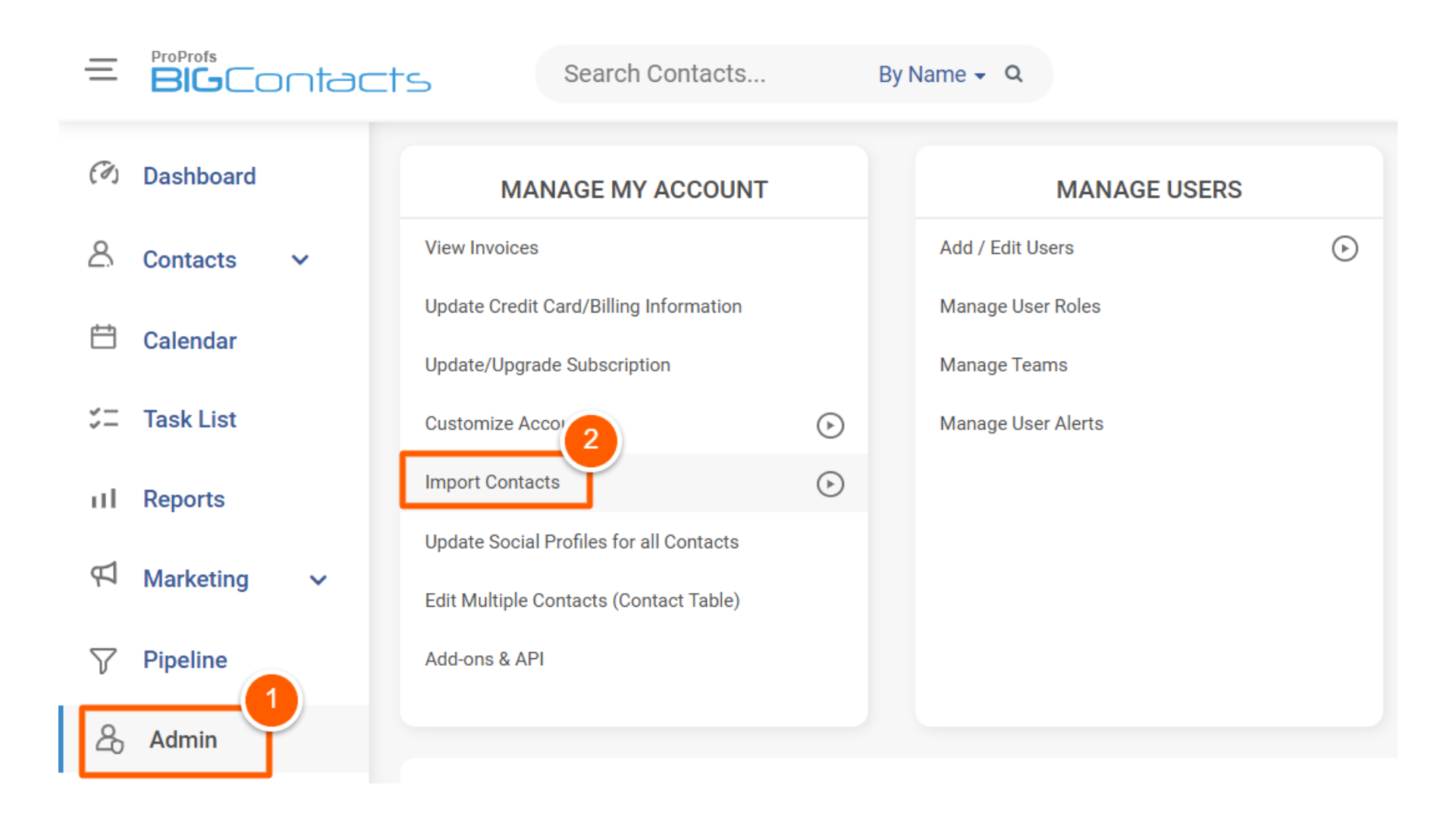
What You’ll Like:
- Automated drip email campaigns to connect with contacts at the most effective time
- 360° management of contact data, tasks, notes, & files
- Task management and task tracking using visual calendars and to-do lists
- Contact segmentation into lists that can be static or dynamically updated
- Awesome human support 24/7 via phone, chat, and knowledge base
- The interface is user-friendly and helps in navigating easily
Pricing:
Forever free for small teams. Paid starts at $9.99/month.
Here’s what one of BIGContacts’ valued clients, Sennan Quigley, shared about his experience with the platform –

2. HubSpot – Best for Centralizing Sales, Marketing, & Support Operations
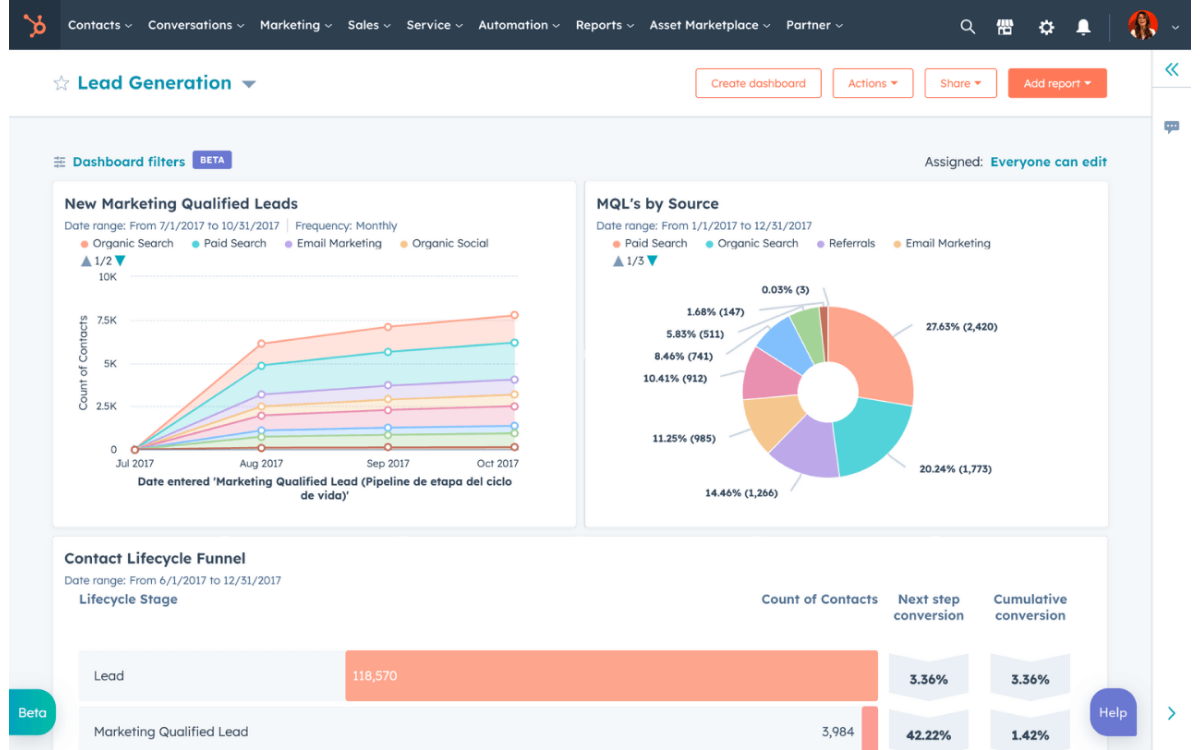 Image Source: Hubspot
Image Source: Hubspot
I’ve found HubSpot CRM incredibly helpful for keeping everything, from contact details to follow-ups, organized in one place. It automatically enriches contact info, which makes it easier to personalize conversations without spending hours on research.
I can set up tasks, manage deals, and even track support tickets all from the same dashboard. The built-in analytics give me clear insights into what’s working and what’s not across sales, marketing, and service, which makes decision-making way easier.
What You’ll Like:
- Visual workflow builder to automate repetitive marketing tasks, such as lead nurturing email sequences, internal notifications, and data updates
- Lead capture tools like customizable forms, pop-up CTAs to landing pages, and live chat to attract and capture leads
- Social media management to schedule and publish content across multiple social media platforms directly from HubSpot
- Sales pipeline management to track deals and opportunities from initial contact to close, and leverage AI-powered insights to prioritize sales activities and improve win rates
Pricing:
Starts at $15/user/month.
3. Bigin – Best for Marketing Automation
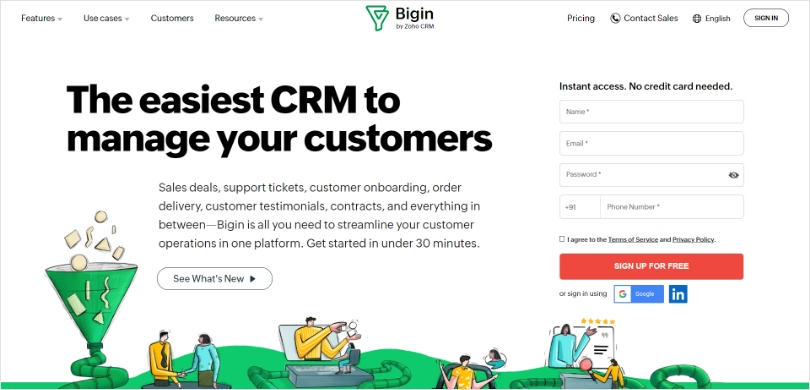
Image Source: Bigin
Bigin has been a great fit for my small business. It was simple to use and didn’t overwhelm me with features I didn’t need. I used it to keep my contact data organized, segment my audience, and send out targeted messages that felt personal.
One thing I really appreciated was how it tracked customer behavior, which helped me plan more effective follow-ups. If you’re just getting started and need something simple yet smart, Bigin does the job really well.
What You’ll Like:
- Automatic contact segmentation based on customer behavior
- Customizable, targeted email campaigns across multiple channels
- Insightful reports to enhance the effectiveness of the project
- Ability to set up custom interactions based on contact data and activity
Pricing:
Starts at $5.8/user/month.
4. Streak – Best for Lead Management
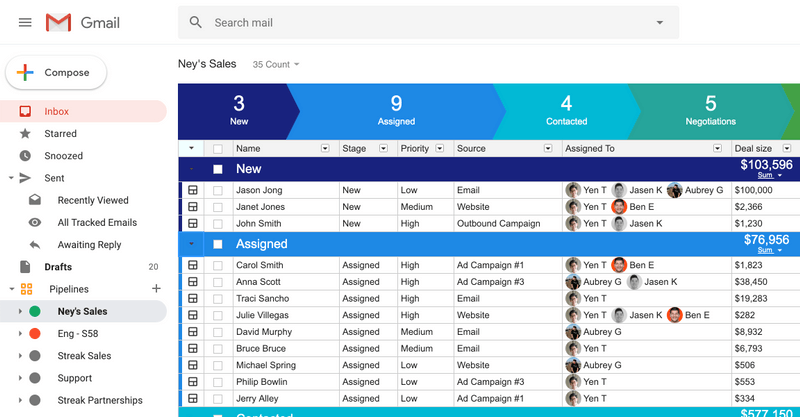
Image Source: Streak
When I used Streak CRM, what I loved most was how it worked right inside my Gmail—no switching tabs or learning a new system. It helped me manage my entire pipeline from my inbox, track emails, and see the full history of every contact in one place.
For someone juggling multiple conversations, it made follow-ups easier and way more personalized. It was perfect for keeping things organized without adding extra tools to my workflow.
What You’ll Like:
- Detailed activity timelines, including interactions across channels
- Ability to create custom workflows to enhance organizational productivity
- Sorting and filtering through contact data, making it simple to organize, access, and prioritize customer information
- Comprehensive view of all emails, calls, files, notes, and tasks related to contacts
Pricing:
Starts at $59/user/month.
5. Pipedrive – Best for Sales Pipeline Management
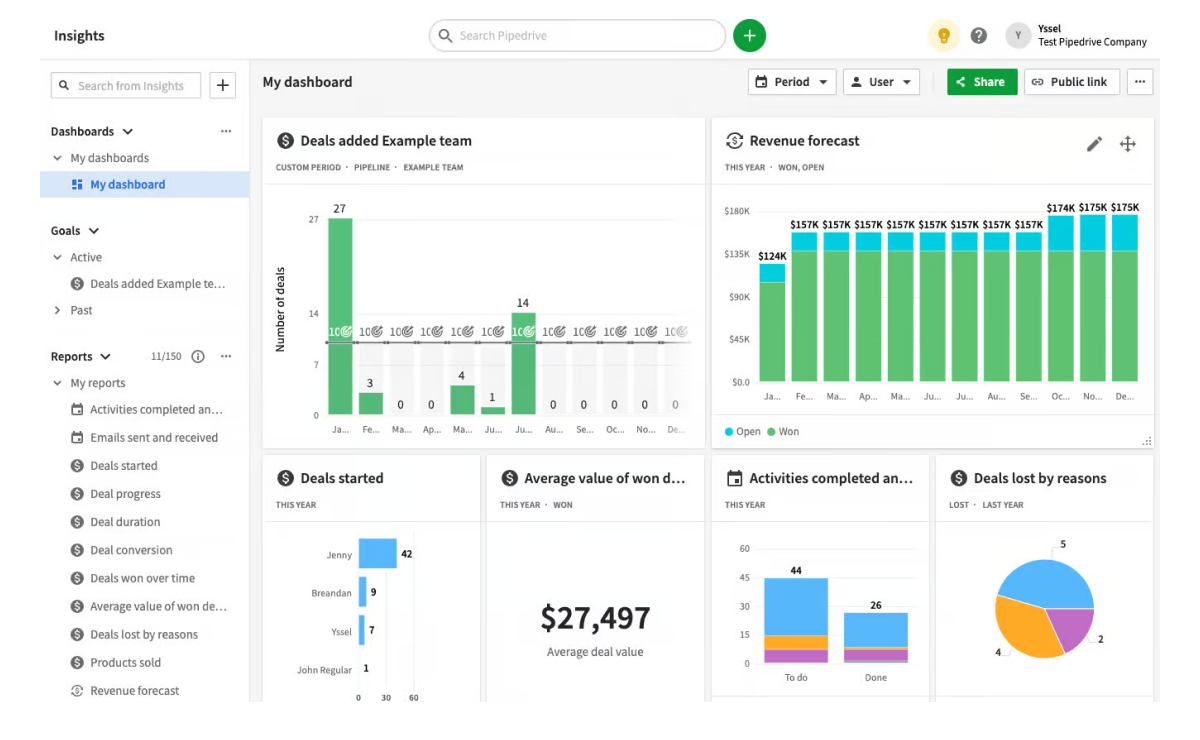
Image Source: Pipedrive
When I used Pipedrive, what stood out the most was how easy it made tracking deals with its drag-and-drop sales pipeline. Everything—from contact details to follow-up tasks—was right there in one place, which saved me a ton of time.
I could customize fields, tweak sales stages, and get a clear view of where each opportunity stood. It really helped me stay on top of my pipeline without feeling overwhelmed.
What You’ll Like:
- Lead segmentation into distinct lists for better targeting
- Task automation of repetitive tasks like data entry and sales follow-ups
- Access to detailed reports and make accurate business forecasts
- Ability to build and track multiple custom sales pipelines to stay current with all deals
Pricing:
Starts at $14/user/month.
6. Zendesk Sell – Best for CRM Integration With Existing Zendesk Support
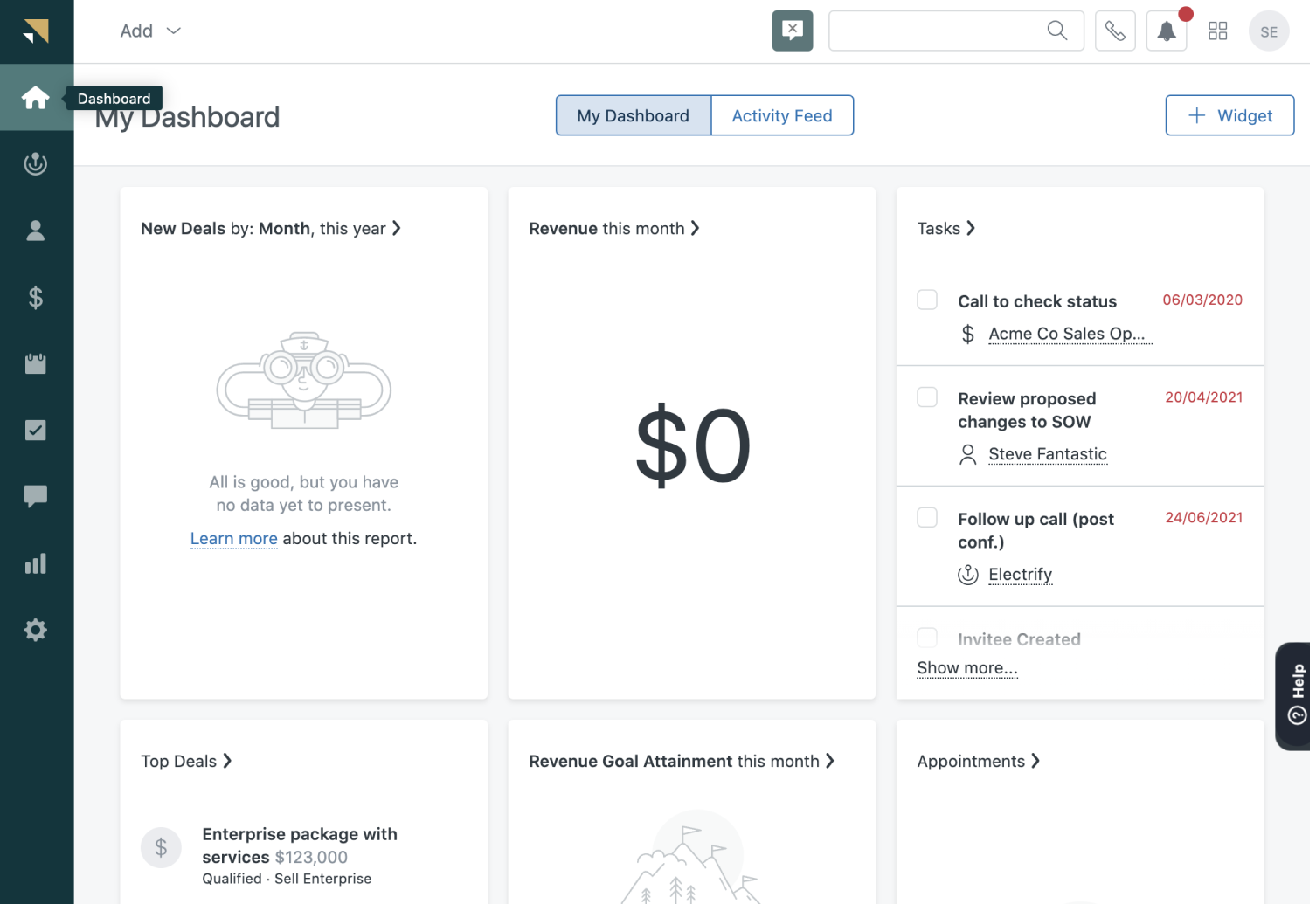
Image Source: Zendesk
Zendesk Sell made it really easy to bring our sales and support efforts together in one smooth workflow. Since we were already using Zendesk for customer service, adding Sell made it easy to keep everything in sync.
It automatically pulled in contact info and updates, so we didn’t waste time on manual data entry. I could track deals, manage follow-ups, and see customer interactions all in one place. The built-in analytics also helped us spot what was working and where to improve.
What You’ll Like:
- Ability to create smart contact lists for effective segmentation and targeting
- Automatic email and task sequences with trigger-based actions
- Complete visibility into prospects and customers with custom sales pipelines
- Key performance metrics tracking by creating custom dashboards using a drag-and-drop interface
Pricing:
Starts at $25/user/month.
7. Monday.com – Best for Project Management
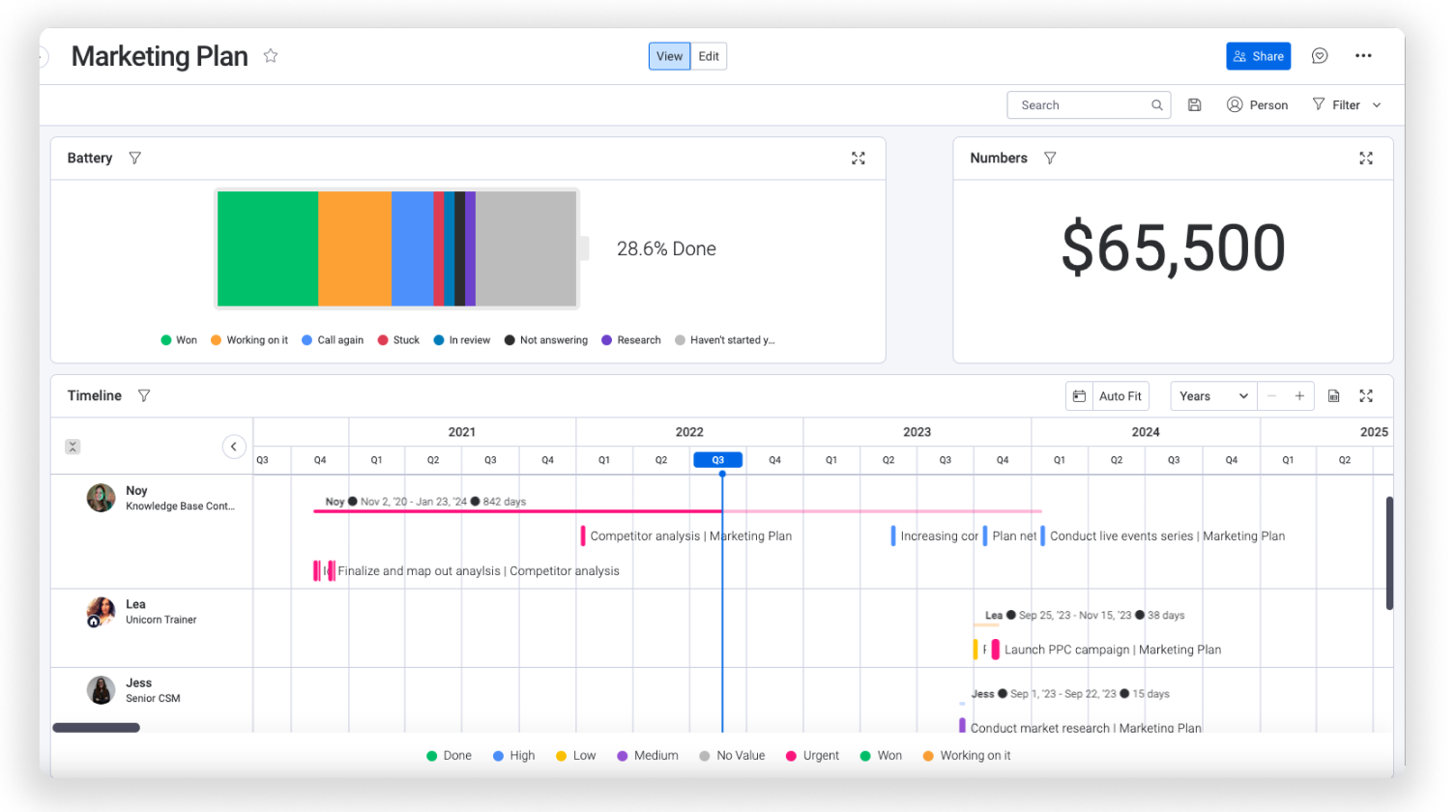
Image Source: Monday CRM
What I really liked about Monday CRM was how flexible it was. I could easily customize everything—pipelines, workflows, even the way tasks were displayed—to fit exactly how my team worked. It helped me keep all our client info, updates, and conversations in one place, which saved a ton of back-and-forth.
Whether I was managing a project, tracking follow-ups, or just organizing my day, monday.com made everything feel more connected and easier to stay on top of.
What You’ll Like:
- Contact cards to view all related tasks, documents, last touches, and upcoming events in one place
- Automatic interaction logging against the respective contact records
- Real-time insights into contacts with custom dashboards
- Task automation for repetitive tasks, reminders, and workflows
Pricing:
Starts at $12/user/month.
8. Covve – Best for CRM Personalization
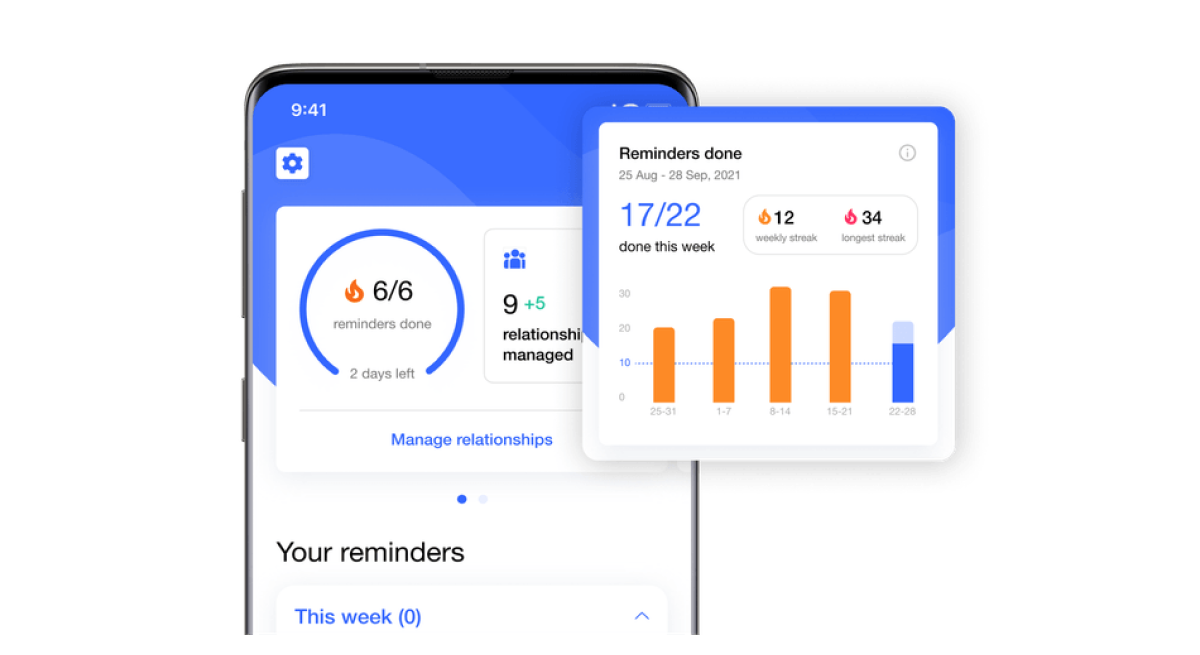
Image Source: Covve
Covve made it easy for me to stay organized and build stronger connections. It kept all my contacts in one place and reminded me to follow up at just the right time. I really liked how it tracked interactions and offered insights that helped me make every outreach more personal.
As a solo professional, it saved me a lot of time and helped me avoid missed opportunities. The smart reminders and networking analytics truly helped me stay on top of my client relationships.
What You’ll Like:
- Smart reminders to set up the right time to engage with contacts
- Provision to add notes to contact records to store additional information
- Access to networking analytics data to optimize contact management efforts
- Ability to add contacts to your system by simply scanning business cards
Pricing:
Custom pricing.
9. Salesforce – Best for Sales Management
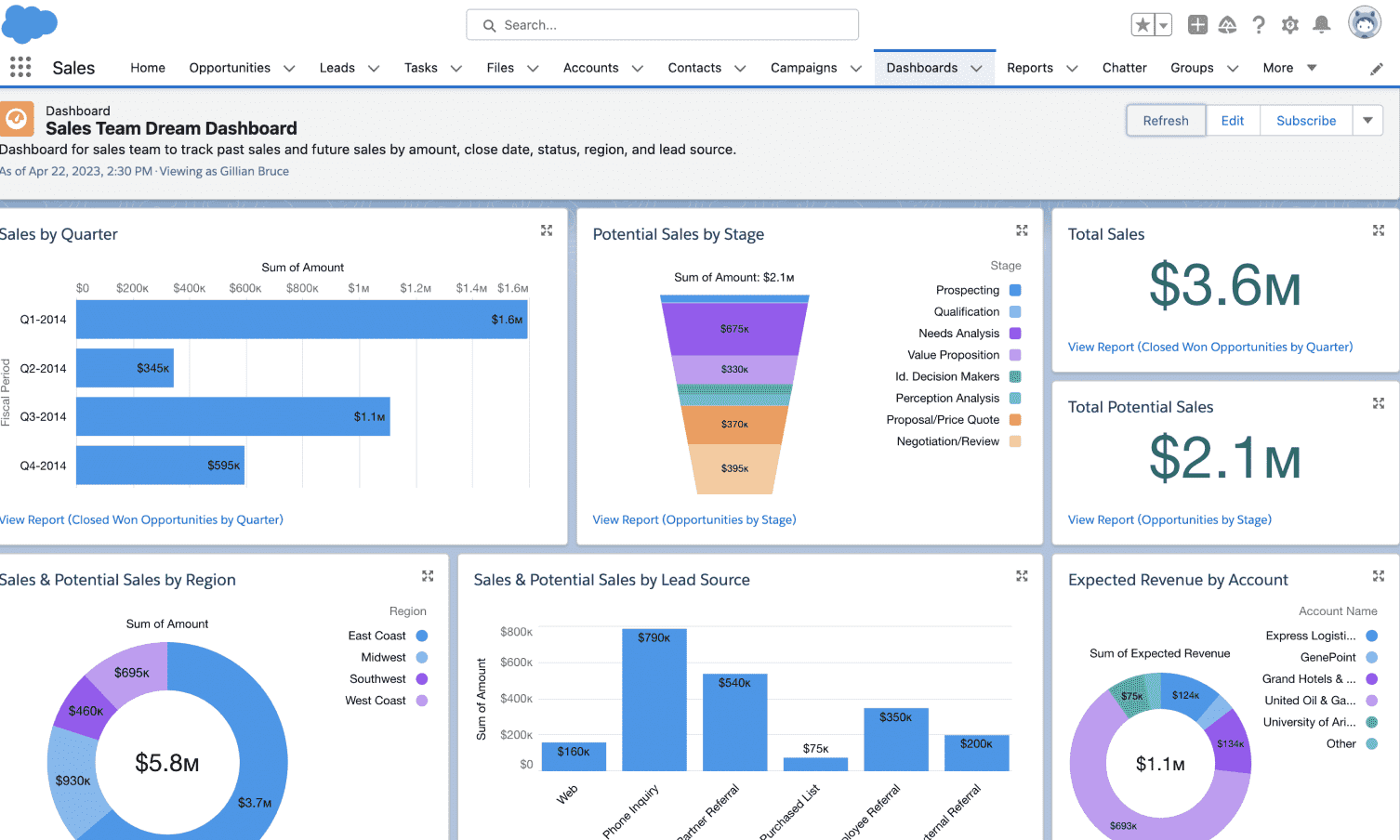
Image Source: Salesforce
Salesforce gave me everything I needed in a contact management software and sales in one place, especially when things got complex. It had powerful tools like lead scoring, AI recommendations, and omnichannel tracking that helped me stay on top of every deal.
What I liked most was how customizable it was—I could tweak almost everything to match how my team worked. The reporting was also a big plus, giving me clear insights to make better decisions and spot opportunities faster.
What You’ll Like:
- Ability to source data from multiple channels to manage contact data
- Automated workflows to set up reminders for repetitive activities to enhance productivity
- AI-powered recommendations to optimize your project and sales management
- Instant notifications for contact activity, such as email opens or clicks
Pricing:
Starts at $165/user/month.
10. Bitrix24 – Best for Online Team Workspace
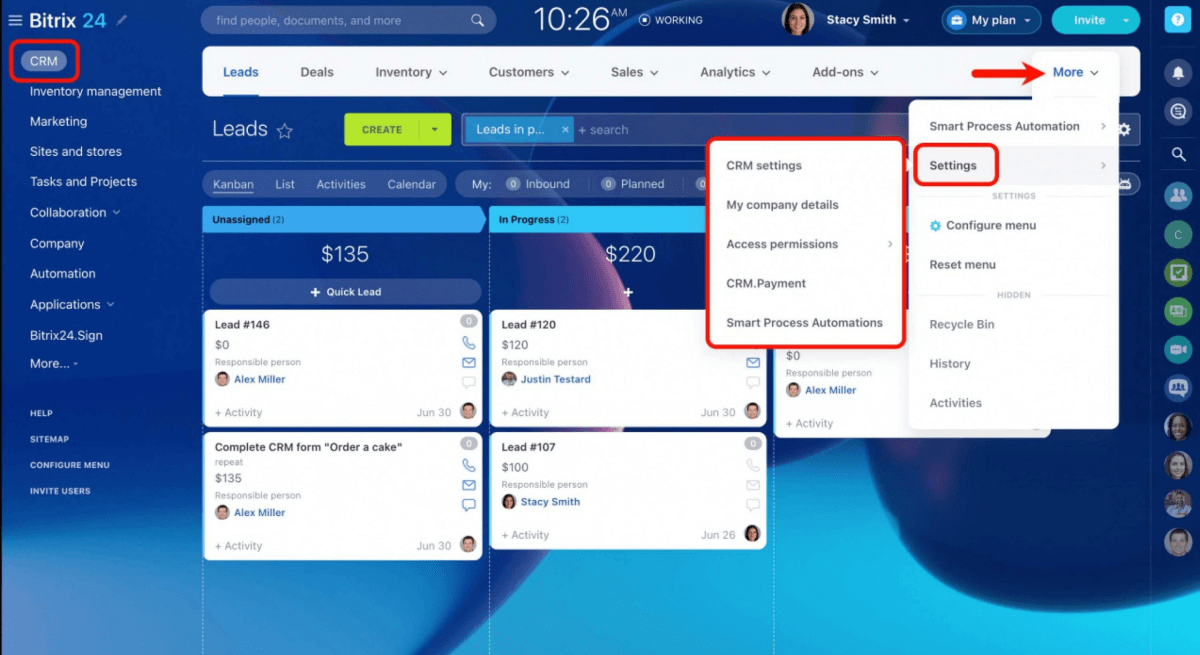
Image Source: Bitrix24
Bitrix24 brought everything together for me—CRM, task management, document sharing, and even calls—all in one place. It helped me keep track of leads, manage projects, and collaborate with my team without jumping between tools.
The automation features saved me time on repetitive tasks, and having shared access to client docs made teamwork a lot smoother. If you’re juggling multiple systems right now, Bitrix24 really helps pull everything together in one easy-to-use platform.
What You’ll Like:
- Contact Center dashboard to stay on top of all interactions and make data-backed decisions
- Ability to manage quotes, invoices, and payments from a single platform
- Ability to access all tasks, meetings, and documents related to contacts in one place
- Mobile application to view any relevant information remotely
Pricing:
Starts at $23.5/organization/month
11. Insightly – Best for Workflow Automation
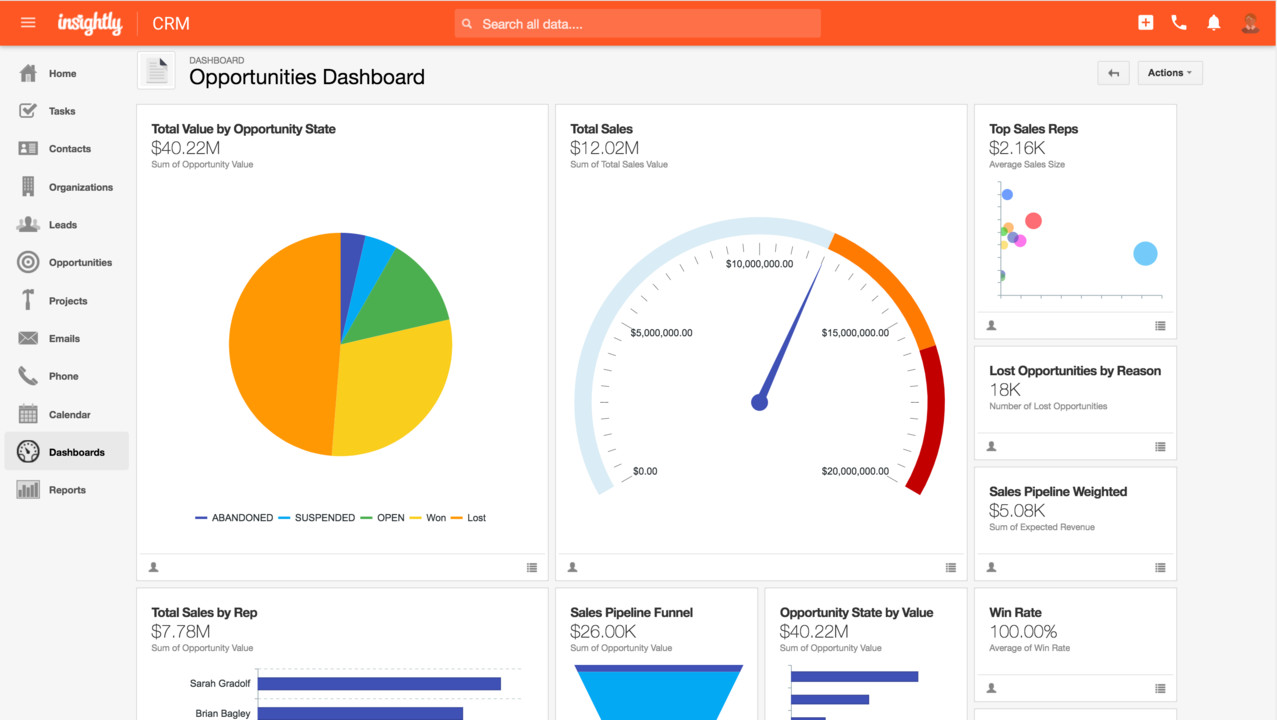
Image Source: Insightly
I used Insightly when our team needed one place to manage sales, marketing, and customer support without jumping between tools. It really helped us stay aligned, especially with long B2B sales cycles that required input from multiple departments.
I liked how it kept all our contact and project info organized, which made collaboration so much easier. The reporting tools were also super helpful—we could track performance and spot gaps without needing a separate analytics tool.
What You’ll Like:
- Ability to create automated workflows with multiple rules and steps
- Drag-and-drop functionality to create custom real-time data dashboards
- User roles, sign-on verification, and authorization features to ensure the security of business data
- Relationship linking feature to understand the contact’s organizational structure
Pricing:
Starts at $29/user/month.
12. Freshsales – Best for AI-Powered Sales Campaigns
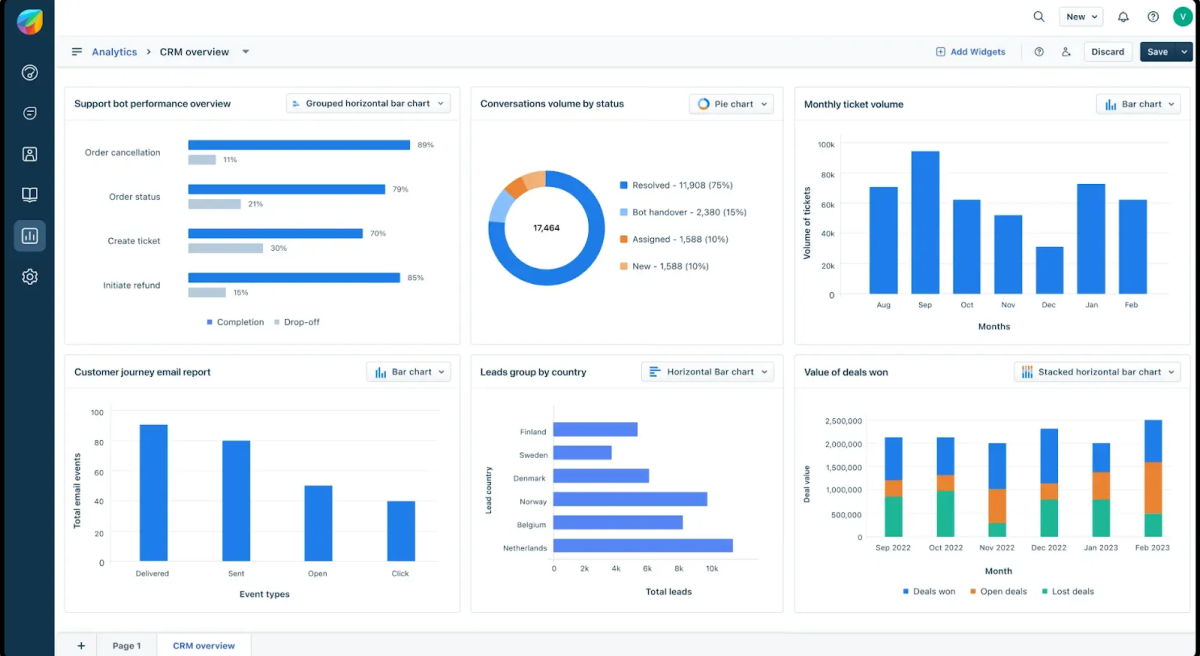
Image Source: Freshsales
Freshsales gave me a complete view of every contact, which made it so much easier to stay organized and follow up at the right time. It automatically captured contact details and tracked all my conversations in one place.
I liked how it used AI to score leads and highlight who I should focus on next. The behavioral triggers were also super helpful for sending timely, relevant emails.
What You’ll Like:
- Ability to automatically enrich contact records with publicly available data
- Contact scoring feature to engage with high-value opportunities
- Automated email sequences to connect with contacts at the right time
- Detailed activity timelines to track touchpoints
Pricing:
Starts at $8.8/user/month.
13. SugarCRM – Best for Marketing, Sales & Customer Service
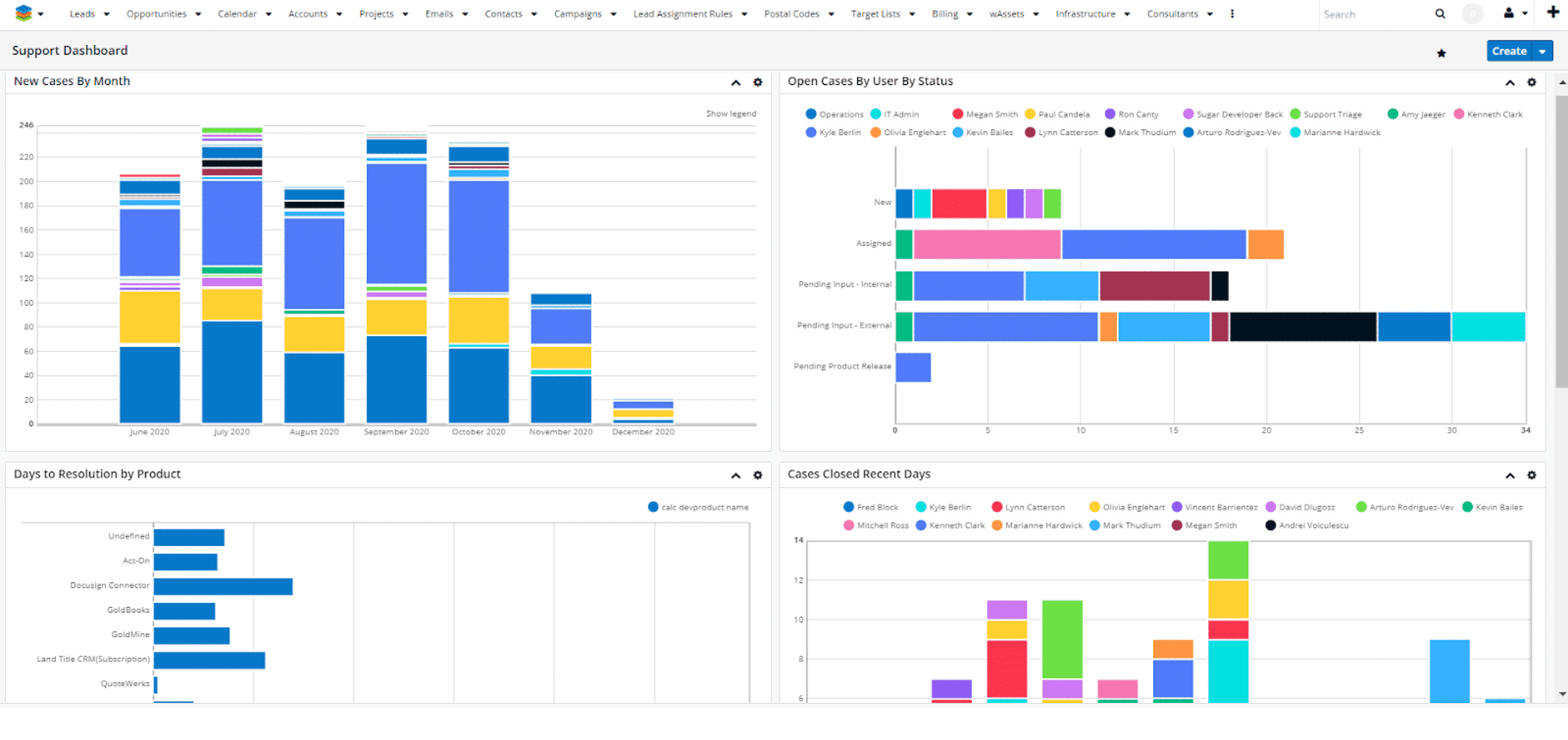
Image Source: SugarCRM
What I really liked about SugarCRM was how customizable it was—it felt like I could tailor every part of it to fit the way my business worked. It handled lead capture, follow-ups, and even complex workflows without a hitch.
I used the contact management software to automate a lot of repetitive tasks, which saved tons of time. It was especially useful when I needed to stay compliant with strict data handling rules. If you’re in a regulated industry and want detailed control, it’s a solid choice.
What You’ll Like:
- Multi-step engagement campaigns to foster stronger customer relationships
- Workflow automation to improve organizational productivity
- Customizable data fields and views based on your needs
- Real-time alerts to track key metrics and performance to forecast your revenue
Pricing:
Starts at $19/user/month.
14. Nimble – Best for Social Media Integration
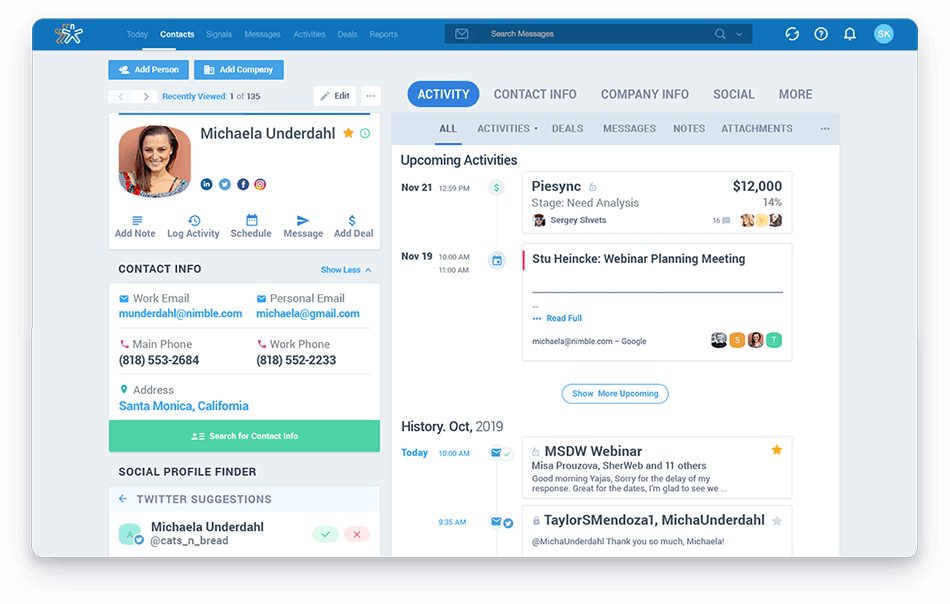
Image Source: Nimble CRM
Nimble helped me bring all my contacts and conversations together in one place, which made managing outreach so much easier. It pulled in social profiles, past emails, and even upcoming meetings—so I always had the full picture before reaching out.
As someone who was doing a lot of outbound marketing and client work, having those insights at my fingertips made my follow-ups feel more personal and saved me a ton of time.
What You’ll Like:
- AI-powered features to enrich contact records with essential information
- Ability to track email open and click rates to identify your most engaged contacts
- Segmentation of contacts into lists that enhance targeting
- Visual sales pipeline to get a broad representation of where every prospect stands in the sales cycle
Pricing:
Starts at $29.9/user/month.
15. Copper CRM – Best for Businesses Using Google Workspace
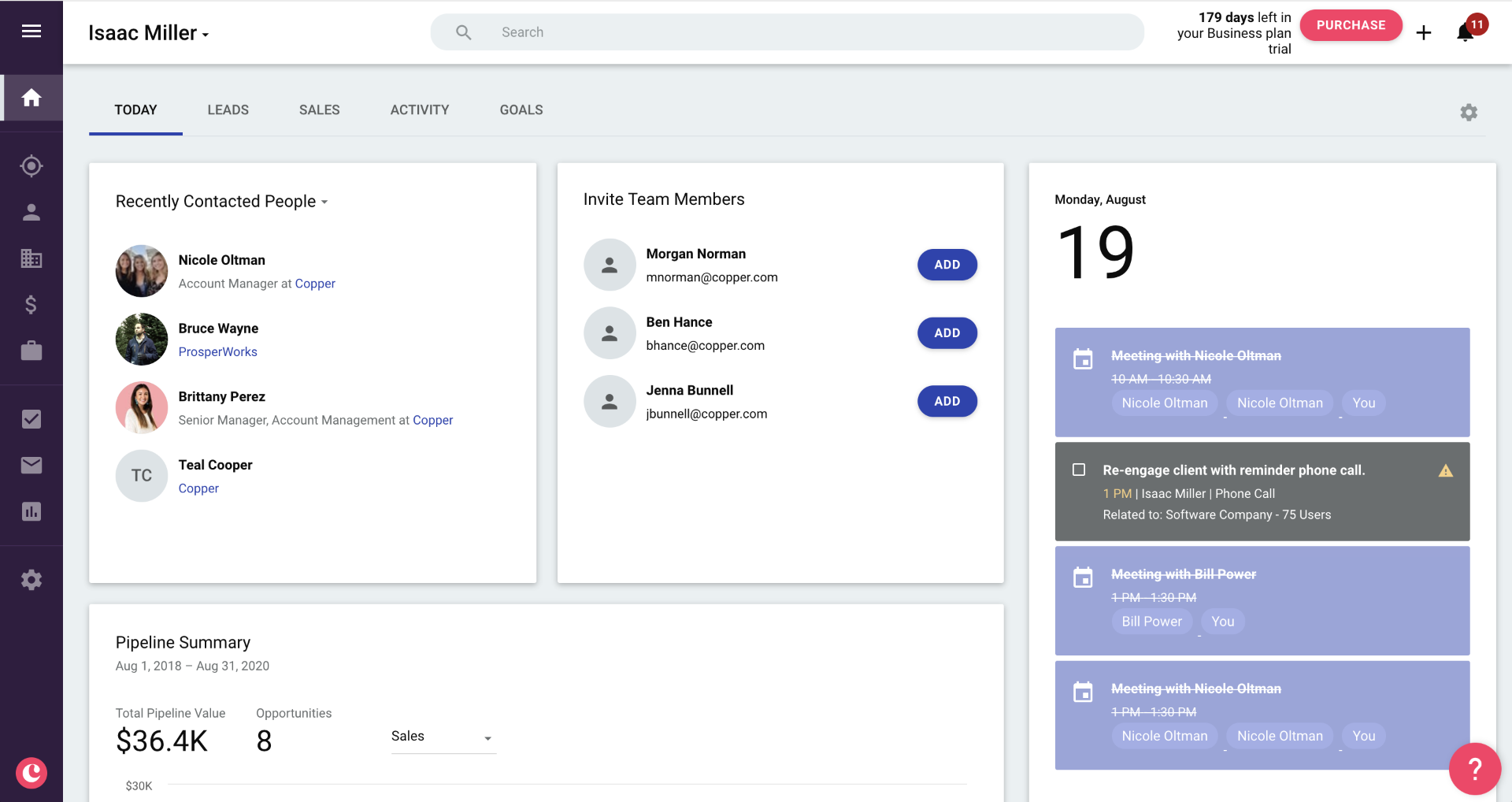
Image Source: Salesdorado
Copper worked perfectly for me since my team already used Gmail and Google Calendar. It felt like a natural extension of our workflow—no need to jump between tools. I could track emails, manage deals, and update contacts right from my inbox.
Adding new leads and setting follow-up tasks was super simple, which helped us stay organized and move faster. For a small team already in the Google ecosystem, it really streamlined our day-to-day work.
What You’ll Like:
- A comprehensive dashboard to find all emails, files, and notes related to contacts in one place
- Automatic information update to contact records like phone numbers, email addresses, and social media
- Ability to tag and filter contacts based on your preferred criteria
- Live activity feeds within contact profiles to stay updated with interactions in real time
Pricing:
Starts at $12/user/month.
What Are the Benefits of Using Contact Management Software?
It doesn’t come as a surprise that 80% of buyers are willing to pay more if they are offered a personalized experience.
But how can you deliver such experiences?
Well, to begin with, you require an efficient client database management system, one that keeps your contact data clean and usable. Here’s how switching to a top contact management software can truly make a difference:
1. Stronger Personalization = More Conversions
Customers are far more likely to respond when they feel understood. With the right contact management software and tools, you can keep track of every detail—like previous conversations, preferences, and buying behavior—so your outreach feels personal and relevant. When your messages speak directly to what your contacts care about, you’re not just reaching out—you’re building trust. And that trust often leads to more conversions.
2. No More Missed Follow-Ups
Let’s be honest—it’s easy to forget a follow-up, especially when you’re juggling dozens of contacts. A good contact management software lets you set automatic reminders for calls, meetings, birthdays, and follow-ups so nothing slips through the cracks. You’ll always show up when it matters.
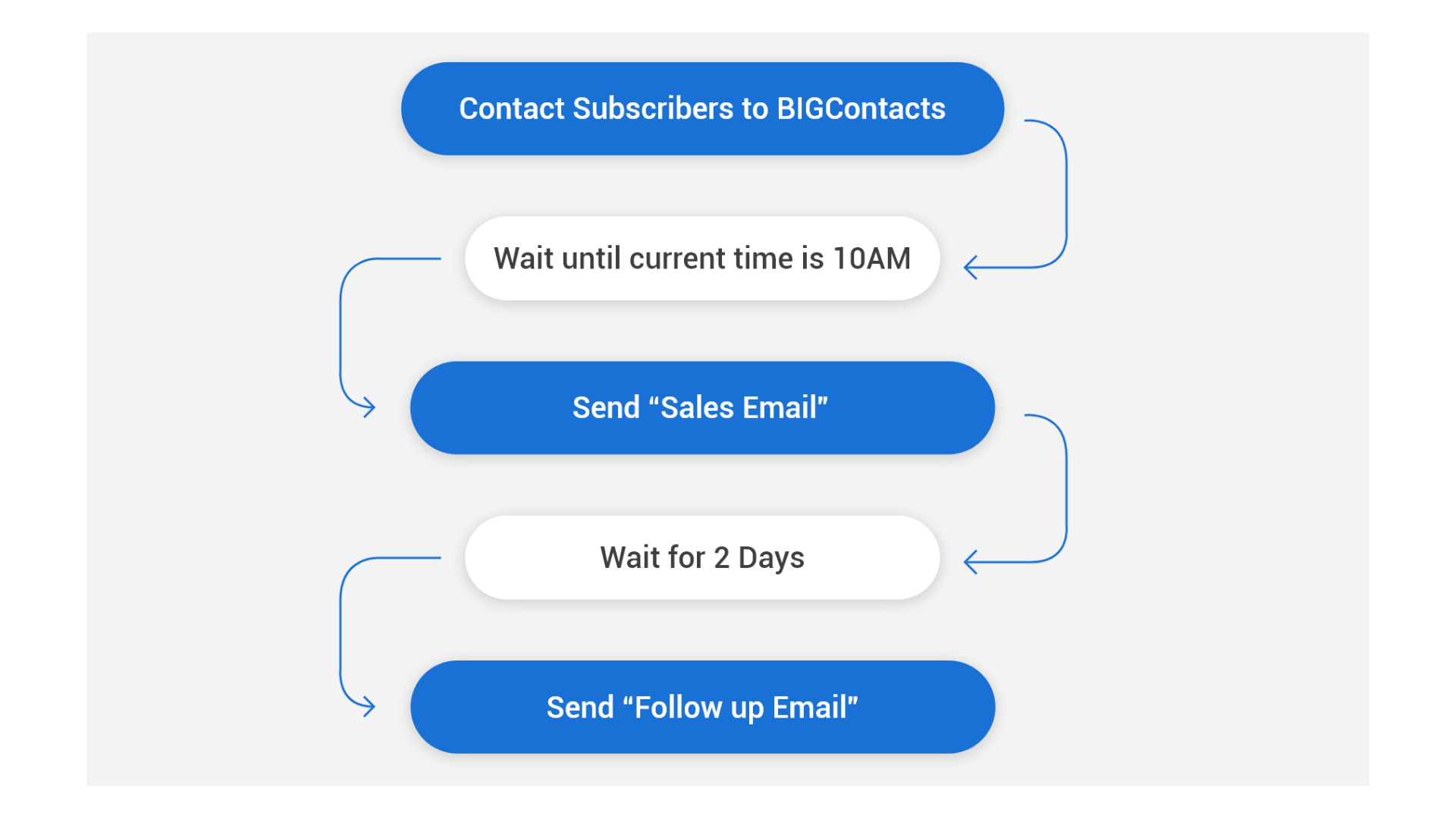
3. Easier Team Collaboration
Tired of back-and-forth messages asking, “Who followed up with this lead?” With a shared contact hub, everyone on your team can access the latest updates, assign tasks, and avoid double outreach. It keeps things smooth, organized, and transparent.
4. Save Time With Automation
Why waste time on repetitive tasks when you can automate them? Set up workflows to send welcome emails, schedule demos, or move contacts through your sales funnel. It helps you focus on building actual relationships, not just managing them.
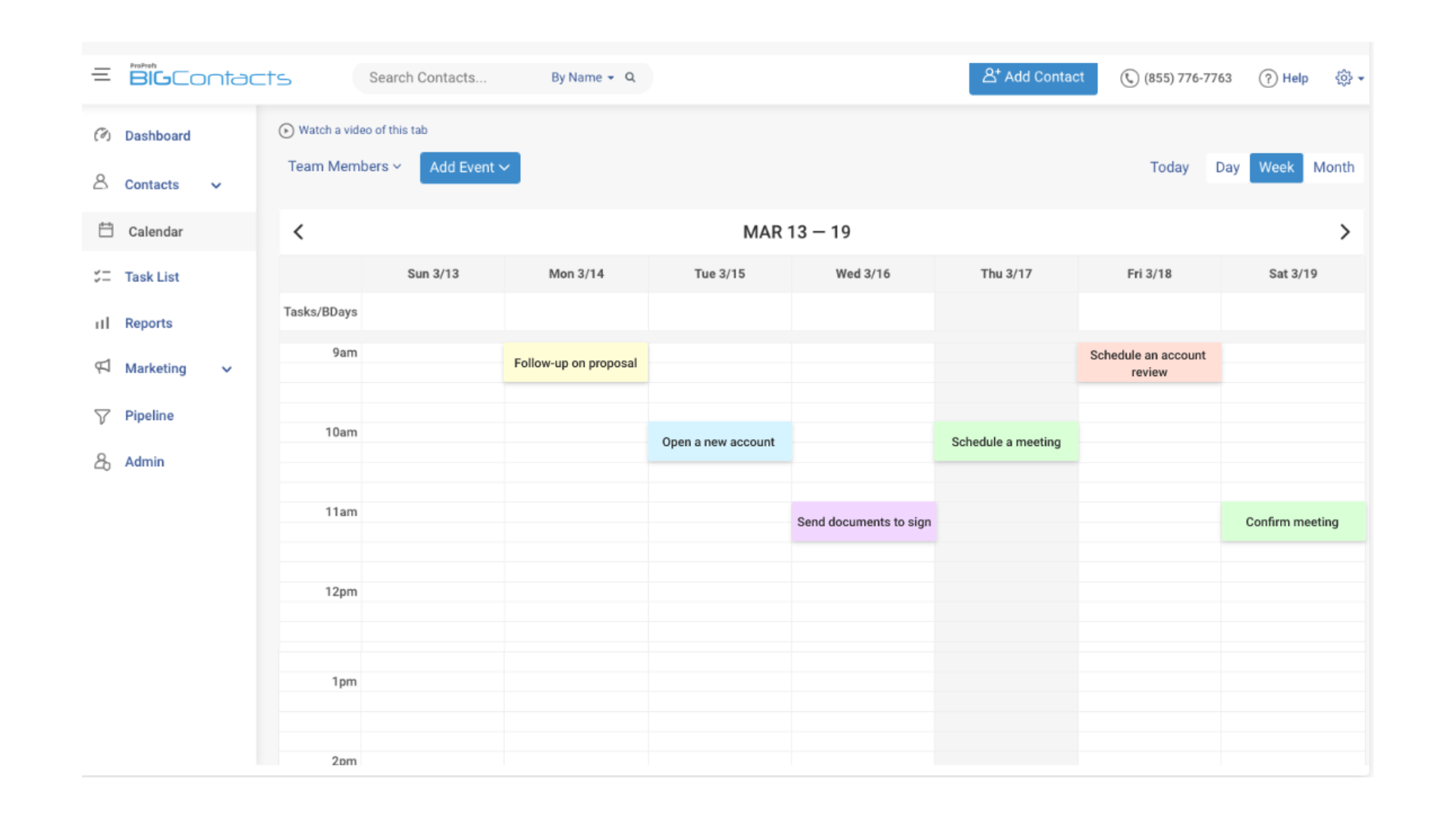
5. Make Smarter Decisions With Advanced Reporting
Another fundamental advantage of contact management software is the ability to generate in-depth reports and visualize business performance. After all-
“That which is measured improves.”
– Karl Pearson
A contact management software offers in-depth reports and powerful analytics, allowing you to gauge the performance of every engagement campaign and individual team member.
How to Choose the Right Contact Management Software
Choosing the right contact management software can feel overwhelming, but it doesn’t have to be. Whether you’re running a small business or leading a fast-growing sales team, the key is to find a tool that fits your needs today and scales with you tomorrow.
Here’s a practical guide that combines essential features with steps to make the best choice:
1. Know What You Actually Need
Start by identifying your core requirements. Ask yourself:
- Do you need basic contact tracking or a full-featured CRM?
- Is automation important for follow-ups, email outreach, or nurturing leads?
- What tools are you already using—like Gmail, Outlook, QuickBooks, or Mailchimp—that the new software should integrate with?
- How big is your team now, and how much will it grow in the next year?
Understanding your pain points upfront helps you avoid overpaying for features you won’t use—or worse, choosing a tool that doesn’t meet your needs.
2. Look for a Centralized Contact Database
Your software should keep all contact info—names, emails, phone numbers, notes, even social profiles—in one organized place. A centralized database makes it easy to update information, avoid duplication, and ensure everyone on your team sees the latest changes.
3. Prioritize Communication History Tracking
You should be able to view each contact’s full communication timeline. This includes past emails, calls, meetings, and notes. Having this context allows for more personal follow-ups and prevents repetitive conversations.
4. Match Features to Your Business Goals
Choose software based on your team’s day-to-day needs, not just popular trends. For example:
- If your team struggles with follow-ups, look for strong automation and reminders.
- If you’re running campaigns, make sure the platform offers segmentation and messaging workflows.
- If your team collaborates, ensure it supports shared access and real-time updates.
The goal is to make your workflow easier, not more complicated.
5. Automate Tasks and Reminders
Never miss a follow-up again. A good contact manager lets you assign tasks and set reminders for important dates or calls—so you can stay on top of proposals, demos, or check-ins without relying on memory.
6. Use Contact Segmentation for Targeted Outreach
Not all contacts are the same, and your outreach shouldn’t be either. Segmentation allows you to group contacts by interest, behavior, location, or industry. This way, you can tailor your messaging and drive better engagement.
Want to learn how to segment your contacts the right way?
Check out our guide: Customer Segmentation Analysis – The Only Guide You’ll Need in 2025
7. Ensure the Software Integrates with Your Existing Tools
Choose a system that works seamlessly with your existing platforms. Whether it’s syncing emails with Gmail, pulling invoice data from QuickBooks, or launching campaigns via Mailchimp, good integrations save time and prevent manual data entry.
Want to understand how CRM integrations work and how they can boost your productivity? Check out this definitive guide to CRM integration.
8. Make Sure It’s Mobile-Friendly
If you’re often working on the go, a mobile app or responsive interface is a must. You should be able to access contacts, log calls, or check follow-ups from your phone, keeping you connected no matter where you are.
9. Look for Reporting & Dashboards
Good contact management software offers insights—not just storage. Look for reporting features that show you sales performance, engagement rates, and task progress. These dashboards help you measure what’s working and adjust your strategy.
10. Check Reviews and Reputation
Finally, don’t ignore what other users are saying. Look for honest reviews about ease of use, customer support, and long-term satisfaction. This can save you from future headaches and help you set realistic expectations.
Keep Your Profitability Intact With the Right Contact Management Software
The 15 tools we covered above aren’t just popular—they’re proven to help businesses like yours manage contacts more efficiently, improve follow-ups, and strengthen customer relationships.
But here’s the key takeaway:
There’s no one-size-fits-all solution.
Your ideal contact management system should match your unique business needs, team size, and growth plans. That’s why it’s important to take a step back and ask:
- What do we need help with most—organization, follow-ups, marketing, or all of the above?
- What level of automation would make a meaningful difference?
- What tools do we already use and need to integrate?
Once you’ve mapped out your team’s specific challenges, look for solutions that offer the right mix of flexibility, ease of use, and features like email automation, real-time alerts, data syncing, and advanced reporting.
If you’re looking for a contact management software that balances simplicity with powerful functionality, BIGContacts is a strong contender. With features like workflow automation, profile enrichment, and contact segmentation, it helps you not only manage contacts—but engage and convert them more effectively. Best of all, it comes with a forever free plan, making it a risk-free option for small teams or businesses just getting started with contact management.
Choose wisely, and you’ll spend less time on manual tasks and more time closing deals, delighting customers, and scaling your business.
FAQs
What integrations are included in contact management software?
Contact management software typically includes integrations with essential tools like email platforms (Gmail, Outlook), calendars, and productivity apps to streamline communication. You’ll also find integrations with CRM, marketing automation tools, social media, and customer support platforms. These connections make it easy to manage contacts across various channels, keeping everything in sync and accessible.
Which tools integrate with BIGContacts customer management software?
BIGContacts integrates with tools like Mailchimp, ActiveCampaign, Gmail, Outlook, Skype, QuickBooks, and FreshBooks to streamline your workflow. It also syncs with CRMs like Salesforce and HubSpot, keeping all your customer data centralized and up to date.
Which is the best contact management software for small businesses?
BIGContacts CRM is a top choice for small businesses, offering simple yet powerful tools to manage contacts, track communication, and set reminders. It’s affordable, easy to use, and even offers a forever-free plan—perfect for small teams looking to stay organized and grow customer relationships.
FREE. All Features. FOREVER!
Try our Forever FREE account with all premium features!








