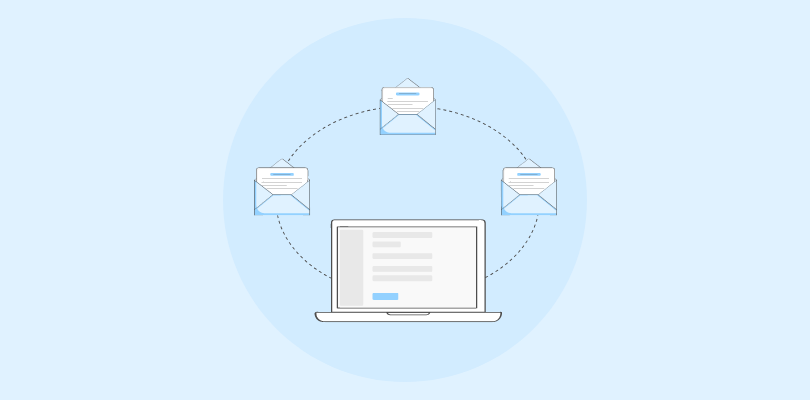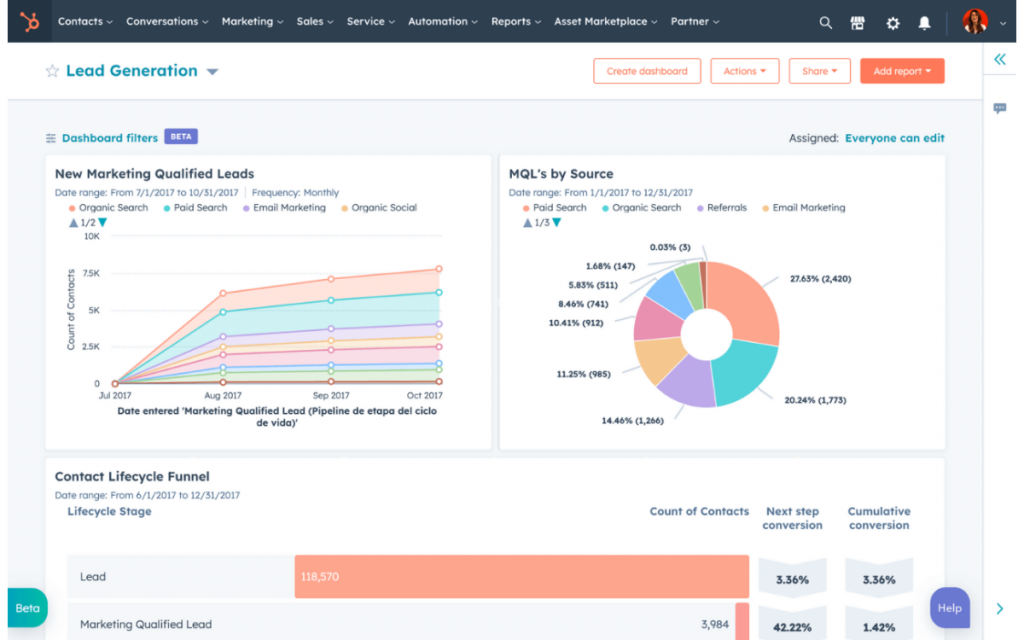As an accountant, you spend your day crunching important numbers. A little oversight in this, and you may end up losing a fortune!
How do you ensure this doesn’t happen while creating satisfactory experiences that keep clients coming back to your firm?
All you need is dedicated CRM accounting software that keeps client data effortlessly organized and readily accessible.
Ditching the spreadsheets and moving your client data to such an automated platform offers a range of benefits to accountants. These include more satisfactory client experiences, better team productivity, enhanced customer loyalty, and improved business decision-making.
In this blog, we bring to you the 14 best accounting CRM software and asses their features, pricing, advantages, and shortcomings. So, you don’t need to look any further, and your search for the best CRM accounting software ends here!
In a Nutshell;
- CRM (Customer Relationship Management) tools help businesses consolidate essential data, making it easier to access.
- Accounting CRM software can be leveraged for finance management, bookkeeping, payment processing, and subscription management.
- Such tools enable accountants to track all data pertaining to clients in one place, making it easier to deliver effective financial services.
- To find the right CRM for your accounting needs, you should focus on essential features such as contact management, automation, calendar management, reminders & alerts, integration, and reporting.
- In this blog, we have cataloged the 14 best CRM solutions for accounting. Refer to this detailed comparative analysis to select the most suitable software.
What is an Accounting CRM?
CRM accounting software enables accountants to manage their client data efficiently and, consequently, strengthen their relationships.
An accounting CRM tool keeps financial records well-organized. It facilitates better personalization and enables accountants to be highly productive with their time by automating tedious tasks.
Accounting CRM tools can save your business data from getting scattered across multiple spreadsheets. Along with keeping client data organized, such applications allow you to engage with them effectively and save you from the risk of losing important opportunities.
In the following section, we dive deeper into the benefits of a dynamic CRM solution for an accounting business.
The Benefits of a CRM for Accountants
A feature-rich CRM offers an array of benefits to accountants, including:
Improved Contact Management:
A CRM for accountants acts as a centralized repository of client information. It provides immediate access to relevant accounting data, including financial documents, records, transaction details, additional notes, etc.
CRM contact management also helps track customer needs and preferences to deliver more dependable solutions. It offers detailed timeline views of previous touches and activities, helping optimize upcoming interactions effectively.
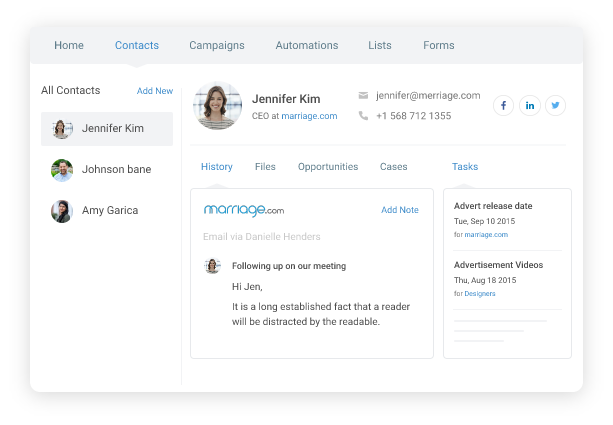
Read More: Leveraging the Power of Contact Management
Automated & Efficient Processes:
Accountants can automate data entry and client outreach using a powerful CRM tool. This reduces manual work and reduces the scope of delays or errors.
Furthermore, CRM with automation capabilities can be used to create custom workflows that keep things moving forward based on defined triggers, making daily operations more efficient and convenient. You can also set up automated alerts and reminders to meet deadlines consistently.
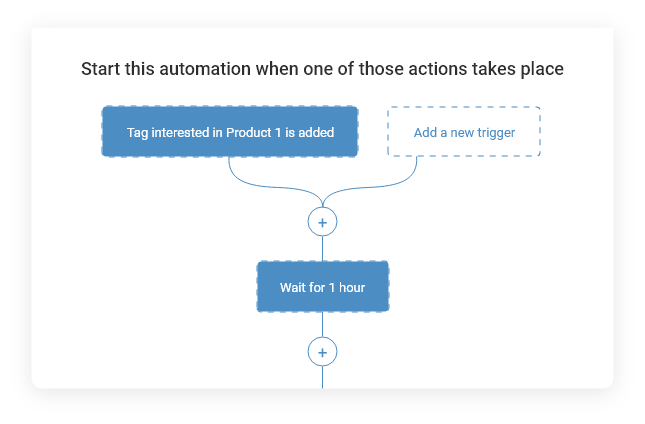
Robust Reports & Financial Analysis:
A fundamental aspect of any accounting software is robust reporting and analytics. Whether it is for forecasting trends or identifying problem areas, any accountant requires a reliable suite of reporting tools to optimize future performance.
You can measure the effectiveness of your accounting efforts with in-depth reports and visual dashboards offered by a powerful CRM tool.
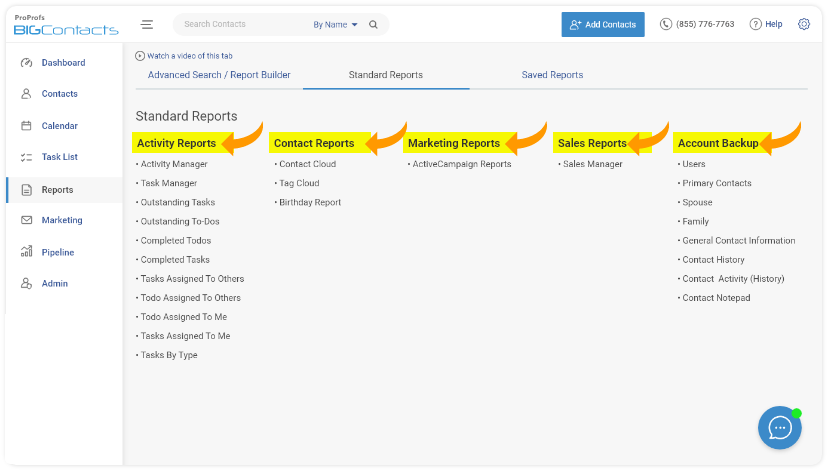
Effective Task Scheduling & Management:
Another critical feature of a CRM application is the ability to manage and streamline tasks. It helps accountants keep track of upcoming deadlines and stay on top of their to-do lists at all times.
Using an efficient CRM tool, accountants can schedule and manage client meetings without any hassle. They can get a comprehensive view of their calendar and set up recurring tasks to save time and effort.
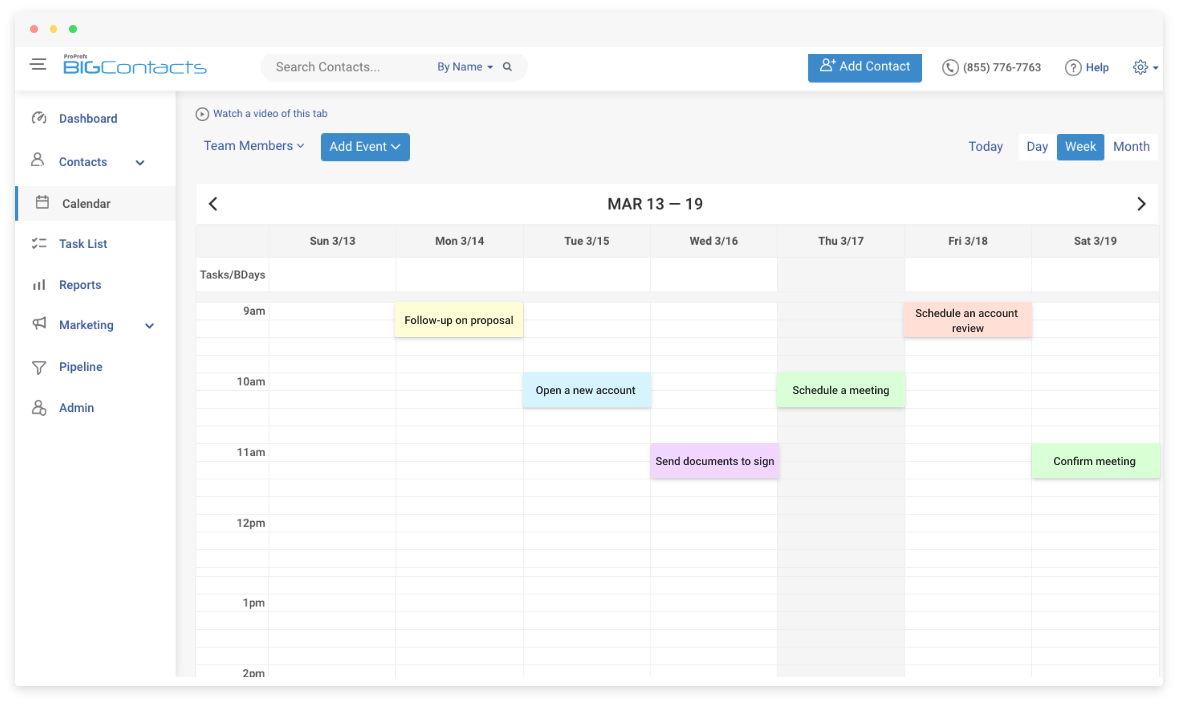
Augments Internal Collaboration:
A powerful accounting CRM software aids internal collaboration, helping the entire organization stay on the same page.
It enables file sharing and team communication and lets you add comments or notes to tasks, making it easier for everyone on the team to stay updated with relevant information. You can also define custom user access roles for team members to ensure the security of critical financial data.
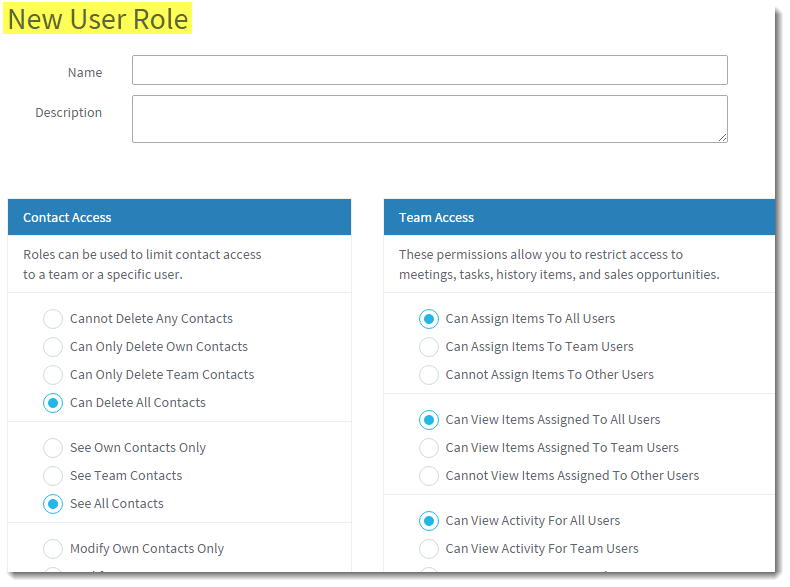
Range of Integration Options:
A reliable CRM tool offers several native and third-party integration options. These range from email marketing to business intelligence tools, which enhance the software’s overall utility.
A CRM platform such as BIGContacts connects seamlessly with finance management solutions like QuickBooks, which help you keep data effortlessly synchronized and lets you manage your finances without toggling between multiple applications.
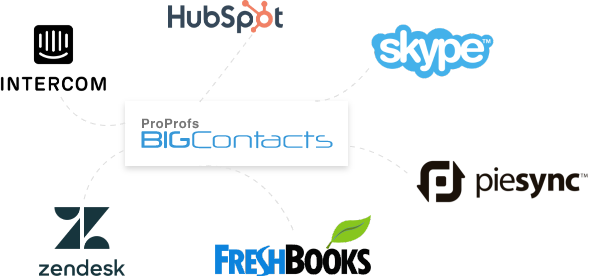
14 Best CRM Software for Accountants
There is a broad range of CRM software for accountants available on the marketplace today. In order to select the most effective tool out of these, you must thoroughly analyze your business needs and compare them against the functionality offered by the tools.
Following are the salient features of the 14 best software to help you find the most appropriate CRM solution for your accounting firm.
1. BIGContacts – Best for contact management & email marketing for small & medium businesses
BIGContacts is a reliable CRM accounting software that helps manage all clients and their financial records effortlessly. The powerful contact management capabilities of the tool let you deliver personalized and relevant solutions to clients. You can also use BIGContacts to automate your workflow, generate reports, and share files with your team members.
Key Features:
- Access all financial records for clients in one place
- Segment clients using lists and personalize every interaction
- Generate customized reports to track financial data and trends
- Improve team collaboration with easy file sharing and user roles
- Automate client outreach, workflows, alerts, and recurring tasks
Pros:
- A GDPR-compliant tool that ensures the security of your client’s financial data
- Set automatic reminders for timely follow-ups with clients
Cons:
- The loading speed of the tool is slow at times
- Lacks advanced contact deduplication
Pricing:
- Forever free plan for up to 100 contacts.
- Paid starts at $9.99/user/month.
2. Zoho CRM – Best CRM for omnichannel engagement
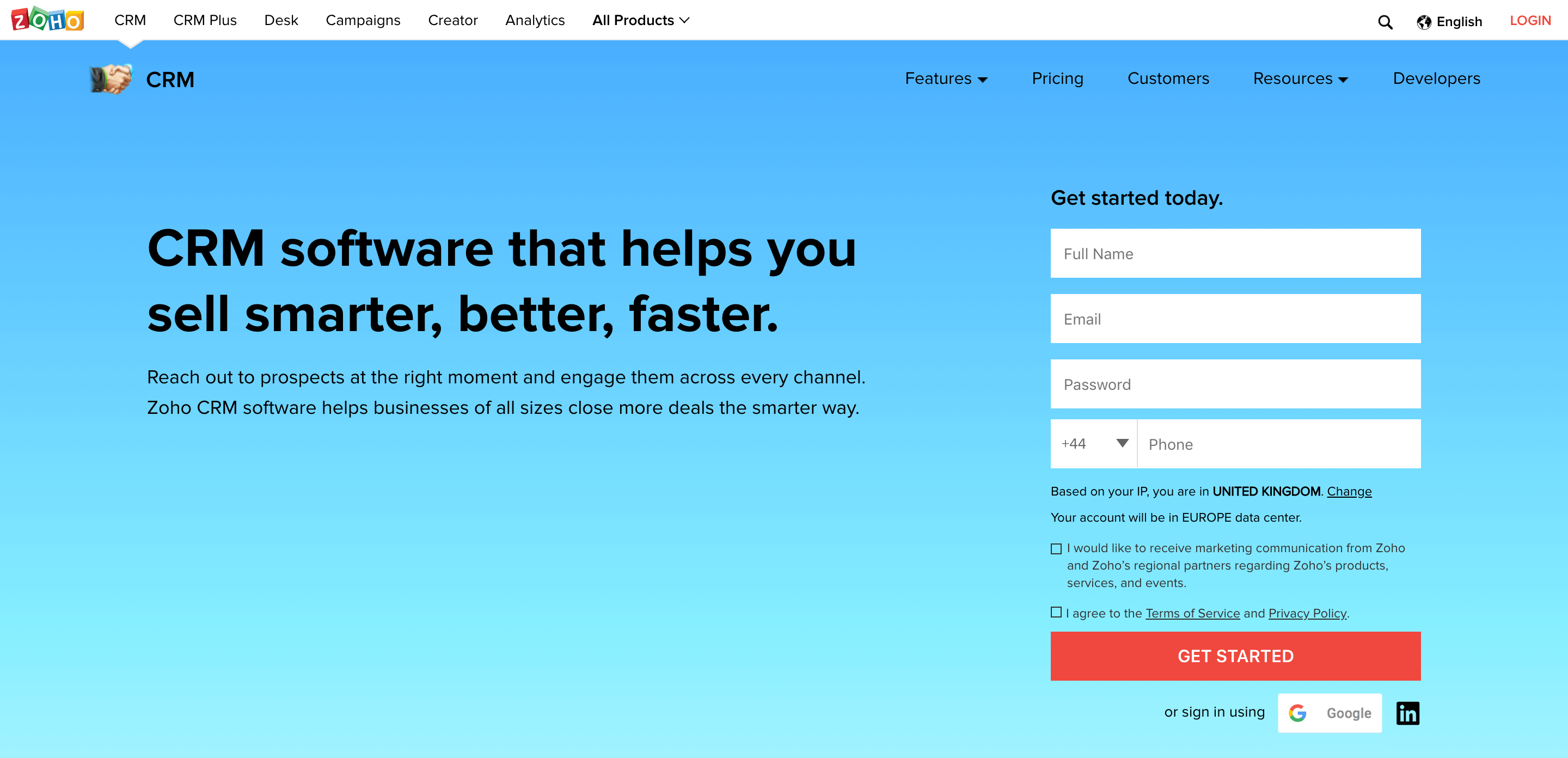
Zoho CRM is an excellent choice for accountants to stay on top of all expenses and payments. It is inclusive of an accounting platform known as Zoho Books. The tool offers automated workflows, end-to-end accounting, and project management. It also enables you to manage projects, track time, deliver payment reminders, and collaborate with clients.
Key Features:
- Use insights from comprehensive reporting dashboards to make data-backed business decisions
- Automate processes to get things done at the most appropriate time
- Create invoices and collect payments instantly
- Track billable hours to charge clients for projects
- Store client information to make recurring transactions easier
Pros:
- Manage accounts on the go with the mobile app
- Use the AI assistant Zia to work more efficiently
Cons:
- Customer support does not meet expectations
- The interface seems outdated
Pricing:
- Free plan available
- Paid plans start from $14/user/month
3. Freshworks – Best CRM to run AI-powered sales campaigns
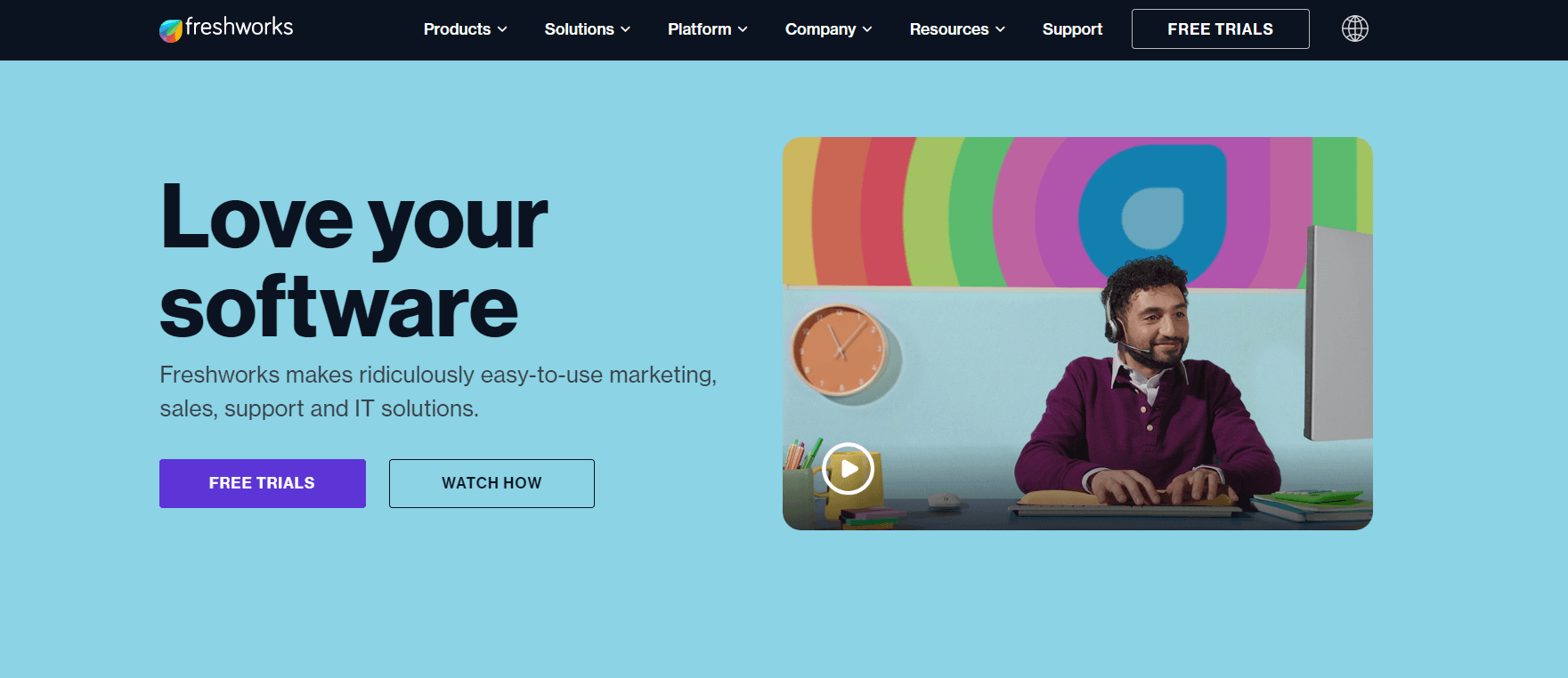
Freshworks offers Freshsales, a powerful CRM suite with sales and marketing automation capabilities. This CRM accounting and billing software can be leveraged to keep client records effortlessly organized. The tool lets you set up real-time alerts, engage with clients across multiple channels, evaluate business performance, and log all interactions automatically.
Key Features:
- Automate rules, sequences, and workflows to engage with clients effectively
- Use the AI assistant to learn from historical data and make better decisions
- Access detailed summaries, activity timelines, and highlight cards for clients
- Choose from a range of pre-built reports or generate reports with custom filters
- Ensure data security with user roles and access permissions
Pros:
- Access essential data from anywhere using the mobile app
- Connect the tool with QuickBooks, PandaDoc, Xero, Outlook, and other such applications
Cons:
- Customer service fails to meet expectations
- The UI is not up to par with other options
Pricing:
- Free plan available
- Paid plans start from $15/user/month
4. HubSpot CRM – All-in-one solution for marketing, sales, and customer service
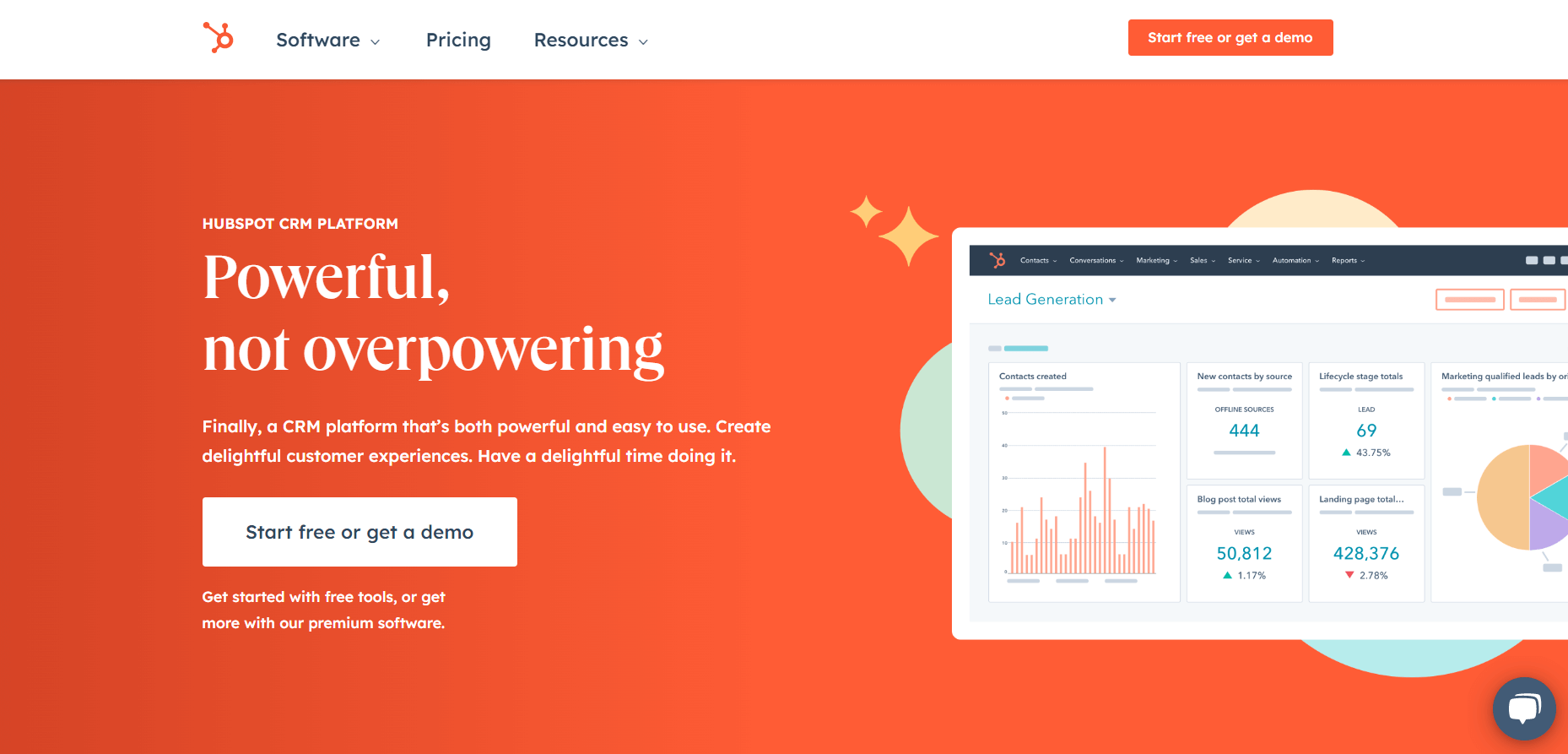
HubSpot offers a plethora of features for accountants to manage their daily operations effectively. You can use the tool to automate repetitive administrative tasks, thereby getting more time to engage with your clients and offer them delightful solutions. The tool also lets you create automated email sequences, so you can stay connected with clients.
Key Features:
- Seamless integration with software like QuickBooks, Xero, FreshBooks, and Recurly
- Track key metrics with built-in reports
- Keep customer communication organized and view detailed activity timelines
- Create templates for customer responses to connect instantly
- Embed a calendar on your website or emails to make meeting scheduling easier
Pros:
- Contact records are automatically enriched with web forms, website activity, and online sources
- Use website tracking to identify new prospects and optimize interactions with existing clients
Cons:
- The pricing structure is steep
- Reporting capabilities are subpar
Pricing:
- Free plan available
- Paid plans start from $45/month
5. Bitrix24 – Best for online team workspace
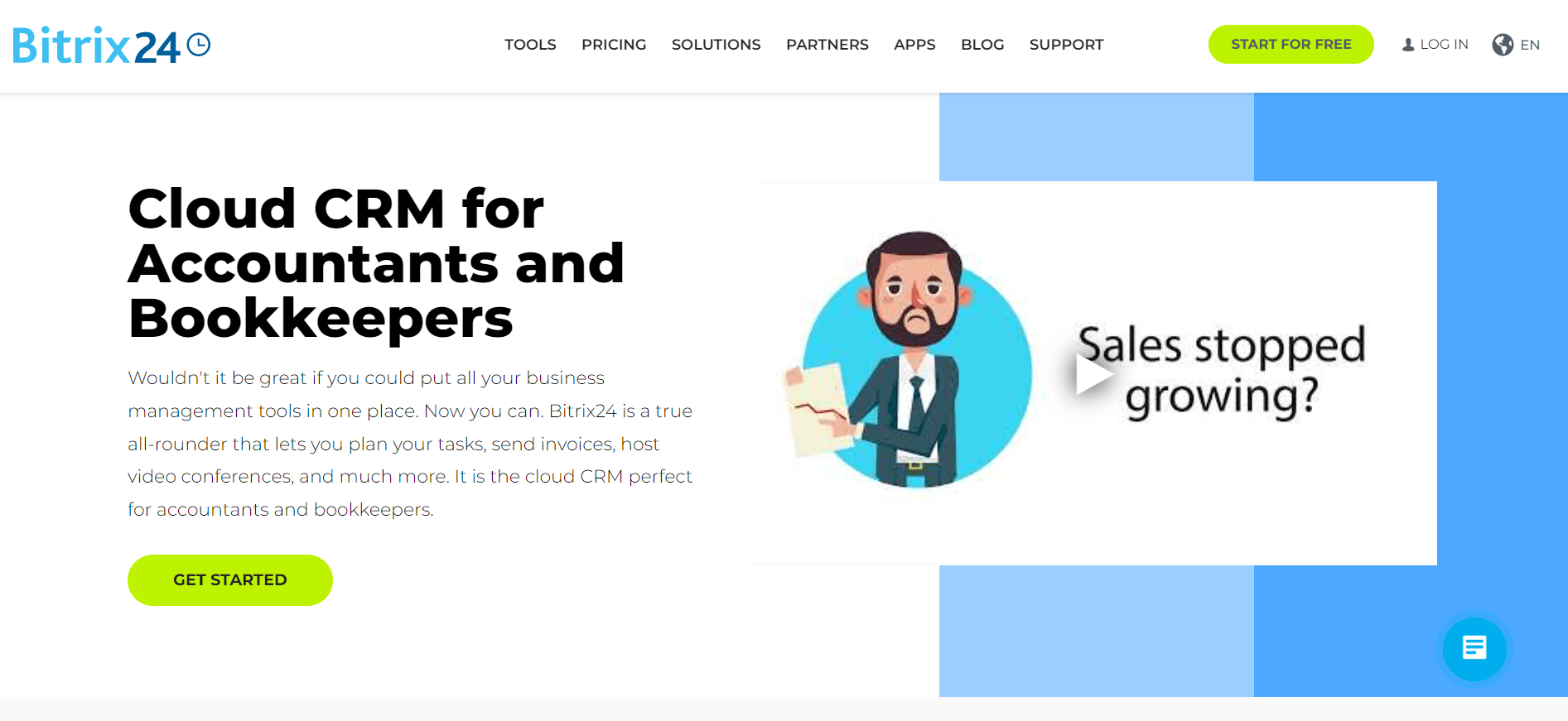
Bitrix24 CRM offers built-in invoicing and quote management. It enables accountants to keep billing data well-organized, helping strengthen their relationships with clients. The tool makes it easy to manage tasks, documents, and invoices. The reporting capabilities of the CRM application help keep track of accounting activity and identify areas for improvement.
Key Features:
- Track client interactions and bills from the same platform
- Customize invoice forms by adding your own logo and fields
- Convert quotes into invoices and share them with your clients
- Define access rights to sensitive data
- Maintain detailed contact records and view their activity streams to personalize solutions
Pros:
- Export data as CSV or Excel files
- Offers mobile apps for iOS and Android
Cons:
- Support response times are high
- A steep learning curve is involved
Pricing:
- Free plan available
- Paid plans start from $49/month
Read More: Best Bitrix24 Alternatives
6. Salesforce – Best for large and complex sales organizations
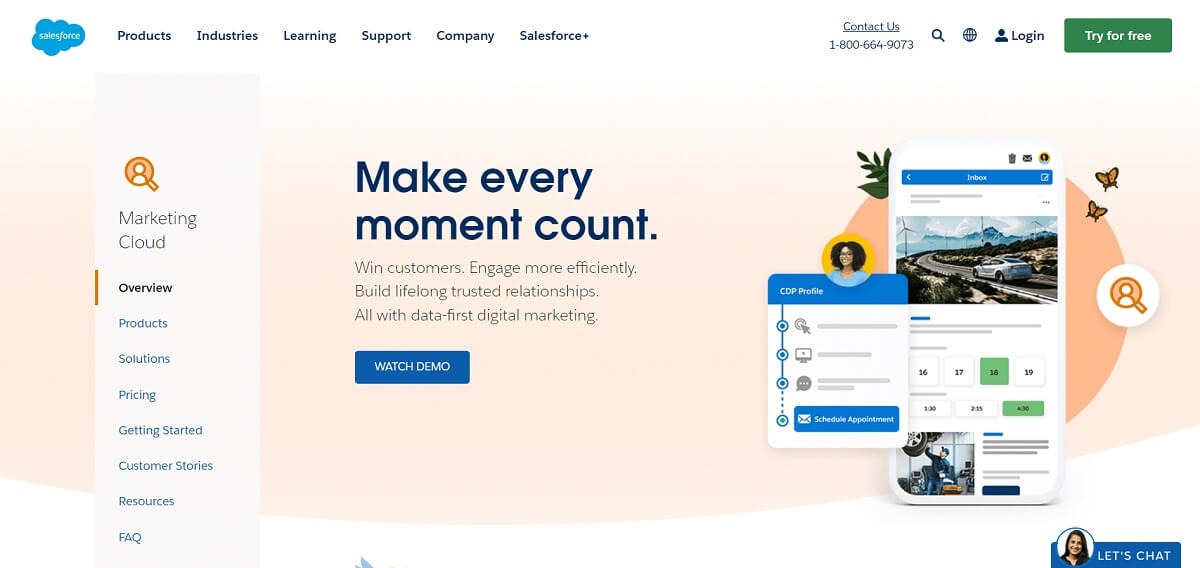
Salesforce lets you deliver personalized financial solutions to clients, enabling you to earn their trust and keep them loyal. This premier CRM solution offers real-time, AI-powered insights into customer experiences and allows you to improve team communication. It also lets you automate processes, so you can offer enhanced services to clients.
Key Features:
- Get access to detailed financial records for clients
- Use AI-powered insights to improve customer experiences
- Offer personalized solutions across all touchpoints and channels
- Make data-driven business decisions with powerful CRM analytics
- Automate processes to deliver accelerated solutions to clients
Pros:
- Enhance team productivity with automation and easy collaboration
- Generate reports instantly and identify financial trends
Cons:
- The tool has a steep learning curve associated with it
- Implementation is complex and time-consuming
Pricing:
- Starts from $25/user/month
7. Pipedrive – Best for sales-focused teams
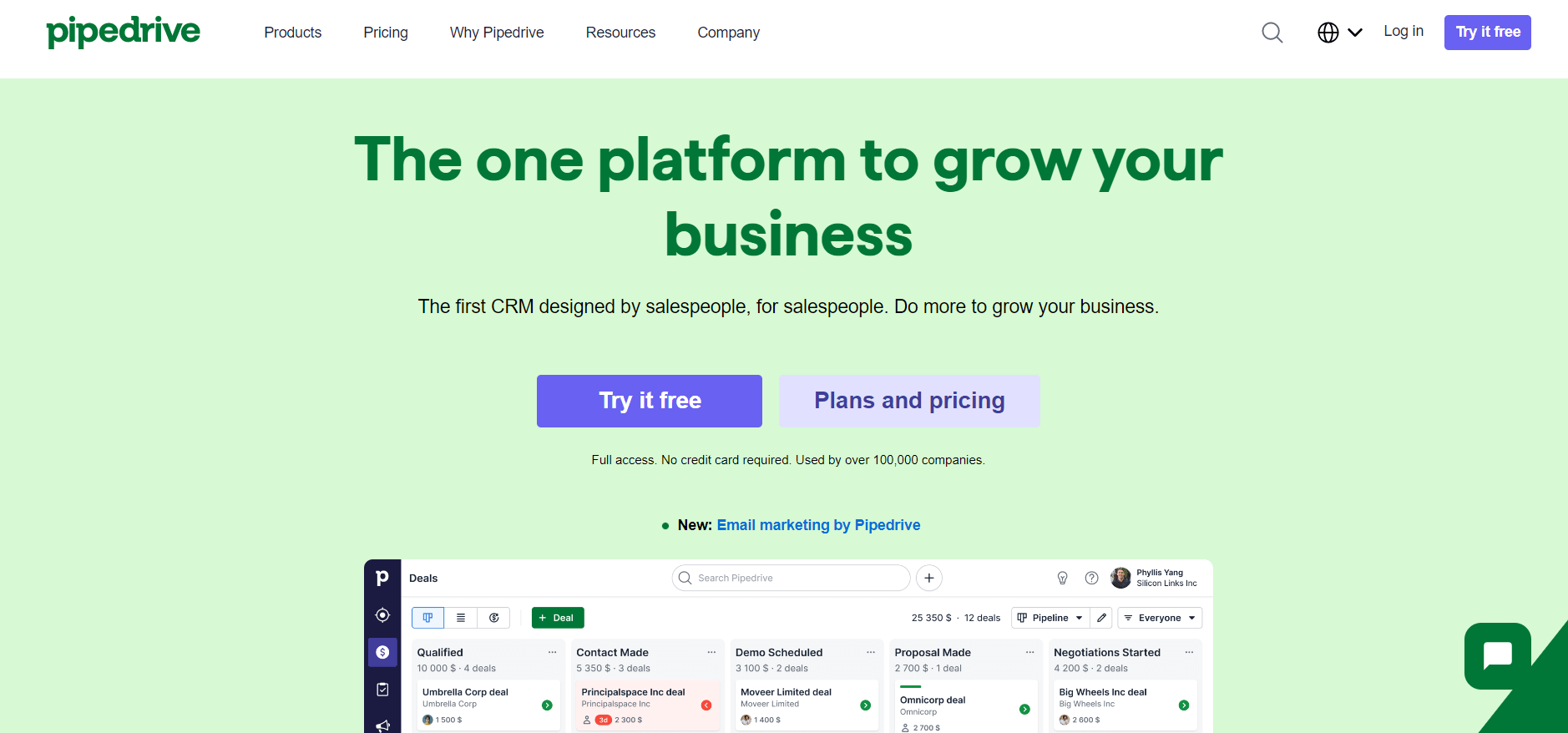
Pipedrive lets you view all essential data in one place, so you can improve your client outreach. The tool offers automated alerts and reminders, keeping you from missing out on high-stake interactions and deadlines. Moreover, you can obtain relevant insights into business performance and identify areas of improvement with the powerful reporting capabilities of Pipedrive.
Key Features:
- Access detailed contact records, including all previous touches and notes
- Automate repetitive activities for improved efficiency
- Enhance team collaboration and share updates instantly
- Get valuable insights from detailed reports and dashboards
- Filer and categorize clients into lists for more targeted interactions
Pros:
- Never miss important activities with scheduled reminders
- Make accurate revenue forecasts
Cons:
- Reporting capabilities are limited
- The mobile app requires a better UX
Pricing:
- Starts from $9.90/user/month
8. Accelo
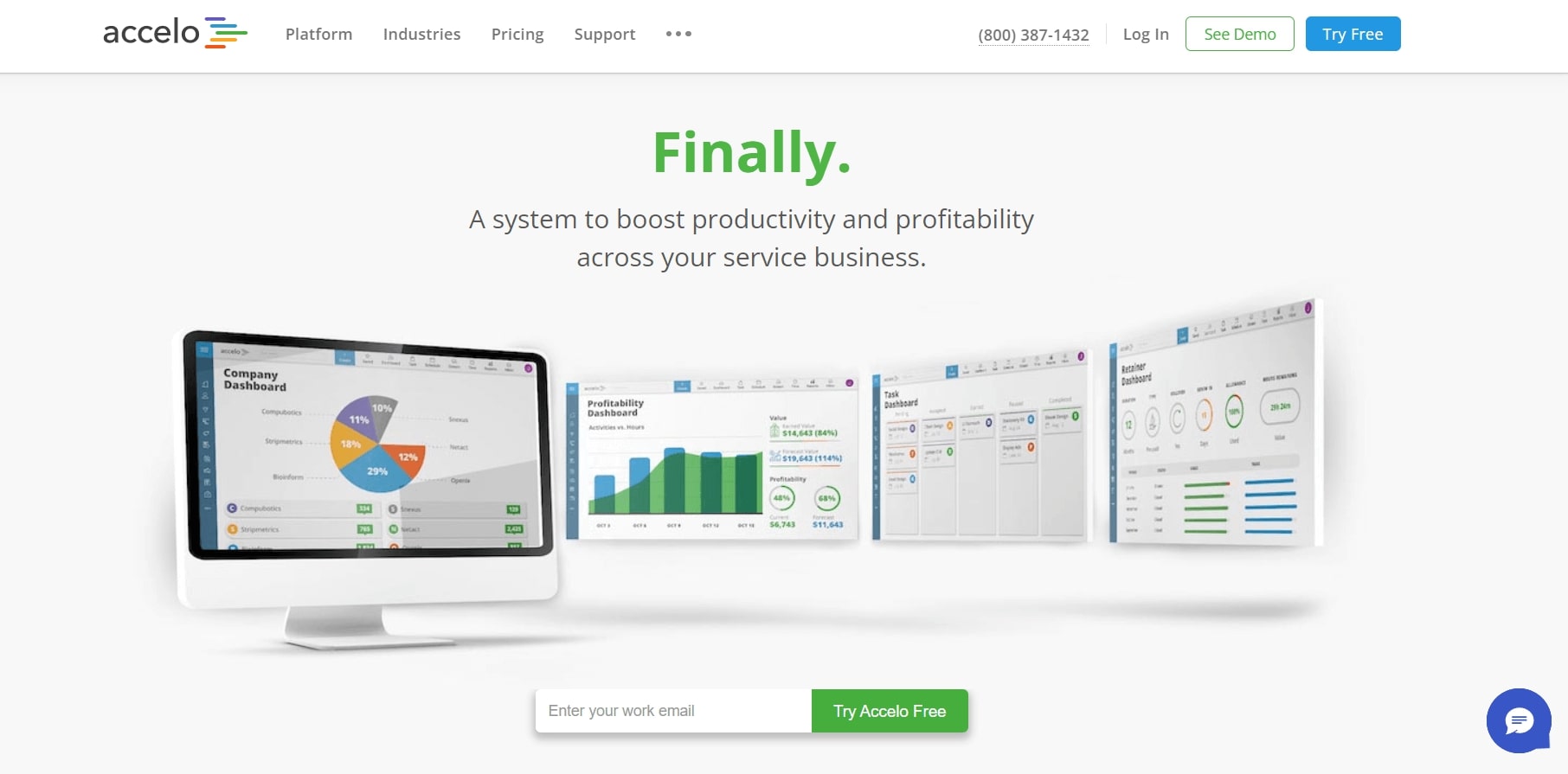
Accelo offers accountants a convenient and integrated billing solution. It offers real-time access to essential accounting data, making invoicing significantly easier. With Accelo, you can manage timesheets and track billable work easily. The tool lets you improve client relationships, manage your workflow, and bring your staff and resources together.
Key Features:
- Access customer information in real-time to improve billing
- Create branded invoices and store them as templates for quick and consistent invoicing
- Manage team’s time and resources with timesheet tracking
- Send automated payment reminder emails to clients
- Create invoices in bulk to save time and effort
Pros:
- Integrates with G Suite, Microsoft, Slack, Zapier, and several other applications
- Accept payments through Stripe or Authorize.net
Cons:
- Needs more advanced filters for reporting
- Search capabilities are limited
Pricing:
- Starts from $24/user/month
9. Insightly – Best for project-oriented businesses
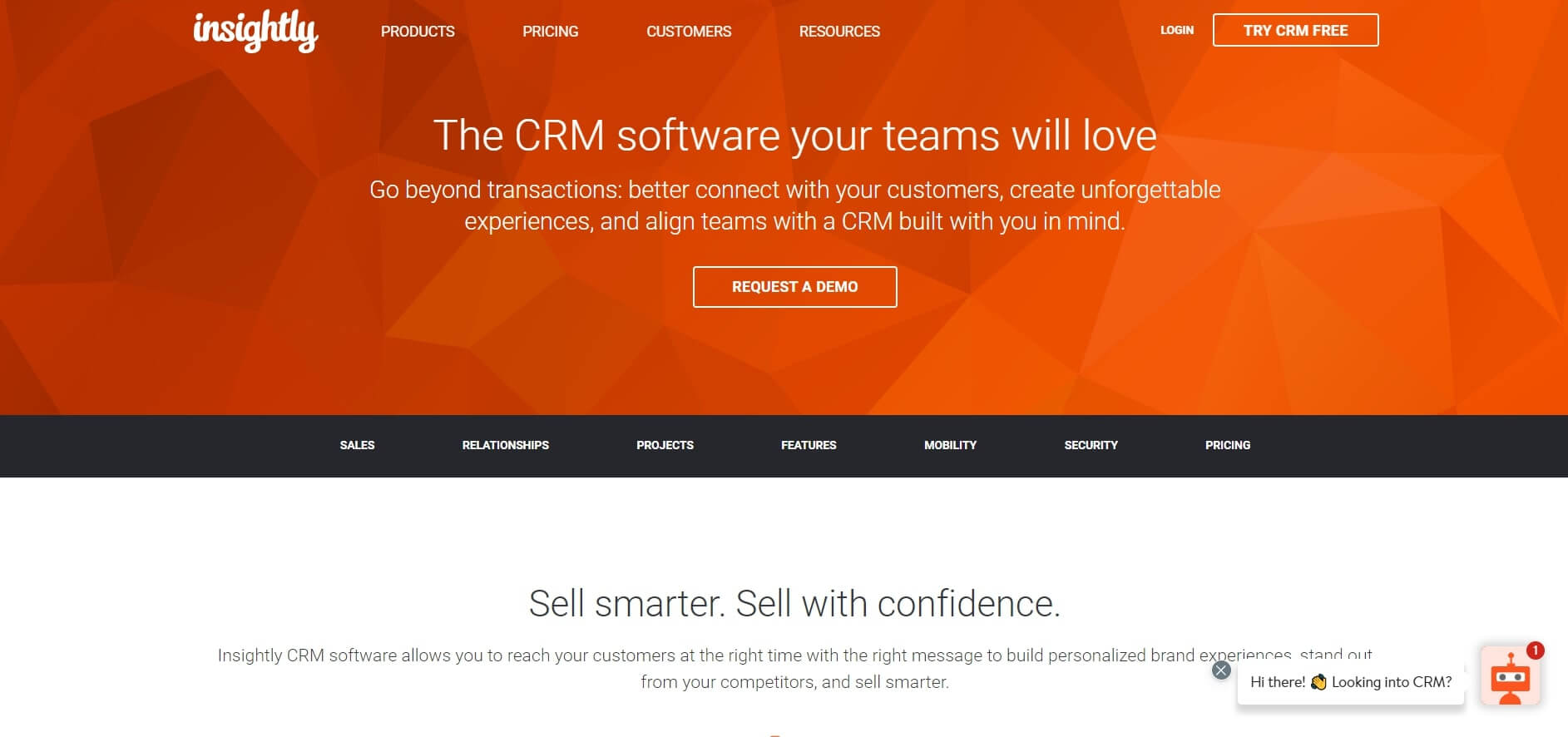
Insightly allows accountants to understand client needs and provide customized financial solutions accordingly. The tool lets accounting firms streamline their sales, marketing, and support processes. It ensures the security of client data with measures such as single sign-on and data encryption. You can also use the tool to build automated workflows for enhanced organizational efficiency.
Key Features:
- Centralize customer data and share it with your team easily
- GDPR-compliant tool that ensures the security of your data with encryption and two-factor authentication
- Create custom reporting dashboards to track performance in real-time
- Automate workflows to eliminate busywork
- Convert deals into projects and manage them from within the CRM
Pros:
- Connect the tool with other finance management solutions such as QuickBooks, Xero, Stripe, PayPal, etc.
- Use relationship linking to understand your clients’ organizational structures
Cons:
- Help resources are inadequate
- The process of adding bulk contacts is slow
Pricing:
- Starts from $29/user/month
10. Close.io – CRM & Automated Sales Communication
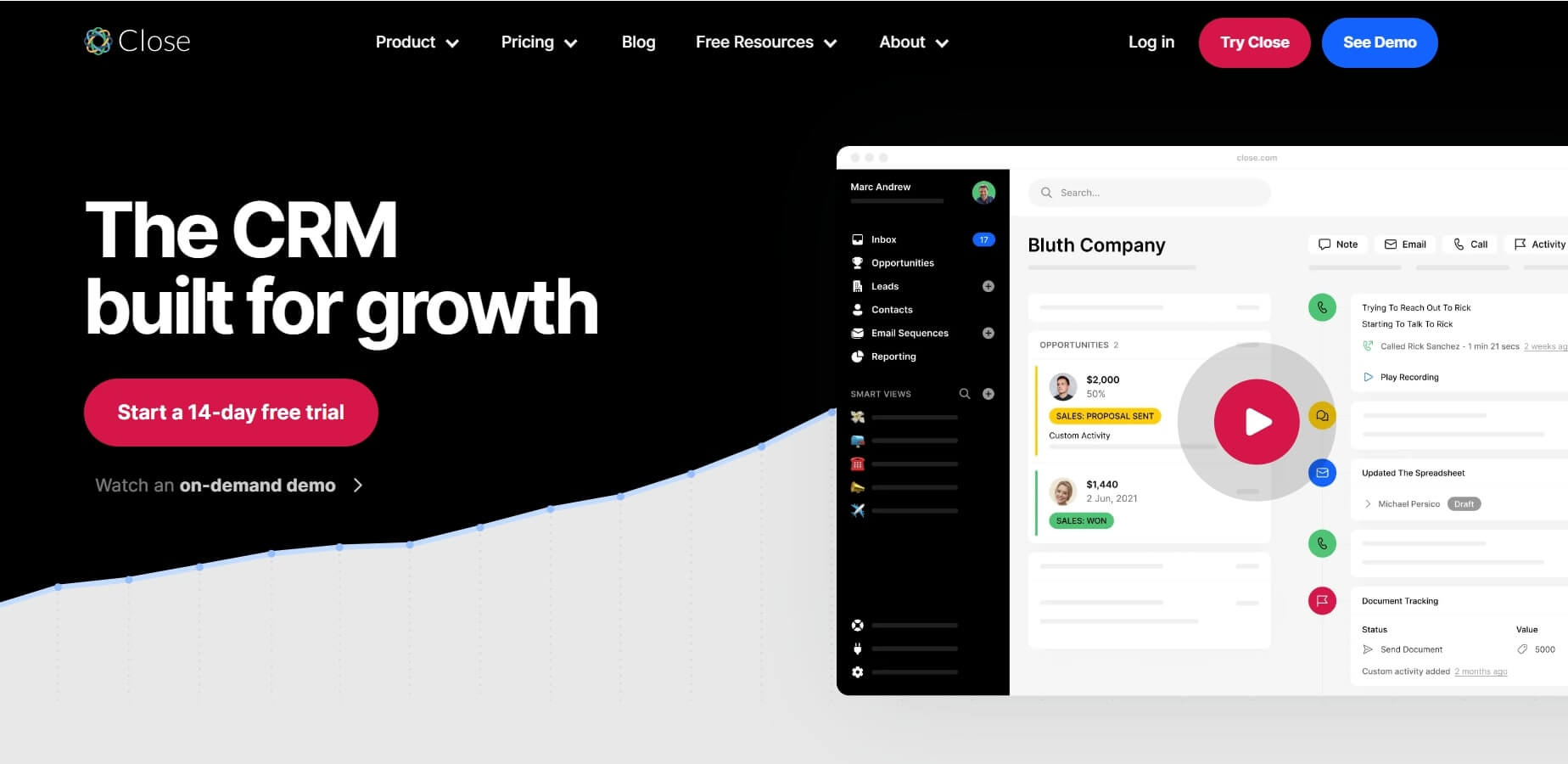
Close CRM lets you keep client data well-organized and updated at all times. This platform enables you to automate repetitive tasks, allowing you to free up more time for managing your accounts. It lets you track complete contact activity histories, including previous communications, so you can optimize future offerings accordingly.
Key Features:
- Automate your workflow to improve team productivity
- Use advanced filterings and dynamic smart views to identify your most valuable clients
- Store the most relevant information using custom fields
- Track relevant KPIs and optimize business processes with actionable insights
- Create automated email sequences to connect with clients without any delays
Pros:
- Offers integration with Asana, Calendly, Gmail, Zoom, and a number of other business applications
- Use the in-built power and predictive dialer to connect with clients
Cons:
- Lacks advanced and in-depth reports
- The interface needs enhancement
Pricing:
- Starts from $29/user/month
11. Nimble – Best for social media integration and contact management
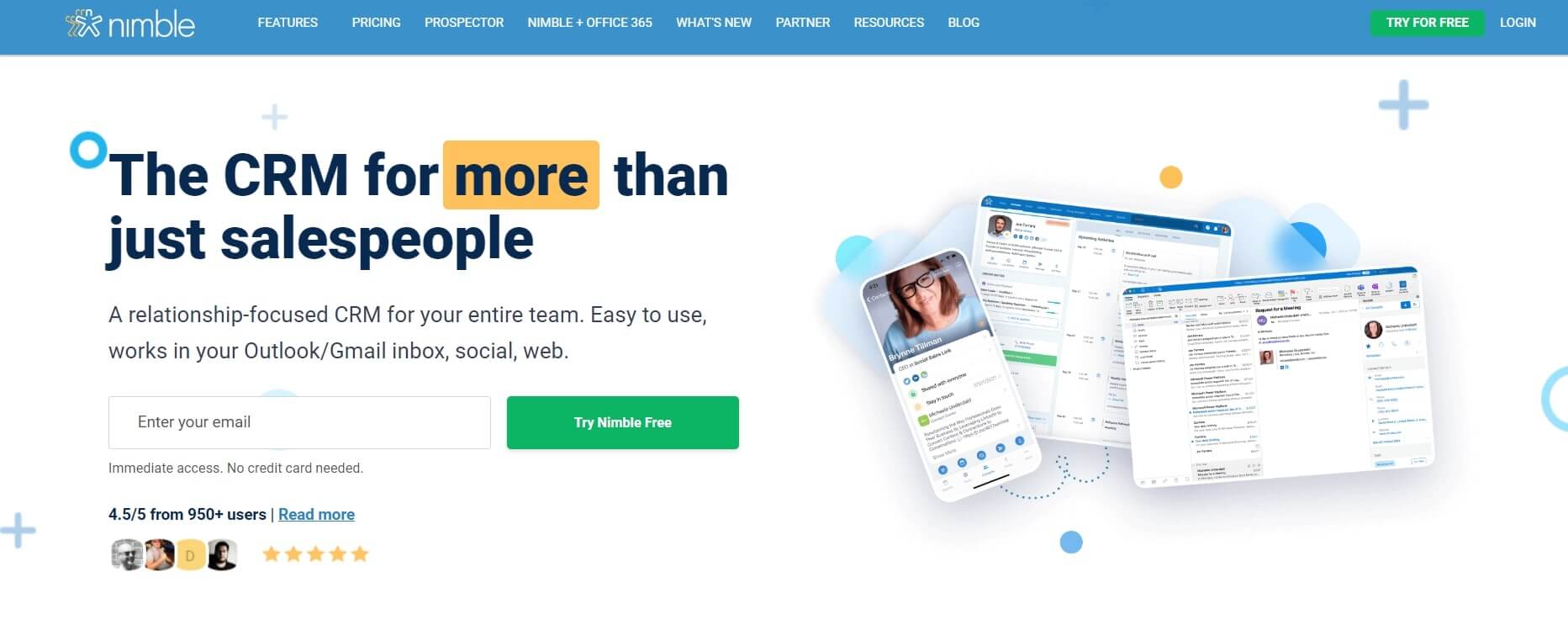
Accountants that require an all-in-one solution for managing clients should consider Nimble CRM. It is a highly effective choice for keeping contact information updated and easy to locate. Nimble CRM also lets you automate a range of routine tasks, freeing up more time for you to manage your accounting processes.
Key Features:
- Bring all client data and social media connections to one place
- Add notes to contact records and keep deal statuses updated at all times
- Track complete interaction histories for contacts
- Use forecasting and analytics to improve business performance
- Automatically enrich and update contact profiles with essential information from across the web
Pros:
- Keep your calendar appointments well-organized
- Integrates seamlessly with G Suite and Office 365
Cons:
- The interface is cluttered
- Email templates need to be more accessible and customizable
Pricing:
- Starts from $19/user/month
12. SugarCRM
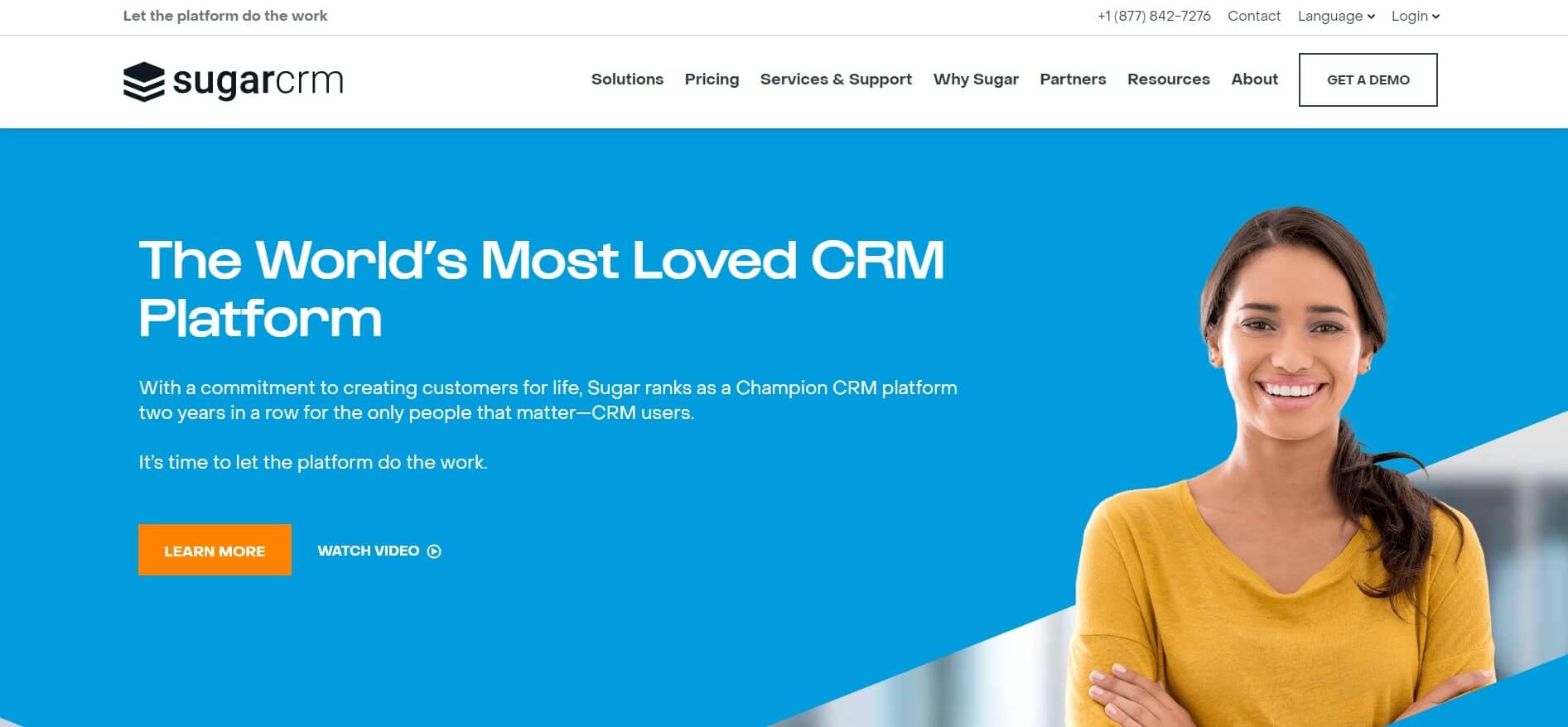
SugarCRM lets you eliminate busywork from your processes, so you can focus on delighting your customers. You can automate repetitive tasks using this CRM application, improving business efficiency and reducing manual errors. The tool automatically enriches contact profiles with data from social and business sources, helping you deliver more personalized solutions.
Key Features:
- Share quotes with clients and get them reviewed effortlessly
- View all customer data, purchase history, and previous communication from one place
- Create automated workflows using a drag-and-drop builder
- Use sentiment analytics to predict client needs and meet expectations
- Identify trends and make accurate business forecasts
Pros:
- Integrates with accounting solutions such as PaidYET, Kinamu, QuickBooks, etc.
- Get automated alerts for changes in key business metrics
Cons:
- The interface is hard to navigate
- Limited dashboards are available
Pricing:
- Starts from $49/user/month
13. Keap – Best for sales & marketing automation for small/medium businesses
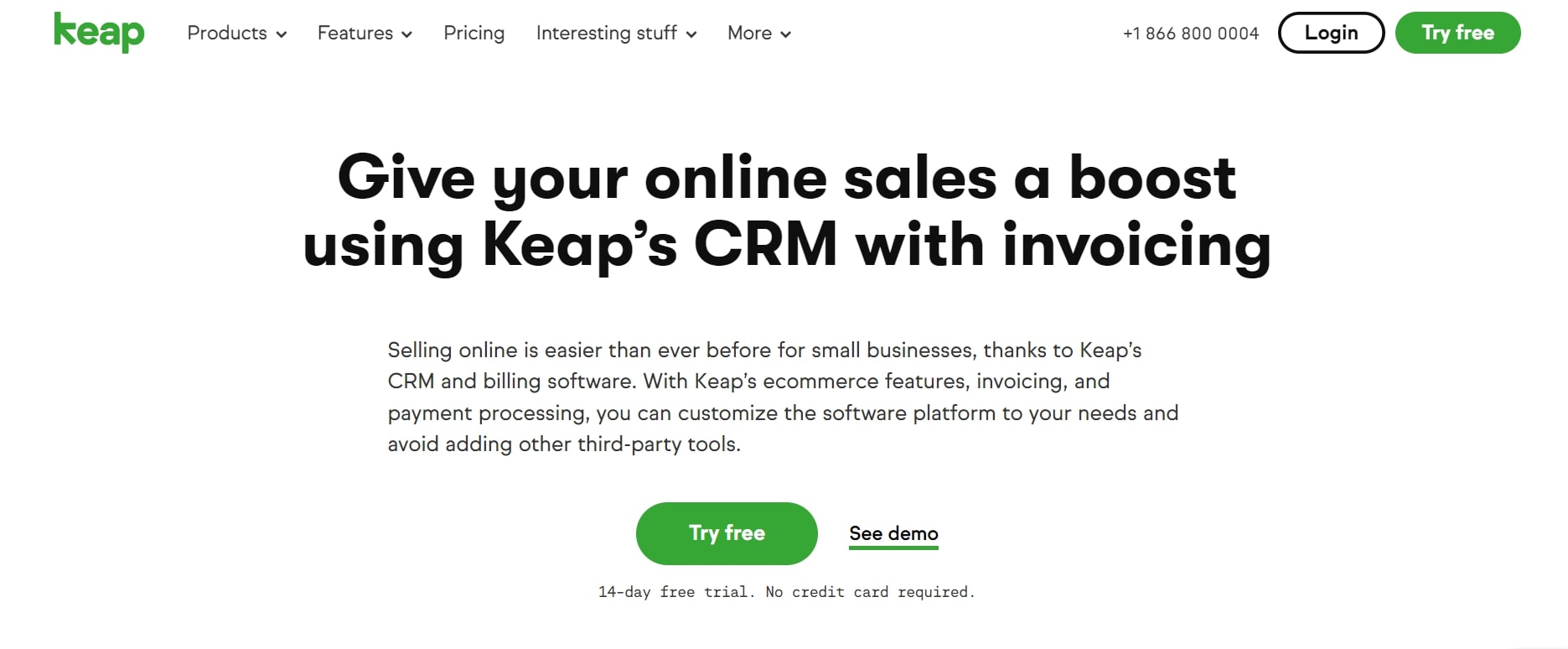
Keap is a CRM with integrated invoicing that helps accountants create and manage invoices. It lets you accept payments and keep your accounting books well-updated. You can identify trends for your business revenue using Keap. The automation capabilities of the tool let you define triggers to improve the efficiency of your accounting operations.
Key Features:
- Manage invoices and payments from the same platform
- The reporting dashboard lets you track essential financial metrics
- Include a “Pay Now” button in your invoices
- Tag and segment clients to deliver more personalized solutions
- Define triggers for automating client follow-ups
Pros:
- Integrates with Stripe, PayPal, Eway, etc., for native payment processing
- Use the mobile app to access financial data on the go
Cons:
- Onboarding and training resources are limited
- Search functionality is below par
Pricing:
- Starts from $129/month
14. Deskera
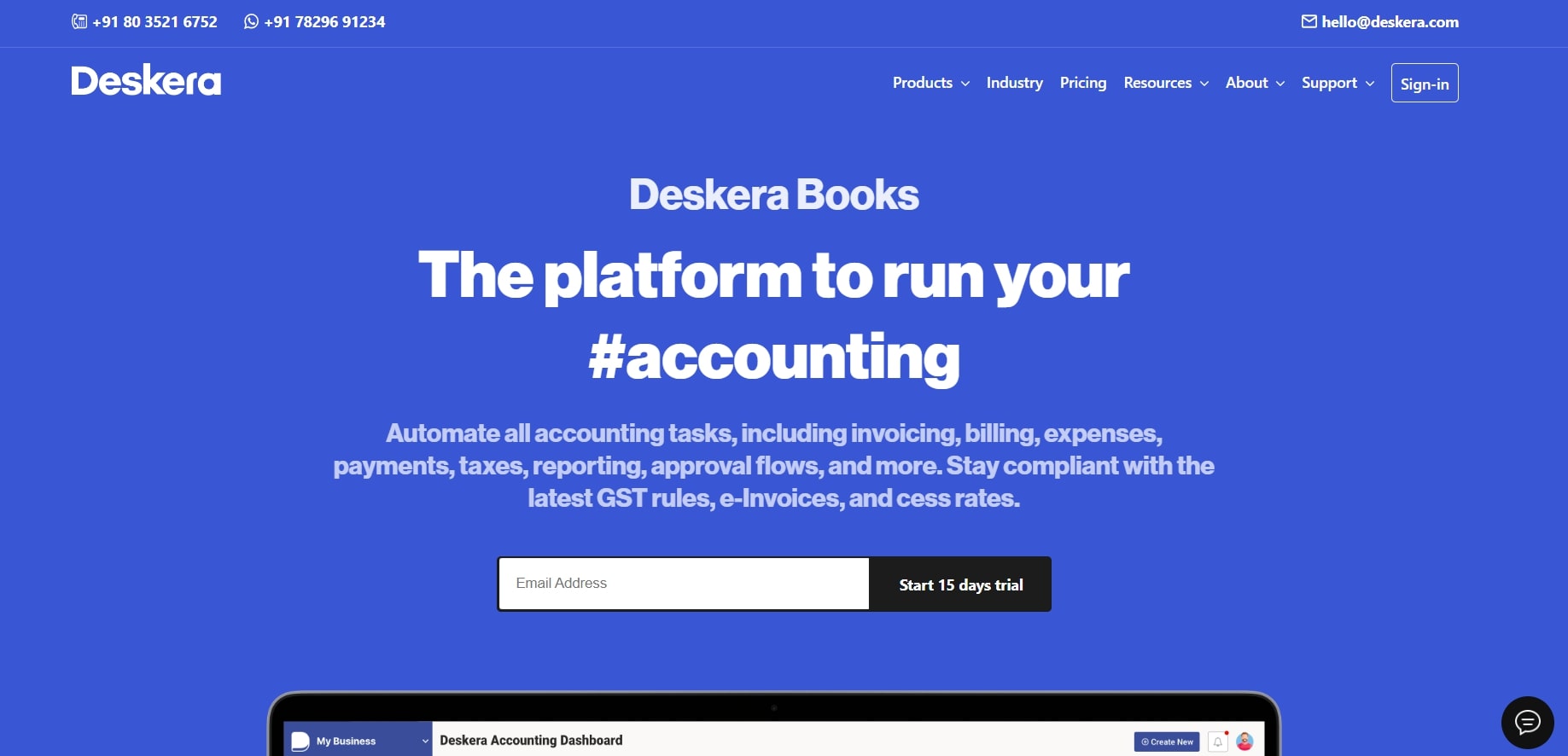
Deskera is an accounting and CRM software that helps you automate tasks such as invoicing, billing, and expense tracking. It lets you create quotes and estimates, which can be converted into invoices and shared with clients with the click of a button. Deskera also allows you to receive online payments effortlessly.
Key Features:
- Create and share invoices with clients instantly
- Use audit trails to keep track of all changes made to your accounts
- Choose from pre-built accounting rules, invoices, charts, etc.
- Define access roles and permissions for your team members
- Get detailed financial reports to obtain valuable insights
Pros:
- The tool offers integrated accounting, HR, CRM, and payroll management
- Use the mobile app to keep your accounting books updated on the go
Cons:
- Lacks sufficient training resources
- The interface is not intuitive
Pricing:
- Starts from $83/month
Flawless Accounting With the Best CRM Software
To keep your accounting books flawless, you must invest in the right CRM solution.
The best CRM accounting software offers you the functionality to manage client accounts better, offer personalized financial solutions, and gather actionable insights to optimize your business processes.
In order to select the most appropriate tool, carry out an elaborate assessment of your accounting team’s needs. After this, you must explore the functionality of the tools that you are considering extensively to identify a good fit for your business. An effective way to do this is by making use of the free trial period offered by tools such as BIGContacts.
Once you find a reliable accounting CRM, you will be on the way to keeping your financial matters in order without a hitch.
FREE. All Features. FOREVER!
Try our Forever FREE account with all premium features!