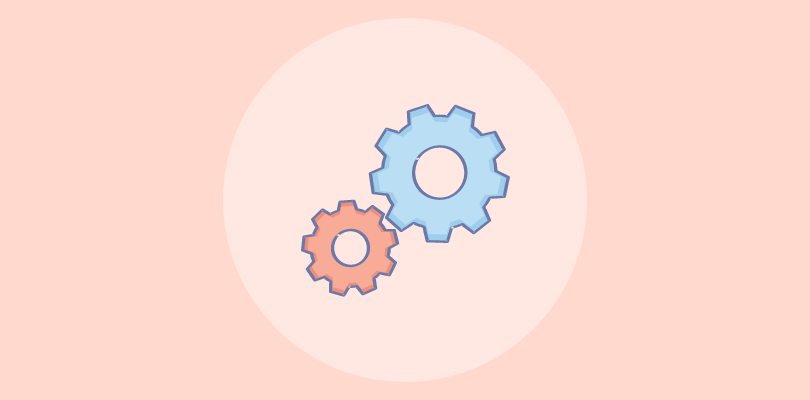“Strong customer relationships drive sales, sustainability, and growth.”
– Tom Cates
Picture this: You’re knee-deep in multiple construction projects, deadlines looming, and managing client expectations feels like a tightrope. You need something to help you manage all these tasks without dropping the ball.
That’s where the right CRM for construction comes in—a tool that doesn’t just organize your chaos but turns it into a simple process that makes your job easier.
In this blog, I’m diving deep into the world of CRM tools specifically tailored for the construction industry. My goal is to explore what makes each CRM unique and how they can effectively address the specific challenges you face every day in your construction business.
This isn’t just another list; it’s a detailed guide to help you find the perfect CRM solution that aligns with your needs.
If you’re curious to see which CRM can truly transform your construction business into a smooth, efficient operation, stick around—the answer might just surprise you!
Which Is the Best CRM for Construction?
If you’re short on time, here’s a quick look at my top 3 picks for the best CRM for construction:
Option 1: BIGContacts
BIGContacts CRM is best for contact management and email marketing for startups and SMBs. It offers robust features for managing client interactions and marketing campaigns, making it a solid choice for construction businesses.
Option 2: Pipedrive
Best for sales pipeline management. Pipedrive excels in tracking and managing sales processes, ensuring you stay on top of your leads and deals.
Option 3: Acculynx
Best for roofing project management. Acculynx is tailored for roofing contractors, offering specialized tools to manage projects efficiently from start to finish.
7 Best CRM for Construction Business
I’ve gathered a list of top tools that provide advanced features to help you enhance your customer relationships. With these tools, your construction business can achieve higher efficiency and customer loyalty.
1. BIGContacts – Best for Contact Management & Email Marketing for Startups & Small & Medium Businesses
In my experience, BIGContacts truly stood out as a CRM for construction businesses, thanks to its powerful features that simplified client relationship management. The contact management system made it easy to store and organize every client detail.
This helped me to easily track ongoing projects and manage communication with contractors and suppliers. The integrated email marketing tools were a major advantage. With this tool, I could send personalized emails directly from the CRM, which strengthened my client relationships.
Automated follow-ups and task reminders were invaluable for consistently meeting deadlines—something crucial in the construction industry. The system’s custom fields also allowed me to adapt the CRM to specific construction project needs, making it an essential tool for managing both small and large projects.
What You’ll Like:
- A 360° customer profile that brings together tasks, events, files, notes, and social media profiles in one centralized hub
- Improved data management through the use of tags, lists, comments, and groupings to keep everything organized
- Advanced reporting tools that offer a clear summary of activities
- Streamlined workflows and automated recurring tasks to enhance the efficiency of sales and marketing operations.
What You May Not Like:
- No downloadable or on-premise version
- No dedicated account manager for the free plan, unlike the paid
Pricing:
- Forever free for small teams. Paid starts at $9.99/month.
2. Jobber – Best for Job Tracking & Invoicing
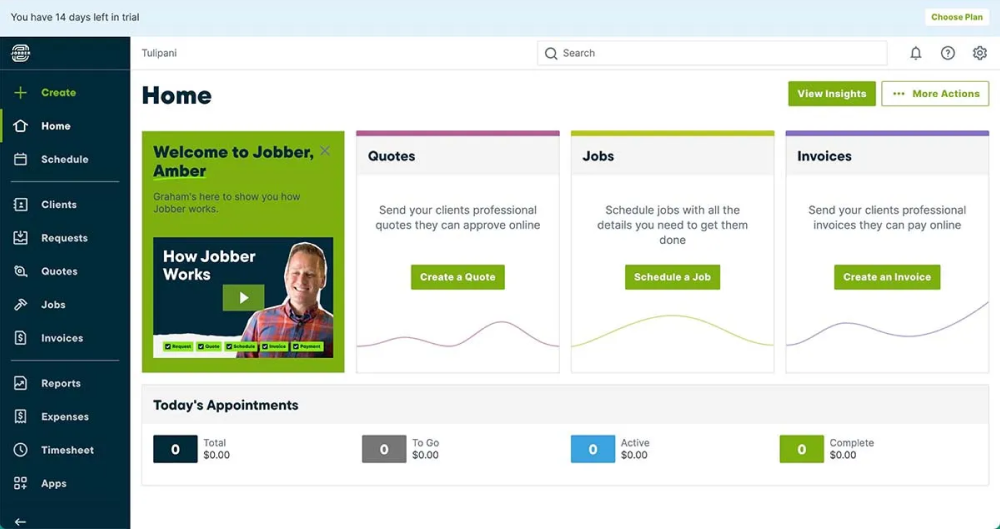
Image source: Bob Vila
A colleague recommended Jobber to me. After trying it, I found out that it made job tracking and invoicing remarkably easy. The scheduling features were really helpful. I could assign jobs and monitor real-time progress, keeping everything on track.
The invoicing process was very simple, thanks to automated billing. What stood out to me was how Jobber kept everything organized—from client management to payments—all in one platform. As a CRM for Contractors, Jobber shined with its quoting and estimating tools, making construction project management much smoother.
Scheduling, tracking work orders, and generating invoices on the go were effortless, making it one of the top CRM tools for construction businesses. It ensured that projects ran efficiently from start to finish.
What You’ll Like:
- Real-time job tracking with easy scheduling, ensuring tasks are completed on time
- Automated invoicing that simplifies billing, ensuring timely payments and reducing manual errors
- Quoting and estimating features to provide accurate proposals
- Customizable job templates to quickly set up recurring tasks with predefined details
What You May Not Like:
- The invoice templates offer minimal design customization, which might not fit your branding needs
- Inventory tracking is available but lacks depth, making it less useful for businesses with complex inventory needs
Pricing:
- Starts at $29/user/month.
3. Acculynx – Best for Roofing Project Management
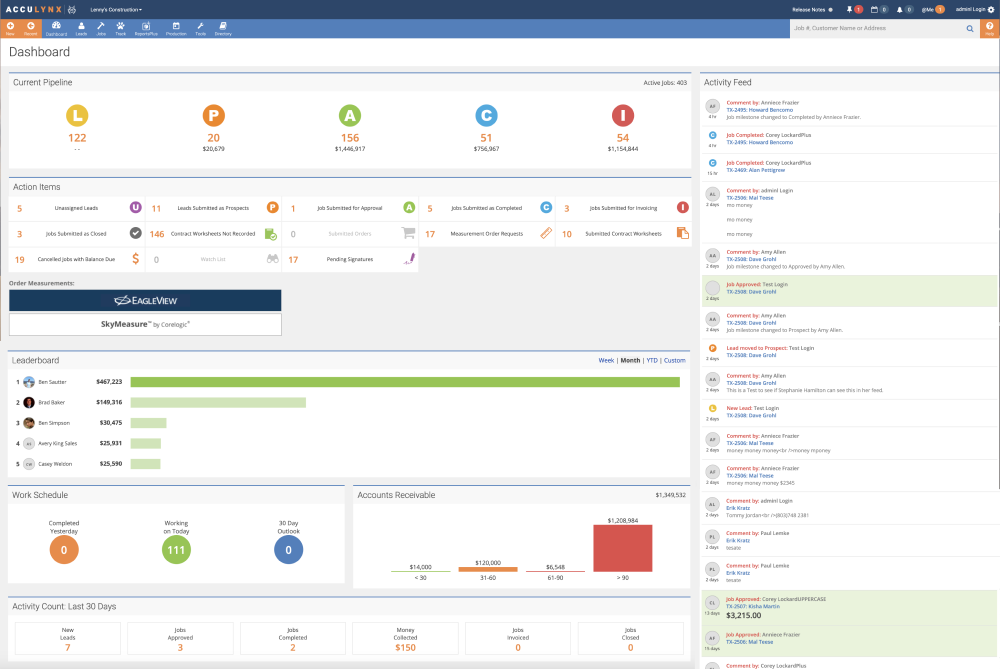
Image Source: Acculynx
Using Acculynx was a real boost for managing my roofing projects. It offered a full suite of features designed specifically for the construction industry. I could easily track leads, create estimates, and manage customer relationships, all within one platform.
I was surprised by how simple it made job scheduling and material tracking. The entire team stayed in sync, which made a huge difference. Since Acculynx is cloud-based, I could access everything remotely, adding flexibility to my workday.
Its document management and financial tracking tools really streamlined the process, making it one of the suitable options for a construction CRM. It helped ensure that every aspect of the project was under control and nothing slipped through the cracks.
What You’ll Like:
- Lead and sales pipeline tracking to help you close deals faster and maintain clear visibility over your sales funnel
- Directly integrates with aerial measurement tools, providing accurate estimates for better project planning
- Job costing features to help you maintain budget control and maximize profitability
- Document storage and management to access, share, and organize files
What You May Not Like:
- The platform offers limited options for customizing specific workflows to meet unique business needs
- Some users reported slow performance during peak times
Pricing:
- Custom pricing.
4. Followup CRM – Best for Lead Management
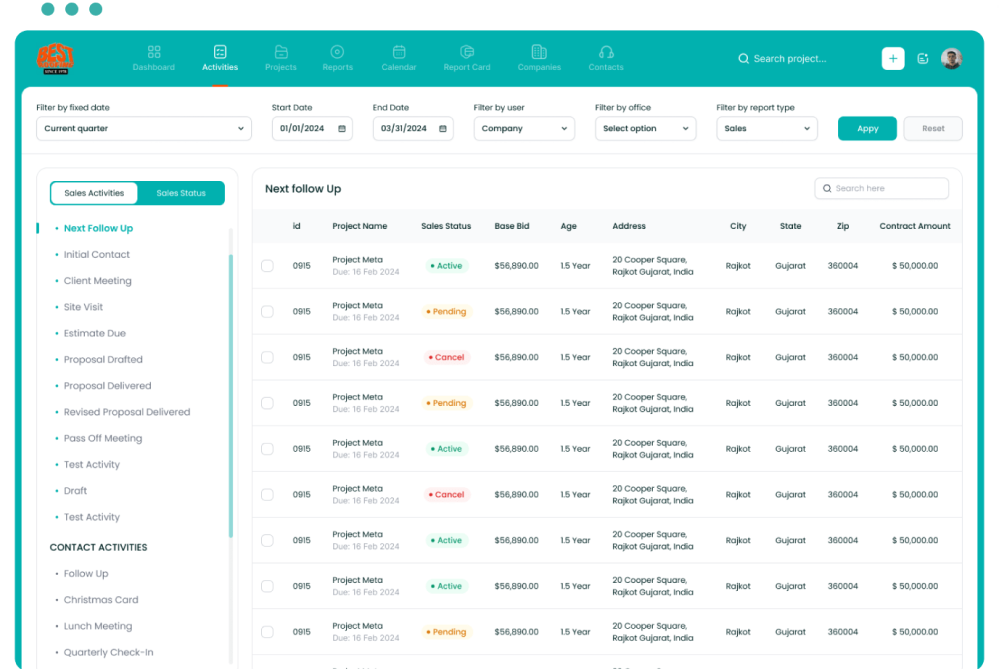
Image source: Followup CRM
In my experience with Followup CRM, it became evident that this tool was built with construction businesses in mind. I used it primarily for lead management, and it worked well in that area. The platform helped me seamlessly track leads from the initial inquiry to project completion.
I also used the customizable pipelines, which helped organize leads based on different stages. Moreover, its integration with popular construction software made it a standout contractor CRM. The reporting feature provided valuable insights into lead conversion rates, helping me make informed decisions.
Due to its construction-specific features, Followup CRM proved to be one of the best CRM tools for construction businesses. The job costing feature was also quite useful, allowing me to estimate project costs accurately. The scheduling tool ensured that all project timelines were met in a timely manner.
What You’ll Like:
- Integration with popular construction software like Procore for easy data transfer
- Digital bid calendar to help manage project due dates and keep teams in sync
- Custom proposal generation to ensure consistency and save time across sales teams
- Automatic lead import from various sources, ensuring accurate and organized tracking
What You May Not Like:
- The mobile app lacks access to past client data, prospecting lists, and a map interface for client calls
- The bidding process has too many bid date options, causing confusion and inefficiency while rebidding
Pricing:
- Custom pricing.
5. Nimble CRM – Best for Contact Management
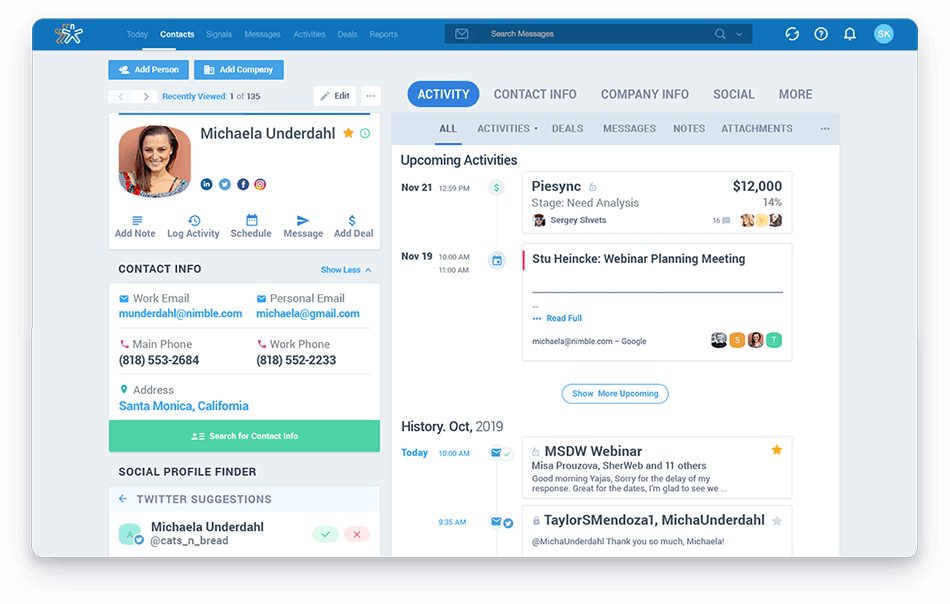
Image source: Forbes
Managing contacts felt effortless with Nimble CRM—it was like having a personal assistant who kept everything organized for me. It offered a straightforward approach to organizing and nurturing relationships, making my daily tasks much smoother.
The Smart Contacts feature really stood out, pulling in detailed profiles from social media and other sources effortlessly. This kept me up-to-date with my contacts without any extra work. What I appreciated most was Nimble’s easy integration with my email and social accounts.
As a CRM for builders, Nimble was useful. Its ability to track communication history and segment contacts by project made it easy to manage relationships with subcontractors, suppliers, and clients. This ensured that all my communications were organized in one place, helping me keep everything on track and avoid any oversights.
What You’ll Like:
- Advanced segmentation features to target contacts based on specific attributes
- Contact discovery tool to find new connections relevant to your business goals
- Seamless email tracking and templating to personalize outreach campaigns
- Built-in task and calendar integration to ensure timely follow-ups and task management
What You May Not Like:
- Some users have reported occasional glitches and freezing within the software, which can disrupt workflow
- Nimble’s email functionality often has inadequate storage, making communication management challenging
Pricing:
- $29.9/user/month.
6. Pipedrive – Best for Sales Pipeline Management
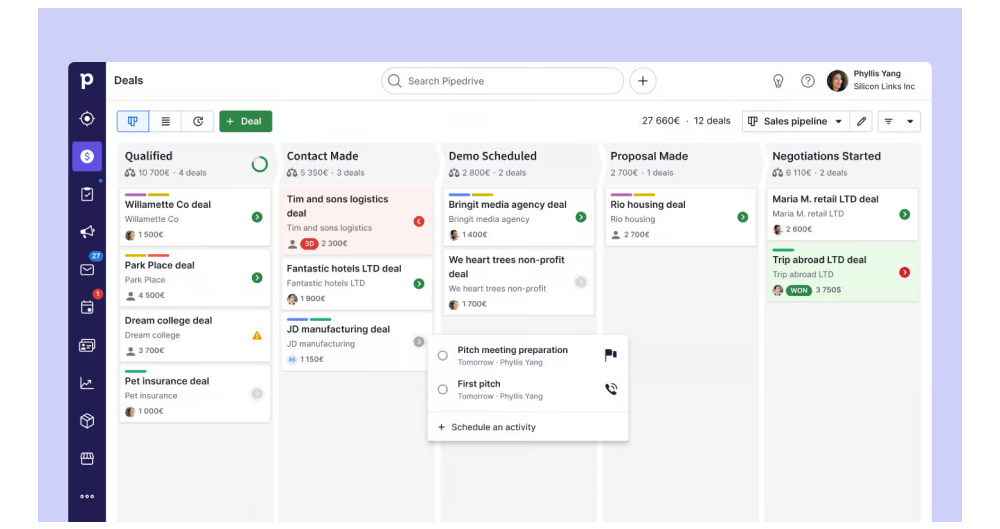
Image source: Pipedrive
What immediately caught my attention about Pipedrive was how effortlessly it transformed complex sales processes into a simple, visual journey. The intuitive drag-and-drop interface helped me to visualize the entire sales process clearly.
Each stage of the pipeline was customizable, which made it easy to adapt to the specific needs of different projects. I liked the automated follow-up reminders, ensuring that no lead fell through the cracks. When working with construction businesses, Pipedrive’s ability to manage multiple pipelines simultaneously proved invaluable.
Its project management features, like task assignments and deadlines, were especially helpful in keeping construction projects on track. Pipedrive also offered effective reporting tools that provided insights into sales performance, which could be easily tailored to track construction project milestones.
What You’ll Like:
- AI Sales Assistant to provide predictive insights on which deals are likely to close
- Custom fields to capture unique data points tailored to specific business needs
- Automated lead routing to ensure quick assignment to the right sales reps
- Customizable Kanban-style pipelines visualize the sales funnel for easy management
What You May Not Like:
- The system lacks some essential native integrations, limiting its functionality within larger software ecosystems
- Limited reporting makes it challenging to generate detailed or customized reports
Pricing:
- Starts at $14/user/month.
7. BasisBoard – Best for Bid Management
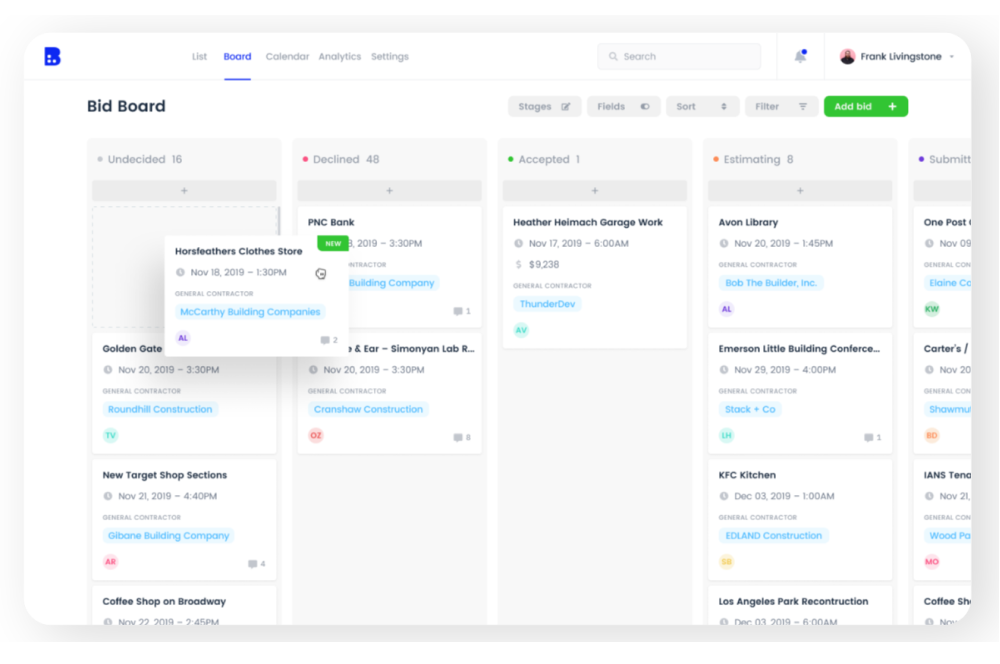
Image source: BasisBoard
What immediately impressed me about BasisBoard was its unique ability to streamline bid management by automatically pulling bid opportunities from various sources. This tool was specifically designed with construction professionals in mind, making it an excellent CRM for construction.
I liked how it centralized all bid-related activities, helping me to track, manage, and collaborate on bids effortlessly. The integration with popular construction software was also impressive as it eliminated the need for manual data entry.
The automated bid tracking feature was particularly useful, as it kept me informed about every stage of the bid process. For construction businesses, BasisBoard offered essential features like document management, team collaboration, and real-time updates, ensuring that every project bid was handled efficiently.
What You’ll Like:
- Ability to automatically organize bid invites by location, specialty, and trade, saving time on sorting
- Ability to filter bids by personal or team-wide boards, allowing focused workload management
- Ability to sync bid data with existing construction management software for seamless integration
- Real-time bid tracking with visual indicators for deadlines and status changes
What You May Not Like:
- Difficulty in merging projects and updating bid packages, which can be tedious and doesn’t always work as expected
- Filters can be tricky to figure out, especially for new users, making the initial setup challenging
Pricing:
- Custom pricing.
Evaluation Criteria
The evaluation of products or tools chosen for this article follows an unbiased, systematic approach that ensures a fair, insightful, and well-rounded review. This method employs six key factors:
- User Reviews / Ratings: Direct experiences from users, including ratings and feedback from reputable sites, provide a ground-level perspective. This feedback is critical in understanding overall satisfaction and potential problems.
- Essential Features & Functionality: The value of a product is ascertained by its core features and overall functionality. Through an in-depth exploration of these aspects, the practical usefulness and effectiveness of the tools are carefully evaluated.
- Ease of Use: The user-friendliness of a product or service is assessed, focusing on the design, interface, and navigation. This ensures a positive experience for users of all levels of expertise.
- Customer Support: The quality of customer support is examined, taking into account its efficiency and how well it supports users in different phases – setting up, addressing concerns, and resolving operational issues.
- Value for Money: Value for money is evaluated by comparing the quality, performance, and features. The goal is to help the reader understand whether they would be getting their money’s worth.
- Personal Experience / Experts’ Opinions: This part of the evaluation criteria draws insightful observations from the personal experience of the writer and the opinions of industry experts.
Which Is the Best CRM for Construction?
When it comes to managing construction projects, selecting the right CRM is crucial for keeping everything organized and ensuring that your team stays on top of tasks. A good CRM for construction will offer features like project tracking, client management, and scheduling, all designed to meet the needs of the construction industry.
The right tool can streamline communication, improve efficiency, and help you deliver projects on time and within budget.
One CRM that excels in this area is BIGContacts. It offers a forever-free plan, making it an accessible option for exploring its powerful features without any initial cost. If you’re looking for a reliable and cost-effective CRM for construction, BIGContacts is an excellent choice to help you optimize your project management and client interactions.
Learn More About the Best CRM for Construction
What Is CRM in construction?
CRM in construction is like your personal assistant for managing projects and client relationships. It helps you keep track of all your communications, project details, and deadlines in one place. By using a CRM, you can stay organized, improve efficiency, and ensure that nothing falls through the cracks, making your job a lot easier.
What features should a CRM for the construction industry include?
A CRM for the construction industry should include features like project tracking, client management, and scheduling. You’ll also want integration with communication tools, document management, and reporting capabilities. These features help you stay organized, keep projects on track, and ensure smooth communication with your team and clients, making your workday much easier.
Why do construction companies need a CRM?
Construction companies need a CRM to keep everything organized, from managing client relationships to tracking project details. It helps you stay on top of tasks, ensures smooth communication, and ultimately delivers projects on time. With the right CRM, like BIGContacts, you can streamline your operations and focus more on building, not just managing.
How does a contractor CRM software benefit construction professionals?
Using contractor CRM software streamlines your project management, helping you stay organized and efficient. It keeps all your client details, project updates, and schedules in one place, making communication smoother and reducing errors. This software saves you time and hassle, letting you focus on what you do best—delivering quality work on-site.
How to choose the best CRM software for the construction business?
To choose the best CRM software for your construction business, focus on what you truly need. Look for features like project tracking, sales pipeline management, client management, and scheduling. Make sure it integrates smoothly with your current systems and offers good support. It’s also helpful to try a free plan to see if it fits your workflow.
FREE. All Features. FOREVER!
Try our Forever FREE account with all premium features!