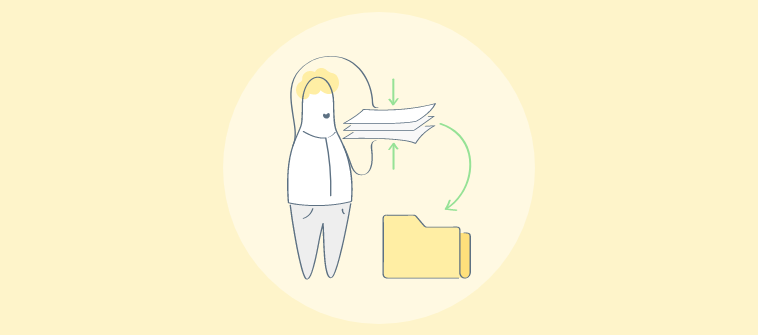Customers are the lifeblood of any business, and in the insurance industry, managing those relationships well is what sets you apart.
That’s why choosing the right CRM for insurance can make all the difference.
The perfect CRM for insurance will not only help you organize data—it will also deepen your understanding of your clients, keep you connected at every touchpoint, and build lasting trust.
In addition, a well-chosen CRM can simplify your daily operations, allowing you to focus more on what truly matters: nurturing those client relationships.
Over the years, I’ve seen how the right CRM can transform an insurance business. So, let’s dive into the six best CRMs that can take your agency to the next level!
But if you’re unfamiliar with insurance CRMs, let’s first dive into what they are and why they’re essential for managing client relationships in the insurance industry.
What Is an Insurance CRM
An insurance CRM is like your personal assistant for managing client relationships in the insurance world. It’s a tool designed to help you organize customer data, track policies, and streamline your sales and service processes. Whether you’re handling quotes, renewals, or customer inquiries, an insurance CRM ensures you stay on top of every detail.
Think of it as a one-stop hub where you can access client information, set reminders for follow-ups, and even automate repetitive tasks like sending policy renewal notifications. This not only saves time but also helps you provide a better customer experience.
For example, if you’ve ever struggled to remember which client needs a follow-up or which policy is due for renewal, an insurance CRM has your back. It keeps everything in one place, so you can focus on building relationships instead of chasing paperwork.
In short, it’s a must-have tool for staying organized and growing your insurance business.
What Are the Challenges Faced by Insurance Agents
Being an insurance agent comes with its fair share of hurdles. Let’s look at some common challenges and how tools like a CRM for insurance can help:
1. Managing Client Information
Keeping track of client details, policy updates, and follow-ups can feel overwhelming, especially when you’re juggling multiple clients. Misplacing a piece of information could mean losing a valuable customer. A CRM for insurance can centralize all your data, making it easy to access and update client details. It’s like having an organized filing cabinet at your fingertips.
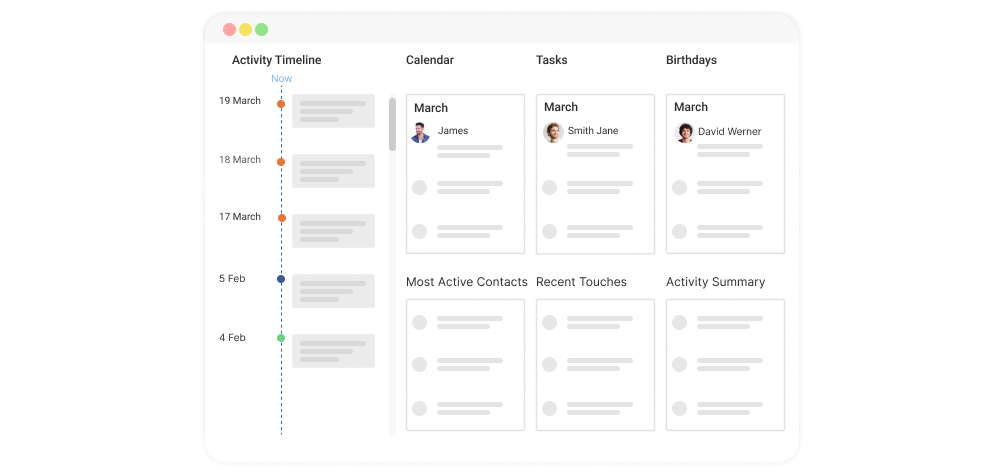
2. Keeping Up With Policy Renewals
Renewal dates can easily slip through the cracks, especially when you’re dealing with dozens of policies. Missing a renewal follow-up not only disappoints clients but also affects your revenue. Using reminders and automated notifications in a CRM ensures you never miss a deadline. It helps you build trust and retain clients effortlessly.
3. Balancing Sales and Service
Balancing the act of selling new policies while maintaining excellent service for existing clients is no small task. You risk losing focus on one while trying to manage the other. A CRM for insurance helps streamline workflows, automate routine tasks, and free up your time to focus on both sales and customer satisfaction.
4. Competing in a Crowded Market
Standing out in a competitive insurance market can be tough. Clients have plenty of options, so offering personalized service becomes crucial. With insights from a CRM, you can tailor your approach, offer targeted recommendations, and create a memorable experience for your clients, giving you a competitive edge.
5. Handling Complex Documentation
Insurance involves a ton of paperwork—policies, claims, endorsements, and more. Managing this manually can be error-prone and time-consuming. Misfiled documents can lead to delays and dissatisfied clients. A CRM streamlines document management by storing everything digitally in one place, reducing errors and giving you quick access whenever you need it.
6. Adapting to Evolving Client Expectations
Modern clients expect quick responses and personalized service. Falling short of these expectations can lead to lost opportunities. A CRM helps you understand client preferences, track communication channels, and provide tailored solutions promptly, ensuring you meet—and exceed—client expectations every time.
How Can a CRM System Help Businesses to Improve ROI
A CRM system is a powerful tool when it comes to boosting ROI. Here’s how it can make a difference:
1. Streamlining Sales Processes
A CRM system helps you organize and track your leads so you never lose sight of potential customers. By automating tasks like follow-ups and scheduling, you can focus on closing deals faster. For instance, the best CRM for insurance brokers can remind you of policy renewals or upselling opportunities, helping you maximize revenue with minimal effort.
2. Enhancing Customer Retention
Customer retention is often more cost-effective than acquiring new ones. A CRM allows you to maintain strong relationships by keeping track of customer interactions, preferences, and needs. Automated reminders and personalized communication make your clients feel valued, leading to higher satisfaction and long-term loyalty, which directly impacts your bottom line.
3. Boosting Productivity Through Automation
Manual tasks like data entry, follow-ups, and reporting can eat up your time and energy. A CRM automates these processes, freeing you up to focus on activities that directly drive revenue. For example, sending bulk emails or generating reports becomes a breeze, ensuring your team works smarter, not harder.
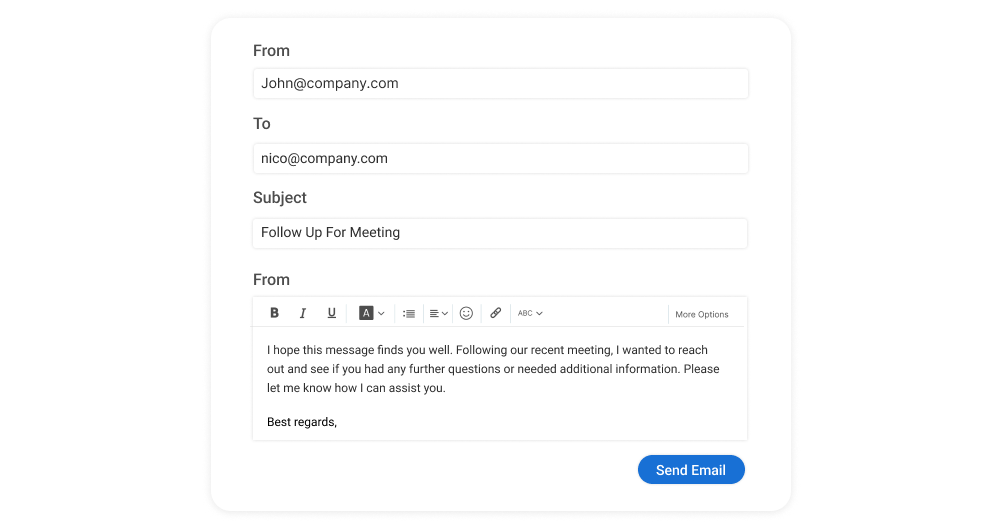
4. Providing Actionable Insights
A CRM system offers detailed analytics and reports on sales performance, customer behavior, and team productivity. These insights help you identify what’s working and where improvements are needed. By acting on this data, you can fine-tune your strategies to maximize ROI and stay ahead of the competition.
5. Optimizing Marketing Campaigns
CRMs track the effectiveness of your marketing efforts, helping you identify which campaigns yield the highest returns. This means you can allocate your resources wisely and focus on what works. Whether it’s email campaigns or social media ads, a CRM ensures you’re spending your budget on the right strategies.
Benefits of CRM for the Insurance Industry
A CRM system can truly transform how you manage clients and grow your insurance business. Here’s how it helps:
1. Streamlined Client Management
Managing multiple clients with unique policies can get overwhelming. A CRM organizes all your client details, policy information, and communication history in one place. This saves you time and ensures you never miss a follow-up or renewal date. Whether it’s a health or life insurance CRM, it simplifies client management for better efficiency.
2. Improved Customer Retention
Happy clients are more likely to stay loyal. A CRM helps you send personalized messages, follow up regularly, and address client needs promptly. Automated reminders for policy renewals or updates ensure you’re always one step ahead, making your clients feel valued and strengthening their trust in your services.
3. Enhanced Sales Efficiency
Tracking leads and closing sales becomes a breeze with a CRM. It lets you prioritize high-value prospects, automate follow-ups, and analyze the progress of each deal. With clear insights, your team can focus on converting leads into long-term clients, ultimately boosting sales and revenue.
4. Automated Workflows
Repetitive tasks like sending renewal reminders or generating quotes take up valuable time. A CRM automates these workflows, allowing you to focus on tasks that drive growth. This not only increases productivity but also reduces the risk of errors in your operations.
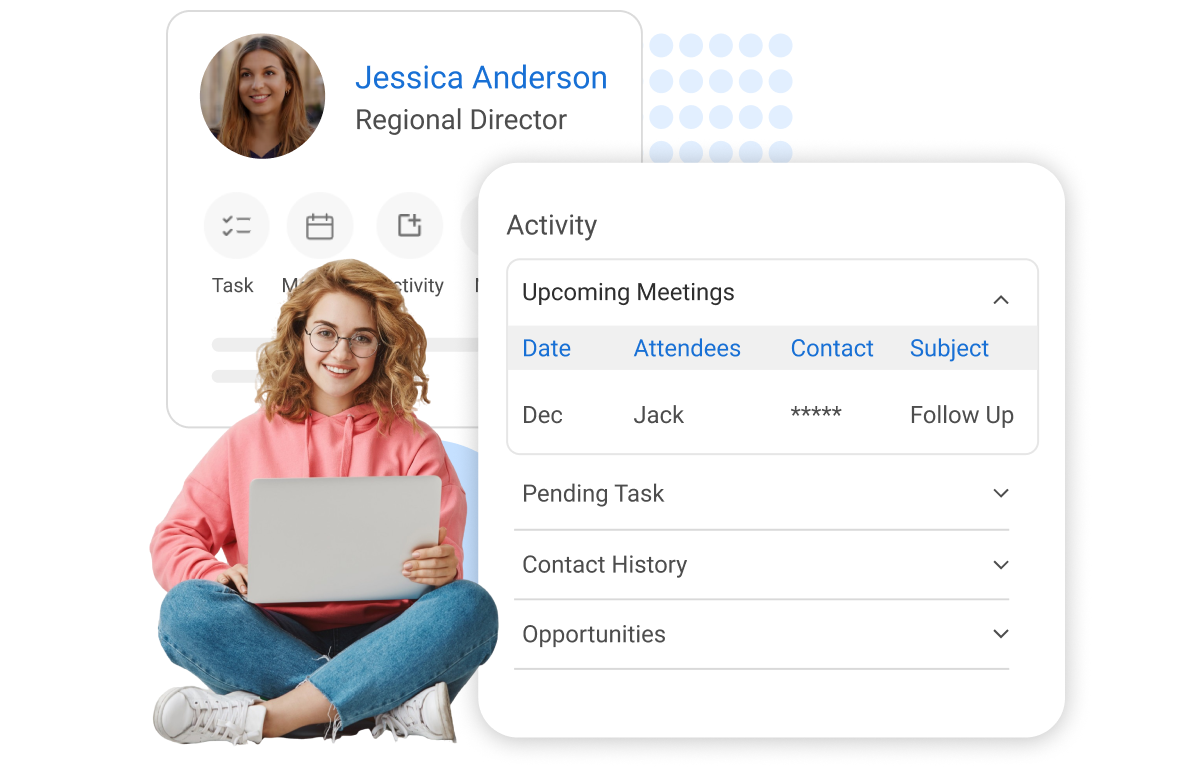
5. Personalized Marketing
A CRM enables targeted marketing by analyzing client data and preferences. You can create personalized campaigns for specific client groups, like offering customized policies for families or businesses. This approach enhances your marketing ROI and helps you stand out in a competitive market.
6. Seamless Collaboration
Insurance involves teamwork, whether it’s between agents, underwriters, or customer support. A CRM ensures everyone has access to the same updated information. This streamlines communication, avoids duplicate efforts and helps your team provide consistent service to clients.
7. Data-Driven Decision Making
CRMs provide valuable insights into sales performance, customer behavior, and market trends. These insights help you identify areas for improvement and make informed decisions. For example, you can use a CRM to analyze which types of policies are most popular and tailor your offerings accordingly.
How to Choose the Right Insurance CRM
Choosing the right Insurance CRM can feel like navigating a maze of confusing options. But don’t worry; I am here to guide you through the process! Follow these steps to find the perfect CRM to streamline your workflow, boost your productivity, and, ultimately, help you better serve your clients.
Step 1: Identify Your Needs
Before you even start browsing CRM options, take some time to reflect on your specific needs and challenges. What are your biggest pain points? Are you struggling to keep track of client policies, manage renewals, or follow up on leads? Do you need a system that integrates with your existing tools, like your email marketing platform or accounting software? Understanding your unique requirements will help you narrow down your choices and find a CRM that truly addresses your needs.
Step 2: Set a Budget
CRMs come in various price ranges, from free plans to premium subscriptions. Decide how much you’re willing to invest based on your business size and goals. Keep in mind that the cheapest option isn’t always the best—it’s about finding value for your money. Look for tools that offer scalability as your business grows.
Step 3: Consider Essential Features
Not all CRMs are created equal, especially when it comes to the insurance industry. Look for an Insurance Agent CRM that offers features specifically designed for your needs. These might include:
- Policy Management: Efficiently manage client policies, track coverage details, and handle renewals.
- Claims Processing: Streamline claims processing, track claim status, and communicate with clients effectively.
- Client Communication: Automate client communication, send personalized emails, and schedule reminders for appointments and follow-ups.
- Reporting and Analytics: Track key metrics like client retention, policy sales, and revenue generation.
- Integrations: Integrate with other essential tools like email marketing platforms, accounting software, and document management systems.
Step 4: Research and Compare Options
Research different CRM solutions designed for the insurance industry. Compare their features, ease of use, and customer reviews. Shortlist a few options that align with your needs. For example, some CRMs may excel at workflow automation, while others shine in customer retention. Pick one that covers your key priorities.
Step 5: Prioritize Mobile Access
As an insurance agent, you’re often on the go, meeting with clients and attending industry events. Make sure your chosen CRM offers a mobile app that allows you to access your data, manage your tasks, and communicate with clients from anywhere, at any time. This will help you stay organized and productive, even when you’re away from your desk.
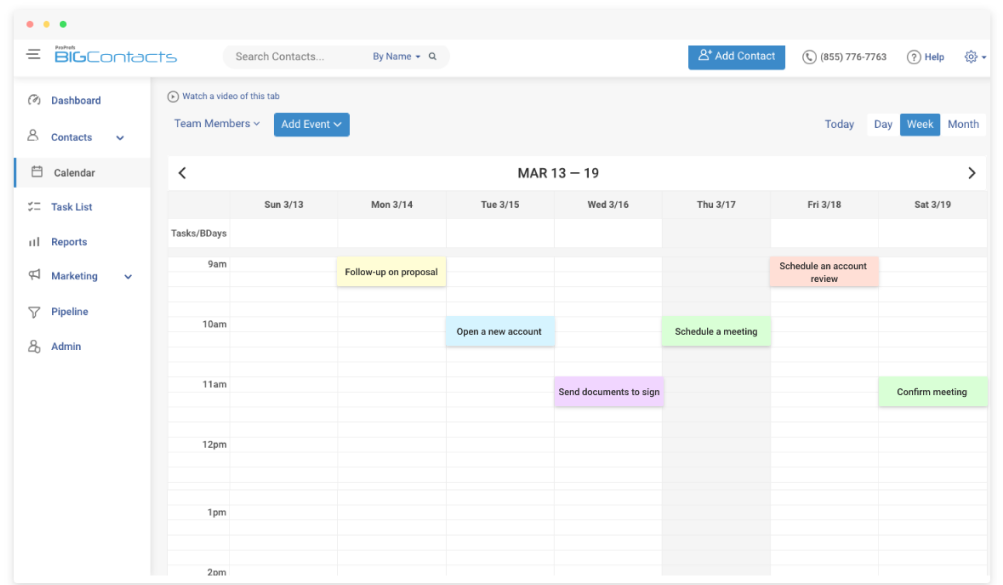
Step 6: Test the CRM with a Free Trial
Most CRM providers offer free trials or demos. Take advantage of these to test how user-friendly the platform is and whether it meets your expectations. Pay attention to ease of setup, how intuitive the dashboard is, and whether the tool integrates well with your existing systems.
Step 7: Check for Customization Options
Your CRM should adapt to your workflow, not the other way around. Look for platforms that allow customization of fields, pipelines, and reports. This flexibility ensures the CRM aligns perfectly with your business processes and gives you control over how data is organized and utilized.
Step 8: Evaluate Support and Training
Reliable customer support and training resources can make or break your experience with a CRM. Check if the provider offers tutorials, live chat, or phone support. You’ll want a partner who can guide you through technical issues or help you make the most of your CRM features.
Step 9: Think About Scalability
Choose a CRM that can grow with your business. As your client base expands and your data volume increases, your CRM should be able to handle the load without compromising performance. Look for a system that offers flexible pricing plans and can accommodate your future needs.
Top 3 Picks for the Best CRM for Insurance Agents
If you’re looking for a quick recommendation, here’s a brief overview of my top three picks for the best CRM for insurance agents:
- BIGContacts: Ideal for small to medium-sized agencies, BIGContacts offers advanced contact management, customizable workflows, and powerful automation. It’s user-friendly and integrates seamlessly with other tools, making it a top choice for managing client relationships in the insurance industry.
- Zendesk: Perfect for prioritizing client communication, Zendesk excels in customer support integration. It unifies all client interactions across channels and offers robust reporting and automation to streamline operations.
- Salesmate: Focused on lead management, Salesmate provides tools to capture, nurture, and convert leads efficiently. With advanced pipeline management and a built-in calling solution, it’s great for improving sales processes and closing deals faster.
6 Best CRMs for Insurance Agents
Finding the right Insurance CRM for your insurance business can be daunting, but I’ve narrowed down the best options to help you make an informed decision. Below are the six best CRM platforms that cater to insurance agents and brokers.
| CRM | Best For | Pricing |
|---|---|---|
| BIGContacts | Contact Management & Email Marketing | Forever free for small teams. Paid plan starts at $9.99/month |
| Zendesk | Customer Support Integration | Starts at $19/user/month. |
| Monday CRM | Customizable Workflows | Starts at $9/user/month. |
| Salesmate | Lead Management | Starts at $29/user/month. |
| Kylas CRM | Scaling Businesses | Starts at $250/user/month. |
| noCRM.io | Sales Pipeline Management | Starts at $18/user/month. |
1. BIGContacts – Best for Contact Management & Email Marketing for Startups & Small & Medium Businesses
BIGContacts is an ideal CRM for small to medium-sized insurance agencies. It offers a comprehensive suite of features, including contact management, email marketing, and sales automation. Its user-friendly interface is designed to help manage client relationships and streamline operations without unnecessary complications, making it an excellent fit for growing agencies.
As insurance agent CRM software, BIGContacts is tailored to meet the unique needs of the insurance industry, offering tools to boost productivity and efficiency. One thing I appreciate the most about this software is its scalability. Whether you’re just starting out or have a more established business, BIGContacts adapts to your needs.
The built-in email marketing tools are particularly noteworthy, as they help keep communications on point, ensuring you can nurture leads effectively and maintain strong client relationships. Also, if you are looking for the best CRM for insurance agents with a free plan, BIGContacts has you covered!
What You’ll Like:
- Built-in email marketing tools to help keep communications on point and nurture leads effectively
- Custom workflow automation that can be easily customized to suit the specific needs of any insurance agency, reducing manual tasks
- Reporting features to monitormonitoring key metrics, ensuring data-driven decisions are always within reach
- Reliable 24/7 human support is a significant advantage whenever help is needed
- Awesome human support 24/7 via phone, chat, and knowledge base
What You May Not Like:
- No downloadable or on-premise version
- No dedicated account manager for the free plan, unlike the paid
Pricing:
- Forever free for small teams. Paid starts at $9.99/month.
2. Zendesk: Best for Customer Support Integration
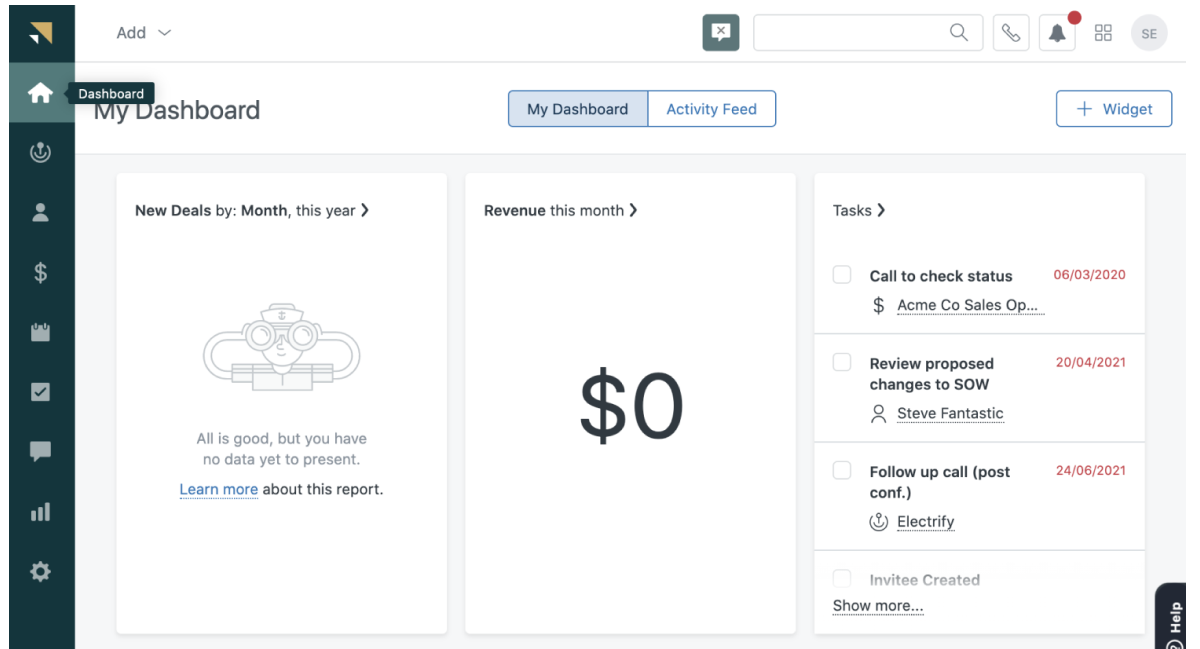
Image Source: Zendesk
Zendesk is a versatile CRM that excels at integrating customer support with CRM functionalities. This allows for seamlessly managing the entire customer journey, from the first interaction to ongoing support.
Zendesk’s strong focus on client communication and issue resolution makes it an excellent choice for those who prioritize customer service and want to ensure every client interaction is smooth and efficient.
What sets Zendesk apart is its omnichannel communication capabilities. Handling all interactions—whether through email, chat, phone, or social media—in one place greatly enhances efficiency. It eliminates the need to switch between different platforms, allowing more focus on providing exceptional service.
What You’ll Like:
- Customer support integration that integrates directly with CRM functions for maintaining high client satisfaction
- Omnichannel communication using —email, chat, phone, and social media making client management more efficient
- Customizable sales pipeline to tailor the sales process to match any insurance agency’s workflow
- Automates repetitive tasks, like follow-ups, that saves countless hours
What You May Not Like:
- Zendesk might feel overwhelming without dedicated IT support if you’re running a smaller agency
- The more advanced features can get pricey, especially if you’re looking for a budget-friendly option
Pricing:
- Starts at $19/user/month.
3. Monday CRM – Best for Customizable Workflows
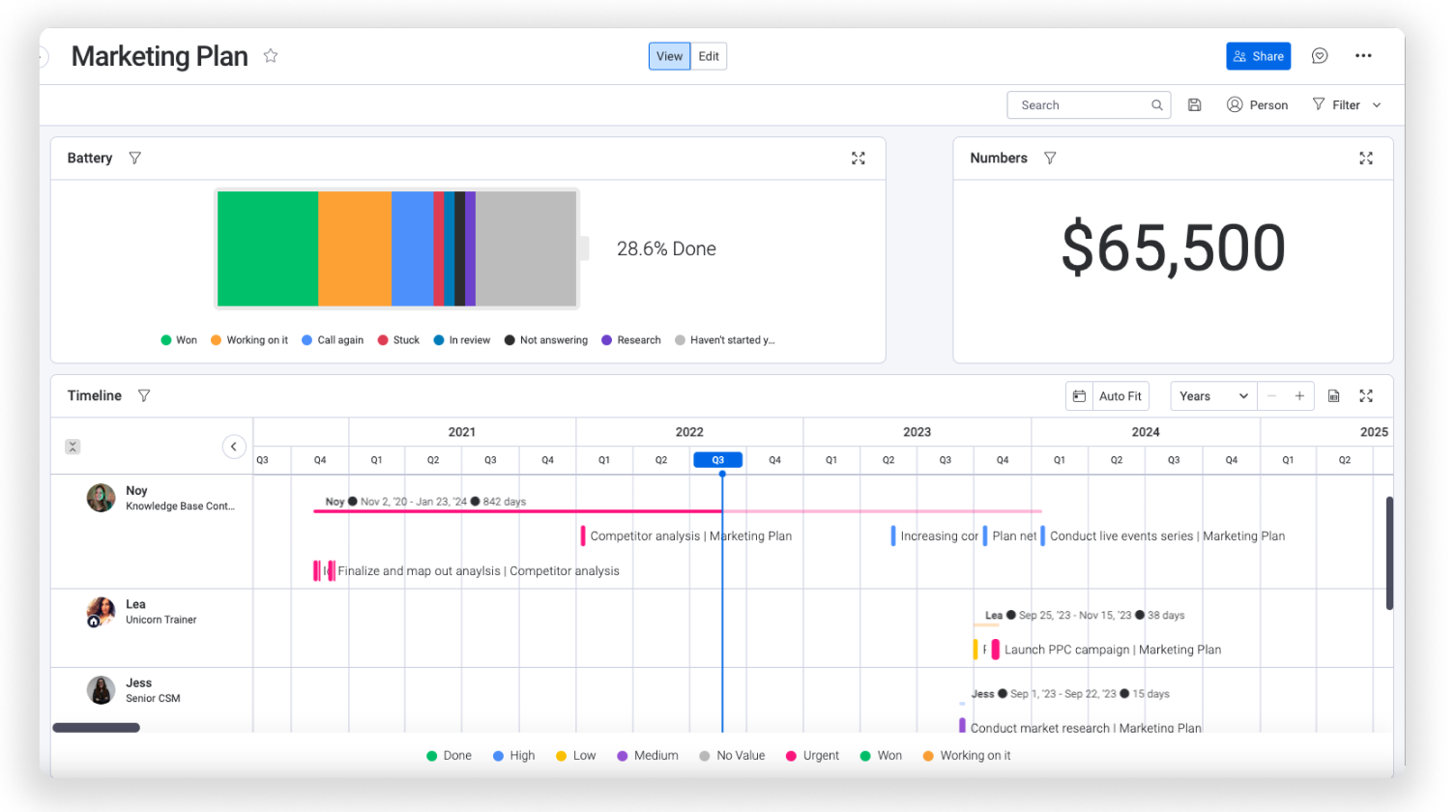
Image Source: Monday
Monday CRM is the perfect choice for those who need maximum flexibility in managing their workflows. This CRM offers a highly customizable platform that easily tracks leads, manages client data, and coordinates team efforts. Its visual, drag-and-drop interface is intuitive, making it easy to adapt the system to specific needs.
If customization and a CRM that can grow and change with the business are valued, Monday CRM is a strong choice. One standout feature of Monday CRM is its visual workflow management. The visual boards make it incredibly easy to track tasks and projects, helping to stay organized and on top of the workload.
This is particularly useful in the fast-paced world of insurance, where keeping track of multiple clients and policies can quickly become overwhelming. Whether you are looking for a life insurance CRM or any other product, it’s the perfect fit.
What You’ll Like:
- Visual workflow management to make it easy to track tasks and projects, ensuring organization
- Seamlessly integrates with other tools, making data flow between platforms easy
- Real-time collaboration ensures everyone stays on the same page
- Automation of routine tasks to allow more focus on strategic activities
What You May Not Like:
- Customizing the platform can be a bit of a learning curve, but it’s worth the effort
- Limited customization options for advanced reporting and analytics
Pricing:
- Starts at $9/user/month.
4. Salesmate: Best for Lead Management
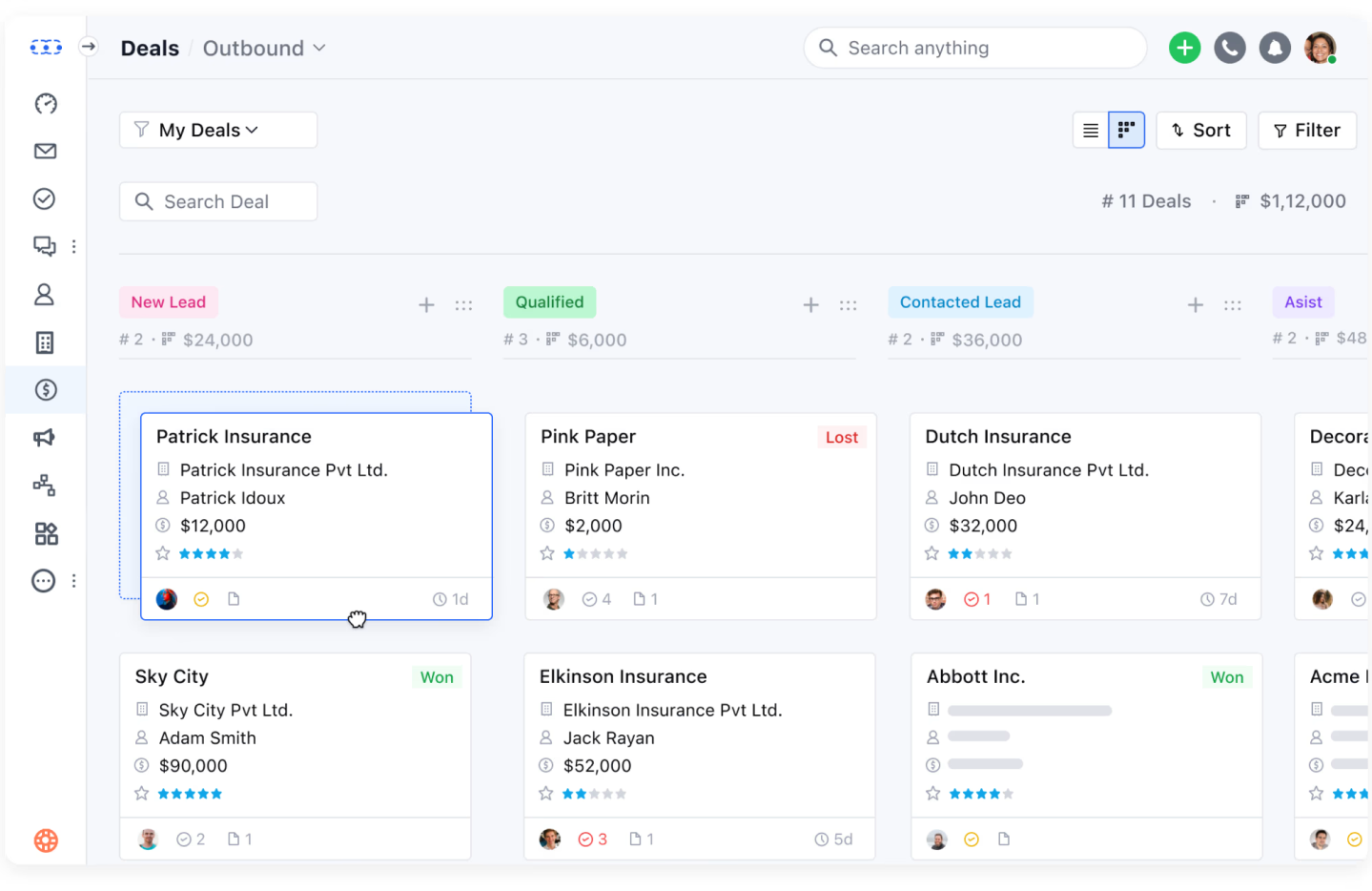
Image Source: Salesmate
Salesmate excels as a CRM for insurance agents focused on optimizing lead management. In the insurance industry, managing leads efficiently is critical to maintaining a steady pipeline and closing deals faster.
Salesmate provides all the tools needed to capture, nurture, and convert leads, making it easier to keep the sales pipeline full and conversion rates high. One of Salesmate’s key features is its advanced lead management and organizing customer database capabilities. The platform is designed to help stay on top of every lead, ensuring that no opportunity slips through the cracks.
The visual pipeline allows for seeing exactly where each lead stands, making prioritizing and taking action easier. Additionally, Salesmate’s built-in calling features mean calls can be made and tracked directly from the CRM, complete with call recordings and notes for easy reference.
What You’ll Like:
- Advanced lead management to capture and nurture leads, which is crucial in the insurance industry
- Pipeline management to keep track of where every opportunity stands, ensuring nothing slips through the cracks
- Built-in calling directly from the CRM with call recordings and notes
- Detailed analytics to help continuously refine the sales process
What You May Not Like:
- While powerful, Salesmate doesn’t offer as much customization as other CRMs
- Getting used to all the features can take time, especially if you’re new to CRM software
Pricing:
- Starts at $29/user/month.
5. Kylas CRM – Best for Scaling Businesses
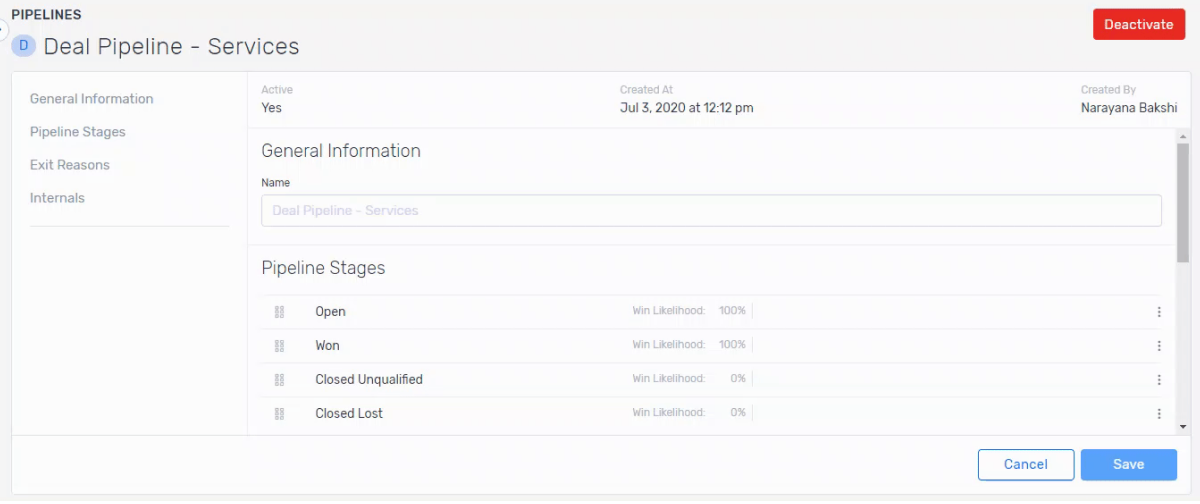
Image Source: Kylas
Kylas CRM is designed for growing insurance agencies. It offers a scalable solution equipped to handle increasing client demands, team collaboration, and sales automation as your business expands.
If scaling operations is the goal, Kylas provides the tools to manage growth effectively while staying within budget. One of the best things about Kylas CRM is its scalability. As an agency grows, there’s no need to worry about outgrowing the platform.
Kylas CRM is built to grow alongside the business, providing the features needed to manage a more extensive client base, complex workflows, and a bigger team. The platform’s comprehensive sales automation features also mean more processes can be automated, freeing up the team to focus on closing deals and servicing clients.
What You’ll Like:
- Comprehensive sales automation to help the team to focus on closing deals rather than getting bogged down by admin work
- Team collaboration tools to help keep the team aligned and productive
- Customizable dashboards that can be tailored to display the metrics that matter most to the agency
- Kylas CRM grows alongside the business, making it perfect for scaling operations
What You May Not Like:
- Compared to larger CRM platforms, Kylas offers fewer integration options
- While adequate, the reporting features may not meet the needs of larger, more complex agencies
Pricing:
- Starts at $250/user/month.
6. noCRM.io – Best for Ease of Use
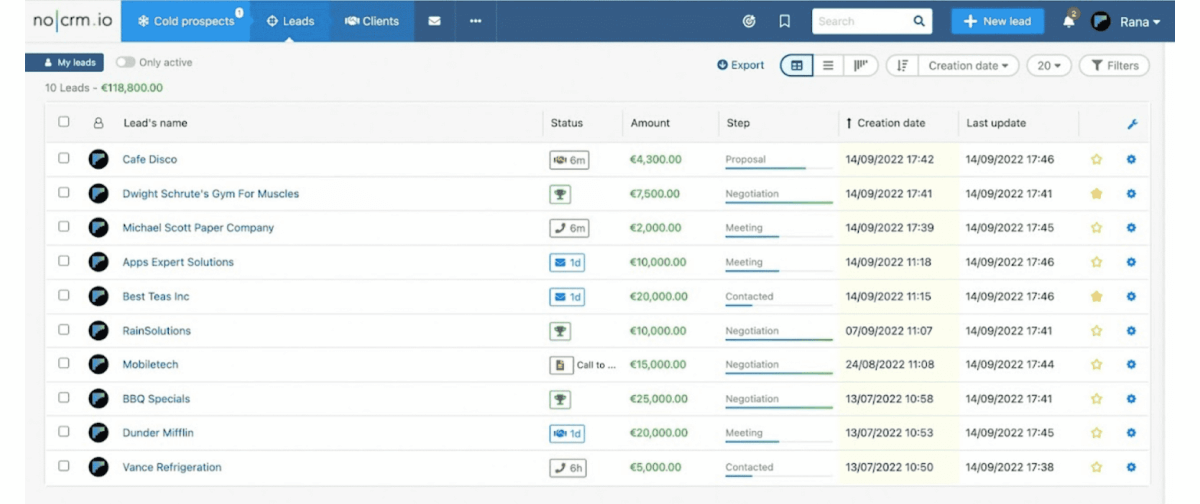
Image Source: noCRM
noCRM.io is designed with simplicity at its core, making it the best CRM for insurance brokers who prefer a straightforward, no-nonsense approach. This platform minimizes the administrative burden, allowing more focus on selling and building client relationships.
If a CRM that’s easy to set up and use is what you’re looking for, noCRM.io is an outstanding choice. One of the most significant advantages of noCRM.io is its ease of use. The platform is incredibly simple, making it ideal for busy insurance agents who don’t have time to deal with complex systems.
The quick setup means you can be up and running in minutes, which is a huge plus when juggling multiple tasks. Despite its simplicity, noCRM.io is powerful enough to handle lead management needs effectively. Hence, it is one of the most used insurance agent CRM software.
What You’ll Like:
- Lead management to manage leads effectively, ensuring nothing falls through the cracks
- Customizable sales pipeline to adjust to fit the sales process, making it highly practical
- Simple interface makes it easy to start without extensive training
- Quick setup process, which is a huge plus for any busy insurance agent
What You May Not Like:
- It lacks some advanced features that larger agencies might need
- Integration options are limited compared to other effective CRM systems
Pricing:
- Starts at $18/user/month.
How BIGContacts CRM Can Enhance the Workflow of Insurance Agents
Implementing BIGContacts CRM can significantly streamline your daily operations as an insurance agent. Here’s how:
1. Centralized Contact Management
BIGContacts makes managing client relationships a breeze by centralizing all your client data in one place. From policy details to past communications and personal notes, everything is accessible with a click. This CRM eliminates the need for scattered spreadsheets or manual record-keeping. With organized client information, you can provide faster responses and more personalized service, leaving a positive impression on your clients while saving you valuable time.
2. Automated Task Scheduling
Keeping up with deadlines is crucial for insurance agents, and BIGContacts takes the stress out of it. The platform automates follow-up reminders, renewal alerts, and meeting schedules, ensuring no task is forgotten. This task automation not only boosts productivity but also helps you focus on building relationships rather than chasing tasks. With BIGContacts, you’ll never miss an opportunity to connect with clients and nurture trust.
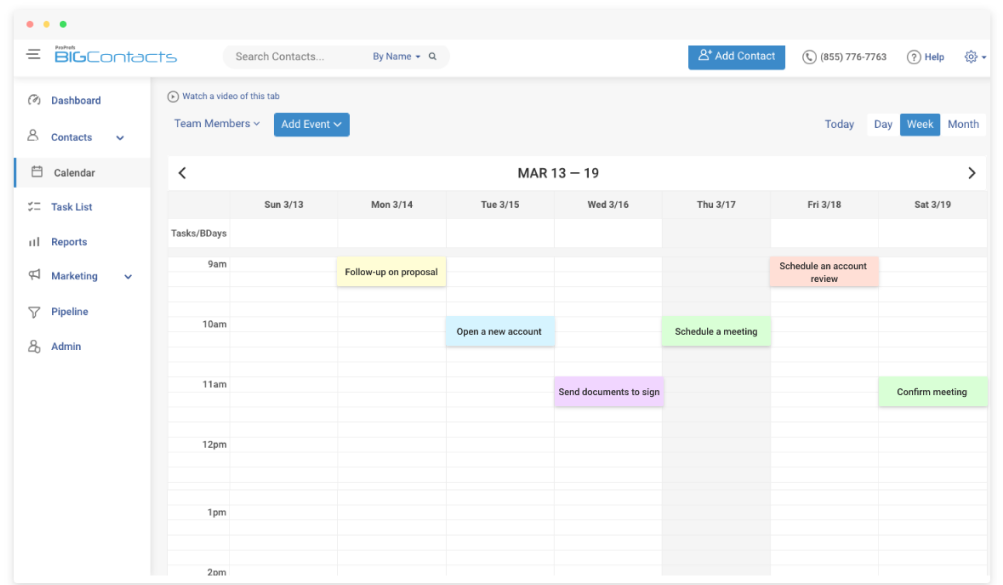
3. Email Marketing Integration
With built-in email marketing tools, BIGContacts simplifies client communication. You can craft personalized campaigns for policy updates, promotional offers, or general check-ins. This feature ensures you stay top-of-mind with clients while maintaining consistent and meaningful engagement. Whether you’re targeting new leads or nurturing existing clients, the email tools help you build stronger relationships and keep the conversation going.
4. Sales Pipeline Management
BIGContacts provides a clear, visual sales pipeline to track every lead’s journey. It helps you understand where each prospect stands, from initial inquiry to policy purchase. This clarity allows you to prioritize high-potential leads, ensuring your efforts are focused on conversions. By staying organized with the pipeline, you can close deals faster and manage your sales process more effectively.
5. Customizable Reporting and Analytics
Making informed decisions is easier with BIGContacts’ reporting and analytics. The platform generates detailed reports on sales, client interactions, and campaign performance. These insights help you identify what’s working and where improvements are needed. For insurance agents, having a data-driven approach can boost efficiency and reveal growth opportunities, making this feature indispensable.
6. Mobile Accessibility
BIGContacts ensures you can manage your business anytime, anywhere. The mobile-friendly platform allows you to access client information, update tasks, and follow up with leads on the go. Whether you’re in the office, meeting a client, or working remotely, this feature ensures you stay connected and productive, providing flexibility that fits your busy schedule.
7. Scalability for Growing Businesses
Whether you’re a solo agent or part of a growing agency, BIGContacts adapts to your needs. Its features are designed to scale alongside your business, offering tools that remain relevant no matter how large your client base grows. This scalability makes BIGContacts an excellent choice for agents looking for a long-term CRM solution that evolves with their success.
Additional Features of BIGContacts That Can Help Boost Your Sales
BIGContacts isn’t just about managing contacts; it’s packed with features that can supercharge your sales process. From automation to analytics, these tools ensure you’re always a step ahead in converting leads and closing deals.
1. Customizable Dashboards
BIGContacts offers dashboards that you can tailor to display the metrics and data most relevant to your sales goals. Whether it’s tracking leads, viewing sales performance, or monitoring follow-ups, everything is accessible in one glance. This customization ensures you stay focused on your priorities and quickly identify areas that need attention, helping you make data-driven decisions that directly impact sales.
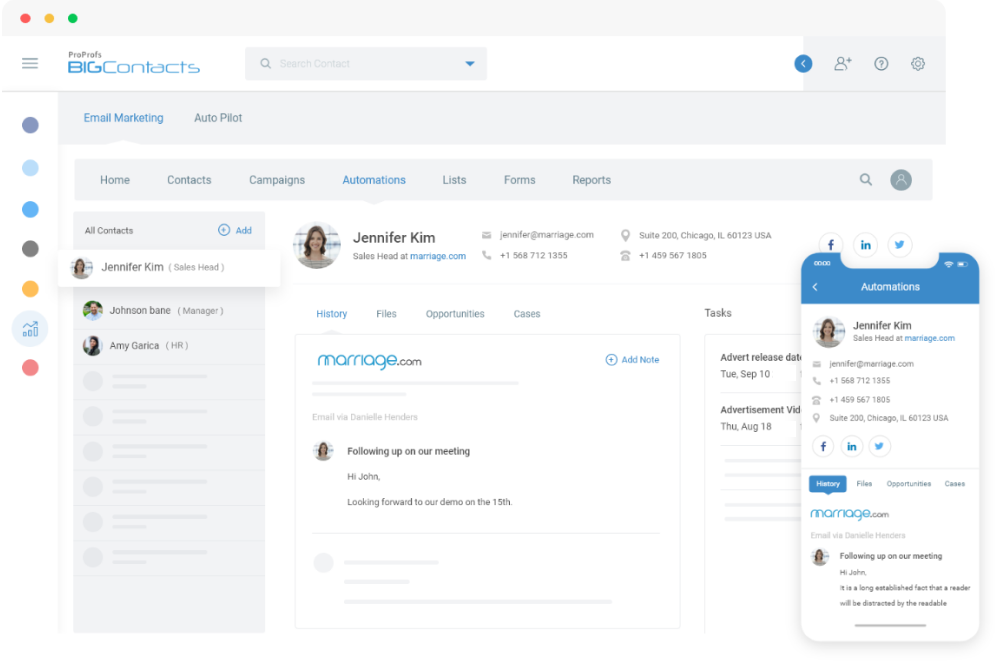
2. Task and Activity Tracking
With BIGContacts, you can assign, track, and monitor tasks seamlessly. This feature helps you stay on top of deadlines, follow-ups, and team activities without juggling multiple tools. Automated reminders ensure nothing slips through the cracks, keeping your sales process running smoothly. By managing tasks efficiently, you can focus more on closing deals and nurturing client relationships.
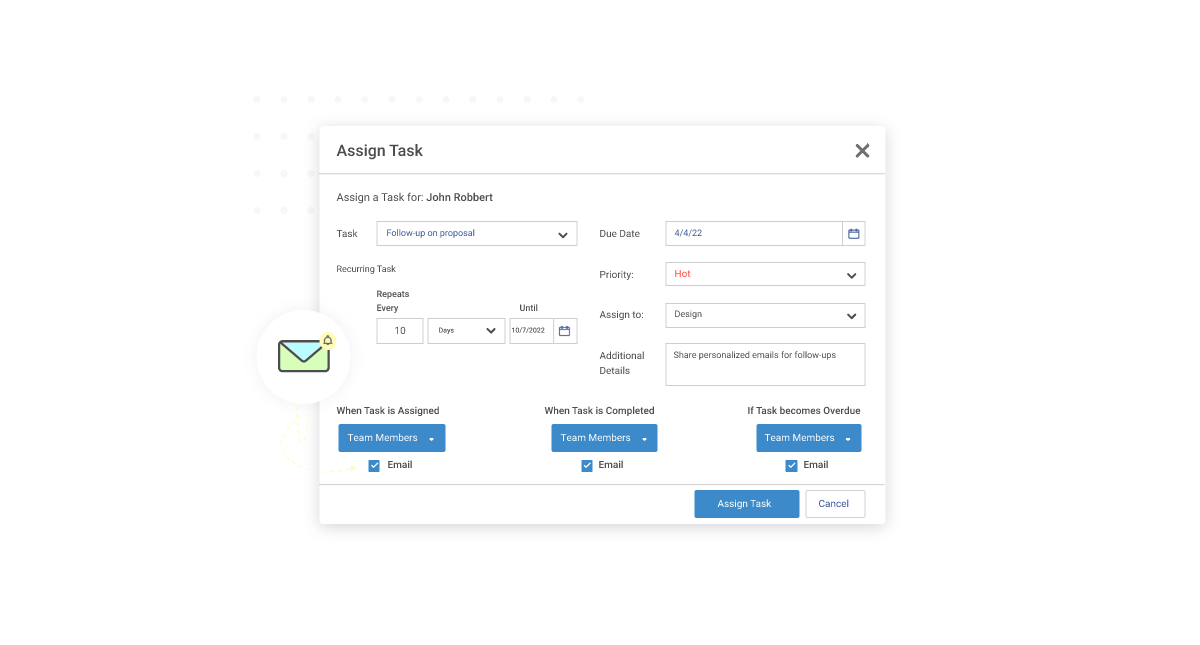
3. Drip Email Campaigns
Automated drip email campaigns are a powerful feature in BIGContacts. They allow you to send pre-scheduled emails to leads and clients at the right time, guiding them through the sales funnel. Whether you’re educating prospects or reminding existing clients about renewals, these campaigns keep communication consistent and meaningful. This hands-free engagement boosts conversions while saving you time.
4. Lead Scoring
BIGContacts enables you to score and prioritize leads based on their potential to convert. This feature helps you focus your efforts on high-value opportunities instead of spreading yourself thin. With lead scoring, you can identify which prospects are ready to move forward and tailor your approach, improving your chances of closing deals faster and more effectively.
5. Social Media Integration
BIGContacts integrates seamlessly with social media platforms, allowing you to gather insights about your leads and clients. By monitoring their social interactions and interests, you can personalize your communication and strengthen connections. This integration also makes it easier to discover new opportunities, engage with prospects, and maintain a strong presence online—all of which contribute to boosting sales.
6. Real-Time Alerts and Notifications
Stay on top of your sales game with real-time notifications from BIGContacts. Whether it’s a new lead, an overdue task, or an important follow-up, the system ensures you’re always in the loop. These instant alerts help you act quickly and stay organized, ensuring you never miss a chance to close a deal.
7. Detailed Reporting and Analytics
BIGContacts provides in-depth reports that help you analyze your sales performance. From tracking the effectiveness of campaigns to identifying bottlenecks in your sales process, these analytics give you actionable insights. By understanding what works and what doesn’t, you can refine your strategies, optimize your sales efforts, and boost overall revenue.
Evaluation Criteria
When selecting the best insurance CRM for an agency, it’s important to focus on several key criteria. Here are some valuable tips for choosing a CRM for small, medium, and large businesses-
- User Reviews / Ratings: Direct experiences from users, including ratings and feedback from reputable sites, provide a ground-level perspective. This feedback is critical in understanding overall satisfaction and potential problems.
- Essential Features & Functionality: The value of a product is ascertained by its core features and overall functionality. Through an in-depth exploration of these aspects, the practical usefulness and effectiveness of the tools are carefully evaluated.
- Ease of Use: The user-friendliness of a product or service is assessed, focusing on the design, interface, and navigation. This ensures a positive experience for users of all levels of expertise.
- Customer Support: The quality of customer support is examined, considering its efficiency and how well it supports users in different phases – setting up, addressing concerns, and resolving operational issues.
- Value for Money: Value for money is evaluated by comparing quality, performance, and features. The goal is to help the reader understand whether they are getting their money’s worth. You must check out the prices of the best CRMs and then select.
- Personal Experience / Experts’ Opinions: This part of the evaluation criteria draws insightful observations from the writer’s personal experience and the opinions of industry experts.
These criteria help ensure that the chosen CRM will support agency growth, improve client management, and streamline operations, whether dealing with a life insurance CRM or a broader range of insurance products.
Which Is the Best CRM for Insurance Agents
In my experience, BIGContacts is the best insurance industry CRM, particularly for small to medium-sized agencies. Its simplicity, combined with powerful features, makes it an invaluable tool for managing client relationships, streamlining operations, and driving business growth.
What sets BIGContacts apart is its ability to customize workflows, manage contacts effectively, and automate tasks, all while maintaining a user-friendly interface. BIGContacts offers effective solutions, making it the reliable insurance industry CRM for even big enterprises. These include seamless integration with other essential software and cost-effective plans, including a forever-free option.
This allows agents to explore its capabilities without any upfront investment. It offers a forever-free plan that makes it ideal for those looking to enhance their client management and operational efficiency without breaking the bank.
Best Insurance CRMs: FAQs
Can you integrate BIGContacts with other tools?
Yes, you can integrate BIGContacts CRM with various tools to enhance your workflow. It connects seamlessly with platforms like Gmail, Outlook, Mailchimp, and QuickBooks, allowing you to manage email marketing, accounting, and communication all in one place. These integrations simplify your processes and help you work smarter, not harder.
How does a CRM for insurance brokers work?
A CRM for insurance brokers helps you manage client relationships and policies efficiently. It stores client details, tracks renewals, and automates follow-ups, so you never miss important deadlines. You can also prioritize leads, analyze sales performance, and personalize communication. It’s like having a virtual assistant to keep your business organized and running smoothly.
How to choose the best CRM software for insurance?
To choose the best CRM software for insurance, focus on your needs. Look for features like policy tracking, automated follow-ups, and lead management. Ensure it’s user-friendly, scalable, and integrates with tools you already use. Check for customization options and customer support to ensure it fits your workflow and helps you stay organized.
How to set up your insurance CRM software?
Setting up your insurance CRM software is simple. Start by importing your client data and organizing it into categories like leads, policies, and renewals. Customize fields to match your workflow and set automated reminders for follow-ups. Explore features like email templates and reports, and train your team to ensure everyone gets the most out of it.
Is BIGContacts CRM also for life insurance agents?
Yes, BIGContacts CRM is a great choice for life insurance agents. It helps you manage client information, track policies, and automate follow-ups with ease. Features like email marketing and reminders make it simple to nurture leads and stay on top of renewals, ensuring you build stronger relationships and grow your business efficiently.
FREE. All Features. FOREVER!
Try our Forever FREE account with all premium features!