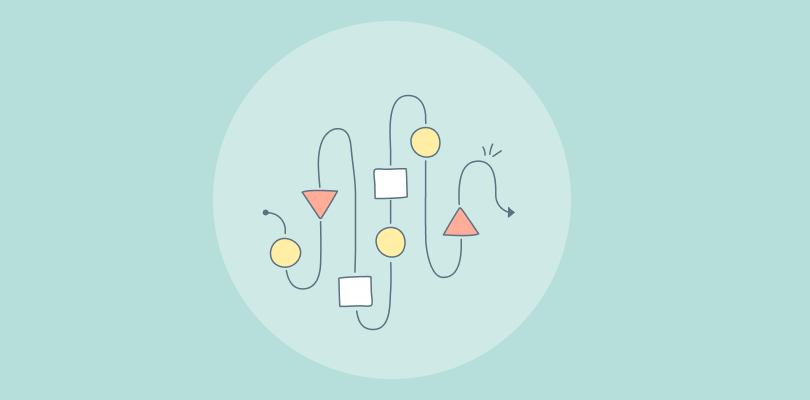Marketing sounds all glamorous until you are in the thick of it.
Navigating through customer interactions, leads, deals, appointments…(*sighs*)!
You might be stuck in an Excel vortex, drowning in a sea of data entry, when you realize there’s GOT to be a way to simplify it all!
Enter the saving grace of data-driven businesses – CRM!
But with so many marketing CRM options, how do you choose the best one?
Check out a quick overview of these tools before we get started-
| Software Name | Best For | Pricing |
|---|---|---|
| BIGContacts | Contact Management & Email Marketing Solution for Small Businesses & Startups | Forever free plan for startups with all premium features. Paid starts at $9.99/user/month with a 15-day free trial. |
| HubSpot | Marketing Automation | $18/month |
| Salesforce | AI-Powered Marketing Campaigns | $25/user/year |
| Zoho | Lead Generation | $19/month |
| SugarCRM | AI-Powered Lead Nurturing | $1000/month |
| Nutshell | B2B Marketing | $16/user/month |
| Freshmarketer | Multichannel Engagement | $19/user/month |
| Insightly | Marketing Automation | $99/month |
| Agile CRM | Web Engagement | $9.99/user/month |
List of the 9 Best CRMs for Marketing
This curated list of the best marketing CRMs is based on my personal research and experience, along with peer recommendations, reviews, etc.
Note that all of the mentioned tools are from trusted software providers. These products have positive user feedback on software review sites like G2, Capterra, SoftwareAdvice, etc.
1. BIGContacts – Best for contact management & email marketing for small & medium businesses
BIGContacts has been my go-to CRM for years now. It’s an excellent tool for managing contacts and automating email campaigns.
I can add custom fields to capture relevant client details, such as their industry, location, or preferences. I can also segment contacts based on their activity or communication history.
Here’s an example: Imagine you have an eCommerce store and want to tailor your marketing messages to customers’ past purchase preferences. With the help of custom fields, you can create a “Product Preferences” field for each customer and populate it with their favorite product categories, such as “Electronics,” “Fashion,” or “Home Decor.”
Next up, the software empowers me to create personalized drip email campaigns tailored to where a prospect stands in the sales cycle.
Let’s say you have a prospect who has expressed interest but isn’t quite ready to commit. With BIGContacts, you can design a custom sales pipeline and automatically send personalized emails based on the prospect’s position in the cycle.
What You’ll Like:
- Enables you to send targeted emails to contacts based on specific actions or events
- The ability to access all previous emails, associated contact details, tasks, notes, etc., from one dashboard to stay organized
- Provides in-depth reports of marketing campaigns to make data-driven decisions
- Offers dynamic and static lists for effective contact segmentation based on demographics, behavior, or engagement level
- Automates repetitive tasks and reminders to increase organizational productivity and focus on high-value activities
What You May Not Like:
- The software may reload if you don’t have a stable internet connection
- The 15-day trial period can feel short, given the vast range of features that the software offers
Pricing:
- Forever free plan for startups with 100 contacts.
- Paid starts at $9.99/month with a 15-day free trial.
2. HubSpot – Best for centralizing sales, marketing, and support operations
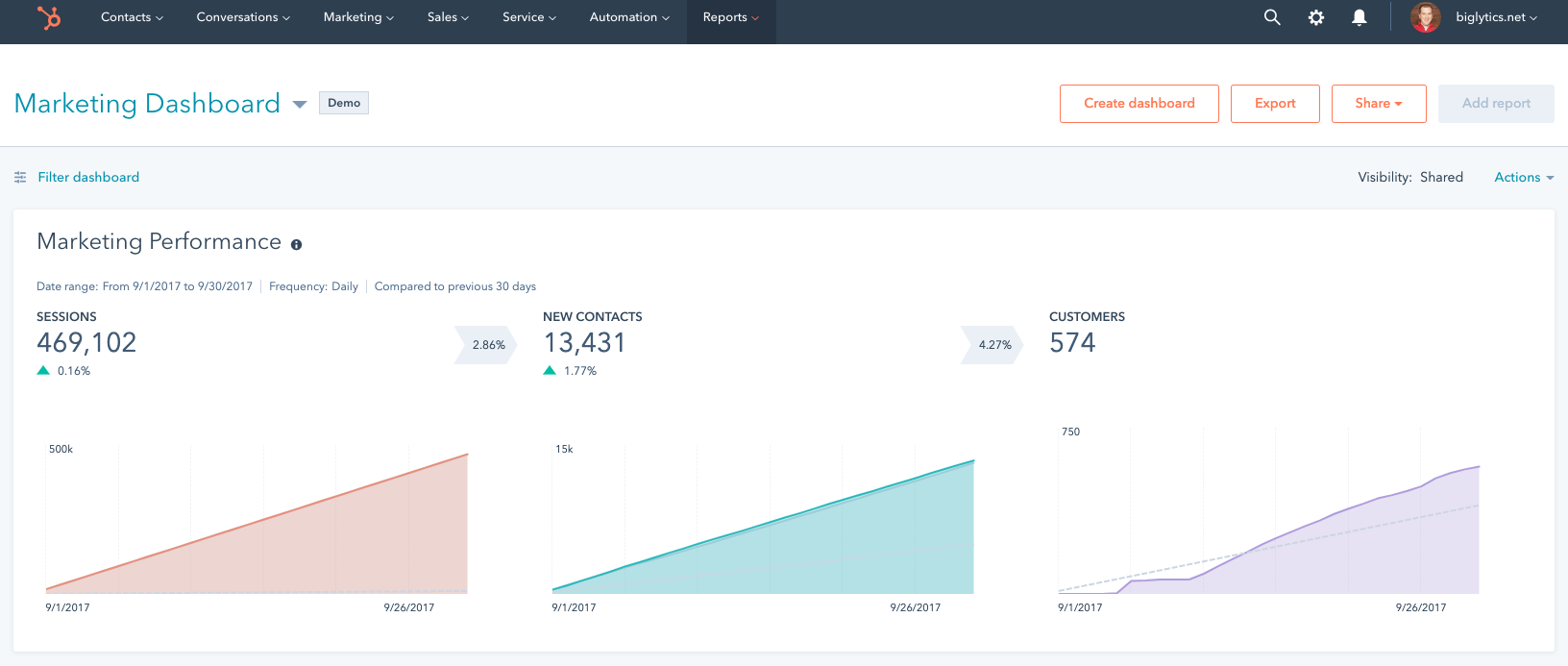
Image Source: G2
When it comes to choosing a CRM for marketing automation, one tool that stands tall is HubSpot Marketing Hub.
With this tool, I can automate repetitive marketing tasks that usually take hours of manual work.
For example, I can generate leads from my website by using forms, pop-ups, and live chat. I can also segment my leads based on their behavior, interests, and demographics.
HubSpot also allows me to create personalized workflows that nurture leads throughout the customer journey. I can send dynamic email campaigns that automatically trigger based on specific actions or events.
The software offers other complementing features to optimize your marketing efforts, such as analytics dashboards, social media management, lead generation tools, etc.
What You’ll Like:
- Enhances targeting efforts by automatically gathering additional information about contacts, such as demographics or behavior
- Built-in analytics provides valuable insights into key metrics to measure campaign effectiveness
- A wide selection of pre-built templates to create professional-looking emails without extensive design skills
- Allows you to optimize marketing campaigns through A/B split tests
- Robust tools to create targeted ad campaigns across various platforms to reach a wider audience and attract potential leads
What You May Not Like:
- The free plan caps the product library feature for only 100 products, which can be limiting for most companies
- The reporting functionality is not as advanced as the competitors
Pricing:
- A free plan with limited email marketing features is available. Paid options start at $18/month.
3. Salesforce – Best for large and complex sales organizations
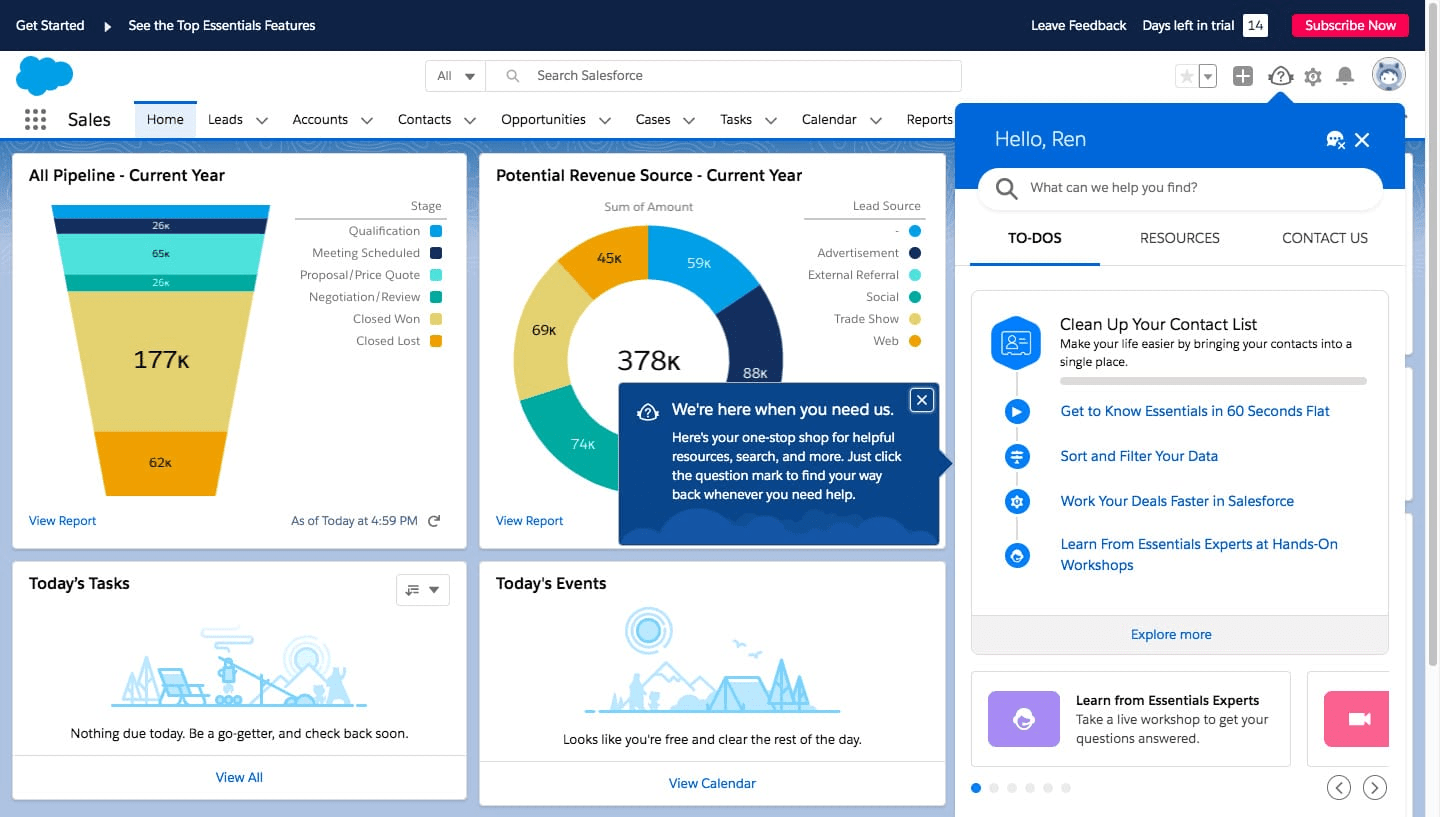
Image Source: Fitsmallbusiness
A close industry peer recently showed me one of their projects on supply chain optimization. What impressed me was the marketing CRM software he was using for this endeavor.
It was Salesforce’s marketing software.
He said one of the main reasons why they chose Salesforce is for its AI-powered marketing campaigns. It allows them to deliver personalized content to their target audience at scale. They can create dynamic email campaigns that automatically trigger based on specific actions or events.
Apart from that, the software also lets them automate lead generation, email marketing, social media management, analytics, etc.
What You’ll Like:
- Automated marketing campaigns across email, social media, etc., to ensure consistent messaging
- Segmented contact lists to tailor marketing efforts to specific customer segments
- AI-powered analytics to make data-driven decisions and take immediate action
- Dynamic content creates a more engaging experience for the audience
- Allows you to manage online ads directly from the CRM system across platforms like Google and Facebook
What You May Not Like:
- The UI feels complex to use, according to some users
- Some users have felt that the customer support was not up to their expectations
Pricing:
- Starts from $25/user/year.
4. Zoho CRM – Scalable and affordable CRM with a wide range of features
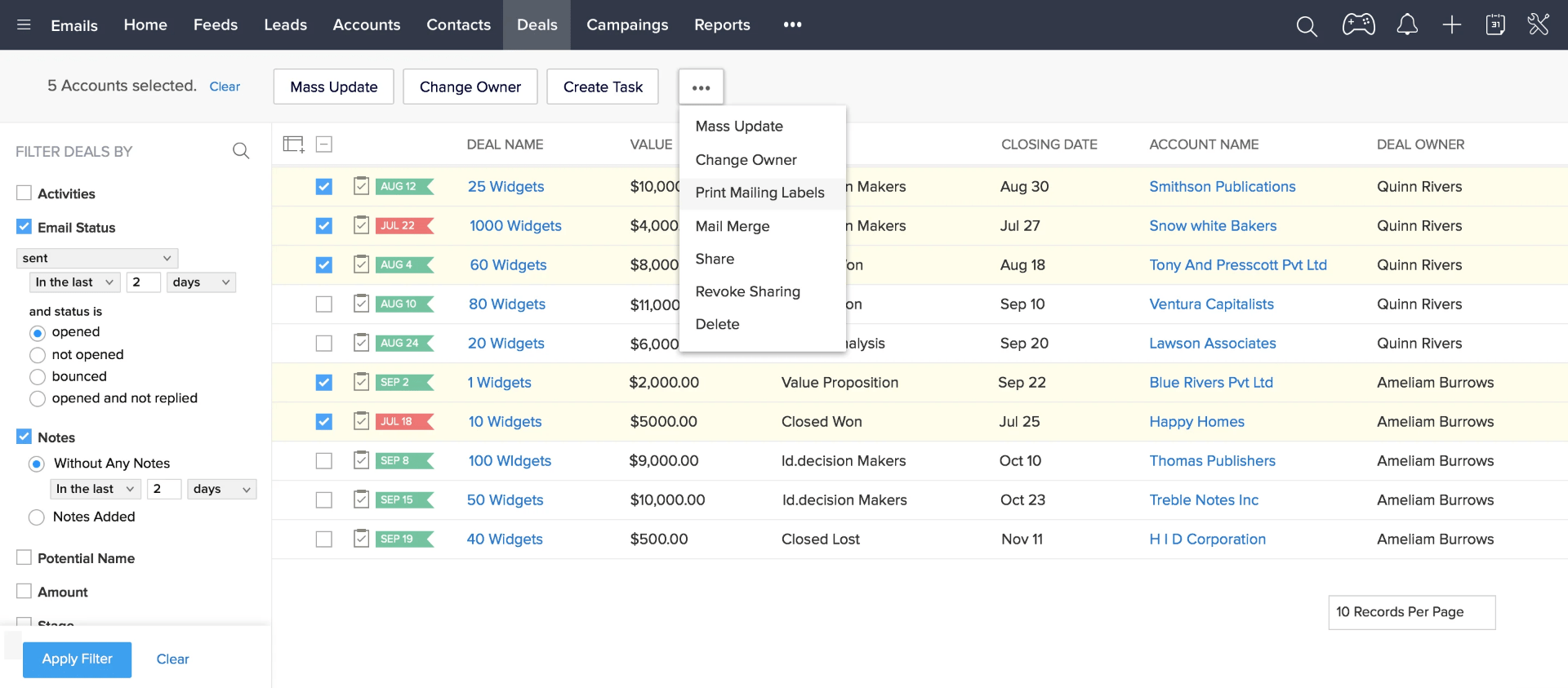
Image Source: G2
A few years back, when I was on the hunt for robust CRM software for marketing, I came across Zoho. I should admit that I was amazed because it met most of my expectations.
One of the defining features was definitely lead generation.
I could capture leads from web forms, social media, email campaigns, etc., and qualify them based on their behavior, interests, and demographics. This helped me identify the most promising leads and follow up accordingly.
Zoho’s contact segmentation features ensured I could personalize marketing campaigns and deliver targeted messages to the right audience.
I also used its email marketing feature to design appealing templates, automate campaigns, and track email performance with detailed analytics.
What You’ll Like:
- Lead segmentation based on source, website activity, buying preferences, etc., to send personalized marketing campaigns
- Reminders and automated follow-ups increase the chances of conversion
- Email analytics tools to optimize marketing campaigns and improve effectiveness
- Lead nurturing by delivering targeted content throughout the customer journey
- The ability to save well-performing emails as templates for future use to save time when creating new emails from scratch
What You May Not Like:
- The standard plan does not come with A/B testing capabilities for email campaigns
- Some users feel that the UI is hard to navigate and takes time to get used to
Pricing:
- Starts at $19/month.
5. SugarCRM – Best for AI-Powered Lead Nurturing
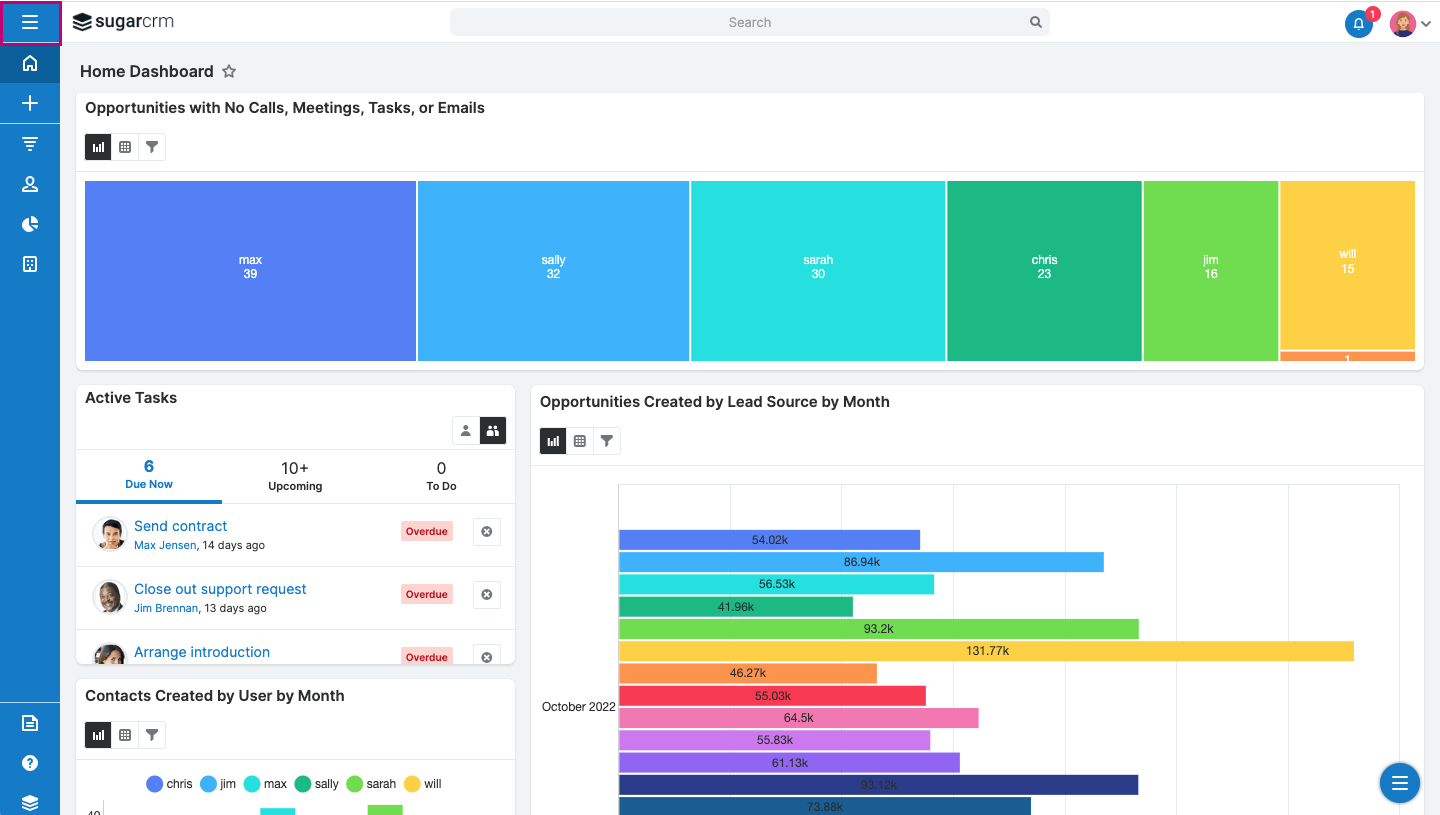
Image Source: Capterra
Lead nurturing is something most marketing CRM tools are pretty good at. The reason why I decided to keep SugarCRM on this list is because of its AI-powered lead nurturing. It’s been heavily branded on their website, so I decided to test it.
The software uses AI algorithms to analyze lead behavior, interactions, and engagement patterns.
But what truly impressed me was its real-time lead scoring. It assigns scores based on lead activities and automatically identifies high-potential prospects.
Moreover, the tool’s AI capabilities extend to predictive analytics. You can see insights into future lead behavior. This can help optimize your marketing strategies to a great extent.
What You’ll Like:
- Automates multi-step marketing campaigns tailored, ensuring they reach at the right time
- Lead scoring and qualification help focus on the right opportunities
- AI-driven predictive analytics to make data-driven business decisions by analyzing customer data and patterns
- A drag-and-drop editor to design visually appealing emails without requiring extensive coding knowledge
- The ability to track key metrics like campaign performance, lead conversion rates, etc., to gain insights into marketing performance
What You May Not Like:
- It is a premium tool, which can be unaffordable for small businesses
- Some users complain that sometimes, the tool takes too long to load
Pricing:
- Starts from $1000/month.
6. Nutshell – Best for sales automation
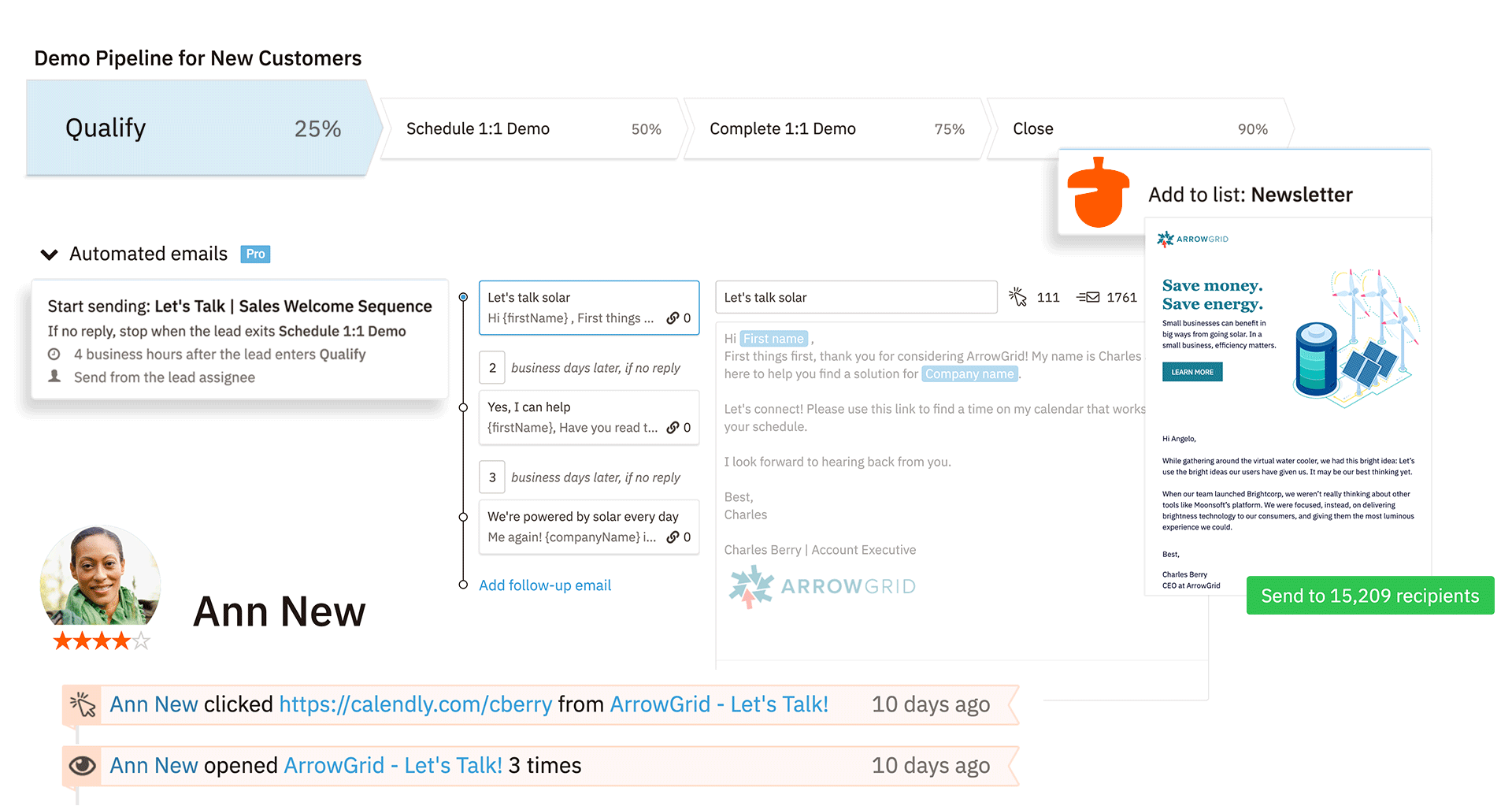
Image Source: G2
Nutshell is an exceptional asset for nurturing customer relationships and optimizing marketing endeavors, especially in B2B marketing.
It allowed one of my peers to create personalized marketing campaigns across email, social media, webinars, etc., generating more leads, increasing conversions, and improving customer loyalty.
The software also enabled them to manage and segment contacts based on various criteria like demographics, buying history, etc.
This level of visibility helps deliver personalized experiences and build stronger relationships with clients.
What You’ll Like:
- Allows you to find all the relevant information, including previous interactions, important notes, and contact details, in one place
- Customizable reports offer insights into your marketing campaigns
- Targeted lists with advanced filtering options to tailor campaigns for the right audience
- Multi-step drip email sequences with automated triggers to follow up with leads seamlessly
- Provides a comprehensive pipeline view that allows you to manage leads effectively
What You May Not Like:
- The basic plan does not let you track email engagement details
- The advanced search option sometimes shows inaccurate results
Pricing:
- Starts at $16/user/month.
7. Freshmarketer – Best for Multichannel Engagement
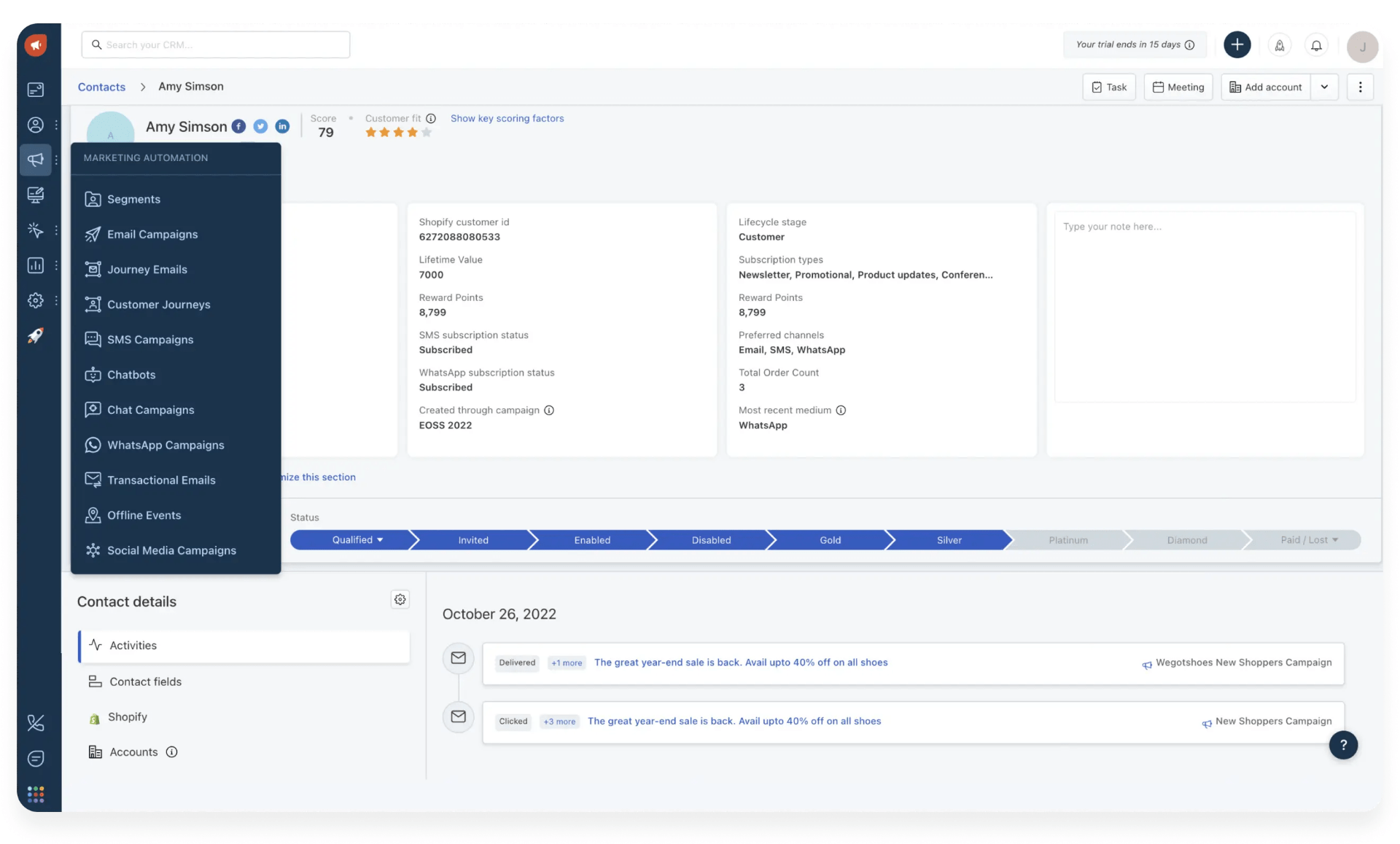
Source: Freshmarketer
I’ve been using Freshmarketer’s free version for quite some time. It’s great to finally have found a sales and marketing CRM that excels at multichannel engagement.
The software allows me to engage my audience across multiple channels like email, web push, SMS, etc. I can increase conversions and retention by creating personalized campaigns based on their behavior and preferences.
For example, I used Freshmarketer to send them an email with a special offer, followed by an SMS reminder after a few days. Then, I sent them a web push notification with a countdown timer to create urgency. Finally, I sent them an in-app message with a testimonial from a happy customer.
This multichannel campaign resulted in a massive increase in conversions compared to my previous campaigns.
What You’ll Like:
- Lead management tools can capture, nurture, and convert effectively, streamlining marketing efforts
- The ability to create personalized email campaigns and automate follow-ups
- Segment your audience based on demographics, behavior, and interests to deliver targeted messages
- Allows you to personalize marketing messages by using dynamic content
- Gives insights into marketing campaigns to measure their effectiveness with detailed reports
What You May Not Like:
- Freshmarketer imposes a cap on the number of customers in the free plan
- The software has a steep learning curve
Pricing:
- A free plan is available for limited marketing contacts. Paid options start at $19/user/month.
8. Insightly – Best for Project-oriented businesses
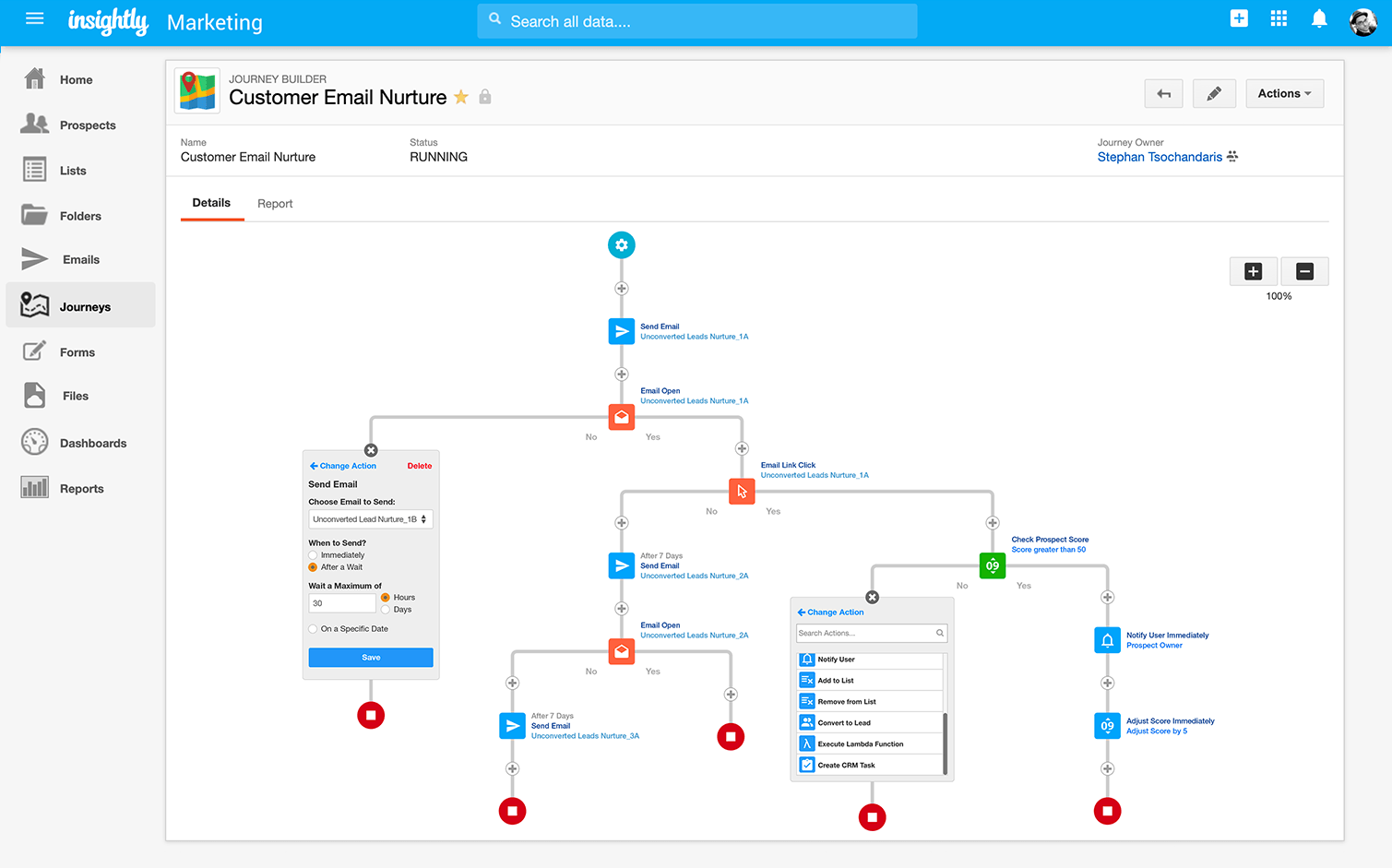
Image Source: G2
I was at a marketing event earlier this year when I heard about Insightly – a modern, scalable software. Intrigued, I decided to give it a try.
After using the free trial version for a few weeks, here’s what I think about it –
One of the first things that impressed me was its ability to automate tedious tasks like sending reminders and notifications, saving me time and effort. I could build visually appealing customer journeys that helped me optimize marketing activities.
The software also helped me grow my pipeline with high-value leads. I could capture leads from web forms, social media, and email campaigns.
What You’ll Like:
- Allows you to segment and score leads based on their behavior and interest level, making it easier to follow up
- A drag-and-drop editor that enables easy customization of emails to tailor messages to perfection
- Provides insights into campaign performance with advanced reporting and analytics to make data-driven decisions.
- The ability to automate lead routing to ensure they are automatically directed to the most appropriate executives
- Email alerts for team members to keep them on track and ensure efficient collaboration
What You May Not Like:
- Neither the free nor basic plan comes with multivariate email testing capabilities
- The software sometimes stutters even with a slight network fluctuation
Pricing:
- A free plan is available with limitations to the number of users. Paid options start at $99/month.
9. Agile CRM – Affordable CRM for sales, marketing, and service
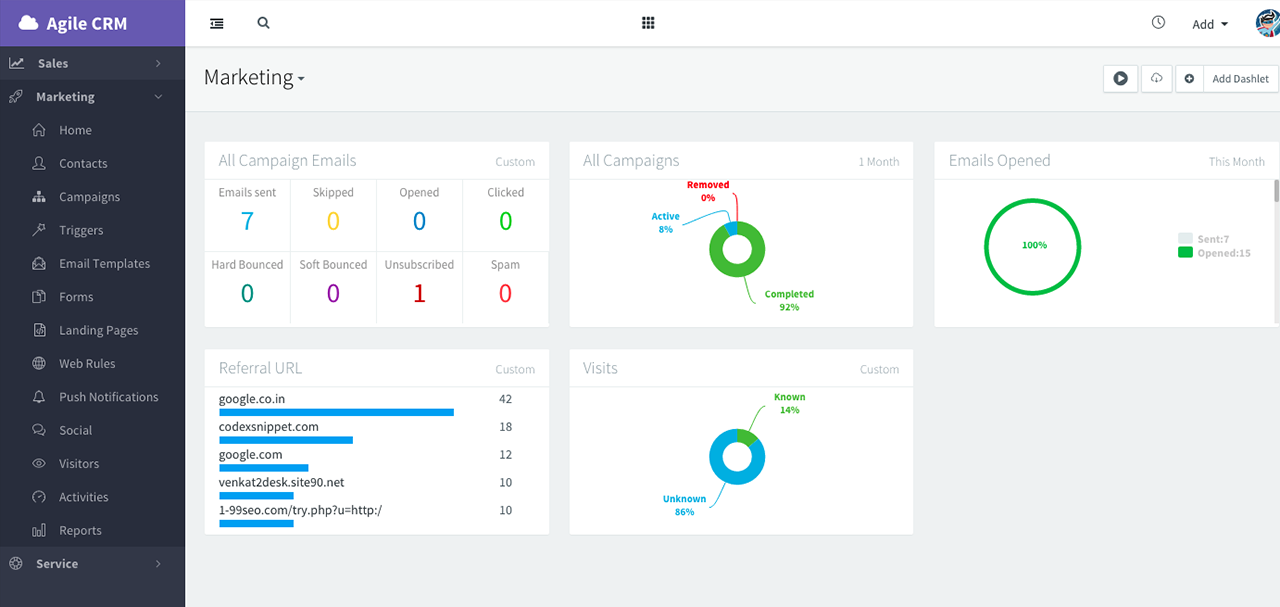
Image Source: G2
If you are looking for a CRM and marketing software solution with web engagement capabilities, you can give Agile CRM a try. I’ll tell you why.
Web engagement is a standout attribute of the software. It enables you to interact with website visitors in real time using pop-ups, web forms, surveys, coupons, etc., and convert them into leads.
For example, you can offer a free ebook to a visitor who has spent 10+ minutes on a blog or a discount coupon to someone who has added an item to their cart but hasn’t checked out yet.
Next, you’ll like its email marketing feature.
It lets you create personalized emails for your leads. You can also segment contacts based on their attributes and behavior and send them targeted emails.
What You’ll Like:
- A user-friendly landing page builder that lets you effortlessly create custom landing pages, emails, web forms, surveys, etc.
- Easily automate marketing campaigns to drive more conversions and achieve business goals
- Advanced tracking like email open rates to gain valuable insights into marketing campaigns
- A wide range of pre-designed email templates for marketing campaigns to match your brand’s unique style
- Seamless integration with social media to gain more leads, analyze customer behavior, and optimize your marketing strategies
What You May Not Like:
- The free plan does not come packed with marketing automation capabilities
- Some users complain that the email builder tool lacks flexibility
Pricing:
- A free plan is available with limitations to certain marketing features. Paid options start at $9.99/user/month.
Which Is the Best CRM for Marketing Professionals?
As a marketer, I know it’s sometimes hard to distinguish the fine line between marketing, sales, and lead generation tools. The tools I have discussed in the above list ensure you don’t need to look separately for marketing CRM software for multiple needs.
To make things easy for you, here are the top three all-in-one software solutions –
Option 1: BIGContacts
BIGContacts is a powerful marketing CRM software that streamlines email marketing efforts. It offers a seamless experience by allowing you to add custom fields, segment contacts, and create personalized drip email campaigns based on prospects’ positions in the sales cycle. With BIGContacts, you can easily manage contacts, tailor your communication to their interests, and automate email marketing efforts.
Option 2: HubSpot
HubSpot is a comprehensive CRM tool that automates marketing tasks, generates leads, and nurtures them throughout the customer journey. Using forms, pop-ups, and live chat, you can automate repetitive marketing tasks. It also lets you create personalized workflows and send dynamic email campaigns that automatically trigger based on specific actions or events.
Option 3: SugarCRM
SugarCRM’s AI-powered lead nurturing is a standout feature that sets it apart from other marketing CRM tools. It uses AI algorithms to analyze lead behavior, interactions, and engagement patterns, making it easier to identify the most promising prospects. The software also offers real-time lead scoring based on lead activities. However, its pricing plans are slightly on the costlier side.
Coming to the end of the blog, if I am to consider one CRM for marketing, I’ll recommend BIGContacts.
Why?
Well, it’s amazingly affordable compared to the marketing features it offers. It’s a simple tool that will get your job done without even making a hole in your bank balance. Get a demo or redeem your free trial today!
Evaluation Criteria
The evaluation of products or tools chosen for this article follows an unbiased, systematic approach that ensures a fair, insightful, and well-rounded review. This method employs six key factors:
- User Reviews / Ratings: Direct experiences from users, including ratings and feedback from reputable sites, provide a ground-level perspective. This feedback is critical in understanding overall satisfaction and potential problems.
- Essential Features & Functionality: The value of a product is ascertained by its core features and overall functionality. Through an in-depth exploration of these aspects, the practical usefulness and effectiveness of the tools are carefully evaluated.
- Ease of Use: The user-friendliness of a product or service is assessed, focusing on the design, interface, and navigation. This ensures a positive experience for users of all levels of expertise.
- Customer Support: The quality of customer support is examined, taking into account its efficiency and how well it supports users in different phases – setting up, addressing concerns, and resolving operational issues.
- Value for Money: Value for money is evaluated by comparing the quality, performance, and features. The goal is to help the reader understand whether they would be getting their money’s worth.
- Personal Experience / Experts’ Opinions: This part of the evaluation criteria draws insightful observations from the personal experience of the writer and the opinions of industry experts.
Learn More About CRM for Marketing
What is a CRM for marketing?
A CRM for marketing is a software system that helps you optimize your marketing communication with prospects and customers. Such a tool brings all your marketing data to a centralized platform, making it easier to personalize communication. It also provides insights into customer behavior, enables targeted messaging, automates workflows, and helps you measure results.
To learn more about what a CRM is, read this article.
How to choose the best marketing CRM?
Some factors that will help you choose the best CRM for marketing are –
- Core CRM Features: Choose a marketing CRM with essential features, including contact management, lead management, marketing automation, pipeline management, reporting, and mobile access.
- Ease of Use: Opt for an intuitive CRM interface to ensure quick adoption and productivity across your marketing team, regardless of technical expertise.
- Integration Capabilities: Select a CRM that seamlessly integrates with other marketing tools like email marketing and social media management for streamlined workflows.
- Scalability: Ensure your CRM can grow with your business, managing increased leads, contacts, and campaigns without performance issues.
- Segmentation Capabilities: Look for a CRM offering advanced segmentation options based on customer attributes, behavior, and engagement history to target specific audience segments effectively.
- Data Security: Prioritize a CRM with strong security features, including data encryption at rest and in transit and two-factor authentication to protect customer data.
How does CRM help marketing goals?
Marketing CRM software can help you track customer behavior, segment audiences, personalize messages, automate campaigns, measure performance, etc. It can also integrate with other tools, such as email marketing, social media, web analytics, and eCommerce, enabling you to get everything done from a single platform.
Which type of CRM is used for marketing?
There are several types of CRM, such as-
- Operational CRM: Focuses on automating and improving customer-facing processes like sales, marketing, and service.
- Analytical CRM: Utilizes data analysis and reporting to gain insights into customer behavior, preferences, and trends.
- Collaborative CRM: Facilitates communication and collaboration between different departments to enhance customer interactions and relationships.
These CRM types serve distinct functions, collectively supporting customer relationship management. Regardless, a comprehensive tool like BIGContacts offers all these functionalities in one unified platform, making it an effective choice for a marketing CRM tool.
Are marketing CRMs expensive?
The cost of marketing CRMs depends on the software provider and the features they offer.
For example, while a product like SugarCRM costs $1000 per month, another trustworthy product like BIGContacts is a lot cheaper. It has a starting price of only $9.99 per user per month, and you can try it for free for 15 days – a perfect fit for startups and small businesses looking for a marketing CRM.
What are the steps for implementing a marketing CRM?
Implementing CRM software for marketing is not a complicated process, but it requires some research. Here are the steps I suggest you follow-
Step 1: Identify your goals and requirements.
Step 2: Evaluate various marketing CRM software choices by examining user reviews, ratings, and testimonials.
Step 3: Request a demo or access a free trial to observe its functionality and determine if it aligns with your expectations.
Step 4: Select the best CRM software after using trials of different products.
Step 5: Install and implement the software by adhering to the vendor’s guidelines for installation, data import, configuration, task creation, etc.
FREE. All Features. FOREVER!
Try our Forever FREE account with all premium features!