“The key is to set realistic customer expectations and then not just to meet them, but to exceed them – preferably in unexpected and helpful ways.”
– Richard Branson
In the nonprofit world, this rings especially true. You’re not just dealing with “customers,” but with donors, volunteers, and beneficiaries – individuals who are passionate about your cause and invest their time, money, and trust in your organization.
Have you ever felt the frustration of managing a mountain of donor data, struggling to personalize communications, or losing track of volunteer contributions? It’s a common challenge. I’ve been there, buried under spreadsheets and feeling disconnected from the very people who make our mission possible.
It’s overwhelming, right? You need to not only meet their expectations but go above and beyond, nurturing those crucial relationships. An effective CRM for Nonprofits can be the key to doing just that. It empowers you to streamline operations, personalize interactions, and ultimately, exceed expectations in meaningful ways.
In this blog, I’ll share the top CRM tools for nonprofit organizations to consider in 2025. Read on to discover the solutions that best align with your nonprofit’s goals so you can devote more time to your mission instead of administrative tasks.
But before we proceed, let’s first understand what a CRM for Nonprofits is and why it’s essential for your organization.
What Is a CRM for Nonprofits
A CRM for nonprofits is a tool designed to help organizations manage relationships with donors, volunteers, and supporters. Unlike traditional CRMs built for sales teams, nonprofit CRMs focus on donor engagement, fundraising, event management, and volunteer coordination.
With a nonprofit CRM, organizations can track donations, automate communications, and keep detailed records of interactions with supporters. This makes it easier to build long-term relationships and run more effective fundraising campaigns. Many CRMs also include reporting tools to analyze donor behavior and improve outreach efforts.
Whether you’re a small nonprofit or a large organization, using a CRM can help streamline operations, reduce manual work, and ultimately increase support for your cause.
Who Is a Nonprofit CRM For?
A nonprofit CRM is designed for organizations that need to manage relationships with donors, volunteers, and supporters. Whether you’re running a charity, foundation, advocacy group, or membership-based organization, a CRM can help you stay organized and grow your impact.
It’s especially useful for fundraising teams tracking donations, event organizers managing RSVPs, and volunteer coordinators scheduling shifts. A good CRM also helps automate emails, personalize donor outreach, and keep records of every interaction—saving time and improving engagement.
If you’re looking for the best CRM for nonprofits, consider one that aligns with your needs, whether it’s donor tracking, grant management, or campaign reporting. The right tool can help you build stronger connections and make a bigger difference.
How Does a Nonprofit CRM Help With Fundraising?
Fundraising can be overwhelming, but nonprofit CRM software makes it easier to manage donors, track contributions, and build stronger relationships. Here’s how a CRM can boost your fundraising efforts:
- Tracks Donor Information – Stores donor details, donation history, and interactions in one place, making it easy to personalize outreach.
- Automates Communication – Sends thank-you emails, donation receipts, and campaign updates automatically, saving you time.
- Improves Donor Engagement – Helps you segment donors based on giving history and interests, allowing you to send targeted appeals.
- Simplifies Online Giving – Integrates with donation platforms, making it seamless for supporters to contribute online.
- Provides Fundraising Insights – Generates reports to analyze donor trends, measure campaign success, and refine fundraising strategies.
- Manages Pledge Tracking – Keeps track of pledged donations and sends reminders to ensure commitments are fulfilled.
- Supports Event Fundraising – Helps with event registration, ticket sales, and attendee tracking for fundraising events.
Using the right CRM takes the stress out of fundraising so you can focus on growing your nonprofit’s impact.
How Does a CRM for Nonprofits Work
Managing donor relationships, tracking donations, and organizing events can be time-consuming. A CRM helps streamline these tasks, allowing you to focus on your nonprofit’s mission. Whether you’re fundraising, engaging volunteers, or running campaigns, the best nonprofit CRM simplifies your work and improves efficiency. Here’s how it works:
1. Centralizes Donor Data
A nonprofit CRM acts as a central database for all donor information. You can store contact details, donation history, event participation, and communication records in one place. This eliminates the need for spreadsheets and scattered records, ensuring every interaction is logged and accessible.
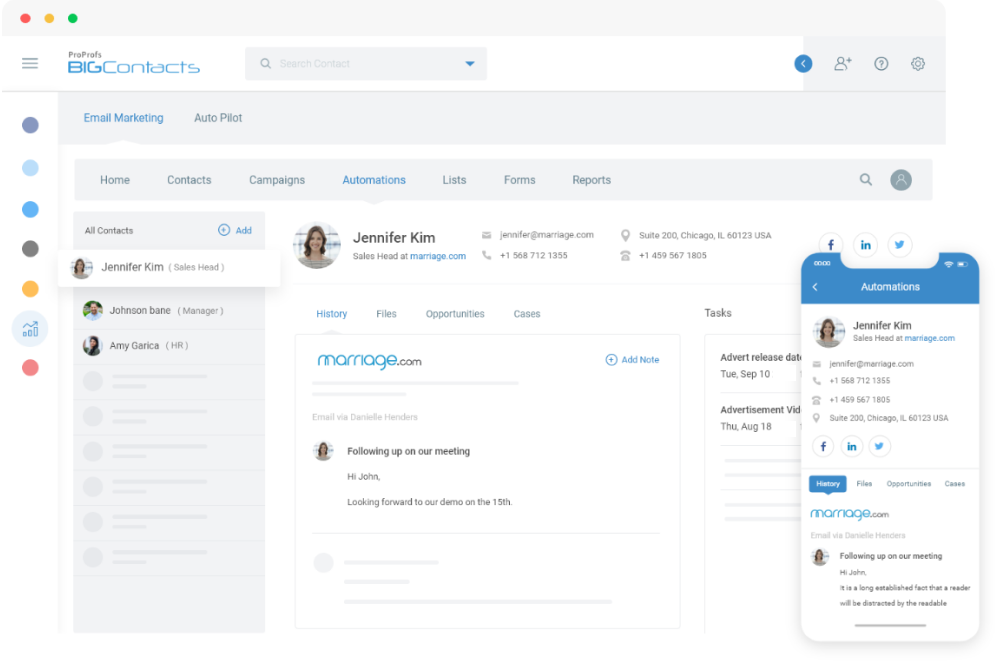
2. Automate Communications
Keeping in touch with donors and supporters is crucial. A CRM automates routine emails like donation receipts, thank-you messages, and campaign updates. You can also set up reminders for follow-ups, ensuring you maintain strong relationships without manually tracking each donor.
3. Tracks Donations
Every contribution matters, and a CRM helps you track donations efficiently. It logs all donations, whether they come through online platforms, checks, or events. This makes it easy to generate reports, analyze donor trends, and identify opportunities for increased giving.
4. Helps with Volunteer Management
If your nonprofit relies on volunteers, a CRM can keep track of their information, availability, and assigned tasks. It allows you to schedule shifts, track volunteer hours, and communicate updates effortlessly. This improves volunteer engagement and ensures better coordination.
5. Segments Supporters
Not all donors are the same. A CRM allows you to segment supporters based on donation frequency, giving amounts, engagement level, or interests. This helps you send personalized fundraising appeals and targeted messages to different donor groups, increasing the chances of engagement.
6. Integrates with Fundraising Tools
A good nonprofit CRM connects with various fundraising tools, such as online donation platforms, event registration systems, and email marketing services. This means all data flows seamlessly, reducing manual data entry and errors while improving donor experience.
7. Provides Real-Time Insights
Understanding your fundraising performance is key to growth. A CRM provides dashboards and reports that help you monitor campaign success, donor retention rates, and overall engagement. These insights allow you to adjust your strategies and maximize donations.
8. Manages Grant Applications
If your nonprofit applies for grants, a CRM can track application deadlines, submission statuses, and funding amounts. This ensures that no opportunity is missed and helps you stay on top of grant reporting requirements.
What Are the Benefits of Nonprofit CRMs
Managing donors, tracking donations, and organizing events can be overwhelming without the right tools. Whether you’re fundraising or managing volunteers, the best CRM for nonprofit organizations makes everything easier. Here’s how:
1. Organizes Donor Information
A nonprofit CRM keeps all donor details—contact information, giving history, and past interactions—in one place. This helps you personalize outreach and build long-term relationships with supporters.
2. Automates Communication
Say goodbye to manual emails! A CRM automates thank-you messages, donation receipts, event reminders, and follow-ups, ensuring donors feel appreciated without extra effort.
3. Improves Fundraising Efforts
By tracking donations and donor behavior, a CRM helps you identify trends, segment supporters, and create targeted campaigns, increasing the chances of higher contributions.
4. Enhances Volunteer Management
For nonprofits that rely on volunteers, a CRM helps schedule shifts, track hours, and send updates, making coordination smoother and more efficient.
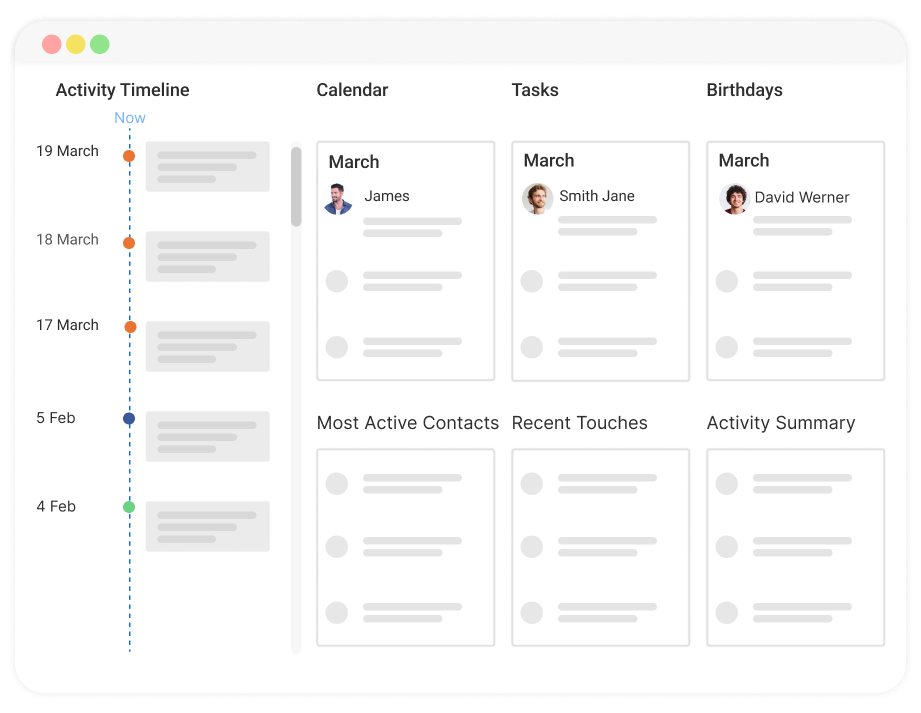
5. Simplifies Event Management
From ticket sales to attendee tracking, a CRM helps you organize fundraising events seamlessly. It also allows you to follow up with attendees for future engagement.
6. Boosts Donor Retention
Keeping donors engaged is key. A CRM helps you track interactions and set up reminders for follow-ups, ensuring no supporter feels forgotten.
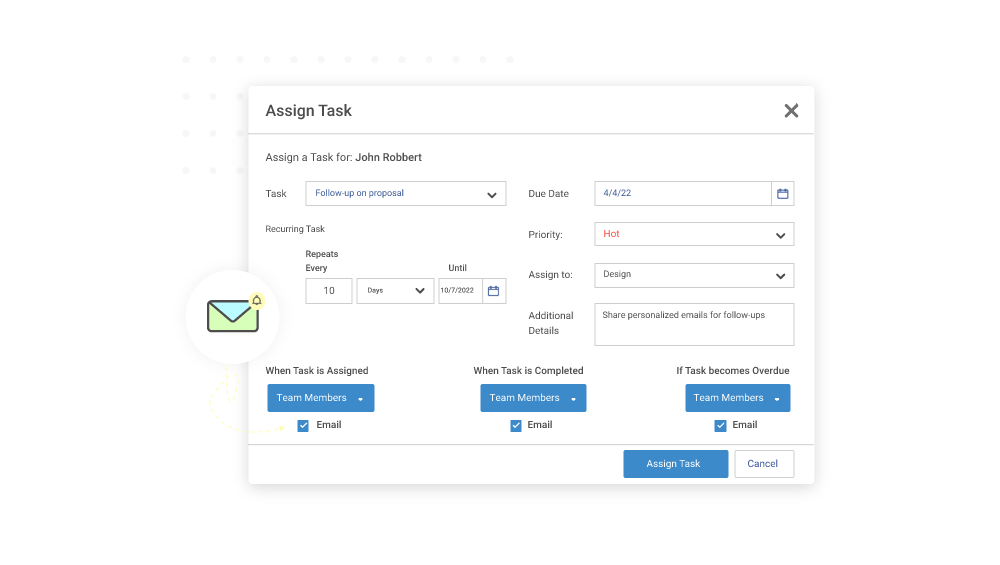
7. Provides Valuable Insights
With built-in reporting tools, you can analyze campaign performance, donor retention rates, and fundraising success, helping you make data-driven decisions.
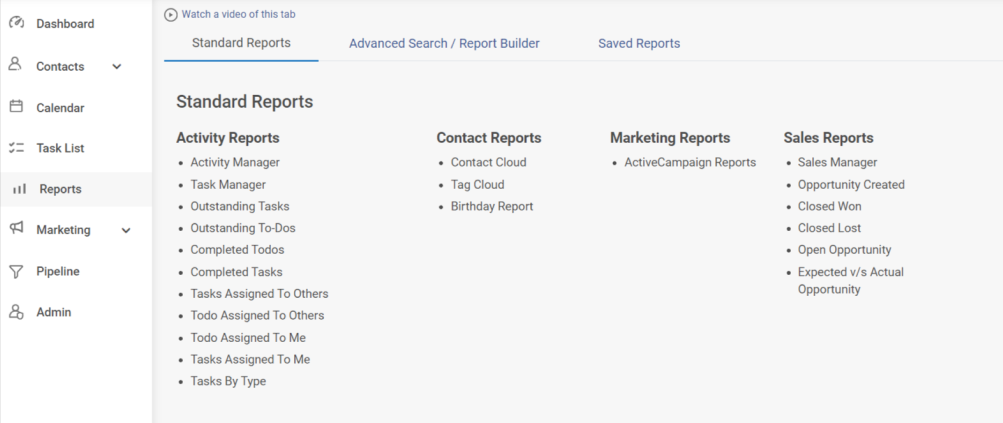
8. Saves Time and Reduces Errors
Manually managing donor data can lead to mistakes. A CRM automates data entry, reducing errors and allowing your team to focus on meaningful work.
9. Integrates with Other Tools
The best nonprofit CRMs connect with donation platforms, email marketing tools, and accounting software, ensuring all your systems work together smoothly.
10. Helps Manage Grants and Sponsorships
If your nonprofit applies for grants, a CRM tracks application deadlines, funding status, and reporting requirements, keeping everything organized.
With CRM for Nonprofits, organizations can streamline donor engagement, personalize outreach, and improve efficiency. But with so many options available, choosing the right one can feel overwhelming. That’s why I’ve narrowed it down to my top three nonprofit CRMs that offer the best mix of donor management, automation, and ease of use.
My Top 3 Picks for the Best CRM for Nonprofits
Need a CRM for Nonprofits to manage donors, streamline fundraising, and boost engagement? Here are my top recommendations:
1. BIGContacts: BIGContacts made donor relationship management effortless, helping me track donations, automate follow-ups, and organize supporter data in one place. Its automation tools simplified recurring donations, personalized email campaigns, and task management. The platform also provided donor segmentation and pipeline tracking, making it an excellent choice for small to mid-sized nonprofits looking to scale efficiently while maintaining meaningful relationships with supporters.
2. DonorPerfect: DonorPerfect provided a robust solution for managing donors, events, and fundraising campaigns. I found its reporting and analytics tools extremely useful for tracking donor engagement and optimizing outreach. The platform also offered automation for pledge tracking and donation receipts, which saved time. However, while DonorPerfect had great features, its customization options felt somewhat limited, making it harder to tailor specific workflows.
3. Keela: Keela stood out for its AI-driven donor insights and intuitive fundraising management tools. It helped automate donor communications, manage grants, and create detailed impact reports. The CRM’s built-in analytics made it easy to track donor retention and fundraising performance. While Keela was packed with powerful features, I noticed that some integrations required extra steps to set up, which could be a slight inconvenience for those needing a plug-and-play solution.
Top 10 CRMs for Nonprofits
In this blog, I’ll share the top CRM for nonprofit organizations. Read on to discover the solutions that best align with your nonprofit’s goals so you can devote more time to your missions instead of administrative tasks.
| Software | Best For | Pricing |
|---|---|---|
| BIGContacts | Contact Management & Email Marketing for Small & Medium Businesses | Forever free for small teams. Paid plan starts at $9.99/month. |
| Salesforce | Large & Complex Sales Organizations | Starts at $25/user/month. |
| DonorPerfect | Fundraising | Custom pricing. |
| Donorbox CRM | Donor Management | Starts at $139/month. |
| Bloomerang | Donor Retention | Starts at $25/user/month. |
| EngageBay | Lead Generation & Marketing | Starts at $12.7/user/month. |
| Blackbaud CRM | Fundraising for Enterprise-Scale Nonprofits | Custom pricing. |
| Neon CRM | Supporter Management for Small to Mid-Sized Nonprofits | Starts at $99/month |
| Keela | Collaborative Teamwork & Stakeholder Engagement | Custom pricing. |
| GiveButter | Online Fundraising | Starts at $29/month. |
1. BIGContacts – Best for Contact Management & Email Marketing for Startups & Small & Medium Businesses
BIGContacts CRM intelligently meets the needs of smaller teams, providing a system that is not overwhelming yet suitably comprehensive.
It delivers an array of features to manage contacts effectively, thus keeping you connected with all stakeholders, be it donors, volunteers, or beneficiaries.
In my opinion, this is one of the strongest CRM contenders for nonprofits to track communication history, send email campaigns on a personalized level, and automate tasks and reminders to avoid missing out on critical actions.
This nonprofit CRM software is also pocket-friendly, with a forever free plan for small teams.
Here’s what Sennen Quigley, Manager at The Foundation for Financial Education, says about BIGContacts:
This is the best CRM for small nonprofits, offering a snapshot view of every contact, giving you a complete picture in seconds. Not only does it ensure all your critical information is in one accessible place, but it also facilitates collaboration, making the overall operation smoother and more effective.
What You’ll Like:
- Powerful contact management that includes segmented contact lists, custom data fields, tags, communication tracking, social media integration, and more
- Sales pipeline management and automated drip email marketing feature to enhance engagement
- Smart reports and analytics to assess team performance and campaign effectiveness
- Intuitive task management that uses a simple drag-and-drop setup to organize tasks seamlessly
- Awesome human support 24/7 via phone, chat, and knowledge base
- The interface is user-friendly and helps in navigating easily
What You May Not Like:
- No downloadable or on-premise version
- No dedicated account manager for the free plan, unlike the paid
Pricing:
- Forever free for small teams. Paid starts at $9.99/month.
2. Salesforce – Best for Large & Complex Sales Organizations
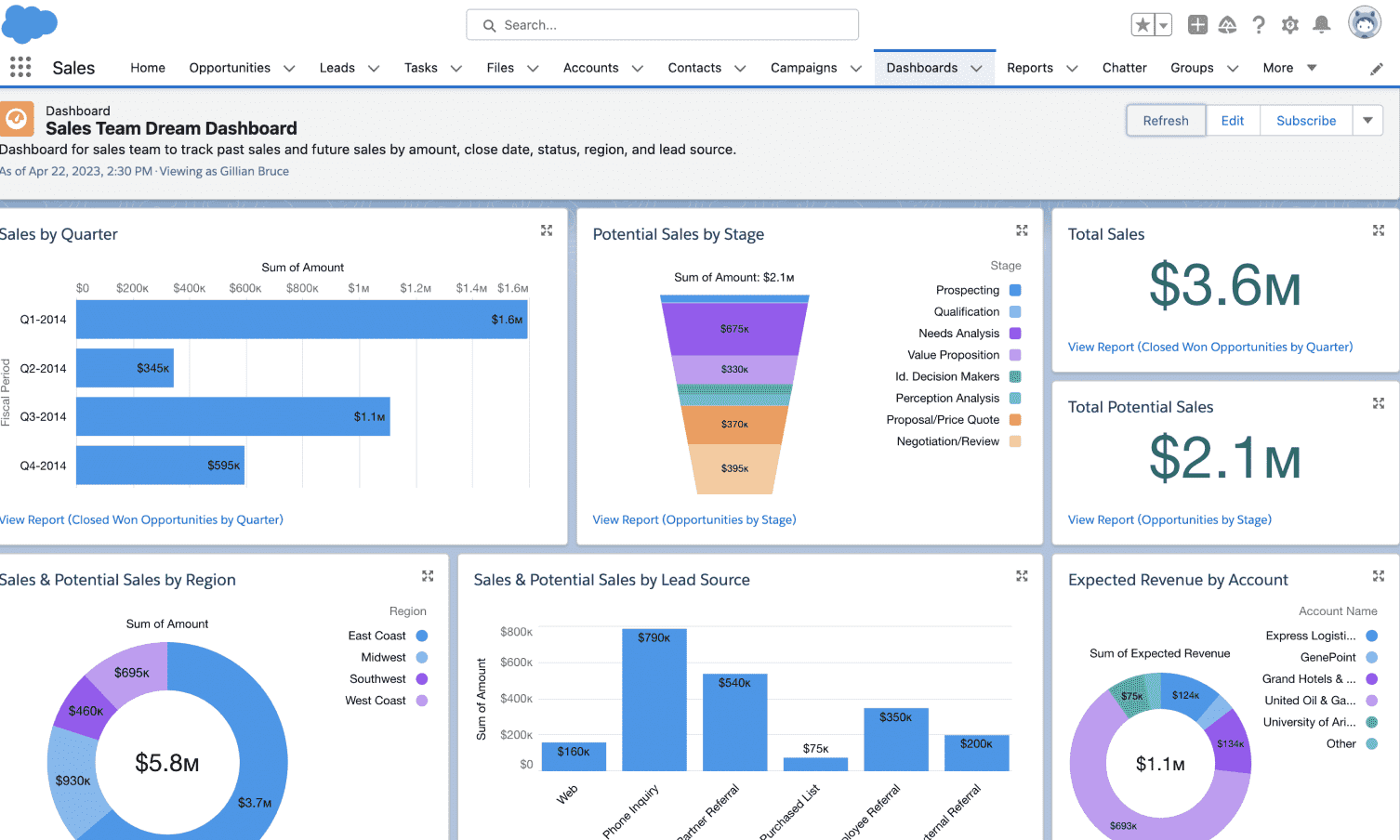
Image Source: Salesforce
When I used Salesforce, I found it to be an incredibly effective CRM platform that catered well to the intricate needs of large sales teams. Its customizable dashboards provided real-time insights into sales pipelines, helping me to monitor progress and make informed decisions.
The automation features streamlined repetitive tasks, freeing up more time to focus on strategic initiatives. Additionally, Salesforce’s Nonprofit Cloud was quite helpful for managing donor relationships and fundraising campaigns.
It offered tools to track donor interactions, manage events, and analyze fundraising performance, making it one of the best CRM for nonprofit organizations. The platform’s scalability ensured it could grow alongside the organization’s needs, and its integration capabilities allowed for seamless connection with other essential tools.
What You’ll Like:
- Comprehensive fundraising management tools to manage donor relationships, track contributions, and plan campaigns
- Program management features to monitor and evaluate program effectiveness
- Mobile app for accessing data on the go to help you stay connected to essential insights
- Customizable dashboards and reports to tailor views and insights to fit your specific needs
What You May Not Like:
- Customer support can sometimes be inconsistent, which may lead to delays in resolving urgent issues
- Occasional slow performance can delay workflows and interrupt the user experience, affecting productivity during peak times
Pricing:
- Starts at $25/user/month.
3. DonorPerfect – Best for Fundraising
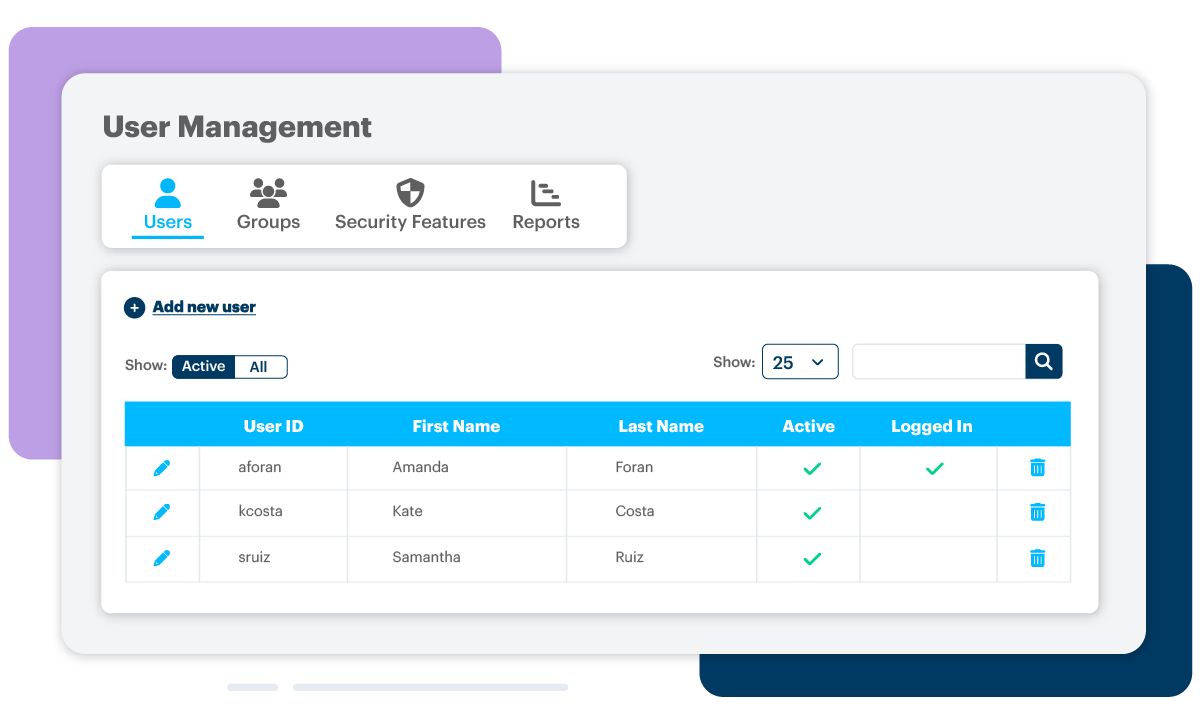
Image Source: DonorPerfect
DonorPerfect offers a comprehensive solution for managing donor relationships and fundraising campaigns. The donor management system kept all supporter details in one place, making it easy to track interactions and personalize outreach. With built-in email marketing powered by Constant Contact, sending targeted fundraising emails became seamless.
The platform also supported customizable online donation forms, helping nonprofits to capture donor data and process payments securely. Automated receipts and acknowledgment letters saved time while keeping donors engaged. Reporting and analytics tools provided in-depth insights into campaign performance, helping optimize fundraising strategies.
As a nonprofit CRM, DonorPerfect handled pledges, event management, and donor segmentation. The ability to set up recurring gifts encouraged long-term donor retention, while integration with third-party apps expanded its capabilities. The mobile access feature was also helpful, making it possible to manage donor data on the go.
What You’ll Like:
- Automated workflows to reduce manual effort with built-in automation for tasks like donation tracking and follow-ups
- Integrated payment processing to simplify the process and reduce errors
- Comprehensive fundraising tools, including recurring donations and crowdfunding
- Customizable reports to generate detailed reports tailored to your nonprofit’s specific needs
What You May Not Like:
- Some users report a dated user interface
- Data imports may sometimes require additional assistance
Pricing:
- Custom pricing.
4. Donorbox CRM – Best for Donor Management
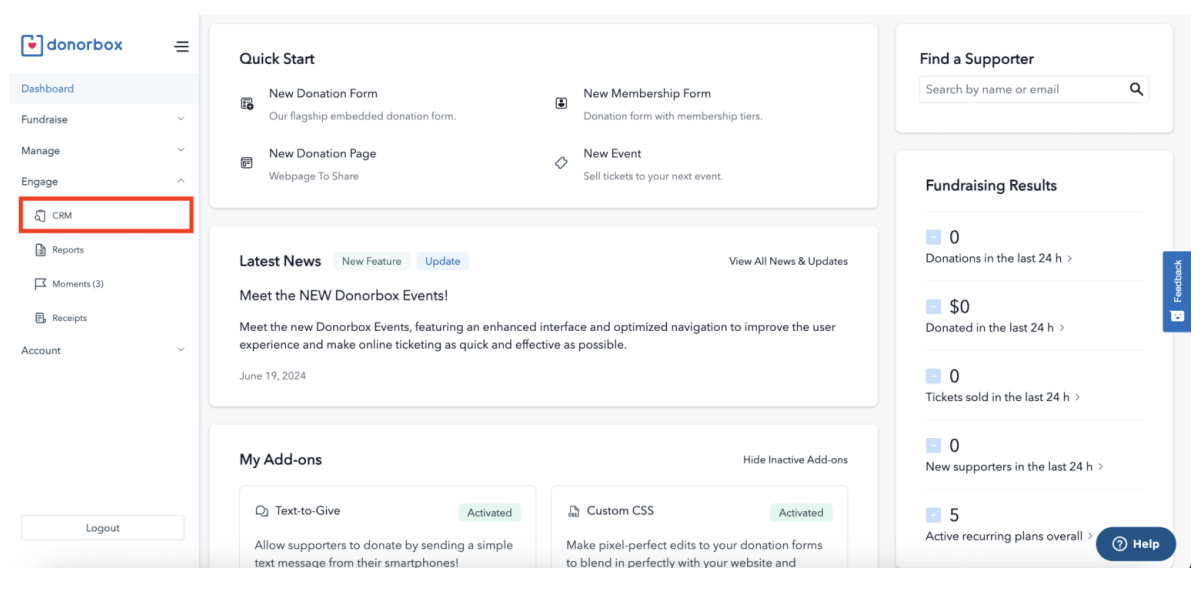
Image Source: Donorbox
Powered by AI, Donorbox CRM served as an all-in-one donor management solution that truly empowered me to strengthen relationships with donors and boost our fundraising efforts. The built-in Mail Center was truly helpful for my team, allowing us to stay on top of all donor communications without ever needing to leave the platform.
What stood out even more were the advanced segmentation tools. They made it incredibly easy to target the right donors at the right time, increasing the impact of our outreach. I was able to effortlessly track donor information, craft personalized outreach materials using AI, and analyze the effectiveness of our fundraising campaigns—all in one place.
Additionally, Donorbox’s intuitive fundraising suite provided detailed insights that helped me make data-driven decisions. I could optimize strategies, identify key opportunities for growth, and nurture long-term donor relationships. It made managing our fundraising operations not only efficient but also impactful.
What You’ll Like:
- Built-in Mail Center to help connect multiple Gmail or Outlook accounts making it easy to send, track, and manage emails directly within the platform
- Dynamic Lists to automatically group every contact that meets your predetermined set of criteria
- Moments feature to transform key donor actions and events into impactful outreach opportunities for timely, personalized engagement
- Effective segmentation for maximized outreach potential and more effective campaigns
What You May Not Like:
- When emailing a group via the Mail Center, accounts linked to Google and Outlook have limits on the number of recipients that can be included at once
- While Donorbox offers a range of features, its customization options may be limited
Pricing:
- Starts at $139/month.
5. Bloomerang – Best for Donor Retention
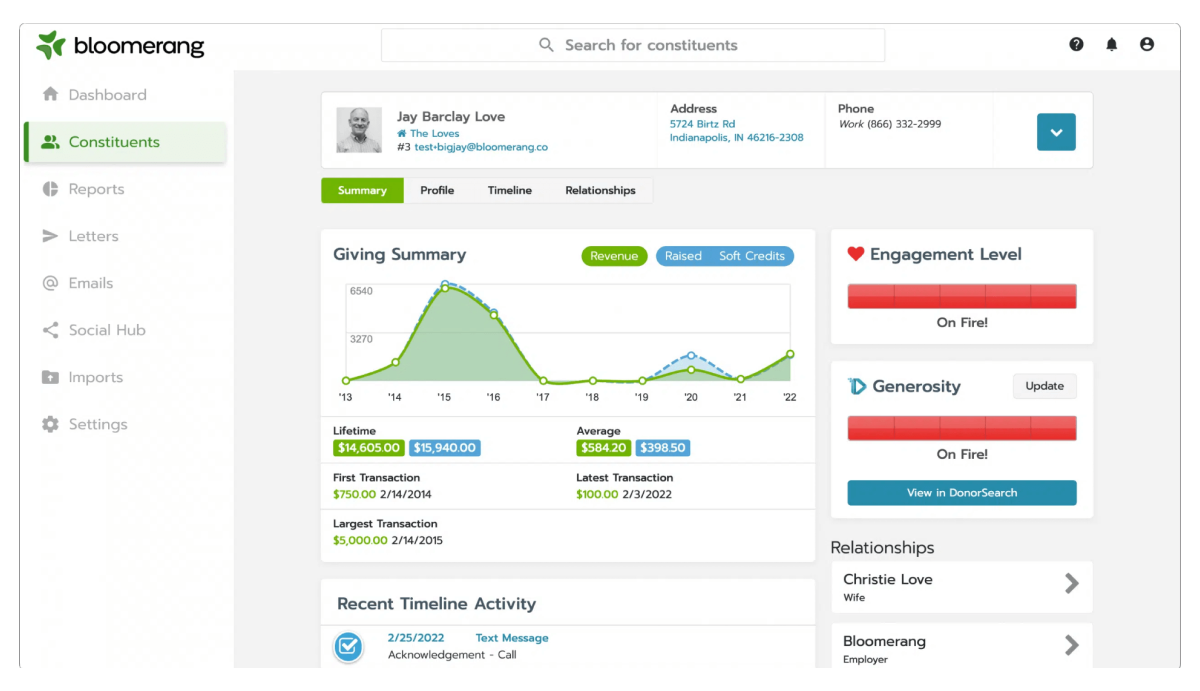
Image Source: Bloomerang
Bloomerang stood out as a user-friendly donor management system designed specifically for nonprofits. Its intuitive dashboard provided real-time insights into donor engagement, allowing me to monitor interactions and identify opportunities to strengthen relationships.
The built-in email marketing tools made it easy to create personalized campaigns, which helped in keeping our supporters informed and connected. Additionally, Bloomerang’s constituent timeline feature offered a comprehensive view of each donor’s history, enabling tailored communication strategies.
These features contributed to making Bloomerang one of the best CRM for nonprofits, as it effectively addressed the unique challenges of donor retention and engagement.
What You’ll Like:
- Real-time engagement tracking to monitor donor interactions as they happen, allowing for timely and relevant follow-ups
- Online Giving Forms to create and customize donation forms that integrate seamlessly with your website, simplifying the giving process for donors
- Customizable reporting to generate reports tailored to your organization’s specific needs, providing valuable insights into fundraising performance
- In-built payment processor to maximize your fundraising effortlessly
What You May Not Like:
- The email formatting and personalization options may be limited
- Onboarding and initial setup may be time-consuming
Pricing:
- Starts at $25/user/month.
6. EngageBay – Best for Lead Generation & Marketing
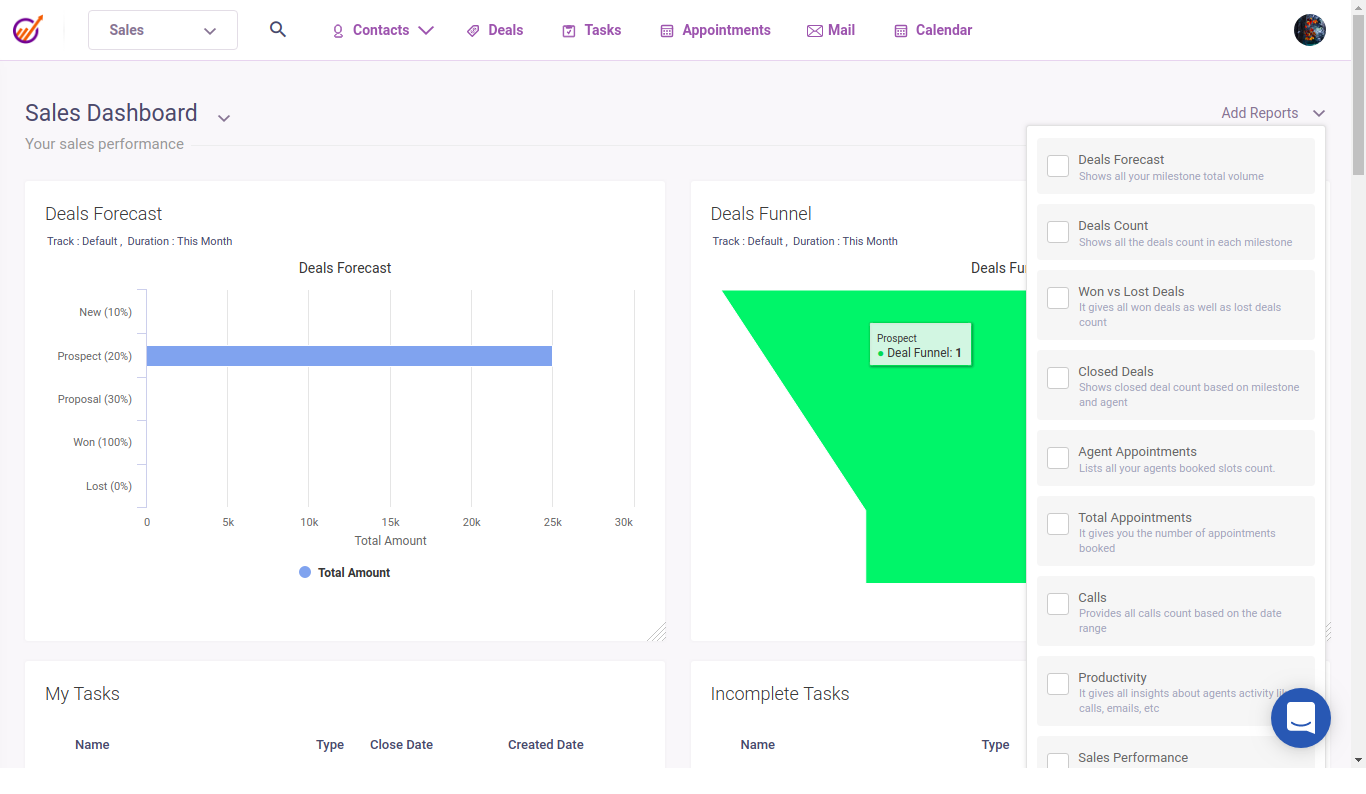
Image Source: EngageBay
EngageBay served as a comprehensive solution for managing donor relationships and streamlining marketing campaigns. Its user-friendly interface helped me to efficiently organize contacts and track interactions, ensuring personalized communication with our supporters.
The marketing automation tools enabled us to design and execute targeted email campaigns, which significantly improved our outreach efforts. Additionally, the customizable landing pages and web forms facilitated effective lead capture, helping us expand our donor base.
The built-in CRM provided a holistic view of our donor interactions, making it easier to manage and nurture relationships. These features made EngageBay a strong contender among the suitable CRM for nonprofits, as it effectively addressed our needs for donor management and marketing automation.
What You’ll Like:
- Drag-and-drop email builder to easily design and customize email campaigns without any coding knowledge
- Live chat & Helpdesk features to provide real-time assistance to donors or event attendees, improving communication and support
- Task & appointment scheduling to automate reminders and manage meetings with potential donors or volunteers efficiently
- Custom deal pipelines to track fundraising progress, donor pledges, and sponsorship deals in an organized visual pipeline
What You May Not Like:
- The drag-and-drop email templates offer fewer customization options compared to other platforms
- A handful of users report that the mobile app experience is limited
Pricing:
- Starts at $12.7/user/month.
7. Blackbaud CRM – Best for Fundraising for Enterprise-Scale Nonprofits

Image Source: Reviano
For large-scale nonprofits that have a distinct set of donors and need to engage with them through multiple channels, my top recommendation would be Blackbaud CRM.
This platform combines CRM functionality with a diverse range of fundraising programs, providing an all-inclusive solution to manage events, volunteers, memberships, and more.
Blackbaud CRM unlocks the potential for increased funding and operational efficiency with flexible moves management and robust stewardship features. Plus, its business intelligence and data analytics capabilities make it a powerful addition to the tech stack of an enterprise-scale nonprofit.
What You’ll Like:
- Extensible fundraising data model for accurate tracking and recognition of donors
- Open industry-standard REST APIs for developing tailored applications and extensions
- Duplication management and data enrichment keep your database clean and usable at all times
- Revenue management features like automated receipting, end-to-end card processing, and more
What You May Not Like:
- The platform can be challenging to learn and requires significant training
- The high cost of implementation and ongoing service fees might be prohibitive for smaller non-profits
Pricing:
- Custom pricing.
8. Neon CRM – Best for Supporter Management for Small to Mid-Sized Nonprofits
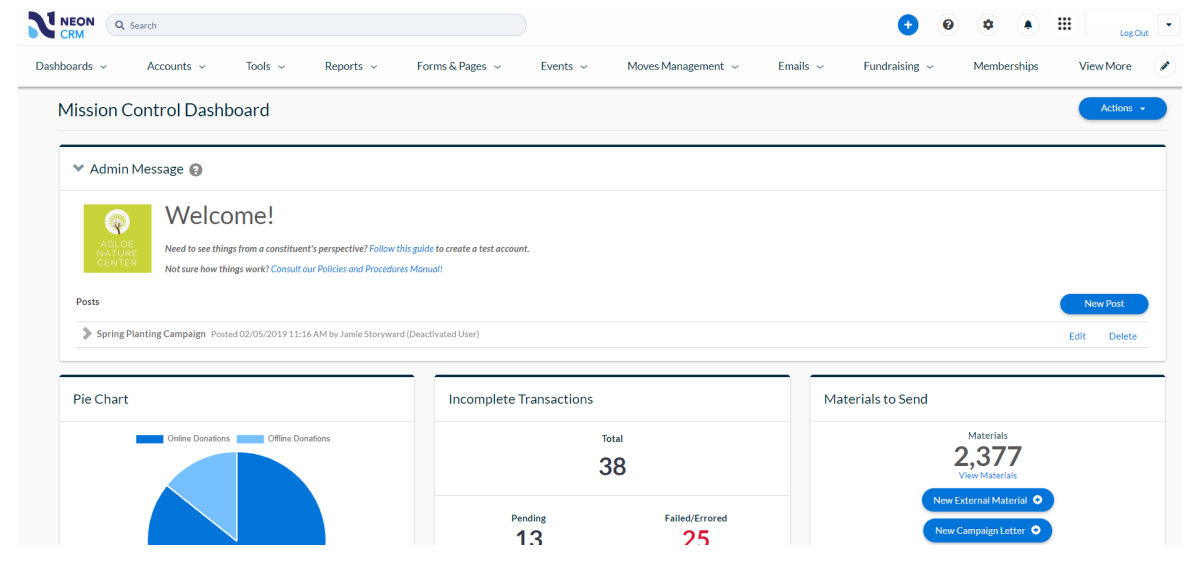
Image Source: Neon One
The next tool on my list of the best CRM for nonprofit organizations is Neon CRM. Offering donor and membership management, e-mail marketing, and event registration, it provides an ecosystem that fosters deep and meaningful relationships with constituents and supporters across digital platforms.
Neon CRM also integrates with industry-standard tools like Quickbooks, Constant Contact, and Mailchimp, ensuring that all of your systems speak to each other seamlessly.
I found the workflow automation capabilities of this client management software for nonprofits to be extremely valuable for improving my team’s operational efficiency. Plus, the smart deduplication kept my database free of redundancies.
What You’ll Like:
- Integrations with third-party payment gateways to ease financial account management
- Insightful dashboards for real-time data visualization and metrics tracking
- Automated membership renewals and notifications to decrease manual work
- Generates comprehensive reports for donor activity and contributions
What You May Not Like:
- The user interface might feel less intuitive for inexperienced users
- The system can struggle with speed when handling larger data sets
Pricing:
- Starts at $99/month.
9. Keela – Best for Collaborative Teamwork & Stakeholder Engagement
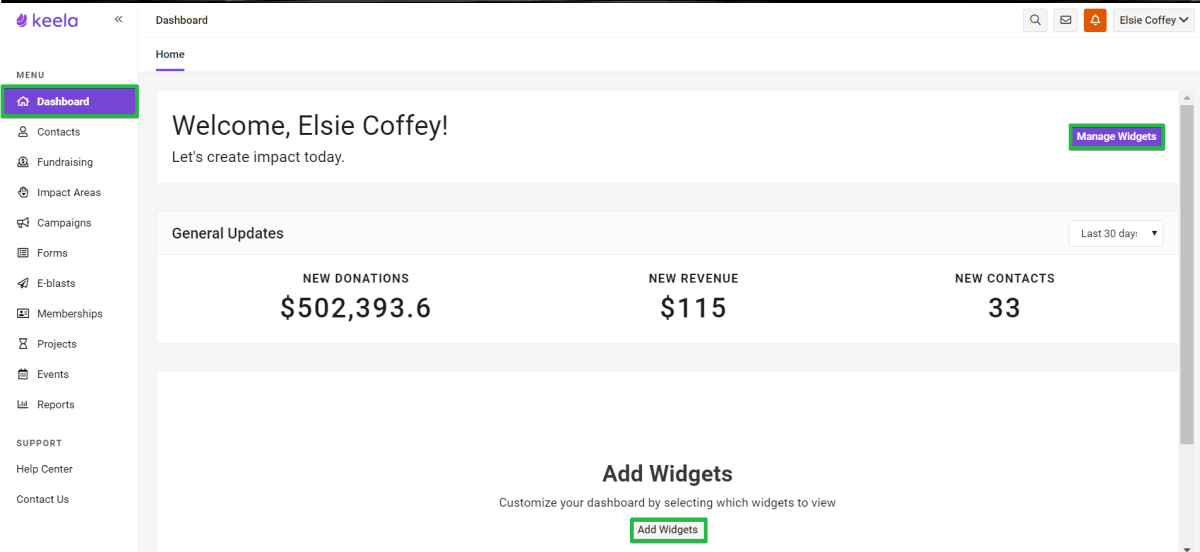
Image Source: Keela Help Center
For nonprofit organizations that are in search of a fundraising tool that also enhances their team’s productivity and collaboration, I would recommend giving Keela a go.
Whether it is donor management, email marketing, fundraising, or effective reporting, Keela does it all while keeping the process manageable and straightforward. It simplifies donor and contact management, supported by intelligent tools that provide actionable insights.
Keela is also a reliable option to run multiple fundraising campaigns simultaneously. I found the tool’s ability to bring data from multiple sources and present it as detailed reports to be quite impressive.
What You’ll Like:
- Rich contact profiling for extensive visibility into donor information
- Easy creation and execution of email marketing campaigns
- Intuitive project management tools for effortless team coordination
- Smart automation features to streamline recurring tasks
What You May Not Like:
- Certain important features like automation and wealth screening may require an upgraded, pricier subscription
- The reporting interface may not be as detailed as provided by some competitors
Pricing:
- Custom pricing.
10. GiveButter – Best for Online Fundraising
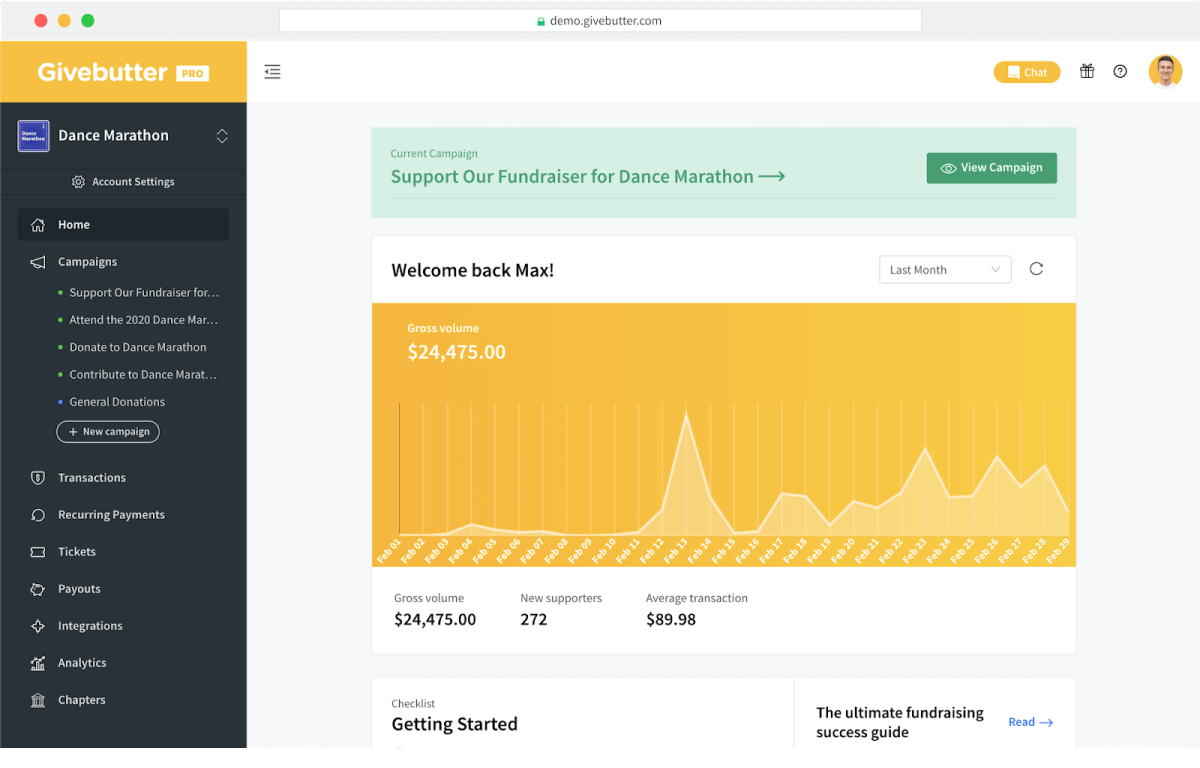
Image Source: GiveButter Blog
As a one-stop, free fundraising CRM platform, GiveButter can help you raise more funds while paying less.
It offers several avenues for fundraising, including donations, events, and team/peer-to-peer fundraising. You can create attractive, engaging fundraising pages with rich media, social integrations, and dynamic donor walls.
Adding to its benefits is the dashboard for tracking real-time campaign progress and donor engagement. I also like that it lets you build segmented lists for donors, which helps target specific groups with personalized and automated messaging.
What You’ll Like:
- Real-time tracking and reporting on all donation-related activities
- Flexible and engaging fundraising pages for donor attraction
- Transaction history with options for refunds and recurring donations
- Automated emails and receipts to keep a track of the donations made
What You May Not Like:
- Automatic updates and changes to the system can be confusing and disruptive
- Limited customization of email receipts may lead to less personalized donor communication
Pricing:
- Starts at $29/month.
Features to Look for in a Nonprofit CRM
Choosing the right CRM for your nonprofit can make a huge difference in managing donors, tracking donations, and running campaigns smoothly. The right features help you save time, engage supporters, and grow your impact. If you’re wondering what is the best CRM for nonprofits, here are the key features to look for:
1. Donor Management
A nonprofit CRM should act as a central database for all donor information. It should store names, contact details, donation history, engagement levels, and past interactions. This makes it easy to segment donors, personalize outreach, and build long-term relationships with supporters. Some CRMs also offer donor engagement scores to help you identify your most loyal contributors.
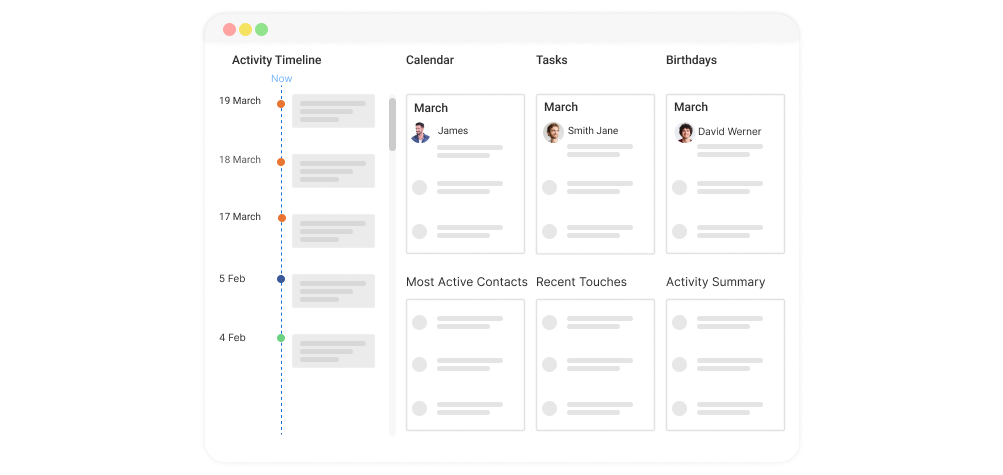
2. Fundraising & Donation Tracking
Tracking donations is crucial for financial transparency and campaign success. A good CRM should allow you to monitor donor contributions in real-time, process one-time and recurring donations, and generate reports to analyze trends. Some platforms also include automated reminders for pledges to encourage consistent giving.
3. Email & Communication Automation
Manually sending emails to donors can be time-consuming. Look for a CRM with built-in automation that can send personalized thank-you emails, event invitations, and fundraising appeals. Drip campaigns and scheduled follow-ups help keep supporters engaged without extra effort on your part.
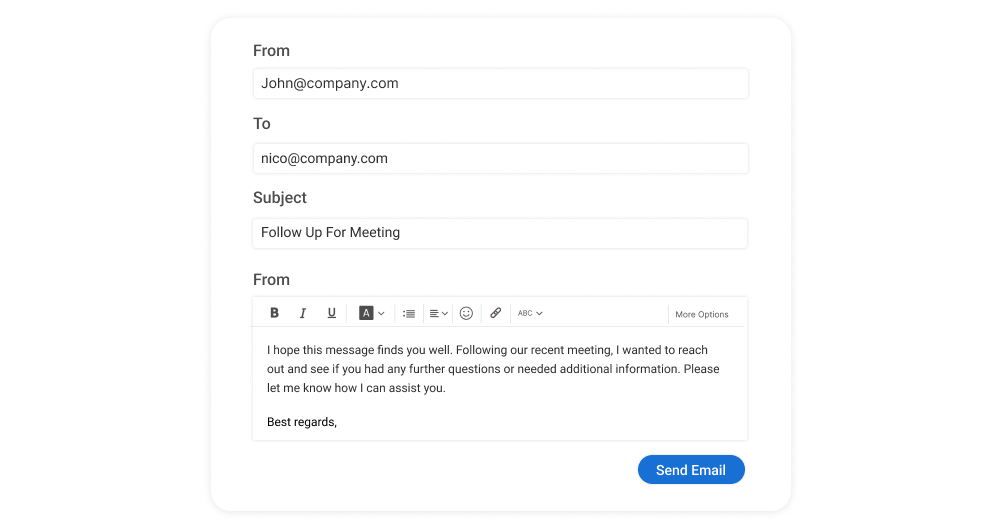
4. Event Management
If your nonprofit hosts fundraisers, awareness programs, or networking events, having an event management feature in your CRM is truly helpful. It should help you create and manage event registrations, send reminders, track attendance, and even collect donations during events. Some CRMs also allow you to integrate event data with donor profiles for better engagement tracking.
5. Grant & Pledge Tracking
Nonprofits often rely on grants and donor pledges for funding. A CRM should help track grant applications, submission deadlines, and funding progress. It should also allow you to manage donor pledges by sending reminders and tracking partial payments, ensuring no funding opportunity slips through the cracks.
6. Reporting & Analytics
Understanding donor behavior is key to improving fundraising efforts. A nonprofit CRM should have a reporting dashboard that provides insights into donor retention, giving patterns, campaign effectiveness, and overall fundraising performance. Customizable reports help nonprofits make data-driven decisions to optimize their strategies.

7. Volunteer Management
For nonprofits that rely on volunteers, a CRM should offer tools to manage schedules, assign roles, and track hours. Some platforms even allow you to segment volunteers based on skills or interests, making it easier to match them with relevant opportunities. Keeping volunteers engaged can lead to long-term advocacy for your cause.
8. Customizable Online Donation Forms
A CRM should offer easy-to-build online donation forms that match your branding. These forms should integrate with your website, allowing donors to give directly through a secure portal. Features like suggested donation amounts, recurring donation options, and mobile-friendly design can enhance the donor experience.

9. Mobile Accessibility
Nonprofit teams often work remotely or attend events where they need quick access to donor information. A CRM with mobile accessibility allows you to update donor records, track donations, and manage fundraising activities from anywhere. This ensures real-time data entry and on-the-go donor engagement.
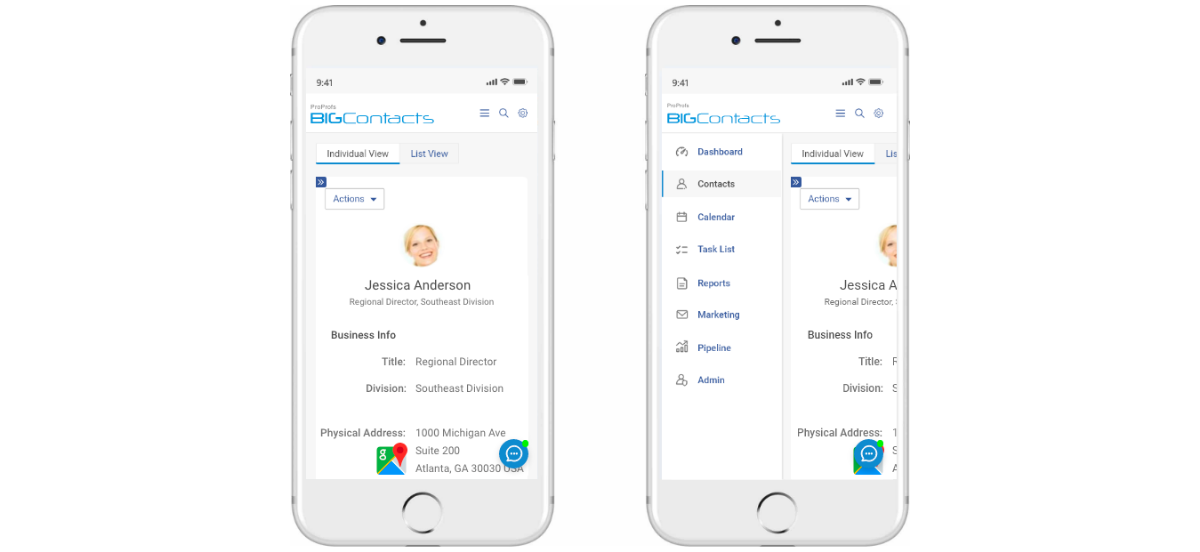
10. Integration with Other Tools
Your CRM should work seamlessly with the other tools you use, such as email marketing platforms, accounting software, payment processors, and social media management tools. This reduces manual data entry, improves efficiency, and ensures a smoother workflow for fundraising and donor engagement efforts.
Steps to Find and Implement the Right Nonprofit CRM for Your Needs
Finding the perfect nonprofit CRM isn’t just about picking a tool—it’s about ensuring it fits your organization’s unique needs. To find the best CRM software for nonprofits, follow these steps:
Step 1: Identify Your Organization’s Needs
Start by listing what you need in a CRM. Do you need donor tracking, event management, or automated email campaigns? Understanding your must-have features will help narrow down your options.
Step 2: Set a Budget
Nonprofit CRMs come with different pricing models, including free, subscription-based, and pay-per-feature options. Consider your budget, but also think about long-term value—sometimes investing a little more gets you better automation and insights.
Step 3: Research and Compare CRMs
Look at different CRM platforms and compare their features. Read reviews, check case studies, and explore free trials to see how user-friendly they are. Pay attention to customer support and ease of customization.
Step 4: Ensure It Integrates with Existing Tools
Your CRM should connect with tools you already use, like email marketing platforms, accounting software, and donation processors. Seamless integration prevents data silos and saves you from manual data entry.
Step 5: Test with a Free Trial or Demo
Most CRM providers offer free trials or demos. Take advantage of these to test the software’s features, ease of use, and customization options. Involve your team in testing to get their feedback.
By following these steps, you’ll find a CRM that not only fits your organization but also helps you manage donors and fundraising more efficiently.
How to Implement BIGContacts as Your Non-Profit CRM
Here’s how you can implement BIGContacts as your non-profit CRM step by step:
Step 1: Set Up Your BIGContacts Account
- Sign up for a BIGContacts account and choose a plan that suits your non-profit’s needs.
- Invite your team members to collaborate on contacts and tasks.
- Customize the dashboard to see relevant donor and volunteer updates at a glance.
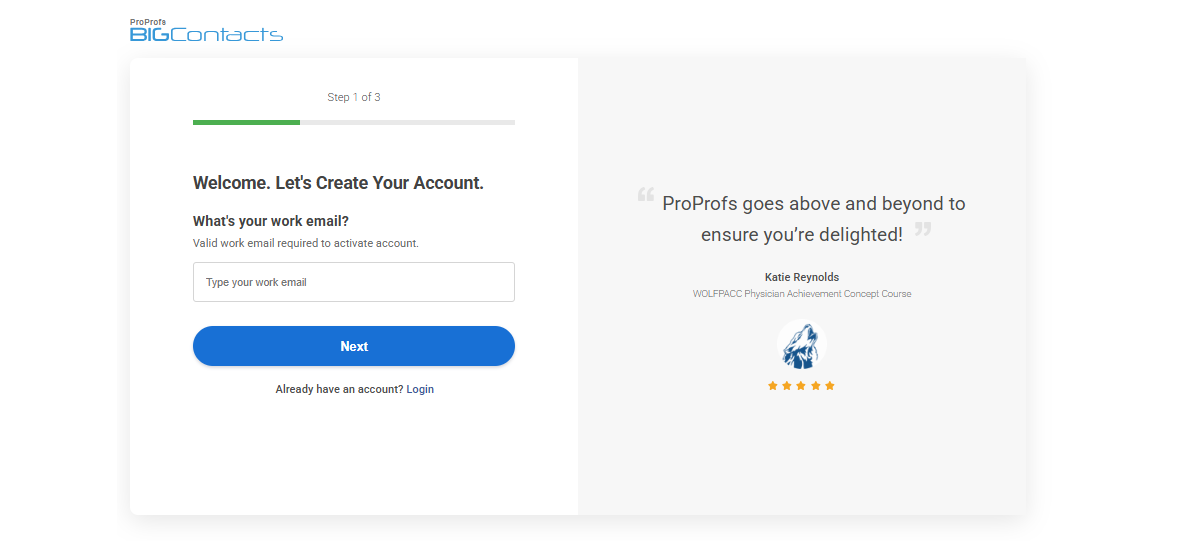
Step 2: Import Your Contacts
- Gather all your existing donor, volunteer, and partner details from spreadsheets or old CRMs.
- Use the import feature to upload contact lists into BIGContacts.
- Categorize contacts into groups like donors, volunteers, and sponsors for easy tracking.
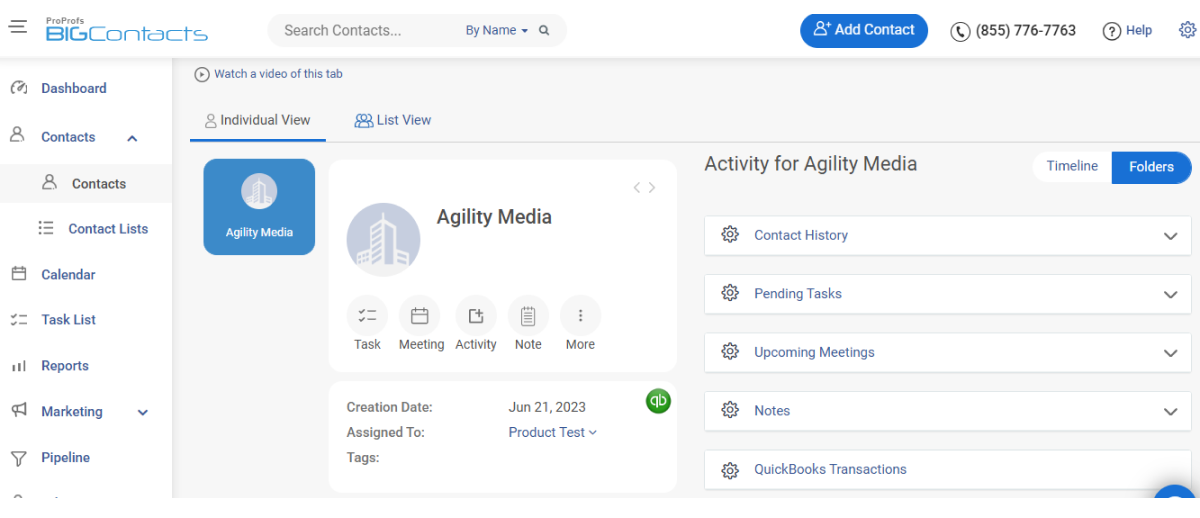
Step 3: Organize & Customize Contact Profiles
- Add key details such as donation history, communication preferences, and engagement notes.
- Attach files like receipts, pledges, or agreements directly to each contact.
- Use custom fields to track specific information relevant to your non-profit’s mission.
Step 4: Automate Follow-Ups & Reminders
- Set up automated email follow-ups to thank donors and keep them engaged.
- Schedule reminders for upcoming fundraisers, grant deadlines, or volunteer check-ins.
- Assign tasks to team members for better coordination.
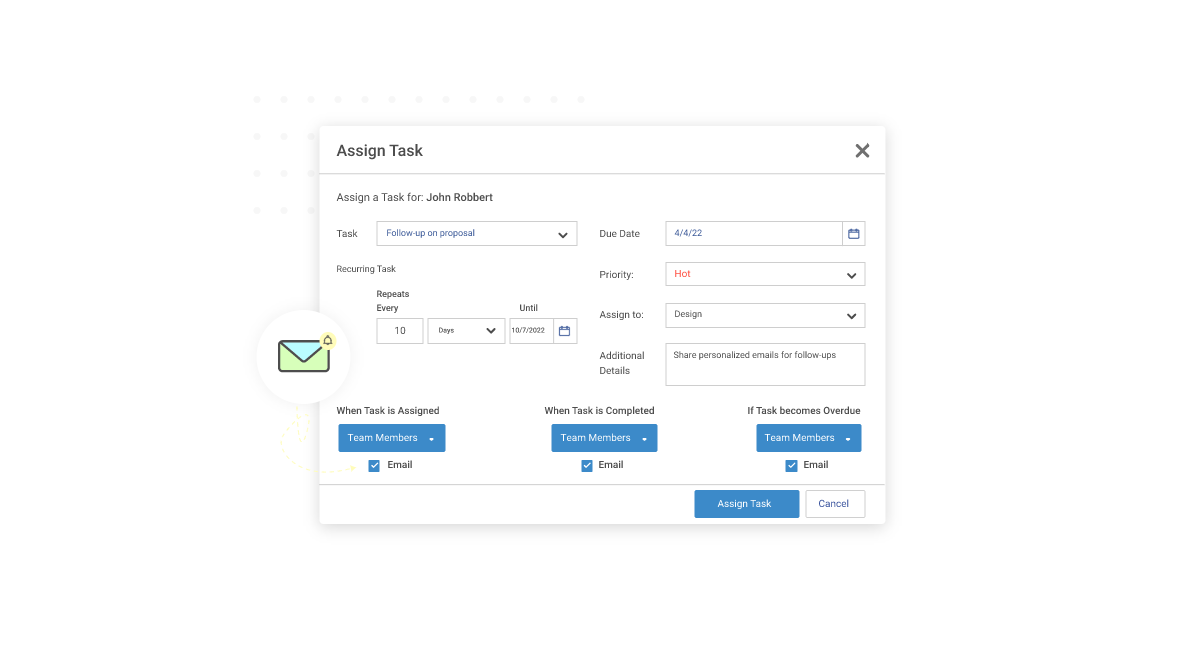
Step 5: Track Donations & Engagement
- Log every donation and track contributions over time.
- Use the built-in reporting tools to monitor donor retention and campaign performance.
- Identify top supporters and send them personalized appreciation messages.
Step 6: Send Targeted Emails & Newsletters
- Use BIGContacts’ email marketing tools to send personalized donor updates and newsletters.
- Create segmented email lists based on donation history, event participation, or interests.
- Monitor open rates and engagement to refine your outreach strategy.
Step 7: Integrate with Other Tools
- Connect BIGContacts with tools like email marketing platforms, accounting software, or event management apps to streamline operations.
- Sync data to avoid manual entry and keep everything updated in one place.
Step 8: Train Your Team & Optimize Usage
- Walk your team through the CRM’s features with short training sessions.
- Set up user roles and permissions to ensure secure access.
- Regularly review workflows to improve efficiency and make adjustments as needed.
Start small, explore features, and let BIGContacts handle the heavy lifting while you focus on making a difference!
Find the Best CRM for Your Non-Profit Organization
Choosing the right CRM for Nonprofits is essential for managing donor relationships, tracking fundraising efforts, and streamlining daily tasks. A well-designed CRM can automate communications, segment donors for targeted outreach, and provide real-time insights into supporter engagement.
The key is to find a system that fits your nonprofit’s specific needs—whether it’s event management, grant tracking, or volunteer coordination. While there are many options available, look for a CRM that is user-friendly, integrates with your existing tools, and scales as your organization grows.
Cost is also a crucial factor, especially for smaller nonprofits operating on tight budgets. BIGContacts CRM is one solution worth considering, offering a balance of functionality and affordability. Plus, with its forever free plan, it provides nonprofits with an accessible way to manage donor relationships without upfront costs.
CRM for Nonprofits: FAQs
Why do nonprofits need CRM?
Nonprofits need CRM to effectively manage donor information, manage tasks, improve engagement, and optimize fundraising efforts.
Such solutions offer improved donor retention, targeted communication, streamlined processes, and data-driven decision-making. They help nonprofits save time, enhance relationships with supporters, and ultimately increase their overall impact.
How to choose CRM software for nonprofits
To choose CRM for nonprofits, consider the software's functionality, ease of use, customization options, budget, and available customer support. The goal is to find a solution that aligns with the organization's size, needs, and financial resources while offering a user-friendly experience for staff members.
For more information, watch -
How much does a nonprofit CRM system cost?
The cost of a nonprofit CRM system can vary based on several factors, including the scale and complexity of operations, features, number of users, customizations, and the specific provider. Understanding how CRM pricing is structured is crucial, as this can impact the total cost.
For instance, perpetual licenses, subscriptions, or usage-based models could be used. Some platforms may offer a forever-free plan, which is particularly beneficial for smaller nonprofits, while others might offer tier-based pricing that can be scaled as per the organization's needs.
FREE. All Features. FOREVER!
Try our Forever FREE account with all premium features!








