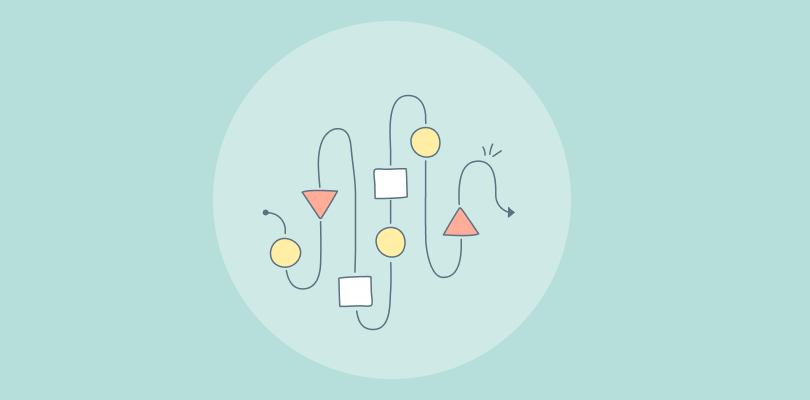Microsoft Outlook ranks third among the most popular email clients worldwide.
Despite its popularity, Outlook may be too limiting when it comes to customer relationship management. You cannot perform advanced data searches, use custom fields for better targeting, or create hyper-personalized experiences across multiple engagement channels.
“Every contact we have with a customer influences whether or not they’ll come back.”
– Kevin Stirtz, Author
This is where CRM for Outlook can help!
| Tool | Best For | Pricing |
|---|---|---|
| BIGContacts | Contact Management and Workflow Automation for SMBs and Startups | Forever free plan for startups with all premium features. Paid plan starts at $9.99/month. |
| Microsoft Dynamics CRM | AI-Powered Relationship Management | Starts at $70/user/month. |
| Apptivo | Quotes & Invoice Management | Starts at $8/user/month. |
| Zoho CRM | Omnichannel Engagement | Free for 3 users without features like forecasting, scoring rules, etc. Paid options start at $14/user/month. |
| Salesflare | Automated Data Updates | Starts at $29/user/month. |
| Pipedrive | Visual Sales Pipeline | Starts at $9.90/user/month. |
| ActiveCampaign | Sales Automation | Starts at $19/month. |
| eWay-CRM | Multifunctional CRM for Outlook | Free plan available with 1 user view and 1 workflow per module. Paid options start at $18/user/month. |
8 Best Outlook CRM Software in 2025
To create this list of the 8 best CRM Outlook integration options, I used my personal experience with the tools, as well as recommendations from my peers. The popularity of the tools and their user reviews available online also helped create an objective comparison.
1. BIGContacts – Best for contact management & email marketing for small & medium businesses
If ease of use is at the top of your priority list, I recommend you try BIGContacts. This uncomplicated CRM integrated with Outlook is designed for small businesses and startups that seek an affordable and accessible system to centralize their client information and communications.
This integration enables me to keep contacts, tasks, meetings, and more synchronized across both platforms, without any back and forth.
I also like that the tool gives me complete control over which contacts to sync with Outlook by choosing specific tags or lists.
The tool lets me create email templates, craft drip email campaigns, automate meeting reminders, and set up recurring tasks or events – all of which contribute to enhanced productivity.
Here’s what one of our valued clients, Liz Randall, shared about her experience with BIGContacts:
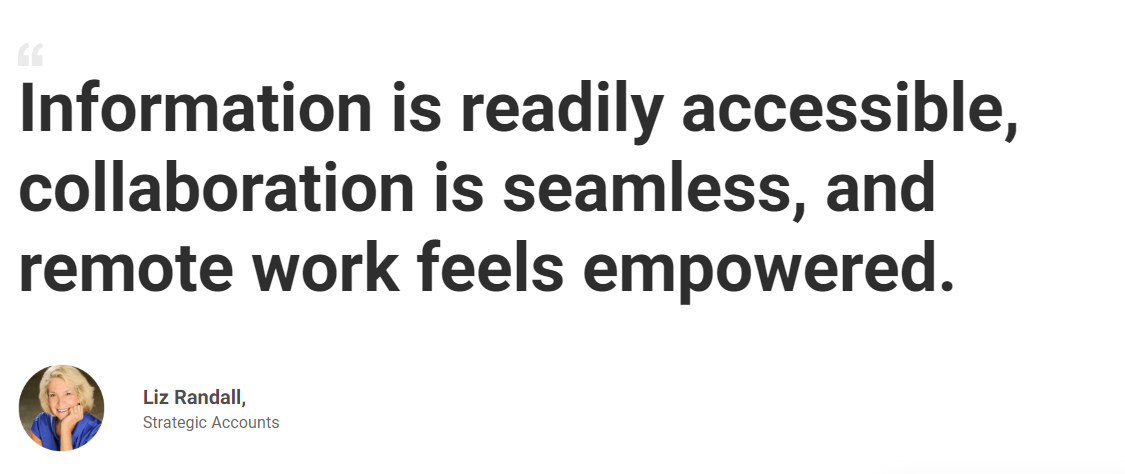
What You’ll Like:
- Two-way synchronization of contacts, tasks, emails, and calendars
- Automated workflows and task management features improve productivity
- Standard and custom reports to track the effectiveness of various business processes
- Getting started without any need to import and export data between Outlook and the CRM system
- Static and dynamic contact lists for more effective segmentation
What You Won’t Like:
- Requires a stable internet connection for optimal performance
- Navigating through a large number of email templates can be time-consuming
Pricing:
- Forever free plan for startups with all premium features.
- Paid plan starts at $9.99/month.
2. Microsoft Dynamics 365 – Large businesses within the Microsoft ecosystem
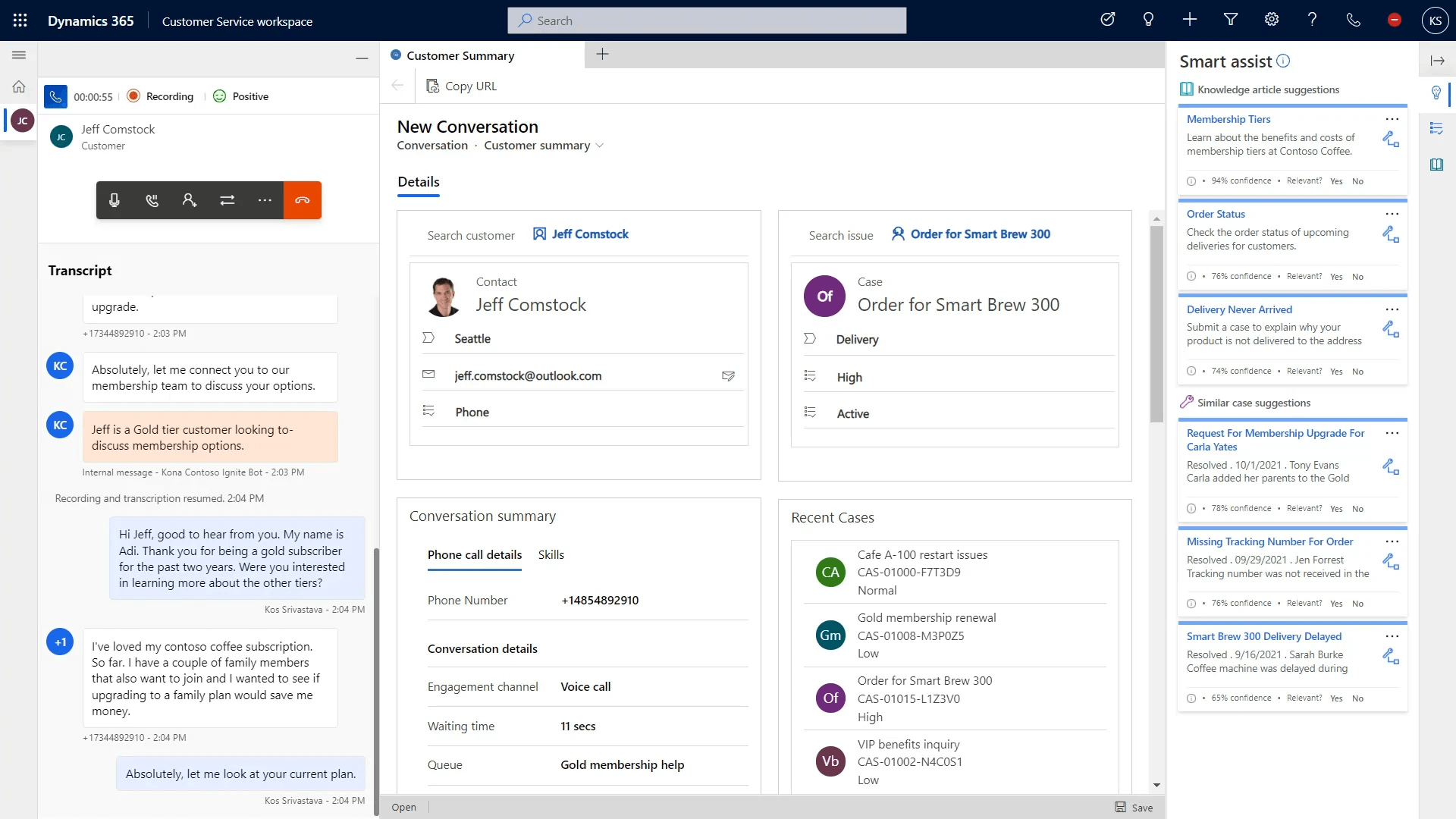
Image Source: Microsoft Dynamics 365
One standout feature of Microsoft Dynamics 365 is the AI-powered copilot.
By connecting this CRM tool with your Outlook account, you can drive more contextual conversations with prospects and customers. This helps in crafting personalized customer journeys across multiple touchpoints.
What impressed me the most was the ability to mine information from an email or appointment and link it directly to an opportunity, account, or case in the app.
It lets you gain better visibility into customer needs and preferences to improve the outcomes of your business processes.
What You’ll Like:
- Uses AI to analyze data patterns, predict sales, and guide decision-making
- Automated workflows and follow-ups to streamline processes
- Dedicated mobile application to stay updated with information on the go
- Supports integration with other Microsoft products and third-party applications
- Robust security features, such as data encryption, role-based access control, and audit trails
What You Won’t Like:
- You cannot install the CRM for Outlook on a computer running Microsoft Exchange Server
- The tool’s pricing is comparatively on the higher end
Pricing:
- Starts at $70/user/month.
3. Apptivo – Best for Quotes & Invoice Management
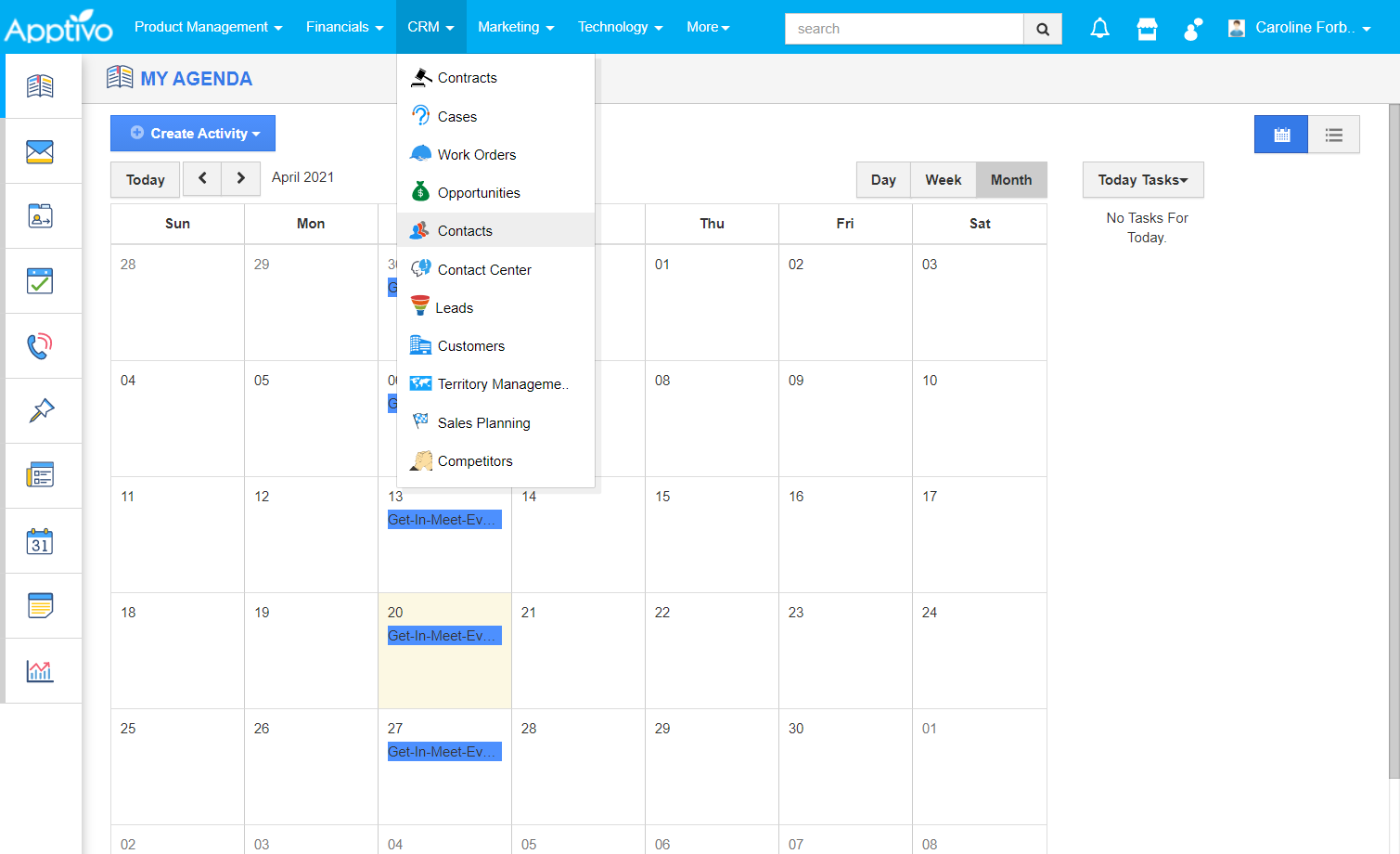
Image Source: Apptivo Knowledge Base
If you are in need of a platform to centralize processes like contact management, quotes and invoice creation, workflow automation, and business outreach, I would highly recommend Apptivo.
With seamless integrations, powerful automation, and a suite of reporting tools, it will equip you to make data-driven decisions and grow your business.
By connecting with Outlook, Apptivo helps nurture leads and provides a 360-degree view of customers for better management. Features like personalized quotes, automated invoices, custom templates, and integrated payment gateways further add to the tool’s usability.
What You’ll Like:
- Comprehensive suite with capabilities for leads, contact, and opportunity management
- In-built creation and management of quotes and invoices
- Customization options for fields, dashboards, views, and layouts
- Automated lead assignment, task reminders, and recurring invoices enhance productivity
- Ease of integration with tools including Xero and Quickbooks
What You Won’t Like:
- The UI can sometimes feel clunky and outdated
- Limited customization possibilities for some specific workflow needs
Pricing:
- Starts at $20/user/month.
4. Zoho CRM – Best CRM for omnichannel engagement
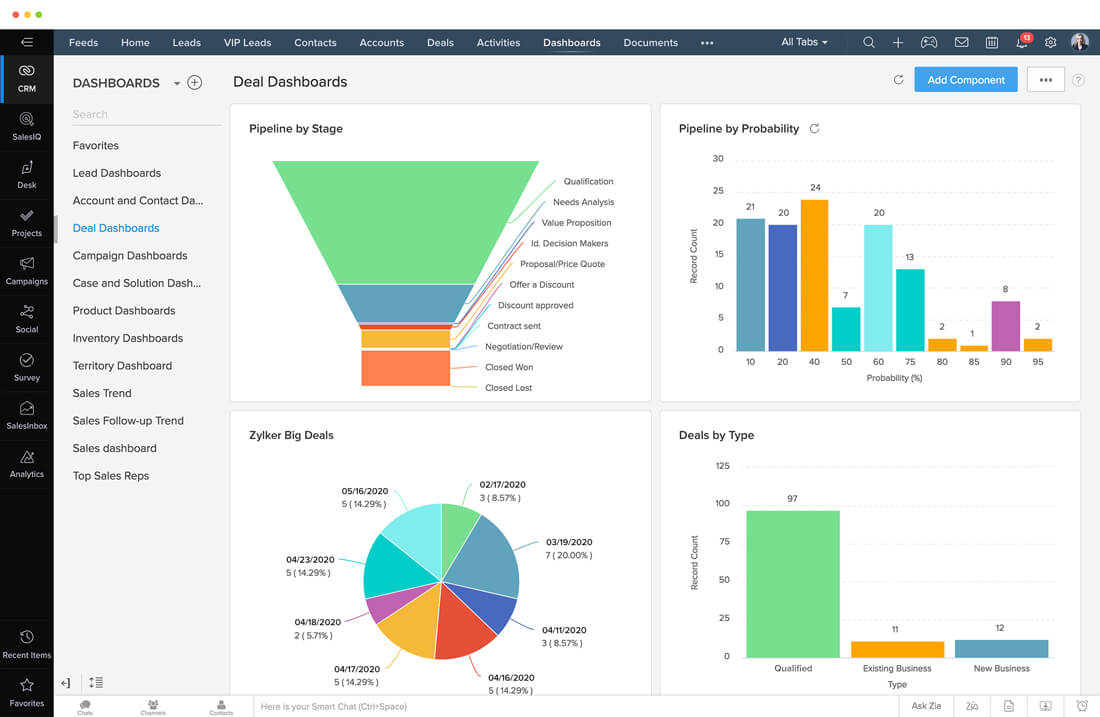
Image Source: Zoho CRM
Zoho CRM is more than a typical contact management system. It supports numerous channels, including email, telephone, live chat, and social media, all from one unified platform.
This omnichannel support is bidirectional and integrates seamlessly with your Outlook account, ensuring all customer interactions, regardless of the channel used, are captured and recorded.
In my experience with the tool, I could easily automate processes and workflows, segment contacts, and use predictive intelligence to build stronger customer relationships. All of which simplified my day-to-day operations.
What You’ll Like:
- Provides artificial intelligence-based lead scoring
- Efficient workflow automation to reduce repetitive tasks
- Offers social media CRM integration to reach out to potential customers
- Integrated live chat and phone communication tools
- Task management features to track activities and goals
What You Won’t Like:
- The user interface can be complex
- Customer support for the tool is substandard
Pricing:
- Free for 3 users without features like forecasting, scoring rules, etc. Paid options start at $14/user/month.
5. Salesflare – Best for Automated Data Updates
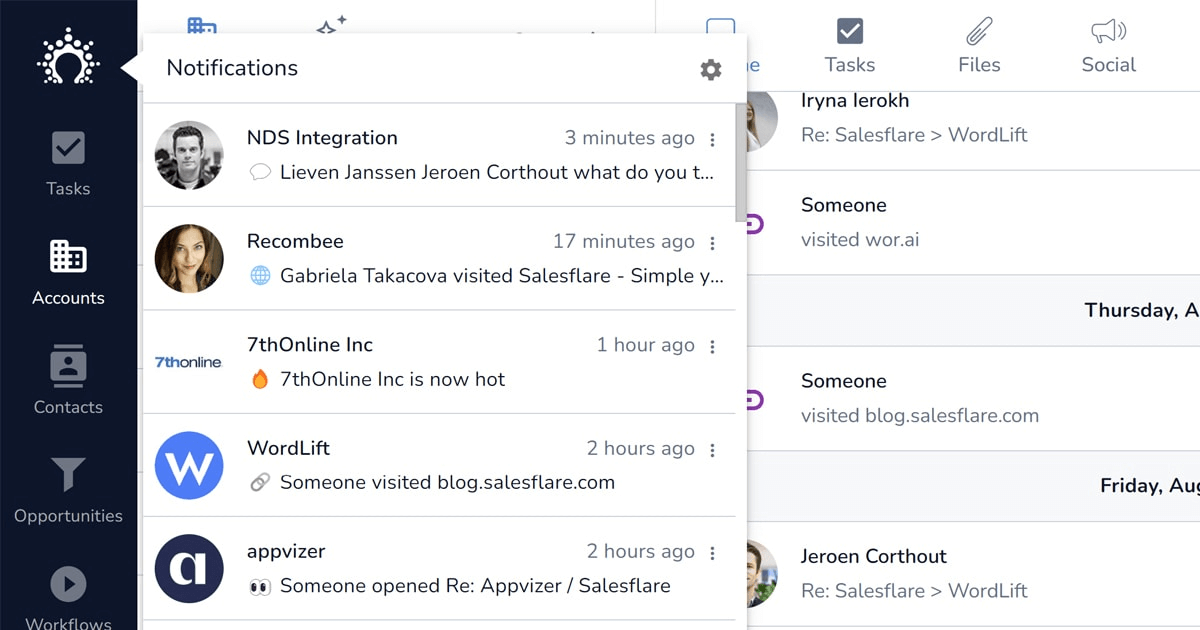
Image Source: Salesflare
Salesflare effectively reduces manual busywork from data management in CRM. By integrating with Outlook, it functions as an automated address book, automatically tracking emails and calendars.
With all contacts, conversations, and meetings linked and organized, you can easily manage all customer touchpoints from one place.
I also like that it populates contact records with email addresses and social profiles so you can improve the quality of your interactions. Along with that, the tool also lets you create automated email sequences, which further save time and enhance engagement.
What You’ll Like:
- Offers a visual sales pipeline, helping users see and manage their lead progression
- Automated reminders to ensure you never miss out on important opportunities
- The shared communications feature promotes teamwork and customer success
- Enables you to create insightful reports about your team’s performance and make data-driven decisions
- Syncs call history directly from your smart device, ensuring all communications are logged accurately
What You Won’t Like:
- The initial setup process can feel slightly complex
- The automated system may capture irrelevant information, requiring manual cleanup
Pricing:
- Starts at $29/user/month.
6. Pipedrive – Best for sales-focused teams
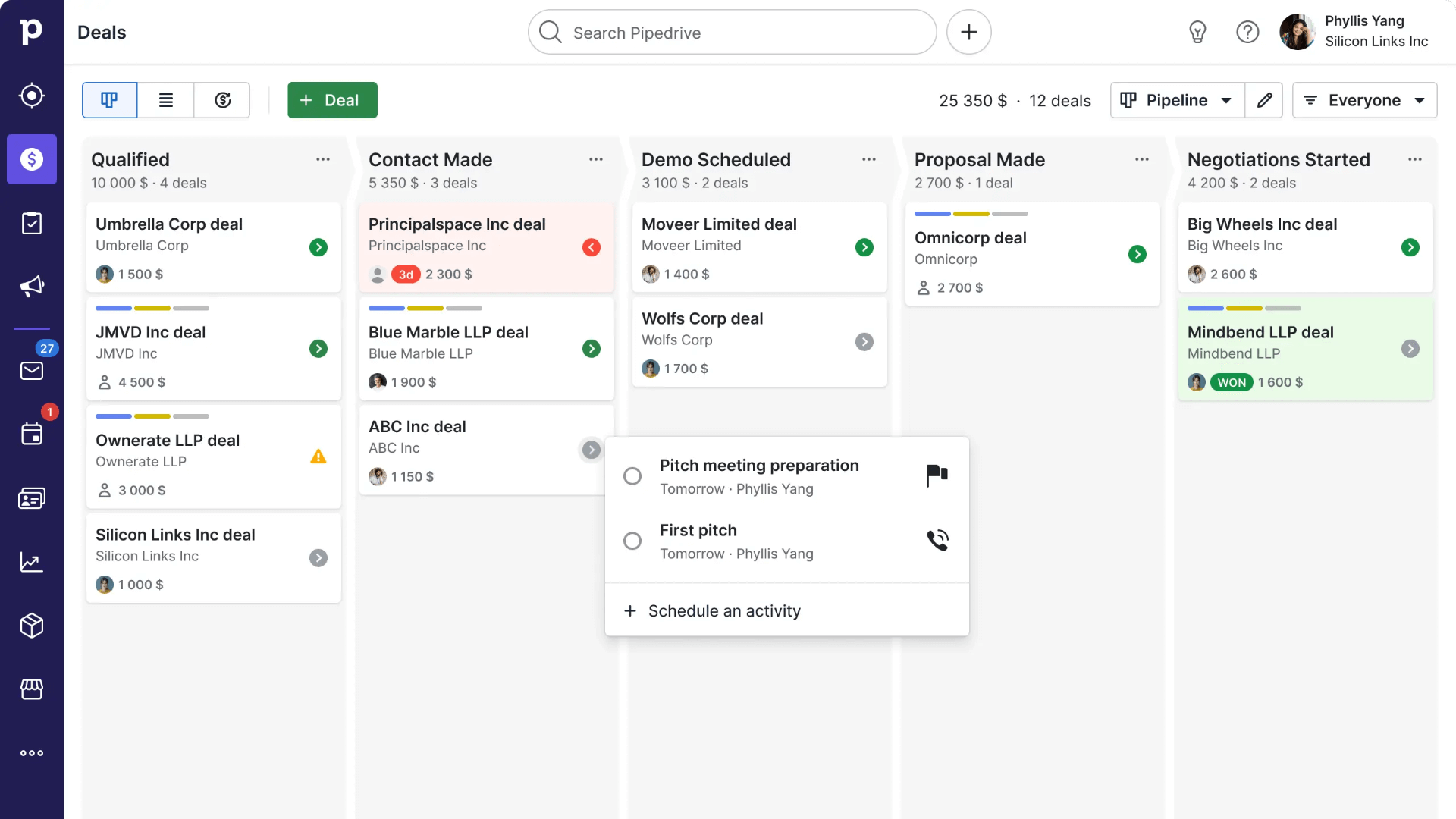
Image Source: Pipedrive
In using Pipedrive, the first striking aspect is its visual sales pipeline that seamlessly integrates with Outlook.
This CRM platform is tailored to streamline your sales pipeline, making deal management, progress tracking, and task automation straightforward. Pipedrive lets me sync calendars, share contacts, and manage emails efficiently, providing a host of tools to keep the sales process fluid.
Plus, the capabilities extend to team collaboration, activity reminders, and contact history, which are all prime components in driving effective customer relationships.
What You’ll Like:
- Contact records are enriched automatically with data sourced from the web and social platforms
- The team collaboration feature maximizes productivity by making it easy to share updates on sales operations and wins
- Webforms to capture high-quality leads directly from your website
- The revenue forecasting feature automatically estimates sales volumes and revenues based on your pipeline
- Extensive customization capabilities allow you to create a pipeline that matches your sales cycle
What You Won’t Like:
- Lacks advanced features required by larger or more complex businesses
- Some users report that the customer support for the tool is not up to the mark
Pricing:
- Starts at $14/user/month.
Your Business, Your CRM!
Customize BIGContacts to fit your needs and scale as you grow.
7. ActiveCampaign – CRM with built-in marketing automation
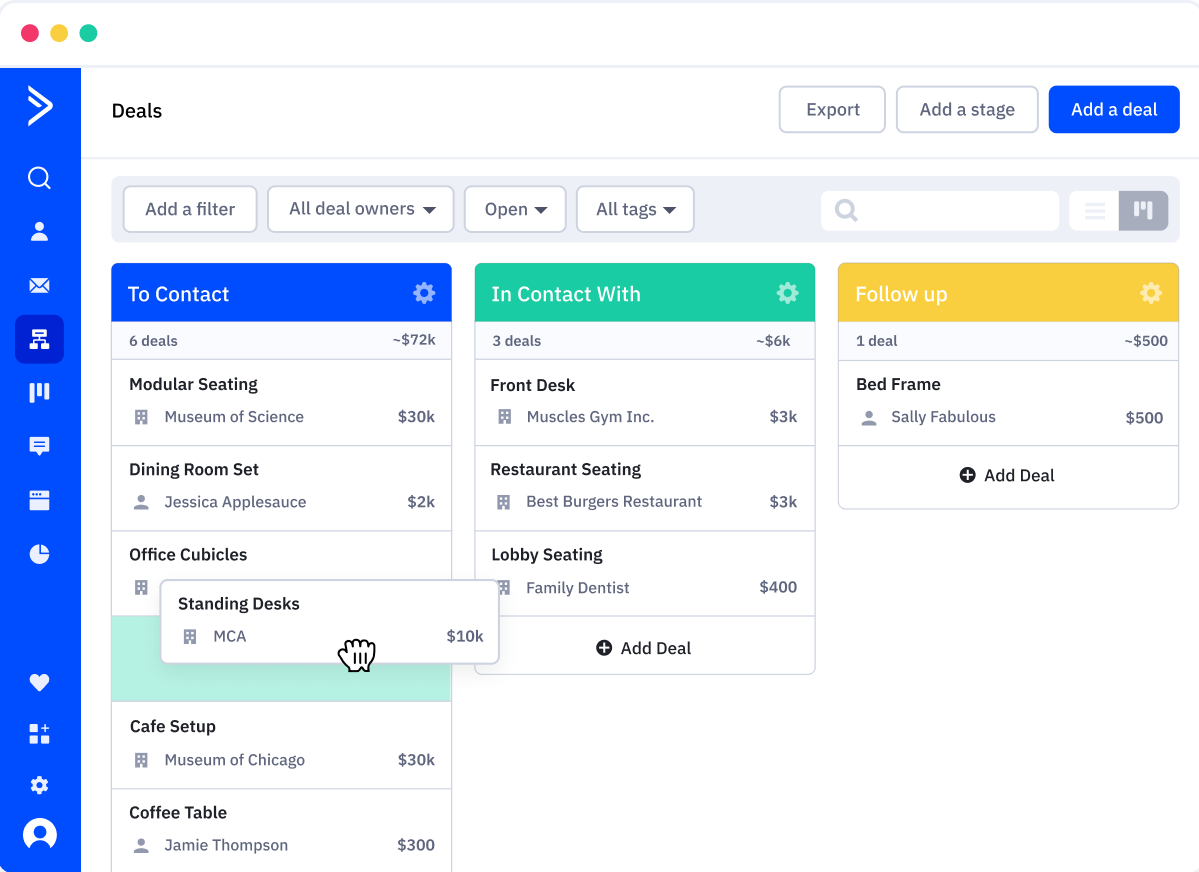
Image Source: ActiveCampaign
ActiveCampaign excels in sales automation, reducing time spent on routine tasks and driving efficiency in the sales process.
With its potential to integrate effortlessly with Outlook, the tool grants seamless access to contacts, conversations, and calendar events, enhancing productivity.
Features like automated deal updates, task assignments, and lead scoring help manage leads effectively. It also provides sophisticated segmentation, creating distinct lead categories based on their actions and ensuring personalized customer experiences.
What You’ll Like:
- Automated deal updates help achieve complete control over deals’ progression and update stages, values, and ownership
- Win probability and lead scoring metrics, enabling you to prioritize your leads efficiently.
- Segmentation capabilities to organize leads based on their behavior and actions
- In-depth sales reporting, giving you insights into individual team members’ performance and your overall sales funnel
- Connects with email providers for seamless communication without constantly switching between tabs
What You Won’t Like:
- Some users have experienced difficulty setting up and managing integrations with other tools
- ActiveCampaign’s customer support may not be as responsive as some users would like
Pricing:
- Starts at $15/user/month.
8. eWay-CRM – Best Multifunctional CRM for Outlook
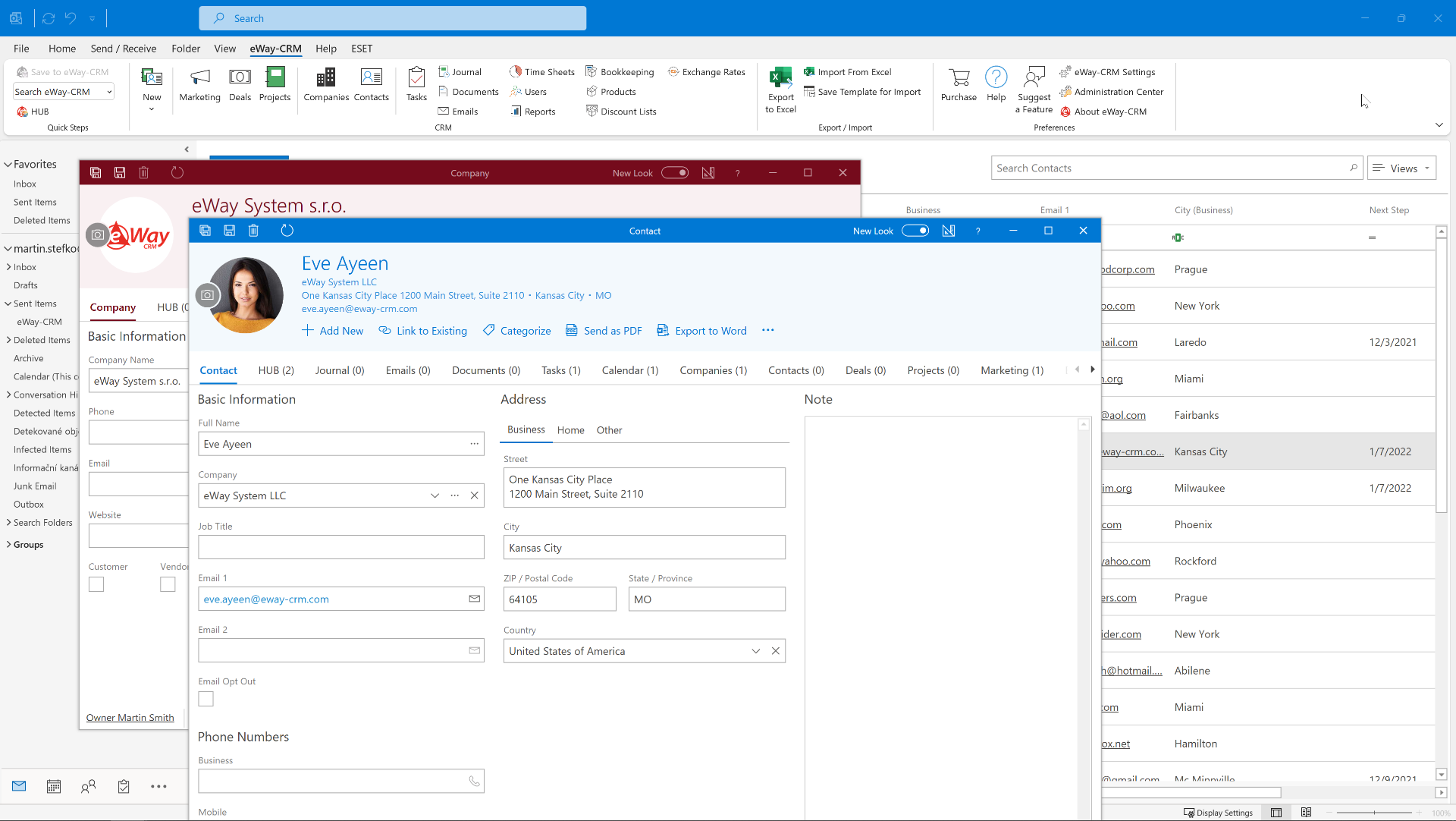
Image Source: eWay-CRM
If you need a multifunctional CRM tool for managing customers, projects, sales, and marketing from within the familiar environment of Outlook, eWay-CRM is an excellent choice.
This tool is more than just a customer database, offering features from standard contact management to advanced sales tracking and email marketing. The ability to categorize contacts, track emails, and define custom fields enhances the customer experience.
Duplication of contacts is minimized due to synchronized contacts, while automated workflows support sales tasks, providing a comprehensive platform for business growth.
What You’ll Like:
- Offers excellent project management attributes, helping oversee deliveries, track timesheets, and manage resources
- Detailed stats of user behavior, assisting in customizing marketing efforts for better engagement
- Power BI dashboards help visualize and analyze business data effectively
- Automated workflows and reminders contribute to improved productivity
- Custom user roles help ensure secure access to critical business information
What You Won’t Like:
- Advanced filtering options might not be available, limiting data segregation capabilities
- The user interface might appear dated
Pricing:
- Free plan available with 1 user view and 1 workflow per module. Paid options start at $18/user/month.
Evaluation Criteria
The evaluation of products or tools chosen for this article follows an unbiased, systematic approach that ensures a fair, insightful, and well-rounded review. This method employs six key factors:
- User Reviews / Ratings: Direct experiences from users, including ratings and feedback from reputable sites, provide a ground-level perspective. This feedback is critical in understanding overall satisfaction and potential problems.
- Essential Features & Functionality: The value of a product is ascertained by its core features and overall functionality. Through an in-depth exploration of these aspects, the practical usefulness and effectiveness of the tools are carefully evaluated.
- Ease of Use: The user-friendliness of a product or service is assessed, focusing on the design, interface, and navigation. This ensures a positive experience for users of all levels of expertise.
- Customer Support: The quality of customer support is examined, taking into account its efficiency and how well it supports users in different phases – setting up, addressing concerns, and resolving operational issues.
- Value for Money: Value for money is evaluated by comparing the quality, performance, and features. The goal is to help the reader understand whether they would be getting their money’s worth.
- Personal Experience / Expert’s Opinion: This part of the evaluation criteria draws insightful observations from the personal experience of the writer and the opinions of industry experts.
Which Is the Best CRM for Outlook?
Choosing the best CRM software that integrates with Outlook is essential for streamlining your sales process and enhancing your team’s productivity. To help you make the right decision, I’ve narrowed the list down to my three top picks:
Option 1: BIGContacts
BIGContacts is an intuitive free contact management software that integrates with Outlook. It features marketing automation, lead capturing, and excellent support to back you up. With BIGContacts, managing every aspect of your customer relationship becomes convenient and efficient.
Option 2: Salesflare
Salesflare is perfect for teams looking to maximize their sales potential within the Outlook environment. It offers automated contact and company information syncing, keeping your data accurate. Opt for Salesflare to bring the power of automation to your sales process.
Option 3: eWay-CRM
eWay-CRM transforms Outlook into a comprehensive CRM system, going beyond contact management to support sales tracking and email marketing. This fully-fledged CRM offers customizable fields, synchronized contacts, and automated workflows.
In my opinion, BIGContacts is the best CRM for Outlook available today. It blends simplicity and robust features excellently, delivering comprehensive contact management with superb Outlook integration in a user-friendly format—perfect for all types of businesses eager to enhance their customer relationship management and sales results.
Elevate your CRM experience with Outlook integration!
Optimize your sales and customer relationships with BIGContacts CRM.
Frequently Asked Quetions
Does Outlook have a contact management tool?
Yes, Outlook offers basic contact management, enabling users to store contact information. However, it lacks advanced functionalities, which is where integrating third-party CRM tools like BIGContacts can significantly improve your overall experience and productivity.
What features can you expect from CRM software that works with Outlook?
An Outlook CRM offers features such as contact management, lead capturing and scoring, email tracking, task management, sales automation, marketing automation, calendar integration, and reporting dashboards, all within your existing Outlook environment.
How do I choose the best CRM for Outlook?
To choose the best CRM software for Outlook, consider your business needs, size, pricing, features, and ease of use. Opt for a solution like BIGContacts that offers comprehensive CRM functionalities, seamless integration, marketing automation, and strong support while maintaining user-friendliness.
For more information, watch:
Why do you need a CRM for Outlook?
A CRM for Outlook enhances contact management and sales processes within the familiar Outlook interface. It improves productivity by automating tasks, tracking customer interactions, organizing data, and offering robust reporting tools to analyze your sales and marketing efforts.
FREE. All Features. FOREVER!
Try our Forever FREE account with all premium features!