As a small business owner, it’s easy to feel overwhelmed by the endless tasks that come with managing customers, chasing down leads, and trying to streamline your sales process. Without the right tools, it’s tough to stay on top of it all.
As someone who’s been in the industry for years, I can tell you that the right small-business CRM is really helpful. It can help you organize your contacts, automate tedious tasks, and ensure that no lead slips through the cracks.
In this blog, I’ll dive into a comparison of the 11 best small business CRMs for 2025. Drawing from my experience and insights from industry professionals, I’ll help you understand what makes each tool unique and how to choose the one that best fits your business needs.
Whether you’re looking to improve lead management, automate processes, or enhance communication with your customers, the right CRM can be the key to boosting your business growth. By the end of this guide, you’ll have a clear understanding of which CRM solution will help you optimize your operations and improve ROI.
In case you are new to the topic, here is a video that will help you understand the benefits of CRM:
What Is a Small Business CRM?
A CRM for small businesses is a tool that helps companies improve their client relations and sales processes. It centralizes all data in one place, such as contact information, client interaction history, sales history, and more, which helps close deals faster and maintain good client relationships.
Unlike complex enterprise CRMs, it focuses on essential, easy-to-use, and cost-effective features tailored for smaller teams. By automating tasks like follow-ups and data entry, a CRM for small businesses saves time and boosts efficiency. Many include sales pipeline tracking, email marketing, and analytics to improve decision-making.
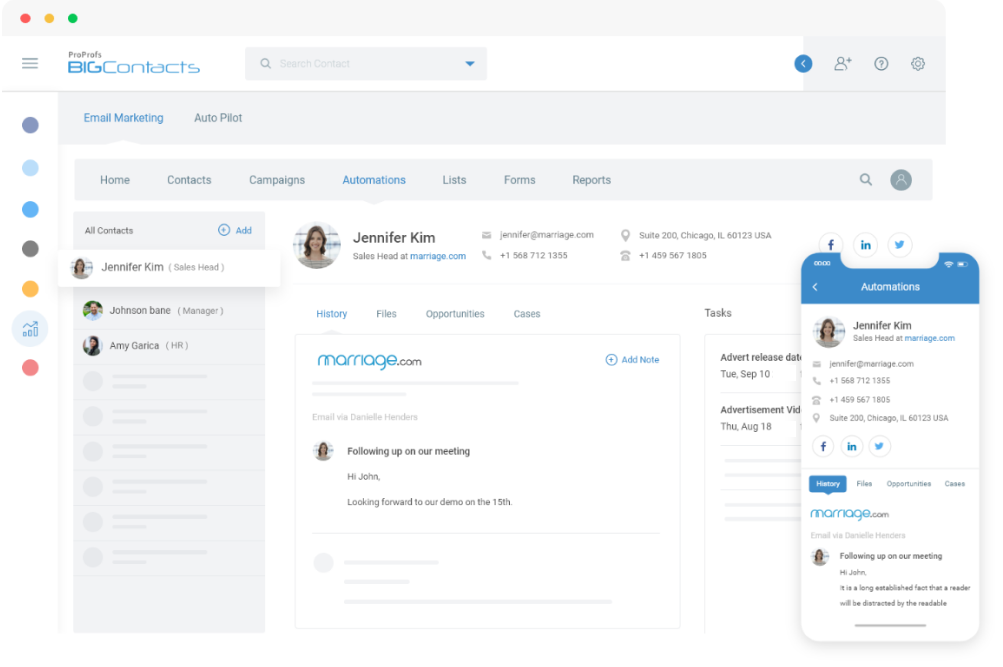
Why Do Small Businesses Need CRM Software?
A CRM tool helps you organize data, manage tasks, track interactions, and carry out sales—all in one place. Let me show you more reasons why you need CRM software.
1. Keeps Everything Organized – You dont need to dig through the chains of customer emails and sticky notes to find out any important client information. A CRM stores all information like client contact details, interaction history, and sales history – so you can get all the information anytime you need.
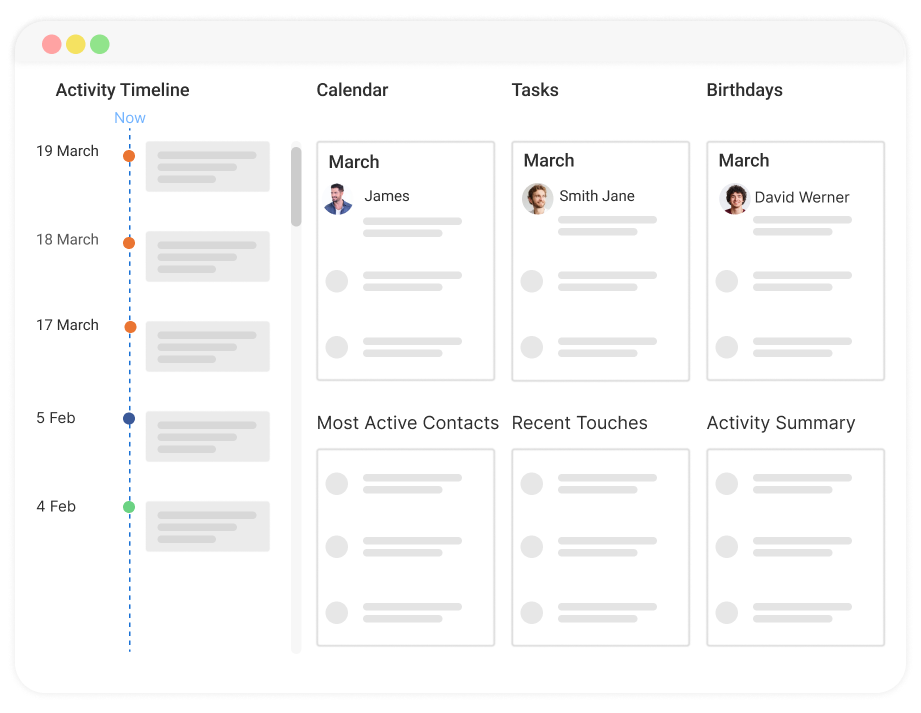
2. Improves Customer Relationships – Have you ever faced a situation when you forgot to follow up with a potential client? We’ve all been there. A CRM helps you with timely follow ups by sending reminders and alerts , so you never miss an opportunity. Plus, it helps with personalized communications which builds trust and improves customer loyalty.
3. Saves You Time – Manually entering data and tracking leads takes up precious time. A CRM automates these tasks, freeing you up to focus on growing your business instead of managing spreadsheets.
4. Boosts Sales – With a CRM, you can see which leads are ready to buy, track your sales pipeline, and close deals faster. It helps you focus on high-value opportunities instead of guessing who to follow up with.
5. Enhances Team Collaboration – If you have a team, a CRM ensures everyone stays on the same page. Sales, support, and marketing can access the same customer data, so no one is left out of the loop.
6. Provides Valuable Insights – A CRM doesn’t just store data—it gives you insights. You can track sales trends, see which marketing efforts are working, and make smarter business decisions based on real numbers.
7. Grows with Your Business – Maybe you’re a one-person show now, but as your business grows, you’ll need a system to manage more customers and sales. A CRM scales with you so you don’t outgrow it.
How Does a CRM for Small Business Work?
A CRM (Customer Relationship Management) system for small businesses is designed to help you organize, track, and manage interactions with your customers and leads in a streamlined way. Think of it as a tool that stores all your important customer data in one place, so you don’t have to hunt through emails or notebooks to find information.
Here’s how it typically works:
1. Store Customer Information: A CRM lets you keep track of your customers’ contact details, purchase history, preferences, and interactions with your business. This means you can offer personalized experiences and follow up with leads more effectively.
2. Manage Sales: With a CRM for small business, you can track where each lead is in the sales process—whether they’re in the initial contact stage, negotiating, or ready to close. This helps you stay organized and makes sure no opportunities slip through the cracks.
3. Automate Tasks: Many CRM systems automate tasks like sending follow-up emails or setting reminders for calls. This saves you time and ensures you never forget to reach out at the right moment.
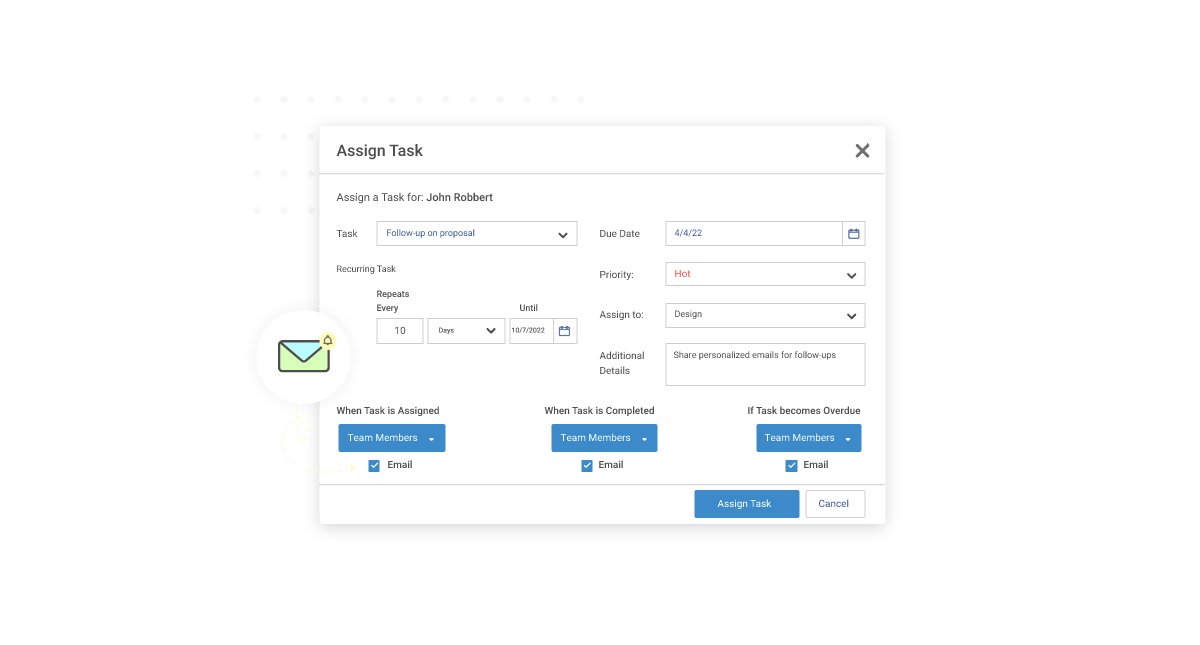
Track All Tasks & To-Dos in One Place With BIGContacts CRM
4. Improve Communication: A CRM provides a central hub where your team can view and update customer interactions. This ensures everyone is on the same page, whether it’s sales, customer service, or marketing.
5. Analyze Data: By analyzing the data within your CRM, you can identify patterns and trends that help you make better business decisions. Whether it’s figuring out which customers are most profitable or understanding why a deal didn’t go through, CRM software gives you the insights you need.
Key Features of a Small Business CRM
With so many options out there, it’s important to know what features to look for in the best small business CRM. Here are some key features that can really help you out:
1. Contact Management
A CRM’s contact management feature helps you to keep all your customer details in one centralized location. You can store key information like names, contact info, purchase history, and even specific preferences or communication notes. This feature helps you quickly access relevant details during customer interactions, making it easier to personalize your conversations and improve the customer experience.
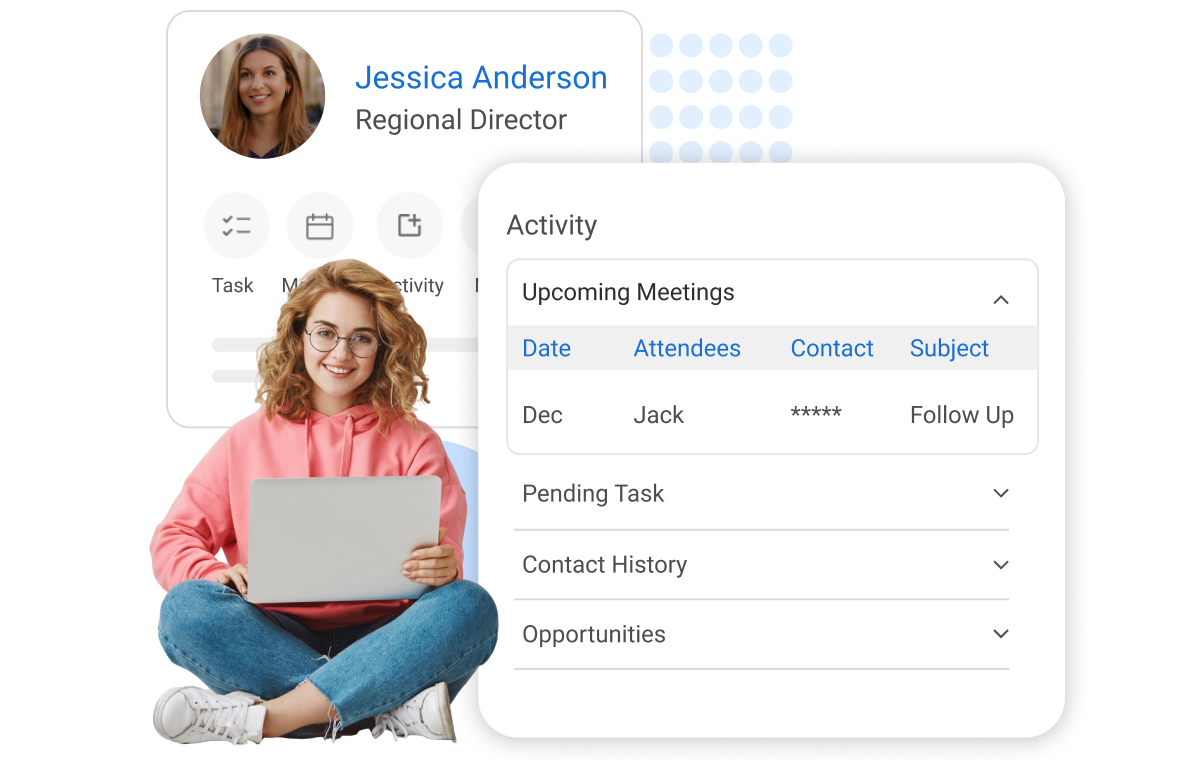
2. Sales Pipeline Tracking
Sales pipeline tracking helps you visualize the entire sales process, from lead generation to closing the deal. A CRM allows you to track where each lead is in the sales journey, such as whether they’re just starting to show interest, are in the negotiation phase, or are ready to purchase. This visibility lets you prioritize efforts, send timely follow-up emails, and manage your resources effectively. It ensures you stay organized and don’t miss any opportunities to close sales.
To learn more about effectively building and managing your sales pipeline, check out this helpful video:
3. Task Automation
Task automation is one of the most valuable features of a CRM. With it, you can set up automated reminders for follow-up calls, emails, or meetings, ensuring you never forget a critical task. CRMs can also automatically send personalized messages based on triggers like a customer’s purchase date or a follow-up reminder. This saves you time and reduces the risk of human error, allowing you to focus more on building relationships and growing your business while the CRM handles routine tasks.
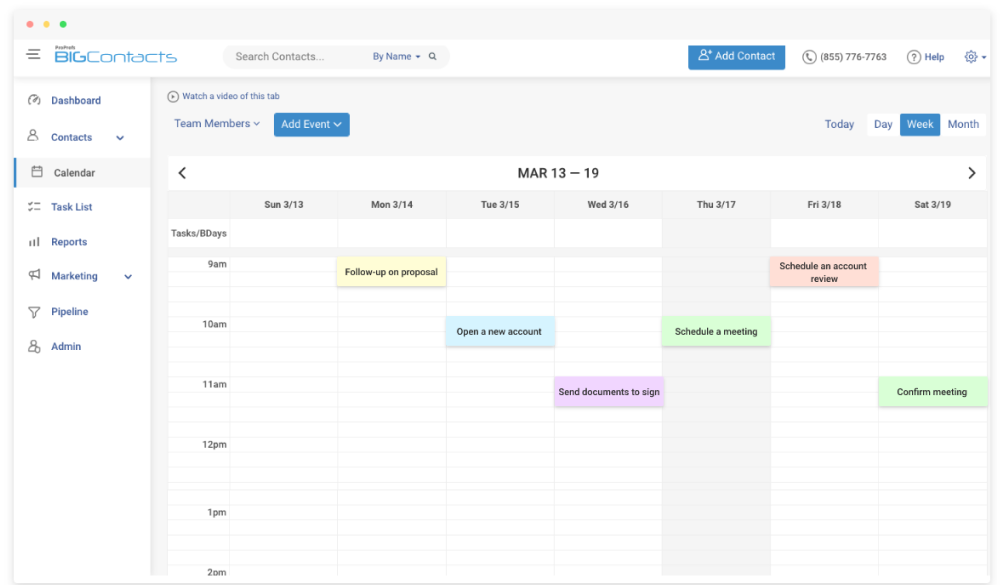
4. Customer Support Tools
A CRM equipped with customer support tools is invaluable for managing service inquiries and resolving issues efficiently. Features like ticketing systems allow your team to track customer problems, prioritize based on urgency, and ensure quick responses. This helps you provide consistent support and improve customer satisfaction. Many CRMs also help you to track customer feedback and communication history so every team member stays informed and can offer personalized, timely resolutions.
5. Reporting & Analytics
A CRM’s reporting and analytics capabilities provide deep insights into your customer behavior and business performance. It helps you analyze key metrics like sales trends, customer retention rates, and campaign effectiveness. By generating customizable reports, you can identify patterns that allow you to refine your marketing strategies, sales tactics, and customer engagement efforts.
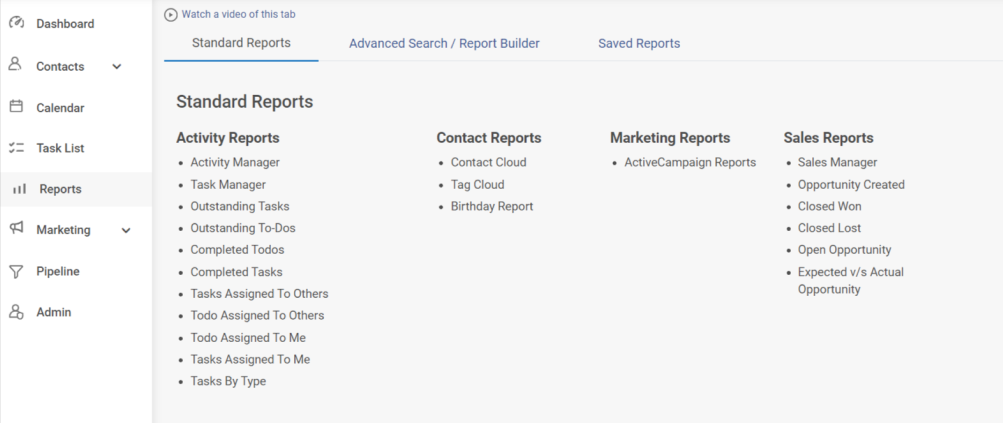
6. Mobile Access
Mobile access to your CRM ensures you’re never out of touch, whether you’re at the office, at a client meeting, or traveling. With a mobile-friendly CRM, you can access customer information, update contact records, track sales, and manage tasks from your phone or tablet. This flexibility keeps you organized no matter where you are and allows you to respond to customer needs quickly. It also helps you maintain productivity and continuity, even when you’re not at your desk.
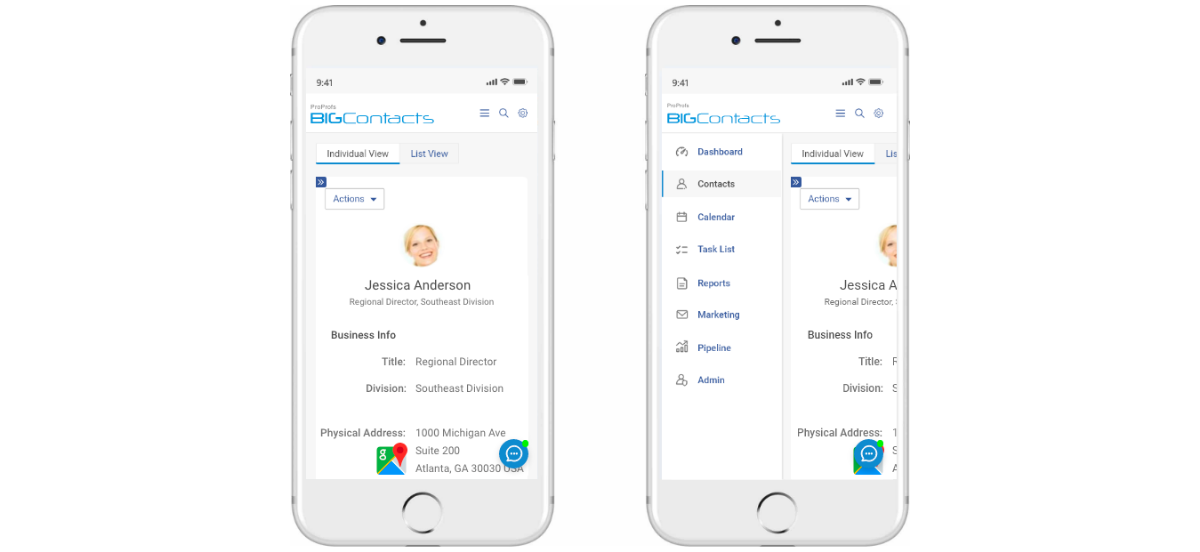
7. Integration with Other Tools
Integration with other business tools is a crucial feature of a CRM, as it ensures all your systems work together smoothly. A CRM can connect with your email marketing software, accounting tools, eCommerce platforms, and social media channels, bringing all customer data into one unified space. This eliminates the need to manually update multiple systems and ensures that everyone on your team has access to the same information. It also saves time and reduces errors, allowing for seamless workflows across your entire business.
Explore All CRM Software Integrations
What Are the Benefits of Using a CRM for Small Business?
Using a CRM for small businesses can transform how you manage customer relationships and help streamline your operations. Here’s a look at the key benefits:
- Better Customer Relationships: A CRM helps you track every interaction with your customers, so you can personalize your communications and respond more effectively. Knowing what each customer likes, their past purchases, and any issues they’ve faced allows you to tailor your approach and build stronger, more lasting relationships.
- Improved Organization: With a CRM, all your customer data is stored in one centralized system, making it easy to access important information when you need it. No more searching through emails or spreadsheets to find contact details or past conversations. This organization saves time and ensures you’re always on top of things.
- Increased Sales: A CRM helps you track your sales pipeline and manage leads more effectively. By understanding where each lead stands in the sales process, you can prioritize your efforts and close deals faster. You can also automate reminders for follow-ups so no opportunity is missed.
Want to dive deeper into how CRM software can boost your sales? Watch the video:
- Task Automation: A CRM takes care of repetitive tasks like sending follow-up emails or scheduling calls. This automation not only saves you time but also ensures you never forget an important task. As a result, you can focus on building your business and nurturing your customer relationships.
- Better Data Insights: CRMs provide valuable analytics, helping you understand your customers’ behaviors, preferences, and trends. You can use this data to make more informed decisions, adjust your marketing strategies, and find new ways to engage your customers.
- Streamlined Communication: With a CRM, your team can easily collaborate and communicate, sharing important customer details and updates in real time. This ensures everyone is on the same page, whether it’s the sales, marketing, or customer support team, making your processes more efficient and improving customer experience.
- Scalability: As your business grows, a CRM can scale with you. You can add more users, integrate with other tools, and expand the features to meet your growing needs. It’s an investment that can adapt to your business as it evolves.
Which Is the Best CRM for Small Business?
My Top 3 Picks for the Best Small Business CRM
If you’re short on time, here’s a quick look at my top three picks:
1. BIGContacts –
An easy-to-use & affordable CRM that enhances contact management, email marketing, workflow automation, and pipeline tracking.
2. Agile CRM –
Ideal for small businesses needing a CRM tool that integrates sales, marketing, and customer service in one platform. However, some users have noted that its reporting features can be a bit limited compared to other CRM solutions.
3. Nimble –
Perfect for small businesses seeking a social CRM that combines contact management with social media insights. Keep in mind, its social media features can be overwhelming for businesses with larger social media presence or those seeking more advanced analytics.
The 11 Best CRMs for Small Business
To compile this list, I evaluated each tool based on its ease of use and scalability, ensuring they cater to various small business CRM needs. My assessment is based on personal experiences, insights from trusted reviews, and feedback from industry peers.
| Software | Best For | Pricing |
|---|---|---|
| BIGContacts | Contact Management & Email Marketing for Small & Medium Businesses | Forever free for small teams. Paid plan starts at $9.99/month. |
| Monday CRM | Visual Task Tracking | Starts at $12/user/month. |
| Zendesk Sell | Lead & Deal Management | Starts at $25/user/month. |
| HubSpot | Centralizing Sales, Marketing, & Support Operations | Starts at $15/user/month. |
| Agile CRM | Integrated Sales, Marketing & Support | Starts at $8.9/user/month. |
| Pipedrive | Sales-focused teams | Starts at $14/user/month. |
| Salesforce | Large & Complex Sales Organizations | Starts at $25/user/month. |
| Zoho CRM | Omnichannel Engagement | Starts at $14.8/user/month. |
| Salesmate | Sales Pipeline Management | Starts at $23/user/month. |
| Freshsales | Lead Scoring | Starts at $8.5/user/month. |
| Keap | Marketing Automation | Starts at $299/user/month. |
1. BIGContacts – Best for Contact Management & Email Marketing for Startups & Small & Medium Businesses
BIGContacts is one of the best small business CRM and contact management software. It offers a Forever-Free plan that’s perfect for budget-conscious businesses. Personalized onboarding support ensures that even small businesses with limited resources can get started quickly and effectively.
The sales pipeline management feature helps visualize all the stages of the sales process. Tracking lead stages and segmenting leads is also easy, making marketing efforts more targeted. The webform connection helps capture leads directly from your website. The customizable dashboard lets you see exactly what you need, and managing lists and user roles is extremely easy.
I also like the detailed analytics and reports, which provide detailed insights into sales performance. Custom fields help tailor the CRM to specific needs, making data entry more relevant and useful.
What You’ll Like:
- Segmentation of contacts into static and dynamic lists for more targeted communication
- 360-degree contact profiles with emails, notes, tasks, files, transactions, etc., all in one place
- Automated drip email campaigns that adapt to the contact’s stage in the sales cycle
- Calendar management features for tracking appointments and better team collaboration
- Awesome human support 24/7 via phone, chat, and knowledge base
- The interface is user-friendly and helps in navigating easily
What You May Not Like:
- No downloadable or on-premise version
- No dedicated account manager for the free plan, unlike the paid
Pricing:
- Forever free for small teams. Paid starts at $9.99/month.
2. Monday CRM – Best for Visual Task Tracking
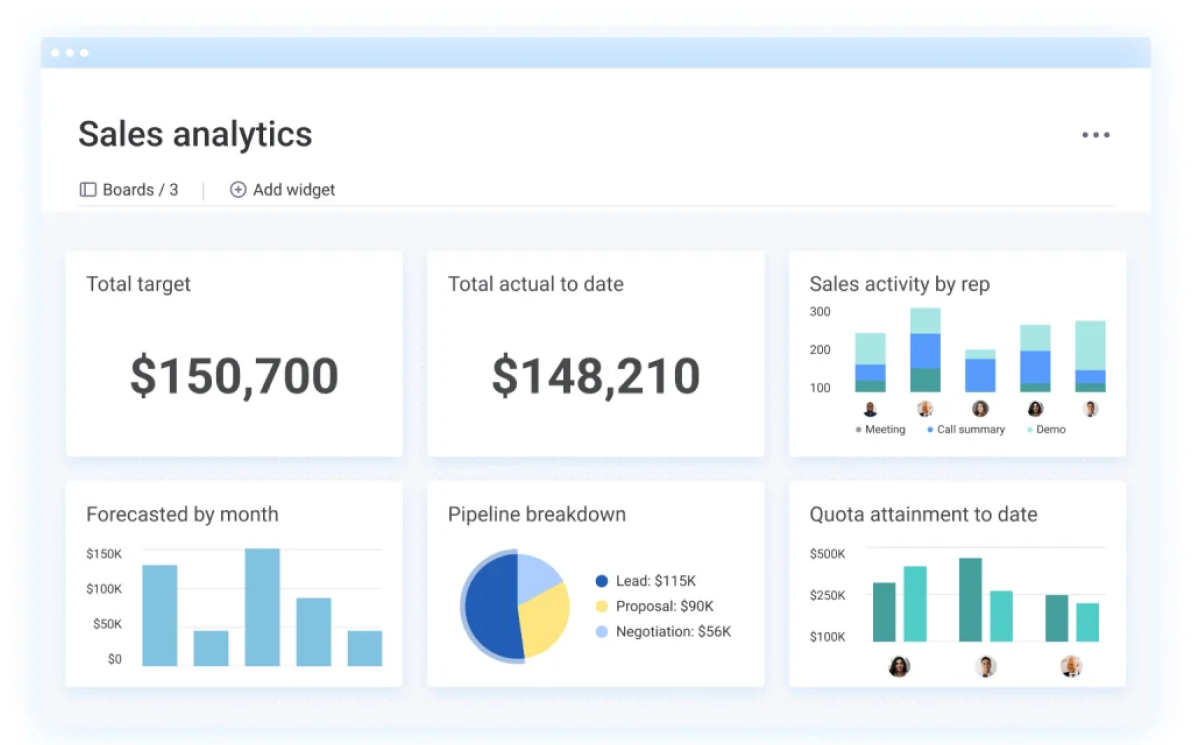
Image Source: Monday CRM
I found Monday CRM incredibly helpful for managing customer relationships and sales processes. It helped me create a clear visual pipeline to track customer interactions and sales progress.
The drag-and-drop functionality made it easy to update tasks and move leads along the pipeline. As a CRM for small businesses, it provided tools like email automation, workflow management, and reporting that helped save time. Plus, its integration with other apps ensured everything stayed connected.
What I appreciated most was its flexibility—whether I needed to track sales or coordinate tasks, Monday CRM adapted to my needs. Its intuitive interface and customizable features made it a go-to tool for organizing customer data, automating follow-ups, and generating valuable insights.
What You’ll Like:
- Customizable boards for visual task management allow you to easily track progress and stay organized
- Lead management to easily capture, assign, and track leads from initial contact to conversion, improving your sales process
- Centralized communication to keep all customer communication in one place, including emails, calls, and notes, for easy access and tracking
- Time tracking to track the time spent on tasks and projects, helping you monitor productivity and improve team efficiency
What You May Not Like:
- Some users report slow performance with large datasets
- Lacks some CRM-specific tools like advanced lead scoring and segmentation
Pricing:
- Starts at $12/user/month.
3. Zendesk Sell – Best for Lead & Deal Management
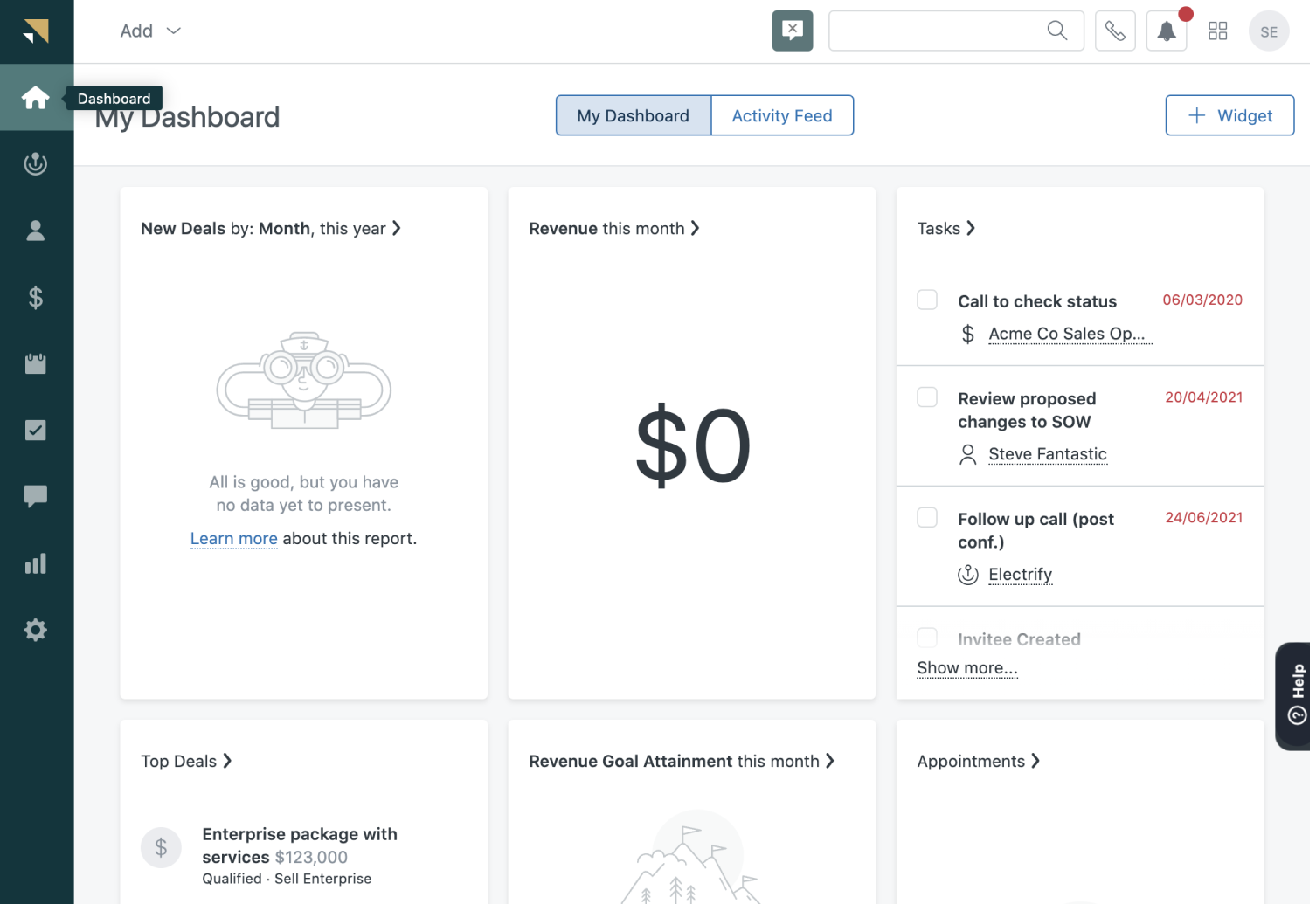
Image source: Zendesk Sell
In my experience, Zendesk Sell is one of the easiest CRMs for small businesses. Its design helped me simplify the way I handle leads and manage deals.
I used this feature to track all my sales activities in one place, which saved me a lot of time. The mobile app was quite helpful for staying updated on the go. I appreciated how the automated email sequences helped me stay in touch with potential clients effortlessly.
The real-time reporting and analytics gave me a clear view of my sales pipeline, making it the ideal CRM for small business needs.
With all your sales and support data in one place, you can build stronger relationships. However, it can be more expensive and complex to manage.
What You’ll Like:
- Integration with apps like Mailchimp, PandaDoc, Google Drive, Microsoft 365, and more of easy workflow automation
- Drag-and-drop custom analytics dashboards to create personalized reports and make data-driven decisions
- An integrated dialer for seamless calling to track phone communications directly within the CRM
- Quick onboarding process and easy data import allow for a smooth transition and minimal downtime
What You May Not Like:
- Customer support can be slow at times
- The Client Space section needs improvement as it’s not user-friendly and lacks visual appeal
Pricing:
- Starts at $25/user/month.
4. HubSpot – Best for Centralizing Sales, Marketing, & Support Operations
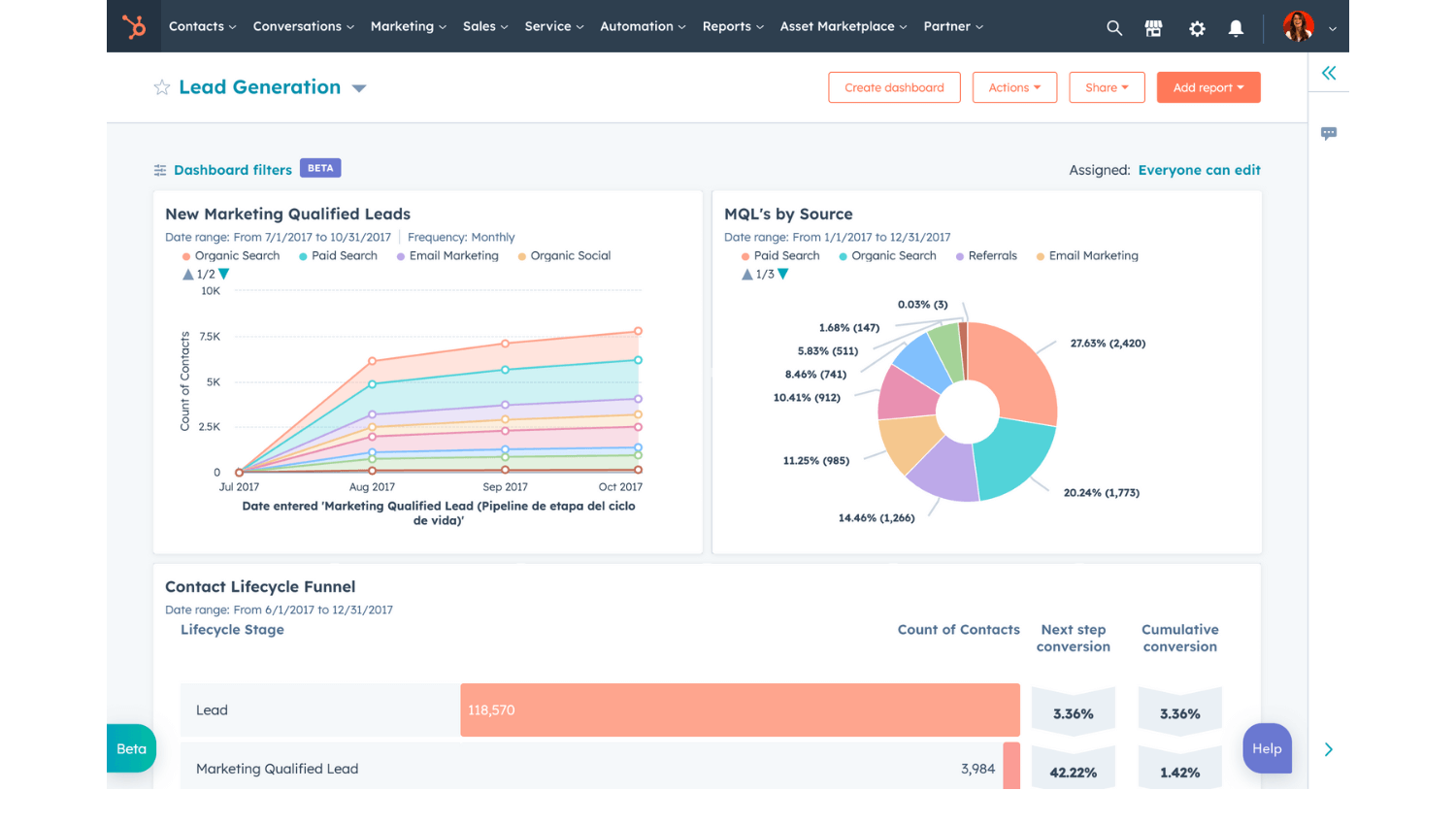
Image Source: HubSpot
HubSpot CRM quickly became my go-to tool for managing all aspects of my business. It brought together sales, marketing, and customer service in one easy-to-use platform. I could easily track leads, automate follow-ups, and run email marketing campaigns without needing separate tools for each function.
The shared inbox and team collaboration features helped keep everything in sync across departments. As a CRM for small businesses, HubSpot gave me a clear view of customer interactions and insights, enabling me to make more informed decisions.
The platform’s automation features saved me time on routine tasks, while its reporting tools gave me in-depth visibility into sales performance and marketing efforts. HubSpot CRM allowed me to streamline and simplify my business operations, making it an essential tool for growth and efficiency.
What You’ll Like:
- Drag-and-drop email builder to create engaging, professional campaigns without coding
- Built-in SEO and content tools to help optimize marketing efforts, driving more organic traffic
- AI-powered chatbots to handle customer queries instantly, reducing response time and improving engagement
- Automated lead scoring to help prioritize high-intent prospects, improving conversion rates
What You May Not Like:
- Reporting customization options were limited, making it harder to create in-depth performance insights
- Exporting or migrating your data can be complex and time-consuming
Pricing:
- Starts at $15/user/month.
5. Agile CRM – Best for Integrated Sales, Marketing & Support
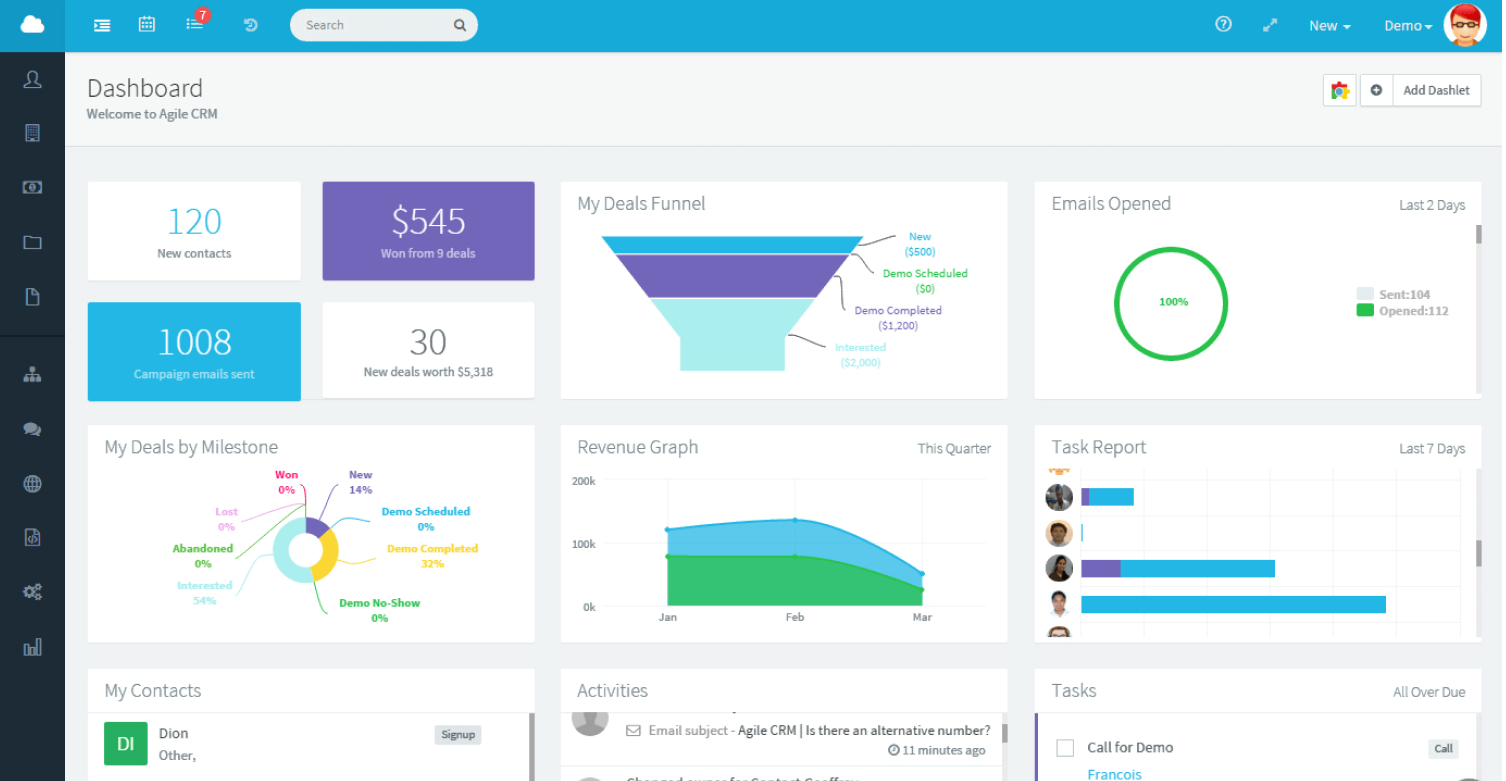
Image source: Agile CRM
I found Agile CRM to be a versatile tool that integrates sales, marketing, and support seamlessly. One feature I really appreciated was the ability to manage everything from a single platform, which streamlined my workflow and saved me a lot of time.
The drag-and-drop campaign builder made setting up marketing automation incredibly easy.
For sales, the built-in telephony and email tracking features were invaluable. I could make calls directly from the CRM and track all email interactions, ensuring I never missed an important communication.
The support module allowed me to manage customer tickets efficiently, with features like canned responses and a knowledge base to help resolve issues quickly.
Agile CRM’s detailed analytics and reporting tools provided valuable insights into my business performance, helping me make informed decisions. The overall user experience was intuitive, and the support team was always available to assist with any questions.
What You’ll Like:
- Project management with tasks, milestones, and collaboration tools
- Contact management with lead scoring, segmentation, and nurturing
- Gamification to increase collaboration, lead conversion, and revenue generation
- Marketing automation with web engagement, email campaigns, and social marketing
What You May Not Like:
- Email template builder is inflexible despite being simple to use
- The user interface can feel disarranged at times, making navigation a bit challenging
Pricing:
- Starts at $8.9/user/month.
6. Pipedrive – Best for Sales-Focused Teams
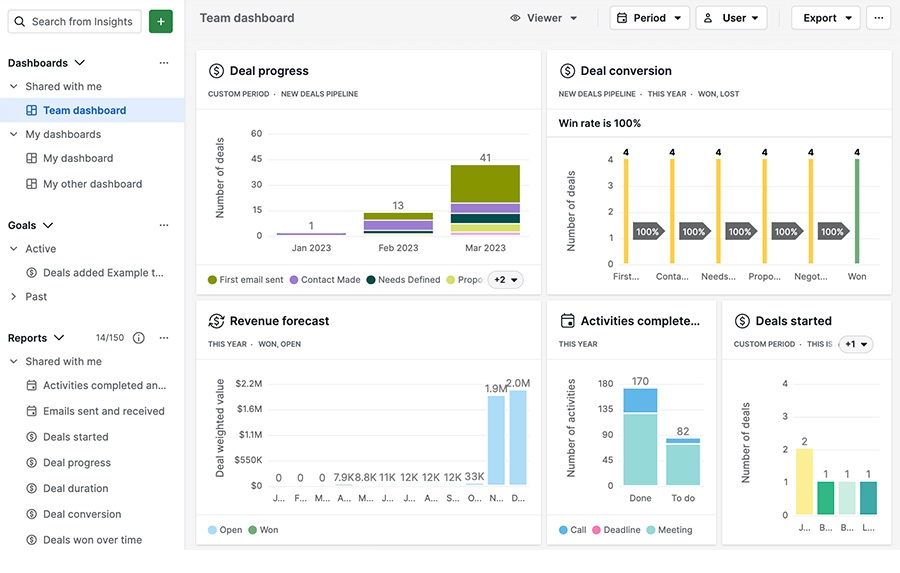
Image Source: Pipedrive
Pipedrive CRM was exactly what my sales team needed to stay organized and boost productivity. It helped us manage our leads and sales pipeline visually so we always knew the status of each deal. The customization options allowed us to tailor the pipeline stages to match our unique sales process, which made everything run more smoothly.
As one of the best small business CRM software options, Pipedrive offers easy-to-use tools for automating follow-ups, tracking customer interactions, and generating actionable insights from real-time data.
The integration with other tools, like email and calendar, kept everything centralized and streamlined. We were able to focus on what mattered—closing deals—while Pipedrive took care of the repetitive tasks. Its flexibility made it easy for our small team to scale, and the reporting tools gave us a clear view of our sales performance.
What You’ll Like:
- Customizable pipelines that fit your unique sales process help you stay organized and prioritize deals effectively
- A visual sales funnel with drag-and-drop functionality, making it easy to move deals through each stage and track progress effortlessly
- AI-powered sales insights and tips to help you optimize your strategy and increase conversion rates
- Automated reminders and follow-ups that ensure you stay on top of every opportunity, helping you close deals on time
What You May Not Like:
- Some integrations require additional setup or third-party apps
- The mobile app has limited functionality compared to the desktop version
Pricing:
- Starts at $14/user/month.
7. Salesforce – Best for Large & Complex Sales Organizations
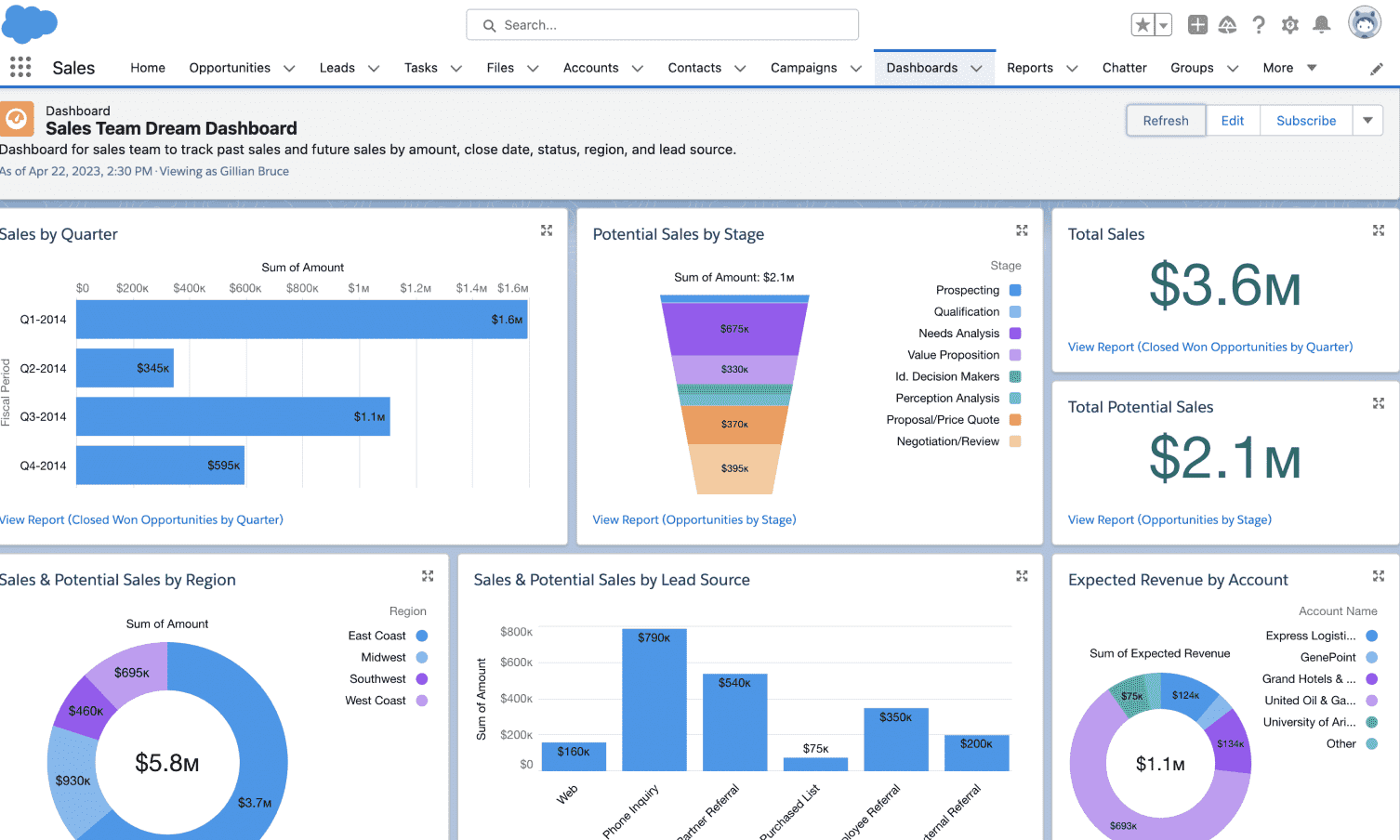
Image Source: Salesforce
I used Salesforce CRM to manage and automate every aspect of our sales, marketing, and customer service functions. Its robust features, like customizable dashboards and deep reporting, made tracking sales performance and customer interactions much easier.
As one of the best small business CRM software, Salesforce helped our smaller team grow efficiently by providing tools for lead management, email automation, and multi-channel support. The integrations with various third-party applications allowed us to centralize everything in one place.
I liked how it tailored to our specific needs, from tracking leads to managing customer service requests. With Salesforce, I could easily collaborate across departments and access real-time data, allowing us to make quicker, more informed decisions.
What You’ll Like:
- Lead scoring to automatically prioritize high-potential leads, ensuring you focus on the most promising opportunities
- Customizable workflow automation to streamline repetitive tasks with tailored automation, saving time and reducing errors
- AI-powered insights to get actionable insights and predictions on sales trends, helping you make data-driven decisions
- Multi-channel communication to engage with customers through email, phone, social media, and more, ensuring a seamless experience across channels
What You May Not Like:
- Some advanced features require extensive setup and configuration
- The user interface may feel overwhelming due to the wide range of options
Pricing:
- Starts at $25/user/month.
8. Zoho CRM – Best for Omnichannel Engagement
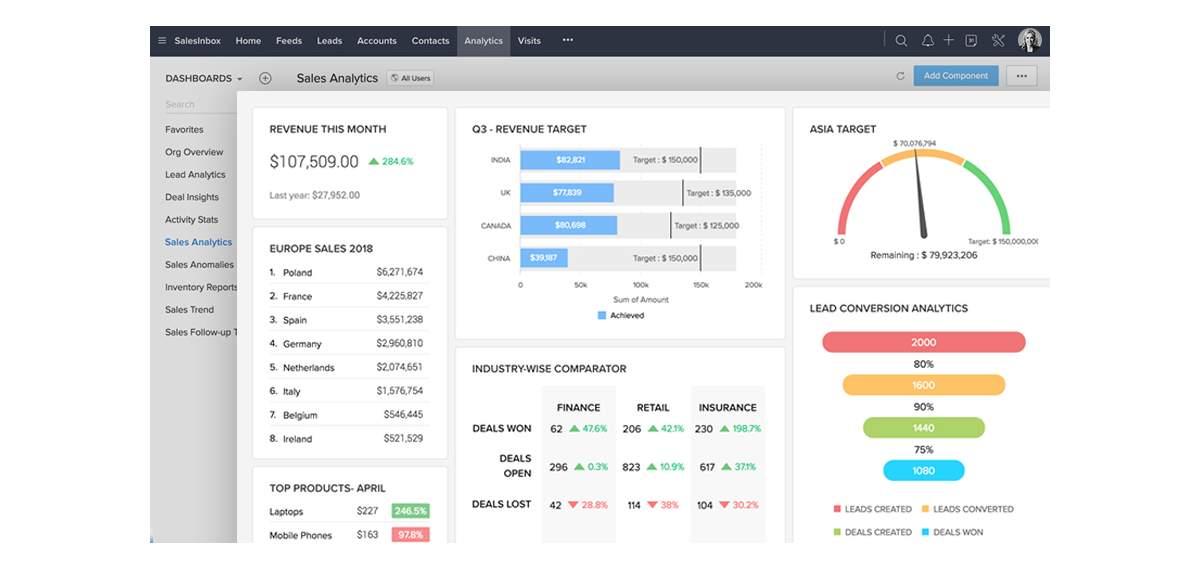
Image Source: Zoho
I found Zoho CRM to be incredibly helpful for managing customer relationships through multiple communication channels. It allowed me to engage with customers via email, social media, live chat, and more, all within one platform.
As a CRM for small businesses, Zoho was particularly useful for keeping track of leads, automating workflows, and providing real-time customer support. The integration with various apps made it easy to streamline my processes.
I could quickly view each customer’s history and interactions across all touchpoints, providing a 360-degree view of their journey. Zoho’s customization options and automation features also allowed me to tailor the CRM to fit my specific business needs, saving time and improving efficiency.
What You’ll Like:
- Omnichannel communication integration for seamless customer engagement
- Customizable fields to create fields that fit your business processes, making it easier to manage data in a way that suits your needs
- Reports & analytics to track performance, providing actionable insights to improve your sales strategies
- Customizable dashboards to track important metrics and performance
What You May Not Like:
- While Zoho CRM integrates with email, there can be occasional syncing issues with certain email providers, causing delays
- Some users report that the support team’s response time can be slow, especially during peak hours
Pricing:
- Starts at $14.8/user/month.
9. Salesmate – Best for Sales Pipeline Management
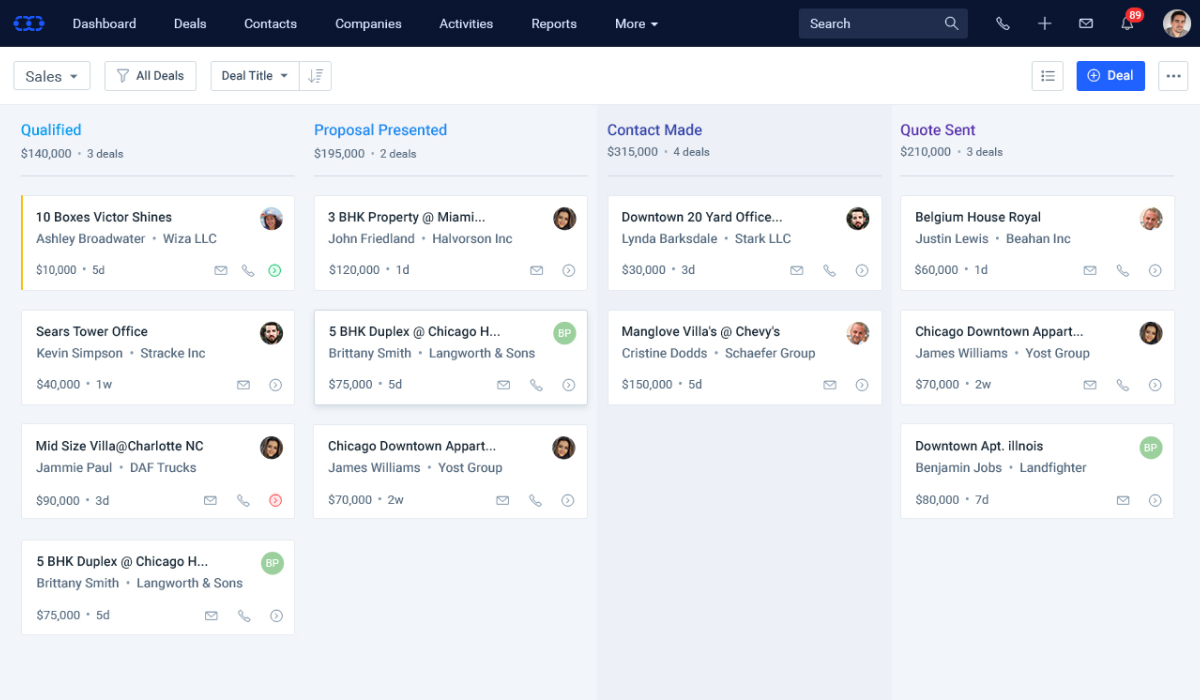
Image Source: Software Advice
I used Salesmate CRM for managing our sales pipeline, and it made tracking deals, follow-ups, and customer interactions much easier. It offered a visual pipeline that helped me prioritize leads, stay organized, and keep track of each deal’s progress.
As one of the best small business CRM software, Salesmate helped streamline our sales process with features like automation, contact management, and real-time reporting. It also allowed me to integrate with various apps and email tools, ensuring everything stayed connected.
What I liked most was how customizable the CRM was, making it adaptable to our specific sales strategy. The user-friendly interface made it easy for my team to get on board quickly, and its affordability made it accessible for our small business.
What You’ll Like:
- Contact Segmentation to organize contacts into segments for targeted marketing and personalized communication
- Activity Tracking to monitor calls, emails, meetings, and tasks in one place, ensuring no follow-up is missed
- Customizable dashboards to track the most important metrics, making it easy to focus on what matters
- Visual sales pipeline to track deals and prioritize leads
What You May Not Like:
- Some users report slower performance with larger datasets
- Limited customization in reporting without higher-tier plans
Pricing:
- Starts at $23/user/month.
10. Freshsales – Best for Lead Scoring
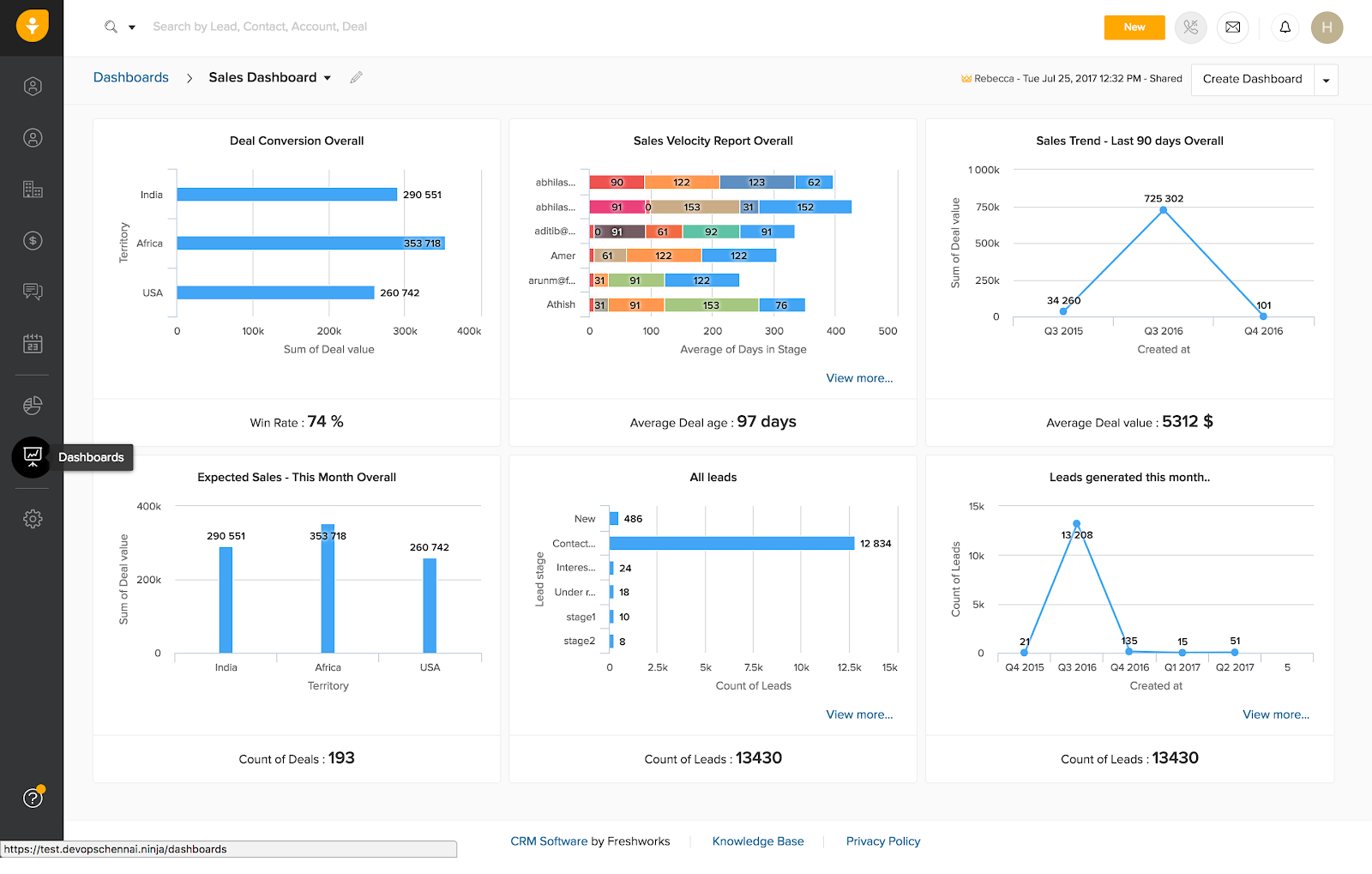
Image Source: Freshsales
I found Freshsales CRM to be incredibly helpful in managing and scoring leads. Its lead-scoring feature allowed me to focus on the most promising prospects based on their interactions and engagement with our business.
As one of the most suitable small business CRM software, Freshsales gave me a clear view of my sales pipeline, letting me track each lead’s status and prioritize follow-ups. It also helped automate email sequences, saving time on repetitive tasks.
The intuitive interface made it easy to navigate through contact management, deal tracking, and reporting. The integration with email, phone, and chat enabled me to manage all customer interactions in one place.
What You’ll Like:
- Lead scoring to identify and prioritize high-potential leads, ensuring you focus on the most promising prospects
- Customizable pipelines to align with your unique sales process, helping you stay organized and track deals more effectively
- Integrated communication channels (email, phone, chat) to streamline customer interactions and provide multi-channel support
- Automation of repetitive tasks like follow-ups and reminders, saving you time and ensuring no lead is forgotten
What You May Not Like:
- Some users find the email templates feature to be too basic
- The integration with certain third-party apps can be difficult
Pricing:
- Starts at $8.5/user/month.
11. Keap – Best for Marketing Automation
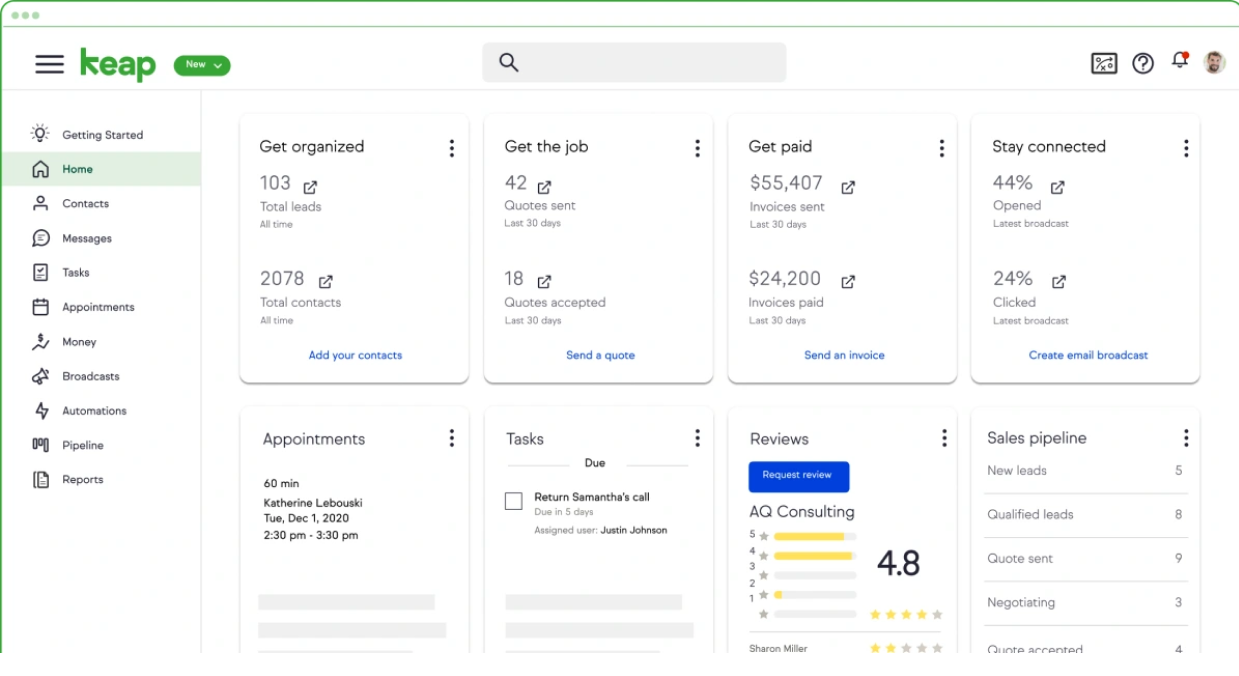
Image Source: Keap
I used Keap for marketing automation, and it helped me streamline several processes. For example, I was able to automate follow-up emails, create custom landing pages, and manage leads more effectively.
It enabled me to manage customer data, send personalized emails, and automate routine tasks—all in one platform. Keap’s workflow automation saved me time and allowed me to focus on growing the business.
I also loved the way it integrated with various tools, helping me manage everything from lead capture to client conversion. Whether you’re running email campaigns or need tools for customer segmentation, Keap has a simple yet powerful way to automate marketing, making it ideal for small businesses.
What You’ll Like:
- Lead scoring system to prioritize high-quality prospects, making sales outreach more effective
- Built-in invoicing and payment integration to streamline transactions, reducing manual work
- Pre-built marketing automation templates to save time and helped launch campaigns faster
- Automated follow-up sequences to ensure no lead was forgotten, improving conversion rates
What You May Not Like:
- Reporting lacked advanced customization, which made deep data analysis difficult.
- Some integrations required third-party connectors, adding extra costs and setup time.
Pricing:
- Starts at $299/user/month.
6 Steps to Help You Choose the Best CRM for Your Small Business
Choosing the right CRM for your small business can feel like a big task, but breaking it down into clear steps can help make the process easier. Here are six steps to guide you:
1. Identify Your Needs
Before you dive into CRM options, take a moment to figure out what your business truly needs. Do you want to manage customer relationships, track sales, or automate marketing? Knowing the key functions that will benefit your business will help narrow down your options.
2. Keep It Simple
As a small business, you don’t need a complex, feature-packed CRM right away. Look for a CRM that is easy to use, with a clean interface and basic functionalities like contact management, lead tracking, and communication history. Avoid over-complicating things.
3. Consider Your Budget
CRMs can vary significantly in price. Take a look at your budget and consider both short-term and long-term costs. Many CRM providers offer free trials, so take advantage of these to test the tools before committing to a subscription plan.
4. Look for Integration Options
Your CRM should integrate smoothly with the other tools you’re already using, such as email marketing software, accounting programs, and social media platforms. Check whether the CRM can connect to your existing systems without needing extra work or complex setups.
5. Check for Scalability
Even though your business might be small now, it’s important to choose a CRM that can grow with you. Look for features that will allow you to scale—like advanced analytics, automation tools, and custom fields—without having to switch to a new system as your business expands.
6. Evaluate Customer Support
Good customer support can make all the difference when you’re learning a new tool. Look for a CRM provider that offers helpful support, whether it’s through live chat, email, or a knowledge base. This will save you time and frustration down the line.
By following these six steps, you’ll be able to find the best CRM for your small business and start managing your customer relationships more efficiently.
How BIGContacts CRM Supports Small Businesses
BIGContacts CRM is designed to help small businesses streamline customer relationship management and grow their sales. Here’s how it can support your business:
- Easy Contact Management: Organize your contacts in one place with custom fields to store essential customer data and track communication history.
- Sales Pipeline: Keep track of your deals with a customizable pipeline to monitor progress, close more sales, and stay on top of opportunities.
- Automated Follow-Ups: Use automated reminders and task management to ensure timely follow-ups, helping you stay consistent with your outreach.
- Marketing Automation: Automate email campaigns and lead nurturing to keep prospects engaged and move them through the sales funnel.
- Team Collaboration: Allow your team to stay aligned by sharing contact info, tasks, and notes across departments for smooth collaboration.
- Reporting & Analytics: Gain insights into your sales and marketing performance with smart reports that help you make informed decisions.
- Task Management: Manage tasks and deadlines more effectively, ensuring no important activities are missed and staying on top of your business goals.
- Easy Integration: Seamlessly integrate BIGContacts with your existing tools, such as email and calendar apps, to streamline your workflow.
- Lead Capturing & Management: Capture leads through forms, track their status, and ensure they are nurtured until they’re ready to convert into customers.
Get Organized and Boost Your Sales With BIGContacts!
Case Study: How BIGContacts Helped Ewald Kubota Boost Revenue
Ewald Kubota, a renowned name in the agricultural and construction equipment industry, was facing significant challenges with managing customer interactions across 11 locations. With 160 employees, tracking sales and follow-ups became increasingly difficult using their old system. That’s when they switched to BIGContacts CRM, and it made a huge difference.
The Problem
Ewald Kubota struggled with a homemade CRM system that couldn’t scale with their expanding business. It was hard to track customer interactions consistently across multiple locations and sales teams. This led to missed follow-ups and disjointed communication.
The Solution
After switching to BIGContacts, Ewald Kubota was able to centralize all its customer data, track deals in real time, and automate follow-ups. The sales team could now easily monitor customer progress, manage leads, and close deals efficiently.
The Results
Since implementing BIGContacts, Ewald Kubota has experienced significant improvements in sales and customer satisfaction. The CRM’s reminders, follow-ups, and ease of exporting reports to Excel contributed to better customer retention and more efficient sales processes.
Key outcomes include:
- Boost in Sales: More efficient sales processes and better lead tracking led to a substantial revenue increase.
- Improved Customer Follow-Ups: With automated reminders and task management, no follow-up was ever missed.
- Team Collaboration: All team members across multiple locations were able to collaborate seamlessly, resulting in enhanced productivity.
BIGContacts has not only helped Ewald Kubota streamline their operations but also allowed their sales teams to focus more on building customer relationships and closing deals. The CRM’s ease of use, support features, and overall effectiveness make it a valuable asset to their continued success.

Smart Choice, Big Impact: Pick the Best CRM Today!
Choosing the right CRM for your small business is crucial for managing customer relationships effectively. Start by identifying your business needs and goals. Do you need a tool for managing sales, customer support, or marketing? Next, consider ease of use. A CRM should be intuitive and require minimal training so your team can get up and running quickly.
Affordability is another key factor. Look for CRM solutions that offer flexible pricing plans, including free trials or entry-level plans that fit your budget. Some CRMs, like BIGContacts, even offer a forever-free plan, making it easier for small businesses to get started without any upfront cost.
Lastly, customer support and resources are vital. Choose a CRM that provides excellent customer service, onboarding assistance, and a wealth of resources like tutorials and guides. By considering these factors, you’ll find a CRM that not only meets your needs but also helps your small business thrive.
Small Business CRM: FAQs
What’s the difference between small business and enterprise CRMs?
Small business CRMs are simpler, more affordable, and designed for managing a smaller volume of customer data with basic features. Enterprise CRMs, on the other hand, are more complex and scalable and offer advanced features for handling large teams, high data volumes, and customized processes, often requiring more resources and a higher budget.
How much does it cost to implement a CRM?
The cost to implement a CRM can vary depending on the provider, features, and the size of your business. Some CRMs offer free plans, while others charge between $12 to $200 per user per month. Additional costs may include customization, training, and integration, so it's important to assess your specific needs before committing.
How do you measure the ROI of a CRM for a small business?
To measure the ROI of a CRM for a small business, track key metrics like increased sales, improved customer retention, and time saved on manual tasks. Compare the cost of the CRM to the revenue growth and efficiency gains it brings. A positive ROI shows the CRM’s value to your business.
Is a CRM useful for small businesses?
Yes, a CRM is very useful for small businesses. It helps you organize customer information, track sales, and manage communication all in one place. With a CRM, small businesses can improve customer relationships, automate tasks, and make informed decisions. It saves time and helps you stay focused on growing your business.
Is BIGContacts CRM easy to use?
Yes, BIGContacts CRM is easy to use. It has a simple, intuitive interface that doesn’t require much training. You can quickly manage contacts, track deals, and automate tasks without any complicated setup. The user-friendly design makes it ideal for small businesses looking for a straightforward CRM solution.
What is a cloud-based CRM, and what are its benefits?
A cloud-based CRM is a Customer Relationship Management system hosted on the cloud, meaning you can access it online from anywhere. Its benefits include easy access from multiple devices, real-time updates, automatic backups, and cost savings since you don’t need expensive hardware or maintenance. It’s a flexible and scalable solution for businesses.
FREE. All Features. FOREVER!
Try our Forever FREE account with all premium features!






