While EngageBay offers an array of features, such as email marketing and sales automation, it does fall short in some areas. Criticisms often point towards its less-than-intuitive interface, as well as its limited integration capabilities with other platforms.
As each business has unique needs and pain points, it becomes crucial to investigate EngageBay CRM alternatives.
List of the 8 Best EngageBay CRM Alternatives
In curating this list of the top 8 EngageBay CRM alternatives, I considered several factors, including essential functionalities like advanced contact and pipeline management, integration capabilities, reporting features, and robust security.
Personal experiences, peer recommendations, tool reputation, and popularity in the market further influenced my selection, ensuring these tools offer both efficiency and reliability.
1. BIGContacts – Best for Contact Management & Marketing Automation
BIGContacts is an all-in-one CRM solution designed particularly for small to medium-sized businesses.
With contact management at its core, this CRM makes it easy to track all contacts, tasks, and calendars. On top of that, I can easily sort my contacts into distinct categories using dynamic and static lists.
This platform also offers robust email marketing capabilities, helping deliver personalized emails based on where prospects are in the sales cycle. Remarkably user-friendly, it simplifies customization according to my unique business needs—giving me a 360° view of all activity.
What You’ll Like:
- Webform connection and easy data import from CSV files and spreadsheets for efficient contact management
- Automated tasks and workflows for organized follow-ups and improved business efficiency
- Visual sales pipeline management with custom stages and a drag-and-drop interface
- Social media tracking to enrich contact profiles and identify engagement opportunities
- Personalized drip marketing campaigns to nurture leads and prospects
What You May Not Like:
- The free trial may seem insufficient to take a deep dive into all the features that the tool offers
- In rare instances, during peak usage times, there might be a slight delay in response time
Pricing:
- Forever free plan for startups with 100 contacts. Paid starts at $9.99/month with a 15-day free trial.
2. Salesflare – Best for Automated Address Book
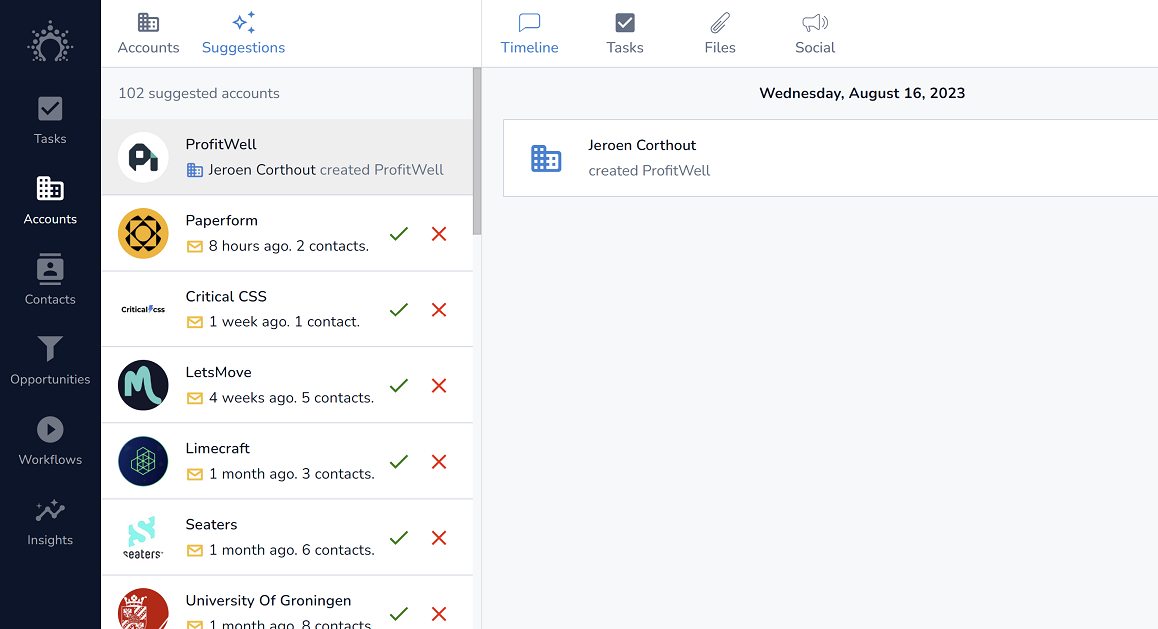
Image Source: Salesflare
Salesflare is a powerful EngageBay alternative because it emphasizes automation, time-saving, and efficient relationship management. It automatically pulls data from emails, phone calls, and social media profiles, resulting in less data entry and more sales.
Apart from this, I found the ability to visualize the sales pipeline quite useful.
It provided me complete control over my sales processes, and I could easily drag and drop leads in the pipeline to keep it updated at all times. Also, the permissions system allowed me to decide what information should be visible to my team members.
What You’ll Like:
- Automated reminders and real-time notifications on customer interactions
- Tracks when people open your emails and click on the links within them
- Seamlessly integrates with email and calendar applications to automate your timelines
- iOS and Android applications for on-the-go access to essential business information
- Customizable reports help you gain actionable insights into business performance
What You May Not Like:
- Lacks advanced customization options for sales processes
- Some users have reported issues with mobile app performance
Pricing:
- Starts at $29/user/month.
3. Bitrix24 – Best for Internal Collaboration & Task Management
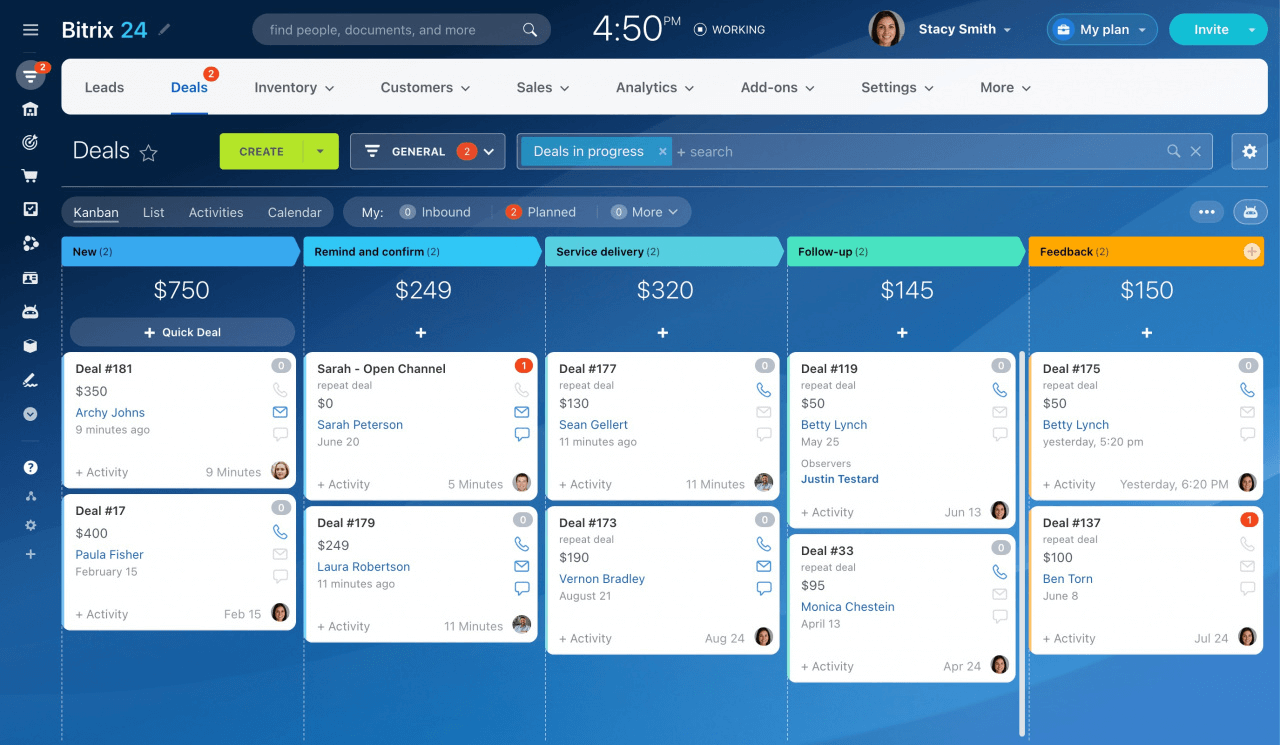
Image Source: Bitrix24Care
If you are looking for a tool like EngageBay CRM that doubles up as an online workspace for your team, my top recommendation would be Bitrix24. As an EngageBay alternative, it offers solid project management, communication tools, and document management capabilities integrated with its CRM system.
Equipped with a full suite of communication tools and visual task tracking, it facilitates an all-in-one business management platform. You can easily collaborate with your team using chats, video calls, and workgroups.
Moreover, Bitrix24 boasts customizable sites and stores, webmail, and online meetings, enabling improved customer relationship management.
What You’ll Like:
- Provides a visual overview of projects with Gantt charts, Kanban board, and automatic time tracking
- The sales pipeline can be customized to match your existing sales process
- Social intranet for internal collaboration and communication
- A wide array of business process automation tools to improve the effectiveness of your workflows
- Enables you to run targeted email marketing campaigns and retargeting ads
What You May Not Like:
- The user interface may seem cluttered
- Integrating with third-party software requires configuration
Pricing:
- Starts at $40/user/month
Read More: Top 7 Bitrix24 CRM Alternatives
4. Brevo – Best for Marketing Campaigns
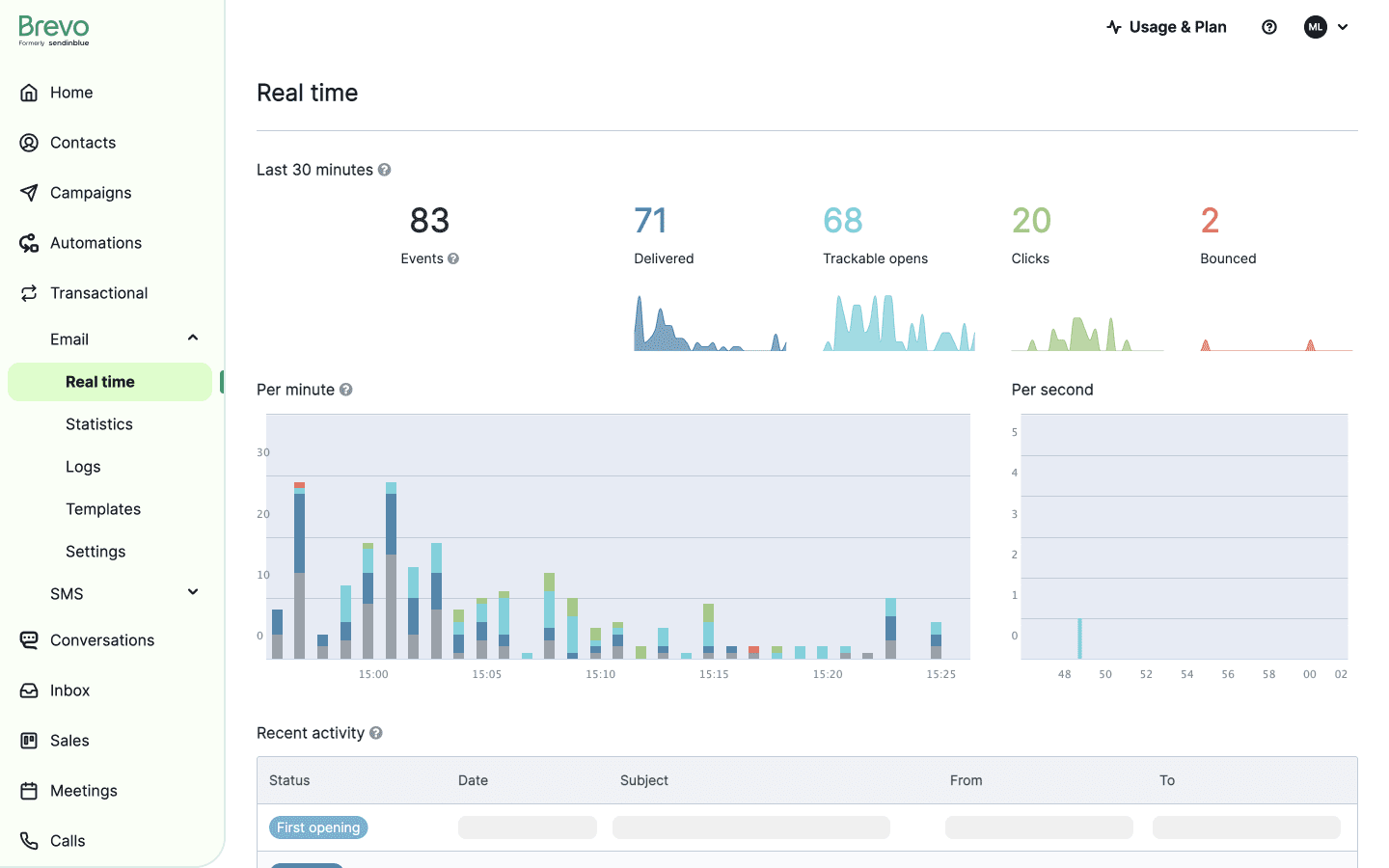
Image Source: Brevo
For users looking for a tool to manage marketing campaigns across multiple channels like email, SMS, social media, etc., Brevo is an excellent solution.
I was able to run personalized Facebook ads, as well as email marketing campaigns, using this platform. It was easy to create these campaigns using the pre-built library of email templates.
The platform also supports several third-party integrations, allowing you to bring your entire tech stack together. Plus, if you want to automate repetitive tasks to save time, Brevo can be a reliable solution.
What You’ll Like:
- Brevo provides a highly effective and user-friendly task management system
- It features real-time dashboard views for quick and efficient data comprehension
- Enables you to set up automated reminders for follow-ups, meetings, etc.
- Customer support is proactive and highly responsive
- It boasts an in-built ERP solution, which is perfect for managing business processes
What You May Not Like:
- Customization functionalities in Brevo might leave something to be desired
- It’s not the most suitable for very large organizations due to some scalability limitations
Pricing:
- Starts at $9/user/month
5. ActiveCampaign– Best for Sales Automation
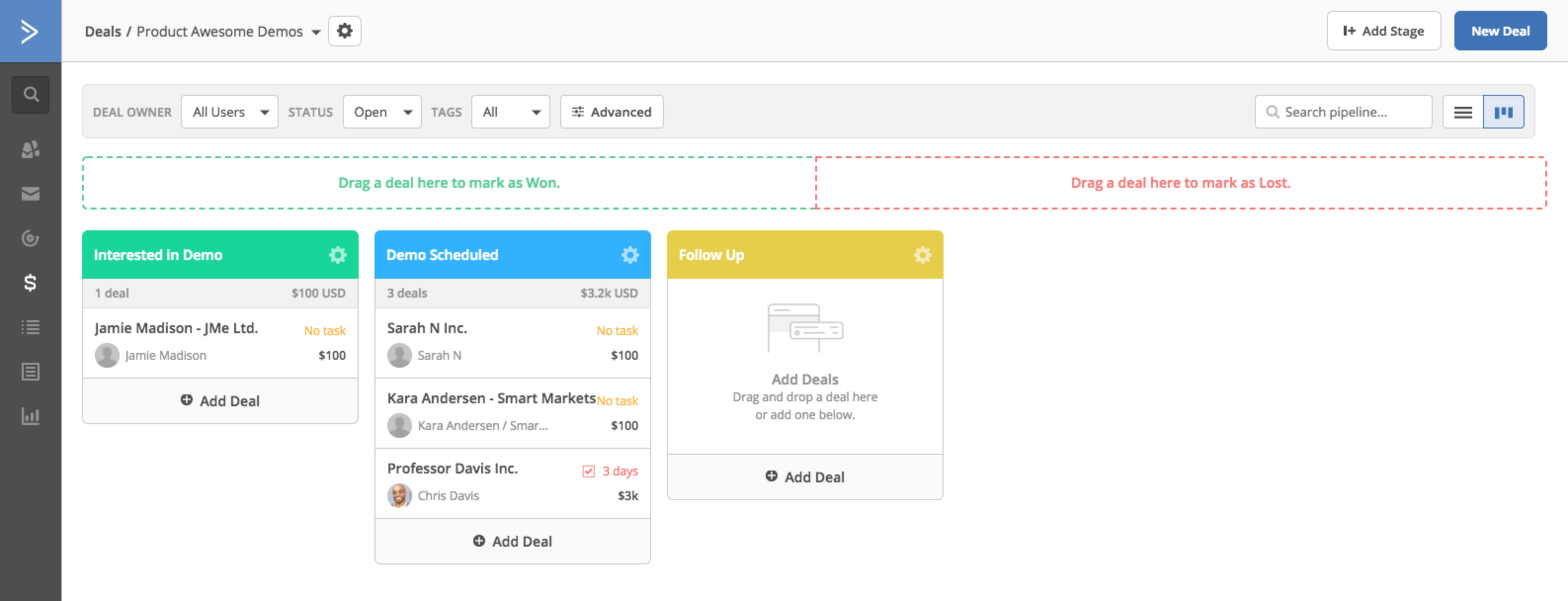
Image Source: ActiveCampaign
I found ActiveCampaign an efficient, comprehensive, and dependable cloud-based EngageBay alternative.
One of its standout use cases is sales automation, ensuring timely, personalized engagement to create a sizable uplift in conversion rates. From tracking customer interactions to identifying potential leads and automating repetitive tasks, ActiveCampaign truly has it all.
Another key feature includes segmenting audiences based on behaviors and information. Plus, its Gmail extension and mobile CRM ensure connectivity with prospects remains uninterrupted.
What You’ll Like:
- Automated task assignment and sales routing enhance business productivity
- Lead Scoring and Win Probability features enable you to focus on high-value prospects and improve profitability
- The tool allows the creation of personalized email marketing campaigns with an intuitive drag-and-drop interface
- Illustrative automation maps for campaign visualization and corrections
- A clean sales pipeline view, allowing you to track leads and improve future decisions
What You May Not Like:
- Some users believe that the contact search function could be improved
- The CRM functionality might be a bit basic compared to specialized CRM platforms
Pricing:
- Starts at $15/user/month
6. ClickUp – Best for Integrated Project Management & CRM
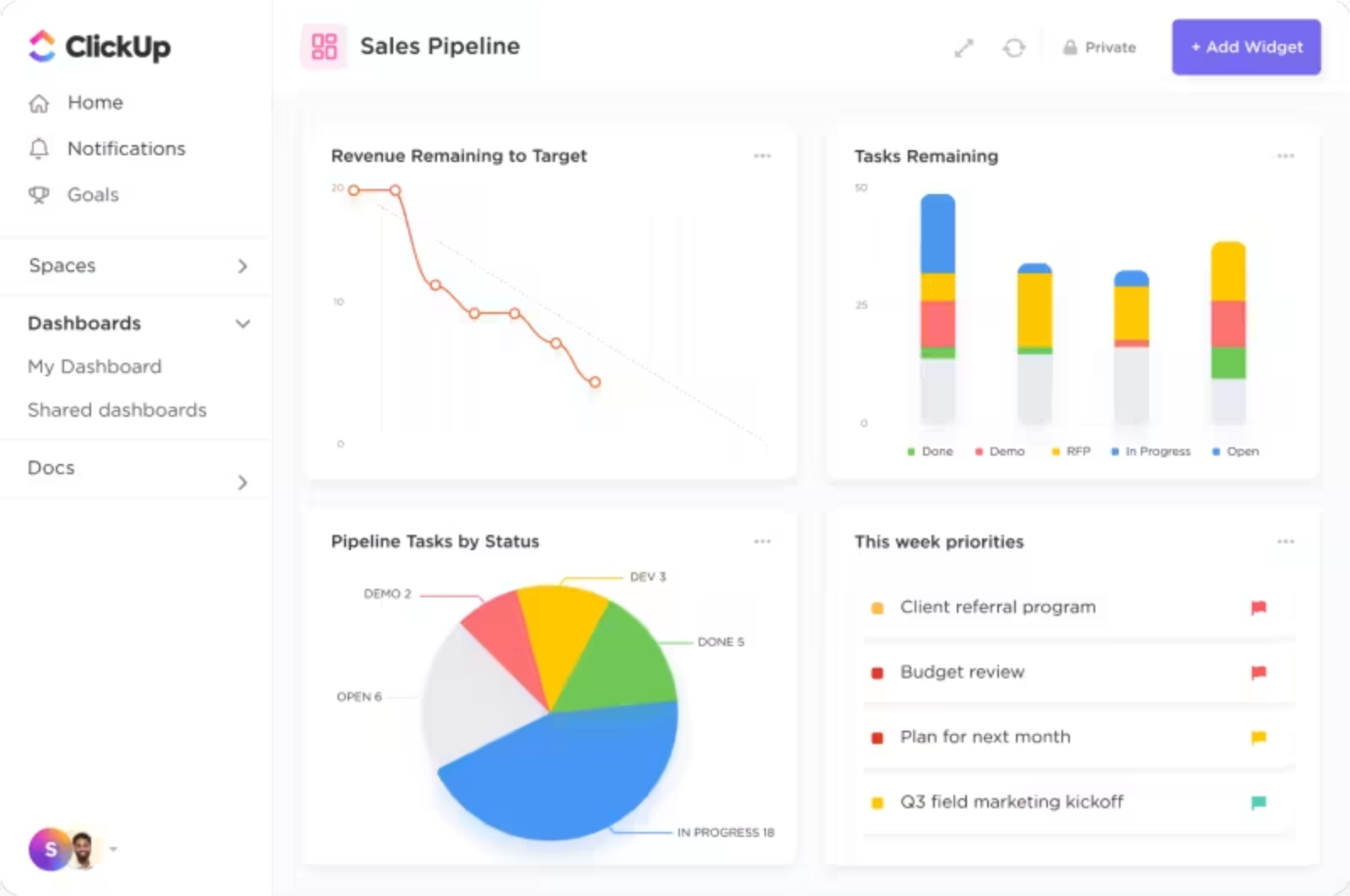
Image Source: ClickUp
While ClickUp is primarily a project management solution, its CRM functionalities make it a viable alternative to EngageBay.
Its core focus is improving productivity through better task management, collaboration, and tracking. It’s a favorite among teams who appreciate software that they can tailor to their liking.
With all emails centralized, collaboration and client onboarding becomes easier. You can also create relationships between tasks and documents, which makes it possible to keep information seamlessly organized and projects on track at all times.
What You’ll Like:
- The user interface is highly customizable for a personalized user experience
- The tool stands out with its wide range of productivity features, integrations, and versatile customization options
- It offers excellent team collaboration tools, including chat and document-sharing
- The ability to assign comments as tasks ensures important points never get misplaced in back-and-forths
- Users generally appreciate the software’s responsive customer service and continuous feature enhancements
What You May Not Like:
- For businesses primarily seeking CRM features, ClickUp’s CRM capabilities may feel somewhat secondary
- Users report slow loading times, especially with a large number of tasks
Pricing:
- Free plan with 100MB storage. Paid options start at $7/user/month.
7. Salesforce – Best for Enterprise-Level CRM
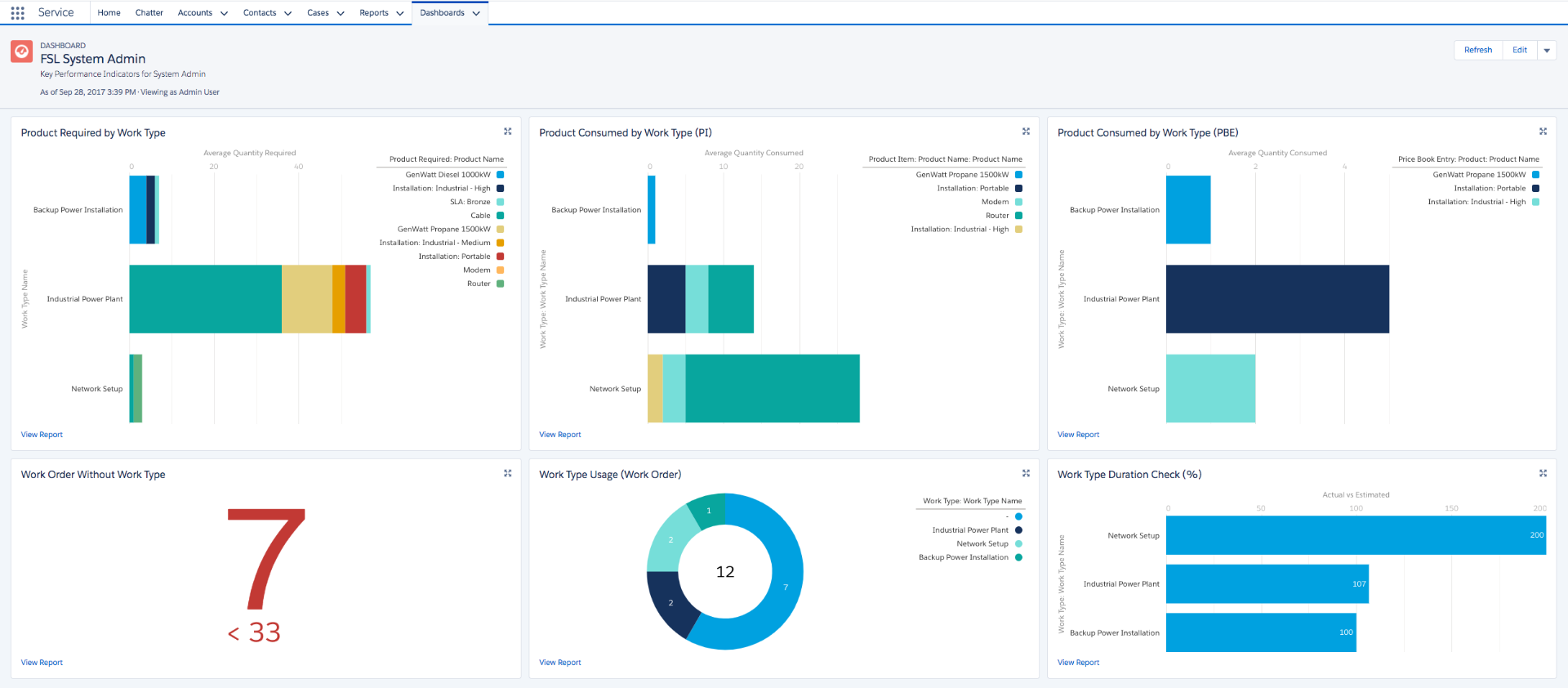
Image Source: Salesforce AppExchange
Salesforce is a strong CRM similar to EngageBay, offering a range of products for sales, marketing, and customer support for large-scale businesses.
It centralizes customer data, allowing real-time sharing and analysis across teams. Adding to that, robust pipeline management, forecasting, and unique AI analytics help you stay on top of your business processes at all times.
With customizable options and various integrations, Salesforce can scale with your company, making sure you always have the tools you need as your business expands.
What You’ll Like:
- Highly customizable and scalable platform for your business’s unique needs
- Built-in AI, Einstein, facilitates predictive insights and analytics
- An extensive app marketplace, AppExchange, for a smooth integration of tools
- Experienced user community and vast resources available for support
- A dedicated mobile app for managing tasks on the go
What You May Not Like:
- Steep learning curve and complex navigation
- Customization may require additional costs or technical expertise for effective implementation
Pricing:
- Starts at $25/user/month.
Read More: Top 8 Salesforce Alternatives: A Detailed Review
8. HubSpot – Best for Integrated Sales, Marketing & Support
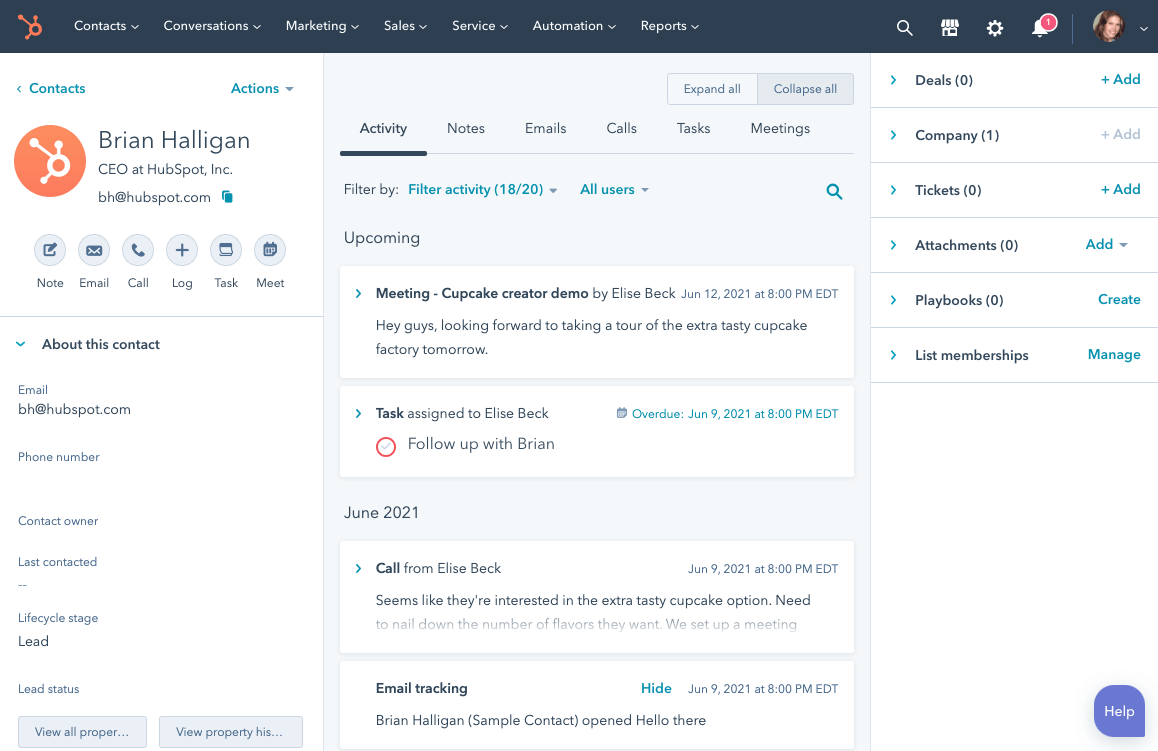
Image Source: HubSpot
As one of the leaders in CRM, HubSpot is a comprehensive platform offering features for sales, marketing, and customer service teams – making it a central hub for all customer-related activities.
Features like pipeline management, email tracking, and detailed analytics make HubSpot one of my top recommendations for Enagebay alternatives for startups. The software offers a range of productivity tools, from a meeting scheduler to live chat software and email template builder.
It also comes with enriching features like instant notifications for email opens, help desk management, automated reminders for important deadlines, contact profile enrichment, ad management, and more.
What You’ll Like:
- Its intuitive interface is user-friendly, aiding quick adoption
- Enables you to send targeted emails with automated actions for better customer engagement
- Offers robust analytics capabilities for comprehensive data insights
- Static and dynamic contact lists to organize your database
- Allows you to visualize your sales cycle with effective pipeline management features
What You May Not Like:
- Advanced features and additional users can increase the cost significantly
- Some users find the features too general and lacking depth in certain areas
Pricing:
- Free plan available with limited features, such as custom properties, automated actions, etc. Paid options start at $18/month.
Read More: List of Best HubSpot Alternatives
Evaluation Criteria
The evaluation of products or tools chosen for this article follows an unbiased, systematic approach that ensures a fair, insightful, and well-rounded review. This method employs six key factors:
- User Reviews / Ratings: Direct experiences from users, including ratings and feedback from reputable sites, provide a ground-level perspective. This feedback is critical in understanding overall satisfaction and potential problems.
- Essential Features & Functionality: The value of a product is ascertained by its core features and overall functionality. Through an in-depth exploration of these aspects, the practical usefulness and effectiveness of the tools are carefully evaluated.
- Ease of Use: The user-friendliness of a product or service is assessed, focusing on the design, interface, and navigation. This ensures a positive experience for users of all levels of expertise.
- Customer Support: The quality of customer support is examined, taking into account its efficiency and how well it supports users in different phases – setting up, addressing concerns, and resolving operational issues.
- Value for Money: Value for money is evaluated by comparing the quality, performance, and features. The goal is to help the reader understand whether they would be getting their money’s worth.
- Personal Experience/Expert’s Opinion: This part of the evaluation criteria draws insightful observations from the writer’s personal experience and the opinions of industry experts.
Automate. Engage. Convert.
Take your customer relationships to the next level with smart automation.
Which is the Best EngageBay CRM Alternative?
Conclusively, investing in the right CRM platform is essential to managing customer relationships, improving sales, and streamlining operations.
Depending on specific characteristics and use cases, here are my three top picks from the wide range of EngageBay CRM competitors –
Option A: BIGContacts
For small businesses and startups, BIGContacts comes out on top as a user-friendly CRM with email marketing and contact management software loaded with unique features. Its core capabilities revolve around contact management, task automation, customer segmentation, marketing campaigns, and reporting. BIGContacts also offers customization options to fit your business needs, making managing customer relationships a breeze.
Option B: Salesflare
Salesflare stands out for its automation capabilities. It is designed to minimize manual data input. It provides great tools for pipeline management, email tracking, and analytics. Moreover, it integrates seamlessly with other platforms, enabling efficient information flow.
Option C: Salesforce
For large-scale businesses looking for a comprehensive suite of CRM features covering sales, service, marketing, and more, Salesforce is an excellent choice. Its highly customizable platform combines advanced features like AI-driven insights, multi-channel marketing tools, automation, analytics, and a vast array of integrations.
FAQ
How do the customization options of the alternatives compare to EngageBay?
As for customization options, alternatives to EngageBay, such as BIGContacts, provide extensive workflow customization options that appeal to various industries. These solutions enable you to configure settings based on your business requirements for enhanced productivity.
How do I choose the best EngageBay alternatives?
To choose the best EngageBay alternative, evaluate your business requirements, budget, and desired features. Compare customization options, ease-of-use, integration capabilities, pricing, customer support, and customer reviews.
For more information on choosing the right CRM solution, watch:
What steps are involved in the purchasing process for the alternatives?
When purchasing alternatives, the general steps involve researching vendors, comparing features, scheduling demos, and selecting a plan. Most CRM vendors offer customizable plans accommodating different business sizes and budgets.
What types of customer support are offered by the alternatives?
Alternatives typically offer customer support via email, phone, live chat, or knowledge bases. Response times vary but generally aim for prompt resolutions. Preferable options like BIGContacts ensure excellent assistance by providing 24/7 delightful support, focusing on quick and efficient customer service.
What is the data migration process like when transitioning from EngageBay to one of these alternatives?
Data migration transitioning from EngageBay to alternatives involves a systematic process, usually including exporting data, choosing the right import tools, mapping data fields, and importing the data. Some reliable vendors offer import templates, making the process quicker and more efficient.
FREE. All Features. FOREVER!
Try our Forever FREE account with all premium features!








