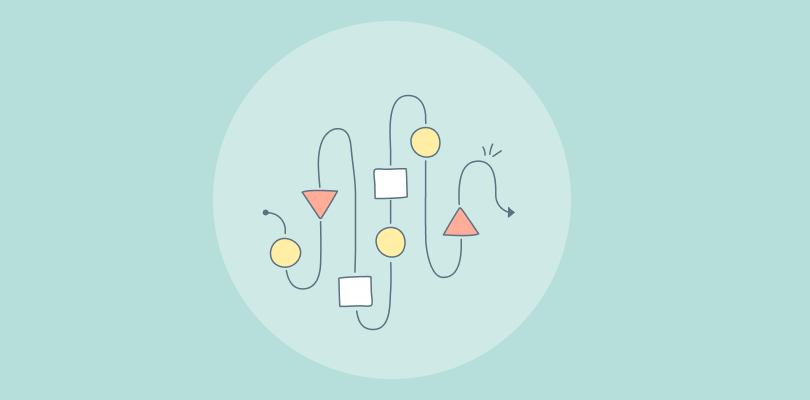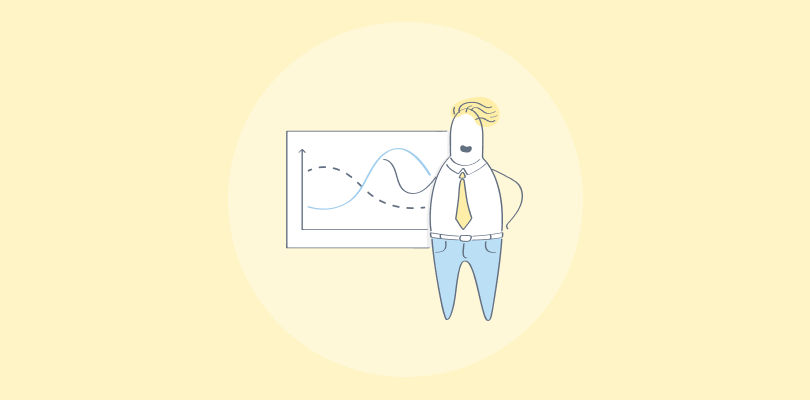Scheduling a group meeting can be cumbersome and take up a significant amount of your productive time.
You must be tired of asking everyone on group chats, emails, and where not –
Does Friday at 4 PM work well for all of you?
Most likely, the reply you get is – a mute audience, some saying 4:30 PM would be ideal, while others saying Monday would be more appropriate – an endless loop!
Moreover, if the scheduling process is too complicated, it can drive away your potential clients, causing a significant loss to your business.
This is exactly where a group scheduling tool can help!
Here is a quick overview of my top 10 choices for group scheduling software that can keep your availability schedule organized, manage your calendar, and help you get more bookings.
| Group Scheduling Tools | Best For | Pricing Starts From |
|---|---|---|
| BIGContacts | Contact Management & Automated Scheduling for Small Businesses & Startups | Forever free with all premium features for up to 100 contacts. Paid plans start at $9.99/month. |
| Calendly | Booking Links & Polls | $10/seat/month |
| Doodle | Booking Reports | $6.95/user/month |
| Rallly | Scheduling Meetings by Creating Polls/Votes | $3.50/month |
| MeetFox | Scheduling Links | $10/user/month |
| HubSpot Meetings | Activity Reports | $18/month |
| YouCanBookMe | Customizable Online Scheduling | $10.80/calendar/month |
| CalendarHero | Intelligent Routing | $8/month |
| Google Workspace | Layering Multiple Calendars in a Single View | $6/user/month |
| HoneyBook | Online Meeting Scheduler for Freelancers | $16/month |
Which Is the Best Group Calendar Software?
If you are running low on time, you can skip the blog and check my top three choices from the list –
Option 1: BIGContacts
It excels as a scheduling app, offering robust automation for reminders and calendar management. Tailored for startups and SMBs, the software efficiently handles contacts, leads, sales, and appointments, with features like automated follow-up emails and group scheduling.
Option 2: Rallly
This tool simplifies group scheduling by allowing you to create polls and vote on meeting times, minimizing email exchanges. Ideal for small businesses, it enhances team collaboration and streamlines scheduling processes for internal meetings.
Option 3: Google Workspace
Google Workspace, featuring Google Calendar, is a leading cloud-based suite for productivity and collaboration. It simplifies scheduling by allowing easy creation and sharing of calendar events within teams.
List of the Top 10 Group Scheduling Tools
If you search the internet for group scheduling calendar tools, the results will overwhelm you. There are hundreds of such tools, and shortlisting the best is a tough job. That was what I initially felt when creating this list.
What I did was connect with industry experts (sales managers, entrepreneurs, etc.) to know which tools they would prefer using or recommend small businesses or startup owners.
Based on my experience with those tools and user feedback from software review sites, I prepared an in-depth comparison with pros, cons, and pricing. So, let’s begin.
1. BIGContacts – Best for contact management & email marketing for small & medium businesses
BIGContacts is one of the best scheduling apps that offers more than just automating reminders and calendar management. It is a cloud-based CRM with contact management software that helps you track meetings and events and manage contacts, leads, sales, and appointments.
I found the software to be quite robust on the feature front. It offers features like automated follow-up emails, calendar syncing, and group scheduling, making it ideal for startups and SMBs that juggle numerous appointments and require a centralized platform for managing them.
What You’ll Like:
- Customizable calendar views for a personalized scheduling experience
- Task management features linked directly to your contacts and calendar
- Advanced search capabilities to quickly find contacts and scheduled events
- Integration with major email platforms for synchronized communication
- Mobile-responsive CRM availability for scheduling on the go
What You May Not Like:
- No light and dark mode changing option
- The tool could use more industry-specific templates for emails
Pricing:
- Forever free plan for 100 contacts with all features. Paid plan starts at $9.99/month with a 15-day free trial.
2. Calendly – Best for Booking Links & Polls
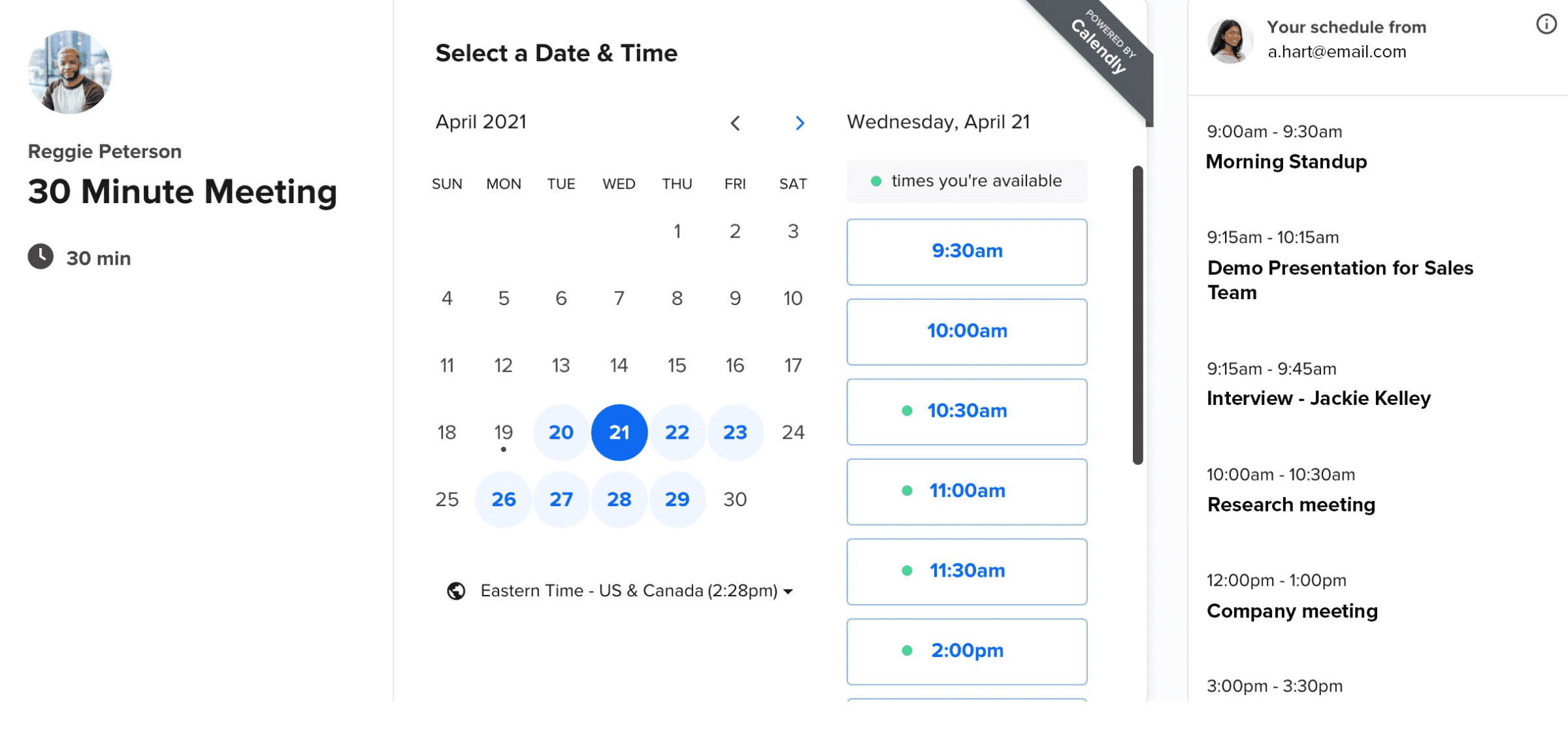
Image Source: Calendly Help
Calendly is a simple and free group scheduling tool that lets you share your availability with others. I like the fact that it allows you to set preferences, such as your working hours, time zones, meeting durations, etc.
Beyond basic scheduling, I used Calendly for its market research insights. Its analytics dashboard allowed me to track key metrics like meeting booking trends, preferred appointment times, and cancellation rates – offering valuable data to optimize my scheduling strategy and improve client experience.
What You’ll Like:
- Seamless integration with popular calendar services like Google Calendar, Outlook, etc., to avoid double-booking
- Automated event notifications to keep all parties informed
- Time zone detection to simplify international meetings
- Customizable booking pages to match your brand
- Group events feature to schedule multiple participants effortlessly
What You May Not Like:
- Some users report issues with syncing across multiple time zones
- Limited options for recurring appointments in the basic plan
Pricing:
- A free plan is available for 1 calendar connection. Paid options start from $10/seat/month.
3. Doodle – Best for Booking Reports
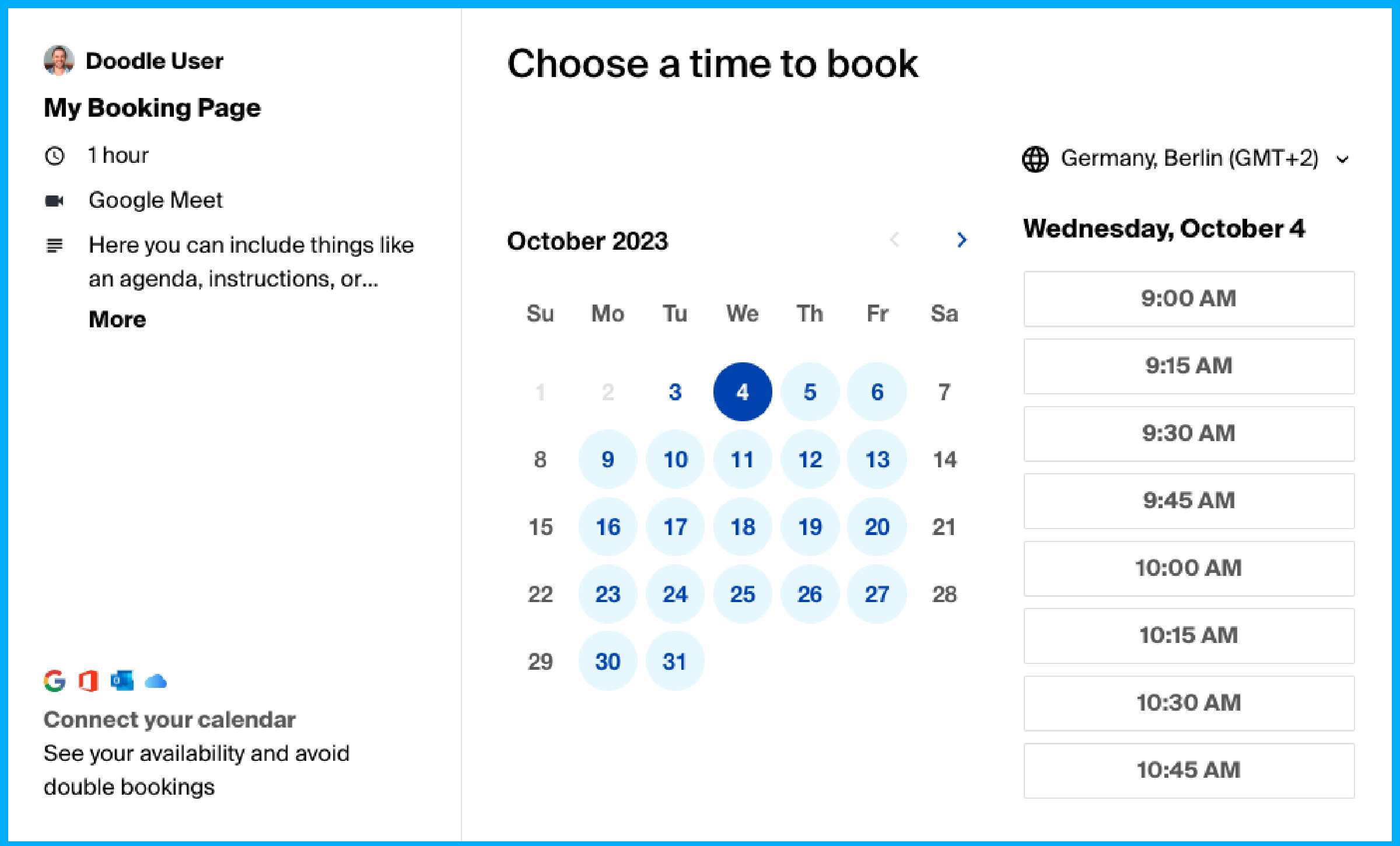
Image Source: Zapier
Doodle is a simple and smart group meeting scheduler tool that helps you find the best time for a meeting with multiple people. It allows you to create and share a poll with different date and time options and invite participants to vote for their preferences – something I really liked.
Keeping these aside, I think Doodle is extremely reliable when it comes to generating booking reports. It provides detailed reports on meeting attendance, preferred time slots, and cancellation rates, enabling you to gain valuable insights into your team’s and clients’ scheduling preferences.
What You’ll Like:
- Customizable meeting invites to reflect your brand’s identity
- Time zone support for global team coordination
- Private and public meeting options to cater to different needs
- Anonymous voting for unbiased decision-making in polls
- The ability to add additional information to a poll, such as the meeting agenda, location, and attachments
What You May Not Like:
- No custom branding option in the free plan
- Some users find the poll-based scheduling process complicated for simple meetings
Pricing:
- A free plan is available for 1 user. Paid options start from $6.95/user/month.
4. Rallly – Best for Scheduling Meetings by Creating Polls/Votes
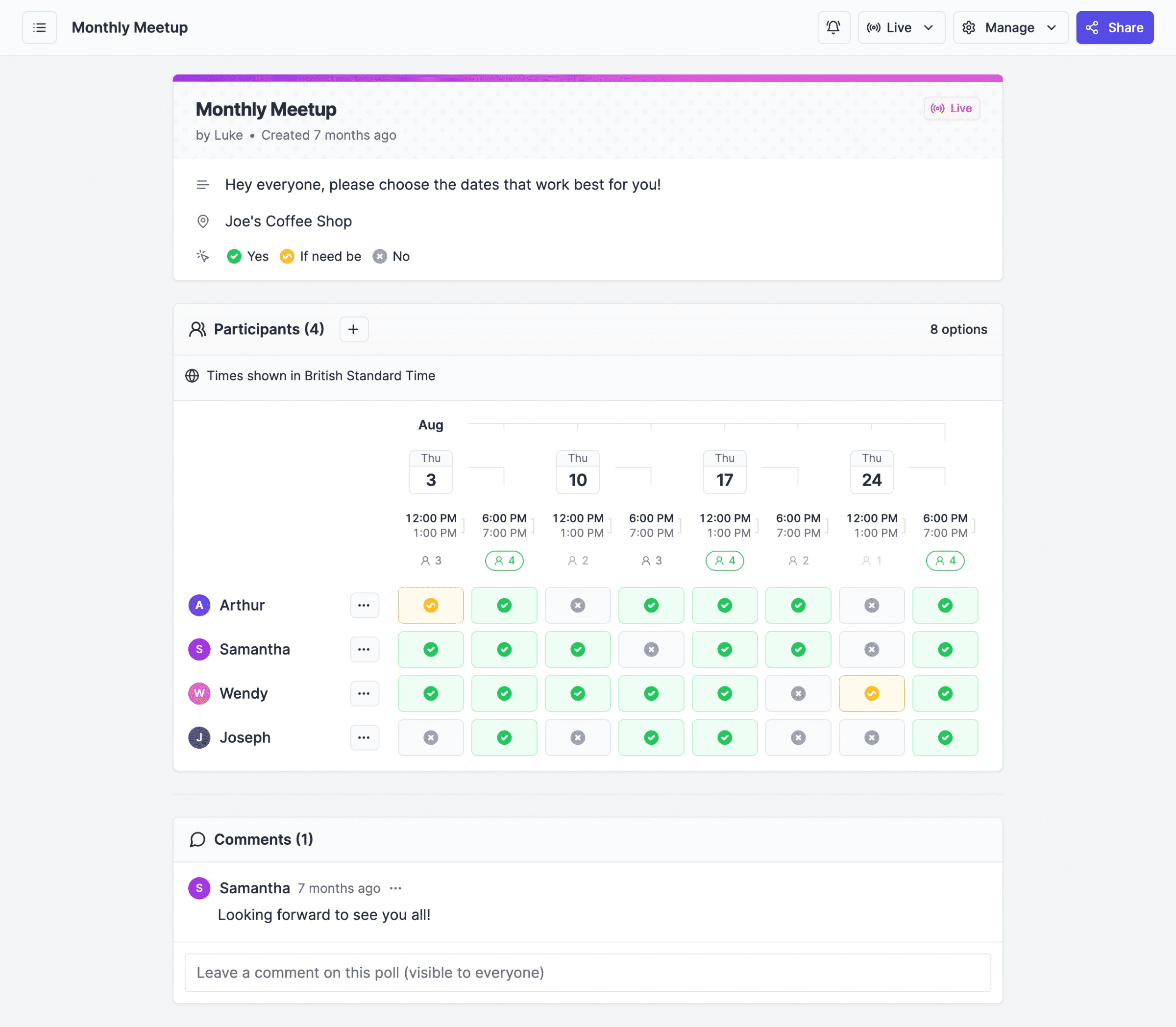
Image Source: Rallly
Rallly is another availability calendar for groups that lets you schedule meetings by creating polls and encouraging votes. I like this approach as it ensures everyone has a say in choosing the most suitable meeting time.
This is something that reduces the back-and-forth email exchanges often associated with scheduling. Needless to say, it takes team collaboration to the next level. In my opinion, Rallly is best for small businesses that need to schedule meetings with internal parties, such as team members, employees, and managers.
What You’ll Like:
- Simple voting mechanism to gauge participant availability
- Integration with Google Calendar for streamlined scheduling
- Customizable poll deadlines to expedite decision-making
- Mobile-responsive design for scheduling on various devices
- Privacy settings to control poll visibility
What You May Not Like:
- Polls are automatically deleted as they become inactive
- Limited functionalities compared to more comprehensive scheduling tools
Pricing:
- A free plan is available with access to core features. Paid options start from $3.50/month.
5. MeetFox – Best for Scheduling Links
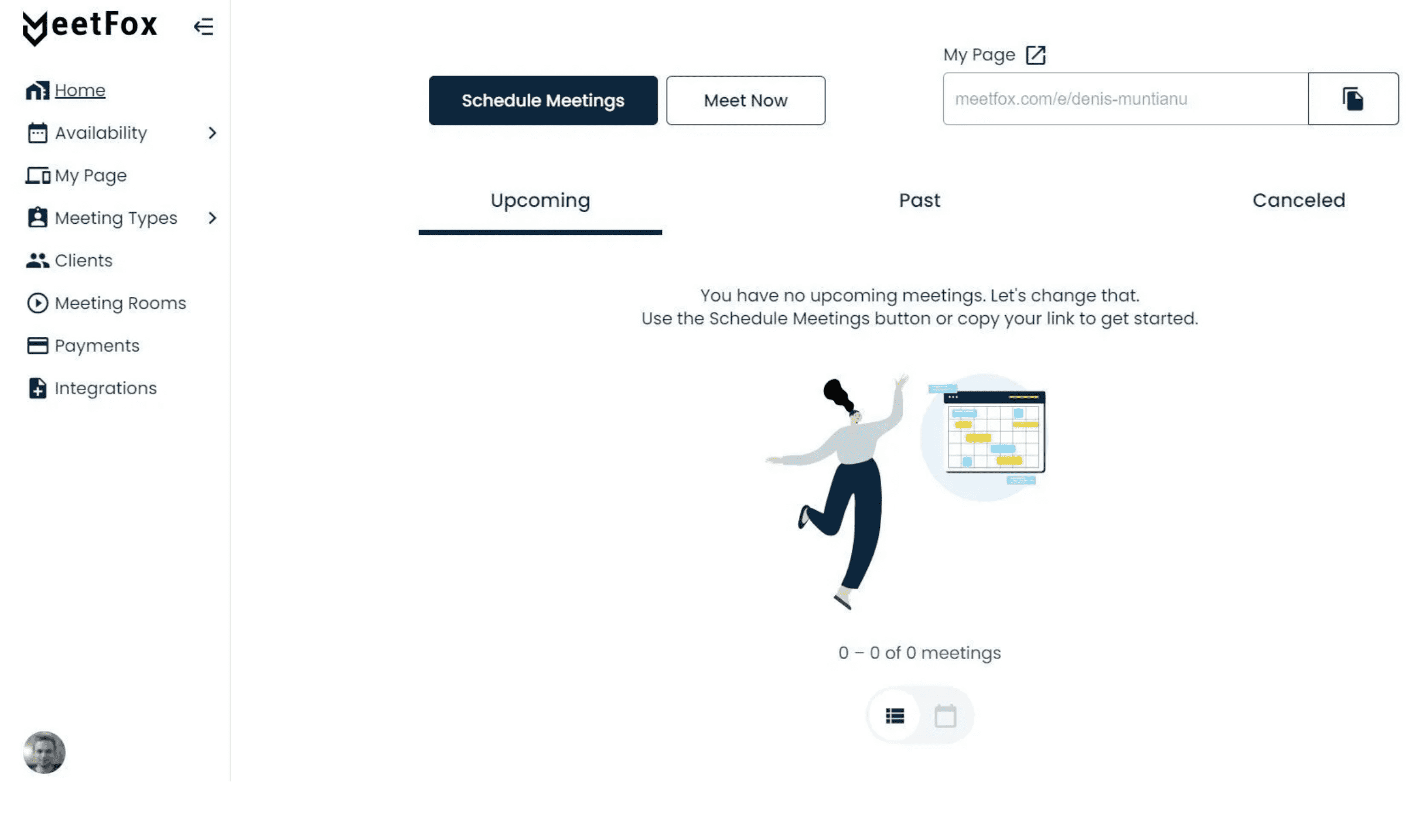
Image Source: SaaSworthy
MeetFox, a flexible scheduling tool for teams, stands out for its unique scheduling links. These customizable links can be integrated into your website, email signature, or marketing materials, allowing potential clients to schedule consultations directly and eliminating the need for lengthy email exchanges.
I found that the software lets you set multiple preferences, such as your working hours, time zones, and meeting durations – a great feature. In my experience, it can be a useful group scheduling tool for businesses that offer online services, such as coaching, consulting, tutoring, and mentoring.
What You’ll Like:
- In-built video conferencing functionality for seamless virtual meetings
- Personalized booking links to share with clients and colleagues
- Time zone detection for hassle-free international meetings
- Detailed analytics to track meeting and scheduling patterns
- Client management tools to keep track of meeting history and notes
What You May Not Like:
- Very limited video meeting features in the free plan
- Customization options for the booking page can be somewhat limited compared to competitors
Pricing:
- A free plan is available for only one meeting type. Paid options start from $10/user/month.
6. HubSpot Meetings – Best for centralizing sales, marketing, and support operations
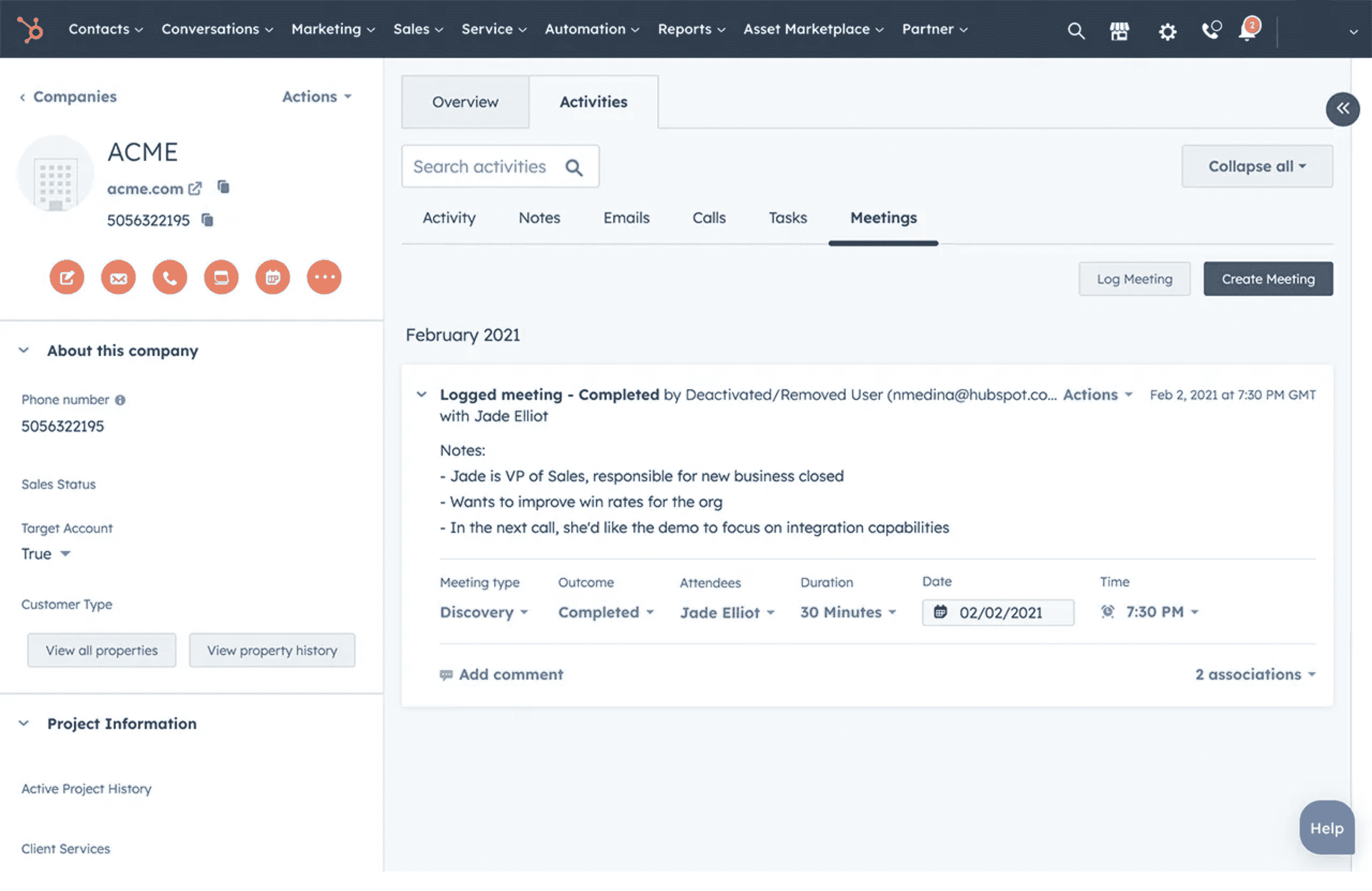
Image Source: HubSpot
HubSpot Meetings is part of the larger HubSpot ecosystem. I liked how it let me schedule appointments within the context of sales and marketing activities. The software’s strength lies in generating detailed activity reports, making it indispensable for businesses focused on tracking sales engagement and productivity.
It is one of the group scheduling software options that comes with a reliable free tool as long as you are okay with the HubSpot branding. I believe it’s a decent option for companies who are already invested in the HubSpot ecosystem.
What You’ll Like:
- Direct integration with HubSpot CRM to keep all client interactions in sync
- Automated booking link sharing to reduce manual scheduling efforts
- Personalized meeting links for each team member
- Round-robin meeting distribution to allocate sales opportunities evenly
- Email and SMS reminders for appointments
What You May Not Like:
- Best used within the HubSpot ecosystem, limiting standalone functionality
- Steep learning curve for fully utilizing its advanced features
Pricing:
- A free plan is available for 1 personal meeting link. Paid options start from $18/month.
7. YouCanBookMe – Best for Customizable Online Scheduling
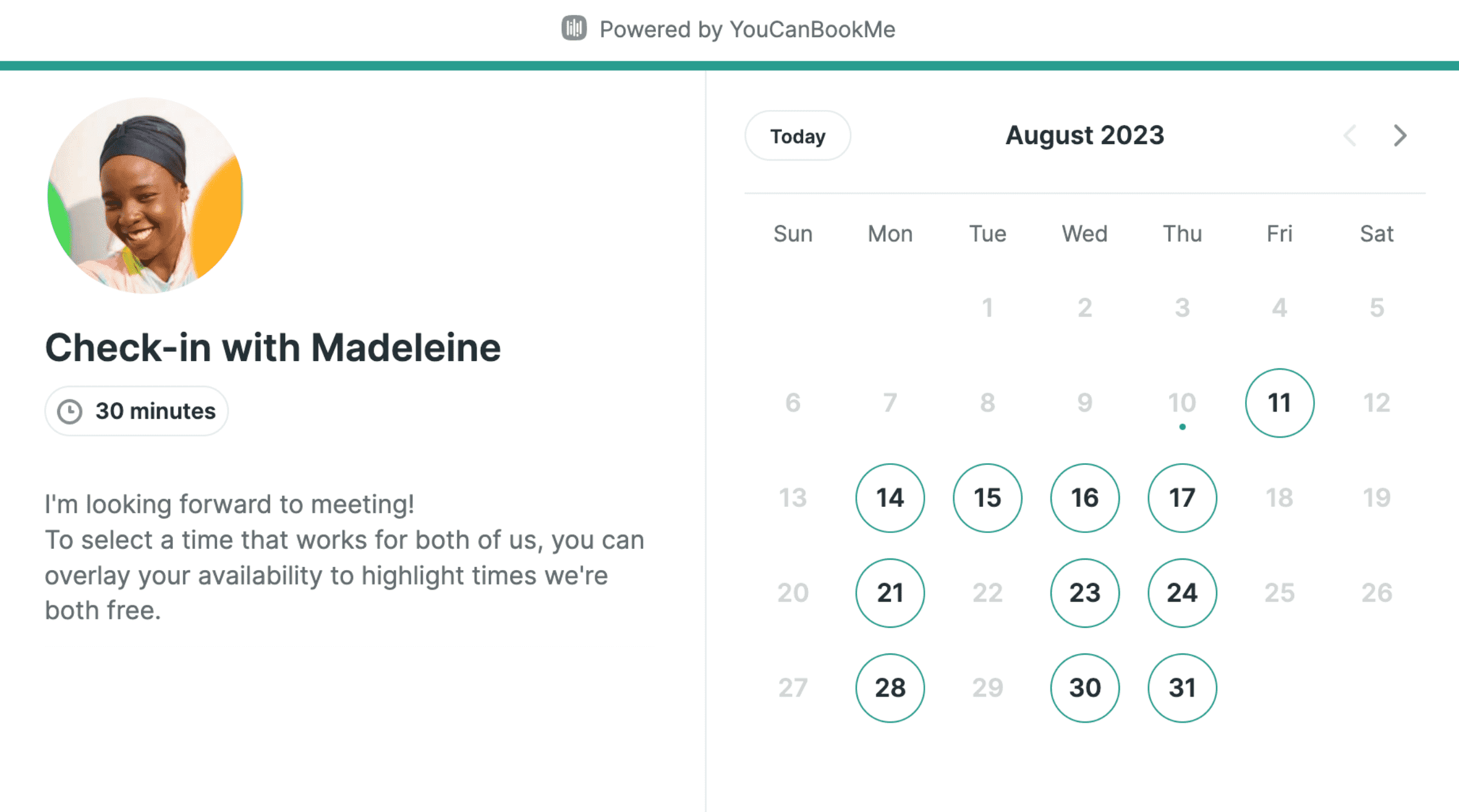
Image Source: YouCanBookMe
YouCanBookMe is my recommendation if you are looking for a free online meeting scheduling tool that excels in customizable online scheduling. This user-friendly platform allows you to tailor your booking page to match your brand.
You can create personalized booking forms and even integrate online payments, offering a streamlined booking experience for clients. I’d say it’s particularly well-suited for individuals and businesses prioritizing brand consistency across all customer touchpoints.
What You’ll Like:
- Highly customizable booking pages to match your brand’s look and feel
- Automated email and SMS reminders
- Embeddable booking widgets for direct integration with websites
- Payment integration for services requiring pre-booking payment
- Flexible scheduling options, including padding times and varying appointment lengths
What You May Not Like:
- No group bookings in the free plan
- Occasional reports of glitches with calendar syncing
Pricing:
- A free plan is available for only 1 linked calendar. Paid options start from $10.80/calendar/month.
8. CalendarHero – Best for Intelligent Routing
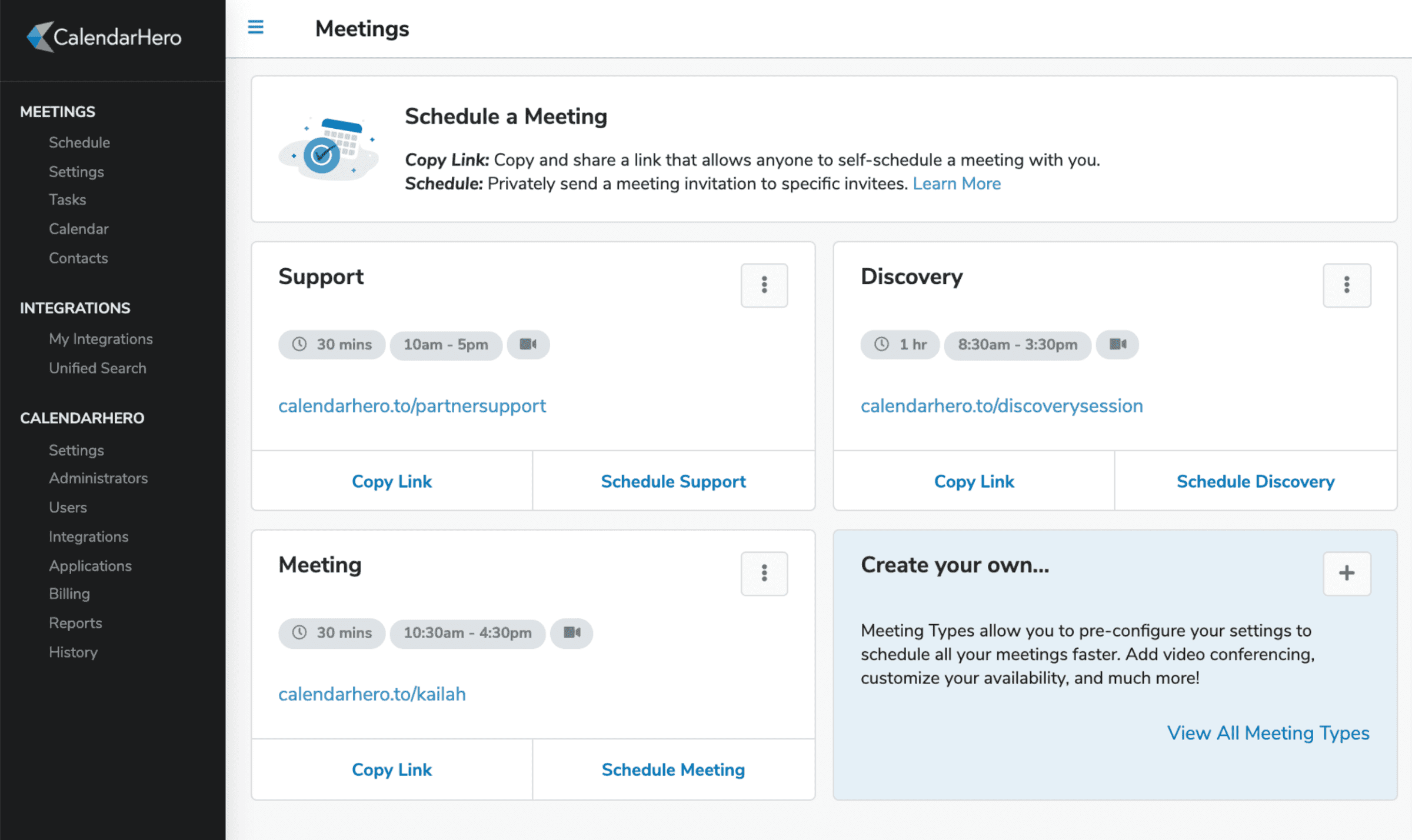
Image Source: CalendarHero
Your search ends here if you were looking for a group scheduling tool for small businesses that take automation to the next level. In fact, this tool brings artificial intelligence into the scheduling arena, offering intelligent routing.
I like how it lets you set up an automated meeting that adapts to your preferences and workflow. These meetings are based on team members’ availability, expertise, and workload, ensuring efficient resource allocation and reducing scheduling conflicts.
What You’ll Like:
- AI-driven meeting scheduling to find optimal times based on preferences
- Customizable booking links and pages for a consistent brand experience
- Group scheduling features to accommodate multiple participants with ease
- Meeting preparation tools, including agenda-setting and note-taking functionalities
- Responsive support team for guidance and issue resolution
What You May Not Like:
- Advanced AI features and integrations require premium plans
- Limited customization options for the booking pages compared to some competitors
Pricing:
- A free plan is available for up to 5 automated meetings per month. Paid options start from $8/month.
9. Google Workspace – Best for Layering Multiple Calendars in a Single View
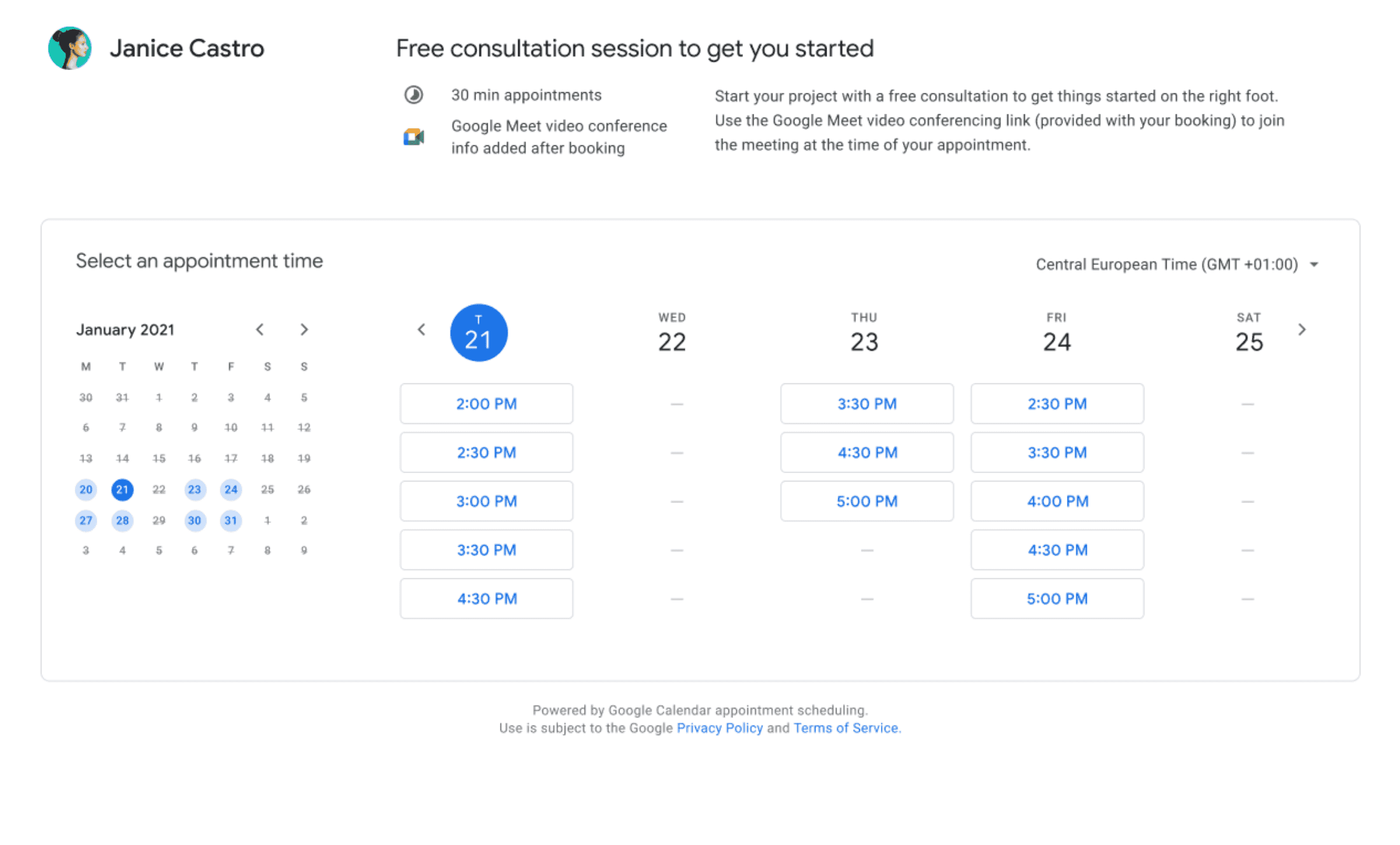
Image Source: Google Workspace
Google Workspace is a cloud-based suite of productivity and collaboration tools that includes Google Calendar. It is one of the best scheduling software I use to create and share calendar events with the team.
The software remains a popular choice for its inherent simplicity and ability to layer multiple calendars in a single view. What that means is it allows teams to easily visualize team member availability and identify potential scheduling conflicts, fostering efficient collaboration and time management.
What You’ll Like:
- Integrates seamlessly with other Google Workspace applications
- Real-time updates and synchronization across devices
- Smart scheduling suggestions to find the best meeting times
- Customizable privacy settings to control who can see calendar details
- Event attachment feature to keep all relevant materials in one place
What You May Not Like:
- Reliant on Google ecosystem for full functionality
- Storage costs can add up with time, especially for growing businesses
Pricing:
- Starts at $6/user/month.
10. HoneyBook – Best Online Meeting Scheduler for Freelancers
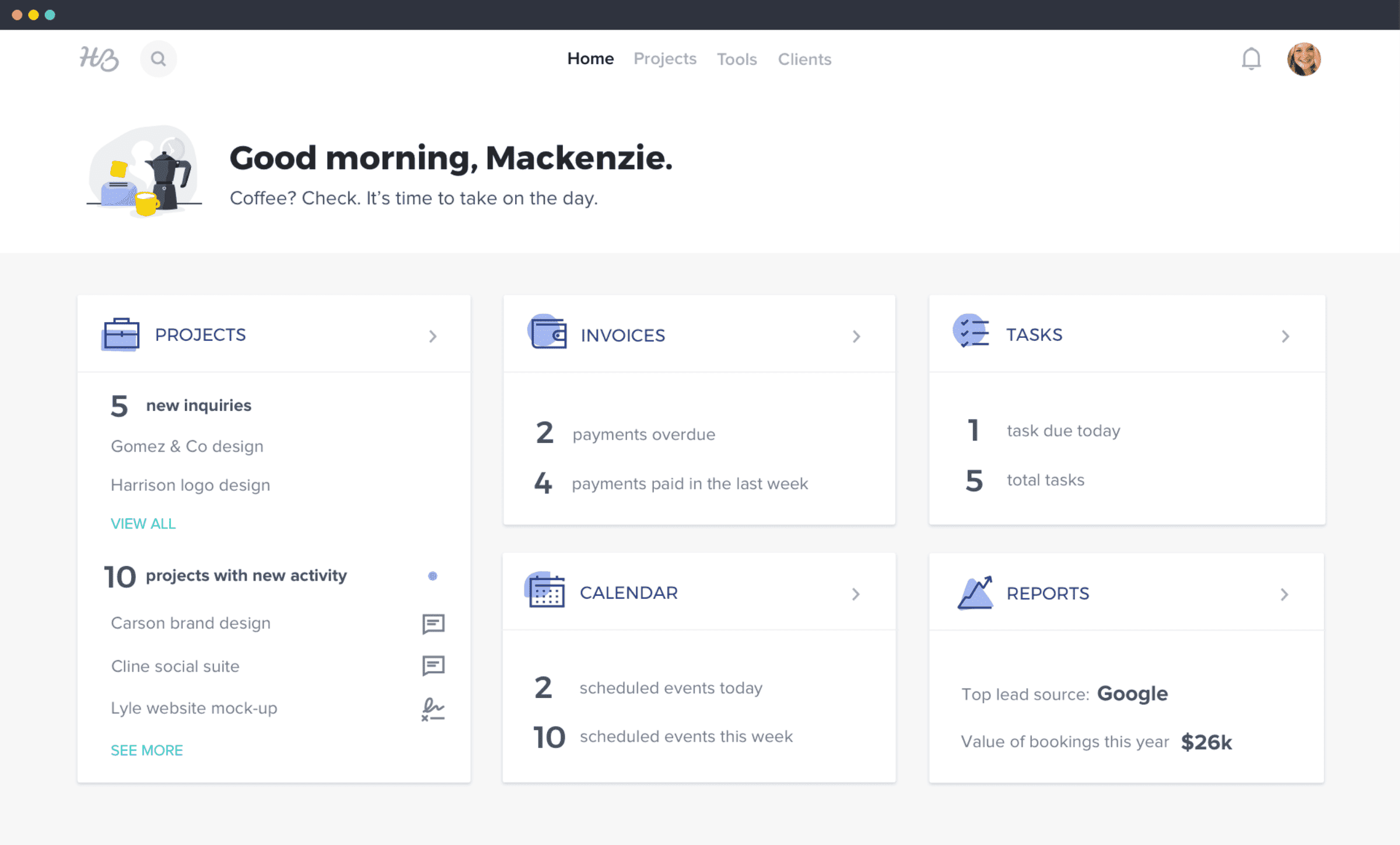
Image Source: SaaSworthy
HoneyBook caters specifically to freelancers and creative professionals who often need to schedule client meetings. I liked the tool’s user-friendly interface – specifically designed for managing client communication. You can also schedule consultations and send invoices – great for solopreneurs and small creative agencies.
It’s a calendar scheduling tool that, although it doesn’t come with a free plan, still adapts to a freelancer’s workflow. In my experience, integrated features like proposals, contracts, and invoicing are invaluable for those who aspire to present a professional front while streamlining administrative tasks.
What You’ll Like:
- Integrated project management and client communication tools
- Customizable booking forms and scheduling pages
- Online payment and invoicing integration for seamless financial transactions
- Client portal for centralized communication and document sharing
- User-friendly interface designed for ease of use without extensive training
What You May Not Like:
- Pricing may be steep for individual freelancers
- Lacks advanced scheduling features like team scheduling or round-robin appointments
Pricing:
- Starts at $16/month.
Evaluation Criteria
The evaluation of products or tools chosen for this article follows an unbiased, systematic approach that ensures a fair, insightful, and well-rounded review. This method employs six key factors:
- User Reviews / Ratings: Direct experiences from users, including ratings and feedback from reputable sites, provide a ground-level perspective. This feedback is critical in understanding overall satisfaction and potential problems.
- Essential Features & Functionality: The value of a product is ascertained by its core features and overall functionality. Through an in-depth exploration of these aspects, the practical usefulness and effectiveness of the tools are carefully evaluated.
- Ease of Use: The user-friendliness of a product or service is assessed, focusing on the design, interface, and navigation. This ensures a positive experience for users of all levels of expertise.
- Customer Support: The quality of customer support is examined, taking into account its efficiency and how well it supports users in different phases – setting up, addressing concerns, and resolving operational issues.
- Value for Money: Value for money is evaluated by comparing the quality, performance, and features. The goal is to help the reader understand whether they would be getting their money’s worth.
- Personal Experience / Expert’s Opinion: This part of the evaluation criteria draws insightful observations from the personal experience of the writer and the opinions of industry experts.
Final Thoughts
The right group scheduling tool depends on what features you need and what budget you have. This is crucial to keep your business productive and manage appointments without a sweat.
With that said something I’d also like to emphasize is that you should always test a tool before choosing to invest in its paid plans. Reliable tools like BIGContacts offer a free plan, helping you get a first-hand experience of how the tool functions.
Learn More About Group Scheduling Tools
What is group scheduling software?
Group scheduling software helps you coordinate appointments with multiple people, eliminating email back-and-forth and finding a time that works for everyone to join any virtual meetings. It automates tasks like sending invites and reminders, and managing conflicts, saving you time and boosting efficiency.
What are the features of a group scheduling system?
A group scheduling tool for startups typically offers features like –
- Availability sharing: Shows everyone’s free/busy times for easy time selection.
- Scheduling polls/links: Allows participants to vote on the best time or schedule appointments directly.
- Automated reminders: Sends notifications to keep everyone on track.
- Integrations: Connects with calendars, video conferencing tools, and other business apps.
- Team scheduling: Makes assigning meetings to specific team members easier.
What are the benefits of a group scheduling tool?
Group scheduling tools offer several benefits, such as –
- Time-saving: Eliminates email ping pong and finds common meeting times quickly.
- Improved communication: Ensures everyone is on the same page about meeting details.
- Reduced scheduling conflicts: Avoids double booking and finds times that work for all attendees.
- Better efficiency: Automates tasks like sending invites and managing conflicts.
- Increased productivity: Focuses on important work instead of scheduling logistics.
Do group scheduling platforms offer multi-time zone support for businesses operating globally?
Yes, many group scheduling platforms and even free meeting scheduling tools offer multi-timezone support for businesses operating internationally.
How many people can join a group meeting for free?
There is no universal number for the number of people who can join a group meeting for free. It depends on the software vendor and the plan you are using.
For example, BIGContacts’ free plan is available for 100 contacts, while the starter plan allows up to 1000 contacts.
Is data encryption used to protect information transmitted through the software?
This is also something that varies from one software to another. While most companies offer some level of data security, others, like BIGContacts, offer advanced protection by complying with GDPR (General Data Protection Regulation) and CCPA (California Consumer Privacy Act) guidelines.
How do I choose the best group scheduling software?
Here are some of the key steps to choose the best group scheduling software –
- Identify your needs: Consider team size, scheduling complexity, desired features (e.g., polls, integrations), and budget.
- Core Features: Check for core features like availability sharing, scheduling options, integrations, and reporting.
- Research and compare options: Explore different tools and compare features, pricing, and user reviews.
- Try free trials/demos: Test out shortlisted tools to experience the interface and functionalities firsthand.
- Consider ease of use: Choose software that is user-friendly for both you and your team.
- Prioritize integrations: Look for tools that integrate your existing calendar, video conferencing, and other business apps.
FREE. All Features. FOREVER!
Try our Forever FREE account with all premium features!