Did you know that around 20% of sales executives find it difficult to acquire new leads?
Finding quality leads that convert is a constant pain. But this can be changed!
Having worked with several startups and small businesses over the years, the one thing that I noticed is how a lead generation software solution can refuel an empty sales pipeline.
It’s one of those essential tools that I always have on my go-to software list. I recommend you should, too.
But, if you are confused about what software providers you should aim for, you’ve reached the right place.
Let me give you a quick sneak preview of the top 10 lead generation tools-
| Product Name | Best For | Pricing |
|---|---|---|
| BIGContacts | Contact Management & Email Marketing | Forever free for up to 100 contacts. Paid plans start at $9.99/month/1,000 contacts. |
| Picreel | Exit-Intent Popups | $9.99/month |
| HubSpot | Lead Capturing | $18/month |
| Jotform | Online Forms | $34/month |
| Hotjar | AI-Powered Surveys | $48/month |
| Zuko | Online Form Optimization | $56/month |
| Salesforce | Lead Management | $25/user/month |
| Brevo | Pre-Designed Templates | $25/month |
| Voila Norbert | Finding Email Contacts | $39/month |
| ProProfs Survey | Market Research | $19/month |
List of the Top 10 Lead Generation Tools to Try in 2025
This list of the best lead generation software solutions is based on my first-hand experience as well as peer reviews and client testimonials available online. By combining these multiple sources of information, I’ve ensured that the tools featured on this list are not only tried and tested but also endorsed by a broader community of professionals.
1. BIGContacts – Best for Contact Management & Email Marketing
Only after I started my own business did I discover the depth of challenges like generating leads, managing contacts, optimizing business communication, and improving sales.
I realized the need for an all-in-one lead generation platform, and that’s when I found BIGContacts.
The software lets me view organized contact details, communication history, notes, tasks, appointments, etc., in one place. I can also segment them into lists based on their preferences, behavior, or stage in the sales funnel.
With BIGContacts, I can also capture the attention of high-quality leads and nurture them into loyal customers using drip email campaigns.
These are automated emails that are sent based on certain triggers or time intervals. They help me build customer trust by providing valuable information, tips, offers, or reminders.
What You’ll Like:
- Webform connection to capture leads directly from websites and add them to the CRM system automatically
- Customizable sales pipeline to keep track of leads at every stage, from initial contact to closing the deal
- Automated drip email campaigns that deliver targeted content to leads over time
- Detailed reports to identify which campaigns are working well and which ones need improvement
- Lead segmentation into static and dynamic lists to deliver more targeted content
What You May Not Like:
- This lead-generating software comes with a pool of CRM & email marketing features, which may be overwhelming for some users
- The 15 day-free trial may be inadequate for you to explore the vast range of features
Pricing:
- Forever free plan for startups with 100 contacts. Paid starts at $9.99/month with a 15-day free trial.
2. Picreel – Best for Exit-Intent Popups
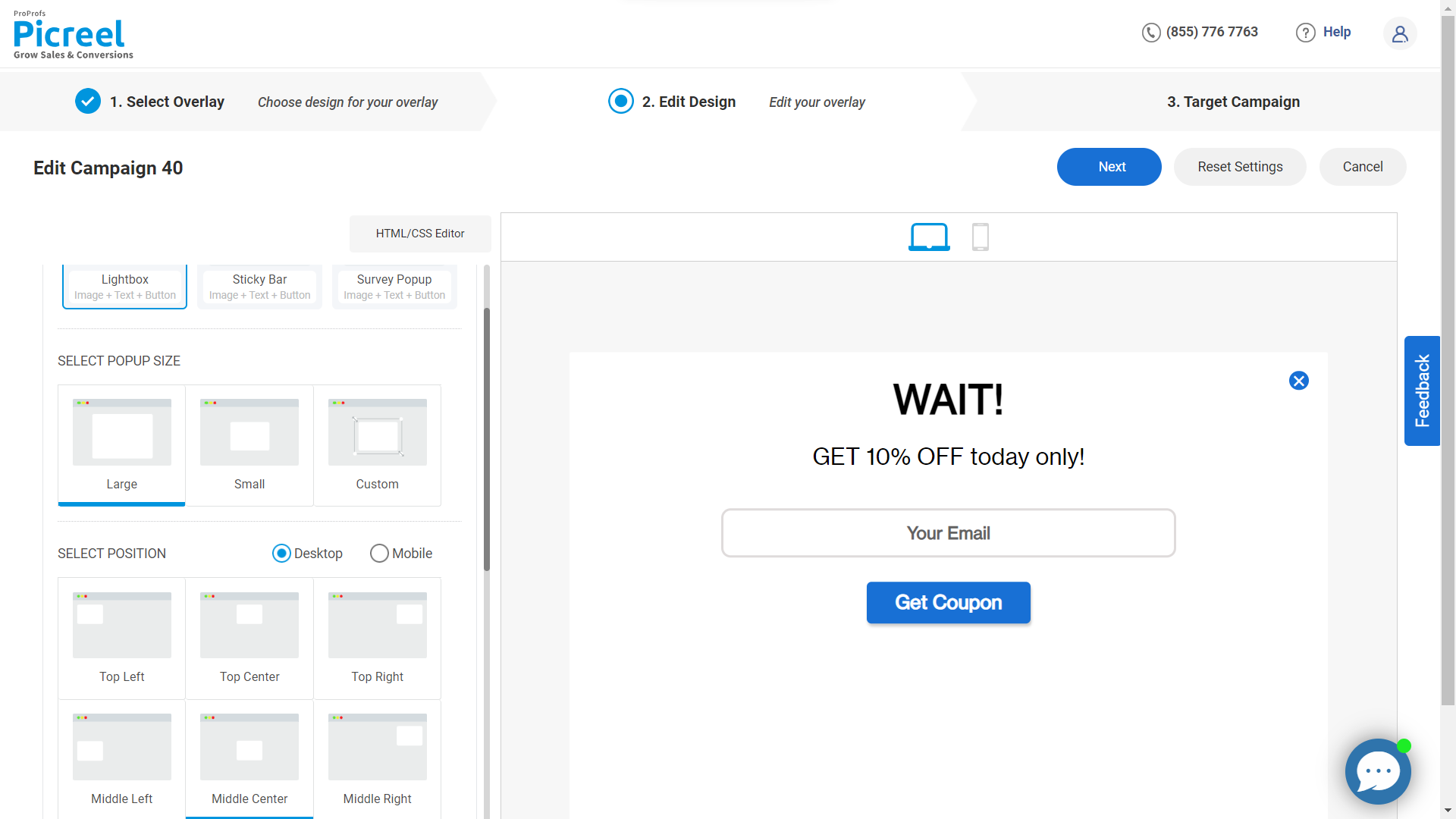
Source: Picreel
From my experience with different marketing teams, I can say that popups are one of the best methods of lead generation.
I discovered Picreel a few months back, and my initial impressions are pretty good.
Firstly, it has exit-intent popups – a digital lifeline!
For starters, these clever little overlays appear just when a visitor is about to click away from your site. They work like magnets, drawing users back in with irresistible offers.
But here’s the thing- Picreel doesn’t just throw these popups out there blindly. It reads the visitor’s intent and serves up tailored offers. This increases the chances of capturing more leads.
It also has advanced targeting options that enable me to craft popups that speak directly to specific audience segments. This level of personalization ensures that every visitor feels like the VIP they are.
What You’ll Like:
- Over 100 customizable popup templates to match your goals, branding, etc.
- Tracking of customers’ digital footprint and click behavior in real-time
- Popups are to be displayed based on scroll, time on page, or exit intent to capture users who bounce off
- A/B tests to improve the performance of lead generation efforts by comparing multiple variations of a pop-up
- The ability to optimize popups for mobile devices to enhance user experience
What You May Not Like:
- The software could definitely use some more industry-specific templates
- Currently, the software does not allow real-time collaboration.
Pricing:
- A free version is available with no restrictions for up to 5000 visitors. Paid options start at $9.99/month. A 15-day free trial is available.
3. HubSpot – Best for Lead Capturing & Analysis
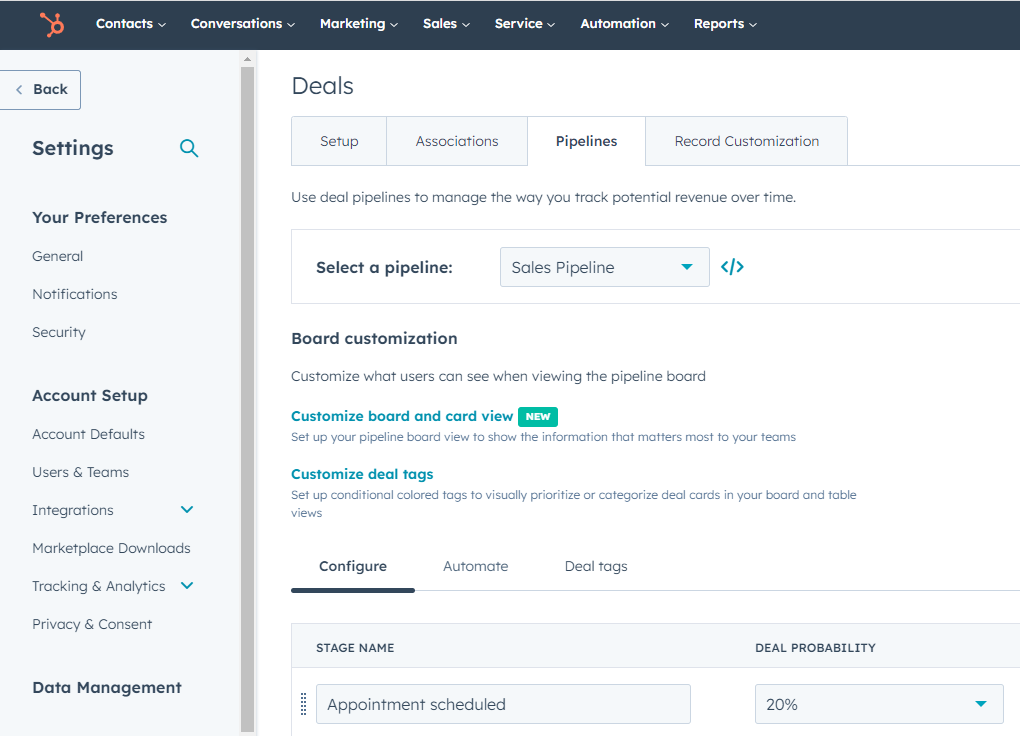
Source: HubSpot
I recently had a conversation with a colleague who shared positive feedback about HubSpot’s sales CRM. Judging by her personal encounter with it, it seemed quite impactful.
To start with, it lets you create landing pages, web forms, and targeted ads to capture more leads. It’s an all-in-one solution to manage your sales pipeline, track deals, and automate sales processes.
But here’s where I think it gets even better – HubSpot doesn’t stop at lead capture. It goes the extra distance by offering in-depth reporting and analytics.
This means you can precisely track the return on investment (ROI) of marketing efforts. Access to these insights can help you fine-tune strategies and make data-driven decisions.
What You’ll Like:
- Lead capture forms for generating leads from various sources such as blogs, ads, landing pages, etc.
- Live chat tool and chatbots to facilitate real-time lead generation
- A social media monitoring tool to track brand mentions and keywords across different platforms
- A/B testing to improve the effectiveness of your lead generation efforts
- Integration support with Gmail, Outlook, Slack, Shopify, WordPress, etc., to sync data and enhance productivity
What You May Not Like:
- The free plan has only 5 email templates, which is too limited even for small businesses
- The reporting feature needs better customization options
Pricing:
- A free version is available with certain limitations, like sales automation. Paid options start at $18/month.
4. Jotform – Best for Online Forms
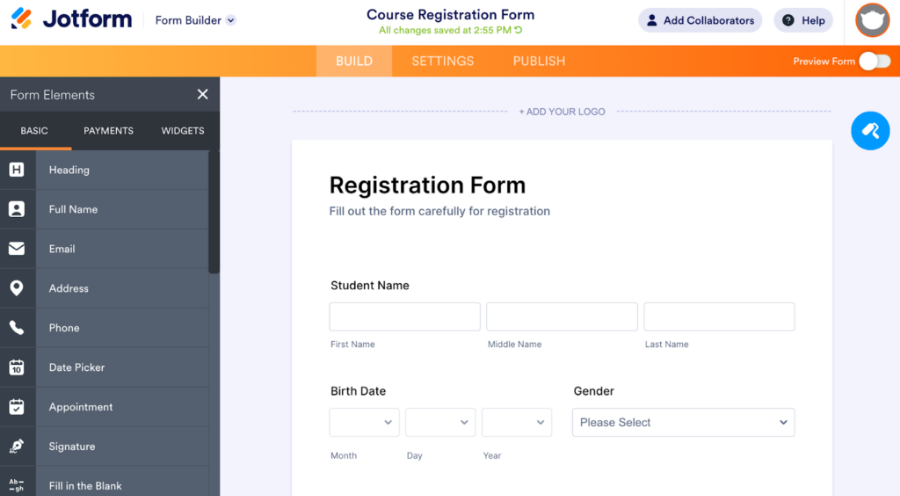
Source: Jotform
I’ve been hearing great things from my clients about a lead capture software tool called Jotform. To find my way, I started using the free plan. Here’s what I think about it.
It’s a tool that lets me create professional-looking forms without any coding skills. I can give the forms a personalized touch by adding my company logo, choosing fonts, and white-labeling them.
Jotform offers conditional logic, allowing me to create dynamic and user-friendly forms. Fields can appear or disappear based on users’ responses – making the form interaction more intuitive and efficient.
The only bump is the storage limitation in the free plan. But that won’t be a problem if you choose the paid plans.
What You’ll Like:
- Supports translation to let users fill out forms in their native language
- Allows users to save incomplete submissions and return to complete them later
- Conditional logic to set or hide form fields, send emails to certain users, show different thank-you messages, etc.
- Conversational forms ask one question per page, boosting form engagement
- Offline forms to sync leads automatically
What You May Not Like:
- The form limit and storage space in the free plan are not enough for most companies
- Occasional glitches or bugs are frustrating when creating or submitting a form
Pricing:
- A free plan with 5 forms is available. Paid options start at $34/month.
5. Hotjar – Best for AI-Powered Surveys
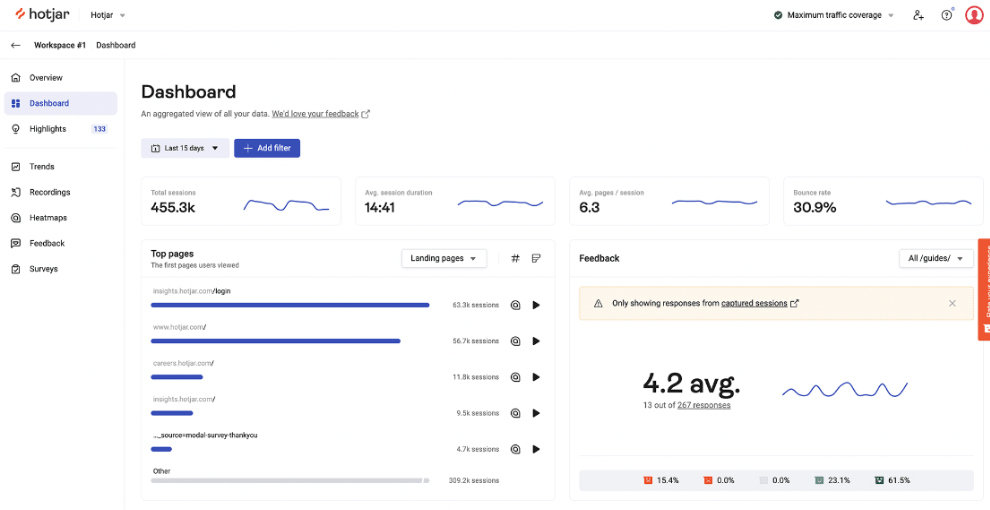
Source: Hotjar
I’ve had the chance to witness the power of Hotjar – a tool that has transformed the way one of my colleagues understands visitor behavior and generates leads on his website.
Its AI-powered surveys are a trailblazer. You can gain actionable insights using advanced algorithms and natural language processing (NLP). These surveys can also be embedded on your website or shared via email.
Heatmaps and session recordings provide a clear view of how visitors interact with your website.
In my opinion, Hotjar is an excellent tool for anyone looking to fine-tune their website, capture more leads, and gain valuable insights from their audience.
What You’ll Like:
- Allows recording user sessions on the website to identify issues and improve the user experience
- Advanced targeting options to gain accurate insights into how different segments interact with the website
- Pre-built survey templates to collect new leads from different sources
- Collects customer feedback through polls/feedback widgets to gather insights into their preferences.
- Integration support with a range of tools, such as HubSpot, Segment, and Slack, to manage leads more efficiently
What You May Not Like:
- Limited number of monthly responses in the free plan is impractical for most businesses
- The reporting module can be improved with updates
Pricing:
- A free plan is available with a limited number of monthly responses. Paid options start at $48/month.
6. Zuko – Best for Online Form Optimization
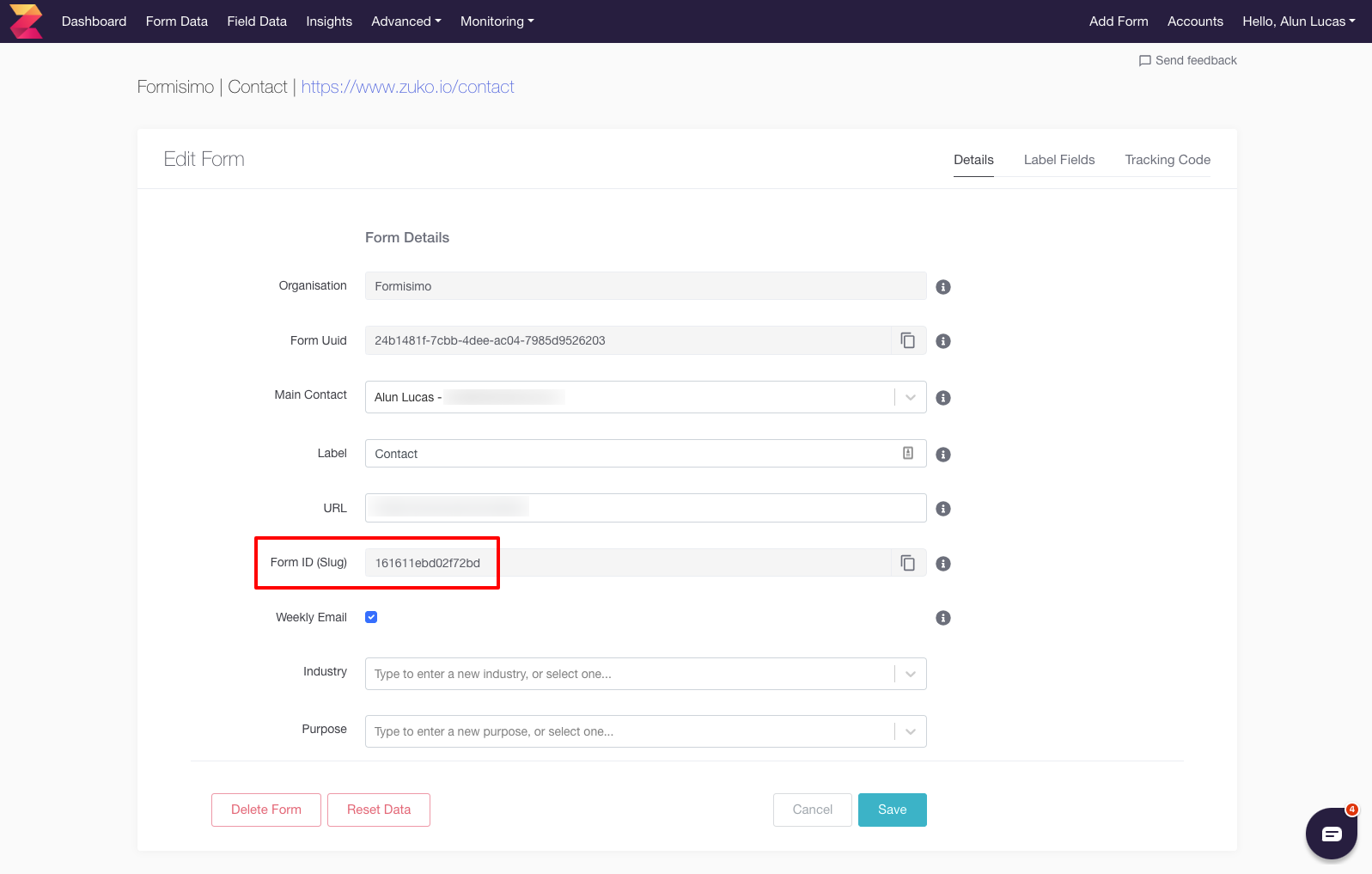
Source: Zuko
I was so happy when I discovered Zuko – an online form optimization tool that helps me understand when, where, and why visitors abandon my forms.
The tool provides data on each form field to identify UX issues.
For example, it shows how many people start filling a field, how many complete it, the time they take, the errors they make, and how many correct them.
This way, you can pinpoint the exact fields causing problems and fix them accordingly.
Zuko can also help improve the form experience for your website visitors and ultimately increase lead generation and conversion rates.
What You’ll Like:
- The ability to add Zuko to any website via tag management systems saves time
- Works with every type of form regardless of how they are built technically
- Field-level metrics to give insight into where users struggle or leave the form after interacting with that field
- Field flow to see what forces users to return to a form after clicking the submit button
- Form optimization that identifies and fixes UX issues of website visitors to boost the conversion rate
What You May Not Like:
- Limited customization options for the dashboard, reports, and alerts
- Users have to rely on third-party tools or manual methods to conduct experiments of different form versions
Pricing:
- Starts at $56/month.
7. Salesforce – Best for AI-Powered Lead Management
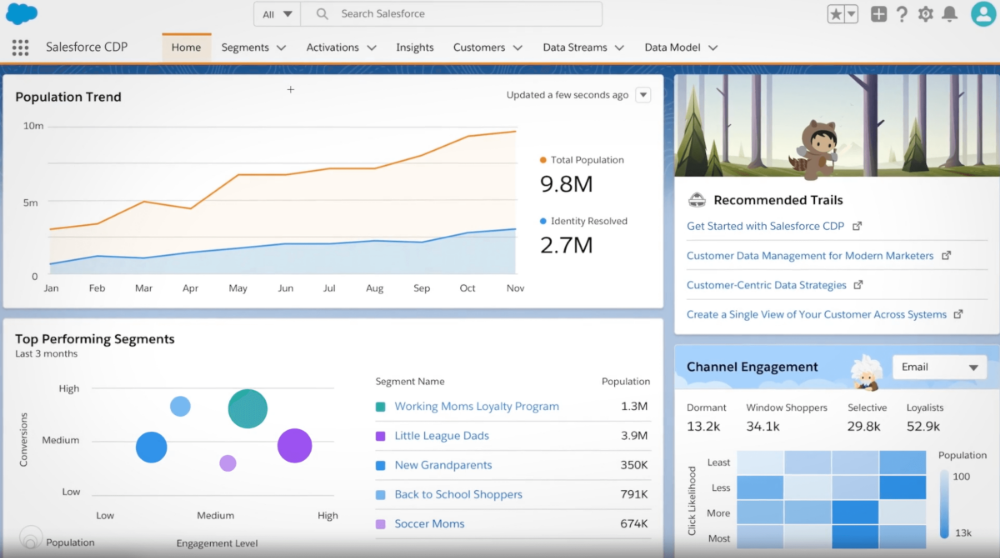
Image Source: Coupler
A few weeks ago, I watched a product review of Salesforce and was quite impressed by what I saw – so I decided to try it.
I think the product shines when it comes to lead management. It helps you collect high-quality leads and takes your engagement to a whole new level through expertly crafted marketing campaigns.
It’s an amazing sales CRM where you get AI-powered recommendations and analytics to tap into business data and boost profitability.
But besides lead generation and management, Salesforce also has marketing tools that can help you easily track the sales pipeline, manage customer interactions, and automate repetitive tasks.
What You’ll Like:
- Allows capturing leads from various sources – including web forms, social media, email campaigns, etc.
- 360-degree view of customers to help in personalizing sales efforts
- Automated lead nurturing to build strong relationships with leads over time and increase the chances of conversion
- Sales forecasting based on historical data and current trends to plan sales strategies more effectively
- Real-time analytics to help businesses optimize processes
What You May Not Like:
- The basic plan does not have customizable reports and dashboards
- It has a steep learning curve, making it challenging for beginners
Pricing:
- Starts at $25/user/month.
8. Brevo – Best for Pre-Designed Email Templates
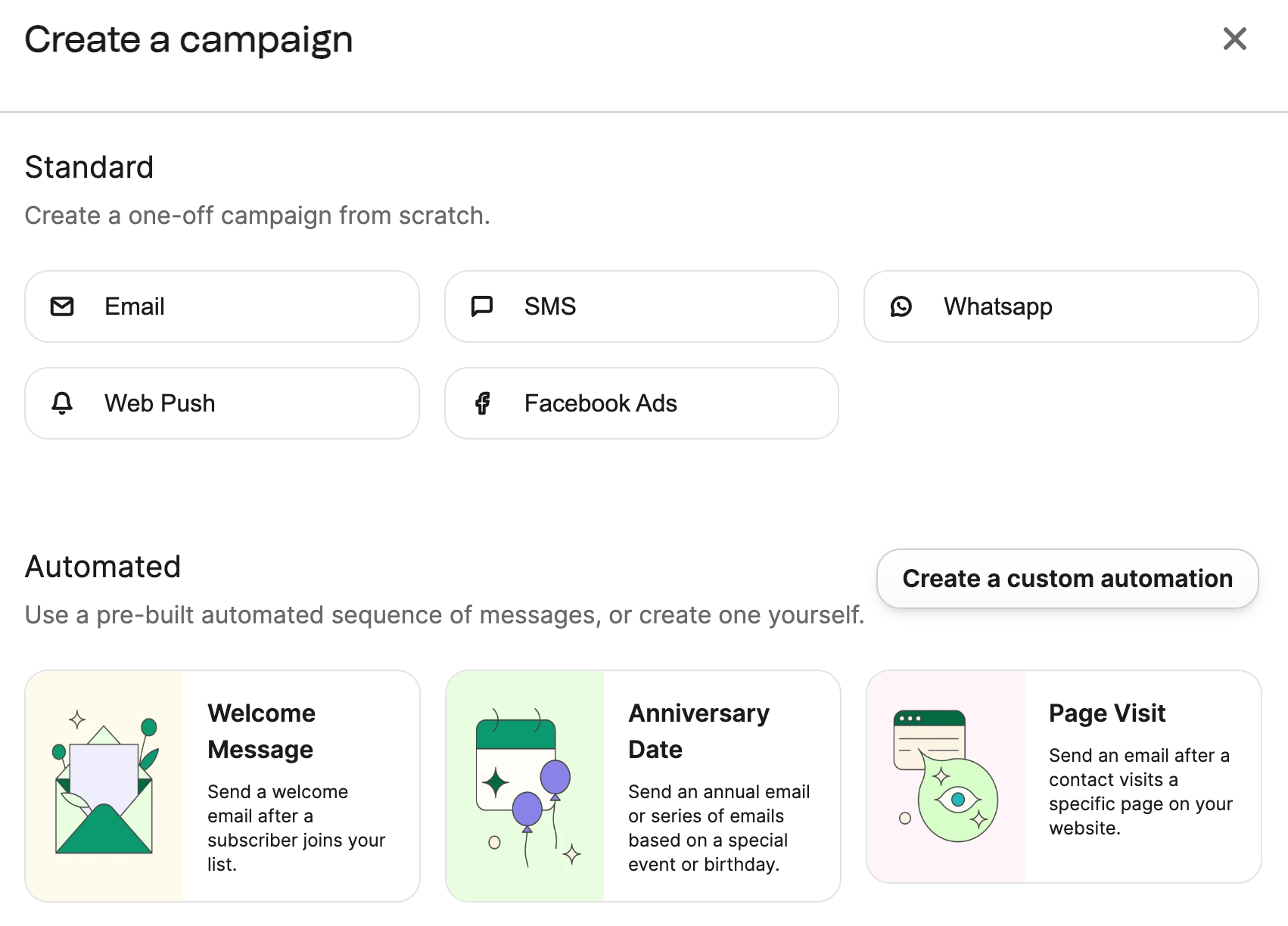
Image Source: Email tool tester
As a past user of Brevo (earlier Sendinblue), I must say it’s one of the best platforms to grow your lead list.
One feature that has remained consistently impressive is its collection of pre-designed email templates.
They have always been an incredible asset in lead generation – especially for someone like me who doesn’t have extensive design or coding skills. The best part? These templates are highly customizable.
Brevo lets you tailor your email and SMS messages to each recipient based on their name, location, preferences, behavior, and other criteria. This way, you can make them feel more valued and interested in what I offer.
What You’ll Like:
- Transactional email feature that sends thousands of emails with a powerful API
- Allows you to send stunning email campaigns that convert without needing any design skills
- SMS marketing feature to connect instantly with customers for urgent messages or time-sensitive offers
- Allows you to deliver 24×7 support and boost customer support efficiency with a chatbot
- Automation tools to drive impact with advanced segmentation and scale business growth
What You May Not Like:
- The free version has a limited bandwidth of only 300 emails per day
- Brevo has a steep learning curve and isn’t a great option for beginners
Pricing:
- A free version is available with certain limitations. Paid options start at $25/month.
9. VoilaNorbert – Best for Finding and Verifying Email Addresses
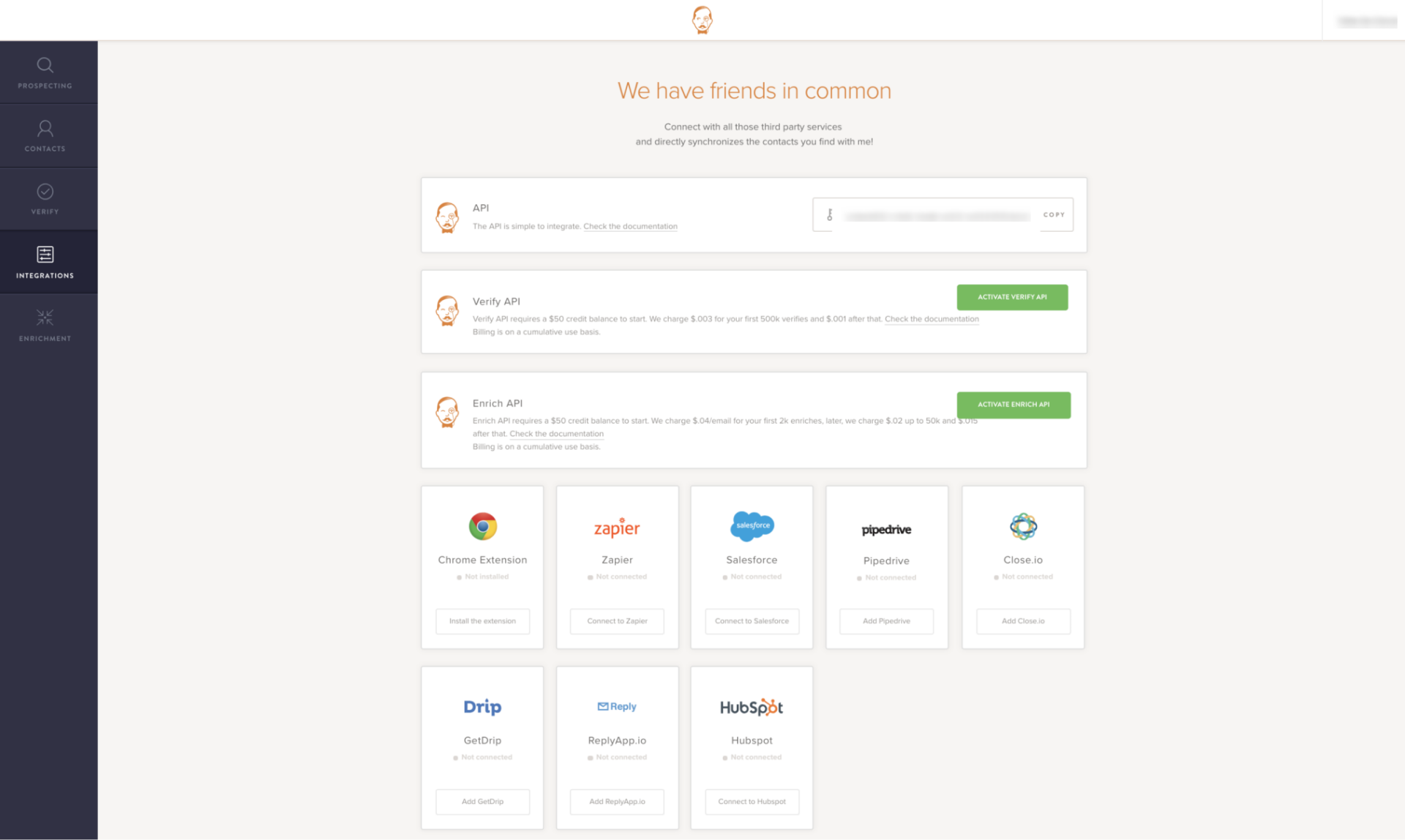
Image Source: G2 Crowd
I’ve heard a lot of positive feedback about VoilaNorbert from various acquaintances, and it’s clear that this tool has made quite an impression.
Many of them have highlighted the tool’s ability to find email addresses, which is crucial for effective lead generation.
What stands out about Norbert is its simplicity and power.
Its intuitive design and precision in locating email contacts from different domains have won it praise as one of the best B2B lead generation software.
The tool’s real-time email verification is my personal favorite. It boasts an extensive database of email addresses and employs advanced search algorithms that allow you to filter contacts based on different parameters.
What You’ll Like:
- A Chrome extension to quickly find and verify email addresses while browsing the web
- Automatic email address verification to improve the open rate of email campaigns
- Contact enrichment feature to deliver more personalized messages by providing additional information about contacts
- Integration suite that allows syncing lead data across multiple applications, including Salesforce, HubSpot, Marketo, etc.
- Helps identify the most engaged contacts and modify outreach efforts accordingly
What You May Not Like:
- Some users think that the Chrome extension needs improved functionality
- Generated email addresses or leads do not have 100% accuracy
Pricing:
- Starts at $39/month.
10. ProProfs Survey – Best for Market Research
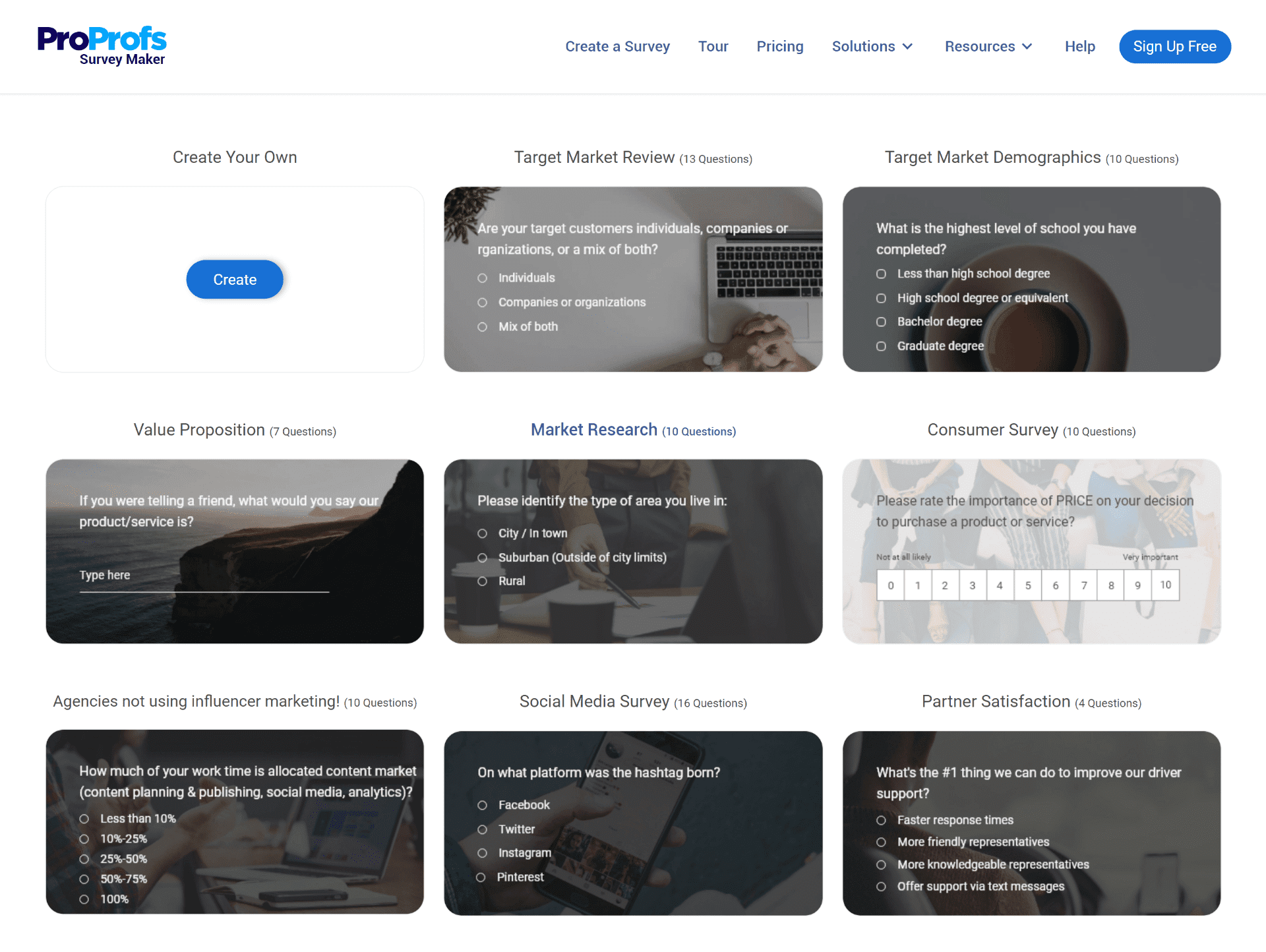
Image Source: Getapp
Saved the best for the last! This survey tool excels in the realm of market research and lead generation. How?
To begin with, the ProProfs Survey tool has a vast array of over 100 templates.
The flexibility to create, customize, and share surveys across various platforms, including social media, email, and websites – has made collecting valuable leads a seamless process!
I can also use multiple question types to gather targeted information from potential leads. It’s like having a Swiss army knife of survey-making, capable of addressing a wide range of research needs.
But where the tool truly shines is in its ability to gauge customer satisfaction and procure actionable insights. It helps me identify areas where my website needs improvement, ultimately leading to enhanced customer engagement and better conversion rates.
What You’ll Like:
- A drag-and-drop editor that facilitates easy customization of surveys with images, videos, and other multimedia elements
- Provides smart triggers, notifications, and workflows that help in the automation of survey processes
- Allows you to add scores and skip logic to surveys to make them more personalized
- Enables lead collection through multiple channels by sharing survey links
- Quizzes to engage the audience and get more accurate data
What You May Not Like:
- The 15-day free trail is not enough to explore the wide range of its features
- The surveys offer lots of customization options, which might be overwhelming initially
Pricing:
- Starts at $19/month.
Which Is the Best Lead Generation Platform?
The thing is, all lead generation software does what the name suggests, i.e., generate leads for your company. So, how does one crown one tool better than the other?
Is it just based on the price tag? Is it something with the tools’ number of concurrent users?
Well, the best lead generation tool is the one that offers a comprehensive suite of vital business solutions. Based on this, here are my top three picks-
Option A: BIGContacts
BIGContacts is an all-in-one lead generation platform that helps you attract, engage, and convert prospects into customers. You can easily manage your contacts, track their interactions, and send them personalized drip email campaigns. It’s a complete package of CRM, email marketing, and lead generation software.
Option B: Picreel
Picreel is a popup tool that helps you generate more leads by showing personalized offers to visitors based on their behavior. It uses exit-intent technology to detect when someone is about to leave your site and entices them to stay with attractive deals. Picreel lets you target popups that suit different audience segments and make them feel valued.
Option C: Hotjar
Hotjar is another lead capture software. It helps you understand your website visitors’ behavior and generate more leads. It uses AI to analyze survey responses, heat maps, and session recordings. Hotjar is a great tool for improving your website by learning what makes your audience tick.
But, if I had to pick one, I’d go with BIGContacts.
Why? Well, BIGContacts is one of those tools in the list that offers multiple solutions – all under a single package starting from $9.99 per month. It surely is a great deal as you get several other features like a CRM, email tracking, marketing, and even sales pipeline management tools.
I strongly recommend you try the free trial versions of the software solutions, though, before choosing one.
Evaluation Criteria
The evaluation of products or tools chosen for this article follows an unbiased, systematic approach that ensures a fair, insightful, and well-rounded review. This method employs six key factors:
- User Reviews / Ratings: Direct experiences from users, including ratings and feedback from reputable sites, provide a ground-level perspective. This feedback is critical in understanding overall satisfaction and potential problems.
- Essential Features & Functionality: The value of a product is ascertained by its core features and overall functionality. Through an in-depth exploration of these aspects, the practical usefulness and effectiveness of the tools are carefully evaluated.
- Ease of Use: The user-friendliness of a product or service is assessed, focusing on the design, interface, and navigation. This ensures a positive experience for users of all levels of expertise.
- Customer Support: The quality of customer support is examined, taking into account its efficiency and how well it supports users in different phases – setting up, addressing concerns, and resolving operational issues.
- Value for Money: Value for money is evaluated by comparing the quality, performance, and features. The goal is to help the reader understand whether they would be getting their money’s worth.
- Personal Experience / Experts’ Opinions: This part of the evaluation criteria draws insightful observations from the personal experience of the writer and the opinions of industry experts.
Learn More About Lead Generation Tools!
What is a lead generation tool?
Lead generation software helps you generate leads that can be converted into profitable and long-term customer relationships. It can help you collect information from visitors through various channels such as forms, surveys, live chat, popups, sliders, emails, etc.
How does lead generation software work?
Lead generation tools work by automating the process of finding and collecting information about potential customers, known as leads. It typically works by –
- Scouring the internet for relevant information about potential leads, such as contact details, company information, social media profiles, etc.
- Initiating contact through email, social media, or other channels to nurture leads and gather more data.
- Tracking leads and providing insights to refine marketing strategies.
- Segmenting leads based on criteria like demographics, behavior, or interests.
What are the key features of lead generation tools?
When choosing the ideal tool for lead generation, pay attention to features like-
- Lead Capture Forms: These enable you to effortlessly collect contact information from various online channels, including email campaigns, social media, landing pages, etc.
- Lead Scoring: A proficient software system allows you to score leads based on their likelihood of converting into paying customers.
- Automation: This enables you to route leads automatically and automate follow-up emails to keep them engaged.
- Lead Segmentation: The tool should categorize leads based on demographics, behavior, engagement level, etc.
- Data Enrichment: It assists your sales team in identifying and connecting with leads. It enriches existing lead data, providing insights and context that allow for more effective pitch strategies.
How do you choose the best lead generation system?
Some factors you should consider when choosing lead generation software are –
- Ease of Use: Prioritize user-friendliness for quick team adoption.
- Affordability: Choose budget-friendly software with a free trial for ROI assurance.
- Automation: Seek tools that automate lead-gen tasks to save time for strategic efforts.
- Analytics & Forecasting: Ensure the software provides insightful reports for data-driven decisions.
- Pipeline & Lead Management: Look for visual pipeline management and note-taking capabilities.
Watch this video if you want to know more about managing your sales pipeline –
What are the benefits of using lead generation tools?
Here are some of the benefits that personally appeal to me –
- Helps in generating more leads by identifying and qualifying potential customers
- Improves the quality of your leads by scoring them based on their interest in your products or services
- Targets the right audience so that you’re more likely to boost conversion rates
- Automates lead nurturing by sending them personalized messages
- Provides valuable data and analytics to refine your marketing strategies
What are the 4 Ls of lead generation?
The 4 Ls of lead generation are as follows –
- Lead Capture: This is the process of collecting contact information from potential customers through web forms, email marketing, social media, etc.
- Landing Pages: These are pages that are specifically designed to convert visitors into leads. They typically offer a free resource or other incentive in exchange for the visitor’s contact information.
- Lead Magnets: These are the free resources or other incentives offered on landing pages. They should be valuable to your target audience and relevant to your products/services.
- Lead Scoring: This is the process of assigning a value to each lead based on their potential interest in your products/services. It helps you prioritize leads and focus your efforts on the most promising ones.
What should be the optimal cost of a lead generation system for a small business?
The overall cost of the lead generation system would depend on your specific needs and customizations. That said, the tool should be easy on your pocket.
For example, take a look at BIGContacts. Their paid plans start as low as $9.99 for one user per month. Plus, you can even do a test drive by opting for the 15-day trial period. It is easily one of the best lead generation software for startups.
FREE. All Features. FOREVER!
Try our Forever FREE account with all premium features!







