Generating leads is only half the battle—qualifying them is the real challenge. As a CRM specialist, I’ve seen firsthand how essential lead scoring software is for evaluating whether a prospect is genuinely interested in your offerings. It’s about gathering the right data to determine their likelihood of paying customers.
Many companies struggle with incomplete or inaccurate information; without the right tools, this process becomes even harder. That’s where lead-scoring software makes all the difference. It helps you focus on the most promising leads, save time and resources, increase conversion rates, and improve customer satisfaction. With 79% of B2B marketers prioritizing lead quality, it’s time to do the same.
If you haven’t adopted this tool yet, don’t worry—I’ve got you covered. Keep reading to learn more.
| Software | Best For | Pricing |
|---|---|---|
| BIGContacts | Contact Management & Email Marketing | Forever free for small teams. Paid plan starts at $9.99/month |
| Salesmate | Modern & Flexible CRM | Starts at $23/user/month |
| HubSpot | Centralizing Sales, Marketing & Support | Free for up to 2 users only. Paid plans start at $15/month/seat |
| Zapier | Lead Management Automation | Forever free plan available (limited to basic workflow automation). Paid plans start at $19.99/month |
| Leadfeeder | B2B Lead Generation | Free plan available (data from last 7 days only). Paid plan starts at $108.57/month |
| monday.com | Project Management/Team Collaboration | Free plan available (only up to 2 seats). Paid plans start at $9/seat/month |
| Pipedrive | Sales-Focused Teams | Starts at $12/seat/month |
| Clearbit | Data Enrichment | Starts at $99/month |
Which Is the Best Lead Scoring Tool?
If you can’t go the whole list, here’s a glance at my top three choices:
BIGContacts:
It’s a delightfully user-friendly software solution for CRM, email, and contact management for SMBs. You can easily manage prospects and customer relationships. Organize and track contacts and grow sales over time. Analyze and nurture leads, create campaigns, and manage reports all in one place.
Zapier:
Zapier provides a great way to streamline how you capture, organize, and nurture leads by connecting various apps. Automatically move leads between CRMs, marketing tools, and communication platforms to ensure no leads fall through the cracks. However, the workflows are primarily dependent on pre-built app integrations and triggers.
Clearbit:
This tool automatically enhances lead and customer profiles by adding valuable information. It helps sales and marketing teams personalize outreach, segment audiences, and improve targeting efforts. By pulling data from multiple sources in real-time, it keeps profiles up-to-date and accurate. One drawback is that the data coverage may not be available for niche markets or that information is less publicly available.
List of Top 8 Lead Scoring Software
In preparing this list of tools, I assessed each tool’s ease of use, customizability, and scalability. My evaluation is based on first-hand experiences, lead scoring best practices, industry peers’ feedback, third-party site reviews, and customer testimonials.
1. BIGContacts – Best for Contact Management & Email Marketing for Startups & SMBs
BigContacts was among the first tools I used for contact management and other related tasks. Since then, it has never let me down. As a CRM with easy-to-use interface, it helps me track and organize detailed lead data in a centralized platform. The software captures key lead information, such as engagement history, demographics, and interactions, which enables me to assess each lead’s potential.
Additionally, BIGContacts integrates with email tracking, calendar management, and task automation. This ensures that leads are nurtured at the right sales funnel stages. This functionality has been helping me stay on top of lead interactions and move leads through the funnel more efficiently. The software excels in managing and qualifying leads based on simple, actionable criteria. This is invaluable for sales teams to focus on high-quality opportunities.
What You’ll Like
- An intuitive interface for ease of navigation and faster tool adoption
- Lead capturing and automated follow-ups, tasks & workflows for a delightful experience
- 360° view of contacts, including phone numbers, email addresses, locations, photos, and job titles
- Powerful reporting and analytics to gain valuable insights into sales performance, marketing campaigns, and customer interactions
What You May Not Like
- No downloadable or on-premise version
- No dedicated account manager for the free plan, unlike the paid
Pricing
Forever free for small teams. Paid starts at $9.99/month.
2. Salesmate – Best for Modern & Flexible CRM
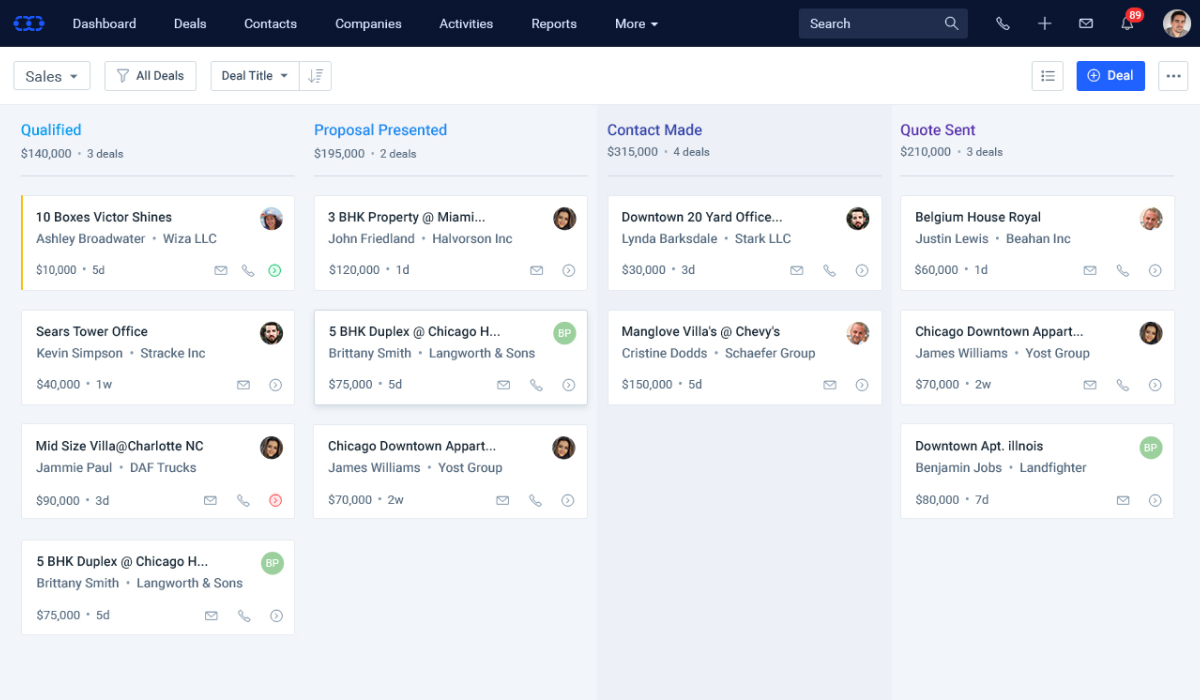
Source: softwareadvice.com
Recently, a fellow marketer recommended Salesmate to me. The CRM was praised for its modern and flexible nature. It adapts to businesses’ dynamic needs and is designed to simplify customer relationship management. The platform makes tracking conversations, managing deals, and staying on top of client interactions easy.
The tool’s flexibility means you can adjust it to fit your workflow. It’s like having an intelligent, agile assistant manage your sales pipeline without the complexity or clutter of other CRM platforms. Similarly, when it comes to lead management and qualification, Salesmate shines. You can capture leads from various channels and automatically log them into the CRM using it. The lead scoring system helps you focus on high-potential opportunities by assigning scores based on predefined criteria like engagement, location, or deal size.
What You’ll Like
- The time-saving automation feature helps users to focus more on closing deals
- A lead scoring system to rank and prioritize leads based on customizable criteria
- The ability to create custom pipelines and workflows tailored to your specific sales process
- There’s a unified communication hub where you can organize and track all interactions
What You May Not Like
- The mobile website requires some improvements in terms of speed and functionality
- Recovering lost contacts can be hard at times
Pricing
Starts at $23/user/month
3. HubSpot – Best for Centralizing Sales, Marketing & Support
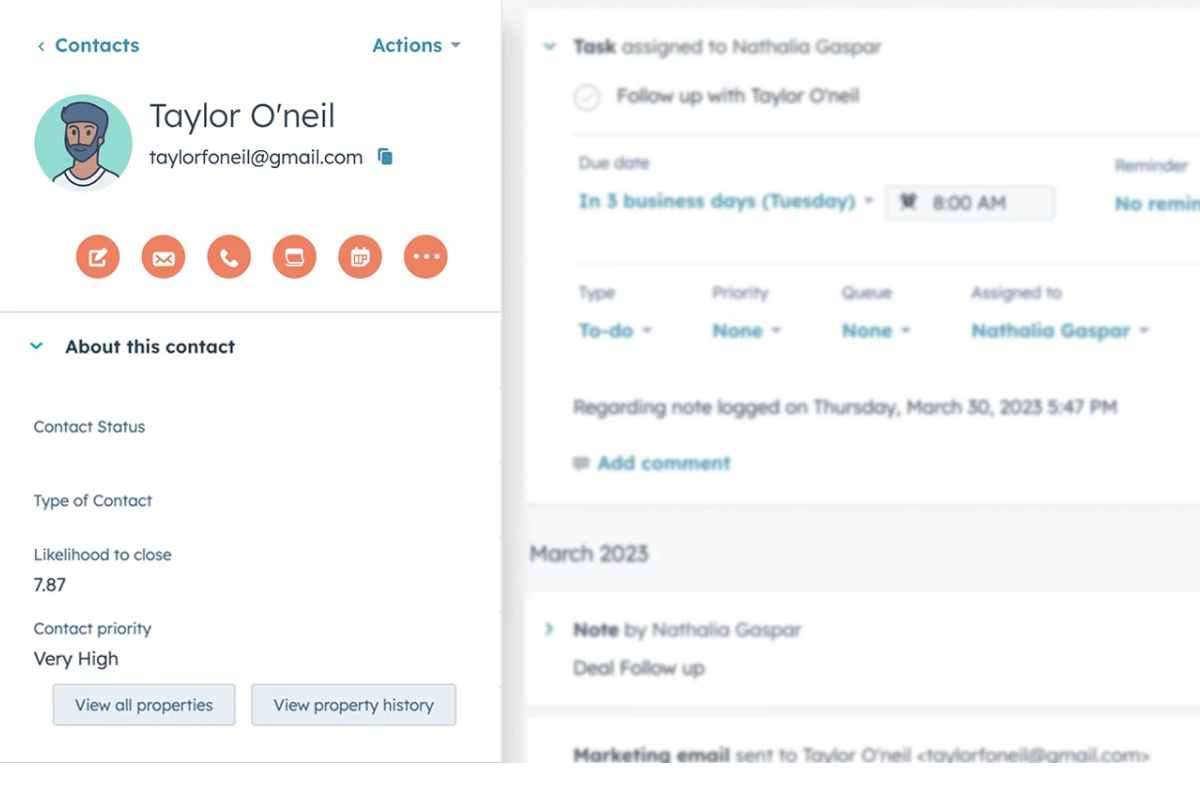
Source: HubSpot
Next up is HubSpot. I had to include it in my tool list for obvious reasons. It is a big shot that wields much authority and influence in marketing, sales, and customer service. It is the platform from which I’ve gained significant insights into these areas. Let me elaborate.
HubSpot is an all-in-one platform that does a fantastic job of centralizing sales, marketing, and customer support. It offers tools like CRM, email marketing, content management, and customer service solutions that work seamlessly together. This integration helps businesses streamline processes, improve department communication, and maintain a single source of truth for all customer interactions.
When it comes to lead management, the platform provides robust tools for lead scoring and qualification. It automatically scores leads based on behavior, demographics, and engagement. By utilizing data from marketing and support interactions, HubSpot helps teams create detailed lead profiles and refine their qualification criteria.
What You’ll Like
- Automation using email triggers and chatbot workflows to reach the target audience
- Built-in CRM for seamless tracking of customer interactions and management of leads more effectively
- Drag-and-drop email builder and personalized templates to create professional emails that resonate with the audience and boost open rates
- Detailed analytics to measure the success of campaigns and make data-driven decisions
What You May Not Like
- Some of its advanced features need to get used to them
- Users can’t remove extra seats once they’ve added them
Pricing
Free for up to 2 users only. Paid plans start at $15/month/seat
4. Zapier – Best for Lead Management Automation
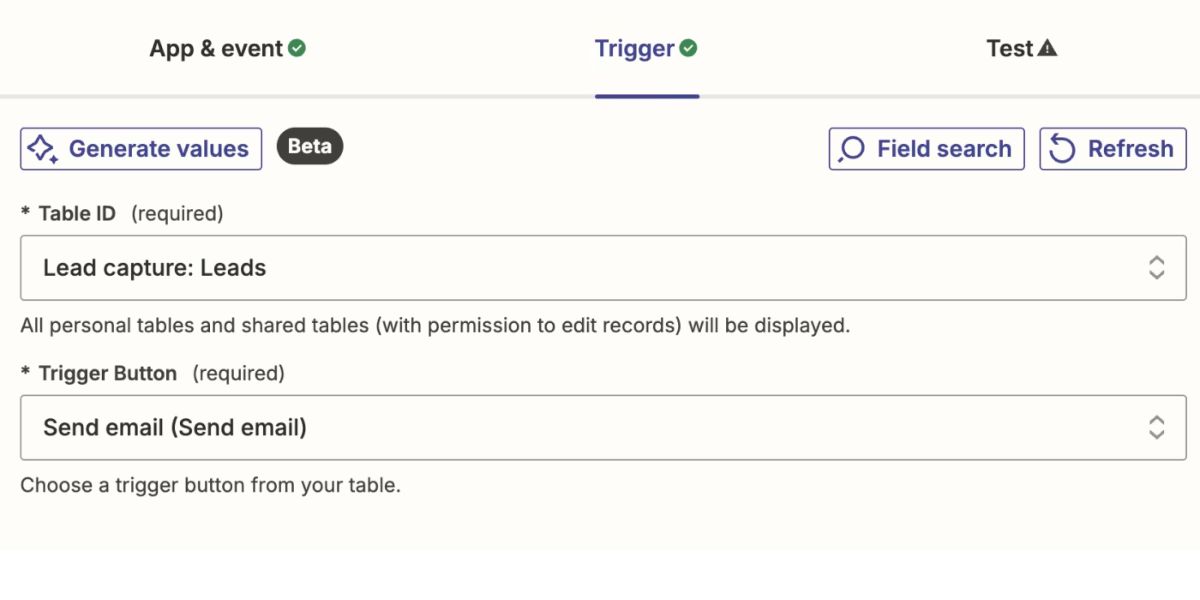
Source: zapier.com
Zapier has received good user reviews for its ability to streamline and automate complex workflows, including lead management. After seeing such consistent positive feedback online, I decided to feature it in my list of must-have tools. Users have highlighted how Zapier presents one of the best lead scoring models and simplifies multi-step tasks across platforms, besides automating the lead capture process.
Zapier integrates with popular CRM tools and marketing platforms, and this allows leads to flow seamlessly from one system to another without manual input. It automates the entire journey—from capturing leads via web forms, social media, or email campaigns to updating CRM systems, assigning follow-ups, and nurturing prospects through the pipeline. This eliminates human error and saves valuable time, besides letting teams focus on building relationships and closing deals instead of managing data.
What You’ll Like
- Zapier connects over 5,000 apps, and with this, you can automate workflows across different platforms
- Users can create complex, multi-step automation to handle sophisticated tasks like lead nurturing, data syncing, and follow-up actions
- With conditional workflows (Zapier Paths), you can tailor automation based on specific triggers and conditions
- A detailed task history and error notifications through which you can monitor automation and troubleshoot any issues
What You May Not Like
- The site’s speed has been hugely impacted by their recent rebranding
- Sometimes the logs are not visible
Pricing
Forever free plan available (limited to basic workflow automation). Paid plans start at $19.99/month
5. Leadfeeder – Best for B2B Lead Generation
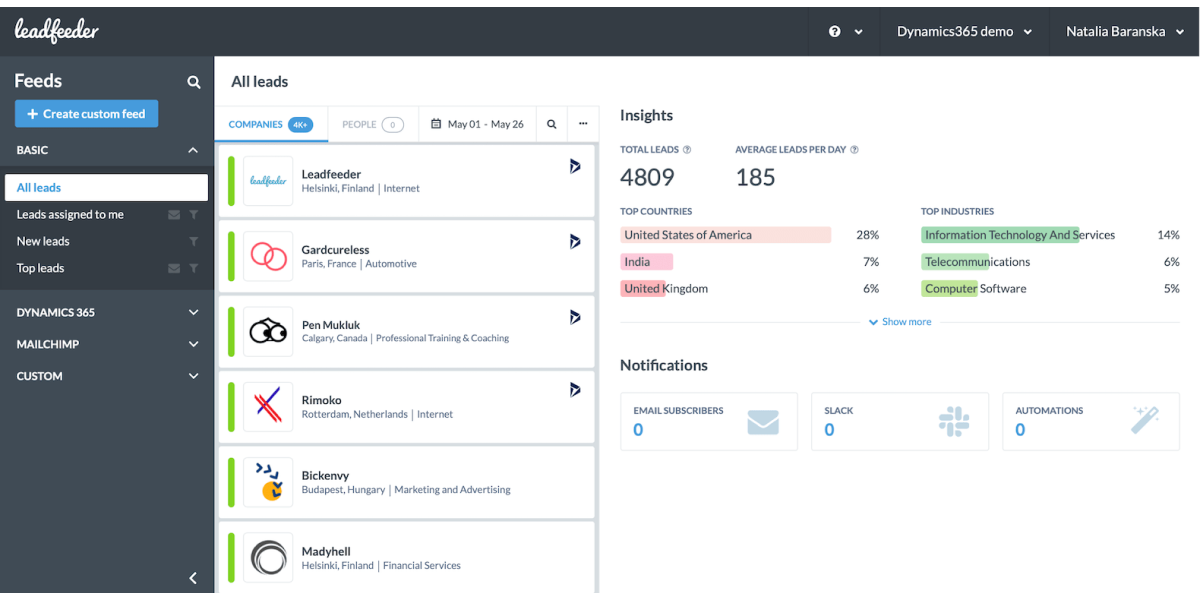
Source: leadfeeder.com
One of the top tools for B2B lead generation, Leadfeeder performs exceptionally well when tracking and identifying the companies that visit a website. I am enchanted by how it automatically captures data on anonymous visitors and connects the dots between traffic and business prospects.
What I find most useful is its ability to integrate with CRM systems like HubSpot and Salesforce to manage leads and follow up on them without leaving your main workflow. It can turn your website into a dynamic lead source. Likewise, the user interface is straightforward and easy to navigate, which is a big plus for someone who wants to focus more on results than learning a complex system.
Leadfeeder’s key strength lies in its in-depth visitor insights, including the ability to filter leads by geography, industry, or company size, which makes it ideal for targeted B2B outreach. It also provides real-time notifications, so you’re always up-to-date with potential leads visiting your site.
What You’ll Like
- Leadfeeder enhances leads with company information to help you personalize outreach
- You can create custom feeds based on specific criteria to focus on the most relevant leads
- The tool sends daily or weekly email reports to users to provide updates on new and returning leads
- Segment leads based on behavior, like time spent on specific pages or number of visits
What You May Not Like
- The agreement auto-renewal process involves canceling 30 days before the renewal date
- Sometimes, the information update takes much longer than expected
Pricing
Free plan available (data from last 7 days only). Paid plan starts at $108.57/month
6. monday.com – Best for Project Management/Team Collaboration
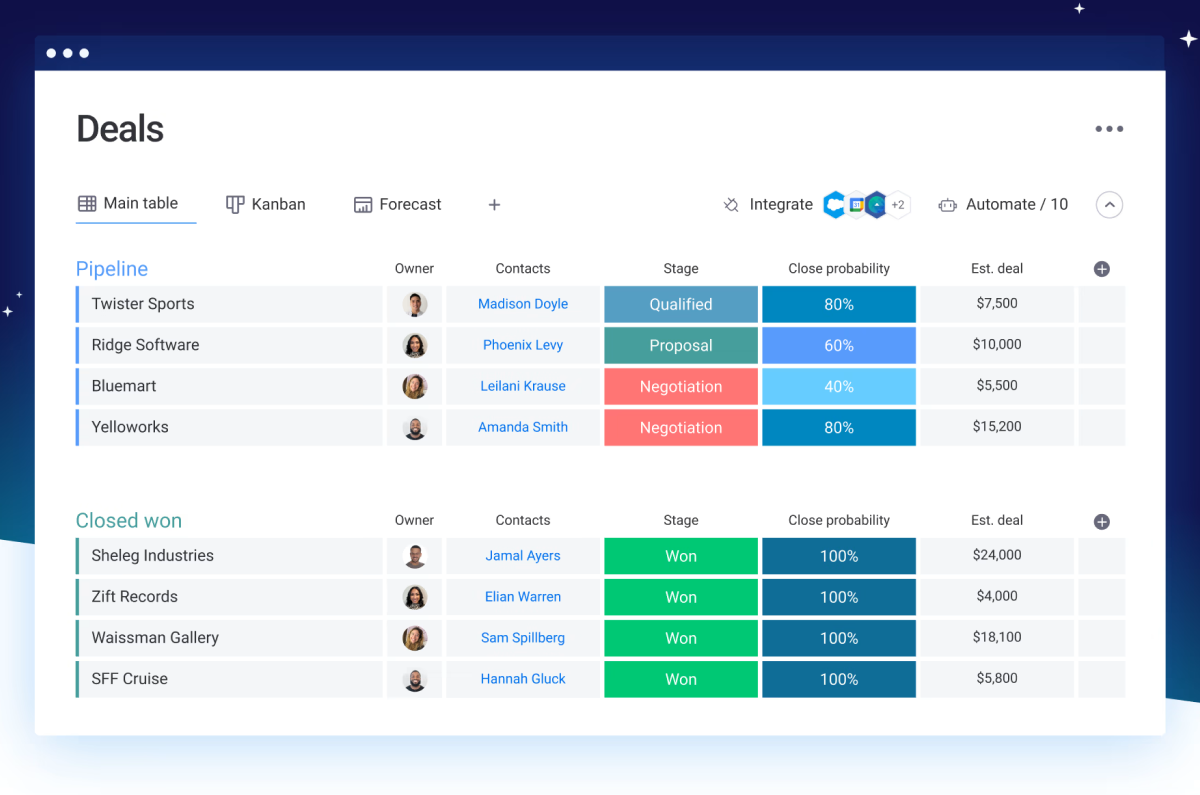
Source: monday.com
monday.com is a cloud-based work operating system (Work OS), a digital workspace where teams can manage every aspect of their work, from small tasks to large projects. As a versatile project management and team collaboration platform, it can help streamline workflows and enhance team productivity. With automation options, recurring tasks and updates are simplified, reducing manual efforts and improving overall efficiency. But the tool goes a step further beyond these basic functions.
Its extension, monday CRM serves as a key tool within the platform to manage leads, clients, and sales effectively. The CRM enables users to track and nurture leads through every stage of the sales pipeline by providing a holistic view of all interactions. You can monitor client relationships, sales forecasts, and team performance in real-time. Automation of repetitive tasks like follow-ups and lead assignments helps ensure no opportunities are missed, while detailed reporting gives insights into sales trends and customer behaviors. This combination of tools makes monday CRM a powerful asset for improving customer engagement and driving sales growth.
What You’ll Like
- monday.com comes fitted with built-in time tracking for monitoring how much time is spent on tasks
- The platform supports file-sharing and management so that you can store, organize, and collaborate on documents directly within tasks
- Integrations with third-party apps (e.g., Slack, Google Drive, Jira), translate into seamless connectivity between tools for better workflow synchronization and reduced tool-switching
- It offers drag-and-drop workflow customization to build tailored workflows that suit specific project needs
What You May Not Like
- Room for improvement in the “My work” display to prioritize tasks more effectively
- Enhancement needed in mobile usability as it has been described by users as confusing and frustrating
Pricing
Free plan available (only up to 2 seats). Paid plans start at $9/seat/month
7. Pipedrive – Best for Sales-Focused Teams
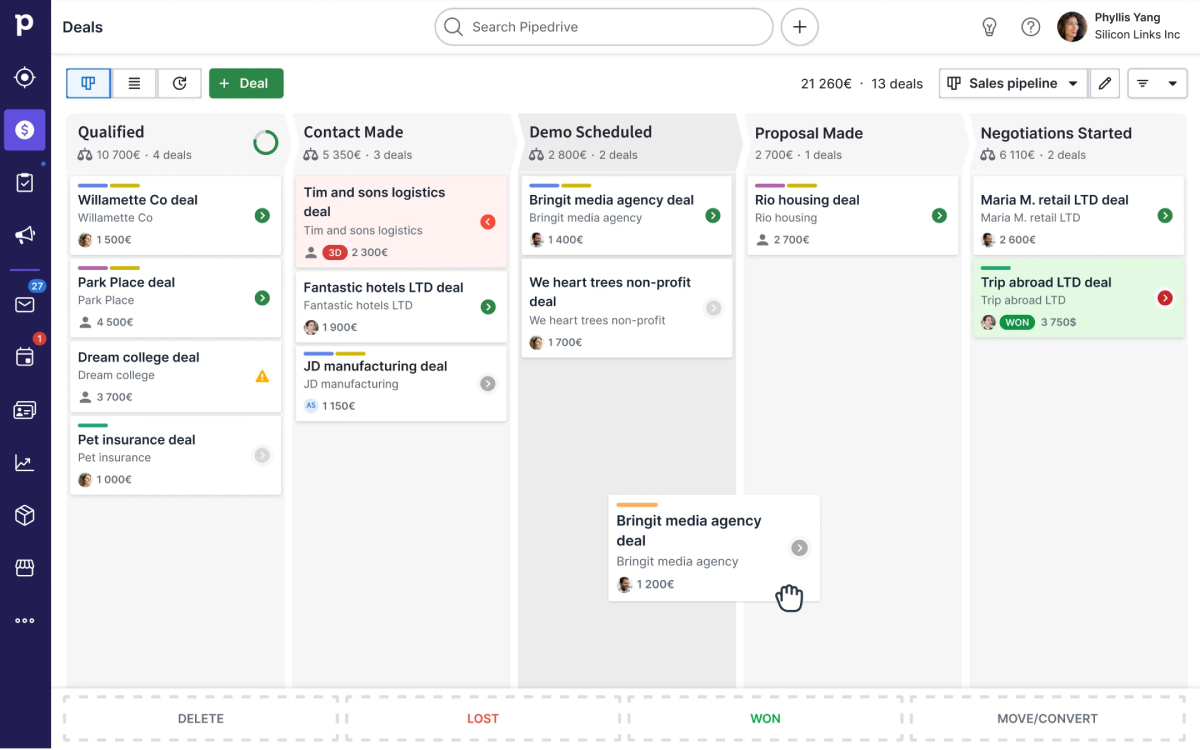
Source: pipedrive.com
The next lead scoring software I’d recommend is Pipedrive. This CRM is characterized by a user-friendly design and functionality to help streamline the sales process by focusing on activity-based selling. Pipedrive supports lead scoring through LeadBooster, an easy and powerful lead generation tool capable of capturing high-quality inbound and outbound leads before they drift elsewhere.
You’ll find the CRM effective in driving business growth by improving lead qualification. Sales teams can stay organized and focused on the most promising leads. The platform’s seamless integrations with other apps and easy reporting capabilities make it ideal for those looking to scale up their operations without the steep learning curve associated with other CRMs. Ultimately, Pipedrive’s ease of use, efficiency, and focus on actionable steps make it an essential tool for growing a business.
What You’ll Like
- Pipedrive syncs with your email to manage all communication directly from the CRM
- The mobile app enables sales reps to access deals, update tasks, and manage contacts on the go
- The CRM supports sales forecasting, which gives you visibility into future revenue and allows you to set realistic goals
- Activity reminders help salespeople stay on top of tasks and deadlines by sending automated reminders for follow-ups
What You May Not Like
- Most of its plans are marked by limited custom fields and reports
- There is no separation between lists of contacts and new leads
Pricing
Starts at $12/seat/month
8. Clearbit – Best for Data Enrichment
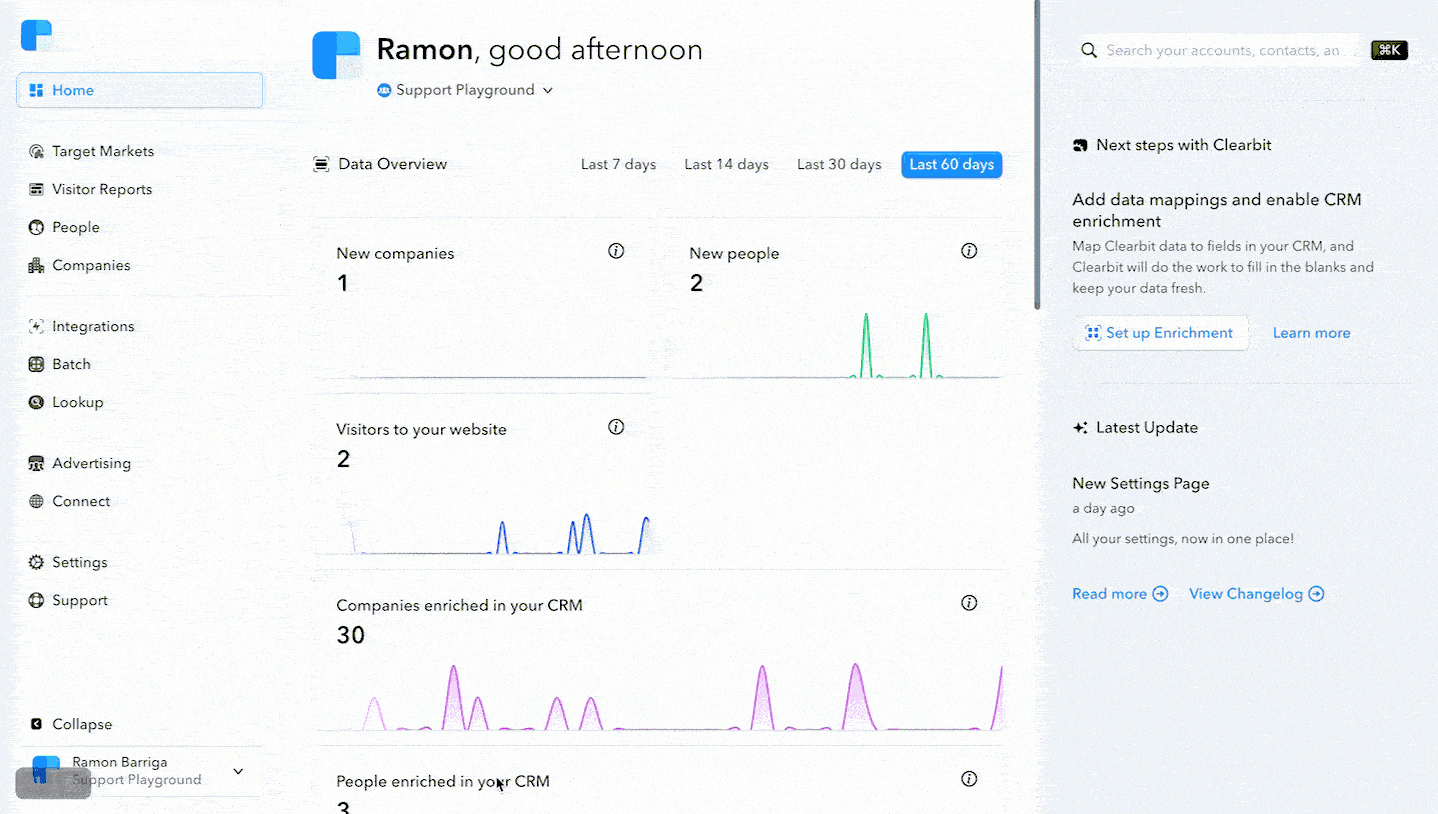
Source: Clearbit
As someone constantly looking for ways to fine-tune lead generation, I found Clearbit’s data enrichment incredibly helpful. It’s the “first HubSpot native data provider” that automatically fills in the gaps on every lead and transforms vague contact forms into rich, actionable insights.
Instead of working with just a name and email, Clearbit pulls in detailed information like company size, industry, job title, and even technologies used by a company. The tool helps me focus more on strategy rather than digging through data.
The software positively impacts lead qualification and scoring. With its enriched data, I can instantly assess whether a lead is a high-fit prospect. By setting specific criteria, lead scoring becomes more accurate, and prioritizing the ones most likely to convert is easier.
What You’ll Like
- The ability to identify anonymous website visitors to engage high-value prospects who would otherwise remain unknown
- The tool assesses the quality and potential risks of incoming leads so that you can minimize engagement with low-value prospects
- Enriched form submissions in real-time that reduce the number of fields users need to fill out while still capturing complete data about prospects
- Highly targeted ad campaigns to make ad spending more effective and ensure higher engagement with relevant prospects
What You May Not Like
- Its most recent visitor report is found to be challenging to read and use
- The platform has no B2C data available at this time
Pricing
Starts at $99/month
My Evaluation Criteria
The evaluation of tools chosen for this listicle on lead scoring models follows an unbiased and systematic approach. This is intended to ensure fairness in the review. I employed the following six key factors:
- User Reviews/Ratings: Direct user experiences, including testimonials and ratings, in reputable sites to gauge the overall satisfaction and potential issues with these lead qualifying tools.
- Essential Features & Functionality: The value of the products is ascertained by its core features and overall functionality. I conducted an in-depth exploration of these aspects and also the practical usefulness and effectiveness of the tools.
- Ease of Use: I also assessed the user-friendliness of these leading scoring tools by focusing on the design, interface, and navigation. This ensures a positive experience for users of all levels of expertise.
- Customer Support: The quality of customer service is another yardstick I used to take into account the efficiency of support at different phases of a customer’s journey.
- Value for Money: Value for money was evaluated by comparing the quality, performance, and features of these tools. The goal is to help you understand whether you would be getting your money’s worth.
- Personal Experience/Experts’ Opinions: This part of the evaluation criteria is based on my first-hand observations as well as the opinions of industry experts on how these tools measure up in scoring leads.
Ready to Adopt the Best Lead Scoring Tools?
You should. Hopefully, this post simplifies your search for the right lead-scoring software. While these tools share many common characteristics, each offers unique capabilities. Ultimately, the best tool will depend on your specific needs and budget.
If you’re looking for a user-friendly and competitively priced solution with all the in-demand features, then BIGContacts can be a smart choice. Using it, you can track, organize, analyze, and convert leads effortlessly. Leverage its customizable sales pipeline, automated sales management, and AI-powered sales reports to empower your sales team. Take a test drive with its forever free plan to see how it works and how it can help you.
FAQ
How does a lead-scoring CRM work?
It integrates lead scoring algorithms within the CRM platform to enable automated scoring of potential customers based on predefined criteria. The CRM tracks interactions and assigns scores based on behavior, engagement, and fit with the target customer profile. This allows sales teams to focus on the highest-quality leads and engage at the right time.
What are the features of lead scoring software?
Lead scoring software typically includes data integration, customizable scoring models, real-time tracking of leads, behavior analysis, and predictive analytics. It can also offer automated notifications when a lead reaches a certain score threshold to help sales teams take timely action. Check out more features you’ll find in such software.
What are the benefits of a lead scoring system?
A lead scoring system helps businesses prioritize high-value leads and increase conversion rates and sales efficiency. It reduces wasted time on unqualified leads and improves communication between marketing and sales teams. Additionally, it enables more personalized engagement with prospects to foster better customer relationships.
What are the types of lead-scoring software?
There are two main types of lead-scoring software: rule-based and predictive. Rule-based lead scoring enables businesses to set criteria manually, while predictive lead scoring uses machine learning and AI to analyze data and predict a lead's likelihood to convert. Some platforms offer hybrid systems that combine both approaches.
How does lead scoring software integrate with CRM systems?
Lead scoring software integrates with CRMs by syncing lead data. This results in real-time updates of lead scores within the CRM platform itself. Due to this, you can see the most current lead information, automate workflows based on lead scores, and ensure that the CRM is always working with the latest insights on potential customers. Learn how such integrations work.
How to choose lead scoring software
Consider factors like ease of integration with your existing CRM, customization options for scoring models, and whether it offers predictive analytics. It's also important to assess the software's reporting capabilities, user-friendliness, and scalability to ensure it meets your business's evolving needs. For more on this, watch:
FREE. All Features. FOREVER!
Try our Forever FREE account with all premium features!






