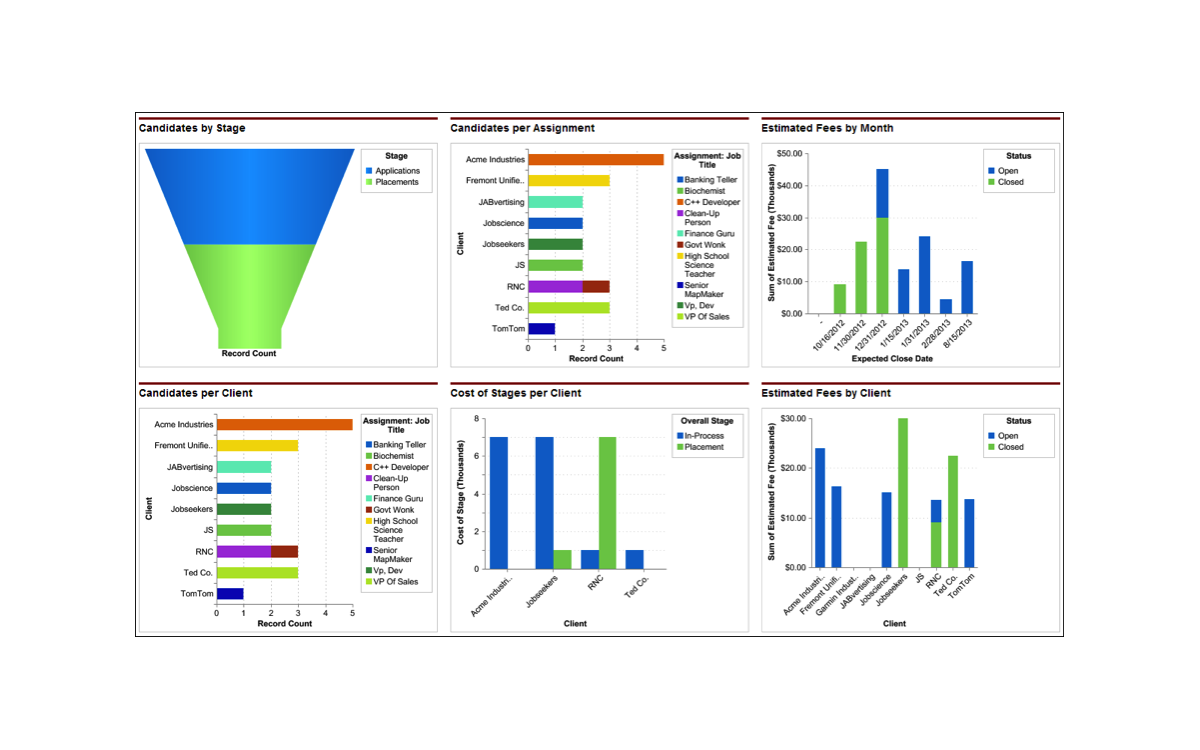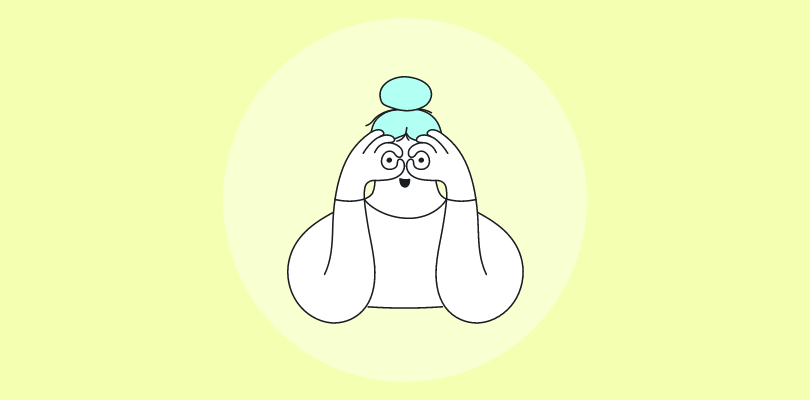Tired of relying on gut feelings and crossed fingers when it comes to recruiting?
In the world of recruitment, efficiency is everything. If you’re constantly juggling candidate profiles, job postings, and interviews, you already know how tough it can be to keep everything on track.
It’s time to bring some tech into the mix.
Top recruiters have a secret weapon. It’s a CRM designed specifically for their needs.
A CRM for recruiters can automate tedious tasks, freeing you up to focus on what really matters: building relationships and closing deals.
If you’re curious about how a CRM can help you in the recruitment process, check out this quick video –
Ready to know which ones are leading the pack in 2024? Keep reading to find out!
| CRM | Best For | Pricing |
|---|---|---|
| BIGContacts | Contact Management & Email Marketing | Forever free for small teams. Paid starts at $9.99/month. |
| Recruiterflow | Applicant Tracking | Starts at $99/user/month. |
| Hubspot | Marketing, Sales, & Customer Service | Starts at $15/user/month. |
| Recruit CRM | Job Posting Automation | Starts at $3000/user/month. |
| Manatal | AI-powered Recruitment | Starts at $19/user/month. |
| Greenhouse | Hiring Automation and Collaboration | Custom pricing. |
| ClearCompany | Performance Management | Custom pricing. |
| Bullhorn | Candidate Engagement and Onboarding | Custom pricing. |
Which Is the Best CRM for Recruitment?
If you’re short on time, here’s a quick look at my top three picks:
BIGContacts:
Ideal for startups and SMBs, BIGContacts excels at contact management and email marketing. It helps you stay organized and nurture relationships.
Recruiterflow:
Manage your applicant tracking process with Recruiterflow. This powerful tool helps you attract, organize, and manage candidates efficiently. While it offers an adequate feature set, some users find the interface slightly complex.
Greenhouse:
This user-friendly CRM is perfect for teams looking to automate hiring and improve collaboration. Greenhouse helps you streamline the entire hiring process, from sourcing to onboarding. However, it may require a steep learning curve.
8 Best CRM for Recruitment
To compile this list, I have assessed each tool’s ease of use and scalability, ensuring they meet the diverse needs of consultants. My evaluation includes my personal experiences, insights from reputable reviews, and feedback from industry peers.
1. BIGContacts – Best for Contact Management & Email Marketing for Startups & Small & Medium Businesses
When I started BIGContacts, I immediately noticed how efficient it was for organizing and managing contacts. The ability to segment leads, schedule follow-ups, and automate email campaigns made it easy to stay connected.
Its integration with email marketing was seamless, helping me design and send personalized emails easily. For recruitment, it worked wonderfully, too! I could store candidate details, manage communication, and track progress through the pipeline.
As a CRM for recruiters, BIGContacts simplified everything from candidate outreach to follow-ups. The reporting feature also helped me track which candidates were most engaged.
What You’ll Like:
- Powerful email marketing features designed to conduct lead nurturing and boost conversion rates
- Complete, real-time overview of all contacts and interactions, improving both visibility and efficiency
- Automated drip campaigns that adjust based on where each contact is in the sales process
- Seamless web form integration for effortless lead capture and data collection
- Awesome human support 24/7 via phone, chat, and knowledge base
- The interface is user-friendly and helps in navigating easily
What You May Not Like:
- No downloadable or on-premise version
- No dedicated account manager for the free plan, unlike the paid
Pricing:
Forever free for small teams. Paid starts at $9.99/month.
2. Recruiterflow – Best for Applicant Tracking
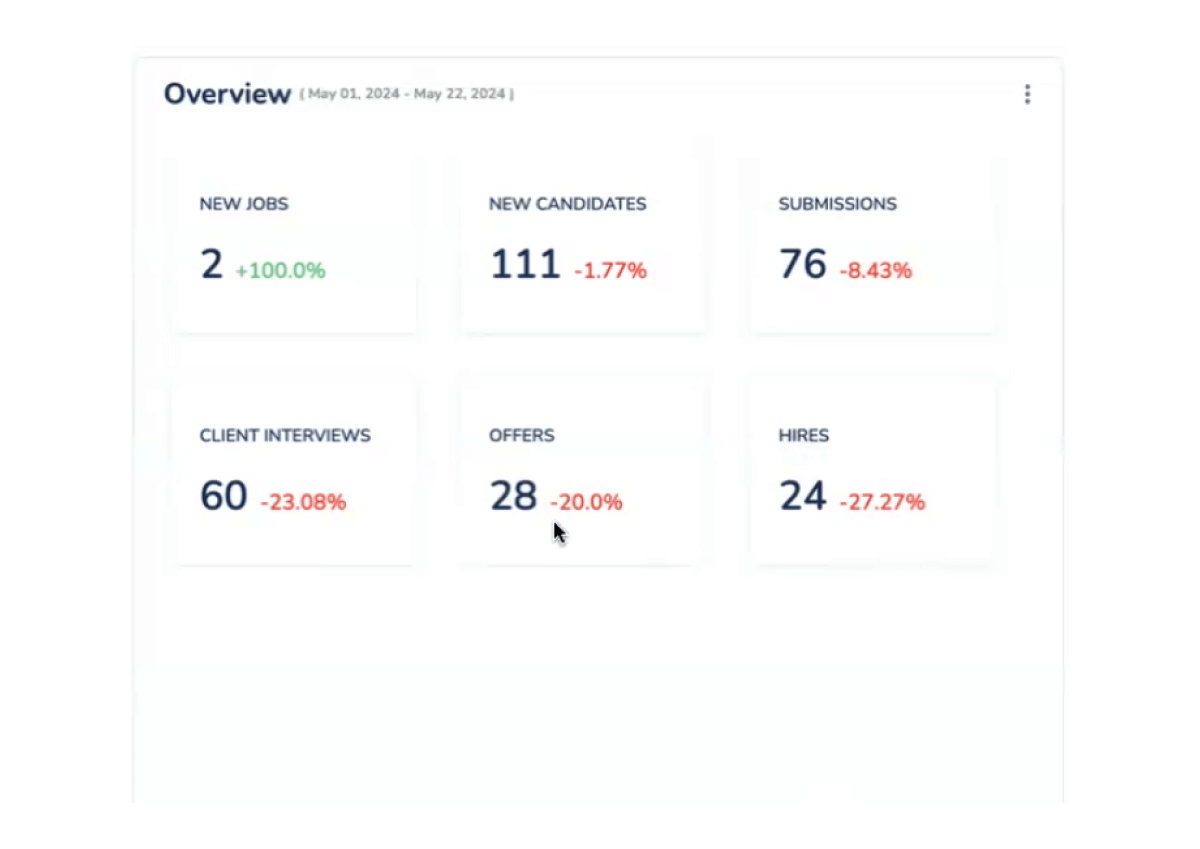
Image source: Recruiterflow
When I worked with Recruiterflow, its smooth applicant-tracking capabilities immediately caught my attention. Managing job applications and tracking candidates throughout the hiring process became incredibly simple.
I loved how intuitive the interface was, allowing me to automate repetitive tasks like sending follow-up emails and scheduling interviews. What I appreciated most was the ability to manage candidate pipelines effortlessly.
In my experience, Recruiterflow was one of the best recruitment software because it offered complete control over the recruitment funnel, from sourcing to onboarding. It’s perfect for recruiters who need an all-in-one recruitment CRM that keeps everything organized and transparent.
What You’ll Like:
- Intuitive drag-and-drop interface for managing candidate pipelines, making it easy to manage the recruitment process
- Automated email sequences for better candidate engagement, ensuring timely follow-ups
- Customizable workflows to fit specific recruitment needs, ensuring flexibility for different hiring processes
- Built-in reporting tools to track recruitment metrics, helping recruiters make data-driven decisions
What You May Not Like:
- Some users reported issues with the integration setup
- The mobile version lacks full functionality compared to the desktop version
Pricing:
Starts at $99/user/month.
3. Hubspot – Best for Marketing, Sales, & Customer Service
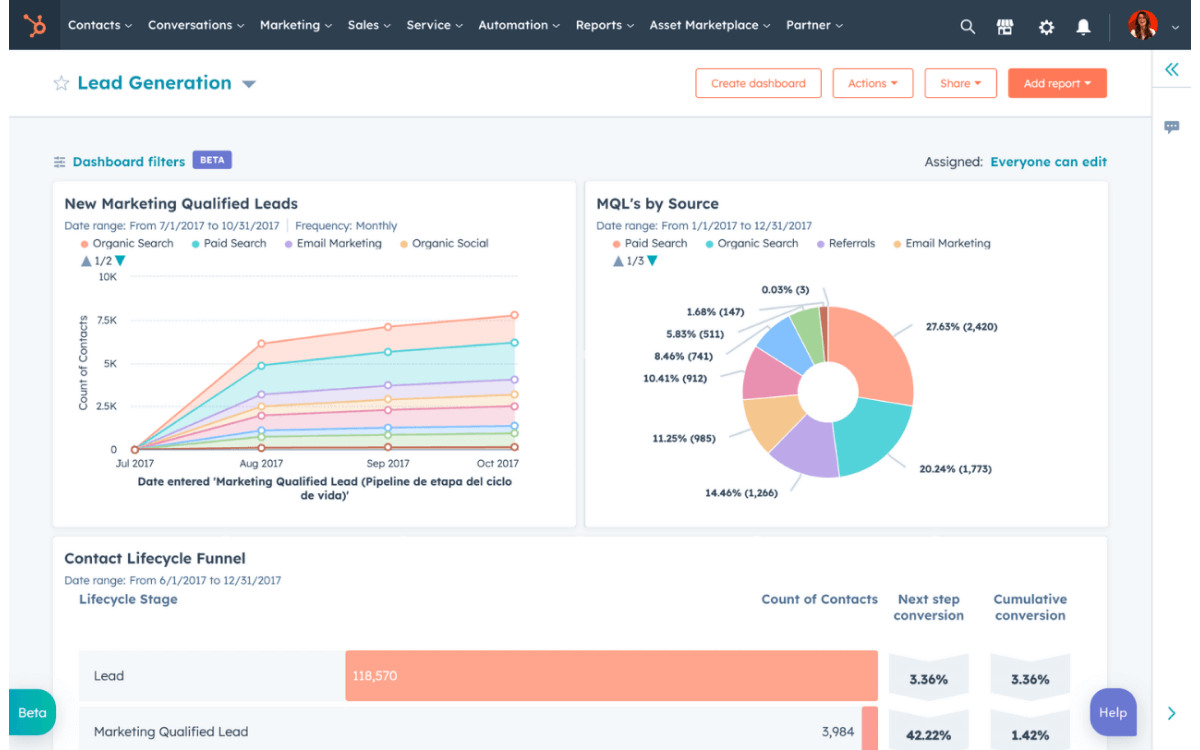
Image Source: Hubspot
HubSpot provided me with a well-rounded solution for managing marketing campaigns, tracking leads, and maintaining customer interactions. Its ability to integrate sales, marketing, and customer service into a single platform made everything feel streamlined.
As a CRM for recruitment agencies, HubSpot stood out with its lead-tracking features, customizable pipelines, and email automation. These features helped me to track candidates at every stage, making communication more efficient.
I also liked the reporting tools, which helped identify top-performing recruitment sources. HubSpot’s flexibility and customization made it an excellent fit for recruitment workflows, enabling more focused and organized talent acquisition efforts.
What You’ll Like:
- Easy-to-use email automation with personalized templates, helping streamline communication with candidates and clients
- Customizable pipelines to suit various workflows, especially for recruitment, ensuring smoother candidate tracking and management
- Strong lead-tracking features that make candidate management smoother, helping you quickly engage with top candidates
- Candidate segmentation tools that help in organizing and targeting different talent pools for more effective outreach
What You May Not Like:
- Customer support may not always provide quick solutions during peak times
- Importing large volumes of candidate data can be time-consuming and requires manual adjustments
Pricing:
Starts at $15/user/month.
Read more: 10 Best HubSpot Alternatives Worth Trying in 2024
4. Recruit CRM – Best for Job Posting Automation
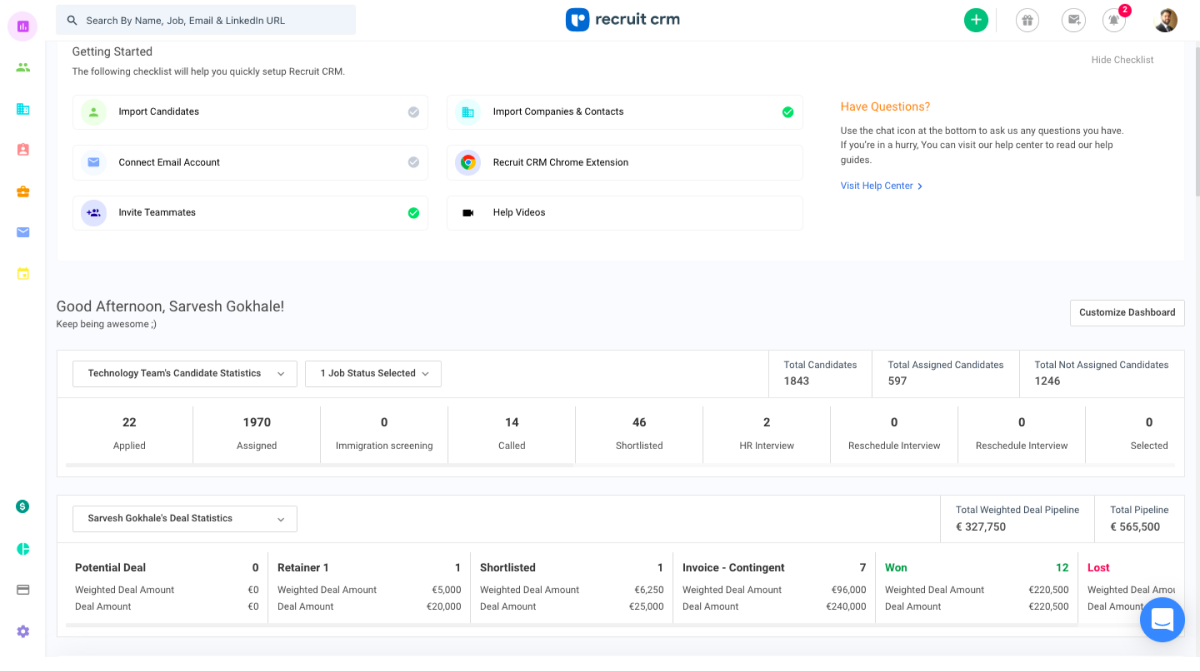
Image Source: Recruit CRM
From the moment I implemented Recruit CRM, I noticed a significant improvement in the efficiency of our business recruitment process. I found it incredibly useful for automating job postings across various platforms, which saved me a lot of time.
The tool integrates with multiple job boards and platforms seamlessly, and its applicant tracking system makes managing candidates smooth and hassle-free. What I liked most was its ability to track the entire recruitment process in one place, from sourcing to onboarding.
In my opinion, Recruit CRM stands out as one of the best recruitment CRM for small businesses because of its ease of use, scalability, and customization options, making it perfect for managing hiring workflows.
What You’ll Like:
- Automatic job posting to multiple platforms to save time and ensure wider reach to potential candidates
- Built-in email templates for faster communication, helping you save time while maintaining consistent messaging
- Customizable recruitment pipelines to tailor the hiring process to fit your unique workflow, ensuring better organization and efficiency
- Intuitive dashboard with real-time updates, allowing you to monitor recruitment progress effortlessly
What You May Not Like:
- Customer support response times could be quicker
- Workflow automation is useful but can be a bit complex to set up initially
Pricing:
Starts at $3000/user/month.
5. Manatal – Best for AI-powered Recruitment

Image Source: Manatal
Manatal isn’t just another recruitment tool; it’s like having an AI-powered assistant that seamlessly integrates into your hiring process. From the beginning, I was impressed by how naturally its AI features enhanced my workflow.
The AI-powered features felt like a personal assistant, filtering through piles of resumes and handing me the top talent on a silver platter. Its intuitive drag-and-drop pipeline made organizing candidates a breeze, saving me hours of manual work. The built-in Recruitment CRM made tracking candidate interactions seamless, ensuring I never lost touch.
Posting jobs was also a smooth experience, thanks to its integration with job boards and social media. It’s hands down one of the best recruitment software tools for automation and improving hiring quality.
What You’ll Like:
- Advanced AI-powered candidate recommendation engine to automatically identify top candidates for each role
- Intuitive drag-and-drop recruitment pipeline for easily managing candidates through stages
- Built-in diversity and inclusion features for fair hiring, ensuring a more balanced and unbiased recruitment process
- Centralized Recruitment CRM for tracking candidate progress, ensuring smooth communication, and reducing the risk of losing top talent
What You May Not Like:
- The AI recommendation engine may occasionally miss niche candidates for specialized roles
- Reporting features are basic, lacking in-depth data insights and advanced analytics
Pricing:
Starts at $19/user/month.
6. Greenhouse – Best for Hiring Automation & Collaboration
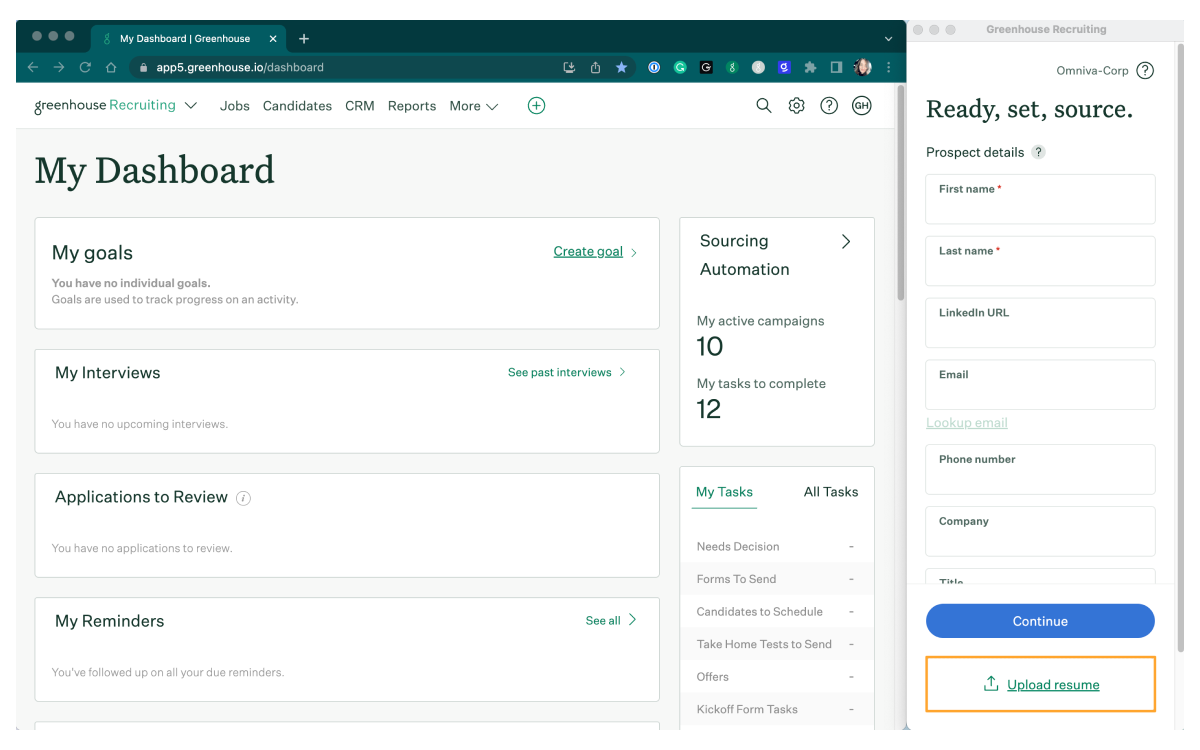
Image Source: Greenhouse
Greenhouse stood out as one of the most comprehensive recruitment software tools I’ve ever used, particularly when it came to managing large volumes of candidates across various stages of the hiring process.
Its powerful automation features allowed me to handle multiple tasks simultaneously without feeling overwhelmed. It offers fantastic tools for automating repetitive tasks, which saved me a lot of time during the hiring process. What I liked most was how collaborative it was. I could easily involve team members in interviews and feedback, making the whole process smoother.
Additionally, its CRM for recruitment agency capabilities made tracking and nurturing candidate relationships much easier. Overall, it was quite helpful for recruiting, providing data-driven insights, and improving overall hiring efficiency.
What You’ll Like:
- Automated interview scheduling and reminders to ensure candidates and teams stay on track without manual follow-ups
- Customizable scorecards for consistent evaluations and to streamline decision-making
- Automated resume scanning that speeds up initial candidate screening
- Candidate communication tracking to ensure timely follow-ups and maintain engagement
What You May Not Like:
- Interview scheduling can be slow when handling a high volume of candidates
- Lacks built-in video interviewing capabilities, requiring third-party integrations
Pricing:
Custom pricing.
7. ClearCompany – Best for Performance Management
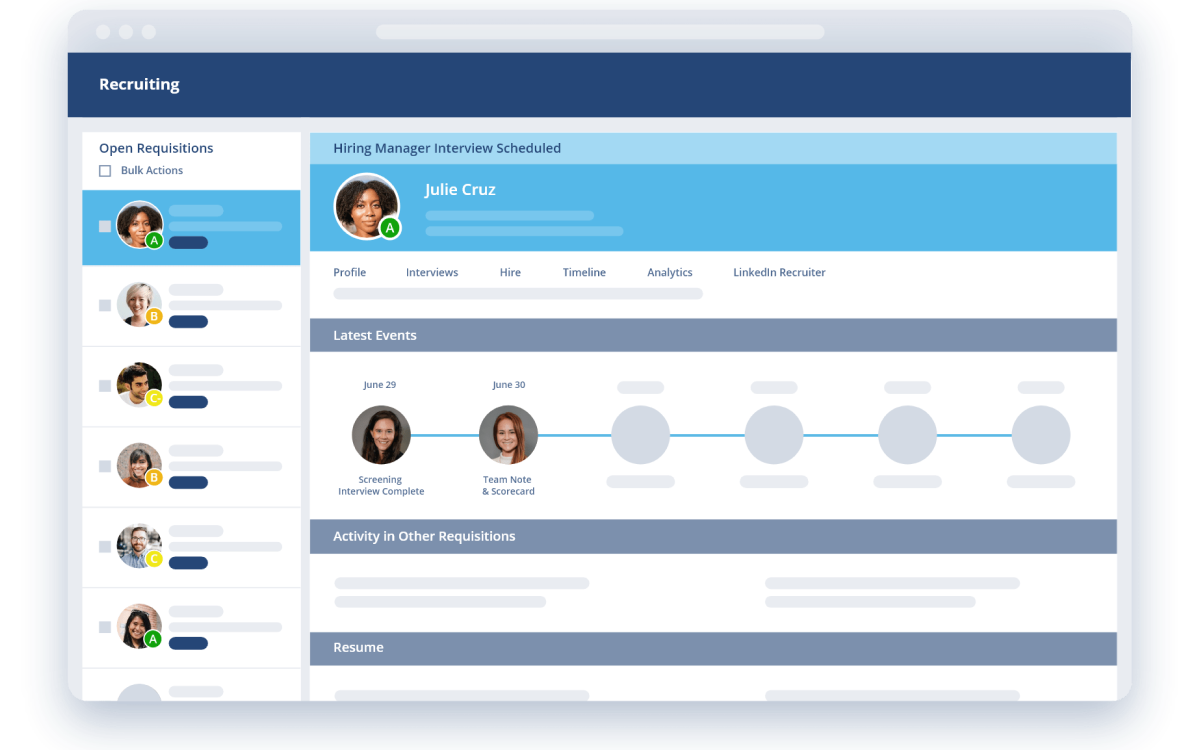
Image Source: ClearCompany
From my experience with ClearCompany, it excelled in both performance management and recruitment functionalities. The talent management system helped me manage the entire hiring workflow with ease.
What I appreciated the most was its easy integration with applicant tracking and recruitment processes. It transformed the way my team handled tasks, simplifying everything from finding candidates to onboarding.
The performance review features were particularly strong, offering an easy way to track employee development and align goals. With tools like automated evaluations and collaborative goal-setting, it acted as a CRM for recruiters and helped me manage everything efficiently throughout the recruitment cycle.
What You’ll Like:
- Tracks goals that align individual performance with company objectives to ensure employees stay focused on key priorities
- Flexible templates for performance reviews and assessments to tailor evaluations to your team’s needs
- Automated reminders for performance reviews for timely feedback and goal updates
- Comprehensive talent management suite, streamlining recruitment, onboarding, and employee development in one platform
What You May Not Like:
- Fewer third-party integrations with non-HR software, limiting flexibility for businesses with diverse toolsets
- Occasional system slowdowns during peak usage, affecting user experience and overall efficiency
Pricing:
Custom pricing.
8. Bullhorn – Best for Candidate Engagement & Onboarding
Image Source: Bullhorn
Based on my experience, Bullhorn redefined how I approached recruitment, turning what used to be a complex process into a smooth, organized workflow. As a CRM for recruiters, it simplified managing candidate relationships with ease, especially through its automated workflows for candidate sourcing and engagement.
What I liked most was how the onboarding features were integrated into the system, making it easy to track each stage of the hiring process. Bullhorn also offered a great ATS that enabled me to quickly review candidate profiles and resumes in a single dashboard
. Overall, I found it to be one of the best recruitment software options, especially for improving candidate communication and ensuring nothing slipped through the cracks.
What You’ll Like:
- Integrated ATS to manage resume and profile reviews, saving time while improving candidate selection efficiency
- Multi-channel communication to boost candidate engagement by reaching them through their preferred platforms
- Onboarding tools that meticulously track each step from offer to start date, ensuring a smooth transition for both candidates and recruiters
- Intuitive dashboard to offer a clear view of the recruitment pipeline, helping you stay on top of every candidate’s progress
What You May Not Like:
- The search functionality wasn’t as effective, making it difficult to find specific candidate profiles quickly
- The interface felt outdated and less user-friendly compared to newer recruitment tools
Pricing:
Custom pricing.
Evaluation Criteria
The evaluation of products or tools chosen for this article follows an unbiased, systematic approach that ensures a fair, insightful, and well-rounded review. This method employs six key factors:
- User Reviews / Ratings: Direct experiences from users, including ratings and feedback from reputable sites, provide a ground-level perspective. This feedback is critical in understanding overall satisfaction and potential problems.
- Essential Features & Functionality: The value of a product is ascertained by its core features and overall functionality. Through an in-depth exploration of these aspects, the practical usefulness and effectiveness of the tools are carefully evaluated.
- Ease of Use: The user-friendliness of a product or service is assessed, focusing on the design, interface, and navigation. This ensures a positive experience for users of all levels of expertise.
- Customer Support: The quality of customer support is examined, taking into account its efficiency and how well it supports users in different phases – setting up, addressing concerns, and resolving operational issues.
- Value for Money: Value for money is evaluated by comparing the quality, performance, and features. The goal is to help the reader understand whether they would be getting their money’s worth.
- Personal Experience / Experts’ Opinions: This part of the evaluation criteria draws insightful observations from the personal experience of the writer and the opinions of industry experts.
Conclusion – Which Is the Best CRM for Recruiters?
When it comes to finding the best CRM for recruiters, choosing the right one can transform your hiring process. A CRM designed for recruitment can streamline your candidate management, improve communication, and help you track every stage of the hiring process. From sourcing talent to onboarding, the right CRM ensures you stay organized and efficient in a competitive market.
One of the key advantages of using a recruitment-specific CRM is its ability to automate tasks like follow-ups and candidate tracking, allowing your team to focus on finding the best talent. With features that offer a 360° view of each candidate, you’ll never miss an opportunity to engage top prospects.
If you’re looking for a reliable solution, BIGContacts is an excellent option. Its powerful features and easy-to-use interface make it a great choice for recruiters. Plus, it integrates seamlessly with other tools and offers a forever-free plan, so you can get started with no upfront cost. BIGContacts is definitely worth considering for your recruitment needs.
Frequently Asked Quetions
Why do you need a recruitment CRM?
You need a recruitment CRM to streamline your hiring process. It makes it easier to manage candidate relationships, track applications, and automate tasks like follow-ups. It helps you stay on track, saves a lot of time, and ensures no opportunities are missed. It helps you to focus on finding the best talent efficiently.
What are the benefits of using a recruiting CRM in businesses?
Using a recruiting CRM helps streamline your hiring process by organizing candidate data, automating tasks like follow-ups, and improving communication with applicants. It saves time, ensures you don’t miss any top talent, and provides a clear view of every step in the recruitment process, making it easier to find the best candidates.
If you want to learn more about how a CRM can help in improving sales, check out this quick video -
What kind of CRM software do recruiters use?
Recruiters typically use CRM software designed for managing candidates, tracking the hiring process, and improving communication. These tools help manage tasks like sourcing, scheduling interviews, and onboarding. Popular features include automated follow-ups, resume parsing, and a 360° view of candidates to ensure you never miss important details throughout the recruitment process.
What is the difference between ATS and Recruitment CRM?
An ATS (Applicant Tracking System) helps you simplify and track job applicants through the hiring process, focusing on organizing resumes and applications. A recruitment CRM, on the other hand, helps build relationships with potential candidates, nurturing them over time. While ATS focuses on current applicants, CRM focuses on long-term candidate engagement.
How to choose the best CRM for recruiters?
To find the best CRM for recruiters, even the best crm for recruiters free from any charges, focus on features like candidate tracking, workflow automation, and seamless job board integration. Ensure the platform is user-friendly and facilitates clear communication. Scalability and pricing are also important considerations. Remember, the right CRM can boost your hiring efficiency, making your job much easier!
Read more: Choosing a CRM for Small Business: 9 Things to Consider
FREE. All Features. FOREVER!
Try our Forever FREE account with all premium features!