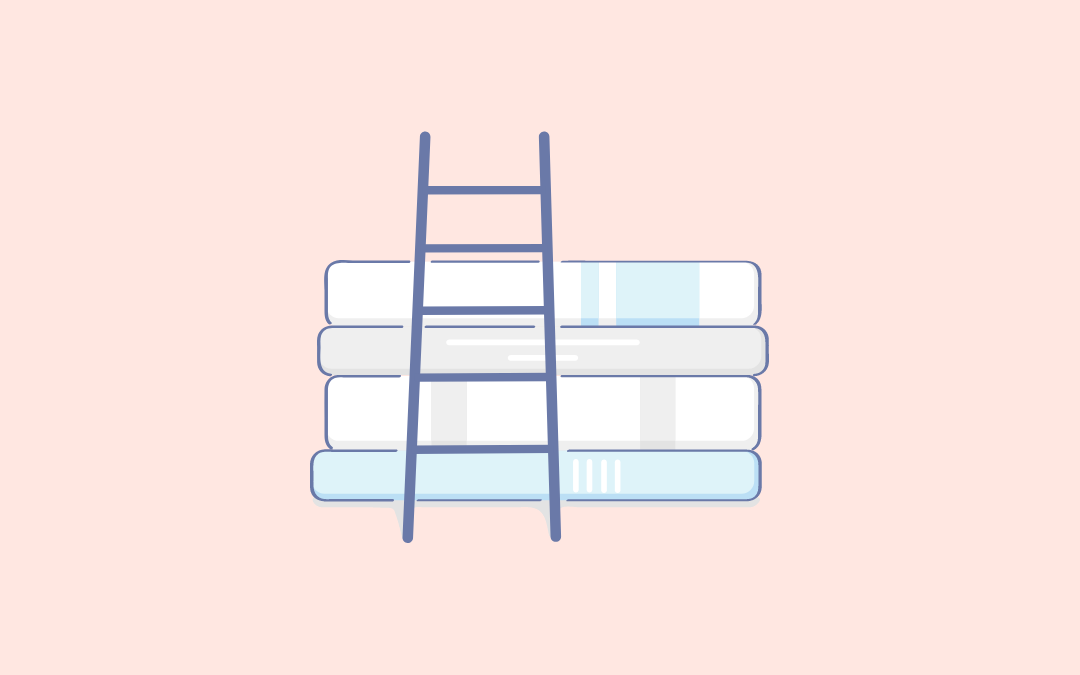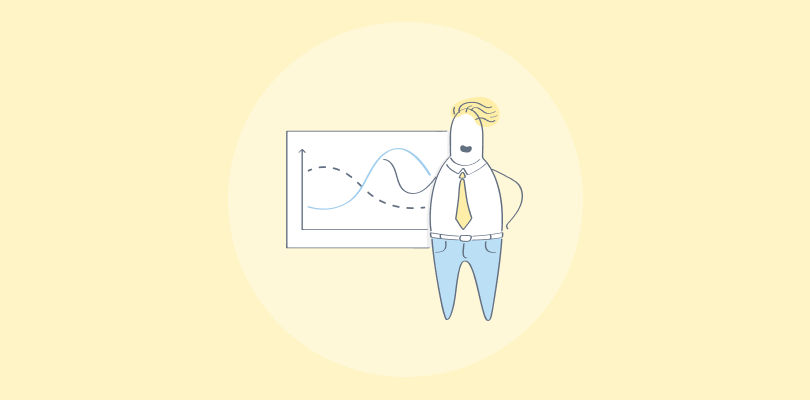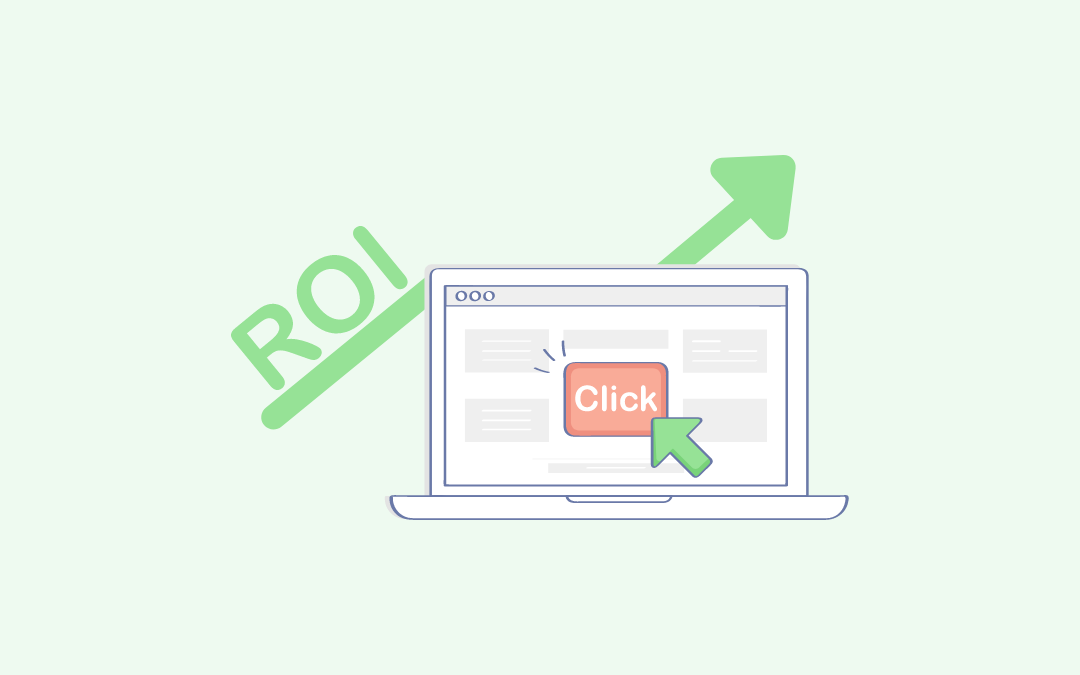The SaaS distribution model has gained significant popularity over the past few years.
So, why not use it for your CRM deployment as well?
Software as a Service or SaaS CRM presents a range of advantages over traditional on-premise deployment, including better scalability, more flexibility, and reduced maintenance costs.
However, the biggest challenge is finding an appropriate tool that suits your business needs.
This is where we can be of help!
We have compiled a list of the 10 best SaaS CRM software and compared their functionality to help you make a sound decision. Check how their features stack up against your specific business requirements and find a profitable solution that will result in an upturn in your earnings.
Let’s get right into it!
But if you’re new to the world of SaaS CRMs, let’s first break down what it is and why it’s worth considering.
What Is a SaaS CRM
CRM or Customer Relationship Management tools consolidate client information in one place, making it easier to leverage it for personalized interactions and improved satisfaction.
Cloud providers make SaaS or Software as a service technology available via the internet.
SaaS CRM applications are cloud-based solutions that combine both these capabilities.
In simple terms, SaaS CRM is hosted on the cloud and made available by external vendors to businesses that do not wish to install the software on-premise. An advantage of such a licensing model is that it does not require an extensive IT infrastructure to be installed or maintained.
This is why businesses are increasingly moving towards SaaS, and the industry is now valued at approximately $172 billion.
What Should You Look for in a SaaS CRM
Choosing the right CRM SaaS solution can feel overwhelming, but focusing on the essentials can make all the difference. Here’s a quick checklist of must-have features to keep an eye on:
1. Ease of Use
A CRM should simplify your work, not complicate it. Look for an intuitive interface that your team can start using without weeks of training. The easier it is to navigate, the quicker you’ll see results. Think drag-and-drop options, quick search bars, and simple dashboards. If a tool feels clunky, it might discourage your team from using it regularly, defeating the whole purpose of having a CRM.
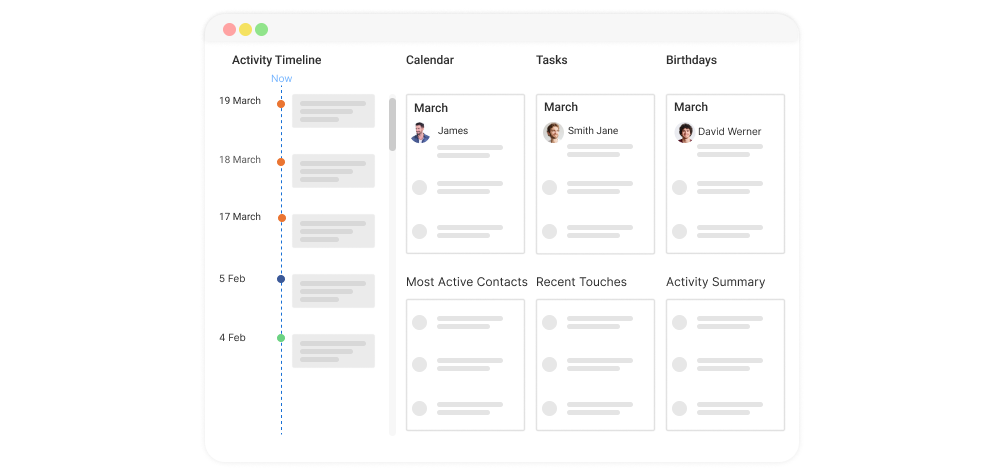
2. Scalability
Your business is growing—and so should your CRM. Ensure the platform can handle an increasing number of users, contacts, and features as your needs evolve. A scalable CRM SaaS allows you to upgrade plans or add functionalities like automation and analytics without needing to switch systems entirely. This future-proofing will save you both money and headaches down the road.
3. Customization Options
No two businesses are alike, so your CRM should mold to your workflow. Check if the system allows you to customize fields, pipelines, and reports. This way, you can tailor it to track what matters most, whether that’s leads, customer feedback, or project deadlines. The ability to tweak it to fit your unique needs can significantly boost your productivity.
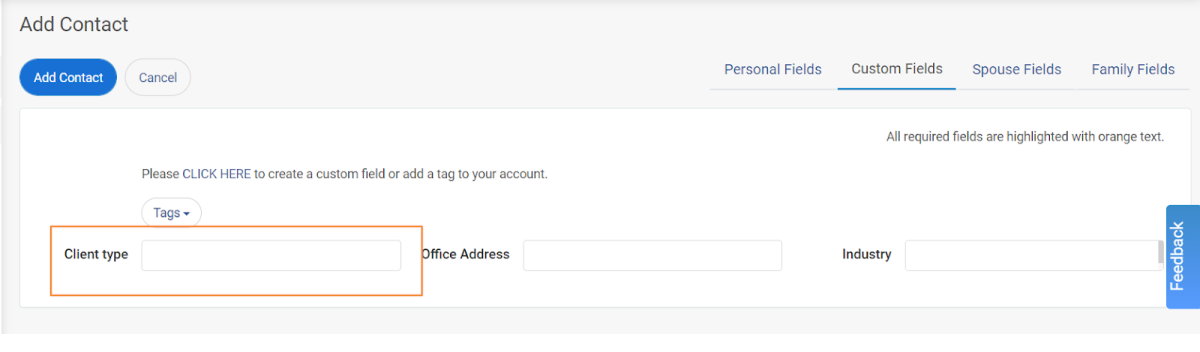
4. Automation Capabilities
Why waste time on manual tasks when a CRM can handle them for you? Look for features like automated follow-ups, lead scoring, and task assignments. These tools not only save you time but also ensure nothing falls through the cracks. A CRM that offers effective automation can help you focus on building relationships rather than juggling admin work.
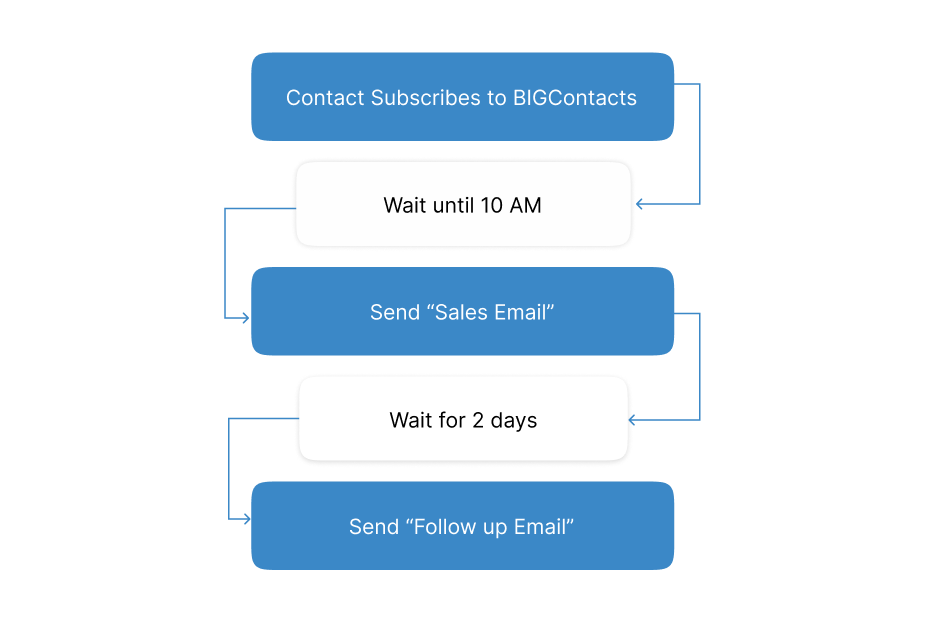
5. Integration with Other Tools
Your CRM shouldn’t work in a silo. Make sure it integrates seamlessly with tools you already use, like email, project management apps, or accounting software. This connectivity ensures smooth data flow and reduces the hassle of switching between platforms. For example, syncing your CRM with your email can make customer communication more efficient.
6. Reporting and Analytics
Data is key to making informed decisions. Choose a CRM that offers insightful reporting features, like tracking sales trends, team performance, and customer behaviors. With the right analytics, you can identify what’s working, fix what’s not, and plan your next move with confidence. Look for visual dashboards and customizable reports to make data analysis a breeze.
7. Mobile Access
You’re not always at your desk, and your CRM shouldn’t be either. Check if the SaaS CRM comes with a mobile CRM access that lets you manage tasks, access client details, or log updates on the go. Whether you’re meeting a client or catching up on work during travel, mobile access ensures you stay connected and productive.
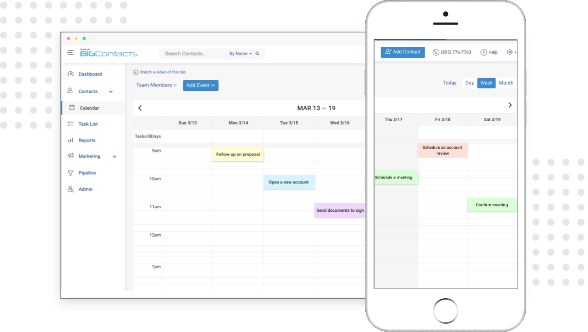
8. Customer Support
Even the best systems can have hiccups. Look for a CRM with responsive customer support, whether it’s live chat, email, or a dedicated help center. A platform with good support ensures that issues get resolved quickly so your workflow isn’t disrupted. Bonus points if they offer onboarding assistance to help you get started smoothly.
9. Security Features
Your customer data is precious, and protecting it should be a top priority. Look for features like data encryption, secure access controls, and compliance certifications (like GDPR). Knowing your data is safe lets you and your customers feel more at ease using the platform. A secure CRM builds trust and safeguards your reputation.
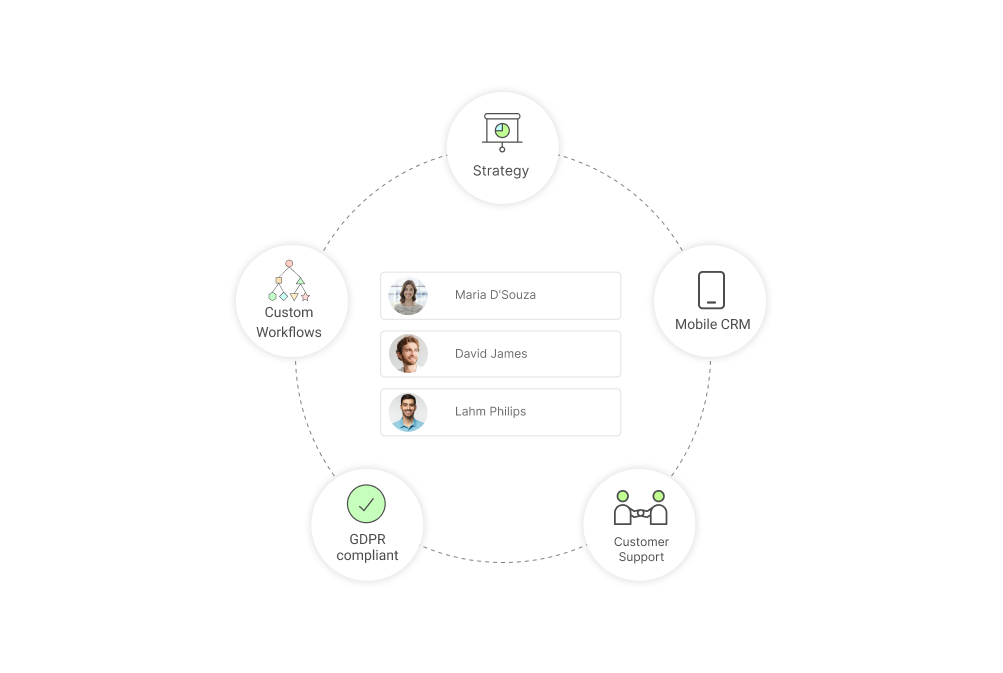
Top 5 SaaS Challenges and Threats
SaaS solutions are great for businesses, but they’re not without challenges. Let’s talk about some of the top issues you might face and how to handle them effectively.
1. Data Security Concerns
With sensitive business and customer data stored in the cloud, security is always a big concern. Cyber threats, data breaches, and unauthorized access are risks you need to address. Look for SaaS providers that offer encryption, multi-factor authentication, and compliance with global security standards. For example, CRM software for SaaS businesses often includes built-in security features, but it’s crucial to evaluate them thoroughly before committing.
2. Vendor Lock-In
Switching SaaS providers can be tricky. Many platforms make it difficult to migrate data or integrate with other systems, which can limit flexibility. To avoid this, choose providers that offer open APIs and clear data export options. This ensures you have control over your data and can adapt if your business needs change without getting stuck in long-term commitments.
3. Downtime and Service Disruptions
No SaaS platform is immune to outages, and even a few minutes of downtime can disrupt your operations. Whether it’s due to maintenance or unforeseen technical issues, this can hurt productivity. Look for providers with a solid uptime guarantee (think 99.9% or higher) and transparent communication about scheduled maintenance to minimize disruptions.
4. Scalability Issues
SaaS solutions are designed to scale, but not all providers handle rapid growth well. As your user base grows, performance bottlenecks like slower processing or storage limits can arise. To avoid scalability issues, choose a platform with flexible pricing and resources that expand as your needs grow. This ensures that your software evolves with your business, not against it.
5. Hidden Costs
SaaS pricing often seems straightforward, but hidden costs can add up fast—think extra fees for storage, integrations, or advanced features. Before committing, review pricing plans thoroughly and ask about additional charges. For example, using a CRM software for SaaS businesses may come with variable costs based on user count or data usage. Understanding these details upfront can save you from surprises later.
SaaS CRM Outcomes and Business Impact
Investing in the right SaaS CRM can transform how your business operates. Let’s explore the key outcomes it delivers and the positive impact it can have on your bottom line.
1. Improved Customer Relationships
With centralized data and communication history, you’ll never lose track of your customers. A SaaS CRM helps you nurture relationships by tailoring interactions based on customer preferences. For example, automated follow-ups ensure timely communication, while detailed insights let you address pain points proactively. Choosing the best SaaS CRM means having a system that enhances loyalty and drives repeat business effortlessly.
2. Streamlined Sales Processes
A SaaS CRM simplifies your sales pipeline, helping you focus on high-priority leads and close deals faster. Features like lead scoring and task automation eliminate manual efforts, giving your team more time to sell. With real-time data at your fingertips, you can track performance and adjust strategies to hit targets. This not only boosts sales efficiency but also ensures consistent growth.
3. Enhanced Team Collaboration
When everyone has access to the same customer data, collaboration becomes seamless. A SaaS CRM allows your sales, marketing, and support teams to work together without miscommunication. For example, marketing can see which leads convert best, while support gets context for resolving issues faster. This unified approach ensures all departments stay aligned toward shared business goals.
4. Data-Driven Decision-Making
SaaS CRMs offer effective reporting and analytics that give you a clear picture of your business performance. Whether it’s tracking sales trends or customer behavior, these insights let you make smarter decisions. For instance, you can identify which marketing campaigns are working or where your team needs extra support. With data at the core, your strategies become more precise and impactful.
5. Scalability and Cost Savings
As your business grows, so do your CRM needs. The best SaaS CRM can scale with you, adding features or users without requiring costly upgrades. Plus, you save on infrastructure costs since everything is hosted in the cloud. This flexibility ensures you only pay for what you need, making it a cost-effective solution for long-term success.
Benefits of Using a SaaS CRM
A study by Harvey Nash Group demonstrates that over 73% of respondents trust SaaS technology, with 38% believing it to be very important.
The reason behind such popularity is the hoard of benefits that SaaS or on-demand CRM solutions present. These include:
1. Reduced Cost
SaaS-based CRM bears a small upfront cost since no heavy installation and purchasing expenses are involved. Moreover, they eliminate the cost of routine maintenance and have a pay-as-you-go model.
2. Easier Installation
One of the most beneficial aspects of SaaS is quick and easy deployment. You don’t have to set up an elaborate system or need any hardware resources. Moreover, with a vendor that offers implementation consulting and training support, you can get started in no time.
3. Less Maintenance
Hosting, maintaining, and upgrading the cloud-based CRM software is the vendor’s responsibility. This makes everything easy for the business and helps save time and resources. It also reduces downtime and increases organizational productivity.
4. More Customization
SaaS applications are highly flexible solutions that can be adapted to suit your exact needs. The extensive customization offered for SaaS tools makes them an excellent choice for businesses that strive to stay agile and keep up with a dynamic business environment.
5. Improved Accessibility
SaaS enables users to access relevant business information from anywhere, using any mobile device. This enhanced accessibility to business provided through web-based CRM software makes for better personalization.
A simple Saas CRM, when managed in the right way, can take your business to new heights. But for that, you need the best Saas CRM software. If you ask about my top three picks from the list of 10 top software, these will be my choices –
My Top 3 Picks for the Best SaaS CRM
- BIGContacts: BIGContacts is a SaaS CRM for small businesses and startups. Its intuitive contact management and visual sales pipeline help you prioritize leads and stay organized. One of its best features is workflow automation, streamlining tasks like follow-ups and drip email campaigns, saving you valuable time. Moreover, its forever-free plan makes it a fantastic option for businesses just starting their CRM journey without stretching their budgets.
- HubSpot: HubSpot’s CRM offers an impressive set of features for managing contacts, tracking leads, and automating key workflows. Its lead scoring system is especially helpful for identifying high-priority leads. Plus, the free plan is a great starting point for small teams. However, many advanced features require upgrading to a premium plan, which may not suit businesses with tight budgets.
- Zoho CRM: Zoho CRM is an all-in-one solution for managing sales, marketing, and customer support. With AI-powered sales insights, automation tools, and customization options, it’s versatile for businesses of all sizes. It’s also affordably priced compared to competitors, making it a popular choice. That said, navigating its extensive feature set can take some time for those new to CRMs.
The 10 Best SaaS CRMs to Use in 2025
To compile this list, I have assessed each tool’s ease of use and scalability, ensuring they meet the diverse needs of consultants. My evaluation includes my personal experiences, insights from reputable reviews, and feedback from industry peers.
| CRM | Best For | Pricing |
|---|---|---|
| BIGContacts | Contact Management & Email Marketing | Forever free for small teams. Paid plan starts at $9.99/month |
| HubSpot CRM | Centralizing Sales, Marketing, & Support Operations | Starts at $15/user/month. |
| Microsoft Dynamics 365 | Sales Forecasting | Starts at $65/user/month. |
| Salesforce | Workflow Automation | Starts at $165/user/month. |
| Zoho CRM | Omnichannel Engagement | Starts at $15.1/user/month. |
| Monday.com | Pipeline Management | Starts at $9/user/month. |
| Freshworks | AI-Powered Predictions | Starts at $13.9/user/month. |
| SugarCRM | Predictive Analytics | Starts at $19/user/month. |
| Pipedrive | Sales Pipeline Management | Starts at $14/user/month. |
| LeadSquared | Marketing Automation | Starts at $29/user/month. |
1. BIGContacts – Best for Contact Management & Email Marketing for Startups & Small & Medium Businesses
When I used BIGContacts CRM, it felt like a perfect fit for managing my growing list of contacts and sending targeted email campaigns. The tool made organizing customer information simple, with detailed contact profiles and easy segmentation. I especially liked how it offered automated follow-ups and email tracking, which saved me a ton of time.
What really stood out was how BIGContacts CRM worked as a SaaS CRM software. Features like customizable pipelines, task tracking, and detailed analytics made managing leads super efficient. Plus, having everything in the cloud meant my team could access it anytime, from anywhere.
The ability to track interactions, automate repetitive tasks, and generate reports helped us focus on converting leads rather than juggling admin work. If you’re a small or medium-sized business or a startup looking to get organized and improve customer engagement, this tool is worth a try.
What You’ll Like:
- Detailed contact profiles, including emails, tasks, transaction history, notes, social media accounts, etc., in one place
- Standard reporting templates to create custom reports
- The ability to set up personalized drip email sequences to improve business outreach
- Meeting and events tracking using shared team or personal calendar views
- Awesome human support 24/7 via phone, chat, and knowledge base
- The interface is user-friendly and helps in navigating easily
What You May Not Like:
- No downloadable or on-premise version
- No dedicated account manager for the free plan, unlike the paid
Pricing:
- Forever free for small teams. Paid starts at $9.99/month.
2. HubSpot CRM – Best for Centralizing Sales, Marketing, & Support Operations
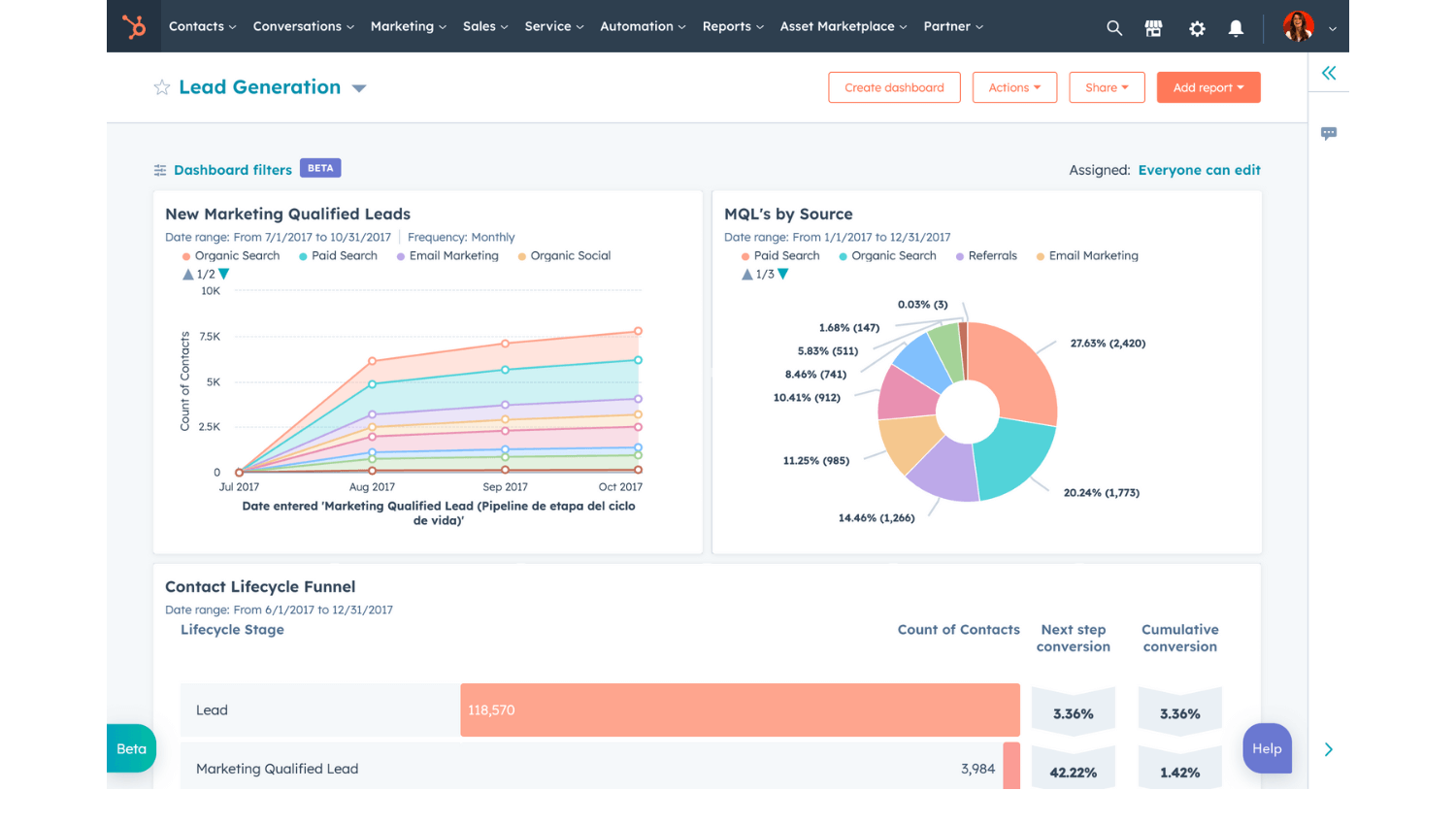
Image Source: Hubspot
As a SaaS startup, we needed a CRM that could handle the unique demands of our business. HubSpot CRM proved to be the perfect fit! It was incredibly easy to track leads, manage our sales pipeline, and nurture customer relationships, all within a single platform.
What I loved most was how HubSpot helped us streamline our operations. We were able to automate tasks like lead scoring, email follow-ups, and even customer onboarding. This freed up our team to focus on what mattered most: building relationships and providing exceptional customer support.
HubSpot’s reporting and analytics dashboard was also invaluable. We could track key SaaS metrics like customer churn, lifetime value, and monthly recurring revenue (MRR). This data gave us valuable insights into our business performance and helped us make data-driven decisions to fuel our growth. Honestly, HubSpot is the best CRM for SaaS startups looking for a powerful yet easy-to-use solution.
What You’ll Like:
- Ability to choose from pre-built email templates or create custom templates using a drag-and-drop builder
- A universal inbox to stay updated with all interactions from a single place
- Access to the cloud-based CRM platform on any OS like Windows, Mac, Android, or iOS
- Ticket management from within the CRM tool to improve customer support experiences
What You May Not Like:
- While HubSpot provides a variety of templates for emails, landing pages, etc., the extent of customization might be restrictive
- Exporting or migrating your data can be complex and time-consuming
Pricing:
- Starts at $15/user/month.
3. Microsoft Dynamics 365 – Best for Sales Forecasting
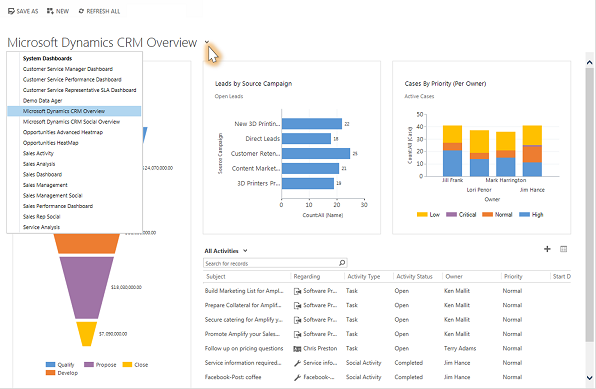
Image Source: Microsoft Learn
Using Microsoft Dynamics 365 felt like having a dedicated sales strategist on my team, making it clear why it’s a go-to choice for SaaS CRM software. The sales forecasting features stood out the most, helping me predict revenue trends and allocate resources effectively. It used AI-powered insights to analyze historical data, which made forecasting feel more precise and less like guesswork.
I also appreciated the real-time dashboards that kept my team and me updated on our performance metrics at a glance. As a SaaS CRM, it shone with its scalability and seamless integrations. The way it tied customer data, sales, and operations together felt quite helpful.
Its automation features saved me time by handling repetitive tasks, while its cloud-based nature allowed my team to stay connected regardless of location. It even helped us personalize customer experiences by offering detailed data insights for better engagement strategies.
What You’ll Like:
- Guided selling and real-time insights to improve sales performance
- AI-driven sales forecasting for accurate predictions
- Customizable workflows tailored to specific business needs, helping streamline processes and improve efficiency
- Unified data insights across sales, marketing, and operations help streamline collaboration and improve decision-making
What You May Not Like:
- Customization options required technical expertise
- Mobile app functionality felt limited for advanced tasks
Pricing:
- Sales Forecasting
4. Salesforce – Best for Workflow Automation
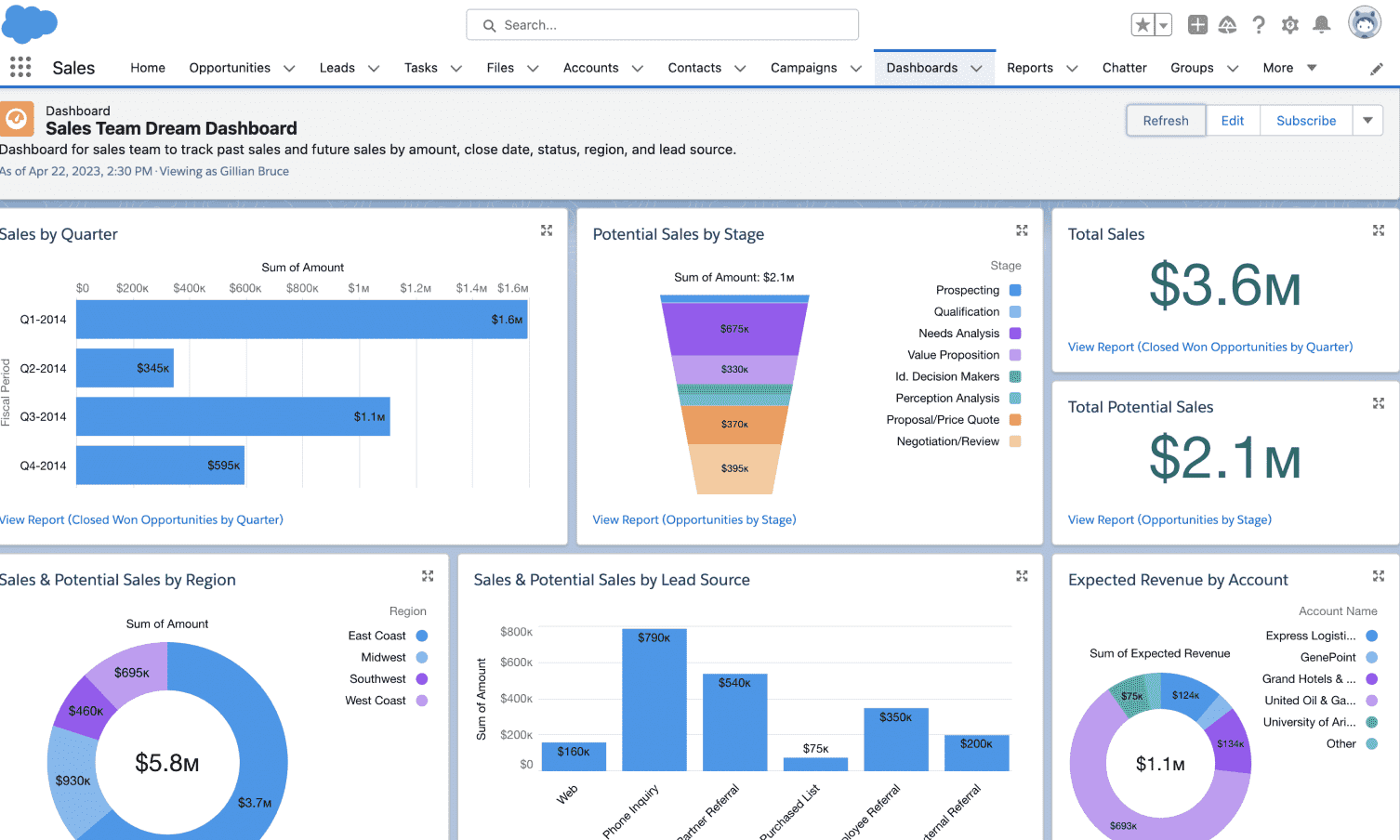
Image Source: Salesforce
From the moment I started using Salesforce, it redefined how I handled daily workflows, turning complex tasks into effortless automation. The workflow automation features were also quite helpful. I could set up triggers for tasks, emails, and approvals, saving me from juggling multiple tools or manually tracking follow-ups.
The ability to create and customize automation for various business needs made everything more efficient and error-free. As a CRM SaaS software, Salesforce offered unmatched scalability and flexibility. I appreciated the cloud-based functionality, which allowed my team to collaborate from anywhere.
Its powerful analytics helped us make data-driven decisions, and the AI-powered Einstein feature provided actionable insights I hadn’t even thought of. Whether it was sales, marketing, or customer service, Salesforce brought everything under one roof, making it easier to manage my business holistically.
What You’ll Like:
- 360° view of customer data in one place, including activity history and previous touches
- Task automation to automate routine tasks and create custom workflows with a drag-and-drop builder
- Visual pipeline to keep track of all available sales opportunities
- Insights into customer activity and preferences from multiple sources, including Twitter, LinkedIn, etc
What You May Not Like:
- Customization often required developer assistance
- Some users have reported occasional slowdowns or glitches, especially with large datasets
Pricing:
- Starts at $165/user/month.
5. Zoho CRM – Best for Omnichannel Engagement
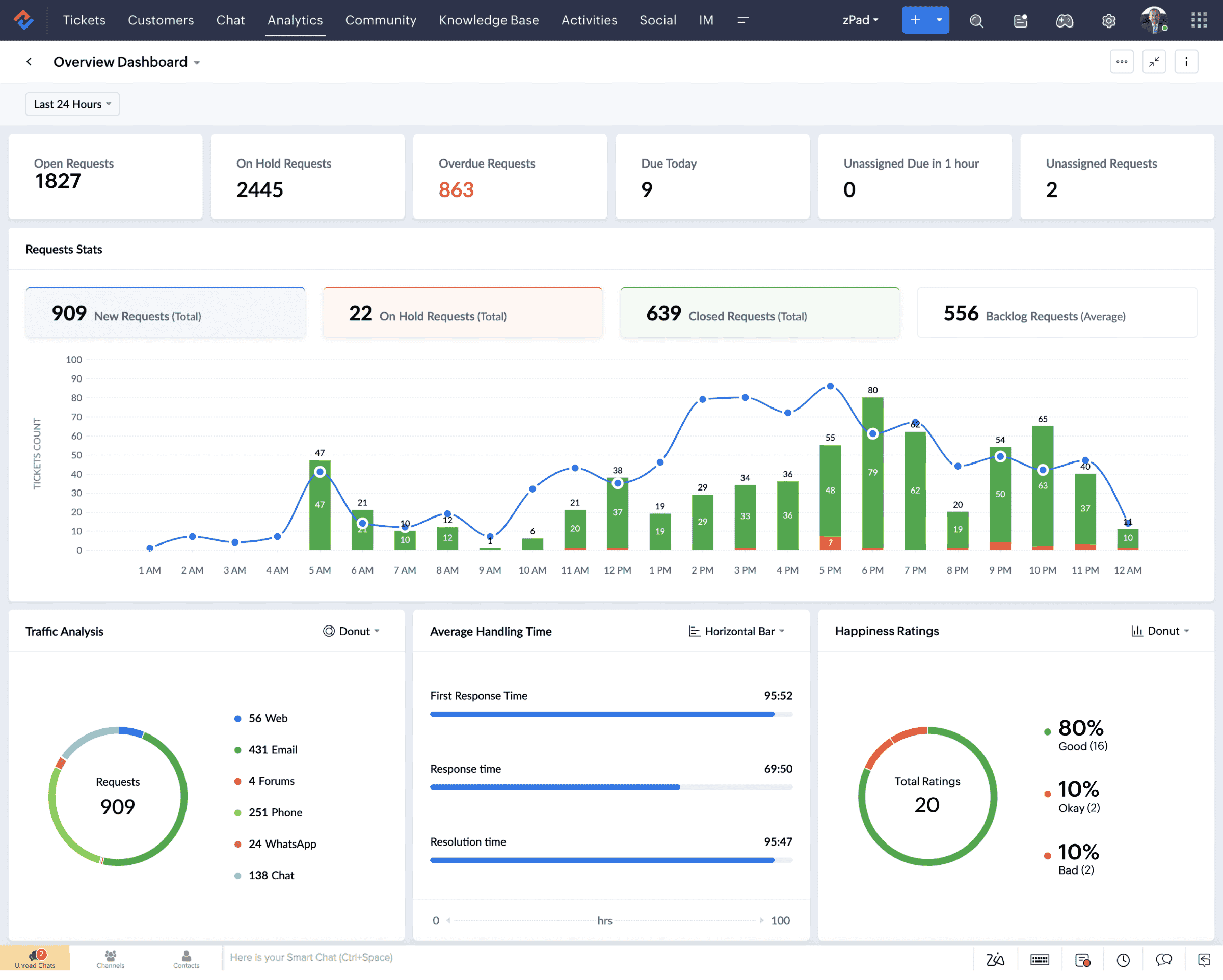
Image Source: Zoho
Before Zoho, managing customer interactions across different channels felt like a juggling act gone wrong. Emails, social media messages, chat conversations – they were all over the place! But Zoho CRM brought order to the chaos. It unified all our communication channels, giving us a single view of every customer interaction.
I was able to respond to emails, social media comments, and live chat messages from a single dashboard. This meant no more missed messages or frustrated customers falling through the cracks. Zoho also helped us personalize our communication by providing context from past interactions and purchase history.
As a CRM SaaS, Zoho offered a wealth of features specifically designed for SaaS businesses. I could track customer subscriptions, manage recurring billing, and even identify at-risk customers. The platform’s automation capabilities were also a lifesaver, allowing us to automate tasks like onboarding new customers and sending renewal reminders.
What You’ll Like:
- Customizable layouts, views, filters, fields, and modules to fit all your business needs
- Lead and deal predictions for optimal usage of your sales team’s time
- Automated scoring, assignment, escalation, and other such rules
- Segment your client base and improve lead nurturing campaigns with automation
What You May Not Like:
- Integrations with third-party apps sometimes require extra setup
- Limited customization for small-scale users on lower-tier plans
Pricing:
- Starts at $15.1/user/month.
6. Monday.com – Best for Pipeline Management
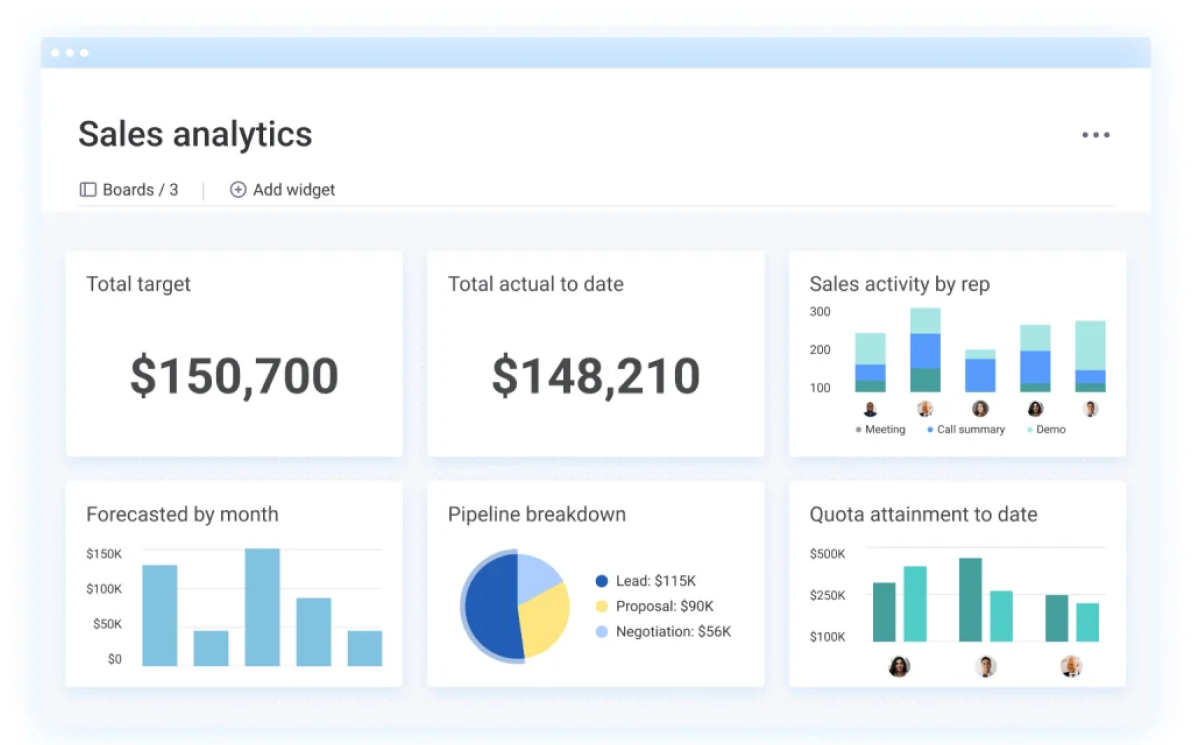
Image Source: Monday.com
When I worked with Monday.com, it completely transformed how I managed pipelines. Its visual boards and customizable workflows made tracking deals feel intuitive and efficient. I could organize every stage of my sales process, from leads to closing, and automate tasks like assigning leads or sending follow-ups.
The color-coded views and filters kept everything clear, so I never missed a deadline or priority.As a CRM software for SaaS, Monday.com stood out for its adaptability and scalability. It wasn’t just about tracking pipelines—it helped me analyze sales trends with detailed reporting and kept the team aligned with collaboration tools like file sharing and team updates.
Its cloud-based platform ensured seamless access and real-time updates, which was perfect for remote collaboration. If pipeline management is a bottleneck for you, Monday.com is a tool worth considering. It’s user-friendly, feature-rich, and adaptable to businesses of any size.
What You’ll Like:
- Customizable visual pipeline to improve sales opportunity management
- Customized reporting dashboards to gather actionable insights
- Automation of repetitive tasks to save time, allowing you to focus on high-priority deals.
- Drag and drop deals between stages to manage them effortlessly
What You May Not Like:
- Lack of built-in email marketing features for direct outreach
- Limited customization options for advanced reporting and analytics
Pricing:
- Starts at $9/user/month.
7. Freshworks – Best for AI-Powered Predictions
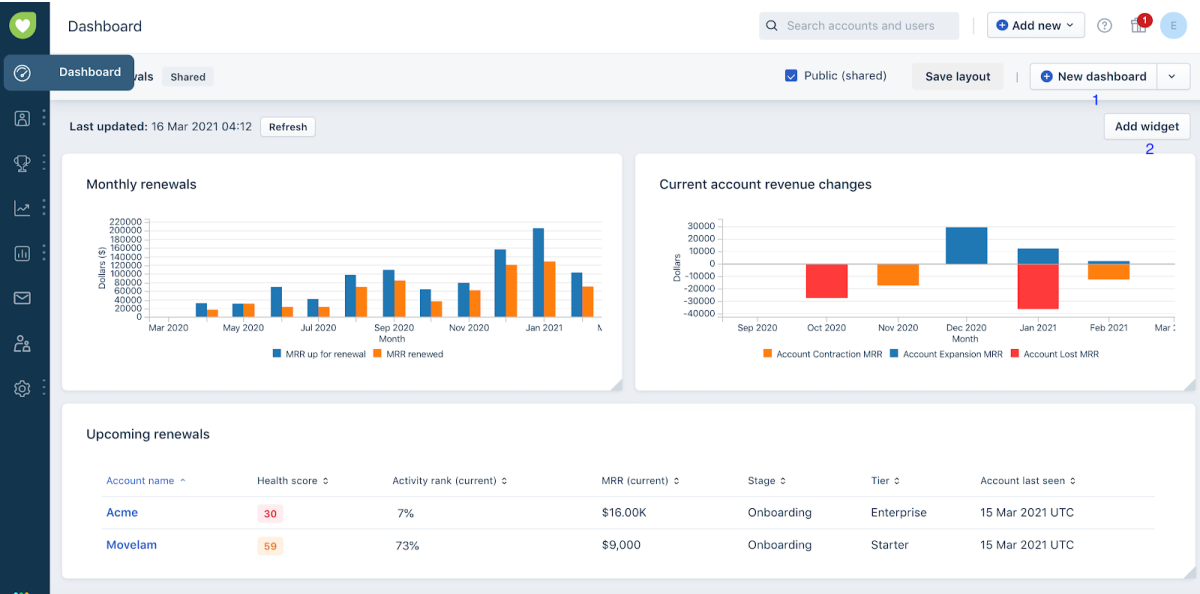
Image Source: Freshworks
Using Freshworks CRM was like having a smart guide for my sales process—it not only predicted which leads to focus on but also suggested the next best steps to close deals efficiently. Its AI-powered capabilities, especially the Freddy AI, helped me prioritize leads by scoring them based on their likelihood to convert. It didn’t just stop at predictions—it provided actionable insights, like suggesting the best time to reach out to potential clients.
As a CRM for SaaS, Freshworks was incredibly versatile and scalable. The seamless automation of repetitive tasks like sending follow-ups and updating deal stages saved me hours each week. Plus, its ability to track customer interactions across multiple channels—email, phone, and chat—kept me in sync with my team and my clients.
The reporting tools were detailed, offering a clear view of my sales trends, which helped me strategize more effectively. If you want a CRM that combines AI insights with practical tools to simplify your workflow, Freshworks is a top contender.
What You’ll Like:
- AI-powered insights to gain actionable customer insights
- Omnichannel communication to engage with customers across multiple channels seamlessly
- Contact management to organize and segment our contacts for targeted outreach
- Visual deal pipeline to track deals visually and identify bottlenecks in the sales process
What You May Not Like:
- Some users report difficulties integrating with certain third-party applications
- Occasional delays in receiving support have been noted
Pricing:
- Starts at $13.9/user/month.
8. SugarCRM – Best for Predictive Analytics
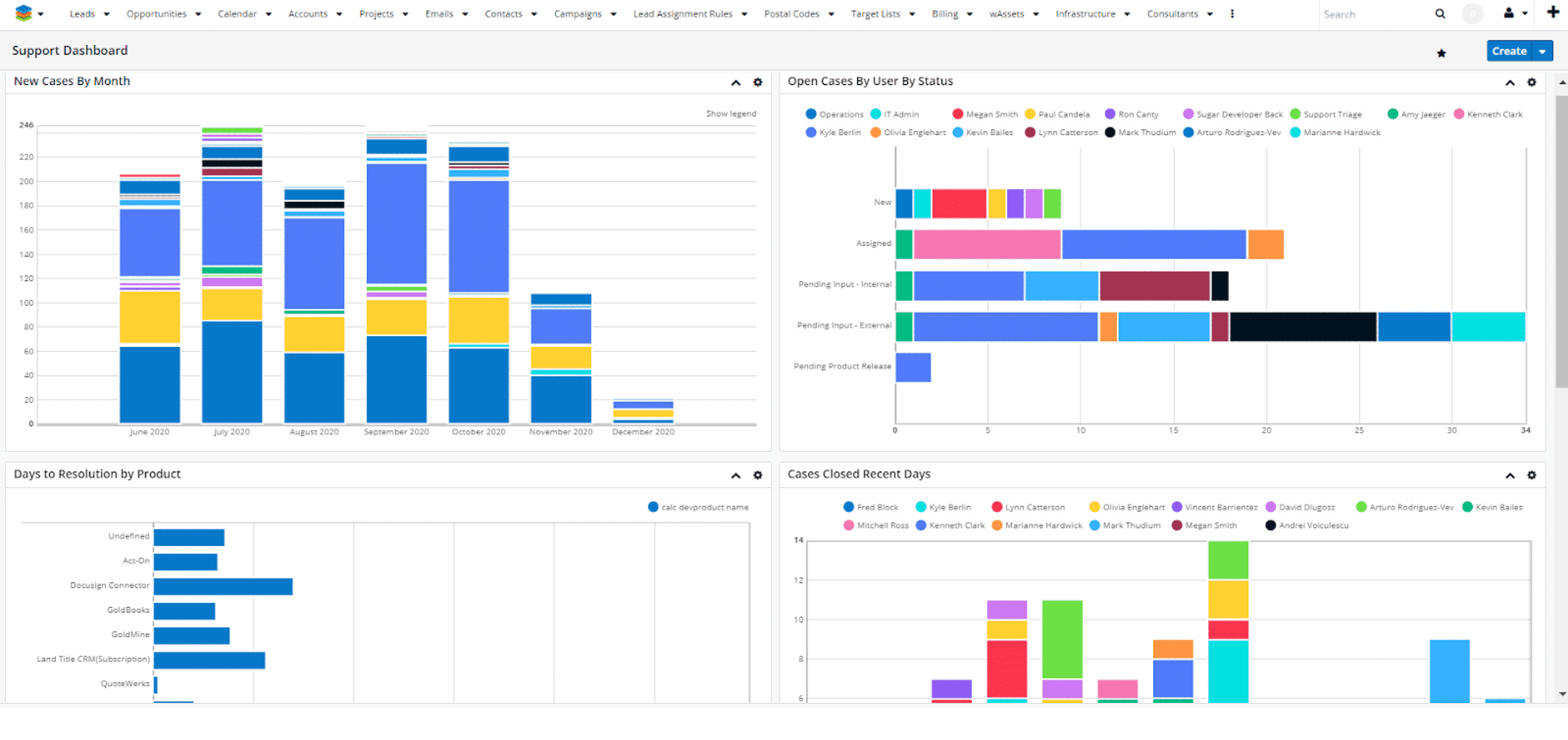
Image Source: SugarCRM
SugarCRM quickly stood out by providing insights that felt tailor-made for my business needs. Its predictive analytics were transformative for understanding customer behavior and identifying trends. It didn’t just stop at showing me what was happening—it helped me forecast what could happen next.
Features like lead scoring, churn prediction, and sales forecasting made my decision-making process far more confident and precise. As one of the best CRM for SaaS startups, SugarCRM excelled in automation and scalability. It handled repetitive tasks like email follow-ups and data entry, freeing up my time to focus on strategy.
I also appreciated the seamless integration of customer data across multiple channels, which gave me a unified view of each client. The cloud-based platform ensured my team stayed connected and informed, no matter where we were working.
What You’ll Like:
- Multi-step engagement campaigns to foster stronger customer relationships
- Workflow automation to improve organizational productivity
- Customizable data fields and views based on your needs
- Real-time alerts to track key metrics and performance to forecast your revenue
What You May Not Like:
- The interface is complex and clunky
- The mobile app offers limited features
Pricing:
- Starts at $19/user/month.
9. Pipedrive – Best for Sales Pipeline Management
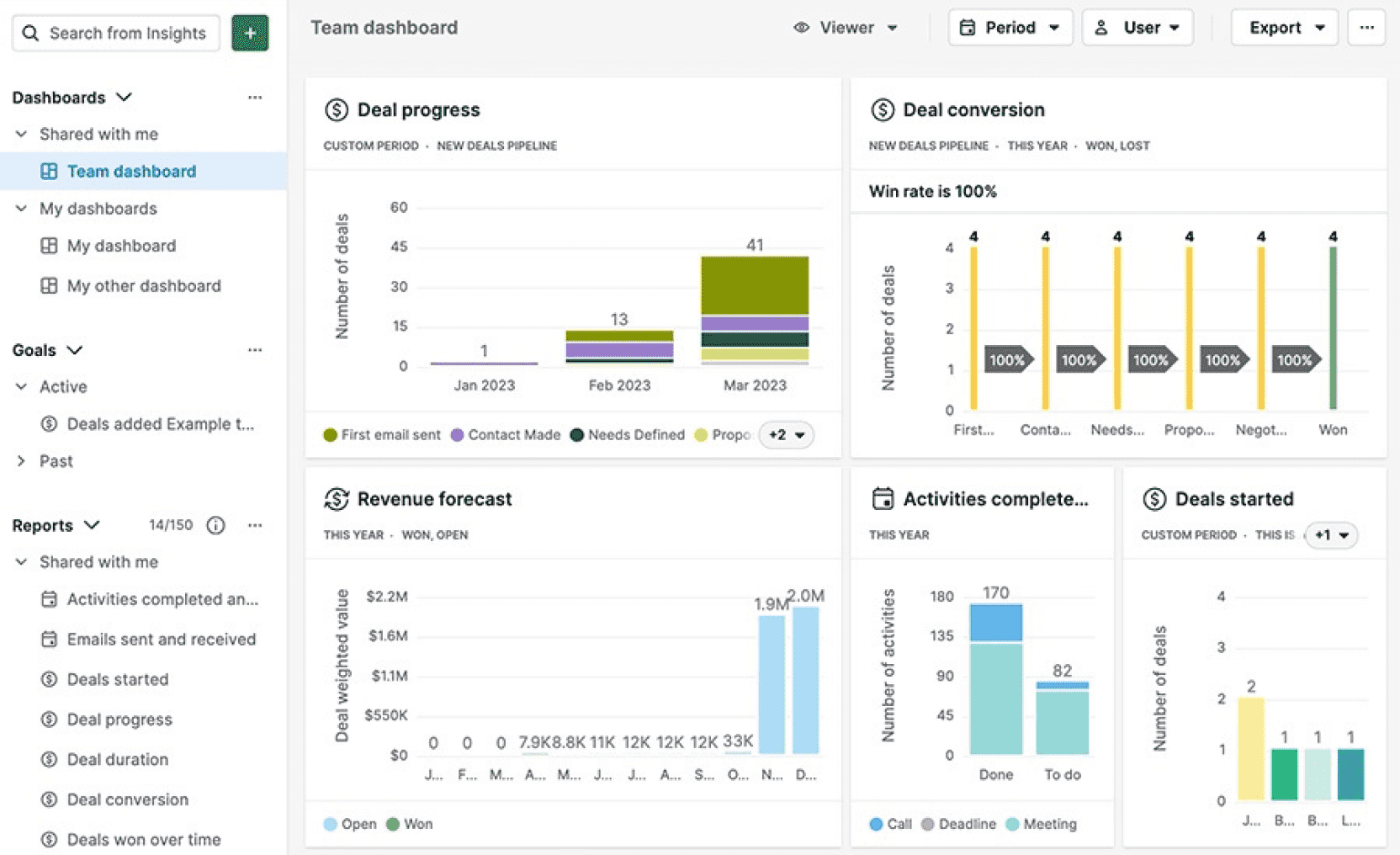
Image Source: Pipedrive
Managing my sales pipeline with Pipedrive was seamless and made the entire process much more manageable. Its intuitive drag-and-drop interface made tracking deals simple, and I could see the progress of every lead at a glance. The customizable stages were a bonus, letting me tailor the pipeline to fit my exact sales process.
Automated reminders ensured I never missed a follow-up, which was a lifesaver for keeping deals moving forward. As a SaaS CRM software, Pipedrive impressed me with its cloud-based accessibility and real-time updates. It offered smart AI features like deal probability and performance insights, which helped me prioritize the right leads.
The ability to integrate seamlessly with tools like email and calendars made my workflow smoother, saving me time and reducing manual tasks. If you’re looking for a tool that simplifies pipeline management and keeps your team aligned, Pipedrive is a great option. It’s designed to grow with your business while ensuring your sales process stays organized and efficient.
What You’ll Like:
- Lead segmentation into distinct lists for better targeting
- Task automation of repetitive tasks like data entry and sales follow-ups
- Access to detailed reports and make accurate business forecasts
- Ability to build and track multiple custom sales pipelines to stay current with all deals
What You May Not Like:
- Training resources are inadequate
- Lacks advanced reporting capabilities
Pricing:
- Starts at $14/user/month.
10. LeadSquared – Best for Marketing Automation
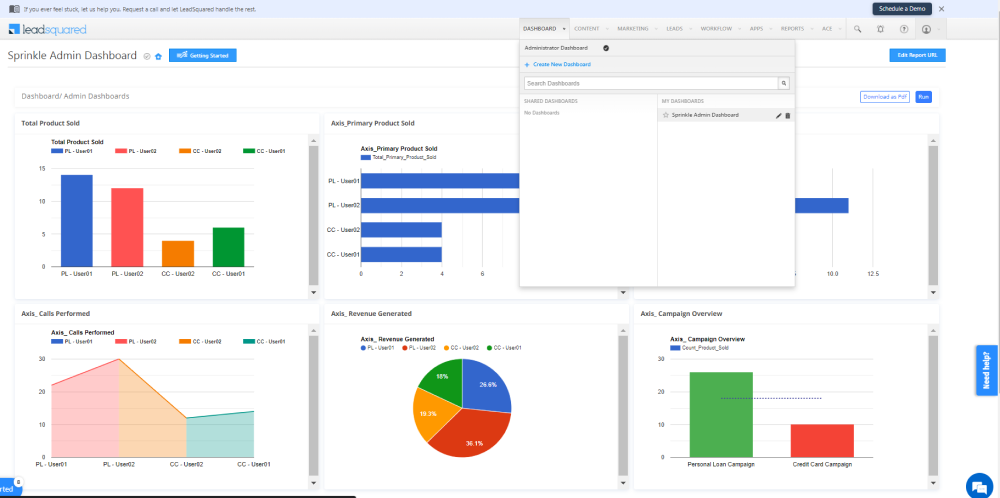
Image Source: LeadSquared
When I worked with LeadSquared, I realized how much easier marketing could be with the right tools. Its marketing automation features saved me countless hours by streamlining repetitive tasks like lead nurturing and campaign management.
I loved how I could set up workflows that scored leads automatically and sent personalized emails based on customer actions. It helped me focus more on strategy and less on the nitty-gritty details. As a CRM SaaS software, LeadSquared offered impressive features like lead tracking across multiple channels, detailed analytics for campaign performance, and customizable pipelines to match my workflow.
Its ability to integrate sales and marketing data gave me a unified view of my prospects, which made decision-making quicker and more informed. The cloud-based platform ensured my team could collaborate from anywhere, making it a perfect fit for growing businesses.
What You’ll Like:
- Advanced lead scoring to prioritize high-converting leads, helping your team focus on the most promising opportunities
- Easy-to-build marketing workflows for automated campaigns, reducing manual effort and improving efficiency
- Multi-channel lead tracking for better customer insights, enabling more personalized and effective engagement strategies
- Detailed campaign analytics to refine marketing strategies
What You May Not Like:
- No built-in tools for advanced sales forecasting or predictive analytics
- Limited customization options for advanced workflow automation
Pricing:
- Starts at $29/user/month.
Key Takeaways for SaaS CRM Evaluation
Choosing the right SaaS CRM comes down to understanding your business needs and finding a tool that aligns with them. Start by looking for features that streamline workflows, like automation and lead tracking. Make sure the tool offers scalability so it grows with your business, and don’t overlook essentials like ease of use, integrations, and customer support.
It’s also a good idea to prioritize tools that help you make data-driven decisions, like those with predictive analytics or detailed reporting. Finally, ensure it fits within your budget—hidden costs can add up quickly.
If you’re still exploring options, consider checking out BIGContacts. It’s a simple yet powerful CRM that’s great for managing contacts and email campaigns. Plus, it offers a forever free plan, which makes it an excellent starting point for startups or small businesses wanting to test the waters without a big upfront commitment. It’s worth a look!
Best SaaS CRM Software: FAQs
What are the benefits of using a Saas CRM to manage customer data?
Using a SaaS CRM to manage customer data keeps everything organized and accessible in one place. It helps you track interactions, automate repetitive tasks, and gain valuable insights through analytics. Plus, being cloud-based, it’s accessible from anywhere, making collaboration easier for your team while saving time and improving customer relationships.
Why is BIGContacts the best CRM for SaaS businesses?
BIGContacts is the best CRM for SaaS businesses because it simplifies contact management and email marketing while offering powerful automation to save time. You’ll get detailed customer profiles, lead tracking, and customizable workflows, all in one place. Plus, its cloud-based platform ensures your team stays connected, making it perfect for scaling your SaaS business.
FREE. All Features. FOREVER!
Try our Forever FREE account with all premium features!