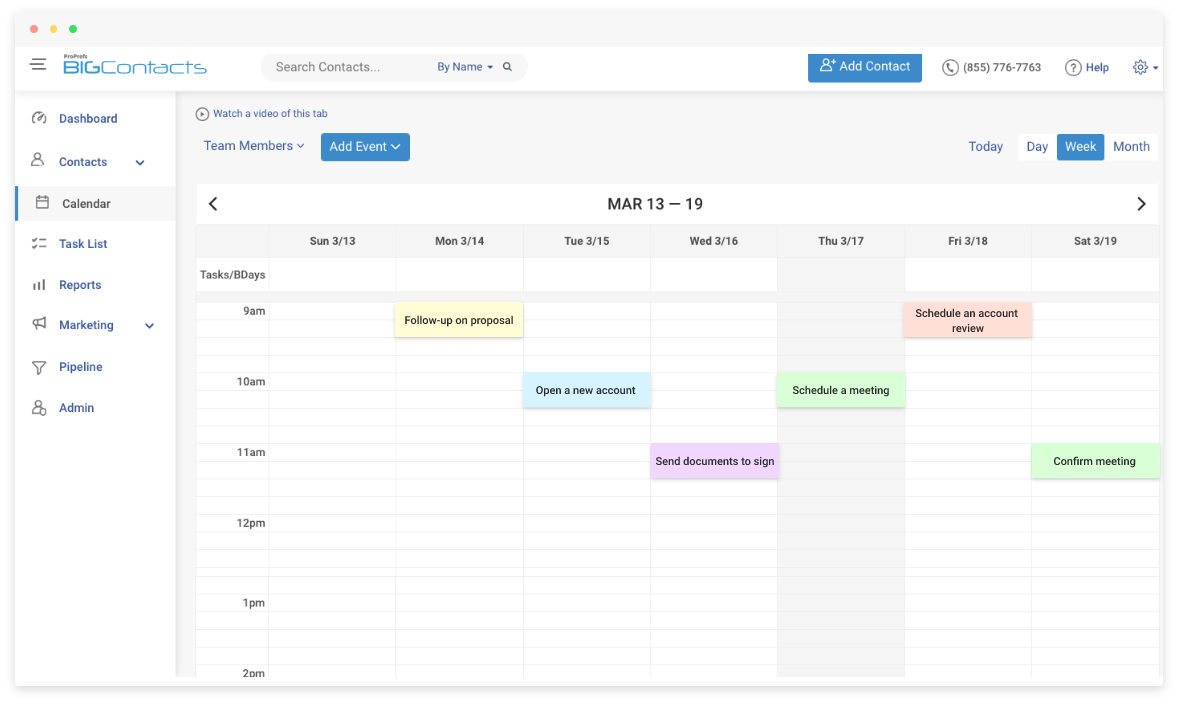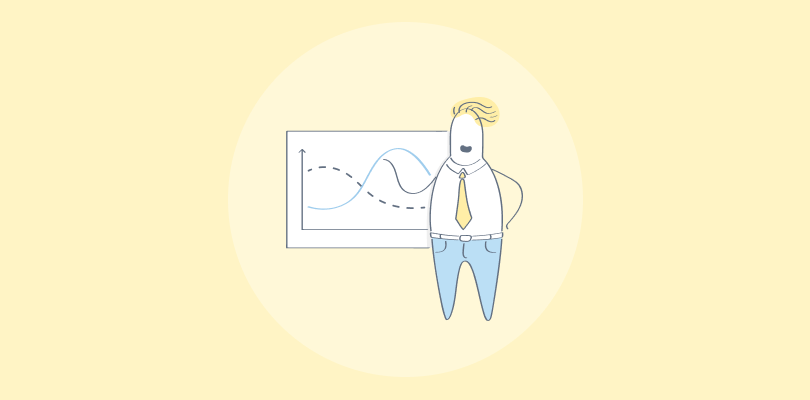Managing dozens of leads, chasing deals, and juggling endless sales tasks isn’t just overwhelming, it’s a productivity killer. Without a clear system, deals stall, opportunities slip away, and growth grinds to a halt.
Having built and scaled multiple sales teams over the years, one thing I recommend is a solid Sales CRM software that keeps everything running smoothly.
A good Sales CRM centralizes every lead, customer detail, and deal stage in one place. It automates repetitive tasks like follow-ups and scheduling, freeing your team from busywork so they can focus on closing more deals.
In this blog, you’ll find:
- The 10 best Sales CRM tools for 2025
- A clear breakdown of features, pricing, and ideal use cases to help you find the right fit
- Straightforward advice on what really matters when choosing a CRM
- Practical strategies to streamline and scale your sales process
By the end, you’ll know exactly how to pick a CRM that fits your budget and empowers your team to close deals faster, turning chaos into consistent, sustainable growth.
What Is a Sales CRM Software?
A Sales CRM (Customer Relationship Management) software is a tool designed to help businesses manage and streamline their sales processes, relationships with prospects, and customer data.
Unlike a general CRM, sales CRM software specifically focuses on helping sales teams with features that help track leads, automate workflows, analyze customer interactions, and improve sales efficiency.
These tools typically oversee each stage of the sales pipeline — from the initial lead through to closing. Key features include lead tracking, pipeline management, task automation, reporting, and customer interaction records.
These tools help sales teams focus on the most promising leads, reduce repetitive work, and make informed choices—all of which boost conversions and customer satisfaction.
Spotlight on the Top 3 Best Free CRM Software for Sales
Don’t have time to go through the entire blog? I understand. Let me save you time and share my top 3 picks right away.
Option 1: BIGContacts
Best for: SMBs and startups needing straightforward contact and email management.
Free Plan Highlights: Manage up to 100 contacts with access to custom pipelines and email marketing tools. This plan is great for small teams looking for an easy-to-use CRM with essential CRM features.
Why Choose BIGContacts: Its forever-free plan is generous and scalable, making it a wise choice for businesses starting out or with limited budgets.
Option 2: HubSpot CRM
Best for: Companies seeking an all-in-one platform combining sales, marketing, and customer service basics.
Free Plan Highlights: Unlimited users and contacts with core CRM features like contact management, deal tracking, and task automation.
Why Choose HubSpot: Its free tier is robust and scalable, with seamless upgrades into advanced marketing and sales tools as your business grows.
Option 3: Freshsales
Best for: Businesses wanting AI-powered lead scoring and automation on a budget.
Free Plan Highlights: Supports up to 3 users, including basic contact management, AI-based lead scoring, and workflow automation.
Why Choose Freshsales: Offers advanced AI features usually reserved for paid plans, ideal for teams focused on prioritizing leads efficiently.
List of the 10 Best CRM for Sales
Now that we have covered the basics, let’s examine this list of CRM tools in detail.
Here’s a first glance at the tools that we will explore in detail-
| Tool Name | Best For / Ideal For | Key Features (At a Glance) | Pricing Summary | User Ratings (G2 / Capterra) |
|---|---|---|---|---|
| BIGContacts | SMBs needing simple contact & email management | Custom pipelines, contact mgmt, email marketing | Forever-free plan (up to 100 contacts). Paid plan starts at $9.99/month | 4.5 (G2) |
| HubSpot CRM | All-in-one marketing, sales & service | Lead mgmt, automation, email tracking | Free available, paid from $9/user/mo | 4.4 (G2) |
| Salesforce CRM | Large, complex sales teams | Custom playbooks, multi-channel outreach, AI insights | Contact for pricing | 4.4 (Capterra) |
| Pipedrive | Sales teams focused on pipeline management | Visual pipelines, email campaigns, lead scoring | From $14/user/mo | 4.5 (Capterra) |
| Zoho CRM | Growing businesses needing scalable features | Deal mgmt, automation, AI assistant | From $14/user/mo | 4.1 (G2) |
| Zendesk Sell | Teams using Zendesk support | Pipeline visibility, bottleneck alerts | Contact for pricing | 4.3 (Capterra) |
| Freshsales | Businesses using AI to prioritize leads | AI scoring, contact segmentation, workflows | Free (3 users), paid from $9/user/mo | 4.5 (G2) |
| Insightly | Project-driven businesses | Custom pipelines, automated tasks, dashboards | From $29/user/mo | 4.0 (Capterra) |
| Monday Sales CRM | Teams needing flexible, visual CRM | Dashboards, workflow automation, email campaigns | From $12/seat/mo | 4.6 (Both) |
| Keap | SMBs wanting sales & marketing automation | Automated emails/texts, pipelines, invoicing | From $299/mo | 4.1 (Capterra) |
1. BIGContacts – Best for Contact Management & Email Marketing for Small & Medium Businesses
I’ve always looked for a sales CRM that goes easy on my pockets, is effortless to get used to, and packs the necessary punches.
From the very few options I had, BIGContacts proved to be an absolute delight!
Firstly, I want to address its powerful pipeline management system.
It lets me create custom sales pipelines. I can see all the stages of my pipeline, from prospecting to closing, and how many deals are in each stage.
For example, last week, I had a deal stuck in the negotiation stage for like a month. I used BIGContacts to see what was holding it back and found out that the client wanted some clarity about the pricing and the contract terms. My team connected and resolved their doubts, moving the deal to the next stage and closing it faster.
Coming from the breathlessness of managing a spreadsheet, the contact management feature felt like magic!
Needless to say, it helps me organize leads and customers. Being able to track contact information, interactions, and sales history has also made it much easier for me to nurture business relationships.
Ideal For: SMBs and startups needing simple, affordable contact and email management with custom pipelines.
What You’ll Like:
- The ability to manage prospects and customer relationships by keeping track of all contacts, calendars, and tasks in one place
- Allows you to build a custom sales pipeline and send personalized emails based on where your prospect is in the cycle
- It lets you use default templates or create customized sales reports to analyze sales data
- The ability to schedule meetings with a single click and notify participants with timely reminders
- Allows you to drag and drop contacts to different stages of the sales pipeline to identify opportunities
What You May Not Like:
- The 15-day free trial may not be enough to explore the software inside out
- The webform connection requires some fundamental knowledge of HTML
Pricing:
- Forever free plan for startups with 100 contacts.
- Paid starts at $9.99/month with a 15-day free trial.
User Rating: 4.5/5 (G2)
User Reviews (G2):
- “BIGContacts seems to be the best way to extract data, contact information has all the addresses, tasks and notes in one place, making it easier for everyone to keep track of what is going on with each company.” – Melanie P., Manager
- “Any business operator will benefit from the BIGContacts CRM. Web based means my data is available from any internet connected device. Great help and technical support when required.” – Laurie W., Small Business Consultant
Watch this video to learn how CoachDeck transformed sales with BIGContacts sales CRM:
2. HubSpot CRM – Best for an All-in-One Solution for Marketing, Sales, and Customer Service
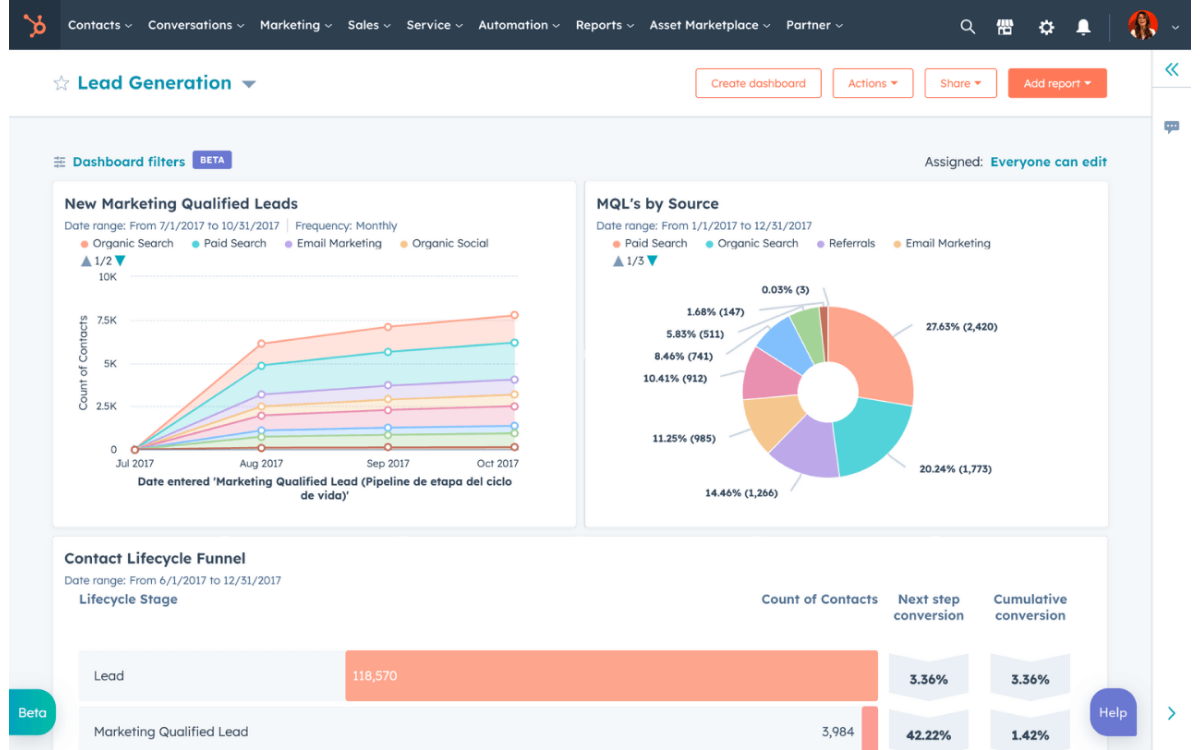
The first sales CRM software that I ever used was HubSpot.
We had a limited budget, and the free plan was what we could afford, considering the idea of ditching free spreadsheets for a paid CRM wasn’t mainstream back then.
Fast forward to today, I see the lead management feature has sharpened its rough edges pretty well.
Not that because it helps me organize leads and see their entire interaction history in one place, but more than that. It also lets me assign tasks and reminders to each lead so I never forget to follow up.
HubSpot is also famous for its custom reporting, sales automation, and email tracking capabilities. But these aren’t included in the free package – which is slightly disappointing, in my opinion.
However, that being said, I do appreciate the platform’s intuitive interface, the wealth of resources and tutorials available, and the ability to automate tasks such as email sequences and social media posts.
Ideal For: Businesses wanting an all-in-one sales, marketing, and service platform with strong automation.
What You’ll Like:
- Integrated contact dashboard to keep track of customer activity, emails, calls, etc., all in one place
- AI-based conversation insights to gain valuable insights from your conversations to make data-driven decisions
- Automates sales process with personalized emails to tailor them to individual customers and improve engagement
- Streamlines the follow-up process by automating tasks to ensure you stay on top of your sales pipeline
- Customizable sales pipeline where you can add deals with a single click, assign tasks, track progress, etc.
What You May Not Like:
- Advanced features and higher usage limits require upgrading to paid plans, which can be expensive.
- Considering its steep learning curve, new users may find the software complex to understand
User Rating: 4.4/5 (G2)
Pricing: Free plan with limited features;
- Starter: $9/user/month
- Professional: $90/user/month
3. Salesforce CRM – Best for Large and Complex Sales Organizations
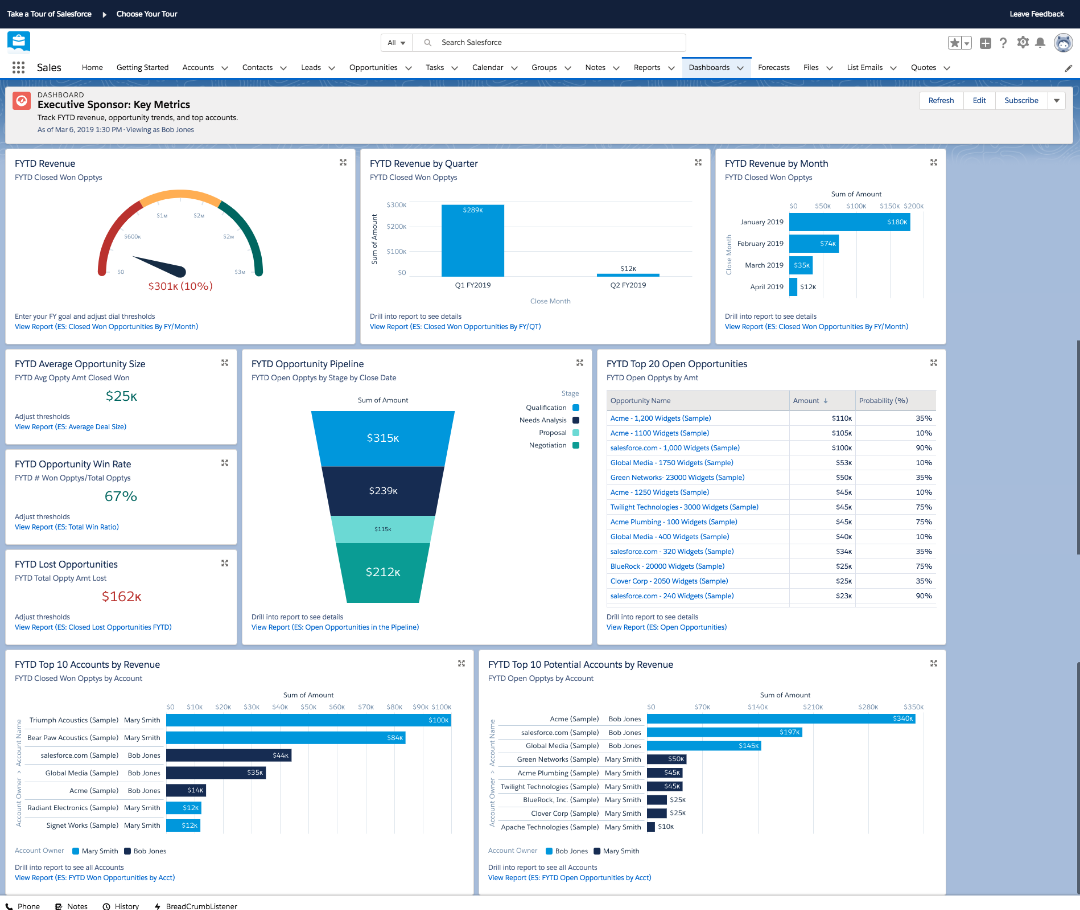
For more than six months, I have been gathering records from existing users to learn about their experience with Salesforce.
From what I could figure out, people seem to love its sales engagement feature. And it has quite a number of fancy tricks up its sleeve.
First, you can create custom sales playbooks. These step-by-step guides will walk you through the entire sales process, from prospecting to closing the deal.
For example, you can set up a series of emails, calls, and messages to follow up and nurture leads until they are ready to buy. This helps speed up the sales process, especially when working with virtual sales teams.
Next, the multi-channel targeting feature is also pretty helpful.
It lets you reach prospects where they prefer the most, whether by email, social media, etc. It’s essential in today’s digital world, where buyers are usually bombarded with messages from all sides.
Ideal For: Large enterprises needing deep customization, multi-channel outreach, and AI insights.
What You’ll Like:
- Seamless contact management that lets you monitor activity history, internal account discussions, customer communications, etc.
- Enables you to identify opportunities and track business KPIs using predictive AI
- In-depth dashboards that track lead volume, conversion rates, and other aspects of your pipeline
- Allows your sales team to collaborate from anywhere with remote access
- Seamless data export/import by integrating Salesforce CRM with other workspace tools
What You May Not Like:
- The starting plan lacks several helpful features like workflow automation, advanced pipeline management, etc.
- Customer support is not highly responsive
User Rating: 4.4/5 (Capterra)
Pricing: Contact Salesforce for pricing information.
4. Pipedrive – Best for Sales-Focused Teams
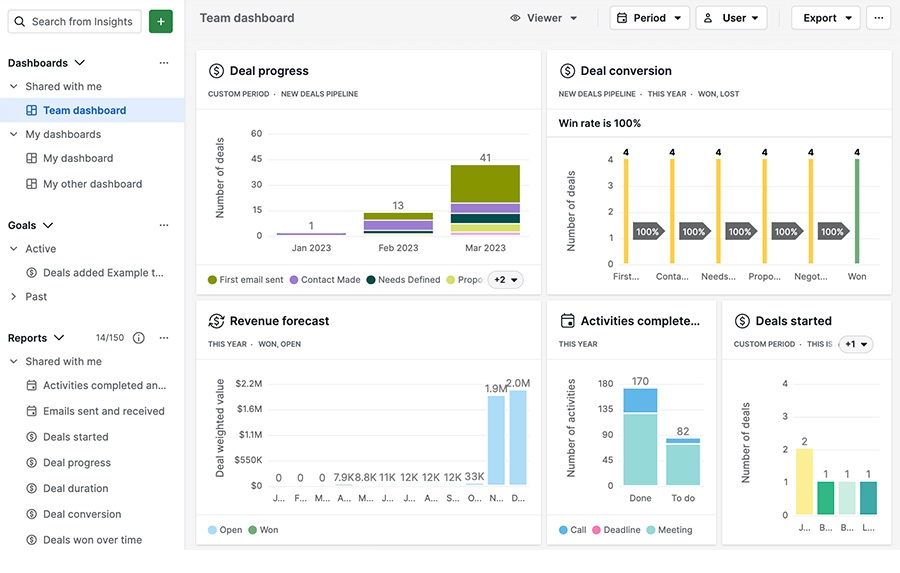
I’ve recently joined Pipedrive’s user community to find out what keeps the tool ticking.
I found a record from a user from the community explaining how the marketing automation feature helped them close a deal. Based on the user’s profile, ‘Frank’ is a sales manager at an infrastructure company.
Frank stated that he recently reached out to a new lead from LA. The lead was interested in one of their metal-building kits but wasn’t quite ready to commit right away. Their team sent him a sales pitch, but it didn’t work.
Instead of giving up, Frank enrolled him in their nurture campaign. The person received a series of emails over the next few weeks. That helped him learn more about Frank’s company, their products, etc.
A few weeks later, the lead replied to one of their emails and sounded pretty convinced. Frank was able to schedule a call with him, and shortly after, they closed the deal.
Apart from this, the tool also helps you manage all your contacts and deals in one place. You can easily see the status of each deal and move them along the stages of your sales process.
Ideal For: Sales teams focused on visual pipelines and easy deal tracking.
What You’ll Like:
- Enables you to create visual pipelines with custom stages to track sales processes efficiently
- It allows you to manage contacts in one place and organize their history of calls, emails, activities, deals, etc.
- Uses an email builder to design outbound and inbound mail campaigns
- Customizable reports to monitor revenue forecasts, conversions, team performance, and other KPIs
- Automates reminders, meetings, and lead scoring for enhanced productivity
What You May Not Like:
- The starting plan does not offer features like customizable email templates or email tracking metrics like click and open rates
- Some users have reported that the tool occasionally glitches, even with a stable internet connection
User Rating: 4.5/5 (Capterra)
Pricing: Free trial available. Paid plans are as follows:
- Essential: $14.90/seat/month (billed annually)
- Advanced: $24/seat/month, billed annually
- Professional: $49/seat/month, billed annually
- Power: $59/seat/month, billed annually
- Enterprise: $79/seat/month, billed annually
5. Zoho CRM – Best for a Scalable and Affordable CRM With a Wide Range of Features
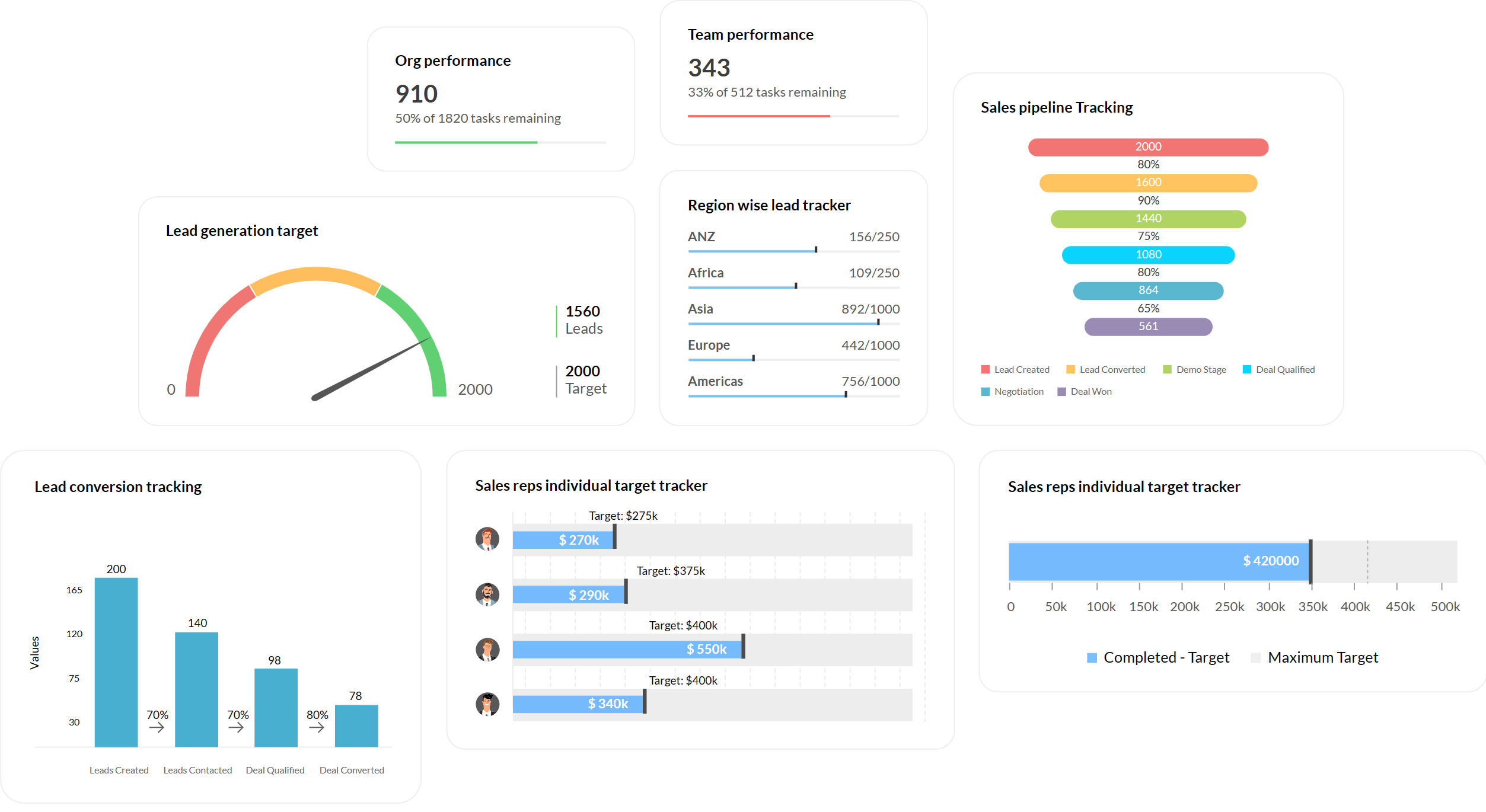
Zoho happens to be one of the best CRM software out there. I learned about the software from my friend in India, who works as a product manager at Zoho’s HQ.
So, what impressed me first was the deal management feature.
It lets you visualize deals in one dashboard, from its first contact to the final sale. You can filter them by stage, owner, amount, or other criteria.
That means you can create different stages for your pipeline to reflect the sales process and add custom fields to track any essential information.
The tool can also automate workflows and map customer journeys along the sales pipeline. You can set triggers to get notified about changes or updates. This way, you can ensure that every deal is handled effectively.
Zoho’s scalability also ensures that it can handle increasing data volumes and user numbers as our business expands, making it one of the best CRM for sales teams handling voluminous data.
Ideal For: Growing companies needing scalable features and flexible customization.
What You’ll Like:
- Manages contacts and target customers via their preferred channels to personalize communications and build stronger relationships
- A built-in AI assistant that automates macros and repetitive tasks optimizes your sales process
- Advanced reporting capabilities that provide deep insights into sales operations, helping you make data-driven decisions
- Integrates with third-party apps like Shopify, Slack, MailChimp, etc., ensuring data consistency across your organization’s ecosystem
- Lead source tracking and analysis to gain valuable insights and optimize lead generation strategies
What You May Not Like:
- Interface that can feel cluttered due to the abundance of features, potentially overwhelming new users.
- Inconsistent customer support with varying response times and levels of helpfulness.
User Rating: 4.1/5 (G2)
Pricing: Paid plans are as follows:
- Standard: $14/user/month (billed annually)
- Professional: 23/user/month (billed annually)
- Enterprise: 40/user/month (billed annually)
- Ultimate: 52/user/month (billed annually)
6. Zendesk Sell – Best for Integrating CRM With Existing Zendesk Support
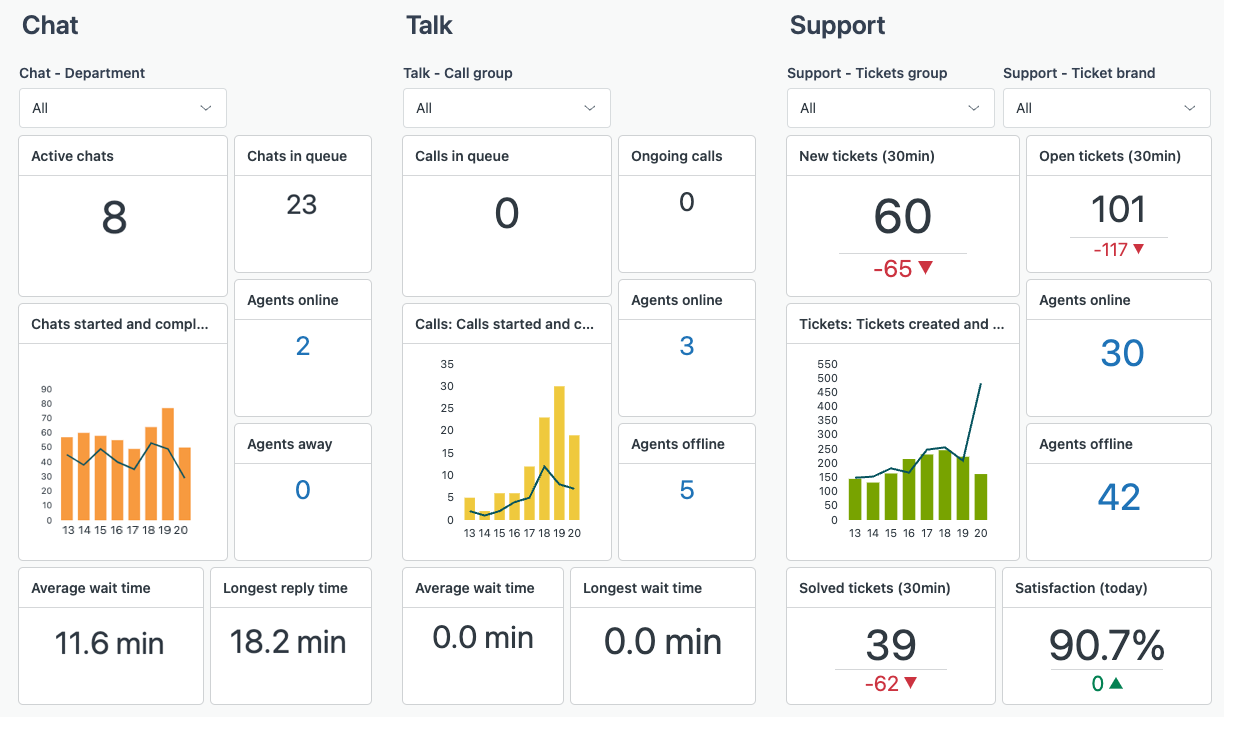
Zendesk, popular for its help desk software, also has CRM software for sales – Zendesk Sell. A past colleague working in an eCommerce company reached out and explained how their company uses it.
From what I could figure out – this tool has everything they needed to manage the sales process from one place.
I was specifically intrigued by the pipeline visibility feature. It gives a complete view of the customer’s position in the sales funnel.
For example, if you see that a deal is stuck in the “Qualifying” stage for a long time, you can reach out to investigate how to move it forward.
Besides, it also lets you identify potential bottlenecks in the sales process.
For example, if you find a lot of deals are stuck in the “Demo” stage, it could be a sign that your demos are too long or not informative enough.
Ideal For: Teams using Zendesk support wanting integration with sales workflows.
What You’ll Like:
- Manages leads and tracks their progress to ensure no potential opportunity is missed
- The ability to leave notes for team members to ensure effective collaboration, enabling a cohesive work environment
- It lets you stay updated on important deadlines with a reliable alert system in place
- The ability to attract new leads by designing automated personalized email campaigns tailored to the target audience
- Allows you to identify bottlenecks and opportunities at every stage of the pipeline for continuous improvement
What You May Not Like:
- You don’t get access to lead and deal-scoring features in the starter plans
- Some users reported that setting up workflows for automation is slightly challenging
User Rating: 4.3/5 (Capterra)
Pricing: Free trial available. Paid plans are as follows:
- Support Team: $ 19/agent/month, billed annually
- Suite Team: $55/agent/month, billed annually
- Suite Professional: $115/agent/month, billed annually
- Suite Enterprise: Contact for pricing.
7. Freshsales – Best CRM to Run AI-Powered Sales Campaigns
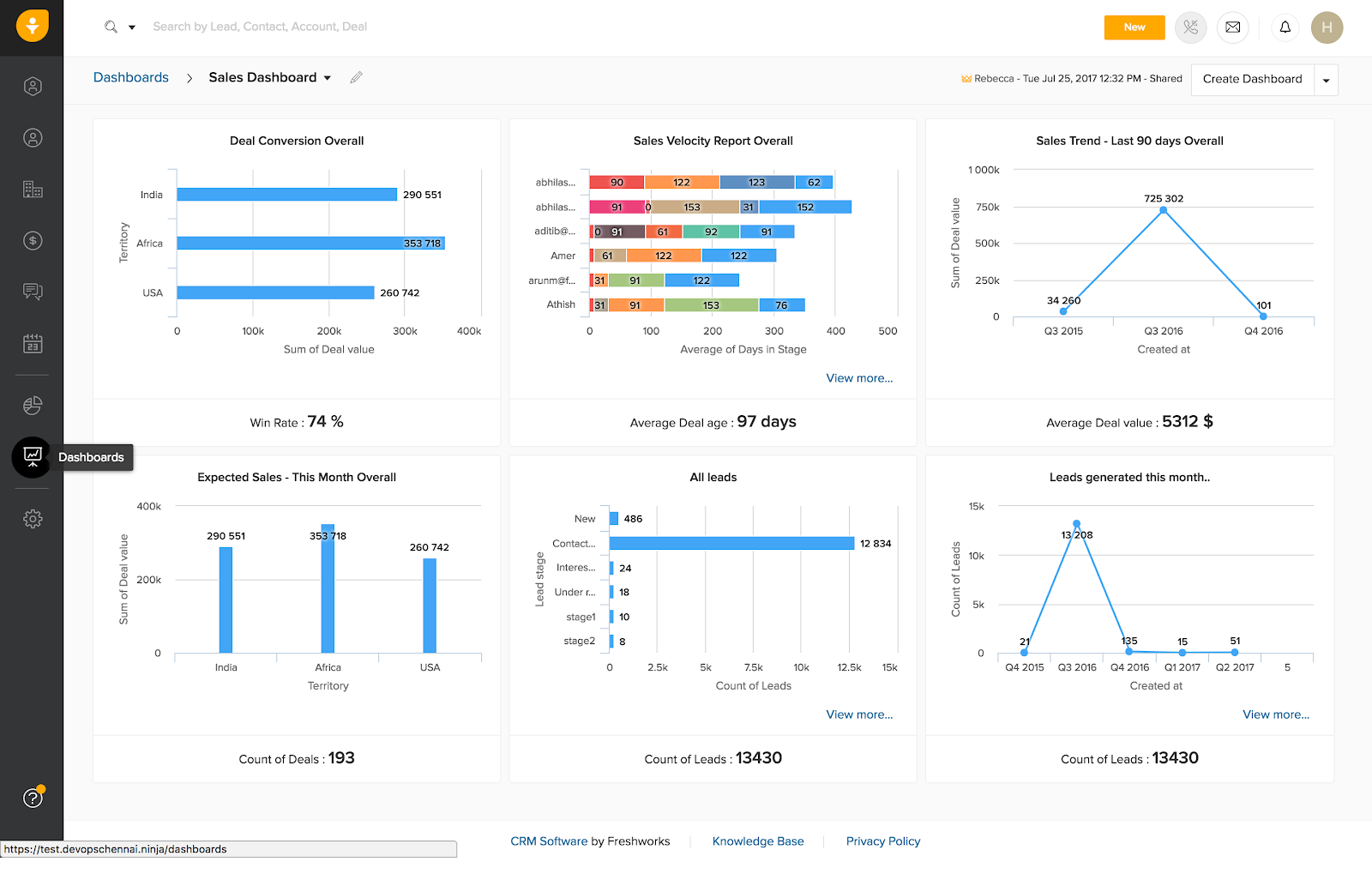
I attended a virtual workshop earlier this year, where Freshsales showcased their AI-powered contact scoring feature, and from what I understand, the tool has the potential to be one of the best CRM for sales teams focused on lead generation.
For starters – it’s a feature that helps you identify high-intent leads based on who they are and their engagement with your business. This way, you can prioritize outreach and personalize interactions to accelerate conversions.
The workshop further demonstrated how the feature assigns each contact a score based on positive and negative signals. It also recommends the next best actions to engage with them.
This feature can save a lot of time by eliminating the guesswork and manual scoring of leads. All in all, it’s surely one of the best sales CRM tools if you are specifically looking for such a feature.
Ideal For: Businesses leveraging AI for lead scoring and workflow automation.
What You’ll Like:
- Shows a complete overview of contacts, including their communication history, preferences, engagement patterns, etc.
- It lets you automatically assess and categorize leads based on predefined criteria, saving time.
- Automated contact segmentation based on predefined criteria, making it easier to create personalized sales campaigns.
- Customizable sales processes and workflows ensure alignment with the organization’s structure.
- Leverages advanced data analysis to provide valuable insights into deal progress and empower the sales team with actionable intelligence.
What You May Not Like:
- The free plan does not give you access to features like workflow automation, sales sequences, AI-powered contact scoring, etc.
- The UI could have been improved for people who aren’t that tech-savvy.
User Rating: 4.5/5 (G2)
Pricing: A free plan is available for up to 3 users only. Paid options are as follows:
- Growth: $9/user/month, billed annually
- Pro: $39/user/month, billed annually
Enterprise: $59/user/month, billed annually
8. Insightly – Best for Project-Oriented Businesses
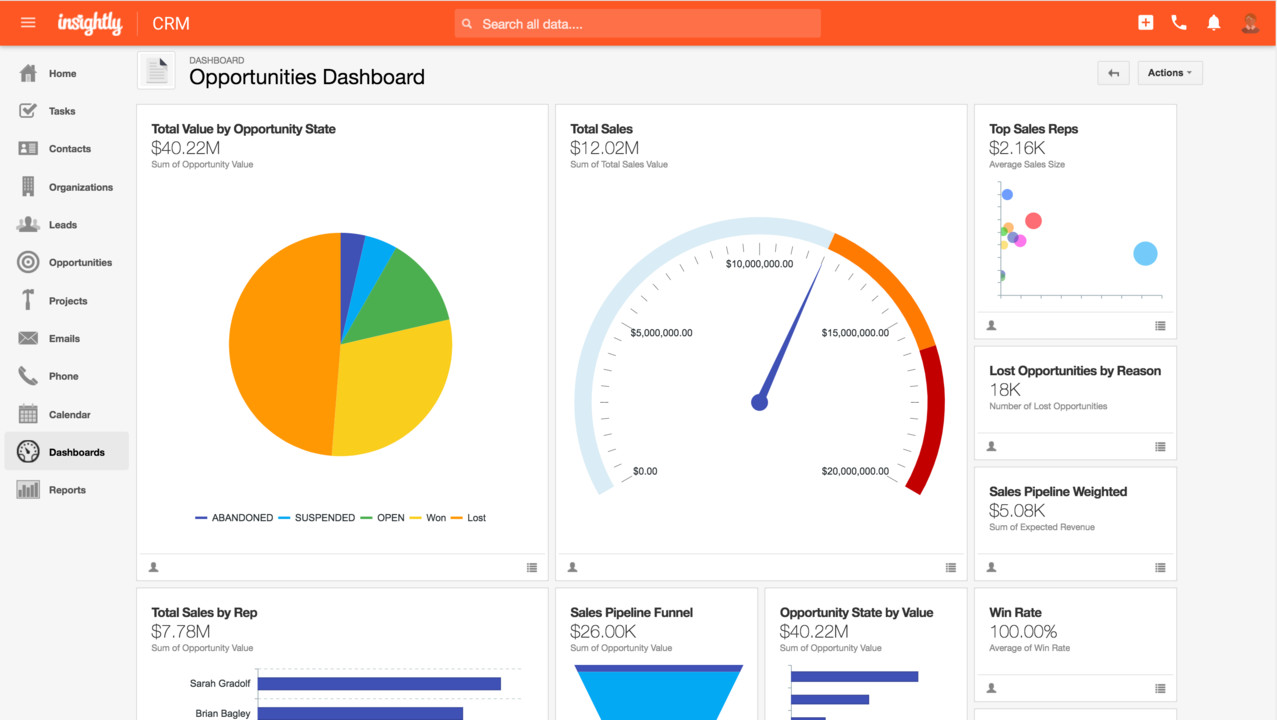
A well-managed sales pipeline is essential for business success. With Insightly, you can easily create custom sales pipelines that reflect your unique sales process.
The tool lets you add as many or as few stages as needed. You can even customize the names and descriptions of each stage to match your workflow accurately.
This helps you track deals at every stage of the sales process and identify areas where deals get stuck.
Insightly also offers a funnel chart – something that helps you visualize how your sales pipeline is performing. It also lets you create and automate tasks for each stage of my pipeline, saving a lot of manual effort.
Ideal For: Project-driven teams needing CRM integrated with project management.
What You’ll Like:
- The ability to gain a comprehensive understanding of contacts, including interaction history, pending actions, and more.
- Automated workflows to send email alerts, add or update records, assign tasks, etc.
- A drag-and-drop builder to create visually appealing reporting dashboards that help you track sales progress and measure pipeline performance.
- Allows you to craft intelligent campaigns to target prospects, personalize marketing efforts, etc.
- It lets you set user roles and access permissions based on business roles or departments to ensure data security and privacy.
What You May Not Like:
- The starter plan does not allow complete workflow automation
- The software sometimes tends to slow down while performing heavy activities like creating bulk emails
User Rating: 4/5 (Capterra)
Pricing: 14-day free trial available. Paid plans are as follows:
- Plus: $29/user/month
- Professional: $49/user/month
- Enterprise: $99/user/month
9. Monday Sales CRM – Best for a Flexible and Visual CRM for Project Management and Collaboration
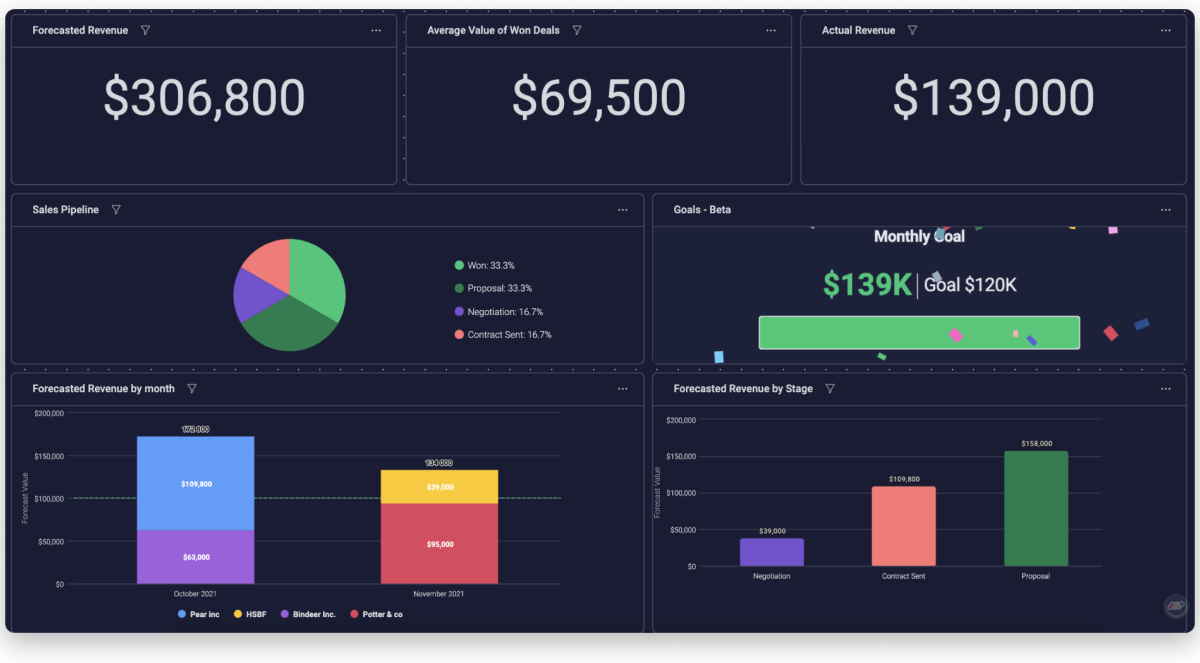
I’ve worked with different sales CRM software for a while and was impressed with how Monday Sales CRM makes contact management easy and effective.
The tool makes contact management easy by integrating your email client with the contact dashboard. In that way, you can see all client interactions in one place and design automated email campaigns to target leads at the right time.
The tool also offers an in-depth reporting section that lets you track deal status, leads’ position in the funnel, and expected revenue.
Having this level of insight gives you the power to make data-driven decisions and take your sales game to the next level.
The visual nature of Monday Sales CRM makes it easy to see the big picture and ensure that everyone is on the same page.
Ideal For: Teams wanting flexible, visual CRM with strong collaboration tools.
What You’ll Like:
- Custom dashboards help track the team’s performance and other KPIs effortlessly.
- The ability to tailor your marketing strategies to target specific audiences and maximize the campaign’s effectiveness.
- It enables you to add contacts, track interaction activities, and manage communications seamlessly.
- Allows you to design workflows to assign leads to reps automatically, set reminders, schedule meetings, send warm-up emails, etc.
- It lets you create a sales pipeline to manage every lead and track deal probability, sale value, and priority effectively.
What You May Not Like:
- The pricing plan limits buying for a single user, i.e., you must pay for at least 3 users simultaneously
- Some users feel the dashboard UI could have been more intuitive in terms of appearance
User Rating: 4/5 (Capterra)
Pricing: 14-day free trial available. Paid plans are as follows:
- Plus: $29/user/month
- Professional: $49/user/month
- Enterprise: $99/user/month
10. Keap – Best for Sales & Marketing Automation for Small/Medium Businesses
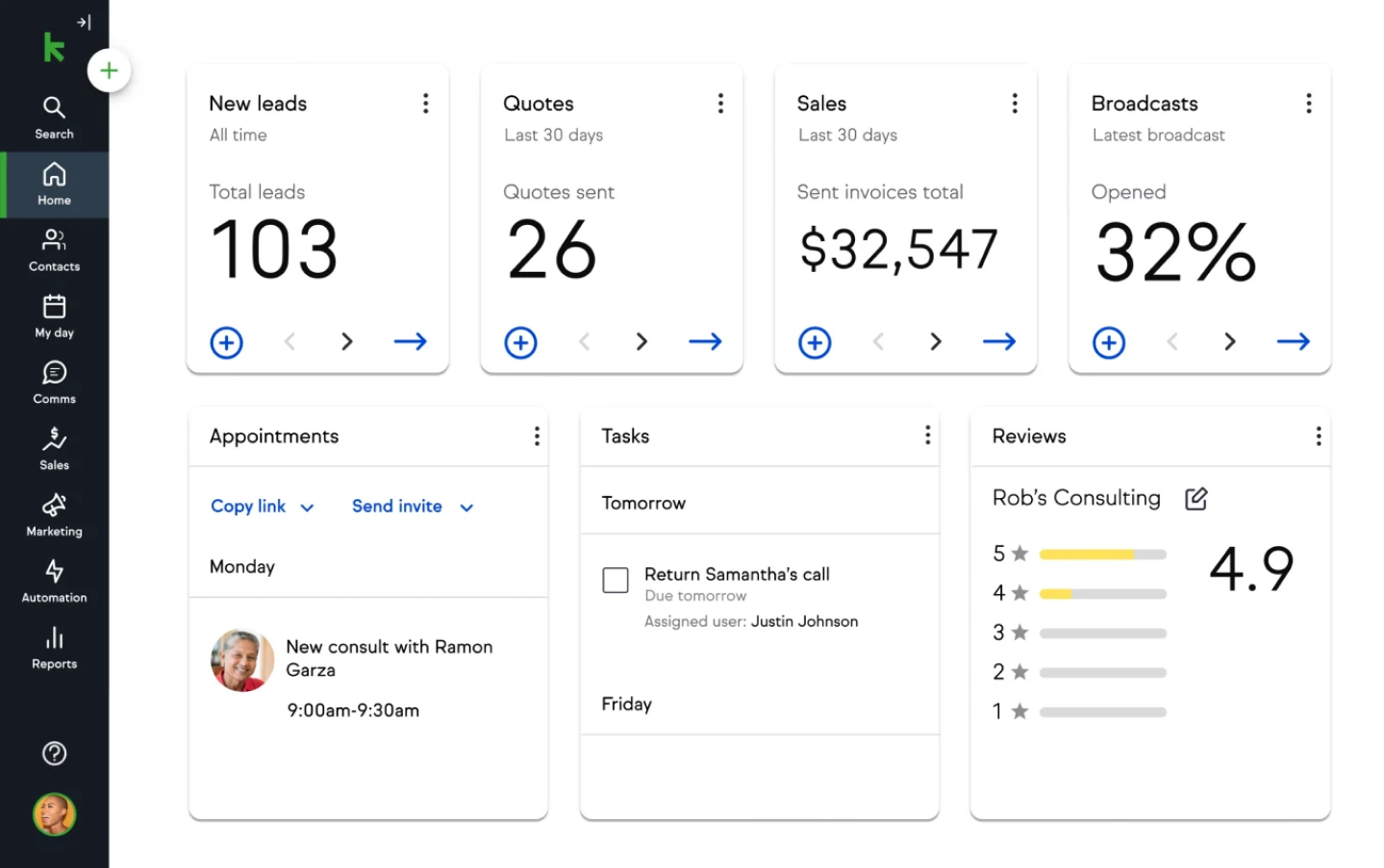
Although I haven’t used Keap personally, from what I’ve heard from customer testimonials, it sounds like a great sales CRM system for automating repetitive tasks.
Using the software, you can create a series of automated email campaigns, follow up with leads, and nurture them.
The CRM also lets you collect more leads from various sources, such as web forms, landing pages, social media, and referrals. You can then add them as prospects in the CRM and assign them to different stages of the sales pipeline.
But that’s not all.
The software also provides detailed sales and revenue analytics to help you measure and improve sales performance. You can see how customers interact with your campaigns and what factors influence their buying decisions.
Ideal For: SMBs seeking combined sales and marketing automation with invoicing.
What You’ll Like:
- The ability to organize contacts in a centralized dashboard, making it easy to access data from any device
- Automates emails, texts, tasks, reminders, and other workflows based on client actions, ensuring timely communication
- The ability to create visual pipelines using the drag-and-drop builder to manage leads effortlessly
- Built-in customizable dashboards to track the performance of your sales team and marketing campaigns
- Allows you to send quotes and invoices to clients directly from within the CRM tool, simplifying the billing process
What You May Not Like:
- The starter plan does not provide access to features for lead scoring, advanced reporting, etc.
- A steep learning curve, especially for new users.
User Rating: 4.1/5 (Capterra)
Pricing: Starts at $299/month.
How We Evaluated Sales CRMs—And How You Should Choose Yours
Selecting the right Sales CRM can transform your sales process, but with so many options out there, it’s important to focus on what truly matters. Here’s how we evaluated these tools — and what you should consider when choosing your CRM:
1. Core Features That Matter
- Contact and Lead Management: Store detailed customer profiles, track interactions, and organize leads efficiently.
- Sales Pipeline & Deal Tracking: Visual pipelines with customizable stages tailored to your sales process.
- Automation: Task reminders, automated follow-ups, and email sequences that reduce manual effort.
- Reporting & Analytics: Tools to monitor sales performance, forecast revenue, and spot bottlenecks.
2. Ease of Use & Adoption
- Intuitive interfaces encourage regular use and fast onboarding.
- Avoid overly complex platforms that cause user frustration and low adoption.
3. Integration Capabilities
- Seamless connection with your existing tools — email, marketing platforms, accounting software, calendars — for smooth workflows.
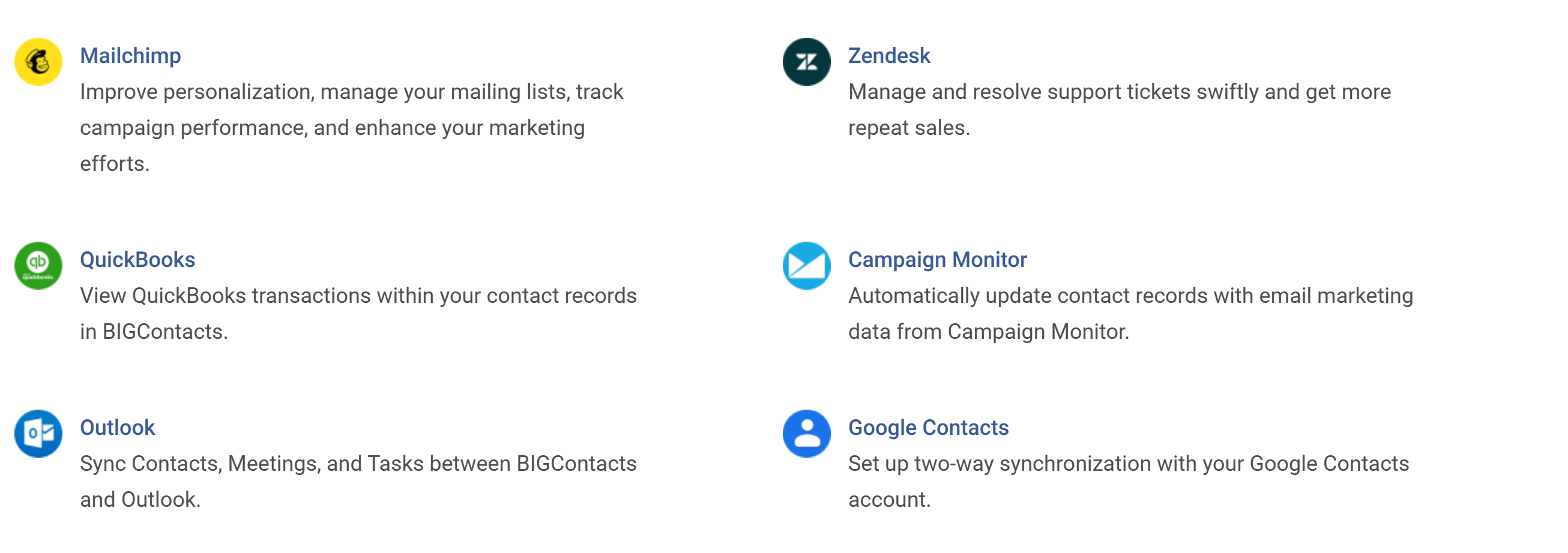
4. Scalability & Customization
- Support for growing teams and data volumes.
- Flexible customization of fields, pipelines, dashboards, and reports.
5. Mobile Accessibility
- Access CRM data on the go via mobile apps or responsive designs, essential for sales teams working remotely or in the field.
6. Pricing & Total Cost of Ownership
- Transparent pricing with no hidden fees.
- Evaluate costs against features and potential return on investment.
7. Vendor Support & Reliability
- Responsive customer service and comprehensive training resources.
- Frequent updates to keep the platform secure and current.
8. Security & Compliance
- Meets industry security standards and compliance requirements for customer data protection.
Why Does a Business Need CRM Software for Sales
A business needs sales CRM software to streamline and strengthen its entire sales process. Here’s how it makes an impact:
1. Enhanced Efficiency and Productivity:
- Centralized information: No more scattered spreadsheets and sticky notes! CRM provides a central hub for all customer data, interactions, and sales activities.
- Automated tasks: Automate repetitive tasks like data entry, email follow-ups, and appointment scheduling, freeing up valuable selling time.
- Streamlined workflows: Optimize your sales process with automated workflows, ensuring no opportunities slip through the cracks.
2. Stronger Customer Relationships:
- Personalized interactions: Understand customer needs and preferences through detailed profiles and interaction history, enabling personalized communication and tailored offers.
- Improved communication: Track all customer interactions, ensuring timely follow-ups and consistent messaging across all channels.
- Increased customer satisfaction: Provide efficient and personalized service, leading to happier customers and increased loyalty.
3. Data-Driven Insights and Decision Making:
- Track key metrics: Monitor sales performance, identify trends, and measure the effectiveness of your sales strategies.
- Generate reports: Gain valuable insights into customer behavior, sales pipeline health, and campaign performance.
- Make informed decisions: Use data-driven insights to optimize your sales process, allocate resources effectively, and forecast revenue with greater accuracy.
4. Increased Sales and Revenue:
- Improved lead management: Capture, qualify, and nurture leads effectively, increasing conversion rates.
- Enhanced sales pipeline management: Visualize your pipeline, identify bottlenecks, and prioritize high-value opportunities.
- Increased cross-selling and upselling: Identify opportunities to offer relevant products or services to existing customers, boosting revenue.
5. Competitive Advantage:
- Stay organized and efficient: CRM helps you stay on top of your sales game, ensuring you do not miss opportunities.
- Provide exceptional customer experiences: Deliver personalized and efficient service, setting you apart from the competition.
- Adapt to changing market dynamics: Gain insights into customer behavior and market trends, allowing you to adapt your strategies and stay ahead of the curve.
In short, CRM software empowers sales teams to work smarter, not harder, by providing the tools and insights they need to build stronger customer relationships, optimize their sales process, and drive revenue growth.
Choose the Best Sales CRM to Empower Your Sales Team
Selecting the best CRM for sales is a crucial decision that can significantly impact your sales success. Each platform on this list offers unique strengths, catering to different needs and priorities. While factors like budget and specific features are important to consider, remember that sales CRM software should ultimately empower your sales team to build stronger customer relationships, streamline their workflows, and drive revenue growth.
BigContacts stands out as a particularly strong contender, offering an intuitive approach to contact management, powerful email marketing capabilities, and a focus on personalized communication.
However, the best choice for your business will depend on your unique requirements and goals. Take the time to evaluate your options carefully and choose the CRM that will best equip your sales team to thrive.
Frequently Asked Questions
What are the 3 types of CRM?
The three main types of CRM systems are:
- Operational CRM: Focuses on streamlining customer-facing processes like sales, marketing, and service automation.
- Analytical CRM: Analyzes customer data for insights to improve decision-making and tailor marketing efforts.
Collaborative CRM: Enhances information sharing across teams to provide a unified customer experience and improve customer satisfaction.
How did we test the best CRM software for sales?
Our CRM testing process involves evaluating user feedback, core features, ease of use, customer support quality, value for money, and insights from industry experts. This structured review process ensures a balanced, comprehensive assessment to recommend the best solutions for sales teams.
What are the benefits of CRM tools used for sales?
CRM tools help sales teams by organizing customer data, automating repetitive tasks, providing insights for data-driven decisions, tracking interactions, and enhancing communication. These benefits increase efficiency, help teams prioritize leads, close deals faster, and improve customer satisfaction, ultimately boosting revenue.
How much does sales CRM software cost?
Sales CRM software costs vary widely, with prices starting around $10 per user per month for basic plans and rising to $100 or more for advanced options. Pricing depends on the features included, the number of users, and any additional services like custom integrations.
What is the buying process of sales CRM software?
The buying process involves identifying business needs, comparing CRM options, testing demos or free trials, evaluating customer support, and considering scalability. Once a choice is made, users should review contracts and pricing terms before finalizing the purchase to ensure a good fit for their long-term needs.
How do I start with sales CRM software?
To get started, define your sales goals and set up the CRM with the necessary customizations for your sales process. Import your contacts, create pipelines, and assign user roles. Training your team on the CRM’s features and using available support resources will help ensure smooth onboarding.
FREE. All Features. FOREVER!
Try our Forever FREE account with all premium features!