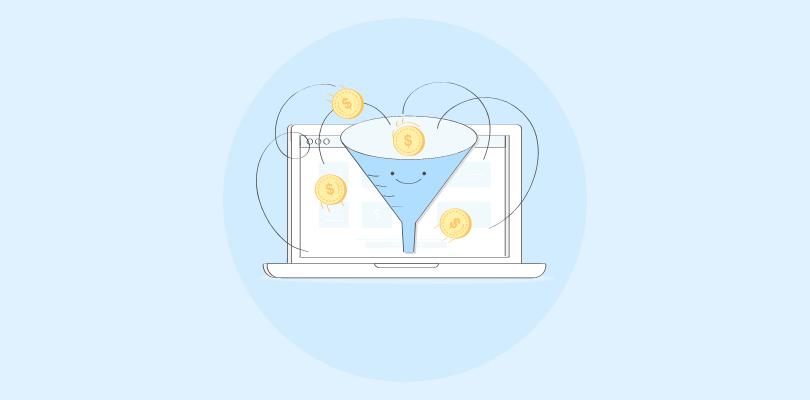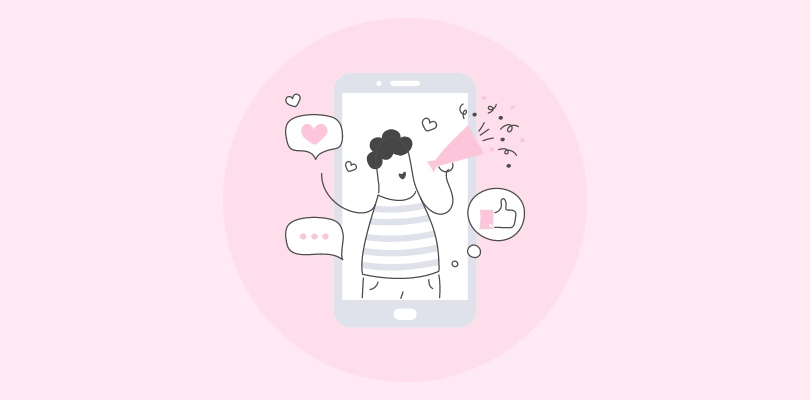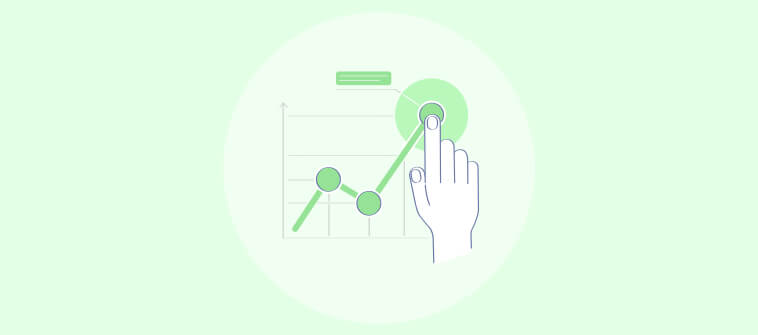I used to think managing a sales pipeline was just about staying organized. But the more leads we handled, the more chaotic it became—missed follow-ups, scattered data, and no clear view of which deals to prioritize. It wasn’t just frustrating—it was costing us business.
That’s when I realized: we didn’t just need a CRM—we needed the right Sales Pipeline Software.
A system that could show us exactly where each lead stood, automate the repetitive stuff, and help the whole team stay on the same page.
In this blog, I’ve put together a list of the 10 best sales pipeline management tools for 2025. Some of them I’ve used personally, others come highly recommended by peers in the industry. If you’re looking to bring more structure, clarity, and results to your sales process—this list will help you find the right fit.
Top 10 Sales Pipeline Management Tools
I have listed some of the best sales pipeline management tools I have used personally. I also did extensive research and got recommendations from my peers to curate this list.
However, I would recommend you review the whole list and compare its features and prices to choose the best one for your business.
Want to understand the bigger picture before diving into tools? Start with this comprehensive overview of the sales funnel to see how each stage connects to pipeline management.
| Tool | Best For | Pricing |
|---|---|---|
| BIGContacts | Contact Management & Email Marketing for Startups & SMBs | Forever free for small teams. Paid starts at $9.99/month |
| Keap | Advanced Sales & Marketing Automation | Starts at $199/month |
| Qoli | Real-Time Call Recordings & Mobile Lead Tracking | Starts at $7.45/user/month. |
| Lusha | Buyer Intelligence for Outbound Strategy | Starts at $29/user/month |
| EngageBay | 360° Customer View & All‑in‑one CRM | Starts at $11.04/user/month |
| Ambition | Sales Performance Coaching & Gamification | Custom pricing |
| Pipedrive | Customizable Visual Sales Pipelines | Starts at $14/user/month |
| Zapier | Deal‑work automations across apps | Starts at $19.99/user/month |
| Streak | Gmail-based CRM & Pipeline Management | Starts at $15/user/month |
| Freshsales | Deal Management with Forecasting | Starts at $15/user/month |
1. BIGContacts – Best for Contact Management & Email Marketing for Small & Medium Businesses
BIGContacts offers straightforward CRM software that simplifies contact, task, and calendar management for me in a single location.
You can add custom fields for storing information critical to your business, like purchase history, preferences, and feedback. Moreover, you can track all interactions with your contacts, including emails, calls, meetings, and notes.
What captivated me the most about this sales pipeline management software was its contact management and email marketing features. I created static or dynamic contact lists based on various criteria, such as location, industry, or sales pipeline stage. Furthermore, automating email campaigns triggered by specific actions is easy, like a contact moving to a new sales stage or completing a particular task.
Here’s what Sennan Quigley, manager at F3E online, has to say about BIGContacts:
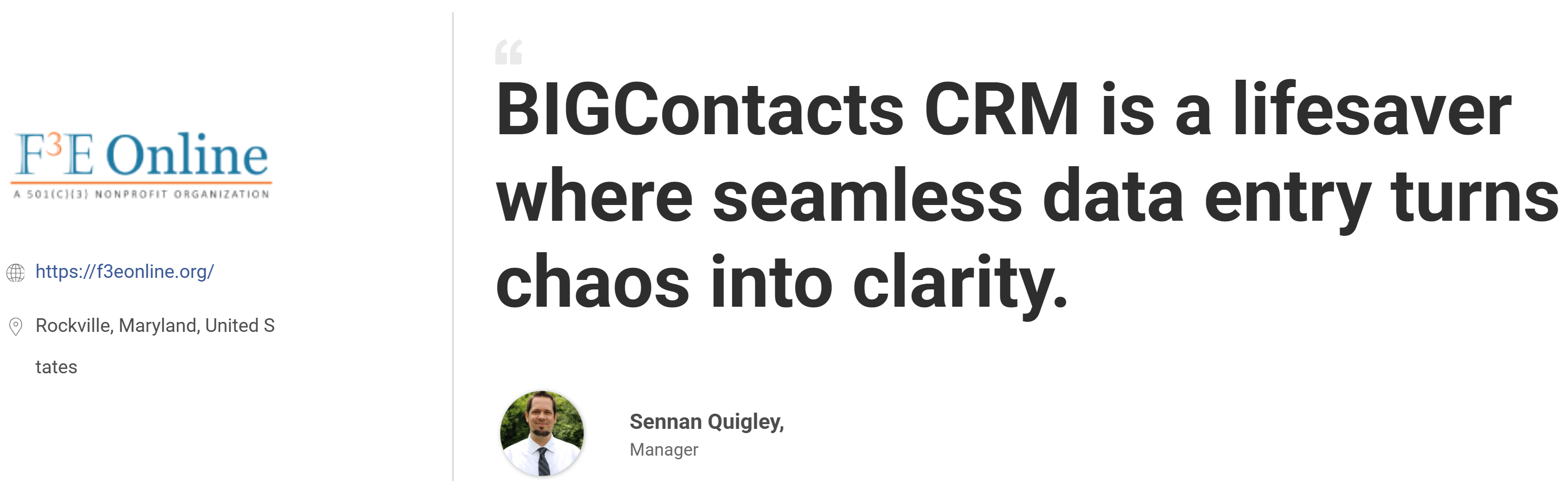
Ideal for: Small and medium businesses looking to manage contacts, automate workflows, and run personalized email campaigns from a single platform.
Pros:
- Offers a complete view of customers, integrating tasks, events, files, notes, and social media profiles in a unified location.
- Enhances data organization with the use of lists, tags, comments, and groups.
- Provides detailed reports for a comprehensive overview of all activities, supporting improved business decision-making.
- Enables workflow automation and establishing recurring tasks to streamline sales and marketing operations.
- Improves overall efficiency and productivity by centralizing customer information and automating key processes.
Cons:
- No downloadable or onpremise version
- Dark user interface option not available
Pricing:
Forever free for small teams. Paid starts at $9.99/month
If you’re still mapping out your sales process stages, this step-by-step sales process guide will help you set up a strong foundation.
2. Keap – Best for Advanced Sales & Marketing Automation
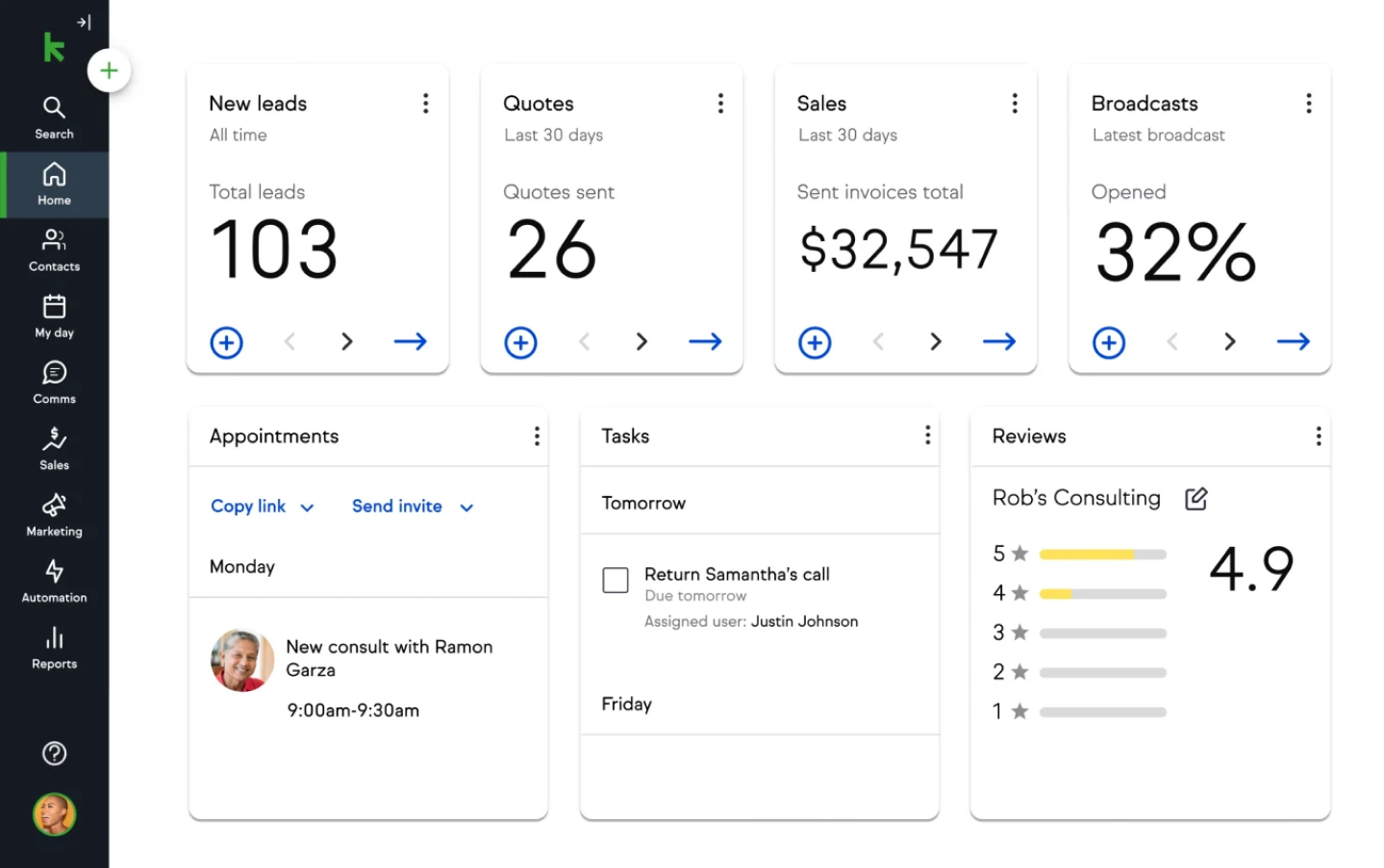
Image Source: Keap
I appreciate Keap’s sales and marketing automation software because it saves me hours and helps grow my sales. The ability to use both Easy and Advanced Automation means I can convert more leads and close more deals with highly personalized and automated follow-ups. This tool saves me around 10 hours a week by automating repetitive tasks like lead capture and follow-up, allowing me to focus more on my business.
Automated follow-ups via text and email to potential clients when they fill out a form on my website or social media are crucial. Quick follow-up not only drives repeat sales but also increases referrals.
The CRM powered by Keap’s sales and marketing automation captures lead information like behavior, preferences, or likelihood to buy. This enables me to convert those leads into clients more effectively. Additionally, its ability to integrate with over 4,000 apps through Keap’s Zapier integration triggers more effective and creative sales and marketing automation.
Ideal for: Sales teams needing advanced automation and personalized follow-ups to accelerate lead conversion.
Pros:
- Contact management, CRM, marketing automation, and e-commerce capabilities
- Extensive email and text automation templates for creating effective emails and texts
- Personalized customer conversion processes to enhance productivity
- Smart forms to capture detailed lead information
Cons:
- Some users perceive Keap as complex and find it difficult to master.
- Keap may be too expensive for some small businesses.
Pricing:
Starts at $199/month.
3. Qoli – Best for Real-Time Call Recordings & Mobile Lead Tracking
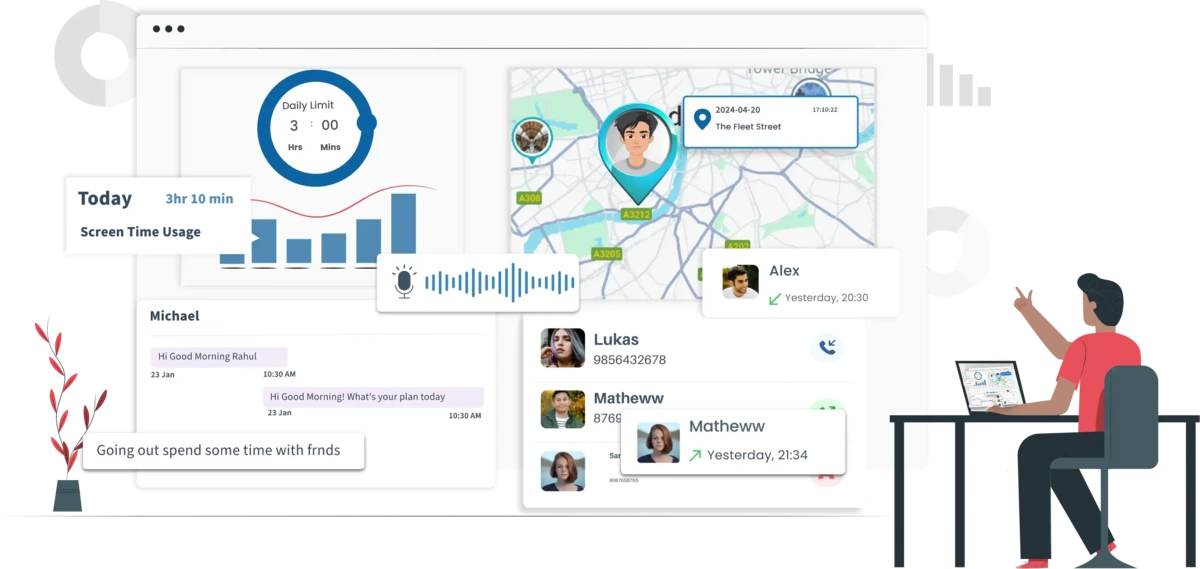
I used Qoli as part of my sales toolkit, and it turned out to be truly helpful —especially for a team like ours that relies heavily on phone communication. It gave us real-time call recordings, detailed call logs, and SMS tracking, all of which helped me stay on top of every client interaction, even when my team was reaching out from mobile devices on the go.
One of the features I found most useful was the ability to review calls afterward. It gave me a clearer picture of what was working and where conversations needed improvement. Over time, I noticed our team’s follow-ups got sharper, the quality of communication improved, and close rates started to climb—all because we were working off real data, not assumptions.
But what really impressed me was Qoli’s GPS tracking and geofencing. I could see in real time where my field reps were, and the smart alerts kept me informed if they missed a follow-up or if they entered key client zones. It gave me a sense of control and visibility without needing to micromanage—and helped me spot deal opportunities before they went cold.
Pros:
- Call logs and recordings for every sales conversation – past and present
- Real-time GPS tracking and geofencing to manage field reps with full location insights
- SMS and contact access to stay on top of all client communication
- Smart alerts for missed follow-ups, unusual activity, or high-priority lead behavior
Cons:
- Primarily focused on mobile activity, not desktop or email outreach
- Some iOS features are still in development
Pricing:
Starts at $7.45/user/month.
4. Lusha – Best for Buyer Intelligence
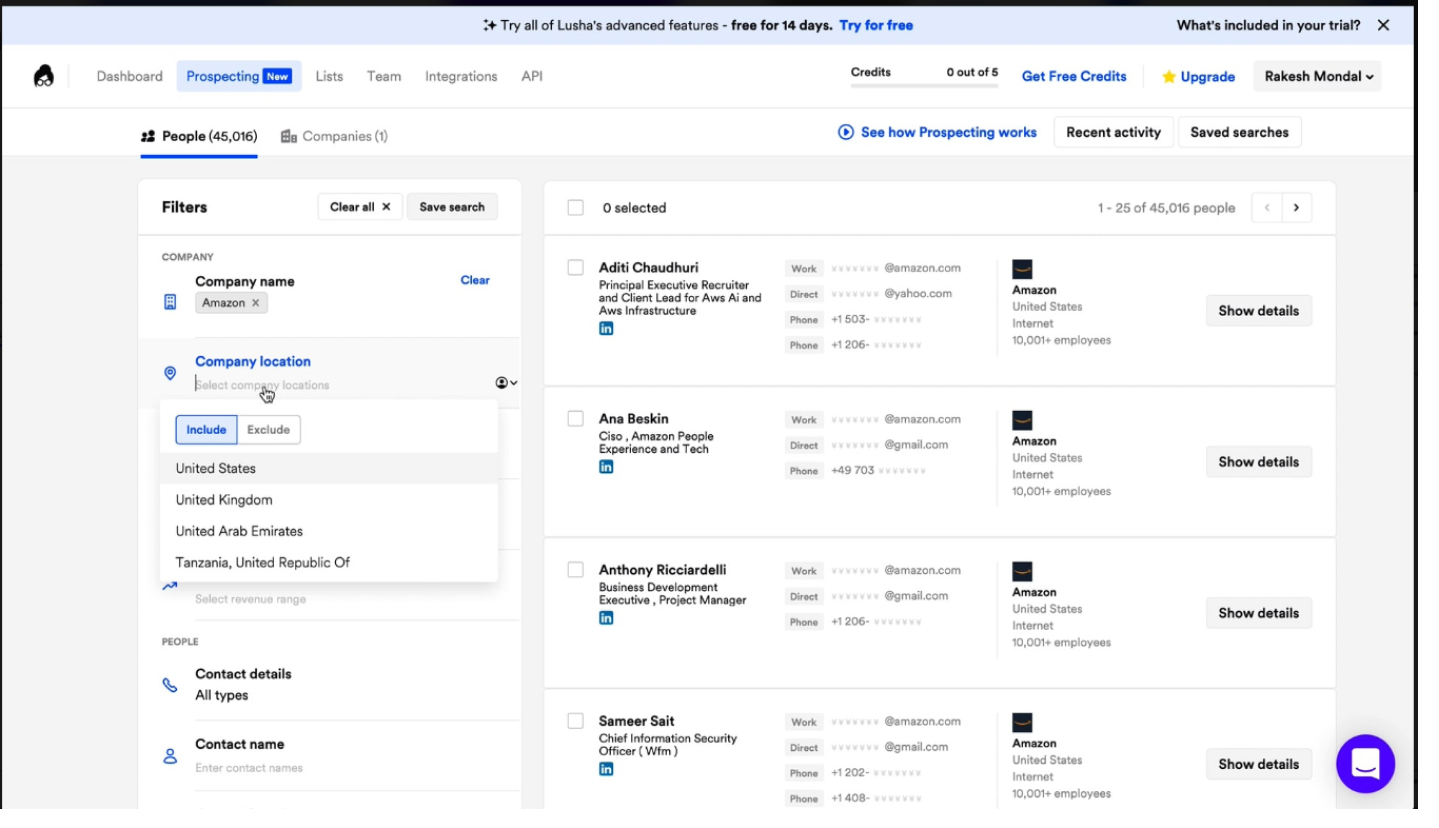
Image source: Saas UI Design
My organization hasn’t used Lusha personally, but I’ve mentioned it here because peers in our industry highly recommend it. They say Lusha changes how they handle outbound strategies, letting them connect directly with companies looking for their solutions. This tool helps them find potential buyers with targeted accounts and prioritize outreach with company-level intent scores.
Also, by watching consumption habits, they learn about market trends, which lets them make their messages more personal. This approach makes their offers more relevant and timely, increasing their chances of closing deals.
Moreover, this free sales pipeline software alerts them to any prospecting activity that might change a potential buyer’s decision-making process, allowing for a more customized approach with the latest information. The advanced search filters, like intent scores and technology lists, make finding potential clients easier. This speeds up deal cycles and deepens market understanding, making Lusha a crucial tool for scaling outbound efforts effectively, according to what my peers have shared.
Ideal for: B2B teams focused on outbound prospecting and intent-based lead targeting.
Pros:
- Seamless integration with popular CRMs like Salesforce and HubSpot.
- Lead generation capabilities with features for identifying new leads and ideal customer targeting.
- Data enrichment and cleansing to maintain up-to-date contact information.
- Advanced filtering options for targeting companies by intent score, industry, and tech stack
Cons:
- Some users feel that the email data could be improved.
- There may be limitations in the data coverage offered by Lusha.
Pricing:
Starts at $29/user/month.
5. EngageBay – Best for 360-Degree Customer View
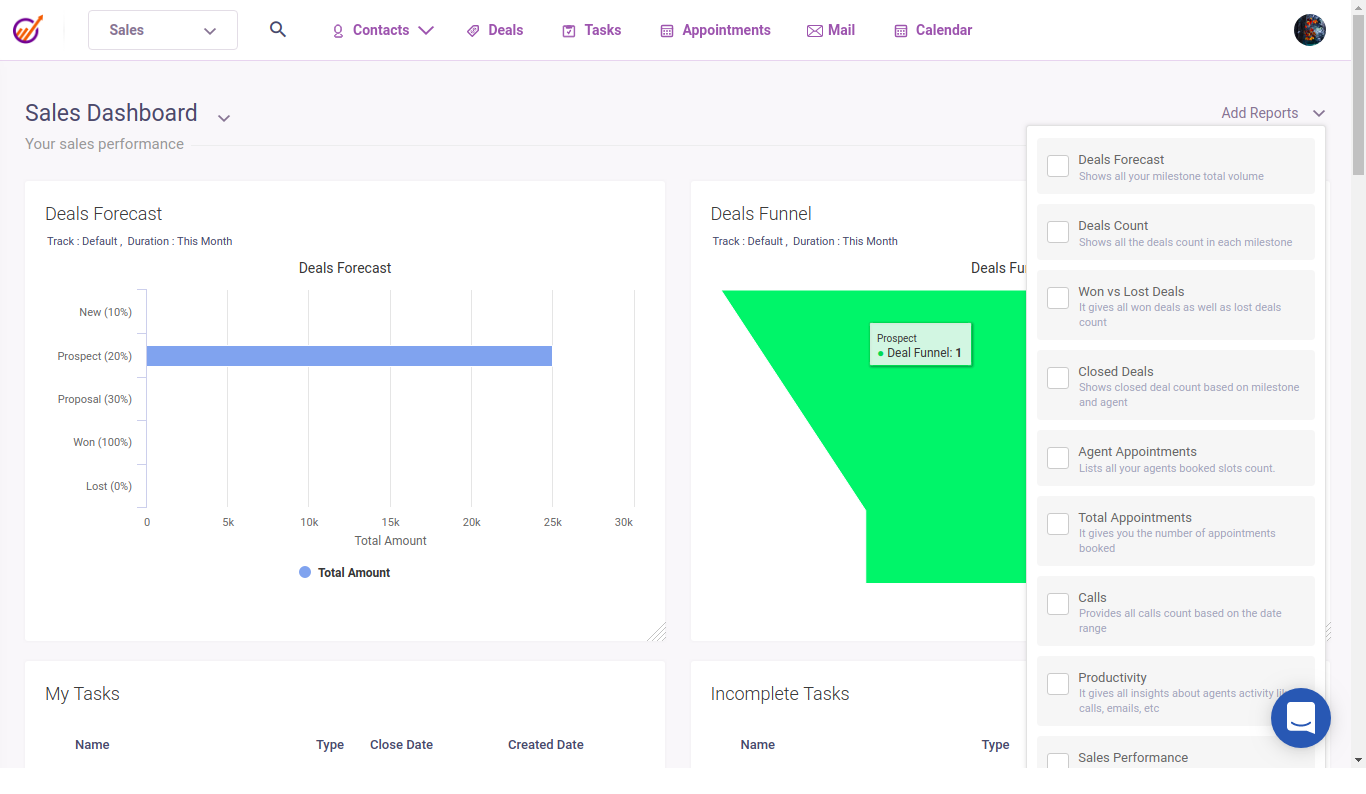
Image Source: Engagebay
We use EngageBay for its comprehensive and free marketing CRM software, which offers a 360-degree view of our customers and leads. This powerful tool integrates automated lead scoring, contact management, and customer behavior tracking all in one place.
It allows us to build detailed profiles for each contact, combining information from various touch points into a single view. This holistic understanding of our customers enables us to identify new opportunities and enhance customer satisfaction more effectively.
With features like email automation, live chat, and help desk tools, this sales pipeline software simplifies customer engagement, making it an indispensable solution for managing customer relations and driving sales activities efficiently.
Ideal for: Small teams needing an all-in-one CRM, marketing, and helpdesk platform.
Pros:
- Combines sales, marketing, and service tools in one platform
- Live chat for real-time customer support and a helpdesk system for managing tickets and inquiries in one dashboard
- Free version includes core CRM features such as contact management, email marketing, appointment scheduling, and basic reporting
- Built-in appointment reminders and task alerts to enhance customer engagement and reduce missed follow-ups
Cons:
- The options for landing page templates are currently limited.
- Absence of social software analytics and other specific reporting features.
Pricing:
Starts at $11.04/user/month.
6. Ambition – Best for Sales Performance Coaching
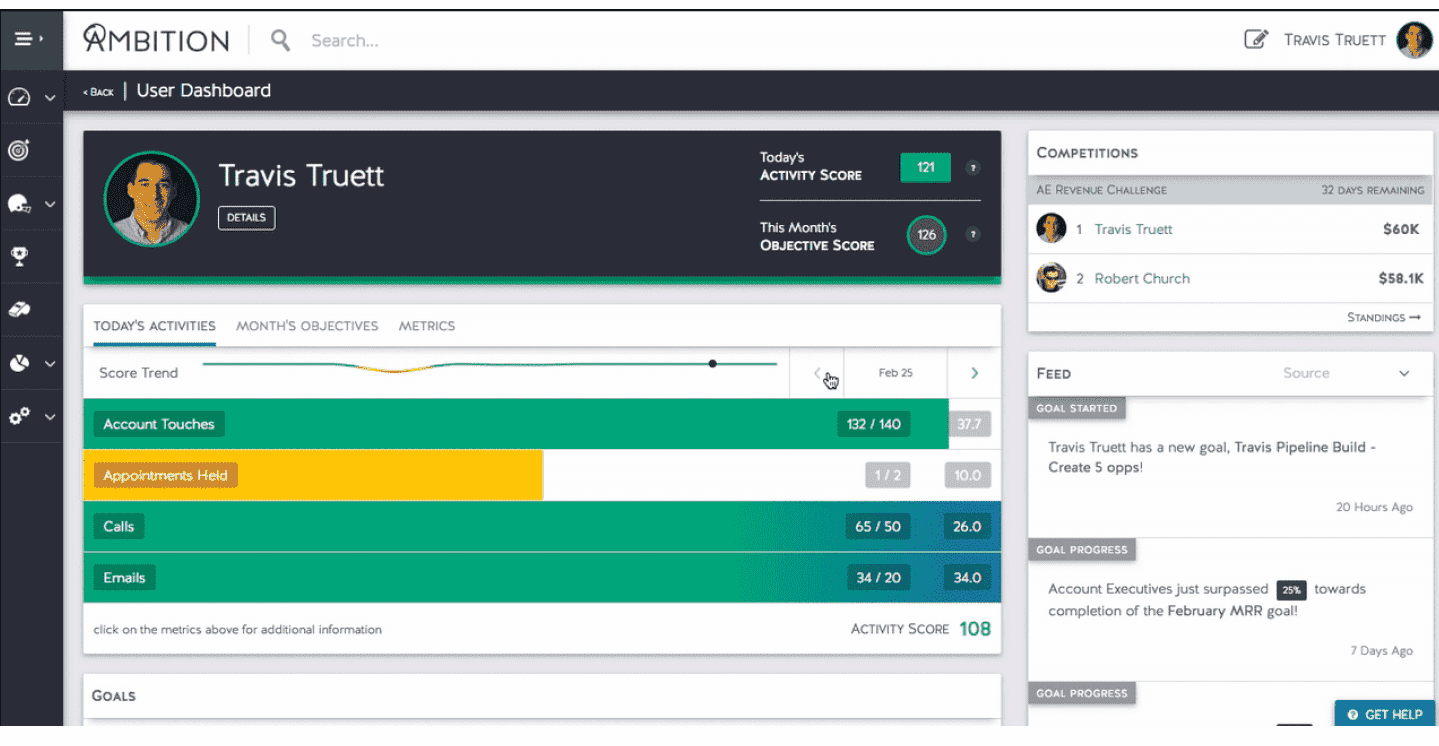
Image Source: Appexchange.salesforce
Another tool we use for sales pipeline management is Ambition. With Ambition, sales managers can set up celebration alerts to recognize achievements and issue detection alerts to intervene when necessary, ensuring sales reps maintain their performance. This proactive approach to sales management allows teams to focus on activities that directly impact their success, such as making more calls or booking more meetings.
As one of the best sales pipeline management software, it emphasizes the importance of gamification and coaching, providing sales teams with the tools they need to stay motivated and improve their skills. Whether through leaderboards that encourage healthy competition or scorecards that track individual performance, Ambition supports sales teams in achieving their goals.
Ambition offers a powerful solution for organizations looking to drive sales performance through actionable insights and a focus on key performance indicators. Its ability to integrate with existing CRMs and provide real-time feedback makes it an invaluable tool for sales teams across various industries.
Ideal for: Sales managers focused on team motivation and real-time performance tracking.
Pros:
- Actionable dashboards for monitoring team and individual KPIs at a glance
- Integration with Slack and CRMs for live feedback and celebration alerts
- Custom coaching programs based on activity trends and performance gaps
- The ability to set goals and track achievements is highly effective
Cons:
- May not be suitable for all teams or organizations. It seems to work best for single teams.
- Ambition does not offer the backend functionality that enables users to perform complex data analysis and number crunching directly within its user interface.
Pricing:
Custom pricing.
7. Pipedrive – Best for Sales-Focused Teams
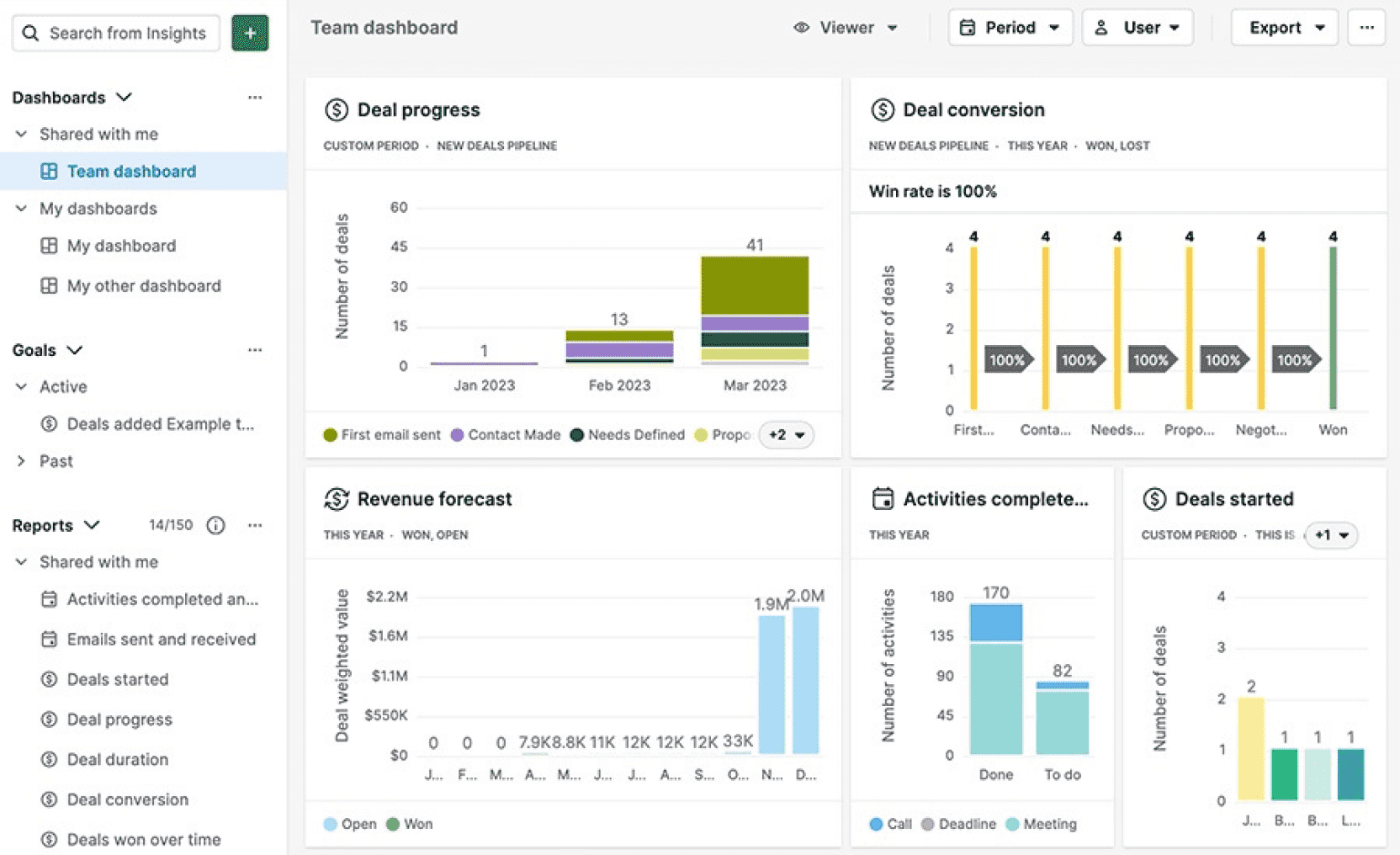
Image Source: Pipedrive
I find Pipedrive an essential asset for anyone in the sales industry, especially for those who aim to keep our sales processes streamlined and efficient. The primary feature that stands out to me is the pipeline management capability. It offers a visual representation of each stage in the sales process, which is crucial for maintaining a clear overview of where each deal stands. This visibility allows me to take timely actions, ensuring no opportunity slips through the cracks.
The customization options available in Pipedrive are particularly beneficial. I can tailor the deal pipeline to match our sales process, adding custom fields and stages as needed. This level of customization ensures that the tool adapts to our workflow, not the other way around.
Another aspect I appreciate is the automation features. They significantly reduce the time spent on manual tasks, allowing our sales team to focus more on engaging with prospects and closing deals. The integration capabilities also stand out, enabling us to connect Pipedrive with other tools and create a cohesive and efficient sales ecosystem.
Ideal for: Perfect for sales teams who want a fully customizable, visual pipeline with automation that keeps every deal on track.
Pros:
- AI-powered sales assistant provides performance suggestions and deal insights
- Supports over 300+ integrations with marketing, communication, and accounting tools
- Sales forecasting tools help identify bottlenecks and optimize deal progression
- Visual pipelines that let users drag-and-drop deals between stages and AI-generated suggestions to prioritize activities and improve conversions
Cons:
- Limited custom fields and reports on most plans.
- Phone support is available only on the highest-tier plan.
Pricing:
Starts at $14/user/month.
8. Zapier – Best for Streamlining Deal Close Processes
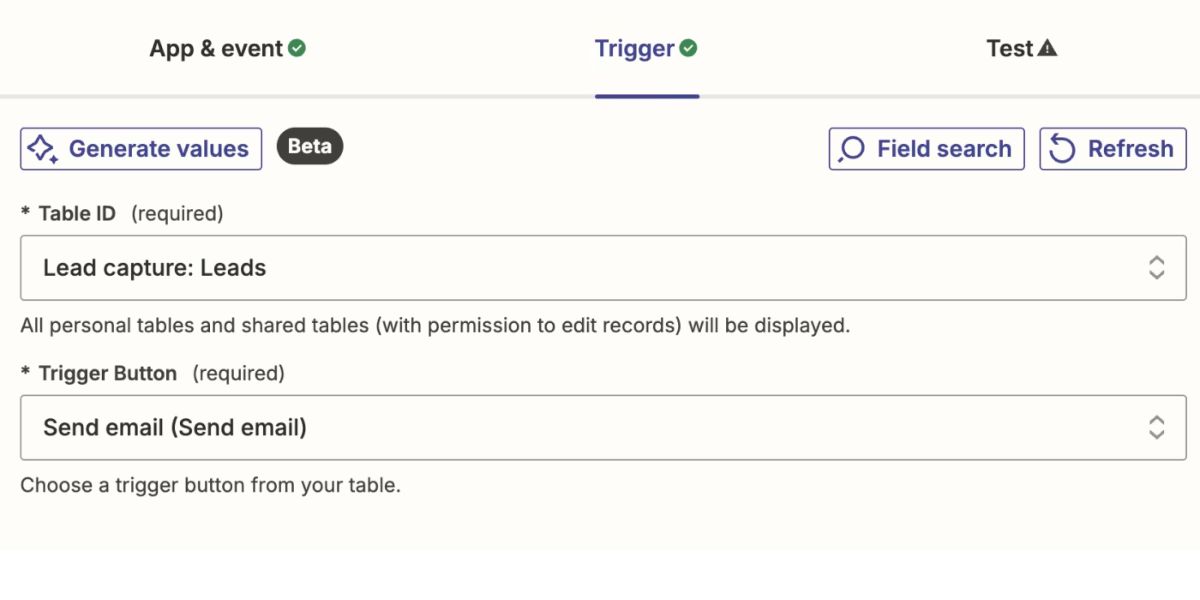
Image source: Bitrix24 Helpdesk
Zapier has garnered positive reviews for its role in enhancing sales pipelines and overall sales processes, as noted by various sources. Its ability to streamline the buying process stands out, automating lead handoffs, follow-ups, and contract signings, which has led to a noticeable increase in conversion rates.
The feature that keeps sales representatives informed is particularly valuable, reducing the time spent searching for customer information and allowing more time for engaging with prospects and closing deals. Zapier’s adaptability and scalability enable quick implementation of new engagement strategies, their impact, and the necessary adjustments.
Moreover, Zapier’s capability to centralize account information into a single hub significantly reduces the time teams spend searching for details across different platforms. This centralization is instrumental in crafting personalized messages that resonate with prospects, ultimately leading to more successful deal closures.
Ideal for: Automating multi-step workflows and integrating tools across your sales tech stack.
Pros:
- Pre-built templates to launch automations quickly
- Multi-step workflows to allow advanced conditional logic and branching
- Notifications and alerts ensure important actions don’t get missed
- Syncs data between CRM, email, marketing, and support tools seamlessly
Cons:
- Zapier does not offer a mobile app, which could limit on-the-go management.
- There is no support for integrating smart home devices, which might be a drawback for some users.
Pricing:
Starts at $19.99/user/month.
9. Streak – Best for Managing Sales Pipeline on Gmail
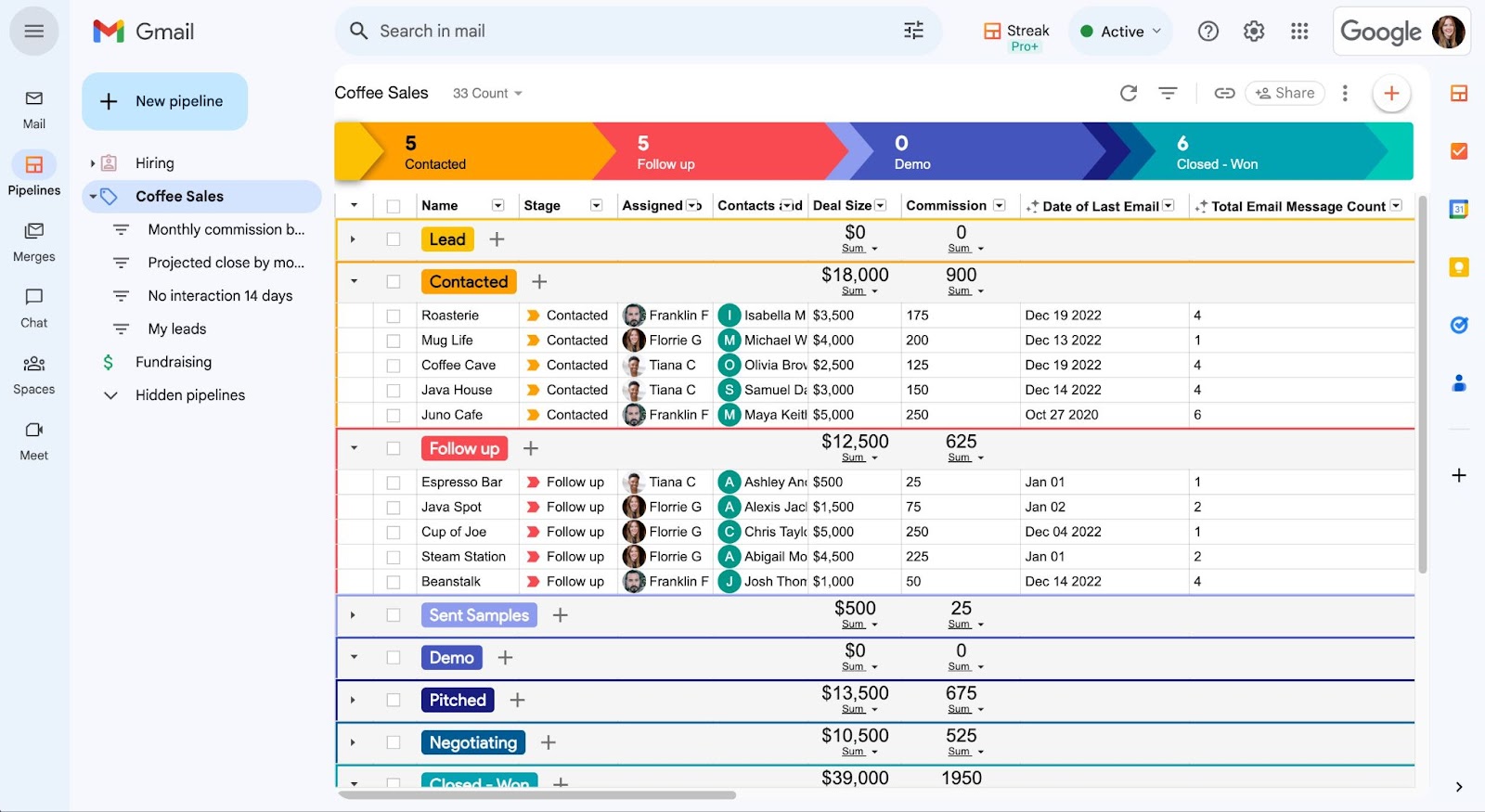
Image source: Agent Marketing Essentials
I appreciate using Streak for several reasons, especially for its seamless integration with Gmail, which transforms my inbox into a powerful CRM tool. This integration means I can manage my sales pipeline directly within an already familiar environment. The fact that Streak captures deals directly from my email conversations and organizes them into a manageable pipeline is a game-changer. It ensures that I never miss an opportunity hidden in my inbox.
The intuitive design of Streak is another aspect I find incredibly beneficial. Its user-friendly interface encourages my whole team to use the CRM actively. This aspect is crucial for maintaining accurate sales forecasts and strategies.
Streak’s flexibility in adapting to changes in our sales process is invaluable. Whether we need to add a new column, rearrange stages, or delete data, updates are immediate and intuitive. This flexibility allows us to evolve our sales strategies without being hindered by our tools. Moreover, I find this to be an excellent sales pipeline tracker as it provides comprehensive data input options and custom views.
Ideal for: Sales teams working heavily out of Gmail, looking for CRM features inside their inbox.
Pros:
- Shared pipelines allow team collaboration and visibility within Gmail
- Built-in snippets and mail merge features speed up personalized communication
- Supports mobile access for managing pipeline on the go
- Automatic logging of emails and activity timelines for each deal
Cons:
- Users who prefer a separate CRM platform might find it limiting as Streak operates within Gmail.
- As an extension, its offline capabilities are less extensive than standalone applications.
Pricing:
Starts at $15/user/month.
10. Freshsales – Best for Deal Management
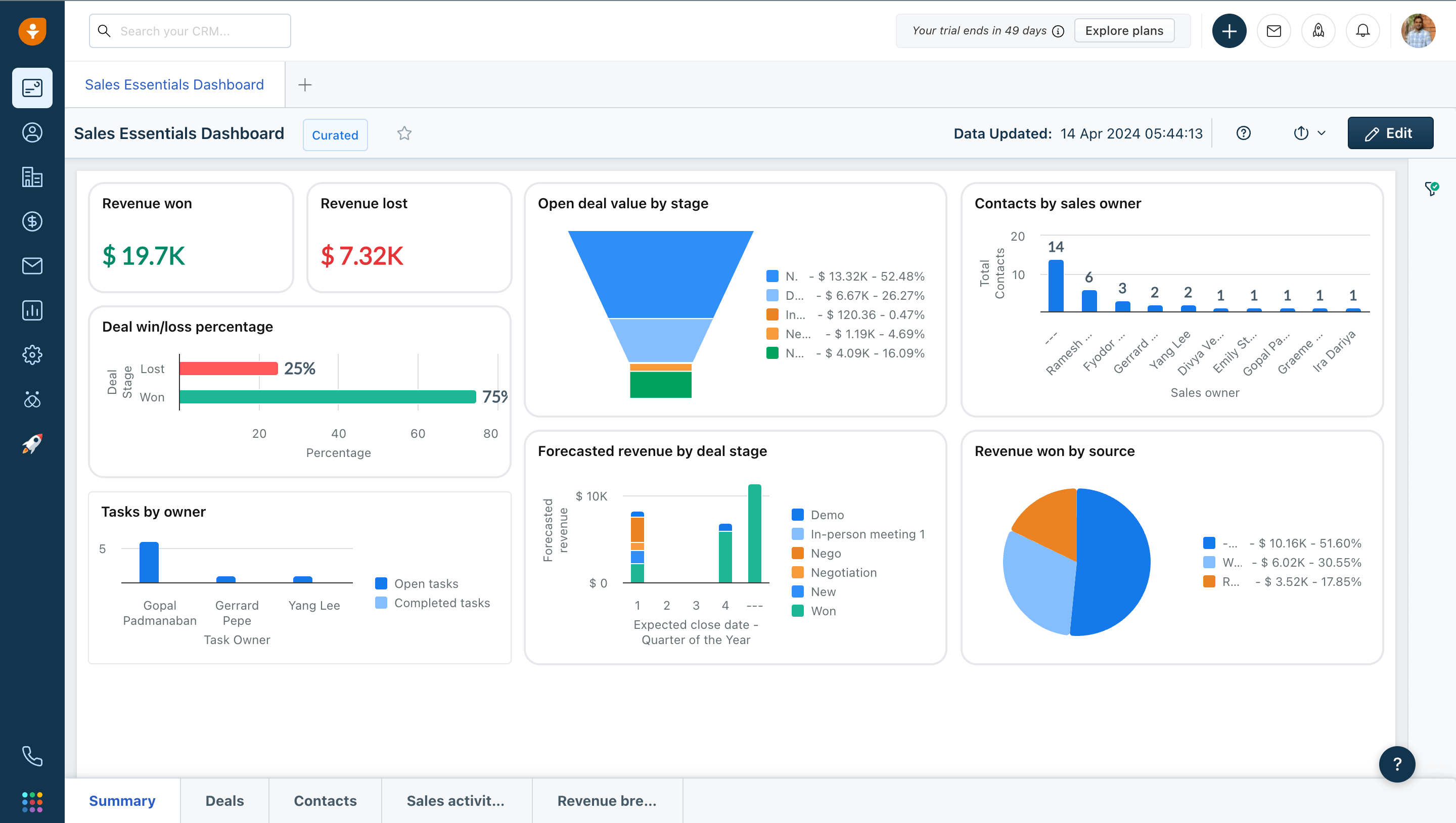
Image Source: Freshworks
I find the deal management features offered by Freshsales to be exceptionally beneficial for driving sales and growing revenue within our organization. The ability to create multiple sales pipelines is a standout feature. It allows us to visualize the progress of deals and tailor the sales stages to match our unique business processes. This customization ensures that our sales team can precisely track each deal, aligning our strategies more closely with our business objectives.
The weighted pipeline feature is another aspect I highly value. By assigning probabilities to different stages of the sales process, we can more accurately forecast revenue and track the conversion rates of our deals. This insight is crucial for making informed decisions and adjusting our sales strategies to maximize effectiveness.
If you’re building out your revenue goals alongside pipeline stages, here’s a helpful guide to setting effective sales targets that complements this process.
Setting and tracking activity goals is also a powerful motivator for our sales teams. By defining goals based on the number of closed deals and revenue and tracking them daily, weekly, or quarterly, we can maintain a clear focus on our targets. This clarity helps drive our sales efforts toward achieving our organizational goals more effectively.
Ideal for: SMBs needing multiple pipeline support, forecasting, and quote management.
Pros:
- Built-in phone and email integration for seamless outreach and follow-up
- AI-powered contact scoring to prioritize high-value leads
- Smart notifications to prompt timely sales actions
- Drag-and-drop pipeline customization to reflect unique deal stages
Cons:
- Lacks flexibility in custom modules, potentially limiting the ability to tailor the CRM to specific business processes.
- Bulk data upload can be slow, which might be problematic for businesses with large volumes of data to import.
Pricing:
Starts at $15/user/month.
Which Is the Best Sales Pipeline CRM Software?
There is no universal answer. The best pipeline CRM depends on your budget, goals, team size, and sales model. So, here are my top 3 personal choices as we benefited from these solutions:
Option 1: BIGContacts
This sales pipeline software streamlined our contact, task, and calendar management in one place. It allowed us to store critical information and track all interactions with our contacts. The contact management software and email marketing features were particularly beneficial, enabling us to create targeted lists and automate email campaigns. This significantly improved our engagement with prospects and customers.
Option 2: Keap
The advanced automation features of this pipeline management sales tool saved us hours each week by automating repetitive tasks like lead capture and follow-up. Its CRM capabilities helped us understand our leads better, allowing for more effective conversions. The integration with over 4,000 apps via Zapier further enhanced our sales and marketing automation, making our processes more efficient and personalized.
Option 3: EngageBay
Offering a 360-degree view of our customers, EngageBay integrated automated lead scoring, contact management, and customer behavior tracking. This comprehensive understanding of our customers enabled us to identify new opportunities and improve satisfaction more effectively. Its email automation, live chat, and help desk tools simplified our engagement efforts, proving indispensable for managing customer relations and driving sales.
These are some of the best pipeline management software that have immensely helped me. You may go through the more extensive list below before making a choice.
Evaluation Criteria
To ensure a fair, comprehensive, and insightful review, each CRM software featured in this article has been evaluated using a data-driven, systematic framework. This approach considers both quantitative metrics and qualitative feedback across seven critical factors:
1. User Reviews & Ratings
We analyzed verified user ratings and reviews from trusted platforms such as G2, Capterra, and TrustRadius. These reflect real-world experiences and provide insight into common user concerns, satisfaction levels, and platform reliability.
2. Core Features & Functionality
Each CRM was assessed for its essential capabilities, including:
- Lead and contact management
- Sales pipeline visibility
- Task automation
- Workflow creation
We also evaluated reporting and analytics tools, which are vital for data-driven decision-making.
3. Ease of Use & Mobile Access
Using both demo testing and user feedback, we gauged the intuitiveness of the interface, navigation flow, and onboarding process. Additionally, we checked whether the CRM offers a mobile app and how well it performs on mobile devices—crucial for teams on the go.
4. Integrations & Customization
A key part of CRM effectiveness lies in how well it integrates with other business tools. We evaluated:
- Native integrations (e.g., QuickBooks, Google Workspace, Outlook, Shopify)
- APIs or third-party platforms like Zapier
We also reviewed the flexibility to customize fields, pipelines, and dashboards to match specific workflows.
5. Customer Support & Community
We examined the quality and availability of customer support—including live chat, email, and phone support—along with documentation, knowledge bases, and user communities that help reduce setup and troubleshooting time.
6. Pricing & Value for Money
Each CRM’s pricing was compared against its offered features, user limits, automation capacity, and support. This helps identify whether users are truly getting a competitive deal or simply paying for fluff.
7. Expert Input & First-Hand Testing
Where possible, tools were tested in real use-case scenarios to evaluate performance, speed, and UI depth. We also drew insights from CRM specialists and industry analysts to add a layer of strategic perspective beyond surface-level specs.
Drive Sales Growth With the Right Pipeline Tool
The right sales pipeline management software isn’t just about organizing deals — it’s about building momentum, driving efficiency, and ensuring your team always knows what to do next. With the right system in place, you can eliminate guesswork, stay on top of every lead, and create a predictable path to revenue growth.
No matter your team size or sales model, choosing a tool that fits your workflow will help you shorten sales cycles, improve forecasting, and build stronger customer relationships. The end result? A clearer, more consistent sales process that turns opportunities into wins.
If you’re still exploring options, you might consider trying a tool like BIGContacts CRM. It’s simple, effective, and even comes with a forever-free plan — making it easy to get started without adding upfront costs.
Frequently Asked Questions
What are the stages of the sales pipeline?
There are several important sales pipeline stages, each representing a step in the journey from identifying a potential customer to closing a sale:
- Lead Generation: The process begins with identifying potential customers interested in your products or services.
- Lead Qualification: Next, you assess whether these leads have a genuine potential or interest in becoming customers.
- Proposal: At this stage, you present your solution to the qualified leads, highlighting how it meets their needs.
- Negotiation: This involves discussions around terms, prices, and conditions, aiming to reach an agreement that satisfies both parties.
- Closure: The final stage, where you finalize the deal, complete the sale, and begin the process of fulfilling the customer’s order.
You can read this guide to know more about building a sales pipeline.
How can I determine if my business needs a sales pipeline management system?
Your business might benefit from sales pipeline management tools if you encounter challenges such as difficulty in tracking sales activities, issues with sales forecasting, inefficiencies in managing customer relationships, or the need for a centralized database for sales and customer information. Implementing this system can streamline your sales workflow, improve visibility into your sales activities, and enhance overall sales performance.
What are the key features to look for in sales pipeline management software?
When selecting sales pipeline management software, consider features that align with your business needs, including:
- Lead and Deal Tracking: To monitor the progress of potential sales and manage deals efficiently.
- Reporting and Analytics: This is used to gain insights into sales performance and make data-driven decisions.
- Integration Capabilities: Ensuring the software works seamlessly with other tools your business uses.
- Mobile Access: This allows your sales team to manage activities and access information on the go.
Customization Options: To tailor the software according to your specific business processes and requirements.
How does sales pipeline management software help forecast sales?
Sales pipeline management software improves forecasting by analyzing historical data, deal progress, and pipeline health. It identifies trends and patterns, helping you predict future sales more accurately. With these insights, you can proactively adjust strategies, prioritize high-value opportunities, and allocate resources effectively to stay on track with revenue goals.
How does the software handle data backup and disaster recovery?
Most sales pipeline tools offer secure, automated cloud backups and quick data restoration features. In case of a disaster, they help minimize downtime and ensure business continuity.
How to choose the best sales pipeline management tools?
Start by identifying your team’s size, feature needs, and budget. Research tools that align with your goals, focusing on functionality, user reviews, and integration with existing systems. Prioritize ease of use and reliable support. Test shortlisted options with free trials or demos to find the best fit through real-world use.
FREE. All Features. FOREVER!
Try our Forever FREE account with all premium features!