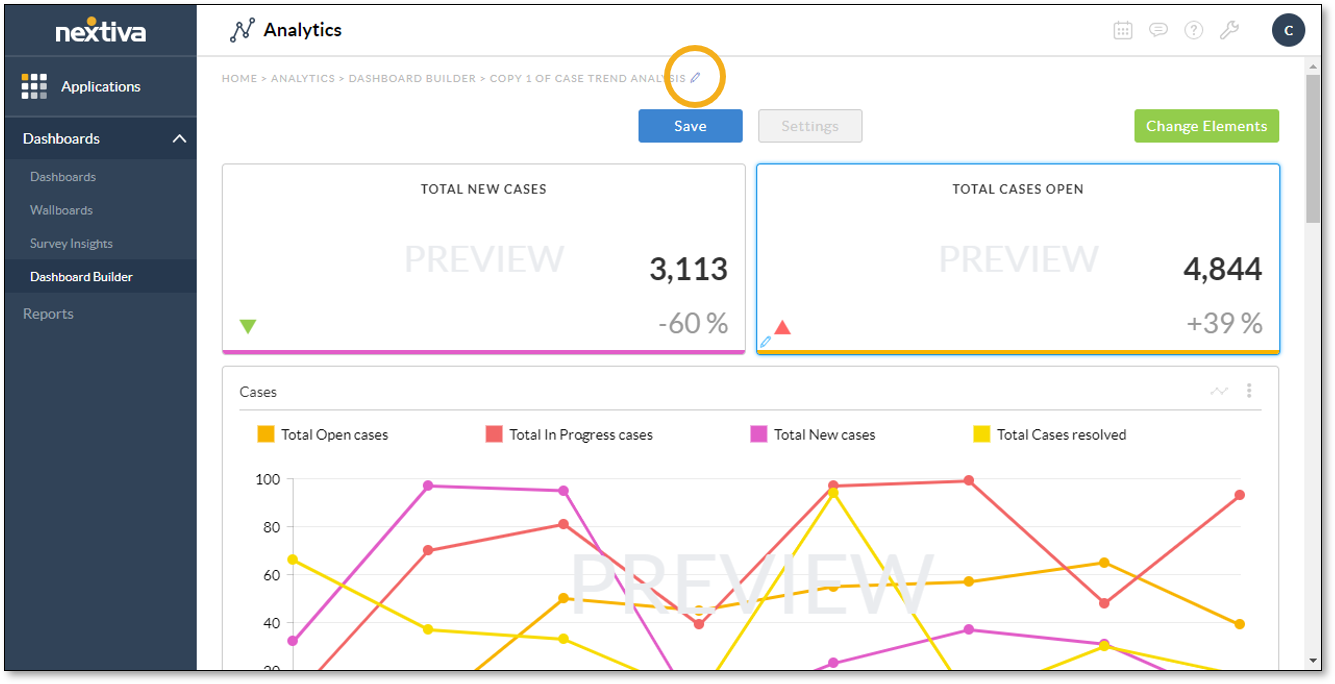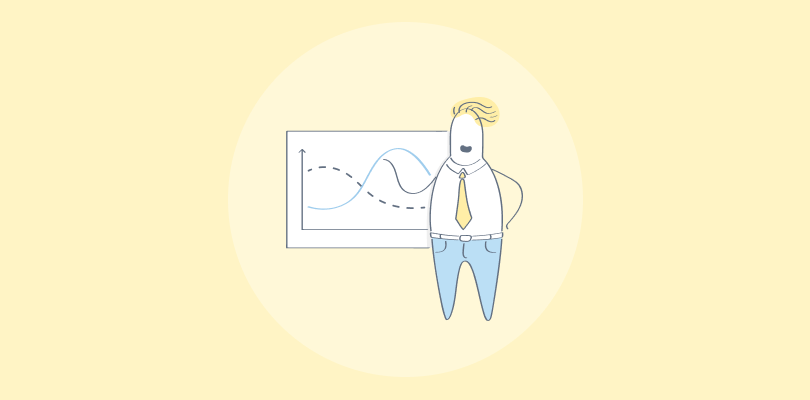Did you know the global market for banking CRM software was estimated at $9.5 billion in 2021 and is anticipated to grow to $39.2 billion by 2031?
This represents a compound annual growth rate (CAGR) of 15.7% from 2022 to 2031!
The numbers are staggering, and there is a good reason for this. I know firsthand the struggles banking professionals face in managing client relationships and ensuring compliance.
The right CRM can make it much easier to streamline operations, improve communication, and personalize customer experiences.
However, choosing the perfect CRM for banking can be difficult, with so many options available.
In this blog, I’ll break down the top 10 CRM for banks in 2026, highlighting their key features, benefits, and ideal use cases.
Top 3 CRM Software for Banking
If you’d like an even more condensed version of my list, here are the 3 best CRM for banks I’d choose:
BigContacts:
If you’re looking to build stronger customer relationships, BigContacts is a great option. It’s easy to use, even for beginners, and offers a solid set of features like contact management, marketing automation, pipeline management, and not to mention, 24*7 customer support. You can easily track customer interactions, send personalized emails, and manage your sales pipeline all in one place.
Zoho CRM:
Zoho CRM is a versatile CRM with a wide range of features. It’s a good choice if you need a comprehensive solution, but keep in mind that the extensive features might be a bit much if you have a smaller team.
HubSpot CRM:
If you’re new to CRM or have basic needs, HubSpot CRM is a solid starting point. It’s user-friendly and has a free plan, making it accessible to any bank. However, as your bank grows, you might need to upgrade to access more advanced features.
| Product | Best for | Pricing |
|---|---|---|
| BIGContacts | Personalized Communication and Relationship Building | Forever free for small teams. Paid starts at $9.99/month. |
| monday.com | Visualizing and Managing Customer Journeys | $10/user/month |
| Zendesk | Customer Support | $55/agent/month |
| SugarCRM | Data Management | $19/user/month |
| Creatio | Process Automation | Contact the company for a quote |
| Zoho CRM | Affordable, Comprehensive Features | $14/user/month |
| Pipedrive | Sales Pipeline Management | $12/user/month |
| Vymo | Mobile Workforce Management | Contact the company for a quote |
| HubSpot CRM | Best for Banks New to CRM or with Basic Needs | Paid plans start at $15/seat/month |
| Nextiva | Unified Communications and Collaboration | $19.95/user/month |
What Is a Banking CRM
A banking CRM (Customer Relationship Management) is a specialized software solution designed to help financial institutions manage and improve interactions with their customers.
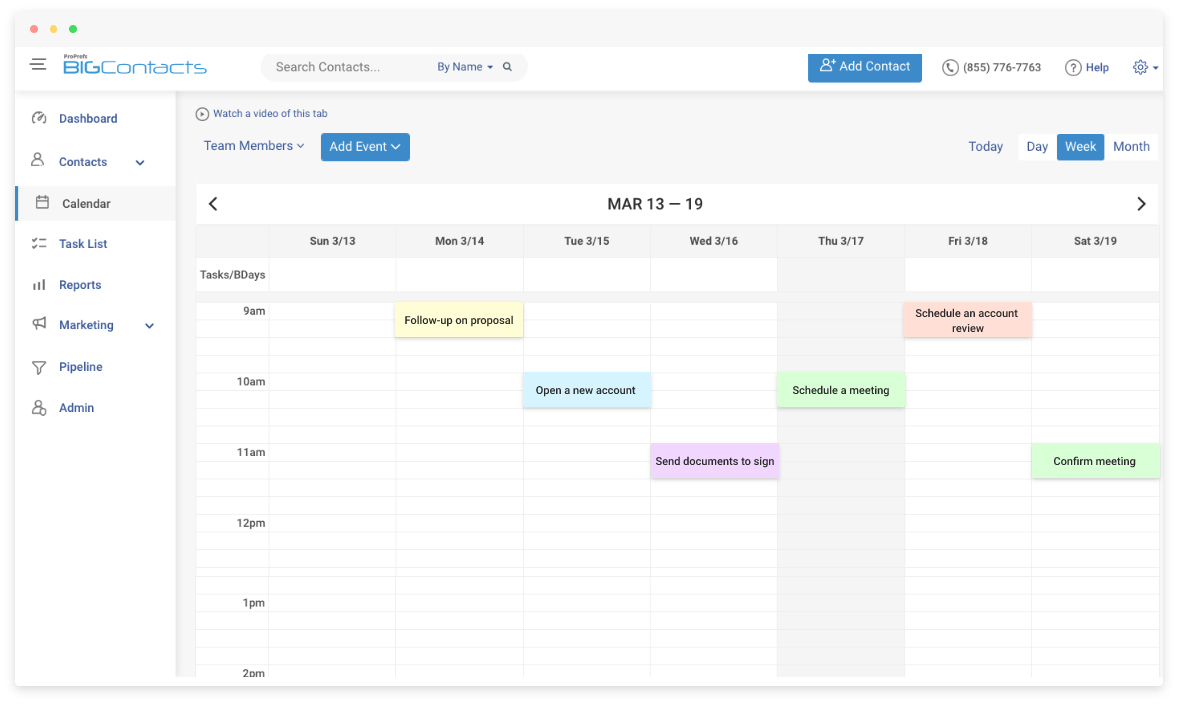
It provides a central hub for storing and organizing customer data, tracking communication history, and automating various processes, all with the goal of enhancing customer relationships and driving business growth.
Let us now get an in-depth overview of all 10 tools.
10 Best CRMs for the Banking Industry
The best CRMs for banking not only help with customer insights but also ensure data security, regulatory compliance, and smooth service delivery.
Here are some top options that offer just the right mix of features for the unique demands of the banking industry.
1. BigContacts – Best for Personalized Communication and Relationship Building
In my experience, building strong relationships is crucial in banking. That’s where BigContacts comes in – the tool makes it so much easier to connect with customers on a personal level!
One of the things I love most is how easy it is to personalize my email campaigns. The ability to send targeted messages at the right time has been invaluable in building trust and loyalty with our clients.
I can also segment my contacts based on their individual needs and preferences without much hassle, thanks to its extremely easy-to-use interface. The automation has been a lifesaver too – I can schedule follow-up messages, set reminders for important dates, and even automate entire marketing endeavours.
Another aspect that stands out is its delightful reporting. It gives me incredible insights into customer behavior and campaign performance. I can see what’s working, what’s not, and where I need to adjust my approach.
With 24/7 support that’s truly helpful, BigContacts has truly proven to be one of the best CRM software for banks!
What You’ll Like:
- Contact segmentation into specific groups to send personalized bulk emails for targeted outreach
- Custom web forms to capture leads and automatically store their details in the CRM
- 360° view of every contact, including emails, transactions, files, and activities, enhancing visibility and workflow efficiency
- Automated email campaigns with the option to track engagement and nurture leads effectively.
- Tailored CRM with custom fields and generated reports that track key metrics.
- Sales pipeline management to track leads, monitor progress, and close deals faster
What You May Not Like:
- No downloadable or on-premise version
- No dedicated account manager for the free plan, unlike the paid
Pricing:
- Forever free for small teams. Paid starts at $9.99/month.
2. monday.com – Best for Visualizing and Managing Customer Journeys
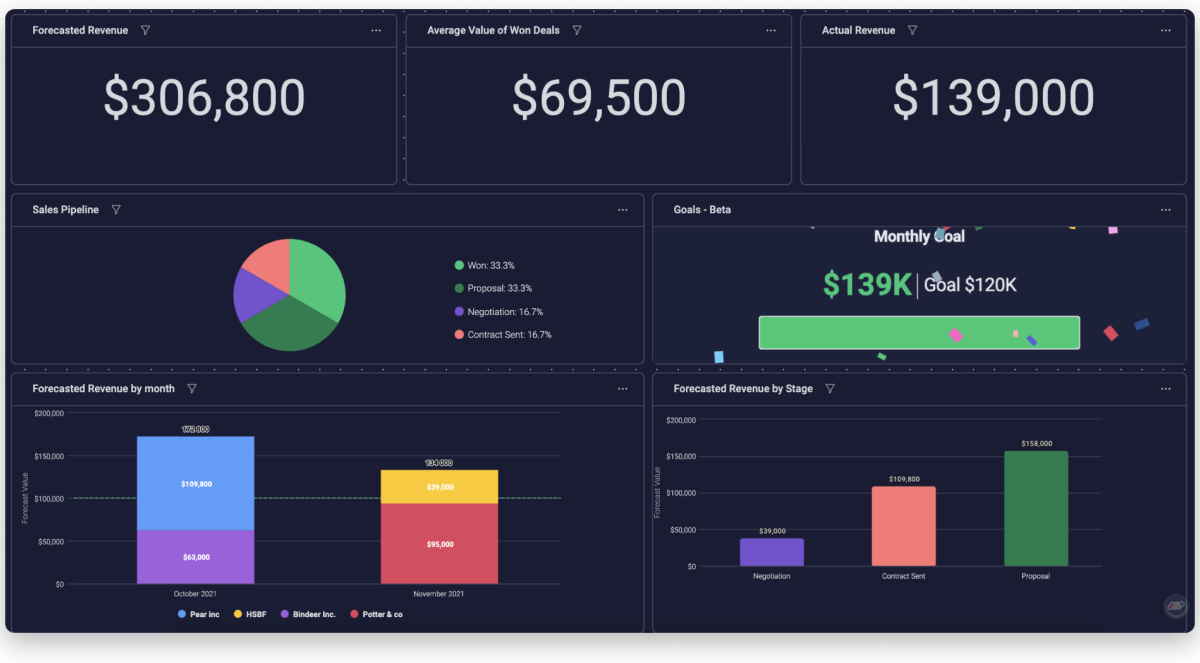
I’ve always been a visual learner, so when I first encountered monday.com, I was instantly drawn to its intuitive and colorful interface.
As someone who values efficiency, I appreciate how monday.com allows me to map out entire customer journeys, from initial contact to long-term relationship management.
I found it particularly helpful for onboarding new customers, ensuring they have a seamless experience when they open an account.
The ability to automate tasks and set reminders within the platform is a lifesaver, freeing up my time to focus on building relationships and providing personalized service.
What You’ll Like:
- Highly customizable workflows tailored to banking needs.
- Automation tools that eliminate repetitive tasks.
- Integrations with popular apps like Slack and Google Workspace.
- Visual dashboards for quick operational insights.
- User-friendly design that simplifies onboarding.
What You May Not Like:
- Reporting tools might lack depth for complex data analysis.
- Initial setup can feel overwhelming for new users.
Pricing:
- Starts at $10/user/month.
3. Zendesk – Best for Customer Support
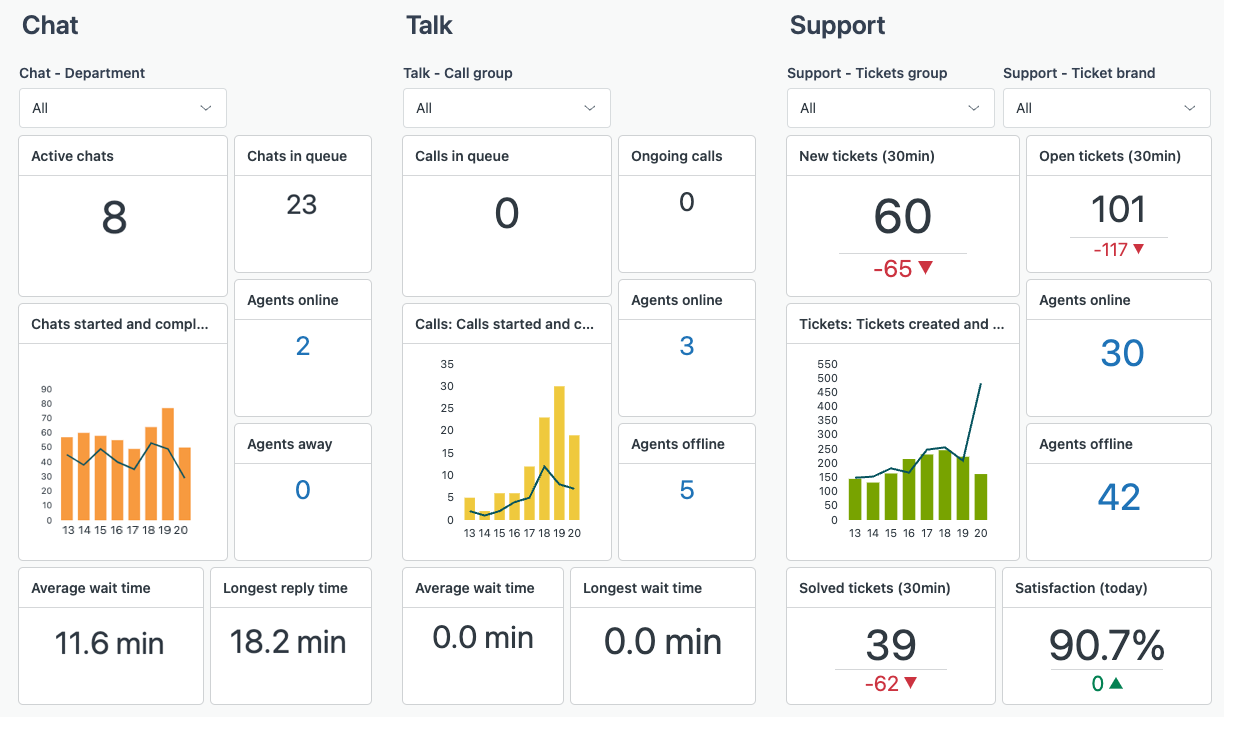
Zendesk has been pivotal in enhancing our customer support experience at the bank. I rely on its robust ticketing system to manage client inquiries efficiently, ensuring that every issue is logged and addressed promptly.
The self-service options through the knowledge base have reduced the number of routine queries, allowing my team to focus on more complex customer needs. I also find the reporting features invaluable; they provide insights into common customer issues and help us improve our services over time.
Overall, Zendesk has streamlined our support operations significantly.
What You’ll Like:
- Comprehensive ticketing system for effective issue management.
- Customizable knowledge base for self-service support.
- Multichannel capabilities for chat, email, and more.
- Strong reporting tools for tracking customer service metrics.
- Integration options with existing banking software.
What You May Not Like:
- Higher pricing tiers for advanced features.
- Initial navigation can be complex for new users.
Pricing:
- Starts at $55/agent/month.
4. SugarCRM – Best for Data Management
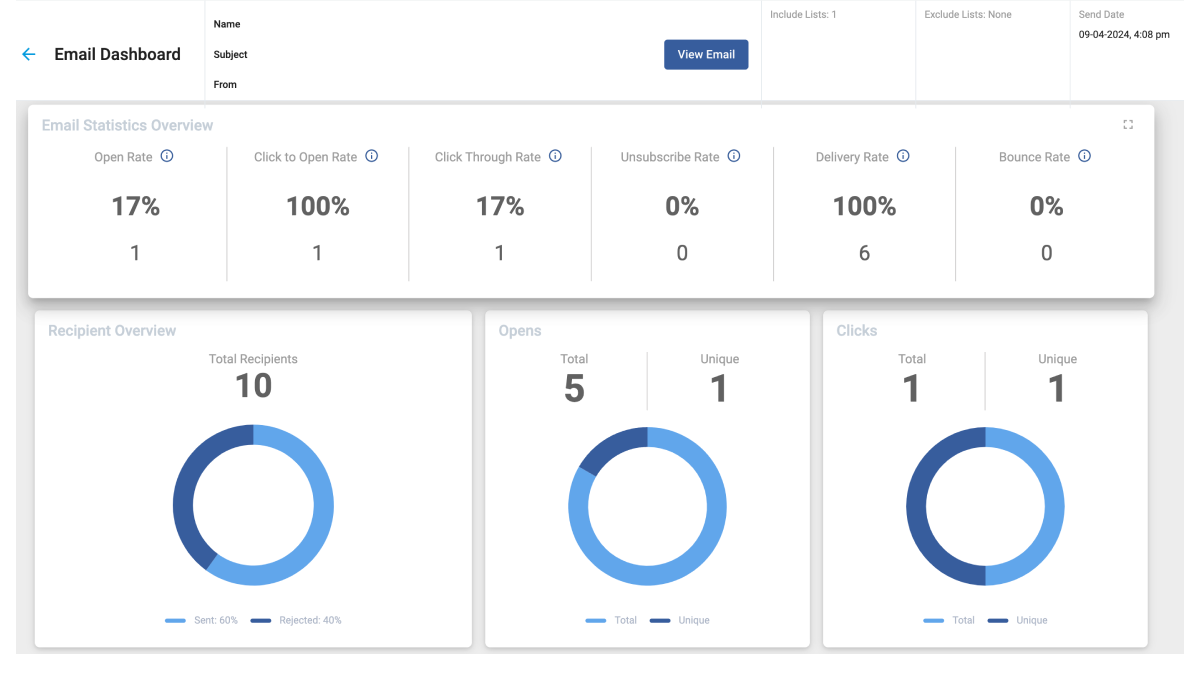
For banks that value flexibility and customization, SugarCRM is an excellent choice. Its open-source platform allows you to tailor the CRM to your unique needs and workflows. I’ve used SugarCRM to create custom modules, fields, and reports that perfectly align with our bank’s specific requirements.
This level of customization is invaluable for ensuring the CRM adapts to your processes rather than the other way around.
Whether you need to track specific customer interactions, manage unique sales pipelines, or generate specialized reports, SugarCRM empowers you to create a solution that fits your bank like a glove.
What You’ll Like:
- Powerful data analytics for in-depth customer insights.
- Customizable modules tailored to banking operations.
- Strong API for seamless integrations with existing systems.
- Robust mobile app for on-the-go management.
What You May Not Like:
- Steeper learning curve for extensive customization.
- Pricing may be on the higher side for smaller institutions.
Pricing:
- Starts at $19/user/month.
5. Creatio – Best for Process Automation
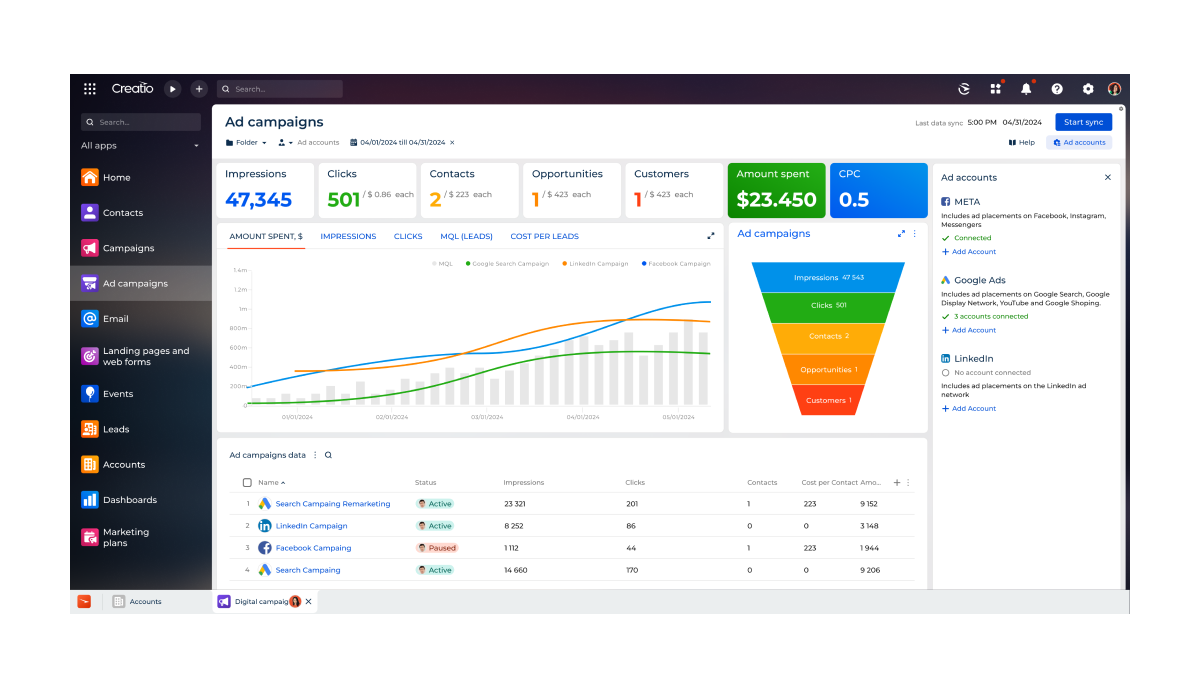
I’ve used Creatio’s low-code platform to develop workflows that minimize manual tasks, greatly increasing our efficiency. The ability to customize processes has allowed us to adapt quickly to changes in client needs.
I also appreciate the comprehensive training and support, which have made it easier to implement new features. It’s ideal for banks that want to streamline complex processes and improve operational efficiency.
I was impressed by how easily I could create custom workflows, automate tasks, and integrate with other systems without extensive coding knowledge.
Overall, Creatio has empowered our team to focus more on strategic initiatives rather than getting bogged down in routine tasks.
What You’ll Like:
- Low-code customization for tailored banking workflows.
- Strong process automation to enhance operational efficiency.
- Integrated project management features.
- Extensive training and support resources.
- User-friendly interface that simplifies complex tasks.
What You May Not Like:
- Performance can slow down during peak usage times.
- The learning curve can be steep for users who are new to low-code platforms.
Pricing:
- Contact the company for a quote.
6. Zoho CRM – Best for Affordable & Comprehensive Features
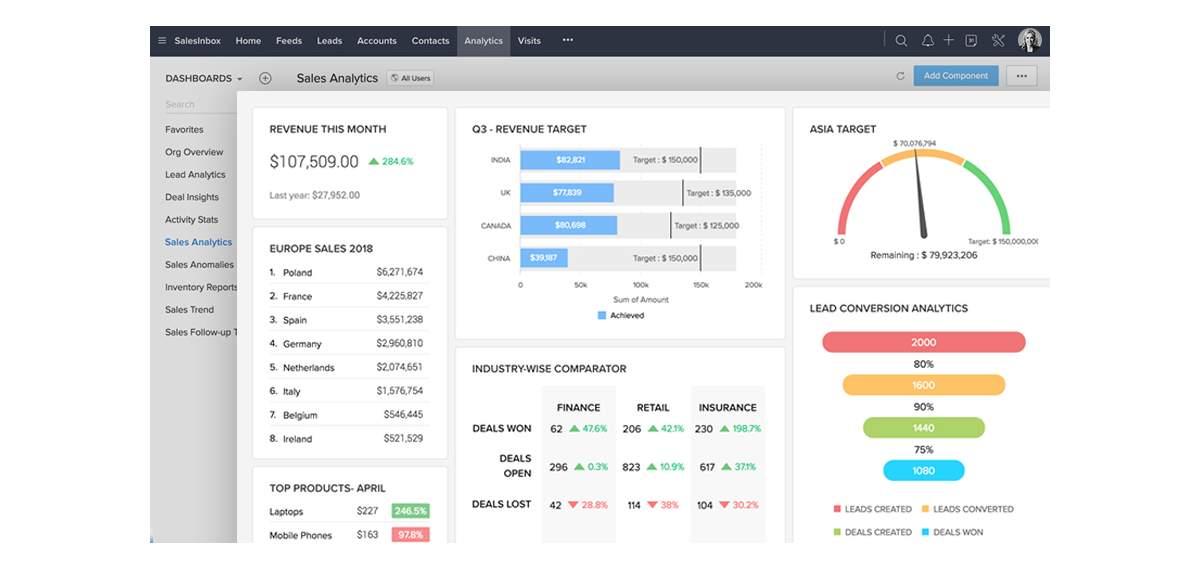
Zoho CRM has provided many features that have enhanced our client management strategies. I’ve streamlined our operations significantly from the extensive integration capabilities to its automation tools. It offers a wide range of sales, marketing, and customer support tools, making it a versatile option for businesses of all sizes.
Zoho’s affordability, combined with its powerful features, makes it a solid choice for our banking needs.
I particularly enjoy the detailed reporting, which gives me insights into client interactions and helps us improve our services continuously.
What You’ll Like:
- Extensive feature set designed for various banking needs.
- Automation tools that minimize manual efforts.
- Great integrations with other Zoho applications.
- Effective mobile application for data access on the go.
What You May Not Like:
- The interface can appear cluttered due to feature density.
- Customer support can be inconsistent with varying response times.
Pricing:
- Starts at $14/user/month.
7. Pipedrive – Best for Sales Pipeline Management
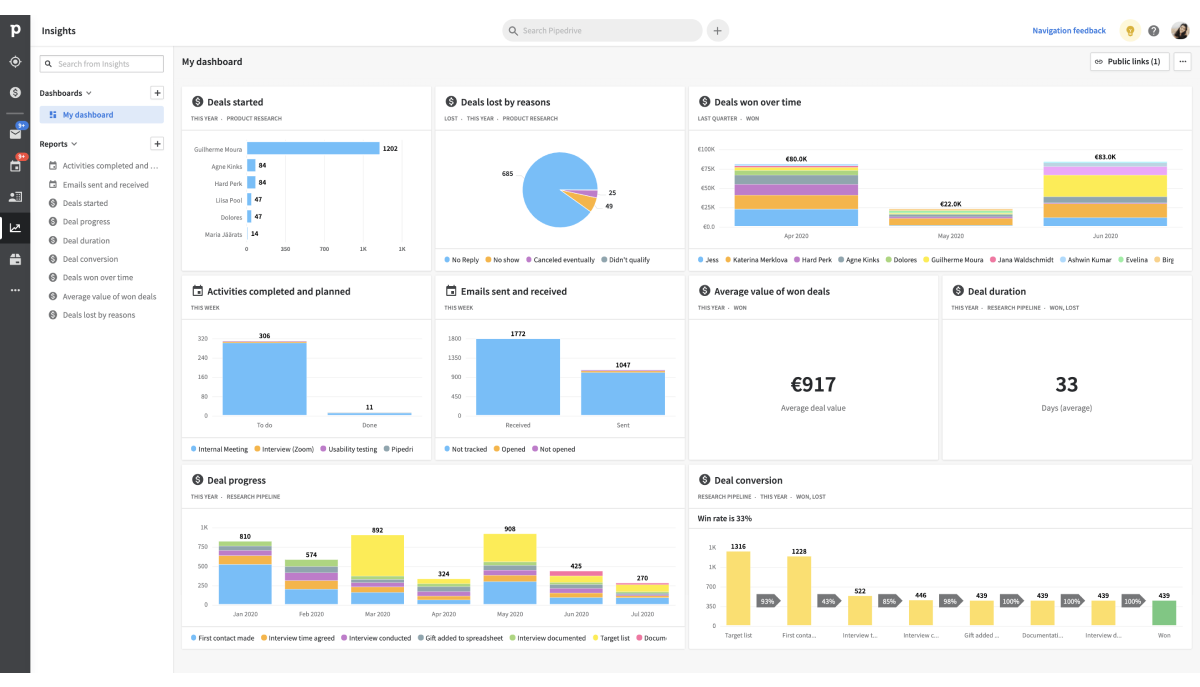
Pipedrive has become essential for managing our sales pipeline effectively. I love how easy it is to track leads and opportunities in a visually appealing format.
It’s a great choice for banks that want to track leads, manage deals, and forecast revenue effectively. I found its drag-and-drop interface intuitive and easy to use, making it simple to track deals through various stages.
I’ve also found the automation features helpful for keeping follow-ups organized, ensuring that no client feels neglected.
Overall, Pipedrive is a good CRM for banking; it has improved our sales processes significantly and made it easier to close deals.
What You’ll Like:
- User-friendly drag-and-drop sales pipeline management.
- Customizable stages to fit banking sales processes.
- Ability to track key sales metrics and identify areas for improvement with reporting tools.
- Option to access and manage your sales pipeline on the go with the mobile app.
What You May Not Like:
- Limited functionality in the basic plan.
- May require additional tools for comprehensive reporting.
Pricing:
Starts at $12/user/month.
8. Vymo – Best for Mobile Workforce Management

Vymo is a mobile-first CRM designed specifically for field sales teams. It’s a great choice for banks with relationship managers who are constantly on the move.
I found its mobile app to be particularly impressive, offering features like location tracking, activity capture, and real-time insights.
I especially appreciate the AI-driven features that assist in lead prioritization and follow-ups, making our efforts more effective.
Vymo has streamlined our workflow and enabled us to respond to client needs promptly, ultimately improving client satisfaction.
What You’ll Like:
- Seamless mobile experience with a CRM optimized for smartphones and tablets.
- Option to track sales activities and customer visits with location data using location intelligence.
- Can automatically capture sales activities and interactions without manual data entry.
- Real-time insights into sales performance and customer engagement.
- Gamified challenges and rewards to motivate sales teams.
What You May Not Like:
- May require a learning curve for new users.
- Some features may be limited without premium plans.
Pricing:
- Contact the company for a quote.
9. HubSpot CRM – Best for Banks New to CRM or with Basic Needs
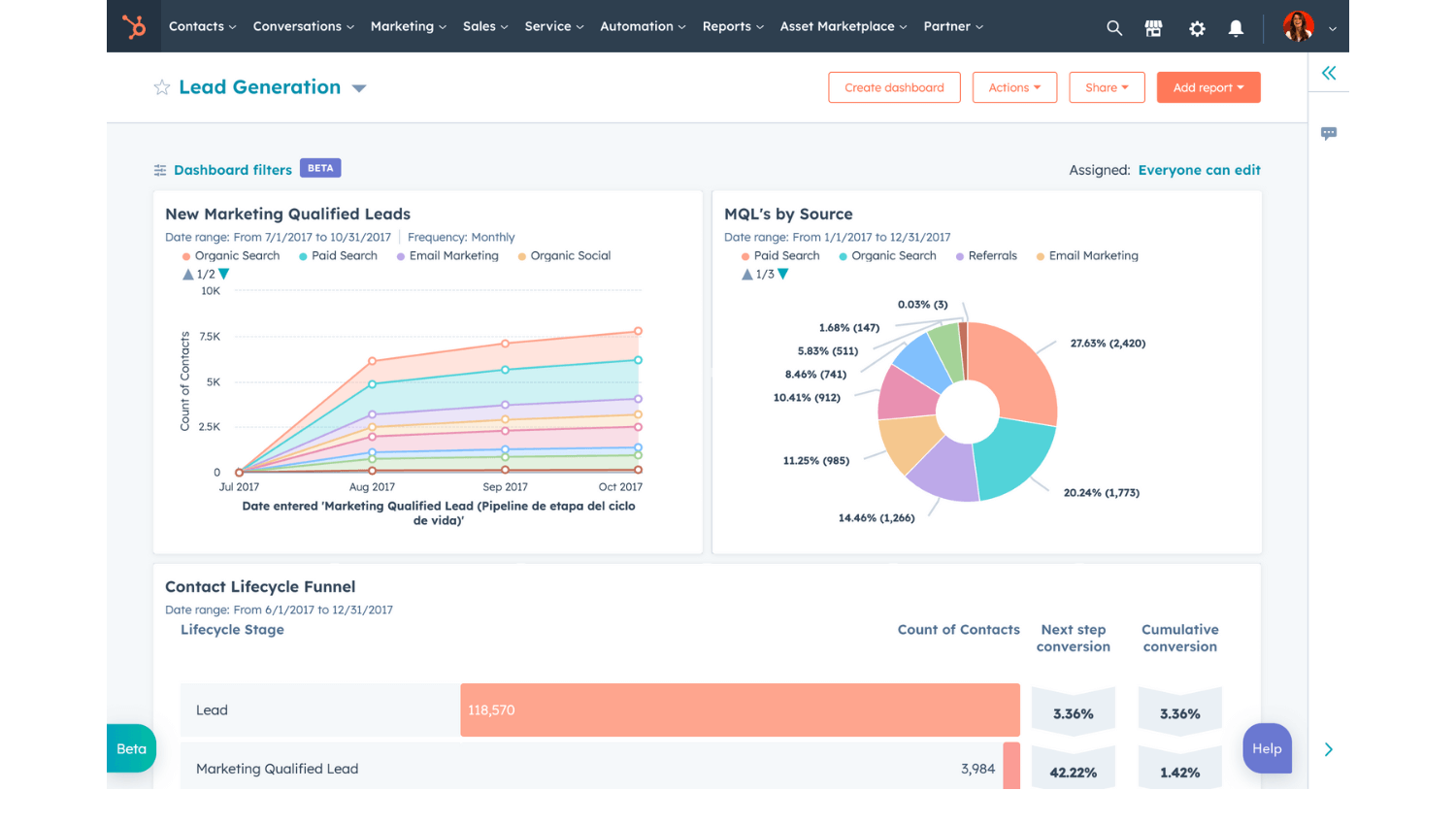
HubSpot CRM is a fantastic entry point for banks that are just starting out with CRM or have relatively basic needs. What I love about HubSpot CRM is its simplicity and ease of use. It’s incredibly intuitive, even for those who are new to CRM systems.
When we first started using HubSpot CRM, it allowed us to quickly get up and running with contact management, deal tracking, and email marketing without a steep learning curve.
Plus, the fact that it’s free is a huge bonus, especially for smaller banks or those with limited budgets. HubSpot CRM seamlessly integrates with other HubSpot marketing tools, making it a great option for banks that are already using or considering HubSpot’s marketing platform.
What You’ll Like:
- Get started with CRM without a financial investment with the free plan.
- Enjoy a user-friendly interface that’s easy to navigate and learn.
- Manage contacts, track deals, and send emails with basic CRM functionalities.
- Integrate seamlessly with other HubSpot marketing tools for a unified platform.
- Access helpful resources and support documentation to guide you through the platform.
What You May Not Like:
- Limited features in the free plan.
- Limited customization options that larger banks require.
Pricing:
- Free plan with limited features; paid plans start at $15/seat/month.
10. Nextiva – Best for Unified Communications and Collaboration
Nextiva is more than just a CRM for banking; it’s a comprehensive communications platform that integrates CRM functionalities with phones, video conferencing, and team collaboration tools.
I’ve found Nextiva to be particularly valuable for banks that prioritize seamless communication and collaboration, both internally and with customers.
When we implemented Nextiva, it streamlined our communication channels, allowing us to manage phone calls, video conferences, and customer interactions all within one platform.
This unified approach improved our team’s efficiency and enhanced our ability to provide timely and personalized service to our clients.
What You’ll Like:
- Unified communication channels with integrated phone, video, and CRM capabilities.
- Can manage customer interactions across various channels for a seamless experience.
- Access to advanced call management features, such as call routing, voicemail transcription, and call recording.
- Seamless integration with VoIP systems for call tracking.
- Advanced reporting and analytics to track communication performance and identify areas for improvement.
What You May Not Like:
- Higher pricing compared to basic CRM solutions.
- Limited third-party integrations compared to others.
Pricing:
- Starts at $19.95/user/month.
Evaluation Criteria
The selection of tools in this article uses a structured, unbiased review process, considering six essential factors:
- User Feedback and Ratings: Real user feedback, including ratings from reputable review sites, reveals firsthand experiences, levels of satisfaction, and any recurring issues.
- Core Features and Functionality: Each tool’s primary features are examined closely to assess its practical utility and performance in real-world applications.
- Ease of Use: The product’s user experience is evaluated for ease of navigation, design simplicity, and overall accessibility, catering to all expertise levels.
- Customer Support: This criterion looks at the availability and responsiveness of customer service, focusing on setup assistance and ongoing support.
- Value for Money: The balance between cost and quality is analyzed, giving readers a clear sense of whether the tool justifies its price.
- Personal Insights and Expert Opinions: Insights from personal use and expert feedback bring added depth, highlighting nuanced advantages and limitations.
What Should You Look for in a Banking CRM Software
Choosing the right CRM for your bank is a crucial decision. Here’s what to look for to find the perfect fit:
1. Core Banking CRM Features:
- Robust Contact Management: Go beyond basic contact details. You need a CRM that captures a 360-degree view of your customers, including their financial products, transaction history, communication preferences, and interactions across all channels.
- Segmentation and Targeting: Effectively group customers based on demographics, financial behavior, or risk profiles. This allows for targeted marketing campaigns and personalized offers.
- Pipeline Management: Track leads, opportunities, and deals through the sales cycle. Visualize your pipeline, forecast revenue, and identify potential bottlenecks.
- Marketing Automation: Automate marketing tasks like email campaigns, lead nurturing, and customer onboarding. This improves efficiency and allows for personalized communication at scale.
- Customer Support and Service: Manage customer inquiries, track support tickets, and provide self-service options. Ensure seamless omnichannel support across email, phone, chat, and social media.
- Reporting and Analytics: Track key performance indicators (KPIs), generate reports, and analyze customer data to gain valuable insights and make data-driven decisions.
2. Industry-Specific Requirements:
- Compliance and Security: Ensure the CRM complies with banking regulations and data security standards, such as GDPR, CCPA, and KYC/AML requirements. Prioritize data encryption and access controls to protect sensitive customer information.
- Integration with Core Banking Systems: Seamlessly integrate the CRM with your existing core banking systems to avoid data silos and ensure a unified view of customer data.
- Workflow Automation for Banking Processes: Automate banking-specific workflows, such as loan origination, account opening, and customer onboarding, to improve efficiency and reduce manual errors.
- Support for Financial Products and Services: The CRM should be able to handle the specific nuances of banking products and services, such as long-term and short-term loans, mortgages, credit cards, and investment accounts.
3. Usability and Scalability:
- Intuitive Interface: Choose a CRM with a user-friendly interface that is easy to navigate and learn, even for staff with varying levels of technical expertise.
- Mobile Accessibility: Ensure the CRM offers a mobile app or mobile-responsive design so your team can access customer information and manage tasks on the go.
- Scalability: Select a CRM that can grow with your bank, accommodating increasing data volumes and user numbers without compromising performance.
- Customization and Flexibility: The CRM should be adaptable to your bank’s specific needs and workflows, allowing for customization of fields, reports, and dashboards.
4. Vendor Considerations:
- Vendor Reputation and Experience: Choose a reputable vendor with experience in the banking industry and a proven track record of successful CRM implementations.
- Implementation and Support: Ensure the vendor provides adequate implementation support and ongoing training to ensure a smooth transition and successful adoption of the CRM.
- Pricing and Value: Evaluate the pricing structure and ensure it aligns with your budget and the features offered. Consider the total cost of ownership, including implementation, training, and ongoing support.
What Are the Benefits of Using a CRM for Banks
A CRM software for the banking industry is a powerful, crucial tool that helps banks:
1. Get a 360-degree View of Customers
A banking CRM gathers and stores valuable information about customers, such as their transaction history, demographics, communication preferences, and even social media activity. This comprehensive view allows banks to understand their customers better and tailor their services accordingly.
2. Provide Personalized Experiences
By leveraging the insights gathered from customer data, banks can personalize their interactions and offer relevant products and services. This leads to increased customer satisfaction and loyalty.
3. Streamline Operations
Banking CRMs automate various tasks, such as lead management, marketing campaigns, and customer support interactions. This frees up staff time and improves overall efficiency.
4. Improve Customer Service
With a banking CRM, banks can track customer inquiries, manage support tickets, and provide timely assistance. This leads to faster resolution times and happier customers.
5. Increase Revenue
By understanding customer needs and preferences, banks can identify cross-selling and upselling opportunities, leading to increased revenue and business growth.
6. Enhance Compliance
Many banking CRMs include features that help ensure compliance with industry regulations and security standards, protecting both the bank and its customers.
Features to Look for in a Banking CRM System
CRMs, in general, should consist of some basic features that make tracking and managing your leads easy. Banking CRMs, however, need an extra layer of security owing to the nature of the information handled. Here are some key features you should look for to choose the best CRM for banks:
- Contact management: Store and organize customer information, track interactions, and manage communication history.
- Sales and marketing automation: Automate lead nurturing, email campaigns, and marketing initiatives.
- Customer support and service: Manage customer inquiries, track support tickets, and provide self-service options.
- Analytics and reporting: Track key metrics, generate reports, and gain insights into customer behavior.
- Compliance and security: Ensure adherence to industry regulations and data security standards.
Here’s a video to help you grasp the concept better:
Manage Your Leads & Customers Better With a Top-Notch CRM for Banking
Choosing the right CRM is an investment in your bank’s future. While each platform on this list offers unique strengths, BigContacts stands out with its focus on personalized communication and relationship building.
Needless to say, these are crucial for success in a sector that’s always competing to come up with the best ways to make customer handling easy.
By carefully considering your needs and exploring these options, you can find the CRM that empowers your bank to enhance customer relationships, streamline operations, and drive growth in 2026 and beyond.
FAQ
Can a banking CRM help with regulatory compliance?
Yes, many banking CRMs offer features that help ensure compliance with industry regulations and security standards, such as GDPR, CCPA, and KYC/AML requirements.
How does banking CRM software help manage customer relationships and improve customer satisfaction in banks?
Banking CRM software centralizes customer data, enabling personalized interactions, efficient service, and targeted marketing, leading to stronger relationships and increased satisfaction.
Is banking CRM software scalable to accommodate the growth of my financial institution?
Yes, most reputable banking CRMs are designed to be scalable, accommodating increasing data volumes and user numbers as your financial institution grows.
Can banking CRM software automate routine tasks and workflows to improve operational efficiency?
Absolutely. Banking CRMs excel at automating tasks like lead management, marketing campaigns, and customer onboarding, freeing up staff time and improving efficiency.
Can banking CRM software integrate with other banking systems and applications?
Yes, integration capabilities are a key feature of banking CRMs. They often integrate with core banking systems, payment gateways, and other essential applications for a unified view of customer data and streamlined workflows.
FREE. All Features. FOREVER!
Try our Forever FREE account with all premium features!