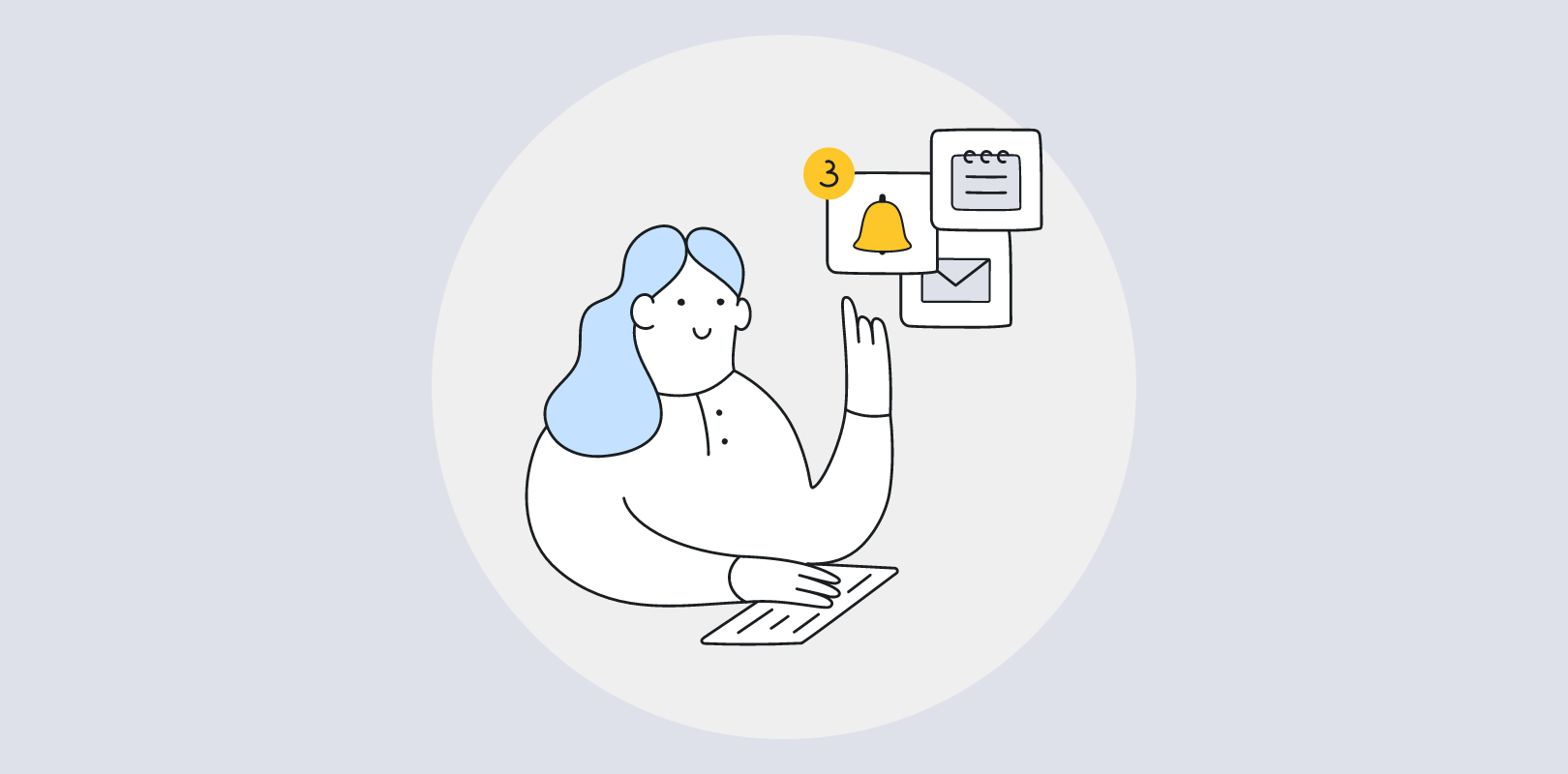No one likes confusing business jargon.
But sometimes, when you are new to something (particularly with business software), it is inevitable.
Understanding CRM terminology is easy if you work with CRM software every day, but many clients and businesses are new to CRM systems so it can quickly get overwhelming and confusing.
So here at BigContacts, we’ve created this massive CRM Glossary to help you understand all the features, jargon and CRM terms you need to know for your business.
Sounds good? Read the full glossary of terms below:
CRM Glossary
Here’s the complete list of commonly used CRM terminology and industry definitions you need to know for your small business:
Jump to a letter:
A | B | C | D | E | F | G | H | I | J | K | L | M | N | O | P | Q | R | S | T | U | V | W |
A
Account
An account is a company or department that is a customer or a potential customer of another organization.
Account Management software
Account management software is a tool that will make the lives of your sales team that much easier. The software lets you record sales, keeps your customers’ information in one place and helps with lead routing.
Account Settings
Account Settings are the personal, email and company settings of a lead or prospect’s organization.
Activities
Activities are the various tasks, meetings, calls or events that a sales team member will perform.
Assignment Rule
An Assignment Rule will let you automatically assign records to users in your CRM. You can apply the rule through an organization-wide distribution process or with a round-robin process.
Administrator
If a user has an Administrator profile in your CRM, the user will have access to all the data in the system.
Approval Process
With the approval process, you can specify the criteria records must meet before they can be automatically sent to managers for final approval.
API
An API is made up of protocols, tools and routines that are used to build software applications.
Auto-responder
An autoresponder lets you save time by automating your email follow up process. You can set regular intervals to send follow-up emails to prospective prospects or current clients.
Auth token
An Auth Token gives users permission to access APIs from your CRM account.
Autonumber field
An autonumber field will automatically generate a unique number for a record.
Automation
Automation is a process that uses the CRM software to automate tasks like following up with clients via email.
Ad Hoc Reporting
Ad-hoc reports can describe “one-off” or one-time reports that are customized to show results for a specific question. They are created for a specific users purpose.
Artificial Intelligence (AI)
Artificial Intelligence (AI) is a computer system that performs tasks that would usually require human intelligence. Some AI activities include visual perception, speech recognition, decision-making, and translation between languages.
B
B.A.N.T.
BANT stands for Budget, Authority, Need and TImeline. These are the four traditional criteria used to qualify a lead.
Business Card View
Business Card View gives you all the important details of a record without having to manually search for them.
Business Hours
Business Hours are the set time frames that a company or organization is open for business.
Blueprint
A Blueprint is an online copy of your business in a CRM that includes all the details of your offline processes.
C
Canvas View
Canvas View is a custom view within your CRM that is completely customizable. You can format the text, add images and select icons you’d like to use to represent fields like email or phone number.
CRM
Customer relationship management (CRM) is a set of strategies, practices, and technologies that organizations use to manage and analyze their interactions with customers and potential customers. The goal of CRM is to improve customer service, increase sales, and gain a competitive advantage.
Campaigns
A campaign is when a single activity (like sending a welcome email to new customers) is sent to a list of accounts, contacts or leads.
Connections
A connection is an authentication tool that will help your CRM account connect with a third-party application. When you use a connection, you’re essentially granting the third-party app access to your data that you’ve authorized.
Contacts
A contact is a person that you or your sales team will communicate with regarding a business opportunity.
Common Operations
Common operations are the basic processes your CRM will perform. For example, creating records or searching for records.
Community
A community is a private or public space where your employees, customers and partners can discuss business matters.
Co-owner
A co-owner is a profile on your CRM system, that has the same access to features and data as the owner.
Consulting Partner
A Consulting Partner is a person who customizes, integrates and implements solutions on the behalf of clients.
Channels
Channels are messaging platforms that are only available to people within your organization. Employees can discuss confidential information privately and securely.
Customization
Customization is when you modify fields to suit the needs of your business.
Custom fields
Custom Fields are customizable fields that you can create to suit the needs of your business
Custom links
Custom Links are unique links that give users access to third-party applications and URLs within the CRM.
Custom modules
Custom Modules are modules that you can alter to suit the needs of your business.
Cases
Cases are complaints, customer feedback or issues your clients are having. You can use these reports to help improve your service or product offering.
Criteria Pattern
A criteria pattern is an advanced tool for custom list views. You can specify filters like e.g or and/or when you use the Criteria Pattern Editor.
Case escalation rules
Case Escalation Rules allow members to bring cases to the attention of other people in the organization. It’s usually triggered if a case hasn’t been attended to by the designated person.
Campaign Management
Campaign Management refers to all the actions that go towards achieving a specific goal. For example, the planning, implementing and marketing related to a new product launch or increasing brand awareness.
C.H.A.M.P.
CHAMP stands for Challenges, Authority, Money and Prioritization. It’s considered a more modern approach to lead qualification compared to the traditional BANT approach.
Closed Sale
Closed Sale is when a prospect becomes a paying customer of a company.
Configure/ Price/ Quote (CPQ)
Configure, Price, Quote (CPQ) is software that gives salespeople the tools to create the right mix of products to suit a customer’s needs.
Contact Roles
Contact Roles define how a specific contact relates to an account, opportunity or case. For example, a contact can have one or multiple contact roles.
Contract Management
Contract Management deals with the contract lifecycles for a company’s customers, partners, vendors and employees. It can refer to expiring contracts or renewing contracts and updating any terms that have changed in a period.
Converted Lead
Converted Lead refers to a lead’s status changing in the CRM. It means that a lead has been qualified and is worth pursing as a customer.
CRM Analytical Reporting
CRM Analytical Reporting is a report that provides users with detailed insights on customers. For example, demographics, buying trends and comparisons over specific periods.
CRM Software
CRM Software stands for Customer Relationship Management. It’s technology that has been developed to help companies keep track of existing and potential customers. For example, a CRM system can items like track purchase history, customer complains and account information.
Customer Experience (CX)
Customer Experience (EX) is the opinion a customer or a potential customer has about a business after interacting with the brand, staff or assets.
Customer Experience Management (CXM / CEM)
Customer Experience Management is the processes and tools a company uses to improve customer service. The end goal is that if a customer’s interactions are positive, it will increase loyalty and the customer’s lifecycle.
Customer Journey
Customer Journey refers to the lifecycle of a customer. From the prospect stage all the way up to the first sale and the potential to upsell or renew a contract.
Customer Self Service (CSS)
Customer Self Service (CSS) are tools that empower the customer to handle different aspects of their business with the company on their own time. An example of CSS is support tickets and knowledge bases.
Customer Service and Support Automation (CSS or CS&S)
Customer Service and Support Automation is software that’s designed to automate and manage customer service. For example, a ticket system for technical support.
Customer Success Management
Customer Success Management is defined as the tools and processes a company will use to retain customers.
D
Dashboards
A dashboard is an overview of your organization’s key metrics. It will give you real-time insights into the key metrics you are currently tracking.
Data sharing rules
Data Sharing Rules are rules that will prevent your data from being shared with the wrong people. You can apply these rules to individuals, groups and roles.
Deals
Deals are records that generate an income for your business.
Differential Discount
A Differential Discount is a special scenario discount. It’s only given to customers on certain conditions and is different from any of your standard discounts.
Data Enrichment
Data Enrichment is the process of enhancing CRM records by adding data to a record. The purchase is to give the sales team deeper insights that can help align a product or service to the customer’s needs.
Dead Lead
A Dead Lead is no longer interested in the company’s service or product. The sales team has stopped engaging with the lead.
Demand Generation
Demand Generation are targeted marketing efforts that are designed to increase brand awareness from a company’s desired target market.
E
Edition
Customers can choose between different editions of a CRM that suits their needs. For example, you might have free, standard and enterprise editions.
Email templates
Email templates are preformatted emails that help you send messages to multiple recipients at once.
Enterprise Edition
The Enterprise Edition is the CRM Edition that’s ideal for large companies who need high levels of interdependency.
Export
An export is a process that transfers data to external sources.
Escalations
Escalations is the process of taking a customer’s issue to higher-up departments to help solve the problem more efficiently.
F
Feeds
Feeds are a messaging system within your CRM where users can discuss business matters in real-time.
Flat discount
A flat discount is a set discount for customers and prospects. The amount of the discount does not change.
Fiscal year
A Fiscal Year refers to a 12-month period that businesses use for accounting and budget purposes.
Field
A Field is a piece of data in your CRM system. For example, the name of a client, email or telephone number.
Field properties
The properties of a field describe the characteristics and behavior of data added to that field.
Field-level security
An Administrator can use Field-level security to restrict access to certain fields. The Administrator can do so by setting permissions for specific people within the organization.
Forecast
The Forecast feature helps the sales team by predicting the estimated amount of future sales. It helps the business set realistic short-term and long-term sales goals.
Formula fields
Formula Fields help the user to generate dynamic data. Formula Fields make use of information in standard or custom fields to do so.
Feeds Slider
The Feeds Slider is a function that allows the user to see records or activities that have been inactive for a set period of time.
Functions
Functions are pieces of code that let users update data in CRM modules or third-party applications.
First Touch
First Touch is the initial interaction a potential customer has with the company. For example, a social media post, trial period with the product or an eBook download.
Funnel Velocity
Funnel Velocity is the time a contact or lead takes to move from one stage of the sales cycle to the next.
G
Gamescope
Gamescope is a gamification component of the CRM system. It’s designed to help make the sales process more fun by hosting contests and rewarding top performers.
H
Hot Leads
A Hot Lead refers to a prospect that has a strong intention to buy a company’s product or service.
I
Invoice
An Invoice is a bill that’s issued by the seller to the buyer. The documents include elements such as the number of products ordered and the total price.
Integration
Integration is the process of linking your CRM system to third-party apps.
Import
Import is the process of transferring data from various external sources and uploading it into the CRM.
IMAP
IMAP is an acronym for Internet Message Access Protocol. It’s used by email clients to receive emails from the mail server.
J
Java SDKs
Java SDKs is a software development environment. Developers use it to create Java applications and apps.
Junk Lead
A Junk Lead is a prospect that initially showed interested in purchasing a product or service, but has not been qualified. As a result, the sales team will no longer pursue the lead.
K
Kanban View
Kanban View helps users to see data in an organized manner. For example, it enables users to filter data based on the status of a lead.
Knowledge Base
Knowledge Base is an online repository of a company’s support documents. It’s helpful for customers to troubleshoot any problems or understand how a product or service works.
L
Last Touch
Last Touch is the last time that a lead engaged with a company before becoming a paying customer.
Lead Conversion Process
Lead Conversion Process are steps that a sales team member needs to take to convert a lead.
Lead Conversion Rate
Lead Conversion Rate is a formula to determine that the number of successfully converted leads in a specific time period.
Lead Generation
Lead Generation are activities carried out by the sales team to find potential customers. It’s designed to collect their contact information so that a salesperson can introduce the company’s service and products.
Lead Management
Lead Management is the organization of prospects to help the sales and marketing teams effectively engage with the contacts.
Lead Qualification
Lead Qualification is the process the salesperson uses to determine if a prospect is worth pursuing.
Lead-to-Cash
Lead-to-cash is when a lead becomes a customer and the company earns revenue from the sale.
Leads
A lead is a potential customer who is interested in purchasing your product or service.
Line Items
Line Items are a group of items associated with one of your products or services.
List View
List View lets you group records according to a defined set of criteria. Users can view the customer-specific data that meets your business requirements.
M
Machine Learning
Machine Learning is an application of artificial intelligence (AI). Machine Learning uses systems to automatically learn and improve from experience without needing programming.
Marketing-Accepted Lead (MAL)
A Marketing-accepted Lead (MAL) is a prospect that meets defined criteria and has the potential to be a good customer for the company. Some examples of criteria are demographics, geographics and are in the market for the company’s product.
Marketing Automation
Marketing Automation is software that automates, streamlines and measures marketing activities.
Marketing Funnel
A Marketing Funnel describes the customer’s journey with you. It visualizes the different stages a lead will go through before converting to a customer.
Marketing-Qualified Lead (MQL)
Marketing-qualified Leads (MQL) is a lead who has been deemed more likely to become a customer compared to other leads.
Macro
A Macro lets you set up automated actions. You can use a macro on a group of records in a module.
Matrix Report
A Matrix Report is data that has been summarized and laid out on a grid against vertical and horizontal columns.
Mobile SDKs
Mobile SDKs are a set of software development tools that allow the creation of various mobile apps for tablets and smartphones.
Modules
Modules are tabs in the CRM system that indicate the different stages of the sales life cycle.
Module-level security
Module-level Security prohibits users from accessing modules they are not working on.
Multi-select Field
Multi-select Field allows users to select many options within a field.
N
Navigation
Navigation is the process of easily moving between records on the CRM system.
Node JS SDKs
Node JS SDKs is a wrapper for your CRM APIs.
Natural Language Processing (NLP)
Natural Language Processing is a subfield of artificial intelligence (AI). It’s concerned with a computer’s ability to process and analyze data from written or spoken human language.
O
Opportunity
An Opportunity is a potential sales possibility for a new lead or with an existing customer.
Opportunity Management
Opportunity Management is the management of deals in a sales pipeline.
P
Page layout
Page Layout is the structure of fields, custom links and lists on a record’s page. It allows users to customize the layout of record pages.
Partners
Partners are companies or individuals that you’re organization works closely with to close deals with customers.
Personal Settings
Personal Settings allow users to customize their CRM experience. Users can set their preferences for time zone, date format language and more.
POP
POP is short for Post Office Protocol. It’s a protocol used to receive emails from the mail server.
Portals
Portals is an application that customers, partners and vendors can access. It shows sales information like pricing and specific modules.
Picklist field
Picklist Field lets users choose multiple options for a specific module.
Pipeline stages
Pipeline Stages is a visual tool that shows where prospects are in the sales cycle.
Pipeline Management
Pipeline Management is the process of moving leads further down the sales pipeline and getting them closer to converting to customers.
Predictive Analytics
Predictive Analytics is a subfield of artificial intelligence. It uses statistical techniques such as data mining and machine learning to analyze current and historical data to make predictions about future events.
Probability
Probability is the likelihood that a lead will convert to a customer. It’s usually expressed as a percentage.
Prospects
A Prospect is a potential customer for a company. The prospect has been qualified by a sales or marketing person and meets the company’s criteria for a good fit.
Purchase Order
A Purchase Order is a buyer-generated document that authorizes the sale. When the seller accepts it, the document becomes a binding contract.
Price Book
A Price Book is a book where the prices of an item are shown from each supplier. A potential buyer can use the Price Book to see which supplier offers the lowest price for a product.
Products
Products are goods or services that a business buys.
Profiles
Profiles are given to users based on their designation. It allows you to set different permissions for each profile instead of each user.
Professional Edition
Professional Edition is an edition of CRM for users that need all the functionality features of the system.
Python SDKs
It is a software environment that developers use to develop applications and applets for Python.
Q
Quote
A quote is an offer from the seller that gives the buyer an estimated cost of a product or service.
Quota
A Quota is the number of sales that a sales team or sales rep must bring in over a specific time period.
R
Raw Leads
Raw Leads are unqualified contacts that have not been verified by a sales person. These leads usually come from marketing-generated efforts like attending a webinar or downing an asset.
Relationship Intelligence
Relationship Intelligence is software that will filter through data to find insights on trends, or give recommendations on how to best engage with the prospect.
Remarket Lead
A Remark Lead are leads created from outbound marketing or sales initiatives. These leads have not been qualified as an Opportunity yet.
Recent Items
Recent Items is a list of the most recent activities that have taken place within the CRM.
Record
A Record is where users will find all the information available on a customer. Examples of types of records include leads, accounts, contacts and deals.
Recurring event
It is an event that will occur more than once. You can set weekly, bi-weekly or monthly re-occurring events.
Record Owner
The Record Owner is the salesperson who is responsible for a specific lead, contact, account or deal.
Record-level sharing
Record-level Sharing allows Adminstattors or users to distribute information on contacts, deals or accounts to subordinated people within the organization.
Related List
A Related List is a group of records that are affiliated with the same parent record.
Reorder level
A Reorder Level is when stock on a product is low and a new order is placed placed to replenish it.
Reporting Hierarchy
It is a setup that structures the hierarchy of an organization into the CRM. It’s created by assigning roles and reporting managers to users to promote accountability.
Roles
Roles will allow you to set up the hierarchy in your CRM system. Users that are higher up will have access to the records beneath them on the hierarchy.
Ruby SDKs
It is a software environment where developers can integrate a CRM API and Ruby applications.
S
Sales-Accepted Lead (SAL)
A Sales-accepted Lead (SAL) is a lead that’s been transferred to the sales team from the marketing department to qualify.
Sales Force Automation (SFA)
Sales Force Automation is the software a company uses to automate tasks like contact management order processing, inventory control, order tracking, sales forecasting or performance analysis.
Sales Funnel
A sales funnel is the visual representation of the customer journey. It depicts the sales process from awareness to action.
Sales Performance Management (SPM)
Sales Performance Management is the practice of monitoring and guiding personnel to improve their ability to sell products or services. The main objective of this process is to educate and motivate salespeople to meet their sales targets and customers needs.
Sales Pipeline
A Sales Pipeline is a visual representation of prospects and where they are in the sales cycle.
Sales-Qualified Lead (SQL)
A Sales-qualified Lead is a prospect that the sales team has confirmed is worth pursuing as a potential customer.
Sales-Ready Lead (SRL)
A Sales-ready Lead is a lead that has the appropriate title to move the sales process along and has an active need for the company’s product or service.
Sales Stage
The Sales Stage refers to the different levels an opportunity goes through before completing the sales cycle and becoming a paying customer.
Sales Velocity
Sales Velocity is how swiftly deals move through the sales cycle.
Self Service Portal (SSP)
A Self-service Portal is an online platform that usually hosts resources like a company’s Knowledge Base and other tools need for Customer Self-Service.
Suspects
Suspects are potential customers that have been identified, but the sales team has not qualified them as a lead yet.
Sales Order
A Sales Order is a seller-generated document that confirms the sale of a product or service.
Sales force automation
Sales Force Automation helps users to automate business tasks. Some of the tasks that can be automated include: inventory control, contact management, order tracking, customer management, and sales forecast analysis.
Scoring rules
Scoring Rules uses record properties and customer touchpoints to help users prioritize leads, accounts, deals and contacts.
SDK
SDK stands for Software Development Kit. It’s a group of software development tools that helps create applications for software packages, software framework, operating systems or any other development platform.
Sections
Sections are reports and forms displayed under corresponding sections.
Server Side SDKs
Server Side SDKs are tools that help you to create client applications so you can effortlessly access the APIs you need.
Shift Hours
Shift Hours is where you can set the shifts throughout a 24-hour workday for the staff in your organization.
Software as a Service (SaaS)
SaaS is software that is available for users to use online.
Special fields
Special Fields are fields in a CRM system that aren’t found in all modules. They are only available to specific modules.
Stage Probability Mapping
Stage Probability Mapping helps you set the criteria and define the probabilities for the various stages in your sales cycle.
Standard fields
Standard Fields are a list of fields that you can access in each module.
Super Administrator
This is the CRM user who has the highest privileges in the organization.
T
Territory Management
Territory Management is a feature that divides your organization’s sales for structure into sections. This allows accounts in the CRM to be shared and grouped with sales staff according to criteria like geography, industry and expected revenue.
Transactional Reporting
Transactional Reporting are reports on completed or incomplete transactions between the company and a customer.
U
User
A User is an individual that has access to the CRM system.
V
Views
Views gives sale staff a clear view of the tasks assigned to them.
Voice of the Customer (VoC)
Voice of the Customer is defined as the needs, requirements and feedback of a customer.
W
Warm Leads
A Warm Lead is a contact that is interested in the company’s service or product, but hasn’t shown intent to make a purchase.
Workflow
Workflow is defined as the tasks, events, interactions and activities needed to complete a process.
Widgets
Widgets are UI components that are embedded into the CRM. Users can create these widgets to perform different functions from third-party applications.
Webhooks
Webhooks send instant web notifications to third-party applications when an event happens within the CRM system.
Workflow automation
Workflow automation will automatically assign tasks and field updates to users based on a defined set of workflow rules.
Workflow rules
Workflow Rules are a set of actions. When certain conditions are met, these actions such as tasks or email notifications are triggered.
Workflow alerts
Workflow Alerts are notifications that come from your CRM. When a workflow rule is activated, an alert will be automatically sent to the relevant user.
Summary
Do you think we missed any CRM terms? If so, we’d love to hear all about it.
FREE. All Features. FOREVER!
Try our Forever FREE account with all premium features!