Customer relationship management (CRM) is about bringing together lots of pieces of information about customers and market trends, so you can sell and market more effectively.
– Dave Chaffey
CRM migration is often a necessary step to achieve that seamless flow of information, but let’s be real—it’s not without its challenges. Many businesses struggle with outdated systems that no longer support their growing needs. You might face issues like data inconsistencies, missed opportunities for personalization, or clunky workflows that slow your team down. Add the fear of losing important customer data during migration, and it’s easy to see why this process can feel overwhelming.
The solution? A well-planned CRM migration tool and strategy. In this guide, I’ll will walk you through proven approaches to tackling migration challenges and share real-life case studies that demonstrate success. Together, we’ll turn what feels like a headache into a valuable opportunity for growth and better customer management.
What Is CRM Migration?
CRM migration is the process of moving your customer data, settings, and workflows from one Customer Relationship Management (CRM) system to another. Think of it like packing up and moving to a new house—you take everything important with you, but it needs to be organized and set up properly in the new place.
This might happen when your current CRM isn’t meeting your needs or you’ve found a system that better suits your growing business. The migration involves transferring contacts, leads, customer details, sales pipelines, and other data. It can also include tweaking processes to fit the new system’s features.
The goal is to make the transition seamless so your team doesn’t lose valuable information or time. To do it right, you’ll need to plan, map out data fields, clean up outdated info, and test before going live. When done properly, CRM migration sets you up for smoother workflows and better customer management in the long run.
What Is the Importance of Planning CRM Migration?
Planning your CRM migration is essential to ensure a smooth and successful transition. Here’s why proper planning makes all the difference:
- Avoid Data Loss: During CRM data migration, critical customer information can easily get lost if you don’t have a solid plan. A structured approach helps safeguard your contacts, leads, and sales history.
- Ensure Accuracy: Planning lets you clean and organize your data before migrating. This means your new system will have no duplicate entries, missing fields, or mismatched information.
- Minimize Downtime: A well-planned migration ensures minimal disruption to your business operations. Your team can continue working with little to no interruption, saving time and productivity.
- Better Workflow Integration: Planning helps you align the features of your new CRM with your existing workflows. This ensures your team can adapt quickly and work more efficiently.
- Cost Control: Without a plan, unexpected issues like data errors or delays can rack up costs. Careful planning avoids these surprises and keeps migration within budget.
- Team Readiness: Migrating to a new CRM can be a big change for your team. Planning ensures they’re trained, informed, and ready to make the most of the new system.
- Future Scalability: A planned migration helps you choose the right CRM for your business growth. It ensures the new system can handle your evolving needs without requiring frequent changes.
Identifying and Addressing Common CRM Migration Challenges
Migrating to a new CRM system can feel like a big leap, and it’s not without its challenges. However, understanding these hurdles and tackling them head-on can make the process smoother. Here’s what you need to know:
1. Data Loss and Corruption
One of the biggest fears during migration is losing or corrupting your valuable data. Whether it’s customer details or sales records, missing information can disrupt your business. To avoid this, back up all data before the migration and verify its integrity post-migration. CRM migration services often provide tools and expertise to ensure data security during the process.
2. Inconsistent Data Formats
Your old and new CRM systems might not “speak the same language,” leading to formatting issues. For example, fields like contact numbers or addresses may not align. Address this by mapping fields accurately and using data transformation tools to ensure everything fits perfectly.
3. Lack of Data Cleanup
Migrating outdated, duplicate, or irrelevant data can clutter your new CRM. Before starting the migration, clean your data to remove errors and duplicates. This ensures that only accurate, useful information gets transferred.
4. Prolonged Downtime
A poorly planned migration can cause downtime, leaving your team without access to critical data. Create a detailed migration timeline and conduct the process in stages to minimize disruptions. Test in a sandbox environment first to iron out any issues.
5. Compatibility Issues
Sometimes, the new CRM may not fully support specific features or data from your old system. Research and test the compatibility of the new platform to identify potential gaps early on. This helps you decide if adjustments or customizations are needed.
6. Team Resistance and Training
Your team might resist the change, especially if they aren’t comfortable with the new CRM. To address this, adequate training and clear communication about the benefits of the new system must be provided. Involve them in the migration process to ensure buy-in.
7. Budget Overruns
Hidden costs like additional tools, data cleanup, or extended timelines can blow your budget. Set a clear financial plan, and if needed, leverage CRM migration services to keep costs under control while ensuring a smooth migration.
8. Limited Testing and Validation
Skipping testing is a common mistake. Without thorough validation, you may end up with missing or mismatched data. Always test the migration process in a controlled environment before going live, and validate the results to ensure accuracy.
Preparing for CRM Migration
CRM migration can feel overwhelming, but with proper preparation, you can ensure a smooth transition. Think of it as planning a big move where every detail matters. Here’s an in-depth guide to help you, including key considerations and strategies to make your CRM migration successful.
Key Considerations for CRM Migration
1. Define Clear Objectives
Start by identifying the reasons behind your CRM migration. Are you looking for better data organization, advanced features, or improved scalability? Clearly defining your goals helps you choose the right CRM platform and ensures your migration aligns with your business needs. This focus will also help you measure success after the transition.
2. Choose the Right Timing
Timing is crucial. Avoid migrating during busy periods when your team is handling critical projects or peak workloads. Instead, schedule the migration during quieter times to minimize disruptions. Give yourself and your team a comfortable timeframe to handle unexpected challenges and adapt to the new system.
3. Audit Your Existing Data
Before migration, evaluate your current data for accuracy and relevance. Remove duplicates, outdated information, or irrelevant entries. Clean data improves migration accuracy and reduces clutter in the new CRM. This is also an opportunity to organize your records and ensure that only critical, actionable data is transferred.
4. Evaluate CRM Options
If switching to a new CRM, compare platforms thoroughly. Focus on features that align with your business goals, such as advanced analytics, automation, or scalability. Consider factors like ease of use, future requirements, and cost. A well-researched choice ensures your new system supports your business’s evolving needs.
5. Assess Your Resources
Determine whether your team has the expertise to handle the migration or if external help is needed. CRM data migration services can provide specialized tools and expertise to simplify the process, reduce errors, and save time. Consider your budget and the complexity of your data when deciding between internal and external resources.
6. Engage Your Team Early
Include your team in the migration process from the start. Gather feedback on current challenges with your CRM and expectations for the new system. Early involvement builds trust and ensures the new CRM addresses practical concerns. Teams that feel included are more likely to embrace the change.
CRM Data Migration Strategies
1. Data Mapping
Data mapping ensures that information from your old CRM aligns perfectly with fields in the new system. For example, ensure customer emails, phone numbers, and notes end up in the correct categories. This detailed mapping avoids errors, reduces confusion, and ensures a seamless transition of your data.
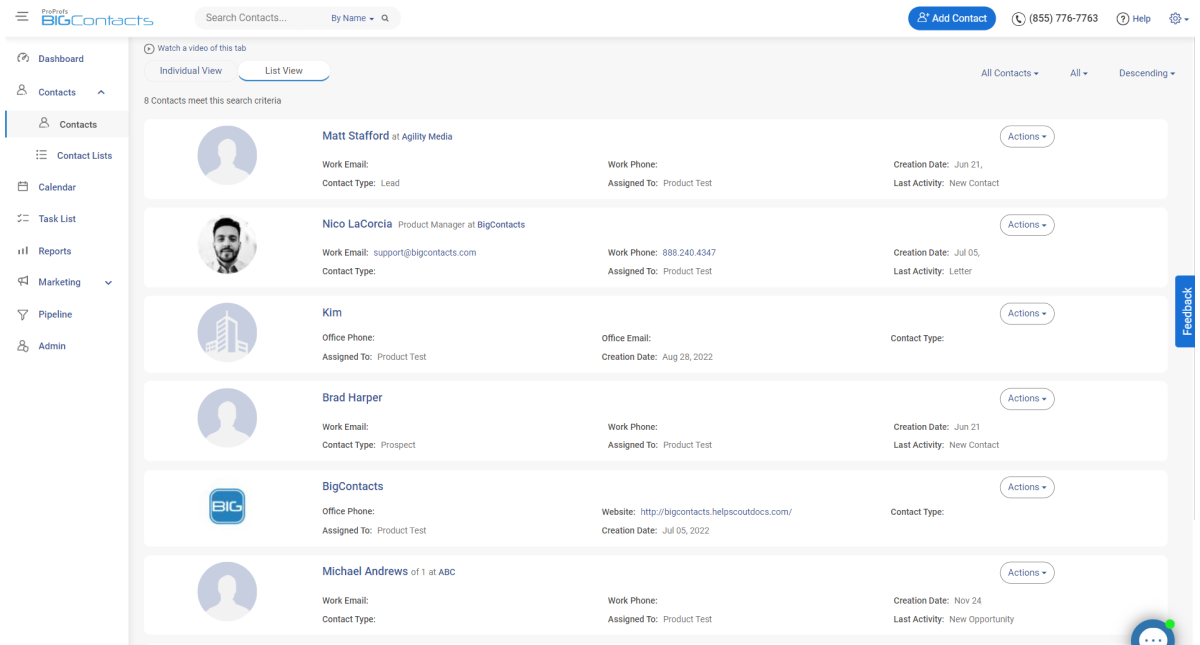
2. Data Segmentation
Not every piece of data needs to be migrated. Segment your data to identify what’s essential—like active leads, recent sales, and ongoing projects. Focus on transferring critical information while archiving or discarding outdated records. This strategy keeps your new CRM uncluttered and easy to navigate.
3. Backup Your Data
Always create a complete backup of your data before starting the migration. This precaution protects against unexpected issues, such as data corruption or loss during the process. Even with the best tools, having a backup ensures you can recover and restart without risking valuable customer information.
4. Conduct a Test Migration
A test migration in a sandbox environment is crucial. It allows you to identify potential problems, such as data mismatches or missing fields, without affecting live operations. Testing gives you the confidence to proceed and ensures the migration process is smooth and error-free when executed fully.
5. Leverage Automation Tools
CRM data migration services often include automated tools designed to streamline the process. These tools reduce manual errors and save time, especially when dealing with large data volumes. Look for tools that offer robust features like field mapping, error checks, and real-time monitoring to simplify the migration process.
6. Train Your Team
After migration, ensure your team knows how to use the new CRM effectively. Conduct training sessions focusing on key features and workflows. Address common questions and concerns to build confidence. Well-trained users are more likely to adopt the new system enthusiastically, making the transition smoother for everyone.
7. Validate Post-Migration Data
Once the migration is complete, validate the transferred data to ensure its accuracy and completeness. Double-check important records like customer contacts, sales pipelines, and reports. Any discrepancies should be resolved immediately to avoid disruptions. This step is critical for maintaining trust in the new CRM system.
How to Migrate to a New CRM
Migrating to a new CRM is a big step that can improve how you manage customer relationships and streamline business processes. But without proper planning, it can feel overwhelming. The key is to follow a structured approach, ensuring all your valuable data is transferred securely and efficiently.
11 Steps to Setting up and Completing CRM Data Migration
1. Define Your CRM Migration Goals
Start by asking yourself: Why are you migrating? Do you need better features, scalability, or integrations? Clear goals will help shape your CRM migration strategy and guide decisions like which data to move and how to set up the new system.
2. Choose the Right CRM
Research and compare platforms that align with your business needs. Look for features like automation, analytics, and scalability. Consider how the new CRM can solve pain points in your current system and support long-term growth.
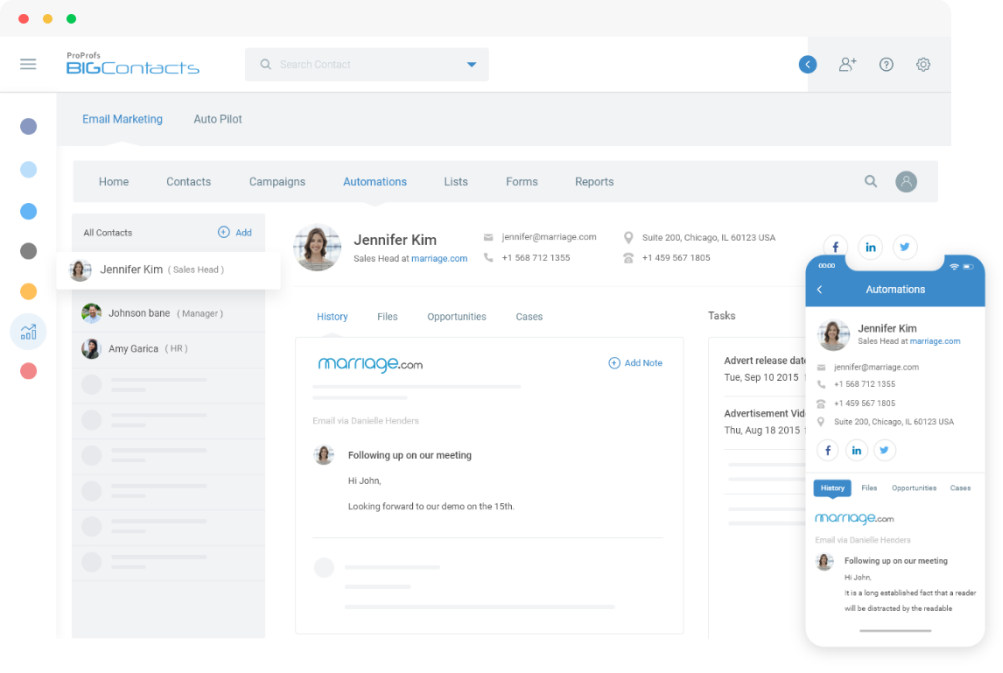
3. Involve Key Stakeholders
Engage team members who will use the CRM daily. Their input on current challenges and must-have features will help ensure a successful transition. Including stakeholders early builds trust and minimizes resistance during the migration.
4. Audit and Clean Your Data
Before migrating, review your current data for duplicates, inaccuracies, or outdated information. Cleaning your data ensures that only relevant and accurate records are moved to the new CRM. This step avoids clutter and enhances usability in the new system.
5. Plan Your CRM Migration Strategy
Create a roadmap for the migration process. Outline steps like data mapping, testing, and validation. Identify potential challenges and plan how to address them. A clear strategy ensures you stay on track and avoid unexpected issues.
6. Map Your Data Fields
Match the data fields in your old CRM to the new one. For instance, ensure customer names, emails, and notes are assigned to the correct fields in the new system. This mapping step avoids errors and ensures a seamless transition.
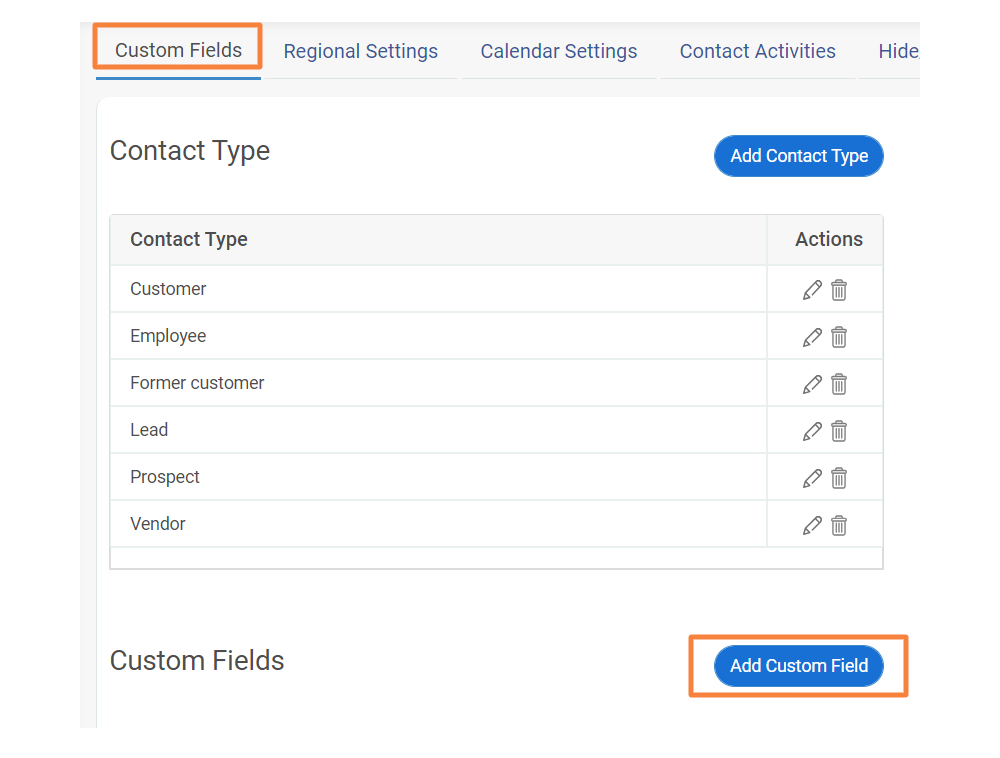
7. Backup Your Data
Always create a full backup of your current CRM data before starting the migration. This acts as your safety net in case anything goes wrong during the process. Even with advanced tools, backups provide peace of mind.
8. Test the Migration in a Sandbox
Run a test migration in a sandbox environment to identify and resolve potential issues. This trial run helps ensure data accuracy, field mapping, and functionality before going live. Testing minimizes risks and gives you confidence in the final migration.
9. Migrate Your Data
Begin the actual migration by transferring data from your old CRM to the new one. Follow the plan you created and monitor the process to address any errors immediately. Depending on your needs, this step might take several hours or even days.
10. Validate the Transferred Data
After migration, validate your data to ensure everything has been transferred correctly. Double-check key records like customer contacts, sales pipelines, and notes. Resolving discrepancies early prevents disruptions in your workflows.
11. Train Your Team on the New CRM
Once the migration is complete, schedule training sessions for your team. Familiarize them with the new CRM’s features and workflows to ensure a smooth transition. A well-trained team will embrace the system quickly and use it effectively.
Post-Migration Optimization and Management
Migrating to a new CRM is a huge achievement, but the work doesn’t stop there. Post-migration is where you fine-tune the system, optimize workflows, and ensure your team is fully equipped to use it. Let’s dive into the steps to make your CRM truly work for you.
1. Validate Your Data
Once the migration is complete, the first step is to verify that all your data has been transferred accurately. Check for missing fields, duplicates, or mismatches in critical areas like customer contact details and sales pipelines. Conduct a thorough review of your records, comparing them against backups. By adhering to CRM data migration best practices, you can catch and resolve issues before they escalate.
2. Review and Adjust Workflows
Your new CRM likely offers features that your old system didn’t. Take this opportunity to revisit and improve your workflows. Automate routine tasks like follow-ups, realign sales pipelines with your current strategy, and create triggers for reminders or alerts. A streamlined workflow saves time and ensures your team can focus on what truly matters—building relationships and closing deals.
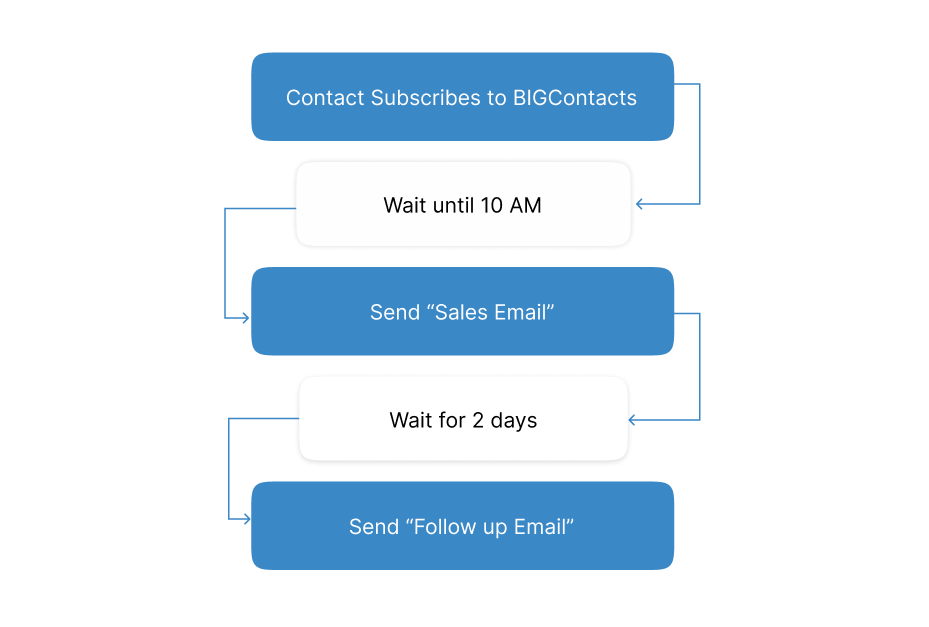
3. Train Your Team
No matter how intuitive your new CRM is, proper training is essential. Schedule hands-on workshops and create user guides tailored to your team’s roles. For example, sales reps may need to learn pipeline management, while customer service teams may focus on ticketing features. Ongoing training ensures your team is confident and motivated to use the new system.
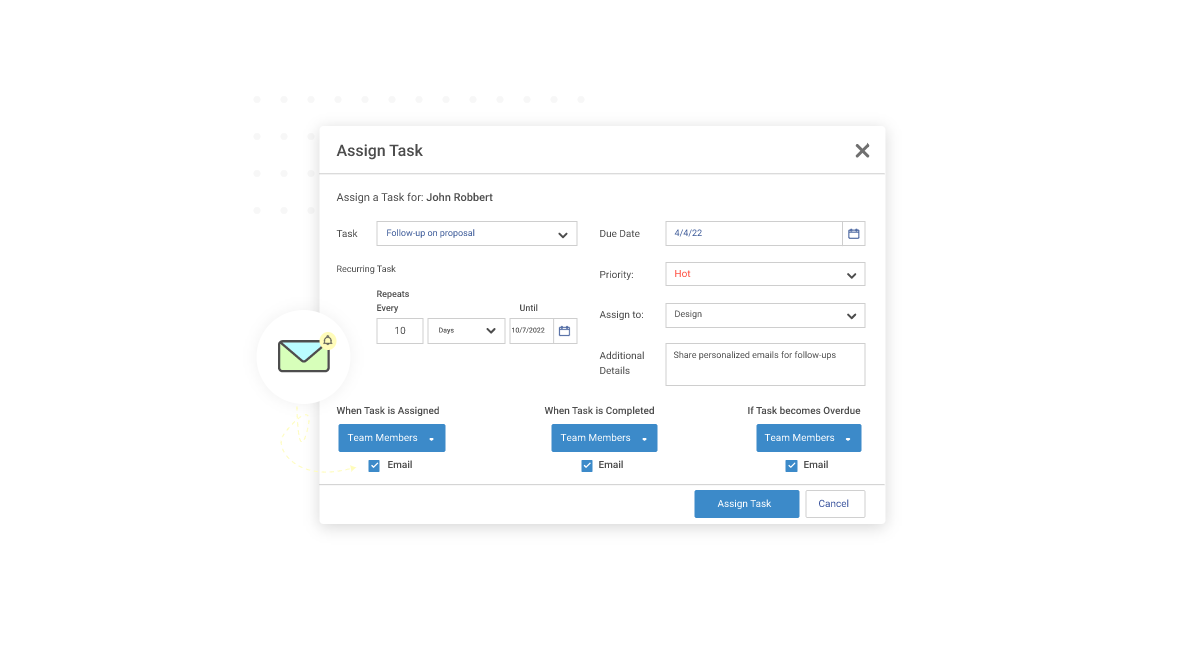
4. Monitor User Adoption
A successful migration isn’t just about transferring data—it’s also about making sure your team actually uses the new CRM. Keep an eye on how often key features are being used and identify any roadblocks. If adoption rates are low, address the concerns and highlight time-saving features. Regular feedback sessions can uncover pain points and improve overall engagement.
5. Leverage Analytics and Reports
Your new CRM probably has effective reporting capabilities, so make the most of them. Start by setting up dashboards to track metrics like lead conversion rates, sales performance, and customer retention. Use these insights to identify trends, improve decision-making, and highlight areas for improvement. Analytics can also show the tangible benefits of your new CRM to stakeholders.
6. Gather Feedback from Your Team
The post-migration phase is a great time to check in with your team. Ask them how they’re finding the new system—what’s working and what’s not. Are there features they’re struggling to use or workflows that feel clunky? Their insights can help you make improvements that directly impact productivity and ease of use.
7. Integrate Additional Tools
After getting comfortable with the new CRM, explore integrations that can further enhance its functionality. Whether it’s marketing automation tools, email systems, or project management platforms, the right integrations can centralize operations. By adding complementary tools, you’ll reduce manual effort, increase efficiency, and provide a more seamless experience for your team.
8. Set Up Maintenance Processes
Maintaining your CRM is just as important as setting it up. Schedule regular cleanups to remove outdated or duplicate data and review workflows periodically to ensure they still meet your needs. Keep track of system updates and implement them promptly. A proactive approach to maintenance prevents performance issues and keeps your CRM running smoothly.
9. Measure ROI and Success
Evaluate whether the new CRM is delivering the results you expected. Use metrics like increased sales, improved customer satisfaction, or faster task completion to measure ROI. This data not only justifies the migration effort but also helps you identify areas where you can optimize further. Communicate these wins with your team to boost morale and commitment.
10. Plan for Scalability
As your business grows, your CRM should grow with it. Assess how the system can handle more data, users, and complexity in workflows. For instance, will it allow for advanced automation or multi-channel customer engagement? Planning for scalability ensures your CRM remains a valuable asset for years to come, supporting your evolving needs seamlessly.
How Does the CRM Data Migration Service Work
CRM data migration services make the complex process of transferring your data from one CRM system to another seamless and efficient. Here’s a step-by-step breakdown of how it works:
1. Initial Assessment and Planning
The process begins with an in-depth assessment of your current CRM system and the one you’re migrating to. This step involves understanding your data structure, identifying what needs to be transferred, and planning how to handle potential challenges like mismatched fields or duplicate records. A solid plan sets the foundation for a smooth migration.
2. Data Mapping
Data mapping ensures that every field in your current CRM has a corresponding field in the new system. For instance, customer names, phone numbers, and email addresses must be accurately matched. This step requires attention to detail to avoid errors and ensure that data is organized logically in the new CRM.
3. Data Cleanup
Before the migration begins, the service cleans your data to remove duplicates, outdated records, and irrelevant information. This step is crucial because migrating bad data can clutter the new CRM and reduce its effectiveness. Data cleanup ensures that only accurate, actionable information makes the transition.
4. Data Backup
A complete backup of your CRM data is created to safeguard against any potential issues during the migration. This backup acts as a safety net, allowing you to restore your data if anything goes wrong. It’s a standard part of crm data migration best practices to ensure nothing is lost.
5. Full Data Migration
Once the test migration is successful, the service proceeds with the full migration. This step involves transferring all the identified data—such as customer information, sales records, and activity logs—from the old CRM to the new one. It’s carefully monitored to ensure accuracy and completeness.
6. Validation and Quality Assurance
After the migration is complete, a thorough validation process is carried out. This includes checking that all data has been transferred correctly, fields are properly aligned, and no information is missing. Quality assurance ensures that your new CRM is ready to use without any disruptions.
7. System Configuration and Customization
The new CRM system is configured and customized to meet your specific needs. This involves setting up workflows, automations, and permissions that align with your business processes. Customization ensures your team can hit the ground running with a system tailored to their requirements.
8. Team Training and Support
The service often includes training sessions to help your team get familiar with the new CRM. Hands-on guidance ensures they know how to navigate the system, access migrated data, and use its features effectively. Ongoing support is also provided to address any issues or questions that arise post-migration.
9. Post-Migration Monitoring and Maintenance
Even after the migration, the service monitors your new CRM to ensure everything functions smoothly. This includes resolving any unexpected issues, fine-tuning settings, and maintaining data quality. Regular maintenance helps keep the system optimized for long-term use.
When it comes to investing in tools for managing CRM migration, understanding the costs involved and top features is crucial. Here are my top picks for the best CRM migration tools:
My Top 3 Picks for the Best CRM Migration Software
Looking to switch CRMs without the headaches? Here are my top recommendations for software that makes migration smooth:
- BIGContacts: BIGContacts excels at simplifying CRM migration for businesses of all sizes. Its user-friendly data import wizard streamlines the process, seamlessly transferring your contacts, notes, and tasks. I appreciated its customizable field mapping, which saved me from manually matching data fields during migration. Plus, BIGContacts’ strong focus on contact management and sales tracking ensures that you’re up and running quickly after the transition.
- Zoho CRM: Zoho CRM offers a straightforward migration experience with its detailed import guidelines and support for various file formats. The step-by-step migration process ensures minimal data loss, and its data backup feature provides peace of mind. Zoho’s flexibility in customizing workflows and modules post-migration is a definite win. However, its advanced customization options might feel a bit complex for smaller teams unfamiliar with CRMs.
- Salesforce: Salesforce is a top choice for large-scale CRM migrations, with tools like Data Loader making bulk transfers efficient. Its robust system ensures that even complex data sets, such as multi-level hierarchies, are handled with precision. Salesforce’s extensive documentation and customer support add to the company’s confidence. While it’s an excellent choice for scaling businesses, its pricing can be a consideration for smaller organizations.
Top 6 CRM Data Migration Platforms
To compile this list, I have assessed each tool’s ease of use and scalability, ensuring they meet the diverse needs of consultants. My evaluation includes my personal experiences, insights from reputable reviews, and feedback from industry peers.
| CRM | Best For | Pricing |
|---|---|---|
| BIGContacts | Contact Management & Email Marketing | Forever free for small teams. Paid plan starts at $9.99/month |
| HubSpot | Centralizing Sales, Marketing, & Support Operations | Starts at $15/user/month. |
| Zoho | Omnichannel Engagement | Starts at $15.1/user/month. |
| Salesforce | Sales Management | Starts at $165/user/month. |
| Zendesk Sell | CRM Integration With Existing Zendesk Support | Starts at $19/user/month. |
| Freshsales CRM | AI-Powered Sales Campaigns | Starts at $8.8/user/month. |
1. BIGContacts – Best for Contact Management & Email Marketing for Startups & Small & Medium Businesses
When I started using BIGContacts, I was impressed by how it combined simplicity with powerful features. It wasn’t just a CRM tool; it felt like an all-in-one hub for managing contacts and email campaigns. What stood out for me was how easily it handled CRM migration. The data import process was incredibly smooth—no messy formats or endless manual tweaks.
It had built-in tools to organize and structure customer data, ensuring nothing got lost in the transition. This was a lifesaver when switching from my old CRM system. The email marketing features were equally intuitive, letting me create personalized campaigns with just a few clicks.
Plus, automated follow-ups kept things moving without me lifting a finger. It also had powerful tracking tools, so I always knew how my campaigns were performing. The dashboard was clear and organized, and the reporting options gave me actionable insights that actually helped me make better decisions.
What You’ll Like:
- Automated drip email sequences to connect with contacts at the most effective time
- 360° management of contact data, tasks, notes, & files
- Task management and task tracking using visual calendars and to-do lists
- Contact segmentation into lists that can be static or dynamically updated
- Awesome human support 24/7 via phone, chat, and knowledge base
- The interface is user-friendly and helps in navigating easily
What You May Not Like:
- No downloadable or on-premise version
- No dedicated account manager for the free plan, unlike the paid
Pricing:
- Forever free for small teams. Paid starts at $9.99/month.
2. HubSpot – Best for Centralizing Sales, Marketing, & Support Operations
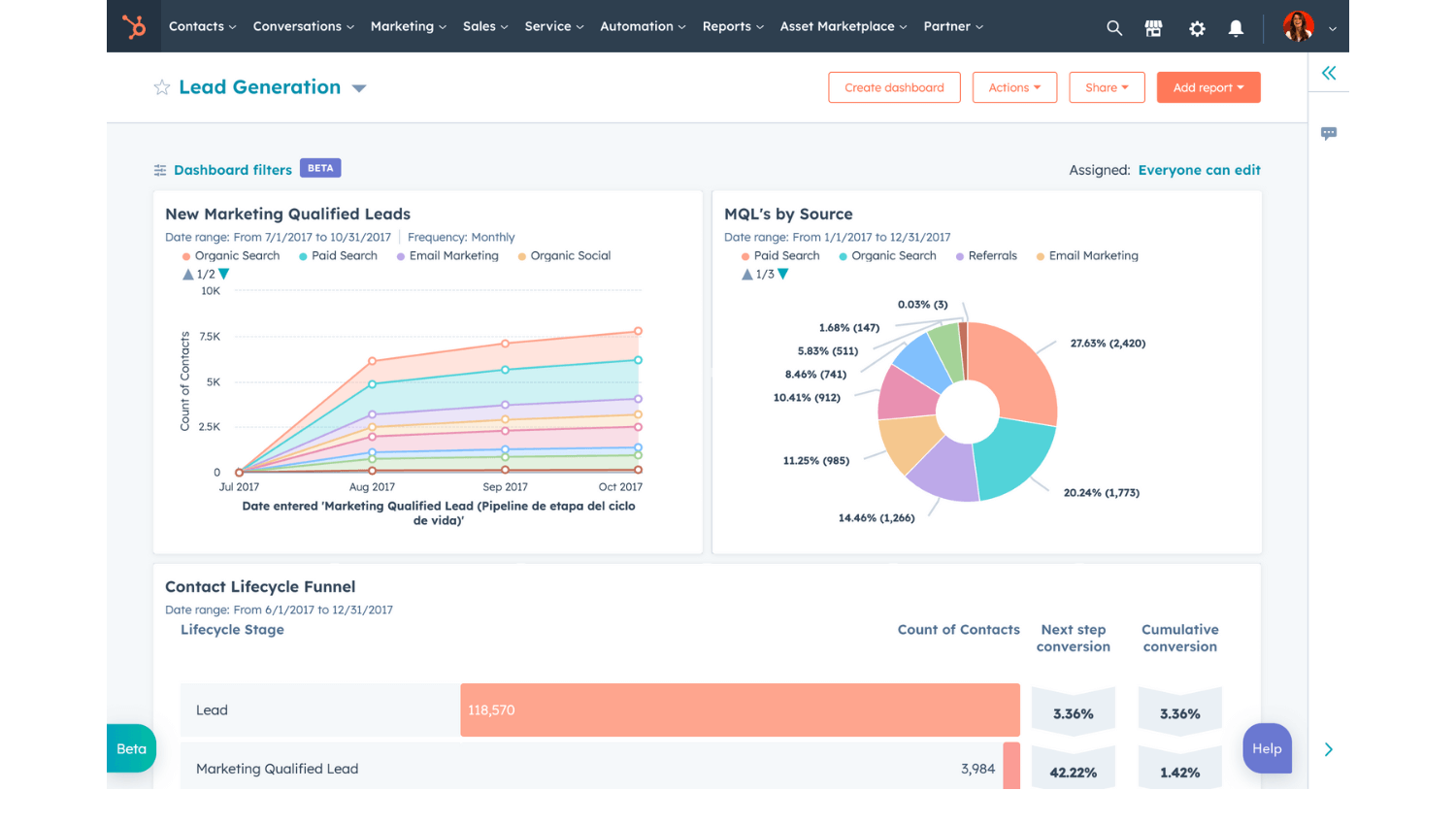
Image Source: Hubspot
HubSpot became the backbone of my operations, seamlessly aligning sales, marketing, and customer support. It simplified how my team handled leads, marketing campaigns, and even customer support tickets. But what stood out most for me was how easy it made CRM migration.
The tool lets me import all our data—contacts, deals, workflows—seamlessly, without much manual effort. Features like automated data mapping, duplicate detection, and real-time error checks saved hours of potential headaches. It wasn’t just about migration either; the built-in analytics gave me insights into how efficiently my team was working post-migration.
Plus, the integrations with other tools we already used made the whole process smooth. Whether it was scheduling emails or setting up a knowledge base for customers, HubSpot handled it all. And honestly, the customizable dashboards gave me everything I needed to stay on top of progress without hopping between platforms.
What You’ll Like:
- Visual workflow builder to automate repetitive marketing tasks, such as lead nurturing email sequences, internal notifications, and data updates
- Lead capture tools like customizable forms, pop-up CTAs to landing pages, and live chat to attract and capture leads
- Social media management to schedule and publish content across multiple social media platforms directly from HubSpot
- Sales pipeline management to track deals and opportunities from initial contact to close and leverage AI-powered insights to prioritize sales activities and improve win rates
What You May Not Like:
- While HubSpot provides a variety of templates for emails, landing pages, etc., the extent of customization might be restrictive
- Exporting or migrating your data can be complex and time-consuming
Pricing:
- Starts at $15/user/month.
3. Zoho – Best for Omnichannel Engagement
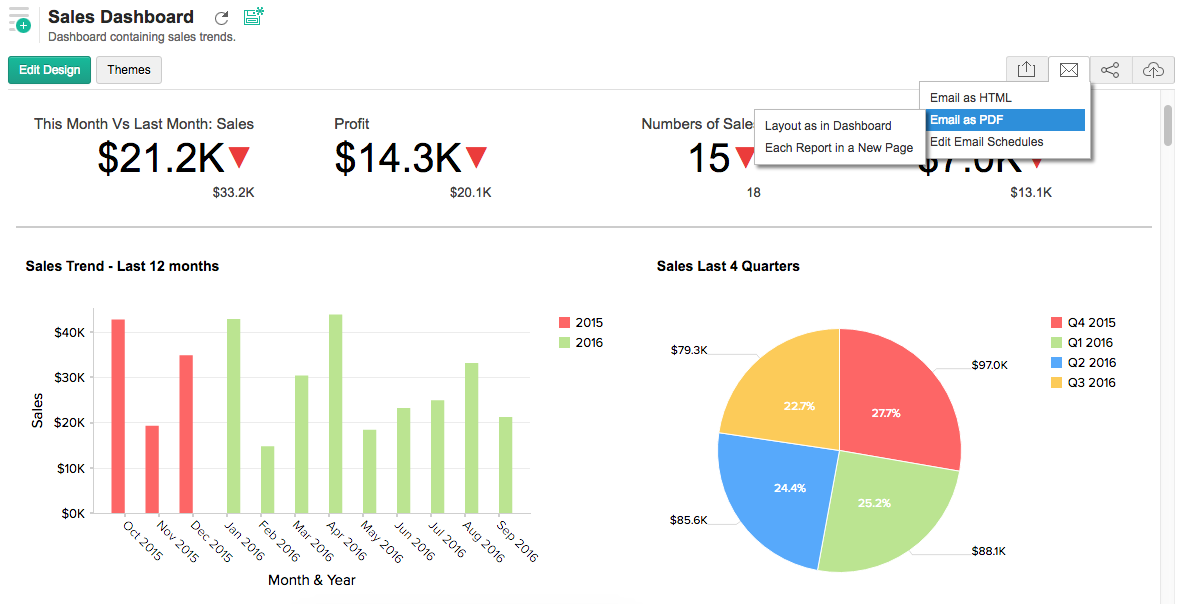
Image Source: Zoho
Migrating to a new CRM can be a headache, but Zoho made the process surprisingly painless. Their migration tools were intuitive and allowed us to seamlessly transfer our data from our old system without losing any valuable information. What impressed me most was how Zoho helped us unify all our communication channels in one place.
I was able to respond to emails, social media comments, and live chat messages from a single dashboard. This meant no more missed messages or frustrated customers falling through the cracks, which was crucial during the transition period. Zoho also helped us personalize our communication by providing context from past interactions and purchase history, ensuring a consistent customer experience even during the migration.
Zoho CRM also proved to be an excellent tool for managing our customer database. I could easily segment our contacts based on various criteria, track customer interactions across multiple channels, and generate reports to gain valuable insights into our sales performance. Plus, the platform’s intuitive interface and drag-and-drop functionality made it easy to use, even for team members who were new to the system.
What You’ll Like:
- AI-powered Zia assistant for lead predictions and insights
- Multi-channel communication tools, including email, chat, and social media
- Automated data mapping for easy CRM migrations, saving time and reducing manual errors
- Workflow automation to eliminate repetitive tasks, saving time and improving productivity
What You May Not Like:
- Steep learning curve for beginners unfamiliar with CRM tools
- Mobile app lacks some advanced features found on the desktop
Pricing:
- Starts at $15.1/user/month.
4. Salesforce – Best for Sales Management
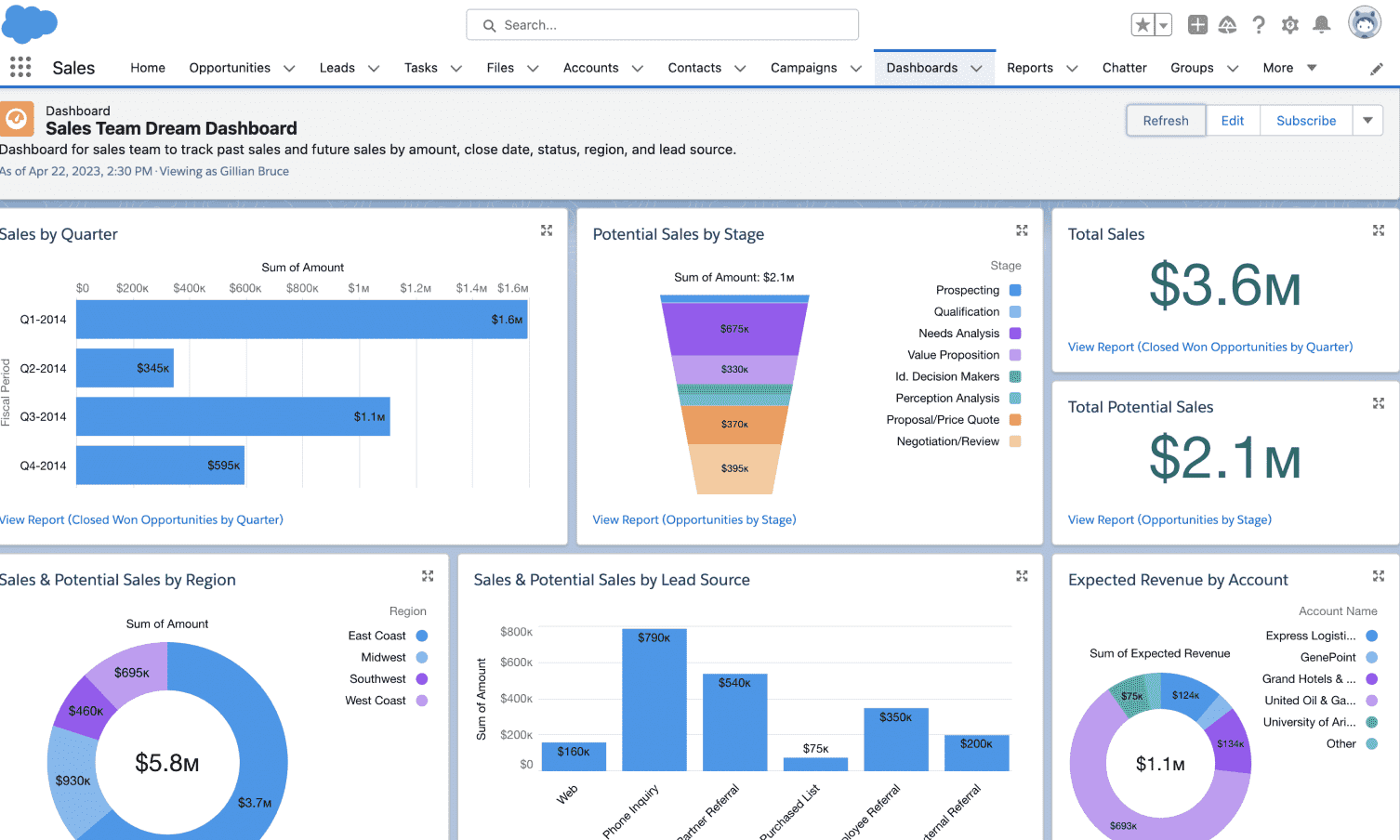
Image Source: Salesforce
Salesforce felt like the ultimate toolkit for managing my sales pipeline. I used it to track leads, nurture prospects, and close deals more effectively—all from one platform. Its customization options blew me away, especially when creating workflows tailored to my sales process. But what stood out during CRM migration was how seamless the process became with Salesforce’s powerful tools.
Its data import wizard saved me hours by simplifying data transfers from spreadsheets and other CRMs. The system’s deduplication feature kept my records clean during the move, and its robust reporting ensured I didn’t lose any insights during the migration. Plus, Salesforce’s AI-powered Einstein Analytics added a predictive edge by spotting trends in the newly migrated data. I also appreciated the secure API integration that made it easy to connect Salesforce with existing software.
What You’ll Like:
- Ability to source data from multiple channels to manage contact data
- Automated workflows to set up reminders for repetitive activities to enhance productivity
- AI-powered recommendations to optimize your project and sales management
- Instant notifications for contact activity such as email opens or clicks
What You May Not Like:
- It has a steep learning curve
- Customizing reports can be challenging
Pricing:
- Starts at $165/user/month.
5. Zendesk Sell – Best for Integrating CRM With Existing Zendesk Support
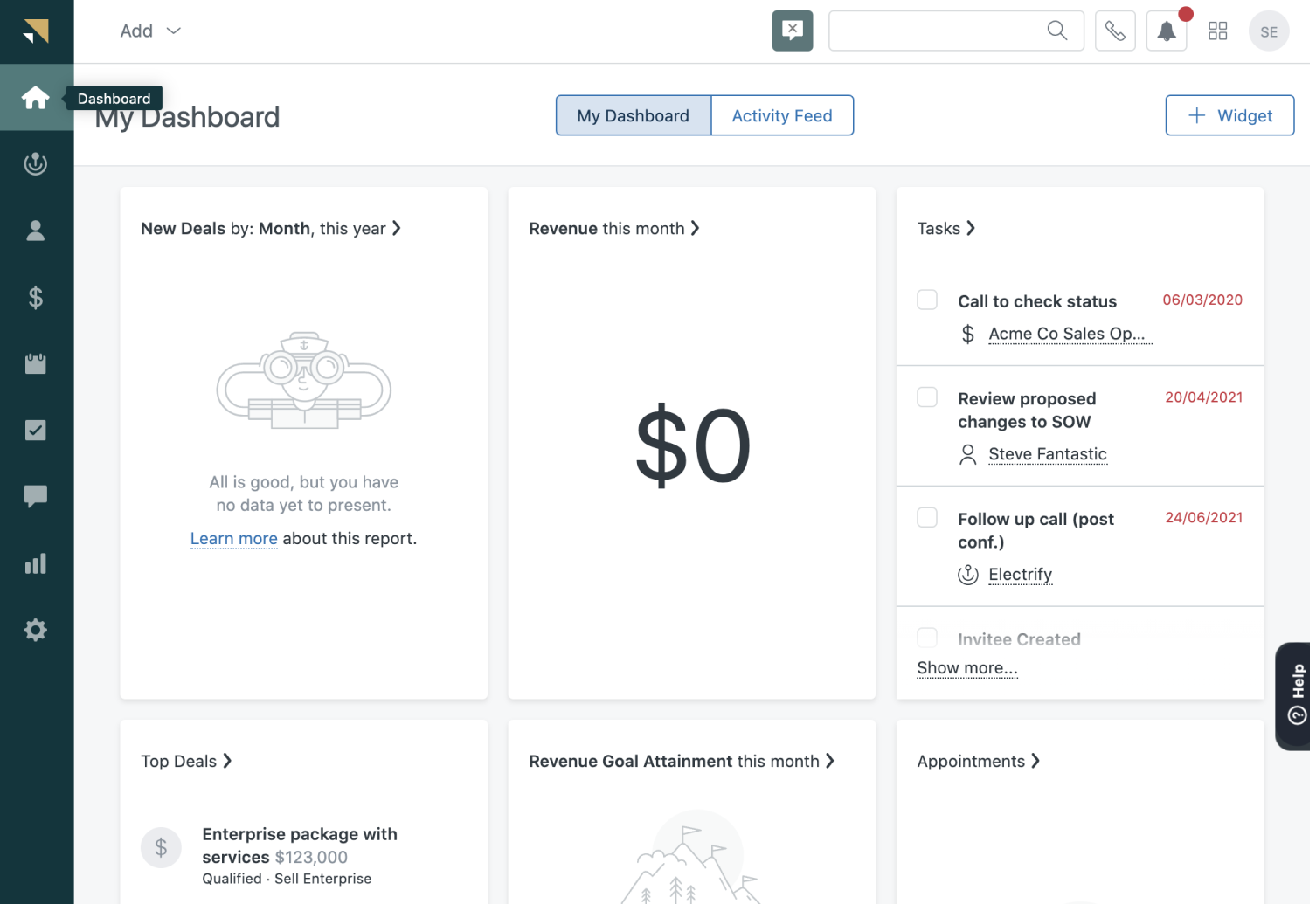
Image Source: Zendesk
When I tried Zendesk Sell, I was impressed by how smoothly it connected with the entire Zendesk suite, making the whole system feel cohesive and efficient. Migrating to a new CRM can feel like a headache, but this tool simplified things for me. It offered a seamless transition by letting me import data directly from spreadsheets or other CRMs without much hassle.
Plus, its automation features were quite helpful—tasks like assigning leads, managing pipelines, and setting up follow-ups ran like clockwork. It provided detailed mapping options, ensuring nothing was lost during the transition. The migration wizard walked me through every step, and its data validation features flagged errors before they became problems.
Post-migration, the effective reporting tools helped me track team performance and deal with progress at a glance. The built-in communication tools, like email tracking and call logging, made it easy to connect with prospects without leaving the platform.
What You’ll Like:
- Ability to create smart contact lists for effective segmentation and targeting
- Automatic email and task sequences with trigger-based actions
- Complete visibility into prospects and customers with custom sales pipelines
- Key performance metrics tracking by creating custom dashboards using a drag-and-drop interface
What You May Not Like:
- Requires better functionality to filter and sort through data
- It does not offer advanced reporting options
Pricing:
- Starts at $19/user/month.
6. Freshsales CRM – Best for AI-Powered Sales Campaigns
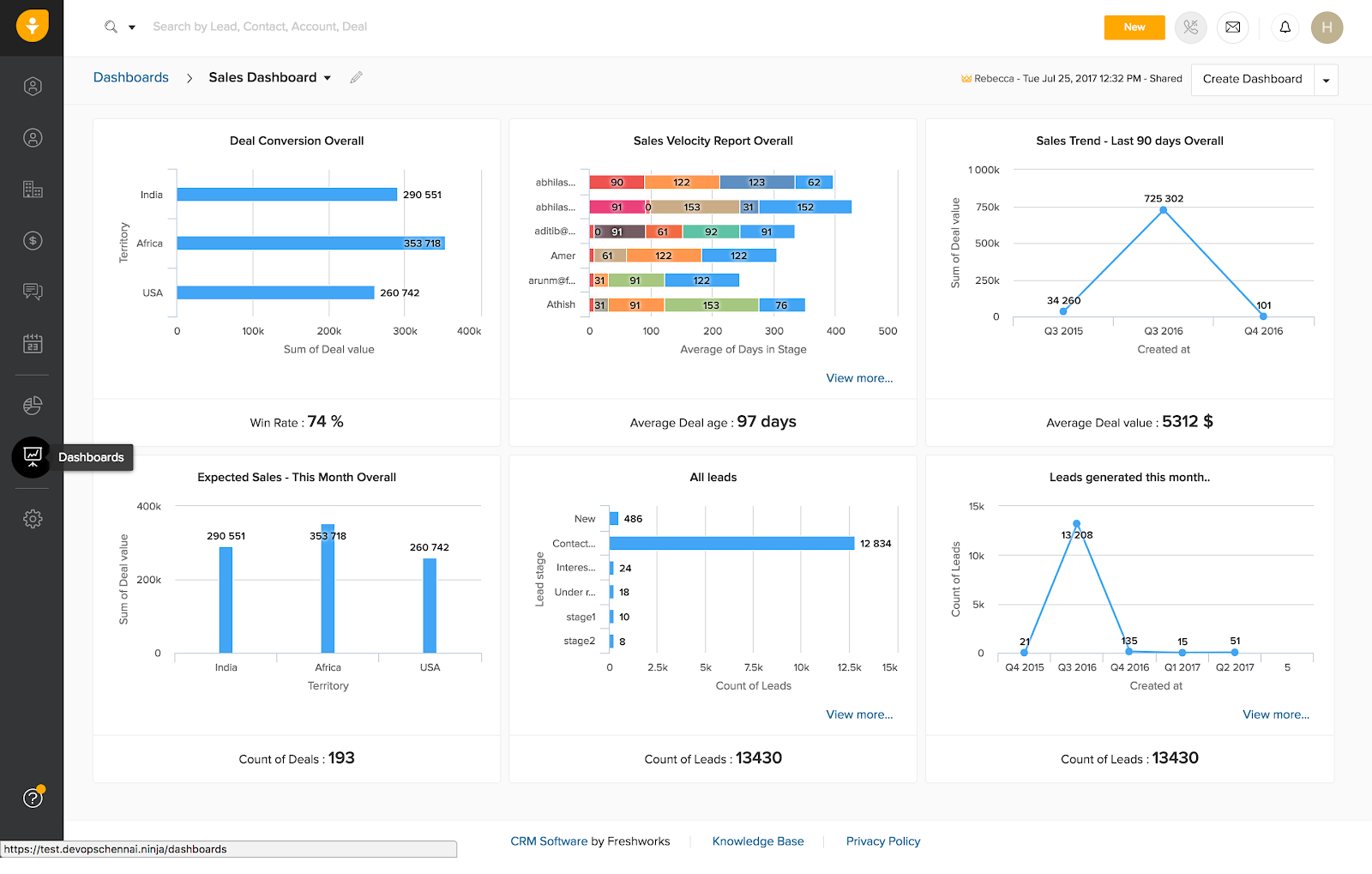
Image Source: Freshsales
I used Freshsales CRM for a while, and its AI features genuinely stood out. Freddy AI, the built-in assistant, was a lifesaver for automating mundane tasks like lead scoring and deal insights. When I was migrating data from another CRM, the process was smoother than I expected—thanks to the intuitive import options, automated mapping, and clear migration guidelines. It saved me from endless manual work.
The sales pipeline management felt effortless, with its drag-and-drop interface and customizable stages. Plus, features like smart email templates and automated follow-ups were quite helpful for running targeted campaigns. The best part? Freddy AI offered actionable insights, so I didn’t just track deals—I closed them faster.
If you’re transitioning to a new CRM, Freshsales makes it painless. The ability to handle large data imports, retain historical data accurately and ensure minimal downtime during migration makes it ideal for businesses looking for a seamless switch.
What You’ll Like:
- Ability to automatically enrich contact records with publicly available data
- Contact scoring feature to engage with high-value opportunities
- Automated email sequences to connect with contacts at the right time
- Detailed activity timelines to track touchpoints
What You May Not Like:
- Customer support fails to meet expectations
- The speed of the tool drops at times
Pricing:
- Starts at $8.8/user/month.
Case Studies: Successful CRM Migrations
Migrating to a new CRM can feel daunting, but with the right tool, it can transform how your business operates. BIGContacts CRM has helped numerous organizations transition smoothly, improving their efficiency and customer management. Let’s look at three real-life examples of successful CRM migrations that highlight how BIGContacts has made a difference.
1. Anchor Resort: Transforming Guest Relations Management
Anchor Resort, a family-owned vacation rental property, struggled with organizing guest communications and booking details using outdated methods. Their migration to BIGContacts CRM streamlined these processes, enabling them to centralize all customer data in one place. The platform’s automated reminders ensured no follow-up was missed, leading to improved guest satisfaction.
After the migration, Anchor Resort saw a dramatic reduction in response times and a boost in customer retention. The customizable dashboards also gave their team actionable insights into booking trends, making their operations more efficient and guest-centric.

2. Foundation for Financial Education: Scaling Outreach Efforts
The Foundation for Financial Education (F3E), a nonprofit focused on financial literacy, needed a CRM that could handle its growing outreach initiatives. Migrating to BIGContacts allowed F3E to consolidate donor and partner data, automate communications, and track engagements.
BIGContacts’ email marketing and campaign management tools helped F3E scale their programs effectively. Post-migration, the team reported increased donor retention rates and better engagement with their audience. By replacing manual tracking with automated workflows, they freed up time to focus on their mission, proving how impactful a CRM migration can be.
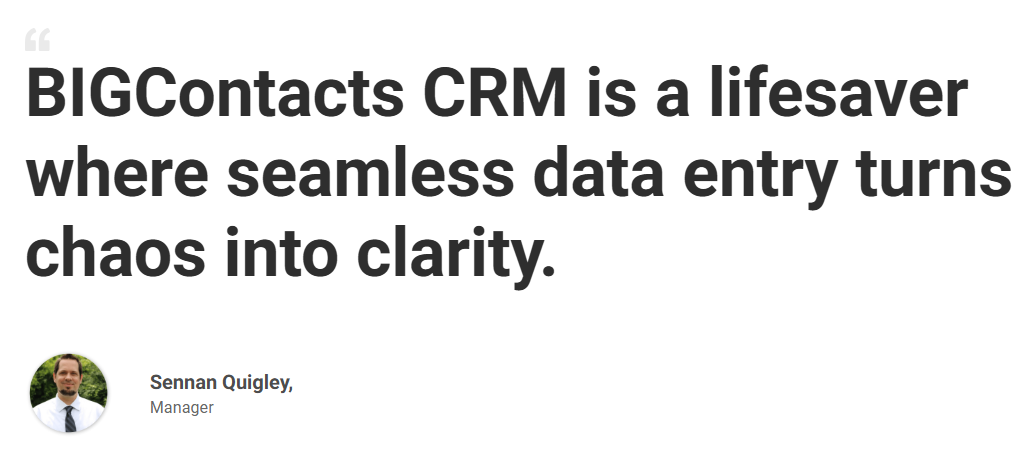
3. CPEPlus LLC: Enhancing Client Engagement
CPEPlus LLC, a continuing education provider, faced challenges with managing course registrations and client interactions. Moving to BIGContacts CRM helped them centralize customer information, automate follow-ups, and improve course promotion efforts.
The migration allowed CPEPlus to track every client interaction in detail, ensuring personalized and timely responses. BIGContacts’ integration of task management with client records helped their team streamline operations. The result? Higher course enrollments and increased client satisfaction. The team credited the CRM migration with creating a seamless experience for both staff and clients.
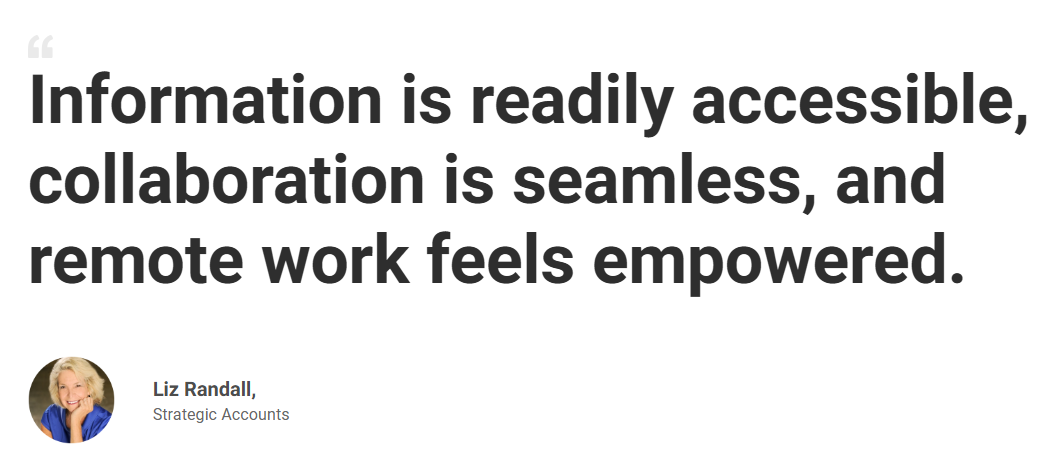
Boost Your ROI With CRM Data Migration
Migrating to a new CRM isn’t just about moving data—it’s about unlocking the potential for better efficiency, stronger customer relationships, and, ultimately, a higher return on investment (ROI). A well-executed migration allows you to streamline workflows, automate repetitive tasks, and gain deeper insights into your customer data. With everything organized and accessible, your team can focus on what matters most—delivering value to your customers.
However, the real key to boosting ROI lies in the post-migration phase. Optimizing your CRM with tailored workflows, leveraging analytics, and ensuring team adoption can make a significant impact. Think of it as laying the foundation for long-term growth. Whether you’re improving sales performance, enhancing customer retention, or scaling your business, the right CRM can be very helpful.
If you’re exploring CRM options, consider BIGContacts. It’s user-friendly, designed to simplify data migration, and even offers a forever free plan to get you started. Investing in the right tools and approach can make all the difference in maximizing your ROI.
CRM Migration FAQs
How long does it take to migrate a CRM?
The time it takes to migrate a CRM depends on factors like the amount of data, its complexity, and your preparation. For smaller migrations, it might take a few days, while larger ones with more customizations can take weeks. Careful planning and following best practices can help speed up the process and ensure accuracy.
What CRMs are supported and what data is included?
The CRMs supported depend on the migration platform or service you choose. Popular options often support CRMs like Salesforce, HubSpot, and BIGContacts. Data included typically covers contacts, leads, accounts, opportunities, and activities. Some services also migrate custom fields, notes, and emails to ensure your transition is seamless and comprehensive. Always verify specifics!
Which type of data do we migrate in data conversion?
In data conversion, you typically migrate various types of data like customer information, contact details, sales records, transaction histories, and communication logs. It can also include documents, notes, and tasks related to your workflows. The goal is to transfer everything essential for your operations while ensuring the data is accurate and usable in the new system.
How do you write a data plan for migration?
To write a data plan for migration, start by defining what data you’ll transfer and why. Map fields between the old and new systems to ensure accuracy. Clean up duplicates or outdated records beforehand. Create a timeline, back up your data, and test the process in a sandbox. Clear steps prevent headaches later!
FREE. All Features. FOREVER!
Try our Forever FREE account with all premium features!





