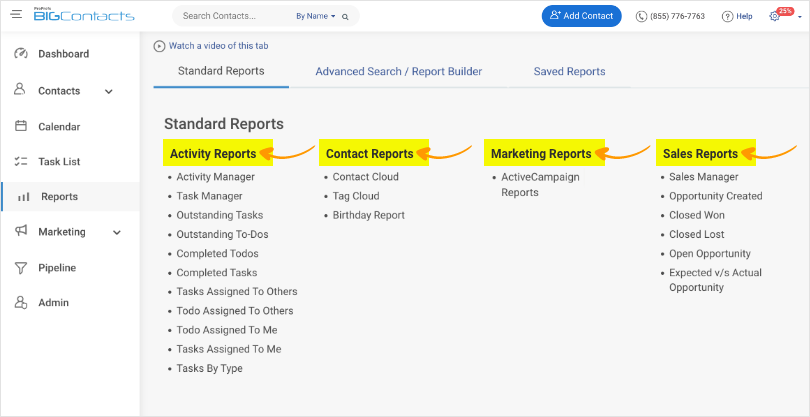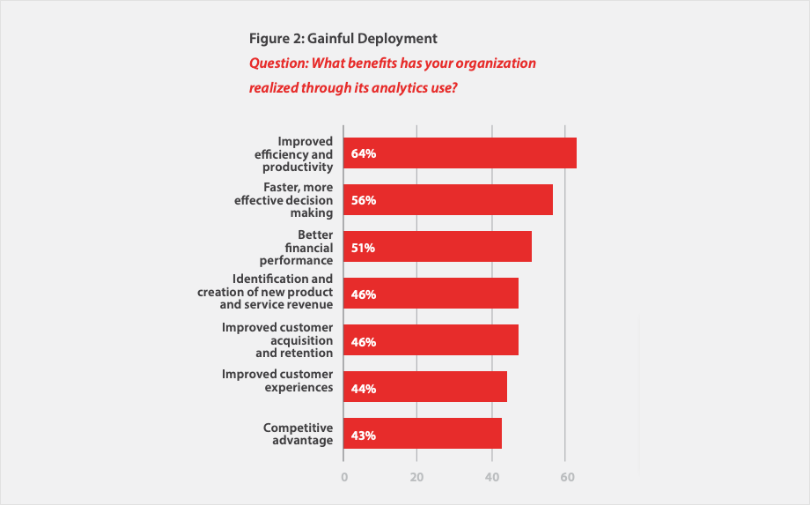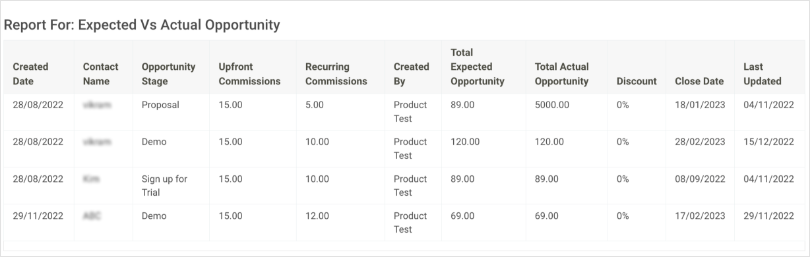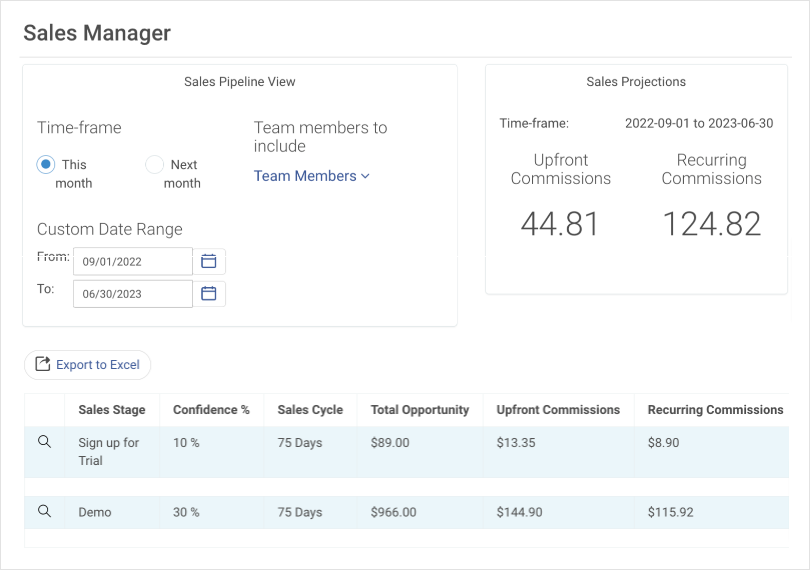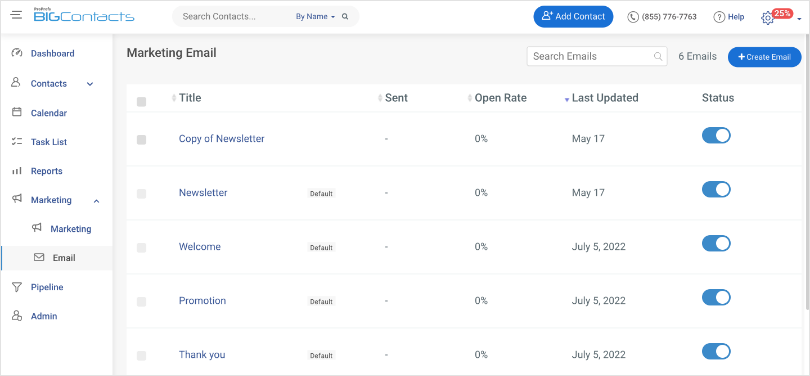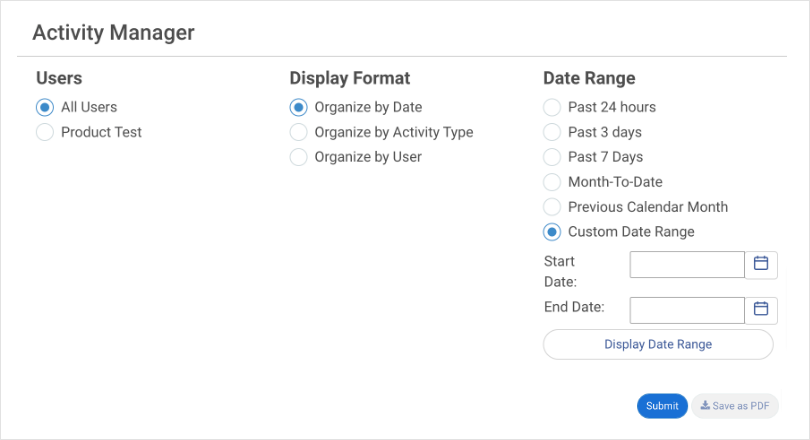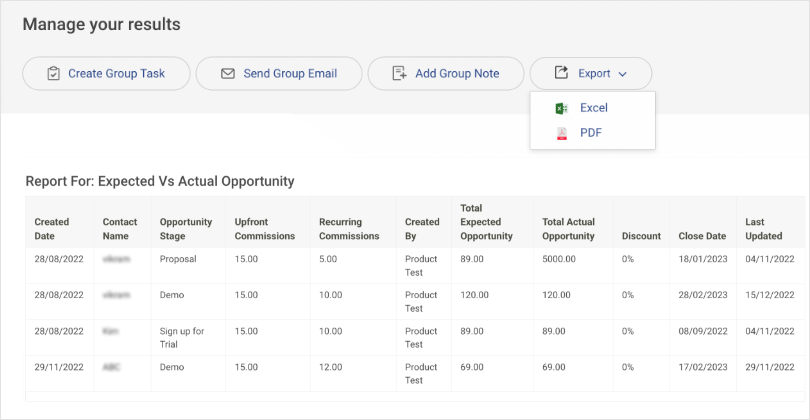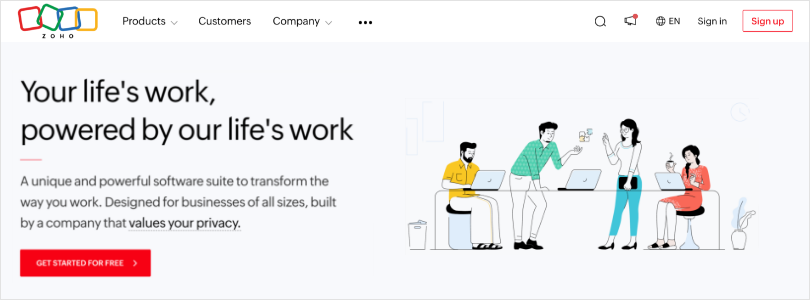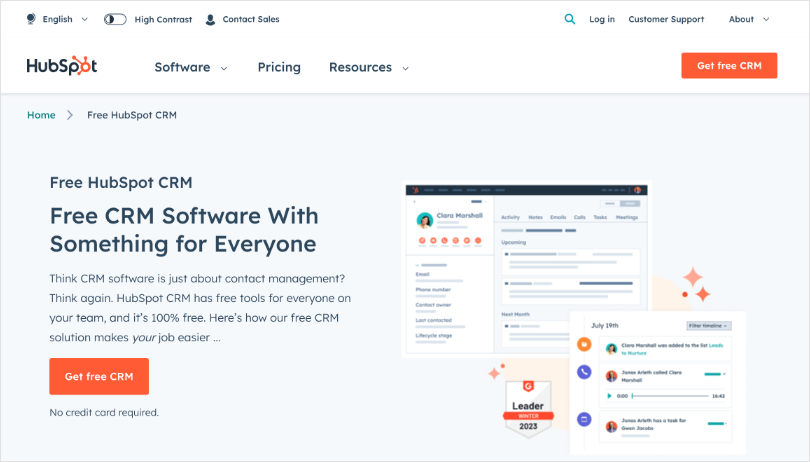Wouldn’t managing your business become so much easier if you knew exactly what to do and when to do it?
A pragmatic and data-driven approach to business management produces extraordinary results. It helps you outperform your competitors and scale operations.
At the core of this approach is CRM reporting.
Sure, most CRM users generate some form of report using the system. But, in most cases, these reports tend to focus on superficial, arbitrary numbers failing to provide a comprehensive understanding of the underlying data.
So, if you need to take a deep dive and make effective decisions that accelerate growth, pay attention to the types of reports you are generating through your CRM software and how to leverage these insights for improved performance.
This guide covers how CRM reporting works and how to create dynamic reports that fuel growth and success. Also, explore the 8 best types of reports that can facilitate strategic decision-making for your business.
In a Nutshell
- CRM applications are used to centralize relevant customer data. This data can be easily analyzed data and converted into actionable reports.
- CRM reporting can provide you with valuable information to maximize the effectiveness of your sales, marketing, and support processes.
- There are a range of standard reports that you can generate using your CRM software. Some advanced tools also let you create custom reports with variable filters.
- This blog highlights the importance of these reports, how to generate them, and the best CRM report examples that are worth your time.
What is CRM Reporting
CRM reporting refers to analyzing the data stored in your customer relationship management system to get actionable insights. It helps you make sense of the wealth of data you’ve accumulated related to your customers.
Instead of drowning in a sea of data, CRM reporting can help you make sense of it all. You can use it to tailor your strategies to specific customer segments, deliver personalized experiences, and nurture long-term relationships.
For example, you can use the CRM system to create reports showing the regions contributing the most revenue and prioritize your sales efforts accordingly.
A study by Microstrategy states that 94% of decision-makers consider data and analytics to be important to their organization’s digital transformation.
This shows that businesses across the globe are interested in leveraging the power of data for strategic decision-making, making CRM reporting a trusted ally that transforms data into actionable intelligence.
The Mechanics of CRM Reporting
CRM applications house relevant information about customers, helping improve interactions and strengthen relationships. They provide unified access to sales, marketing, and support data. With a CRM reporting system, you can analyze this data and derive actionable insights from it.
Imagine you’re the sales manager of a software company, and you want to evaluate your team’s performance.
Using CRM, you can generate comprehensive reports that reveal key metrics, such as deals closed, average deal size, and conversion rates for each sales representative. These reports enable you to identify your top-performing salespeople, acknowledge their achievements, and learn from their strategies.
Additionally, if you see a decline in the performance of a particular team member, you can use CRM reporting to highlight the underlying issues and provide targeted support to help them.
CRM reporting goes beyond individual performance analysis. It also helps:
- Monitor Pipeline Health: Identify patterns and bottlenecks in your sales pipeline. Find where deals get stuck mostly and what actions help move them forward.
- Understand Customer Behavior: CRM reports are valuable for understanding customer demographics and preferences.
- Optimize Marketing Performance: With CRM reporting, you can identify the most effective lead sources, measure your ROI, and allocate marketing resources judiciously.
How Does CRM Reporting Triumph Over Traditional Methods
Before we move on to the best CRM reports to use, let’s look at a pertinent question-
What is the need for CRM reporting?
Decision-makers have long used traditional reports to take steps in the right direction. However, this manual method of analyzing raw data is not free of limitations, such as:
- It is a time-intensive and tedious process.
- You need to divert resources and employees from valuable tasks.
- Relying on external specialists poses challenges for budget and autonomy.
- The final reports are usually complex and difficult to navigate.
CRM reporting, thus, emerged as a transformative solution that triumphs over traditional methods.
With advanced CRM tools, data collection, organization, and analysis can be streamlined and automated. Moreover, CRM reporting tools can efficiently navigate through vast amounts of data, presenting it in a digestible and user-friendly manner. Some advantages of CRM reporting include the following:
- CRM reporting saves time and resources by automating data collection and report generation, freeing up employees to focus on more strategic initiatives. The process becomes more efficient and less prone to errors, allowing businesses to make faster and more accurate decisions.
- In addition, CRM reports provide greater visibility and insights into customer interactions, sales pipeline, and overall business performance. This comprehensive view can empower you to make data-backed decisions.
- With centralized databases and real-time reporting, stakeholders across different departments can access and share up-to-date information. This promotes better communication, accessibility, alignment, and collaboration.
- You can tailor the reports to your specific needs, selecting the data points and metrics that align with your objectives. As the business grows and evolves, CRM reporting systems can adapt and scale, accommodating changing requirements and expanding datasets.
8 Essential CRM Reports to Run
Here are some out-of-the-box recommendations for CRM reports that will help you harness the true power of your business data.
Top CRM Reports for Sales
-
Profitability Report/ Top Customer by Revenue
Use this CRM report to identify who your most profitable customers are and prioritize them. By closely monitoring purchasing history and buying behavior, you can easily find customers with a higher likelihood of making a purchase again.
-
Expected v/s Actual Opportunity
This report monitors the performance of your current sales numbers in relation to the set target. It enables you to compare projected opportunities with actual ones, providing valuable insights for identifying obstacles and tweaking the sales process wherever necessary.
-
Pipeline Report
The sales pipeline report helps visualize all the leads obtained and successfully converted into customers. It lets you monitor essential metrics, such as the length of the sales cycle, revenue incurred in each stage, commissions, sales projections, etc.
-
Lost Sales Report
You can track the number of sales lost within a specific time period by recognizing inactive customers. This report can also discover the reasons why the deal was lost.
Read More: 6 Powerful CRM Reports to Run For Driving Sales
Top CRM Reports for Marketing
-
Campaign Analysis Report
Such reports help analyze the overall effectiveness of your marketing campaigns. You can track metrics like open rate, click-through rate, unsubscribes, cost-per-conversion, etc., to monitor and optimize customer engagement.
Top CRM Reports for Operations
-
Activity Manager Report
With an activity manager report, you can get a complete overview of all the activities carried out within a specified time period. Keep tabs on the progress of business operations and track the performance of team members all in one place.
-
Goals Report
Setting SMART goals is a prerequisite for business success. With a comprehensive report tracking your goals, you can ensure that you are on track to hitting the preset numbers. Each department can benefit from this report since it provides an overview of tasks that are still outstanding and require immediate attention.
Top CRM Reports for Customer Service
-
Customer Service Reports
This report can help identify if your customer support team is meeting the expectations of clients. Use it to track relevant metrics such as churn rate, Customer Satisfaction Score (CSAT), NPS, time to resolution, etc.
Step-by-Step Guide to Creating CRM Reports
Business intelligence provides a solid foundation for success. This is why CRM reporting takes center stage in any business’s growth and development strategy. Here is a step-by-step plan of action for you to implement and maximize the output of CRM reporting.
Step 1: Define Objectives
Clearly define your reporting objectives and align them with your organization’s goals. Identify the key metrics and KPIs that are important for your business. For example, you might want to track sales revenue, customer satisfaction scores, lead conversion rates, or customer retention rates.
Step 2: Select the Best CRM
Choosing the right CRM tool is essential to ensure effective implementation. Conduct thorough research on CRM reporting tools available in the market. Explore their features, capabilities, and compatibility with your CRM system. Consider factors such as data integration, scalability, security, and pricing.
Read More: CRM Comparison Guide: The Best Tools for Your Business Growth
Step 3: Determine Reporting Structure
To get started with creating reports, you first need to determine the types that best suit your needs. Choose from a range of standard templates such as task manager, contact reports, completed tasks, etc.
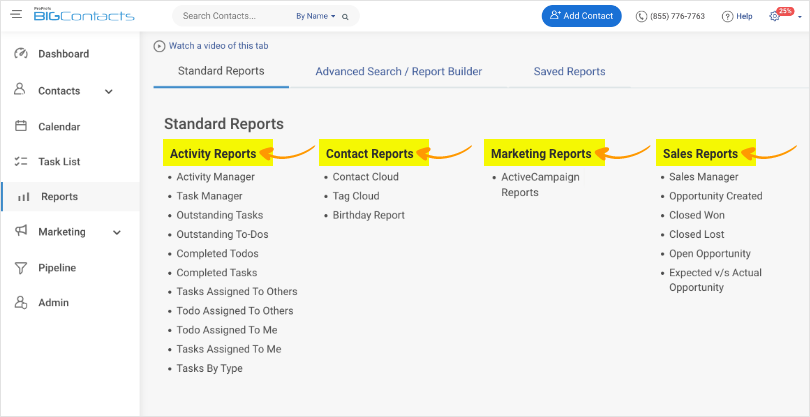
Alternatively, you can create custom reports from scratch based on the specific metrics that you are looking to monitor. These reports can be created using advanced filtering options. You can define which fields to include in the report, the filtering conditions, and the values to match.
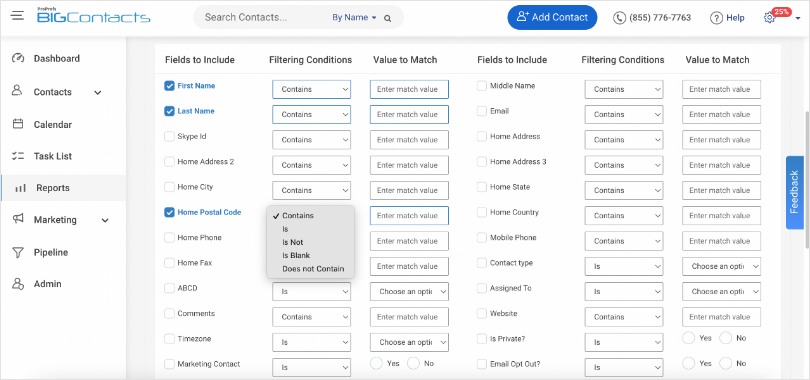
Step 4: Share & Implement Findings
Reports generated can be easily exported in a variety of formats or shared with relevant stakeholders in the organization.
Analyze the CRM reports and extract actionable insights. Identify key findings, trends, and opportunities for improvement. Translate the data into actionable recommendations that can drive strategic decisions and operational changes.
Read More: How to Create Advanced Search Reports
3 Best CRM Software to Generate Reports
Gartner has estimated that poor data quality costs organizations $12.9 million on average every year.
This staggering figure warrants your attention since bad data not only impacts decision-making but has a direct effect on your business’s profitability.
Putting data quality at the top of your priority list is, therefore, crucial. For a better understanding and analysis of your business data, you need to invest in the right business analytics solutions. Here are three leading CRM reporting software that you can consider:
1. BIGContacts
BIGContacts is an all-inclusive, easy-to-navigate CRM solution that can be used for generating detailed reports for your sales, marketing, and support processes. The tool offers powerful filtering options and extensive customization abilities, so you can only focus on the metrics that actually matter. In addition, all the reports created using BIGContacts can be easily downloaded and exported.
Key Features:
- Choose from a range of ready-to-use report templates.
- Create custom reports from scratch using advanced filtering and sorting options.
- Export generated reports as PDF or Excel files.
- Save frequently generated reports for quick access.
Pricing:
- Forever free plan for startups with 100 contacts. Paid starts at $9.99/month with a 15-day free trial.
2. Zoho CRM
Zoho CRM is a feature-rich application that can enable in-depth analysis of business data with real-time reports. Use it to create custom dashboards that present information in an easy-to-understand manner. The CRM reporting tool lets you bring data related to leads, tasks, vendors, etc., together to facilitate data-backed decisions.
Key Features:
- Export reports as PDF, Excel, or CSV files.
- Choose from a list of pre-designed templates to get started.
- Visualize data as charts, zone maps, funnels, quadrants, etc.
- Use advanced filters to create custom reports.
- Access an AI-powered anomaly detector to identify deviations from expected trends.
Pricing:
- Free for 3 users.
- Paid plans start from $14/user/month
3. HubSpot
HubSpot CRM can help business owners gain powerful insights that enable them to make better decisions. It presents your marketing, sales, and support data in a single place, making tracking easier. Generate comprehensive reports by integrating data from your existing business applications into HubSpot.
Key Features:
- Create custom reporting dashboards to monitor relevant data points.
- Access a vast library of templates for quick and effortless reporting.
- Use a drag-and-drop editor to create your reports.
- Set up advanced permissions to ensure data security.
- Share reports via email or Slack.
Pricing:
- Free plan available with limited features.
- Paid plans start from $18/month
Who Should Use CRM Reporting
Essentially, anyone looking to gain actionable insights, optimize performance, and make informed decisions can benefit from CRM analysis. This can include:
- Sales Managers: CRM reports help sales managers keep track of their team’s performance. Moreover, they can use the reports to identify trends, track improvements, and optimize their sales strategy.
- Marketing Executives: Marketing teams can analyze customer data, measure campaign effectiveness, track conversion rates, and identify target segments using detailed reports.
- Customer Support Team: Customer support representatives can leverage CRM reports to track response times, measure customer satisfaction, and proactively address potential churn risks.
- Business Owners: CRM reporting presents a holistic view of business performance, including sales forecasts, revenue trends, customer acquisition, retention rates, and overall growth metrics.
- Product Development Teams: CRM reporting can help product development teams understand customer preferences, gather feedback, identify feature requests, and prioritize product enhancements or updates.
- Finance Departments: CRM reporting can support financial analysis by providing data on sales revenue, customer acquisition costs, customer lifetime value, and other financial metrics crucial for budgeting, forecasting, and profitability analysis.
Go from Analysis to Action With CRM
CRM tools can help accomplish a lot more than just promoting better customer relationships. They help track leads, segment customers, personalize communication, and automate tasks. These tools provide a complete overview of customer data and business processes, empowering you to make better business decisions.
With effective CRM reporting, you can automate data collection and generate reports that align with your organization’s goals. The best CRM tool will not only help generate detailed reports but also allow you to make use of captured insights to fine-tune your business processes.
For instance, with a robust application like BIGContacts, you can easily create reports and communicate results with your team members, so it becomes easier to create an effective plan of action involving all stakeholders.
Frequently Asked Questions (FAQ’s)
Can CRM Reports Be Customized To Meet The Specific Needs Of A Business?
Most CRM applications offer the ability to customize reports extensively. You can select the data points you wish to include in the reports, tailoring them to your unique requirements. This flexibility allows you to focus on the metrics that are most relevant to your decision-making process.
Can CRM Reporting Be Used For Predicting Future Sales?
One of the primary objectives of CRM reporting technology is to forecast sales and revenue. You can make informed predictions about your future sales endeavors by analyzing historical data and identifying trends. It can also help you monitor the health of your sales pipeline, discover areas of improvement, track customer behavior, and recognize growth opportunities.
Does BIGContacts CRM Offer Reporting Features?
Yes, BIGContacts offers a powerful suite of reporting features. The module includes ready-to-use templates, as well as the option to create custom reports from scratch. You can even save the filtering conditions that you frequently generate and access them quickly under the ‘Saved Reports’ section.
FREE. All Features. FOREVER!
Try our Forever FREE account with all premium features!