Whether running a small enterprise or steering a global giant, effectively managing customer data is crucial to your long-term success.
The choice often boils down to two key systems to manage customer data – Customer Relationship Management (CRM) and Contact Management Software (CMS).
Broadly, contact management can be seen as a subset of CRM. But, the line between them often seems blurred, leading to confusion when it comes to selection.
This guide is here to help you navigate this decision by delving deep into the fundamental characteristics of CRM and CMS, highlighting attributes that distinguish one from the other.
Understanding CRM & Contact Management Software
This stems from the lack of an effective data management platform. Let’s explore two of such solutions in more detail.
CRM Software
Customer Relationship Management or CRM software assists businesses in managing all interactions and relationships with customers and potential customers.
The primary goal is to improve relationships, assist in customer retention, and drive sales growth. A CRM system helps stay connected with customers, automate processes, and improve profitability.
Designed to streamline customer-related operations, it offers a range of functionalities like lead and deal management, sales force automation, comprehensive reporting, and targeted marketing.
While contact management is one feature of CRM, its capabilities go far beyond the scope of a simple contact management system, such as:
- Maintaining detailed contact profiles, leading to more personalized interactions
- Tracking opportunities with a visual sales pipeline
- Boosting internal collaboration across departments
- Running drip email campaigns to boost conversions
- Monitoring & analyzing business performance to make more strategic decisions
- Automating tasks & workflows to enhance operational efficiency
- Tracking customer engagement like website visits and phone calls
Contact Management Software
Contact Management Software (CMS), on the other hand, is a simpler and more straightforward tool. It predominantly focuses on storing and organizing contact details such as names, addresses, and social media accounts.
The primary function of free contact management software is to maintain detailed contact records. These records store the names, phone numbers, email addresses, locations, notes, transaction history, social media handles, and other such information related to contacts in one place.
Here’s what a contact management system looks like –
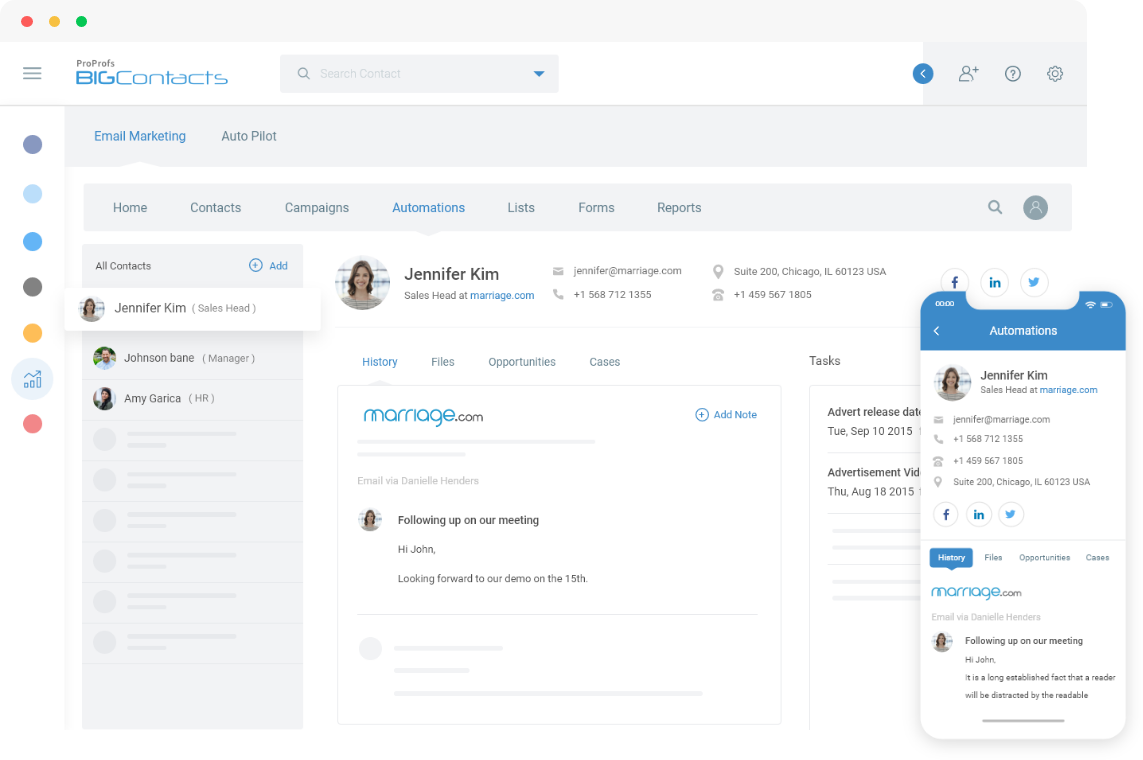
CRM Software & Contact Management System: Key Differences
Although used interchangeably, CRM and contact management software differ in multiple ways.
| CRM | Contact Management System |
| Comprehensive tool for managing multiple business functions like sales automation, deal tracking, reporting, and marketing | Primary focus is to store and manage contact details |
| Manage sales pipeline, marketing campaigns, and client relationships | Manage data related to clients, vendors, leads, and other stakeholders. |
| More comprehensive and has a bigger learning curve | Handy and beginner-friendly |
| More complex tools with broad-scope implementation encompassing sales, marketing, and customer support | Enables more personalized engagement by bringing all relevant information, including contact details, social media profiles, communication history, preferences, etc., to one place |
| Generate detailed reports for various business functions and analyze them to obtain actionable insights | Some CMS solutions offer basic reports to pull essential data related to contacts and monitor the effectiveness of contact management efforts |
Selecting the Right Solution for Your Business
Having covered the functionality of each of these solutions in detail, we come to the final question-
Should you opt for CRM or contact management software?
Since every business is unique in several regards, the answer to this question will solely depend on the specific needs of your team.
When to Opt for CRM
- If your business operations involve multifaceted customer interactions beyond just managing contact details, then CRM is the tool for you.
- For enterprises or businesses that intend to scale up rapidly, CRM software can offer a broader, more detailed look at each customer.
- Businesses receiving a high volume of customer queries benefit from the specialized support functionalities of a CRM.
- Organizations with complex sales pipelines involving multiple touchpoints or those requiring rigorous follow-up may find themselves better suited with a CRM.
- If your marketing team plans and runs targeted campaigns that require detailed customer segmentation and interaction tracking, a marketing CRM with its advanced features will be beneficial.
When to Opt for Contact Management Software
- CMS software is suitable for smaller businesses — especially startups looking to organize their contact details, track simple customer interactions, and build stronger relationships without the complex functionalities of a full-fledged CRM.
- A CMS may suffice for tracking basic interactions with a smaller client pool.
- A CMS tends to be a budget-friendly way of maintaining client relationships, being simpler and less extensive.
- CMS can be a good starting point for businesses with slower or more predictable growth models.
How to Choose the Best CRM or CMS
Choosing the correct CMS and CRM systems for your business primarily involves assessing your current needs and future goals. Here are the factors you should consider while making your decision:
Here are a few considerations to help guide your decision:
Evaluate System Usability
The chosen system should have a user interface that’s easy to navigate for your team. Ease of use ensures higher adoption rates and successful utilization of all provided features. Consider providing a demo to the key users to gather their feedback before settling on a tool.
Integrations
Ensure that the selected tool can seamlessly integrate with the other tools your business uses, like email marketing software, business intelligence tools, or any other software you rely on. This aids in automating data flow, providing deeper insights, and saving time.
Budgetary Constraints
Both CRM and CMS involve varying degrees of cost, from licensing to implementation and training. Decide on a budget for your customer management solution and then compare systems within your price range, noting both upfront and ongoing costs.
Future Growth Predictions
Scalability should be a key consideration. If there are plans for quick expansion or diversification of the customer base, choose a tool that can scale with your growth.
Customer Support Requirements
Finally, consider the vendor’s reputation for customer support. Having a responsive and effective support service ensures that any issues faced during the tool’s use can be swiftly addressed, minimizing business impact.
For more information on choosing the right solution for your organization, watch –
CRM or CMS – Finding the Right Fit
The key takeaway here is that CMS vs. customer relationship management software is a debate that can only be settled based on your specific requirements. Opt for a tool that fits your needs best by thoroughly assessing your team’s needs.
If you are still torn between CRM and contact management tools, a simple way out is to opt for a tool that offers both.
For example– a CRM system offering a full suite of contact management features, such as BIGContacts, can help you get real-time visibility into updated customer data. Such contact management in CRM will enable you to drive more personalized engagement.
Make sure to get a better understanding of the functionality offered by opting for the free trial, which offers you a first-hand experience of the tool’s utility.
FAQ
What are the 3 different CRM categories?
The three types of CRM are-
- Operational CRM: Designed to streamline sales, marketing, and service functions.
- Analytical CRM: Focused on in-depth customer data analysis to identify patterns and make informed strategic decisions.
- Collaborative CRM: Designed to enhance communication between teams or departments, improving customer service by providing an integrated customer view.
Why is it good to have contact management in a CRM system?
Incorporating contact management in a CRM system helps maintain an organized customer history. This capability allows businesses to deliver personalized customer experiences, improve customer satisfaction, and enhance customer retention.
What is an example of contact management in CRM?
In contact management within CRM, think of it like your digital rolodex. Tools like BIGContacts take it further, offering a user-friendly interface to organize contacts, track communications, and streamline customer relationships. Managing contacts becomes a breeze, helping you focus on what matters most – building strong connections with your clients.
FREE. All Features. FOREVER!
Try our Forever FREE account with all premium features!







