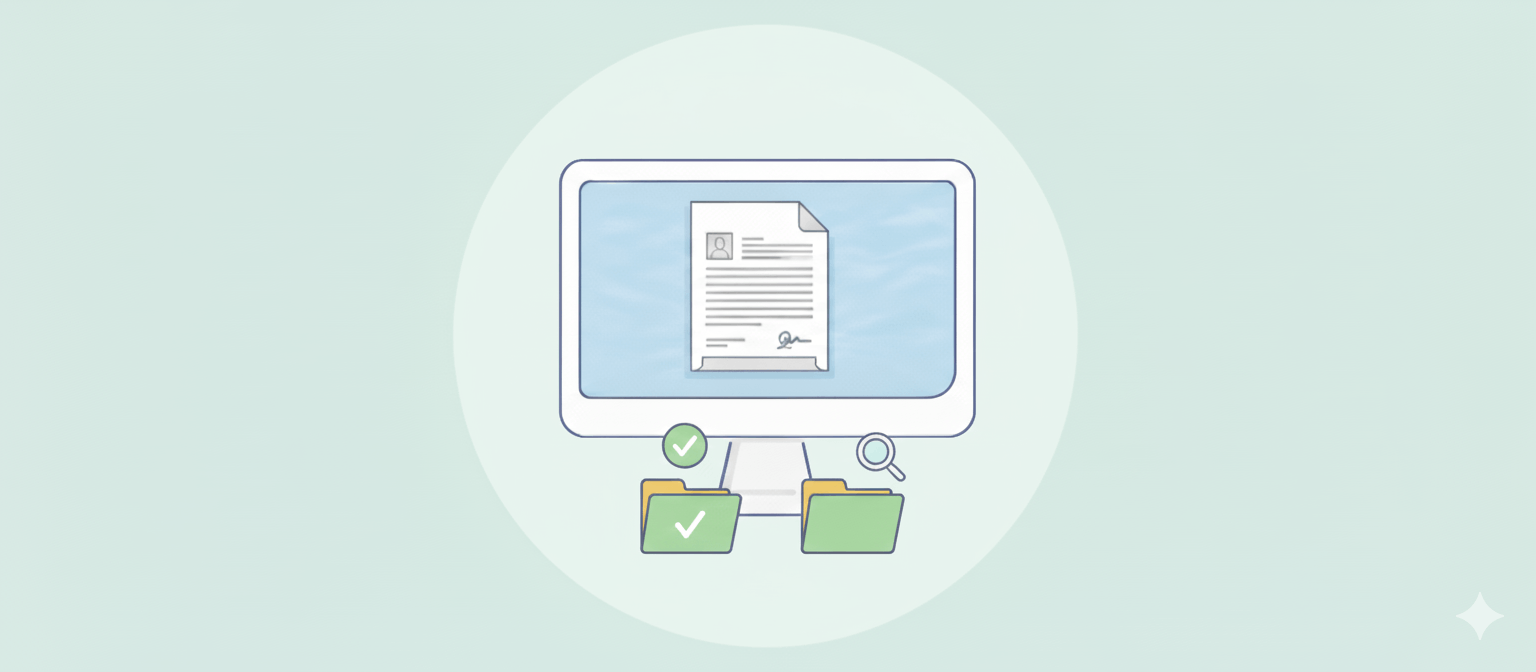Did you know that 70% of business leaders report spending 45 minutes to 3 hours a day on repetitive tasks, accounting for a significant chunk of their 8-hour workday? According to McKinsey, automation has the potential to boost global productivity growth by 0.8% to 1.4% every year. These numbers highlight a serious concern—time is being wasted on tasks that can be easily automated.
The challenge becomes even more pronounced when it comes to managing customer relationships. Teams often find themselves juggling multiple tasks like data entry, follow-ups, and task management, all of which can eat up valuable time and hinder productivity.
If this sounds familiar, you’re not alone. Fortunately, there’s a solution: CRM workflow automation.
In this blog, I’ll walk you through everything you need to know about CRM workflow automation—what it is, why it’s essential, and the different types available. Plus, I’ll highlight the top 5 CRM tools that can revolutionize how you manage your workflows and boost efficiency.
Let’s get started!
If CRM workflow automation is new to you, no worries—I’ll walk you through it! Let’s start by breaking down what a CRM workflow actually is and how it can make your life a lot easier.
What is a CRM Workflow?
A CRM workflow is like a behind-the-scenes assistant that keeps your customer management processes running smoothly. Think of it as a series of automated steps that handle repetitive tasks for you, so you can focus on the more important stuff—like building relationships and growing your business.
Here’s how it works:
Let’s say a new lead fills out a form on your website. A CRM workflow can automatically:
- Send them a welcome email
- Create a task for you to follow up
- Add them to your email list
Quite helpful, right?
You can use CRM workflows to do all sorts of things—assign tasks to team members, follow up with leads, or even update customer records without manual effort. It’s all about saving time and making sure nothing falls through the cracks.
Whether you’re managing sales, marketing, or customer service, CRM workflows are helpful. They help keep things organized, consistent, and stress-free—kind of like having your own personal productivity hack.
What Is CRM Workflow Automation?
CRM workflow automation might sound like a mouthful, but it’s really just about saving time and keeping things running smoothly. Imagine all those repetitive tasks you deal with—sending follow-up emails, updating customer details, assigning leads to team members.
Now, picture a system doing all that for you without you lifting a finger. That’s what CRM workflow automation is.
It’s like having a super-efficient assistant. Once you set up the rules (like “send a thank-you email after a customer makes a purchase”), the system handles it every time, perfectly. You don’t have to remind yourself or rely on sticky notes.
Plus, it’s not just about emails or reminders. It can automate processes across your sales, marketing, and customer service teams so everyone’s in sync. No more missed opportunities or awkward “Oops, I forgot” moments.
CRM workflow automation helps you focus on building relationships while the system takes care of the busy work. Much like IT process automation simplifies backend operations, CRM workflows handle customer-facing tasks efficiently.
When Do You Need CRM Workflows?
CRM workflows can be a lifesaver when managing customers feels overwhelming. They automate tasks, streamline processes, and keep everything on track. Here’s when you’ll truly need them:
1. Managing Repetitive Tasks
If you’re drowning in manual, repetitive tasks—like sending follow-ups or assigning leads—it’s time for CRM workflows. They automate these processes, saving you hours and reducing errors. With a Workflow Automation CRM, you can manage tasks and ensure every task happens on time, giving you more bandwidth to focus on strategy and growth.
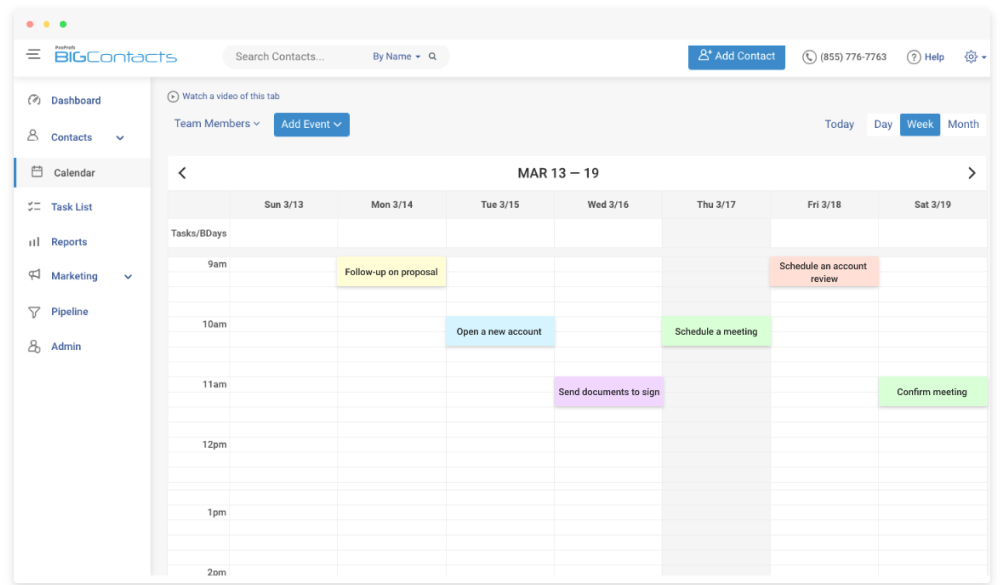
2. Streamlining Lead Management
Struggling to organize your leads? A CRM workflow automates lead routing, scoring, and nurturing, ensuring no opportunity slips through the cracks. It’s like having a personal assistant for your sales team, keeping everything moving seamlessly while improving response times. Your leads get the attention they deserve, and you close deals faster.
3. Tracking Customer Interactions
Keeping tabs on every customer interaction manually is nearly impossible. CRM workflows log emails, calls, and touchpoints automatically, providing a complete picture of your customer relationships. This means better insights, personalized communication, and the ability to build stronger, long-lasting connections with your clients.
![]()
4. Enhancing Team Collaboration
If your team often needs to catch up or improve with communication, workflows can help. They notify the right people at the right time, ensuring everyone stays in the loop. From assigning tasks to sharing progress updates, workflows make collaboration smoother and more effective, even in complex projects.
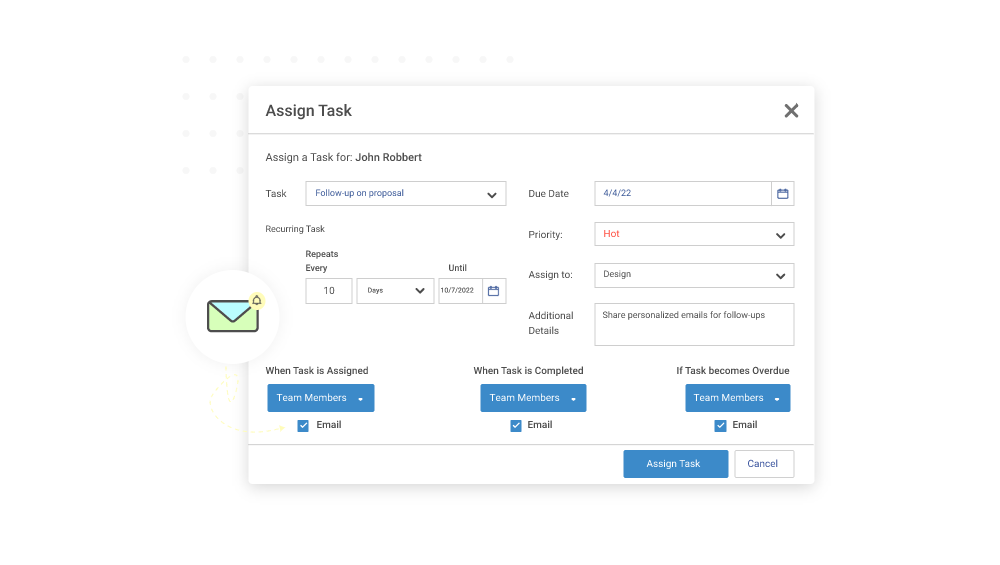
5. Ensuring Data Consistency
Errors in data entry or missing information can cause chaos. A CRM workflow validates and updates data in real-time, ensuring accuracy across your systems. This not only saves time but also boosts trust in your data, enabling smarter decision-making and fewer headaches down the road.
What Are the Benefits of CRM Workflow Automation
CRM workflow automation isn’t just about saving time—it’s a helpful aspect of how you manage your customer relationships. Let’s break down some of the benefits:
1. Streamlined Task Management
Think of all those repetitive tasks you do daily—sending follow-up emails, assigning leads, or updating records. Automation takes those off your plate. Instead of manually tracking every detail, you let the system handle it. This means fewer chances for human error and more time for you to focus on building real customer connections. It’s like having a super-organized assistant who never takes a break.
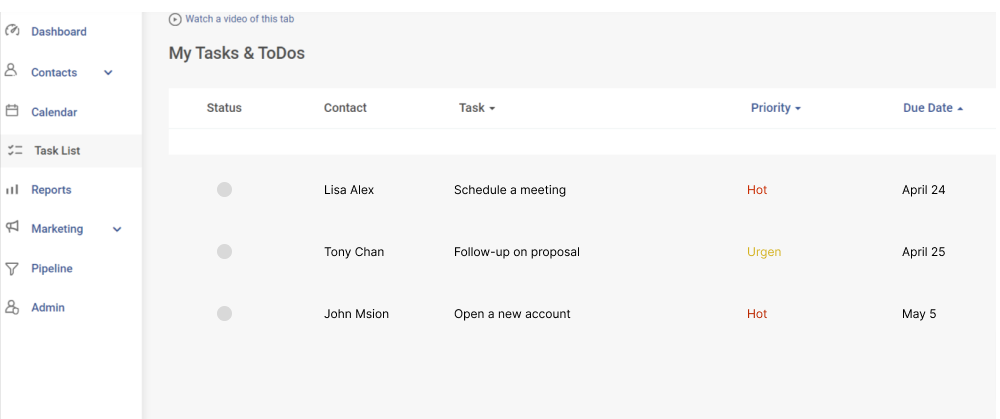
2. Improved Customer Experience
With CRM workflow automation, responses to customer inquiries are faster and more consistent. Automated reminders ensure you never miss a follow-up, while personalized outreach feels seamless. When your customers feel valued and attended to promptly, trust builds naturally.
3. Increased Team Productivity
By automating tedious processes, your team can concentrate on tasks that truly matter, like closing deals or brainstorming new strategies. This boost in efficiency not only motivates your team but also leads to better overall results. When everyone works smarter, not harder, it’s a win-win.
4. Enhanced Data Accuracy
Manual data entry can lead to errors, which might cost you opportunities. Automation ensures your data is always up-to-date and consistent. From tracking customer interactions to updating records, everything stays accurate and organized. Reliable data means better decisions, and let’s face it, no one enjoys double-checking spreadsheets all day.
5. Better Lead Management
CRM workflow automation helps you prioritize leads effortlessly. It can automatically score and route them to the right team members, ensuring quick follow-ups. You’ll never have to worry about missing out on hot leads or wasting time on unqualified ones. This not only speeds up your sales cycle but also improves conversion rates.
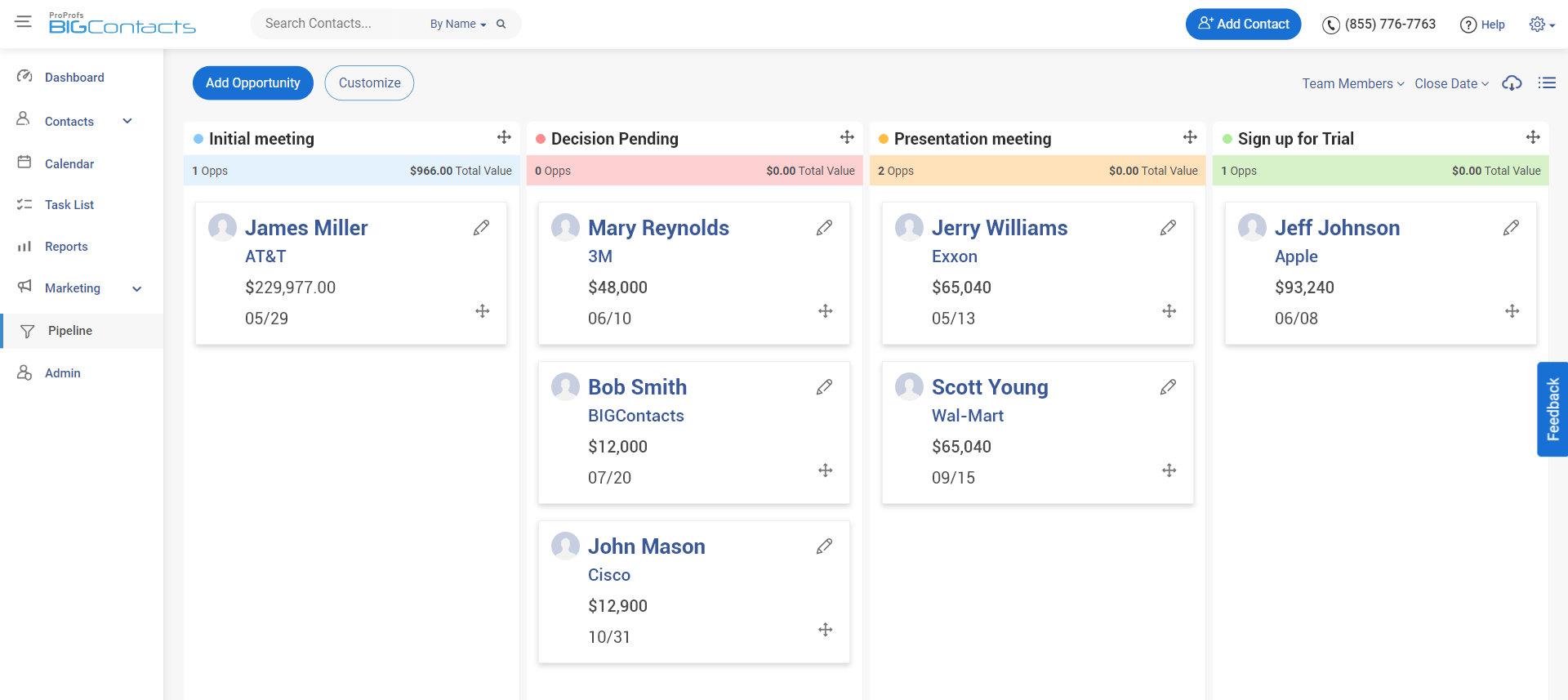
6. Efficient Collaboration
Automation tools improve communication within your team. Everyone stays on the same page when tasks, deadlines, and updates are automatically shared. This reduces misunderstandings and fosters a collaborative environment. With everyone working toward the same goal, projects move faster, improving results.
7. Cost Savings
By reducing manual work and errors, automation can save significant costs over time. Tasks that used to require hours of manpower now get done in minutes, letting you allocate resources more effectively. Plus, with better workflows, you can avoid costly mistakes and improve profitability.
8. Scalability
As your business grows, managing more customers and processes becomes challenging. CRM workflow automation scales with you. It can handle increasing workloads without needing extra hands, keeping your operations smooth as you expand. Whether you’re handling 10 or 10,000 clients, automation has your back.
9. Detailed Reporting and Insights
Automation ensures accurate, timely, and detailed reports on sales, customer behavior, and team performance. This gives you a clear picture of what’s working and where improvements are needed. With actionable insights, you can make strategic decisions confidently and keep improving your workflows.
10. Consistency Across Processes
Consistency is key to building trust with customers. Workflow automation ensures your processes follow the same standards every time. Whether it’s onboarding new clients or managing complaints, everything gets handled systematically. This reliability strengthens your brand image and keeps customers happy.
17 Types of CRM Workflow Automation
CRM workflow automation saves you time by effortlessly handling repetitive tasks. Here are 17 types of automation to simplify your work and boost efficiency!
1. Customer Onboarding Automation
Customer onboarding automation simplifies the process of welcoming new customers. Instead of manually sending emails or setting up accounts, you can let automation handle it for you. Imagine this: as soon as a customer signs up, they receive a friendly welcome email, access to a user guide, or even an introductory video—automatically.
This saves you time and ensures every customer gets a consistent and smooth onboarding experience. Happy customers stick around longer, so why not make their first steps with you completely seamless?
2. Lead Scoring Workflows
Lead scoring workflows help you prioritize your leads without breaking a sweat. Automation assigns scores to leads based on their behavior, like opening emails or visiting your site, so you can focus on the hottest prospects. No more wasting time chasing dead ends—these workflows ensure your energy goes where it matters most. It’s like having a smart filter that separates potential customers from casual visitors. With lead scoring, you’re always one step ahead in closing the deal!
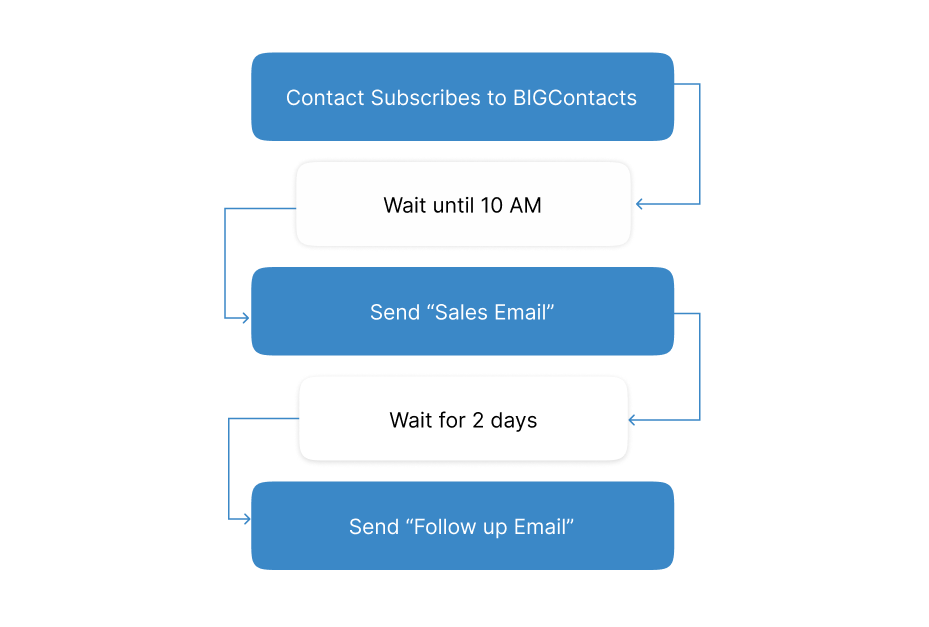
3. Lead Qualification Workflows
Lead qualification workflows in CRM help you quickly identify which leads are worth pursuing. Instead of guessing, automation evaluates factors like job title, company size, or engagement level to qualify leads for you. It’s like having a virtual assistant so you can focus on building relationships with the right people. This not only saves time but also improves your chances of converting leads into customers. Smarter workflows mean smarter decisions for your business!
4. Deal Management Workflows
Deal management workflows make tracking and closing deals a breeze. Automation keeps everything organized, from updating deal stages to sending follow-ups, so nothing slips through the cracks. Imagine having a system that reminds you of important tasks, like scheduling calls or sending proposals, without you lifting a finger. It saves time, reduces errors, and ensures you stay on top of every opportunity.
5. Lead Management Automation
Lead management automation keeps your sales pipeline organized and running smoothly. Instead of manually sorting and tracking leads, automation captures, assigns, and nurtures them for you. For example, when a new lead comes in, it’s automatically assigned to the right team member and even sent a follow-up email. No more juggling spreadsheets or worrying about missed opportunities. It’s like having a smart system that ensures every lead gets the attention they deserve, helping you close more deals effortlessly!
6. Sales Process Automation
Imagine managing your sales process, making it smoother and more efficient. Sales process automation can help you with that! It handles repetitive tasks, freeing you to focus on building relationships and closing deals. Think of it as your tireless sales assistant, nurturing leads, scheduling meetings, and tracking progress. You’ll gain valuable insights into your sales pipeline, identify bottlenecks, and make data-driven decisions to boost your sales performance.
7. Lead Drip Campaign Workflows
Ever wished you could nurture your leads with personalized messages delivered at just the right time? That’s where lead drip campaigns come in! Think of it as setting up a sequence of emails that automatically guide your leads through the sales funnel. You can tailor the content based on their interests and behavior, keeping them engaged and moving them closer to a purchase. With lead drip campaigns, you’ll stay top-of-mind without lifting a finger, making sure no potential customer slips through the cracks.
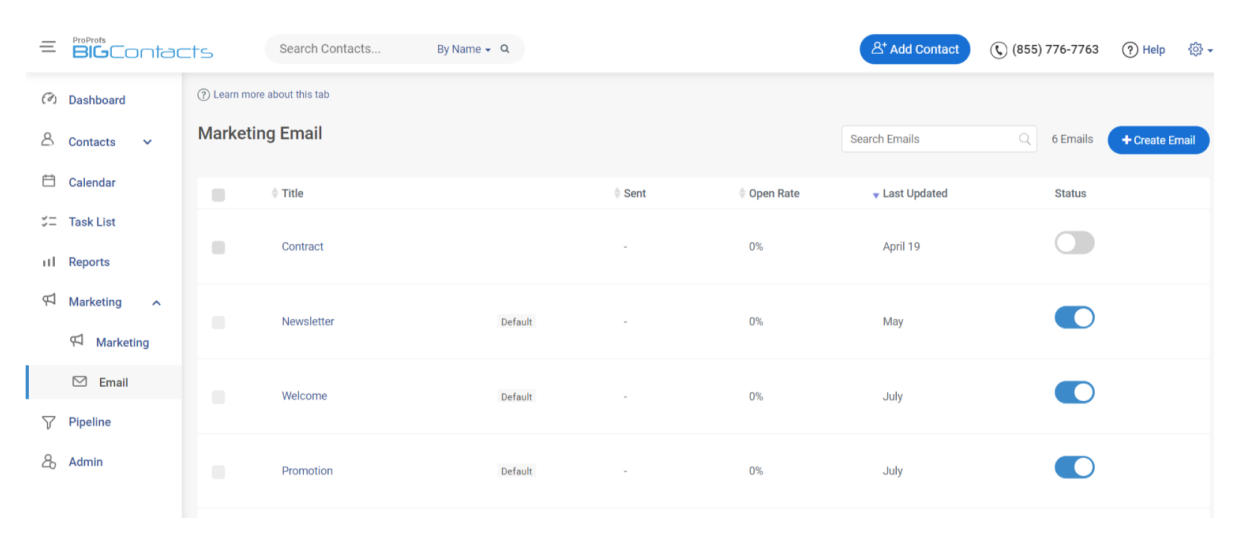
8. Marketing Automation
Marketing automation takes the repetitive tasks off your plate and lets you focus on strategy. From scheduling social media posts to sending personalized email campaigns, automation handles it all effortlessly. It requires you to set up a campaign once, and it keeps running, nurturing leads, and engaging your audience. With marketing automation, you can save time, stay consistent, and connect with your audience more effectively!
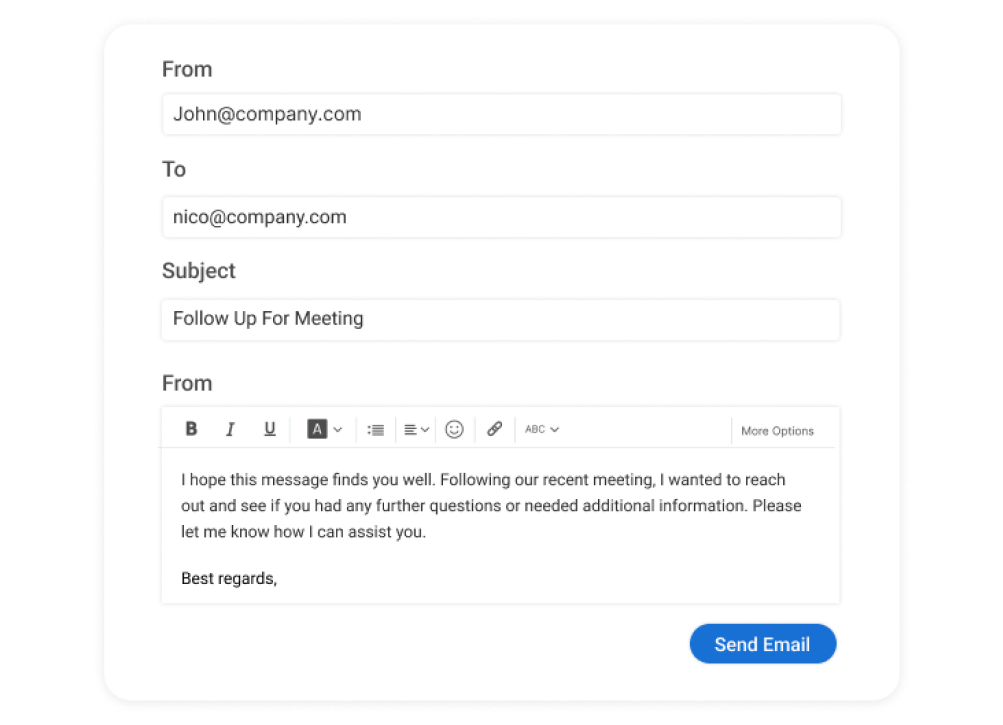
9. Document Workflow Automation
Document workflow automation takes the stress out of managing paperwork. Instead of manually handling contracts, approvals, or file sharing, automation does the heavy lifting for you. Imagine a system that automatically routes documents to the right people, tracks progress, and sends reminders. It saves time, reduces errors, and keeps everything organized. Whether it’s onboarding forms or invoices, you’ll never miss a step.
10. Account Management Automation
Account management automation keeps client relationships organized and running smoothly. From tracking renewals to sending personalized updates, automation ensures every account gets the attention it deserves. Picture this: reminders for key milestones, automated follow-ups, and even tailored recommendations—all handled seamlessly. It’s like having a personal assistant for each client, keeping everything organized and on schedule. With account management automation, you can focus on building stronger relationships while letting the system handle the routine tasks!
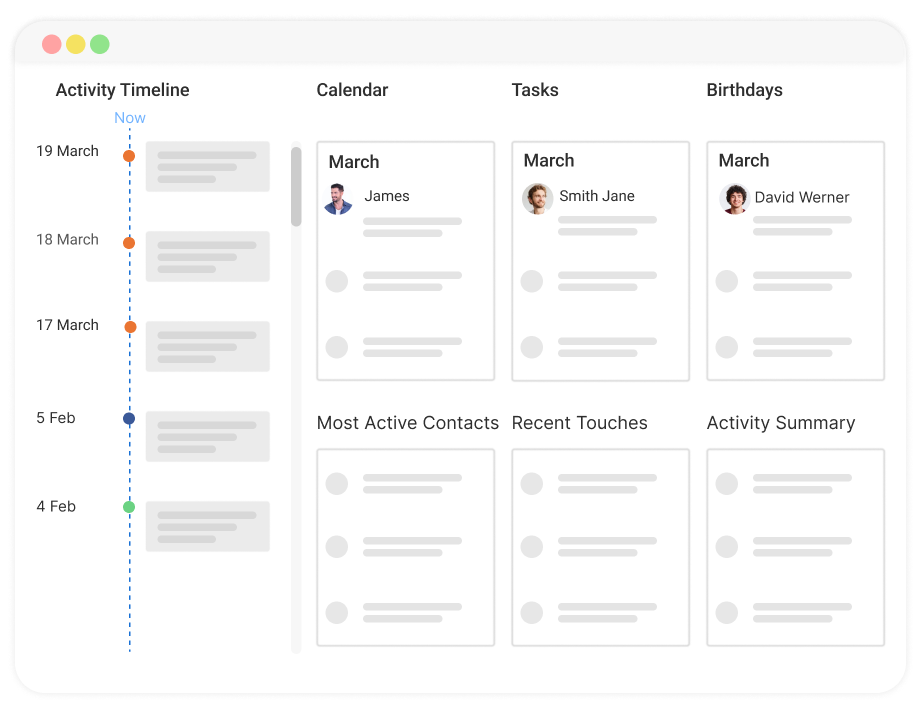
11. Call-Logging Workflows
Call-logging workflows make keeping track of conversations effortless. Instead of manually recording call details, automation logs key information like call duration, topics discussed, and next steps directly into your CRM. It’s like having an assistant jot down notes for you while you focus on connecting with your clients. This ensures no detail gets lost and everyone on your team stays updated.
12. Email List-Building Workflows
Imagine having a system that automatically grows your email list for you. That’s what email list-building workflows can do! You offer valuable things like free ebooks or exclusive discounts to attract people to sign up. Then, automated emails keep them interested and engaged. This way, you’re constantly growing your audience without having to do a lot of work. It’s like having a system that works 24/7 to bring in new subscribers!
13. Email Marketing Campaign Workflows
Email marketing campaign workflows take the hassle out of staying connected with your audience. With automation, you can send personalized emails, schedule campaigns, and track results — all without lifting a finger. Imagine setting up a series of emails that nurture leads or promote products while you focus on other tasks. It’s like putting your email campaigns on autopilot, ensuring your audience receives timely and relevant messages. With email workflows, you save time and deliver consistent, targeted messages that truly resonate!
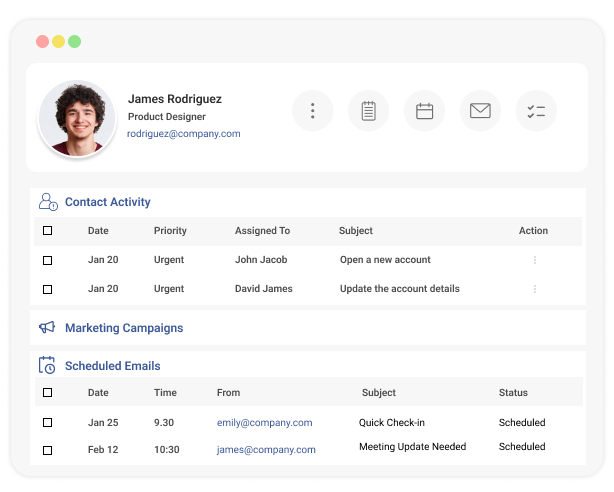
14. Email Newsletters Workflow
Email newsletter workflows can simplify your communication with your audience. They automate the process of creating, sending, and tracking your newsletters. This means you can easily share engaging content, personalized messages, and interesting visuals with your subscribers on a regular basis. By automating these tasks, you’ll save time and ensure consistent delivery, keeping your audience informed and engaged without any extra effort. It’s a smart way to maintain a strong connection with your subscribers.
15. Customer Service Automation
Customer service automation helps you deliver faster and more consistent support without extra effort. From answering common questions with chatbots to automatically routing inquiries to the right team, automation takes care of the repetitive stuff. Imagine customers getting instant help 24/7 with better customer experience while you focus on solving complex issues. It’s not just about saving time—it’s about creating a seamless support experience that keeps customers happy.
16. Feedback and Survey Automation
Feedback and survey automation make gathering opinions a seamless part of your process. Instead of manually sending surveys or following up for responses, automation takes care of it all. Picture this: after a purchase or interaction, a survey is sent out instantly, and responses are automatically collected and organized for you. No chasing, no spreadsheets—just actionable insights ready to use. It’s an easy way to understand your customers better and make improvements without adding to your workload.
17. Reporting Workflows
Reporting workflows save you from the effort of manually crunching numbers and compiling data. Instead, automation gathers the metrics you need—sales figures, campaign performance, customer insights—and organizes them into clear, ready-to-use reports. Imagine waking up to a dashboard that’s already updated, showing exactly what you need to focus on. No more late nights struggling with spreadsheets. With reporting workflows, you get the full picture at a glance, helping you make smarter decisions faster and stress-free!
How to Create CRM Workflows in 6 Simple Steps
Creating workflows in CRM might sound a little technical, but trust me, it’s easier than you think. Here’s a step-by-step guide to help you create your perfect CRM workflow with minimal effort.
Step 1: Identify Your Goals
Before starting setup, define what you want to achieve. Is it automating follow-ups, assigning leads, or tracking deals? Pinpointing your goals ensures the workflow aligns with your business needs. For example, if you’re tired of manually sending welcome emails, your goal might be to automate that process. Clear goals are your foundation for creating an efficient workflow.
Step 2: Map Out the Process
Next, outline the steps involved in the workflow. Think of it as drawing a flowchart. For instance, if a lead signs up, what happens next? Do they get assigned to a team member or receive a welcome email? Write down each step, from trigger events to end actions. This mapping ensures nothing gets missed and helps you visualize how the CRM workflow will function.
Step 3: Set Up the Workflow in Your CRM
Now it’s time to bring your plan to life. Head to your CRM’s workflow settings and start building. Select triggers (e.g., a new lead is added) and actions (e.g., send an email or update a record). Most CRMs offer drag-and-drop tools, making it super easy to set up even complex workflows. Test as you go to ensure each step works as expected.
Step 4: Test Your Workflow
Before going live, thoroughly test your workflow to ensure it’s functioning as expected. Run it through different scenarios, such as adding a lead or triggering an email, and check that every step works correctly. This helps you catch potential errors or gaps in the process. Don’t skip this stage—testing saves you from hiccups down the road. Get feedback from your team as well to ensure the workflow aligns with your goals and daily operations.
Step 5: Optimize for Efficiency
After testing, refine your workflow for maximum efficiency. Look for steps that can be simplified or adjusted to save time. For example, if a task feels unnecessary or redundant, remove it. Use feedback from testing to make your workflow smoother and more effective. Optimization ensures that your workflow doesn’t just work but works seamlessly. Remember, the goal is to make things as effortless and productive as possible.
Step 6: Launch and Monitor
With your workflow fine-tuned, it’s time to launch! Turn it on and let automation take over. But the work doesn’t stop here—keep an eye on its performance. Use reports and analytics to track results and ensure the workflow meets your goals. If something isn’t working as planned, don’t hesitate to tweak it. Continuous monitoring and improvements will keep your workflow in CRM efficient and aligned with your business needs.
Top CRM Workflow Automation Best Practices to Keep in Mind
CRM workflow automation can revolutionize how you manage tasks, saving time and boosting efficiency. However, to make it work seamlessly, following best practices is key. Let’s get started!
1. Define Clear Objectives for Each Workflow
Before setting up any workflow, know exactly what you want to achieve. Whether it’s automating lead assignments or improving follow-ups, having a clear goal ensures the workflow adds value. For instance, automating email responses can save hours but only works if it aligns with your business needs. Take time to map out your objectives and understand how each step contributes to the bigger picture. This clarity helps avoid unnecessary complexity and ensures your CRM automation delivers meaningful results.
2. Keep Workflows Simple and Focused
Overcomplicating workflows can lead to errors and confusion. Focus on automating one task at a time, like assigning leads or scheduling follow-ups, rather than trying to tackle everything at once. Simplicity makes workflows easier to implement and troubleshoot if needed. For example, instead of combining lead scoring and email marketing into one workflow, separate them for better clarity. Simple workflows are easier for your team to understand and adapt, ensuring smoother operations and fewer mistakes.
3. Test Each Workflow Before Launching
Testing is crucial to ensure your workflows run smoothly. Before going live, simulate scenarios to catch errors and confirm everything works as intended. For example, test if a trigger, like a new lead entry, correctly initiates the assigned actions. This step prevents disruptions and ensures a polished rollout. Testing also gives you the chance to refine and tweak workflows for better performance. A small investment in time upfront can save hours of troubleshooting later.
4. Monitor Performance Regularly
Even after launching, workflows need regular check-ups. Monitor metrics like task completion times or customer response rates to ensure your automation is delivering results. For instance, if automated follow-ups aren’t generating responses, it might be time to tweak your messaging. Use CRM analytics to identify bottlenecks and optimize accordingly. Regular performance reviews help you stay ahead of issues and make improvements, ensuring your workflows remain effective and relevant over time.
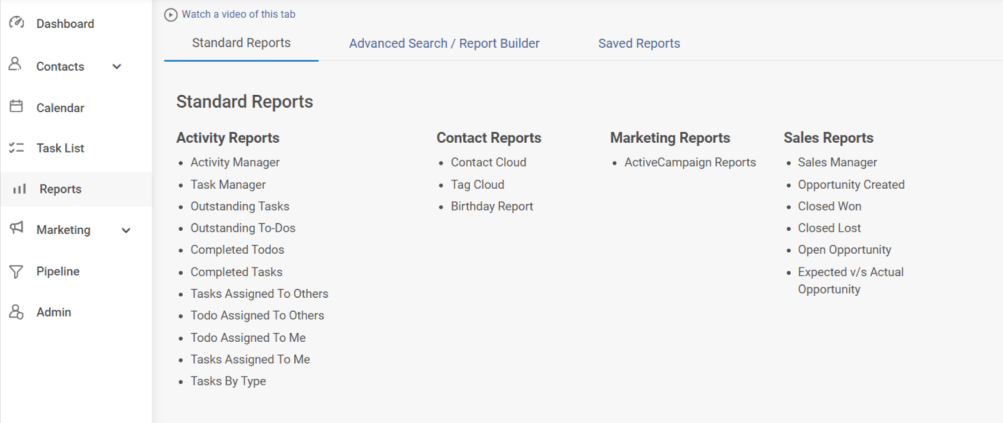
5. Continuously Update and Refine Workflows
As your business evolves, so should your workflows. Regularly revisit and update them to reflect changing goals, processes, or customer needs. For example, if you’ve introduced a new product, update your workflows to include relevant actions like tailored email campaigns. Keeping workflows up to date ensures they continue to provide value and align with your business objectives. It also prevents outdated processes from creating inefficiencies or confusion for your team.
6. Prioritize Automation for Repetitive Tasks
Focus your CRM workflow automation on tasks that are time-consuming but don’t require manual attention. Things like data entry, email follow-ups, or lead assignments are perfect candidates. By automating these, you free up time for your team to focus on more strategic efforts, like closing deals or nurturing relationships. For instance, setting up a workflow to automatically update contact records saves hours of manual work. Targeting repetitive tasks maximizes the impact of your CRM automation.
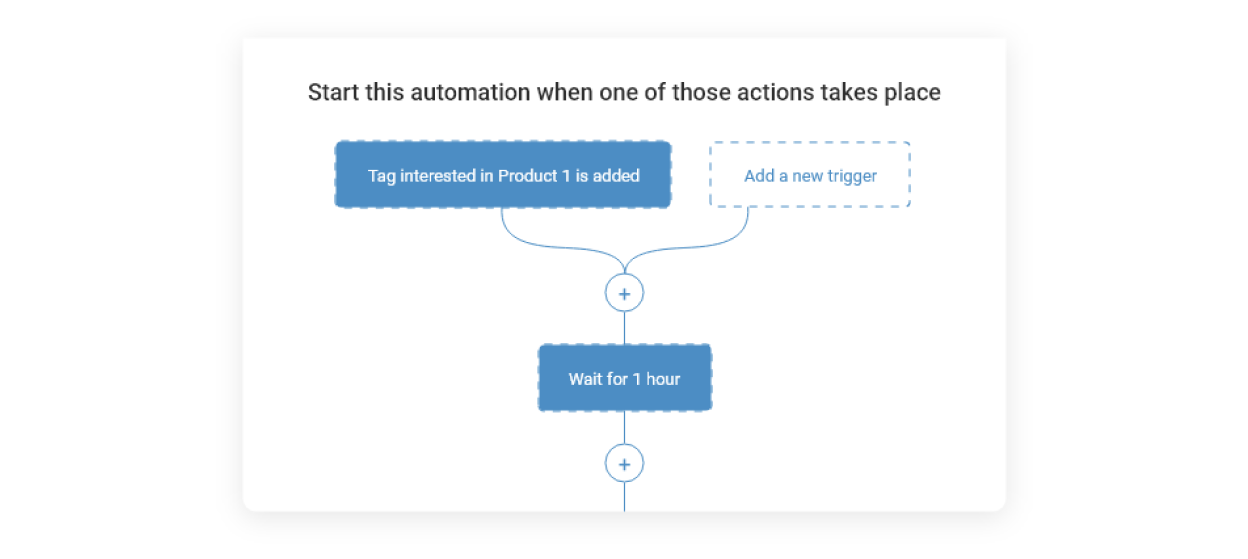
7. Use Conditional Logic for Smarter Workflows
Adding conditional logic to your workflows makes them more dynamic and efficient. This allows actions to change based on specific criteria, like customer preferences or lead behavior. For example, if a customer clicks a specific product link, a workflow can trigger a targeted email about that product. Conditional logic helps tailor your processes, making automation more personalized and effective. Smarter workflows lead to better customer experiences and higher conversion rates.
8. Align Workflows with Team Processes
Your CRM workflows should complement how your team operates, not complicate their work. Collaborate with team members to understand their needs and ensure workflows address pain points. For instance, a sales team might benefit from workflows that prioritize hot leads, while customer service might need automations for ticket routing. Aligning workflows with team goals ensures buy-in and improves overall productivity. When workflows make sense to your team, they’ll embrace automation enthusiastically.
9. Document Workflow Processes
Documenting your workflows ensures consistency and helps onboard new team members quickly. Create a simple guide that explains triggers, actions, and expected outcomes for each workflow. For example, describe how a workflow assigns leads or sends reminders. This documentation becomes a reference point for troubleshooting and training, saving time in the long run. Clear records also help identify opportunities for improvement as your business processes evolve.
10. Leverage CRM Analytics for Insights
Your CRM likely offers analytics tools that can provide valuable insights into how workflows are performing. Use these reports to track key metrics like response times, lead conversions, or task completion rates. For instance, if a workflow isn’t driving enough engagement, analytics can pinpoint where it’s falling short. Data-driven insights help you refine workflows to achieve better outcomes. Regularly reviewing analytics ensures your CRM automation stays aligned with business goals and delivers measurable results.
5 Best CRM Software for Setting up Workflows
To compile this list, I have assessed each tool’s ease of use and scalability, ensuring they meet the diverse needs of consultants. My evaluation includes my personal experiences, insights from reputable reviews, and feedback from industry peers.
| CRM | Best For | Pricing |
|---|---|---|
| BIGContacts | Contact Management & Email Marketing | Forever free for small teams. Paid plan starts at $9.99/month |
| Zoho CRM | Omnichannel Engagement | Starts at $15.3/user/month. |
| Pipedrive | Sales Pipeline Management | Starts at $12/user/month. |
| HubSpot | Centralizing Sales, Marketing, & Support Operations | Starts at $15/user/month. |
| Zendesk | CRM Integration With Existing Zendesk Support | Starts at $19/user/month. |
1. BIGContacts – Best for Contact Management & Email Marketing for Startups & Small & Medium Businesses
When I started using BIGContacts, I immediately noticed how it streamlined my contact management. The platform provided detailed contact profiles, consolidating notes, emails, tasks, and meetings in one place, which made tracking interactions effortless.
The email marketing features stood out, allowing me to create and automate personalized campaigns that resonated with my audience. The CRM workflow automation capabilities were impressive; I could automate repetitive tasks like follow-ups and reminders, ensuring no opportunity slipped through the cracks.
The sales pipeline tracking offered a clear visual of where each deal stood, helping me prioritize effectively. Additionally, the reporting tools provided valuable insights into campaign performance and sales metrics, enabling data-driven decisions.
What You’ll Like:
- Comprehensive 360° management of contact data, tasks, notes, and files to ensure all customer information
- Task management and task tracking using visual calendars and to-do lists
- Contact management and segmentation into lists that can be static or dynamically updated
- Awesome human support 24/7 via phone, chat, and knowledge base
- The interface is user-friendly and helps in navigating easily
What You May Not Like:
- No downloadable or on-premise version
- No dedicated account manager for the free plan, unlike the paid
Pricing:
- Forever free for small teams. Paid starts at $9.99/month.
2. Zoho CRM – Best for Omnichannel Engagement
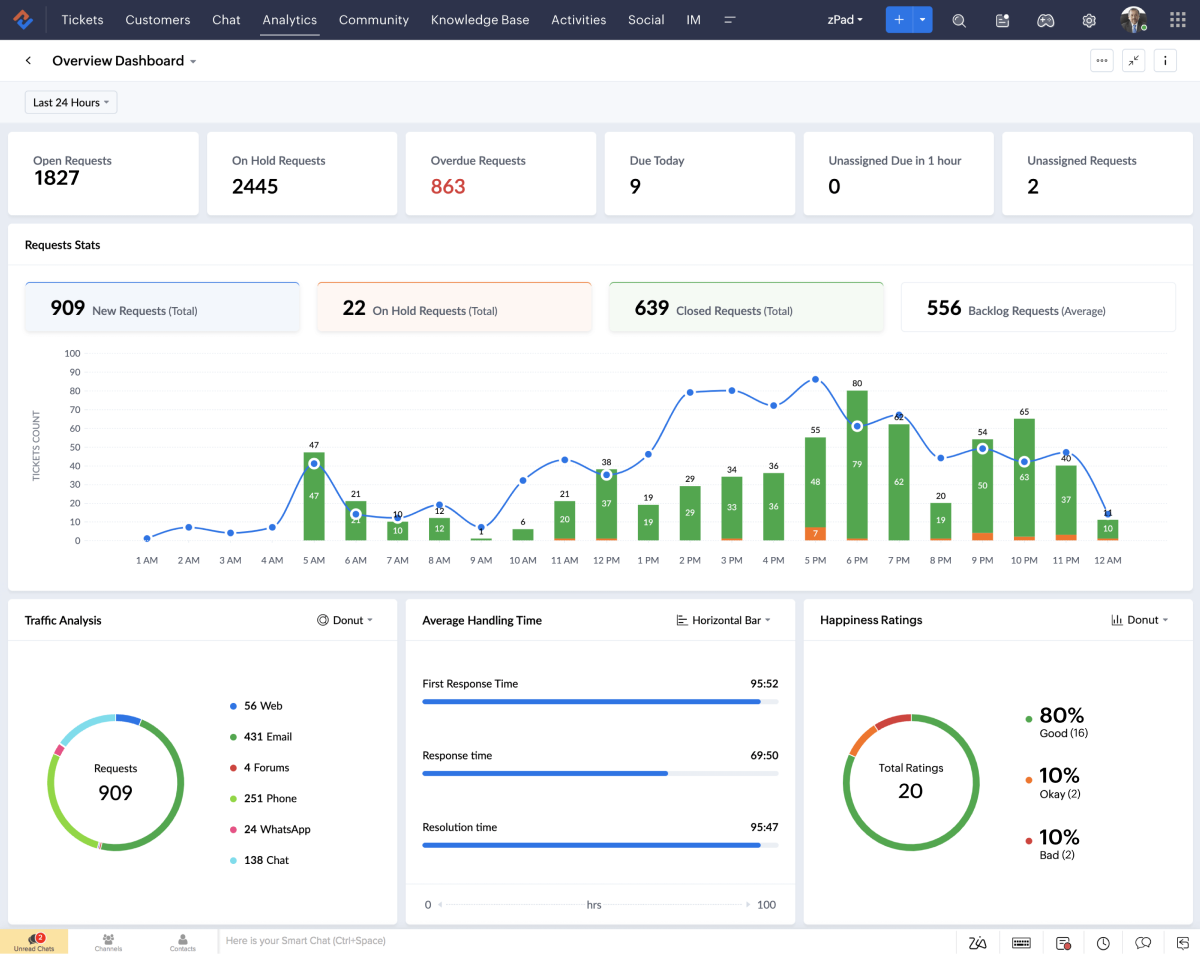
Image Source: Zoho
When I used Zoho CRM, I was impressed by its ability to centralize customer interactions from various channels—email, phone, social media, and live chat—into a single interface. This consolidation made it easy to track conversations and respond promptly, enhancing customer satisfaction.
The platform’s workflow automation features were particularly beneficial. I could automate repetitive tasks like lead assignments and follow-up reminders, which streamlined my sales process and improved efficiency.
The AI-powered assistant, Zia, provided predictive sales insights and suggested optimal times to contact leads, helping me prioritize my efforts effectively. Overall, Zoho CRM proved to be a comprehensive tool that enhanced both customer engagement and operational productivity.
What You’ll Like:
- Omnichannel communication to centralize interactions across email, phone, social media, and live chat in one dashboard
- Blueprint process automation to help you map, automate, and enforce business processes for consistency
- Territory management to help segment and assign sales territories for better lead distribution and performance tracking
- Lead scoring to automatically score leads based on engagement, making it easier to prioritize high-potential opportunities.
What You May Not Like:
- The extensive customization options may result in a steep learning curve for new users
- Customer support response times can be slow, affecting timely issue resolution
Pricing:
- Starts at $15.3/user/month.
3. Pipedrive – Best for Sales Pipeline Management
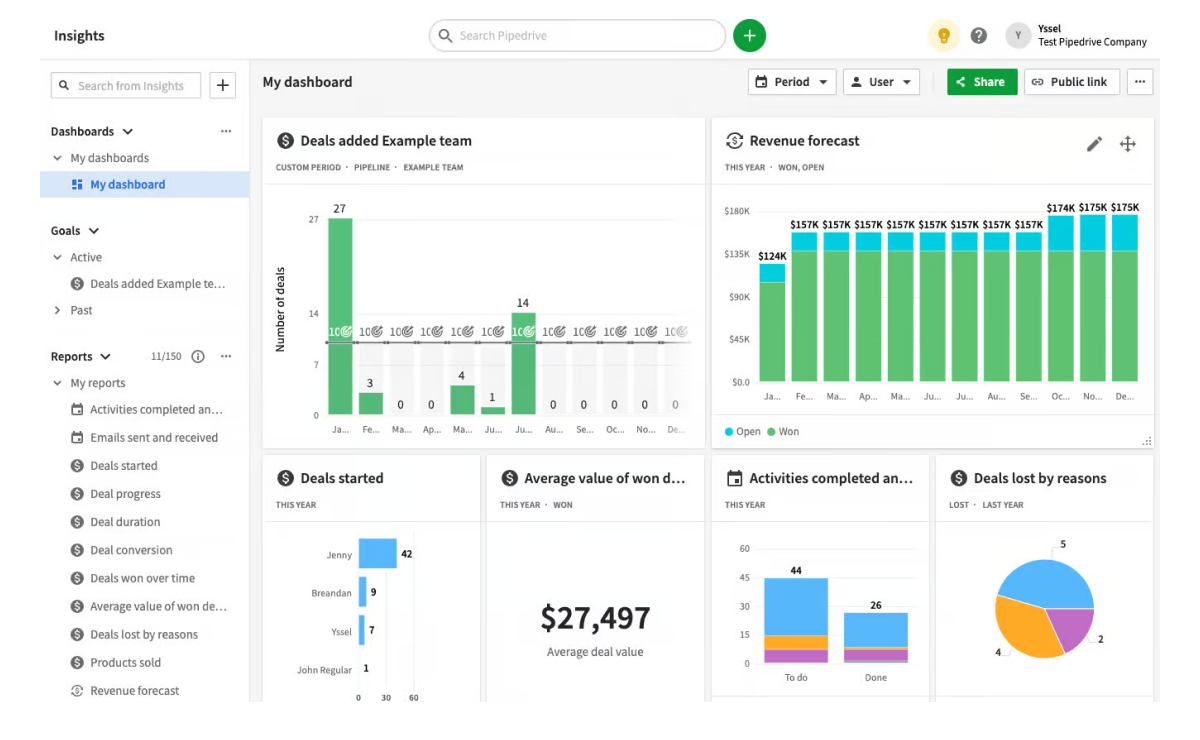
Image Source: Pipedrive
When I worked with Pipedrive, I really appreciated its visual sales pipeline. It made tracking deals through customizable stages simple and efficient. The drag-and-drop functionality made updating deal statuses intuitive, providing a clear overview of the sales process.
Workflow automation was a major benefit—I automated repetitive tasks like sending follow-up emails and scheduling activity reminders, which saved me time to focus on closing deals. The AI Sales Assistant also came in handy, offering smart recommendations on which deals to prioritize based on past trends.
Plus, its integrations with tools like Google Workspace and Slack made communication and data sharing seamless. Overall, Pipedrive boosted my sales productivity and kept everything well-organized.
What You’ll Like:
- Email integration to sync emails directly within Pipedrive for streamlined communication
- Goal setting and reporting to set sales targets and generate reports to monitor progress effectively
- The ability to design and monitor multiple sales pipelines to stay updated on every deal
- Smart Contact Data feature to automatically enrich contact profiles with publicly available information for better insights
What You May Not Like:
- Occasional problems with email synchronization affect communication efficiency
- ome users felt that customization capabilities were not as extensive as needed
Pricing:
- Starts at $12/user/month.
4. HubSpot – Best for Centralizing Sales, Marketing, & Support Operations
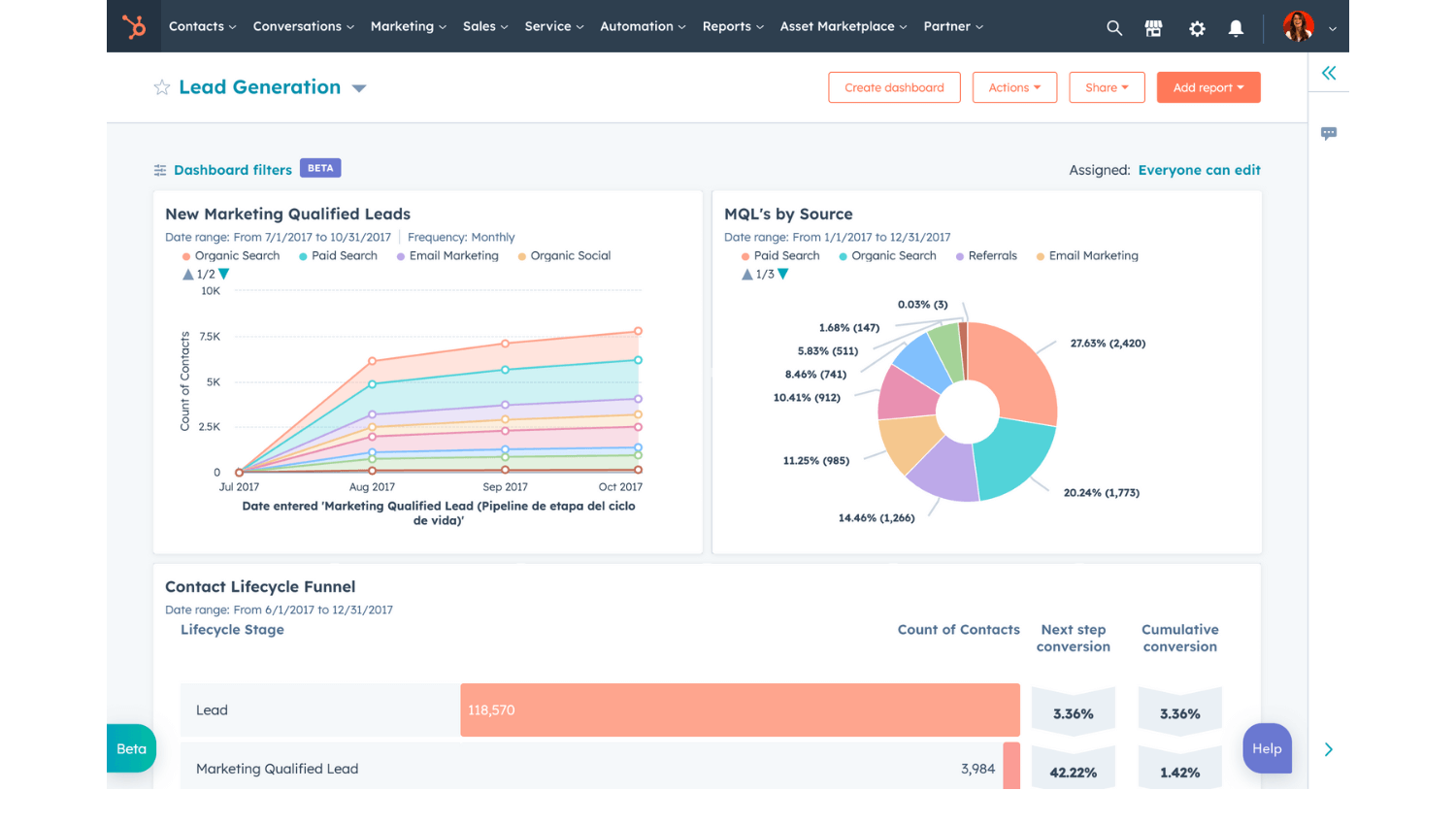
Image Source: HubSpot
When I used HubSpot, I found it to be an all-in-one solution that seamlessly integrated my sales, marketing, and customer support activities. The CRM provided a centralized database where I could manage contacts, track interactions, and monitor the sales pipeline effortlessly.
HubSpot’s workflow automation was particularly beneficial; I could automate repetitive tasks such as follow-up emails and lead nurturing sequences, which streamlined my processes and saved valuable time. The platform’s intuitive interface and comprehensive features made it a valuable asset for managing various aspects of my business operations efficiently.
Its marketing automation tools helped me to create and schedule email campaigns, segment audiences, and analyze performance metrics, all within the same platform. The support ticketing system enabled efficient tracking and resolution of customer issues, enhancing overall customer satisfaction.
What You’ll Like:
- Meeting Scheduler to help you integrate calendar links to book meetings seamlessly with prospects and clients
- Customizable email templates to create and send personalized emails to streamline communication
- Tools for capturing leads, including personalized forms, interactive pop-ups, and live chat options
- Social media management to schedule and monitor posts across platforms directly from HubSpot
What You May Not Like:
- Certain aspects of the platform offer restricted customization options
- Users experienced occasional issues with email synchronization
Pricing:
- Starts at $15/user/month.
5. Zendesk – Best for CRM Integration With Existing Zendesk Support
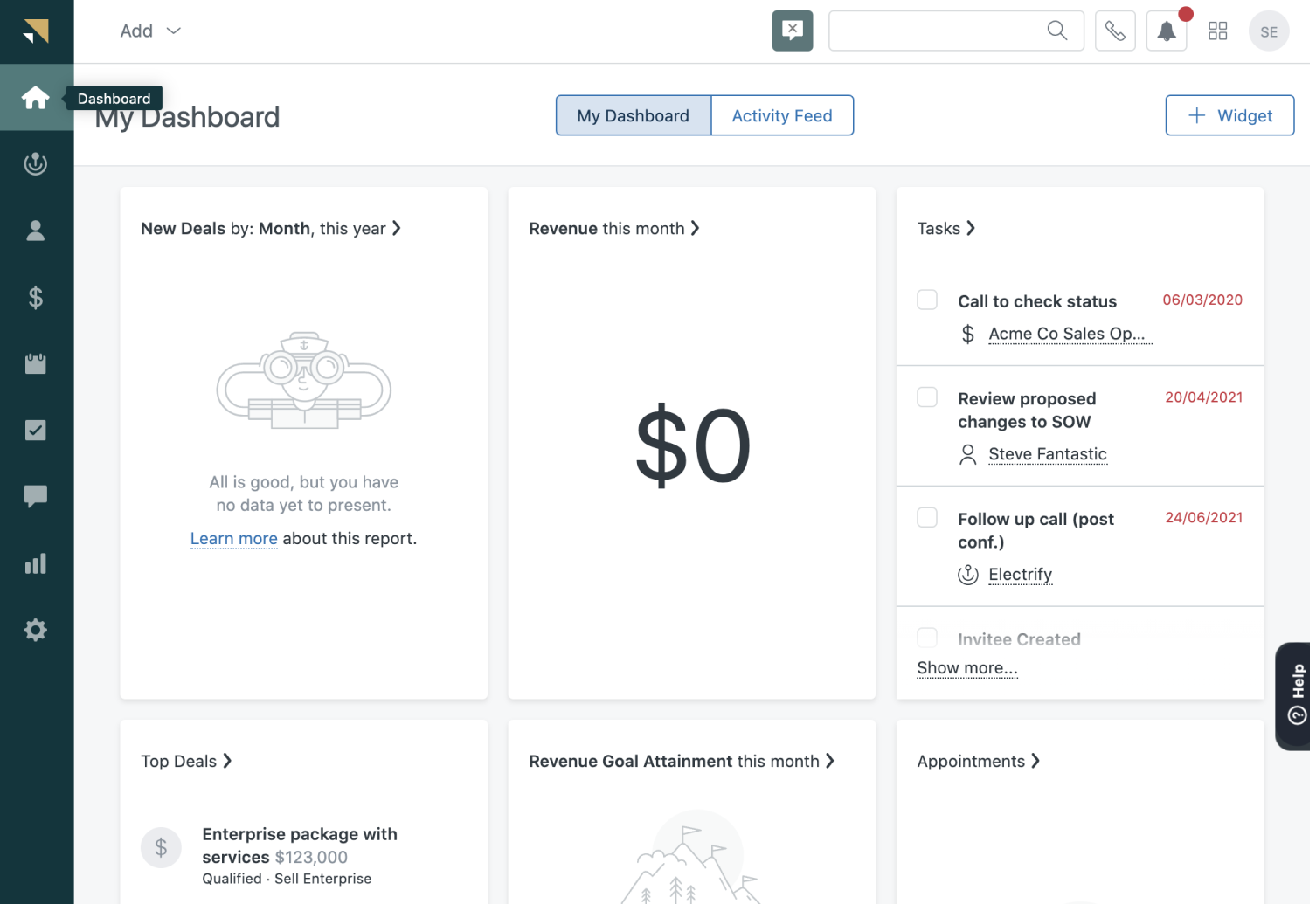
Image Source: Zendesk
When I integrated Zendesk’s CRM with our existing support setup, it created a seamless environment where sales and support data coexisted harmoniously. This integration provided a unified view of customer interactions, helping our team to address inquiries with full context.
The workflow automation features were particularly beneficial; we automated routine tasks like ticket assignments and follow-up reminders, which streamlined our processes and reduced manual effort.
The system’s triggers and automation ensured that tickets were routed to the appropriate agents promptly, enhancing our response times. Additionally, the customizable dashboards offered real-time insights into team performance, enabling us to make informed decisions swiftly.
What You’ll Like:
- Omnichannel support to manage customer interactions across email, chat, phone, and social media from a single platform
- Customizable ticketing system to tailor ticket fields and workflows to align with your business processes
- Key performance metrics tracking by creating custom dashboards using a drag-and-drop interface
- Automatic email and task sequences with trigger-based actions
What You May Not Like:
- Users experienced occasional issues with email synchronization
- Some users found the reporting features to be less effective than expected
Pricing:
Starts at $19/user/month.
Evaluation Criteria
The evaluation of products or tools chosen for this article follows an unbiased, systematic approach that ensures a fair, insightful, and well-rounded review. This method employs six key factors:
- User Reviews / Ratings: Direct experiences from users, including ratings and feedback from reputable sites, provide a ground-level perspective. This feedback is critical in understanding overall satisfaction and potential problems.
- Essential Features & Functionality: The value of a product is ascertained by its core features and overall functionality. Through an in-depth exploration of these aspects, the practical usefulness and effectiveness of the tools are carefully evaluated.
- Ease of Use: The user-friendliness of a product or service is assessed, focusing on the design, interface, and navigation. This ensures a positive experience for users of all levels of expertise.
- Customer Support: The quality of customer support is examined, taking into account its efficiency and how well it supports users in different phases – setting up, addressing concerns, and resolving operational issues.
- Value for Money: Value for money is evaluated by comparing the quality, performance, and features. The goal is to help the reader understand whether they would be getting their money’s worth.
- Personal Experience / Experts’ Opinions: This part of the evaluation criteria draws insightful observations from the personal experience of the writer and the opinions of industry experts.
Boost Team Productivity With Automated CRM Workflows
Automated CRM workflows are a transformative way to boost team productivity. By automating repetitive tasks, streamlining communication, and ensuring consistent processes, your team can focus on what truly matters—building relationships and driving results.
From managing leads to tracking sales pipelines, automated workflows take the guesswork out of daily operations, creating a smoother and more efficient work environment. If you’re looking to implement automated workflows seamlessly, consider trying BIGContacts. It’s a powerful CRM tool designed to simplify your processes and keep your team organized.
With features like automated follow-ups, contact management, and email scheduling, it’s a suitable choice for businesses of any size. Plus, it offers a forever free plan, making it accessible for teams just getting started.
CRM Workflow Automation: FAQs
Is CRM workflow automation suitable for industries outside of sales and marketing?
Yes, CRM workflow automation is definitely useful outside of sales and marketing! It can streamline operations in customer service, HR, and project management too. For example, it can automate tasks like ticket management, employee onboarding, or task assignments, saving time and reducing errors, making it a versatile tool for any industry.
What are some common challenges in implementing CRM workflow automation?
One common challenge in implementing CRM workflow automation is ensuring smooth integration with existing systems. Another issue is getting the team on board with new processes, as change can be tough. Also, setting up automation without overcomplicating it and making sure it stays relevant to your business goals can be tricky.
Can CRM workflows be integrated with third-party tools or platforms?
Yes, CRM workflows can definitely be integrated with third-party tools or platforms. Many CRMs, like BIGContacts or Zoho, offer seamless integrations with popular tools such as email marketing platforms, project management apps, and even social media. This helps you automate tasks across different platforms and keep everything connected for a smoother workflow.
How do automated CRM workflows improve team collaboration?
Automated CRM workflows improve team collaboration by streamlining tasks and ensuring everyone stays on the same page. With automated reminders, follow-ups, and task assignments, team members can focus on high-priority work without missing a beat. It reduces manual errors, fosters better communication, and keeps everyone aligned, making collaboration smoother and more efficient.
What’s the ROI of implementing CRM workflow automation?
The ROI of CRM workflow automation is huge! By automating repetitive tasks, your team saves time and reduces human error, which leads to improved efficiency and productivity. Plus, with better data management and faster response times, you can enhance customer satisfaction and drive more sales, ultimately increasing your revenue and growth.
FREE. All Features. FOREVER!
Try our Forever FREE account with all premium features!