Did you know that HubSpot has a market share of 37.55%?
After all, it is one of the most popular CRM and marketing automation platforms out there. But does that simply make HubSpot the best tool for every business?
Surely not!
I spoke to several CEOs, directors, and sales professionals from diverse industries to learn about their first-hand experience with HubSpot. And guess what – quite a few of them are looking for HubSpot alternatives.
Now, before you start your frantic hunt, I’ve got good news! In this blog, I will compare the 10 best HubSpot alternatives you can choose from.
If you’re curious about why a CRM solution is crucial for small businesses, this quick video is for you –
Which Is the Best HubSpot CRM Alternative?
If you’re short on time, here’s a quick look at my top three picks:
Option 1: BIGContacts
An easy-to-use and affordable CRM that enhances contact management, email marketing, workflow automation, and sales pipeline tracking.
Option 2: Zoho CRM
Best for sales management, offering features for tracking deals, automation, and detailed analytics.
Option 3: Insightly
Best for lead routing, with powerful tools for managing leads, project management, and seamless integrations.
10 Best Hubspot CRM Alternatives in 2026
To compile this list, I evaluated each tool based on its ease of use and scalability, ensuring they cater to various small business CRM needs. My assessment is based on personal experiences, insights from trusted reviews, and feedback from industry peers.
1. BIGContacts – Best for CRM & Email Marketing for SMBs and Startups
I understand small businesses or startups don’t have the time or resources to invest in a complex and expensive CRM system. That’s where BIGContacts shines!
A great alternative to HubSpot – BIGContacts offers a visual sales pipeline.
I can add custom stages to the sales pipeline to match my sales cycle and gain more visibility into the sales process. Plus, with its drag-and-drop functionality, I can move deals seamlessly.
BIGContacts offers email marketing automation – something you’d want to have when shifting from HubSpot.
I can automatically send personalized emails from sales reps based on where my prospect is. The tool also lets me schedule follow-up emails and track the performance of existing campaigns. This has helped me nurture leads more effectively and close more deals.
What You’ll Like:
- Advanced email marketing capabilities for efficient lead nurturing and increased conversion rates
- A 360-degree view of all contacts and activities, enhancing visibility and productivity
- Automated drip email campaigns that adapt to the contact’s stage in the sales cycle
- Web form integration to collect leads and their relevant information with ease
What You May Not Like:
- No dedicated account manager for the free plan, unlike the paid
- Dark user interface option is not available
Pricing:
- Forever free plan for 100 contacts. Paid plan at $9.99/user/month.
2. ActiveCampaign – Best for Email & Marketing Automation
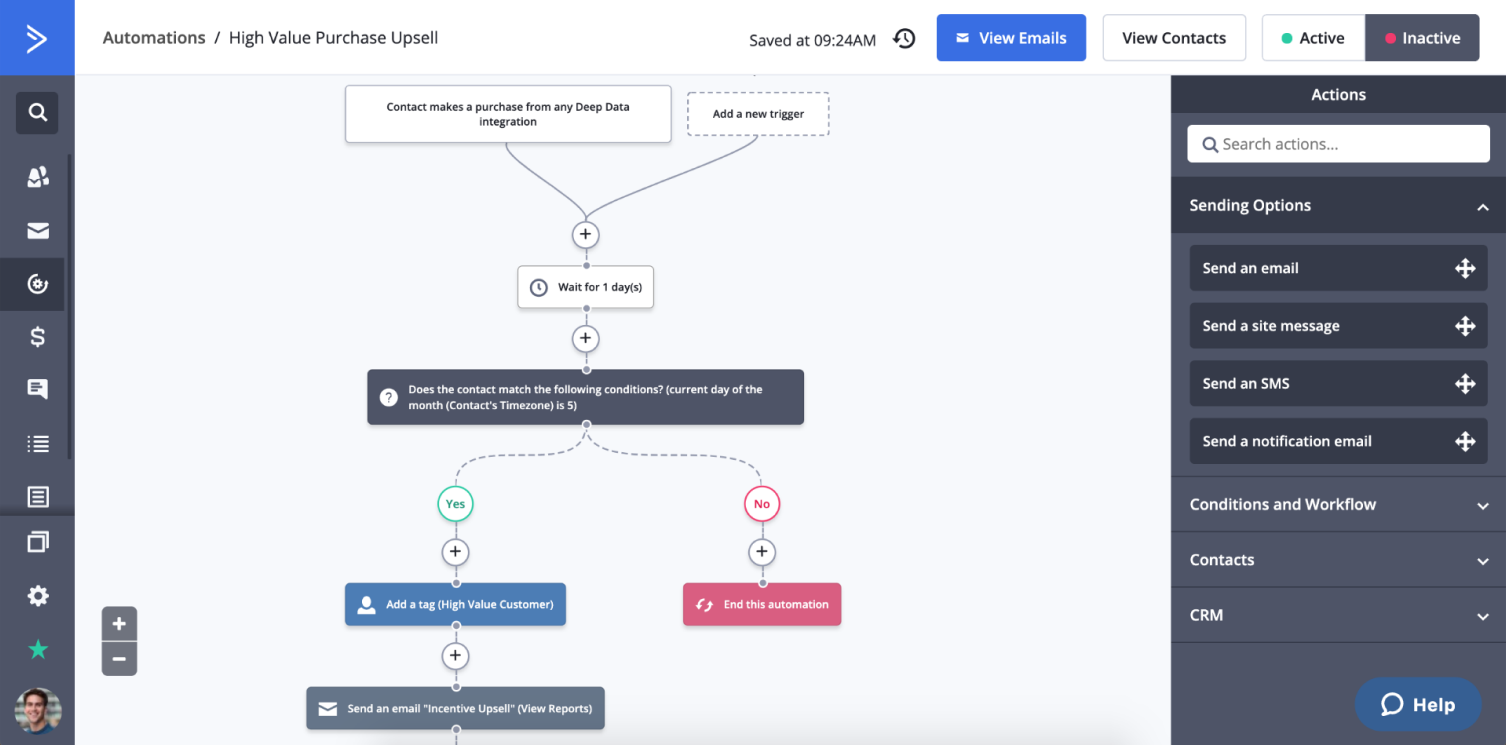
Image Source: Email Vendor Selection
When I started using ActiveCampaign, I was immediately impressed by its powerful email marketing and automation features. I found its customer segmentation and personalized messaging incredibly useful, especially for targeting specific audiences.
The automation workflows are intuitive, letting me easily set up complex marketing sequences. What I liked most was the integration with other tools I use daily, like Shopify. This made syncing data and managing my campaigns much smoother.
While using ActiveCampaign, I noticed some downsides too. It took me a while to get the hang of all the features. Moreover, the reporting tools, though comprehensive, can be a bit overwhelming. Sometimes, I found the user interface cluttered, making navigation challenging.
What You’ll Like:
- A ‘win probability’ feature to assess the likelihood of closing deals and optimize sales strategies
- Automatic segmentation of leads based on their actions, ensuring targeted and personalized communication
- User-friendly email designer with various campaign types, including regular, RSS triggered, autoresponders, and A/B split testing
- Easy newsletter creation with in-built templates
What You May Not Like:
- Lacks smooth UX for accessing contacts, with no navigation buttons, forcing users to click the back button and then the next contact
- Its templates are fairly basic in design, lacking advanced customization options
Pricing:
- Starts at $8/month for 1 user & limited email sends.
3. Zoho CRM – Best for Zoho Suite Users
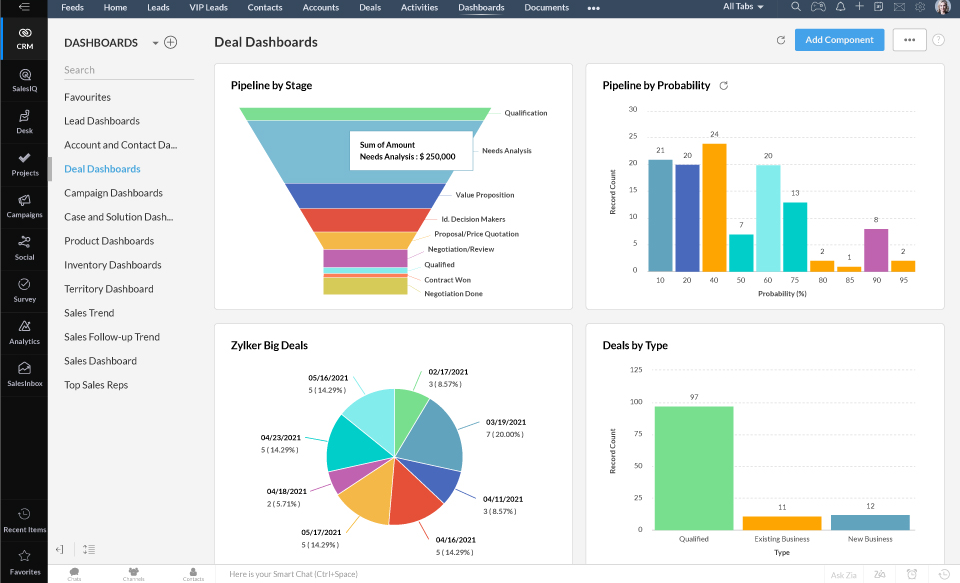
Image Source: G2
Zoho CRM has been my go-to tool for managing deals. Its intuitive interface made it easy to track every stage of the sales process. I particularly used the AI-driven sales assistant, Zia, for valuable insights and predictions.
It also has predictive analytics features, so you can make accurate forecasts and identify growth opportunities. With this CRM software, you can automate sales tasks – like sending follow-up emails, scheduling appointments, etc. This frees up time so you can focus on closing more deals.
For users of the broader Zoho suite, it seamlessly integrates with other applications like Zoho Books, Zoho Projects, and Zoho Desk, creating a unified ecosystem for managing various business operations. This integration enhances productivity by ensuring all your tools work together efficiently.
What You’ll Like:
- Collaboration tools like group chat, screen sharing, tags, etc., for seamless teamwork and efficient communication
- The Zoho Creator feature offers industry-specific templates and customization
- A live website lead chat function to reach out directly to site visitors
- Call scheduling and call log features help enhance communication and track efficiency
What You May Not Like:
- The user interface is clunky and visually unappealing, which can hinder user experience and productivity
- The phone app version’s performance is not as good as the desktop version, which can reduce efficiency when working on the go
Pricing:
- Starts at $9.5/user/month.
4. Salesforce – Best for Sales Engagement
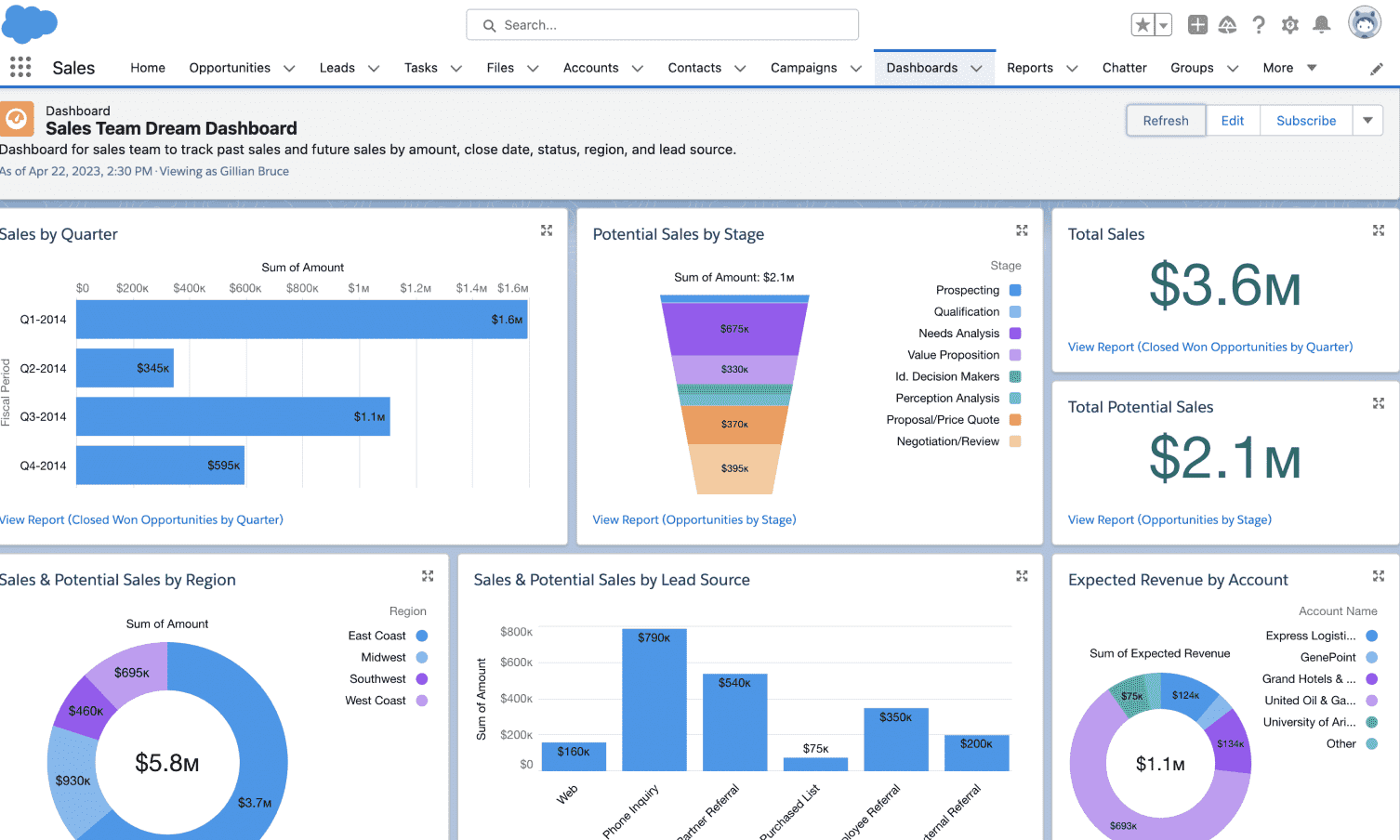
Image Source: Salesforce
I’ve used Salesforce extensively and found it to be incredibly versatile.
One of the most impressive aspects is its integration capability with various tools like Mailchimp, Slack, and Google Workspace. This makes it a top contender as a free HubSpot alternative for small businesses looking to optimize their sales process without breaking the bank.
But these aren’t what makes it a great HubSpot alternative. Its data intelligence feature is the real deal!
It lets you capture, score, and route leads effectively. You can segment leads based on their interests and needs and send targeted messages that are more likely to resonate with them.
For example, you can run a social media campaign for targeted customers who have abandoned their carts. Using Salesforce’s marketing automation tools, you can send personalized emails with discount codes and other incentives.
What You’ll Like:
- Powerful lead management capabilities such as fast lead capturing and lead scoring with accuracy
- Collects additional information about contacts with social media tracking
- Advanced forecasting tools to accurately predict revenue based on historical data
- Automated daily tasks such as data entry, follow-ups, email notifications, etc., to save time and resources
What You May Not Like:
- The interface can be cluttered and complex for new users
- Imposes data storage limits that can be restrictive, requiring you to purchase additional storage space
Pricing:
- Starts at $24/user/month.
Read More: Top 8 Best Salesforce Alternatives
5. Freshsales – Best for Sales Management
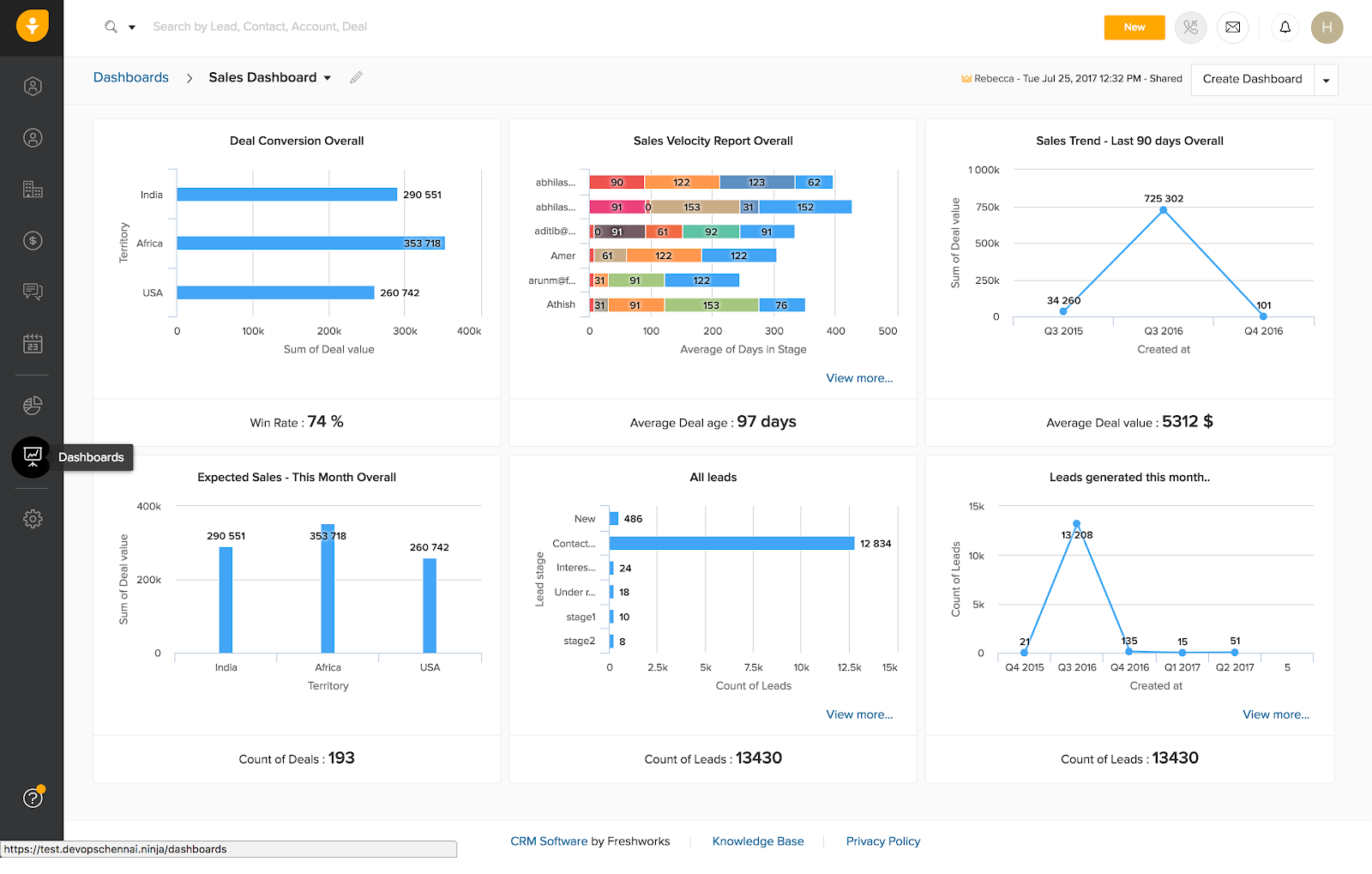
Image Source – Freshsales
Freshsales is a powerful CRM tool that excels in sales management. What I found fascinating about Freshsales is how it seamlessly integrates with various tools like Mailchimp, Slack, and Zapier, making it a suitable choice among Hubspot competitors.
It offers multiple features, including AI-powered lead scoring, automated workflows, and customizable dashboards. I used the predictive contact scoring feature, which helped prioritize leads efficiently.
The built-in phone and email tracking enhanced client communication, giving me an edge in managing my sales pipeline effectively.
While Freshsales is packed with features, it does have a few downsides. It took some time to get accustomed to the plethora of features available. Additionally, the customization options, though extensive, might not meet the requirements of advanced users looking for more intricate setups.
What You’ll Like:
- The Freshmarketer tool enables running chat campaigns on the website to engage potential customers
- The sales sequences feature automates outreach allowing you to create, send, and track outbound campaigns
- Complete visibility into all stages of the sales process with features like Visual Sales Pipeline, Deal Predictability, and Deal Rotting
- Built-in phone and SMS features, enhancing direct communication with clients
What You May Not Like:
- It has capped integration with Google Suite, which can limit seamless workflow integration for users
- It offers a fixed number of reports per dashboard, which can restrict comprehensive data analysis
Pricing:
- Free for 3 users. Paid plans start at $9/user/month.
6. Insightly – Best for Lead Routing
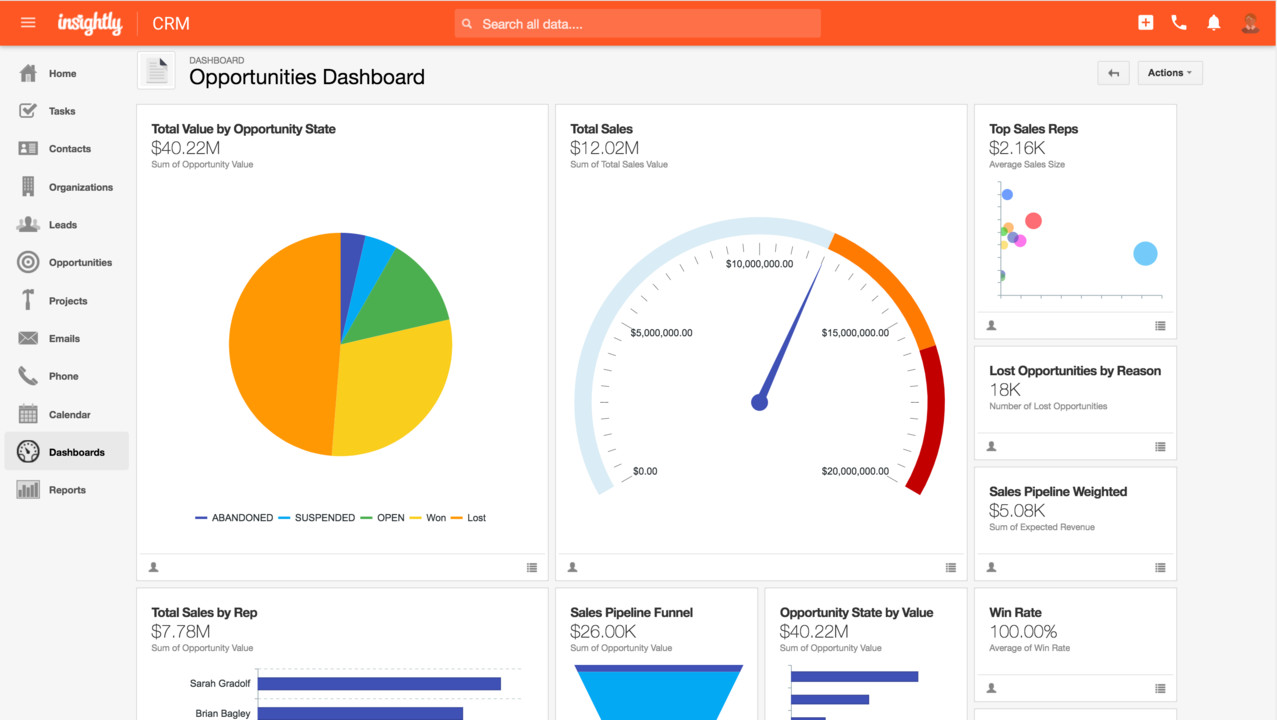
Image source – LinkedIn
When it comes to Hubspot competitors, Insightly stands out as a powerful CRM solution tailored for seamless lead management. It’s particularly great for small to mid-sized businesses needing efficient lead routing.
The tool integrates smoothly with popular applications like G Suite, Office 365, and Mailchimp, ensuring uninterrupted workflows. The software allowed me to easily create and customize the pipeline to match my team’s specific sales processes. With its powerful automation capabilities, I was able to automate repetitive tasks, so my team could focus on closing deals.
For example, I can set up automated emails to be sent to leads when they reach a certain stage in the sales pipeline. This saves me a lot of time and effort and ensures leads are always engaged.
I also find it useful that you can set up custom user roles to control how much access each team member has to the contact data.
What You’ll Like:
- Bulk emailing feature for streamlined communication
- Business card scanning for automatic contact detail input, eliminating manual data entry
- Automates repetitive tasks, such as assigning leads or sending follow-up emails to simplify workflow
- An intuitive drag-and-drop UI that simplifies the process of organizing data
What You May Not Like:
- Some users have found the interface to be cluttered with features
- The bulk import of contacts is slow, affecting overall productivity and efficiency
Pricing:
- Starts at $29/user/month.
7. Act CRM – Best for Marketing Automation
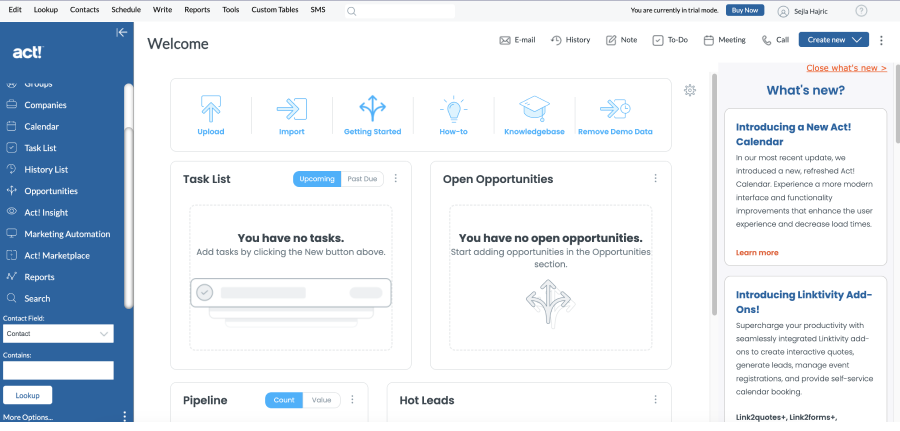
Image source – CRM.org
If you’re looking for a CRM like HubSpot, Act CRM stands out as an effective alternative, especially for marketing automation. I’ve found it to be a comprehensive tool that seamlessly integrates contact management, email marketing, and sales pipeline management.
Act CRM also integrates smoothly with tools like Outlook, Google Contacts, and QuickBooks, making data synchronization easy. What I liked most was the sales pipeline management, which clearly shows where each deal stands.
One downside I noticed with Act CRM is the mobile app’s restrictions. While it’s handy for on-the-go access, it doesn’t offer all the functionalities of the desktop version, which can be frustrating when you need to update records or access certain features remotely. Additionally, the initial setup can be quite time-consuming, especially if you have a large database to import.
What You’ll Like:
- Real-time team collaboration for up to five members, enhancing teamwork and productivity
- Easy layout customization and field addition to meet specific marketing needs and improve workflow efficiency
- Archive email history for each contact, ensuring easy access to past communications
- Access to a Training Video Library and Knowledge Base, making it easy to learn and use the tool effectively
What You May Not Like:
- Deleting duplicate contacts can be unmanageable as they must be removed individually
- The outdated and cluttered user interface can lead to usability issues, making it less efficient to use
Pricing:
- Starts at $30/user/month.
Read More: Act! CRM Alternatives – 8 Top Picks for 2026
8. Nutshell CRM – Best for Sales Automation
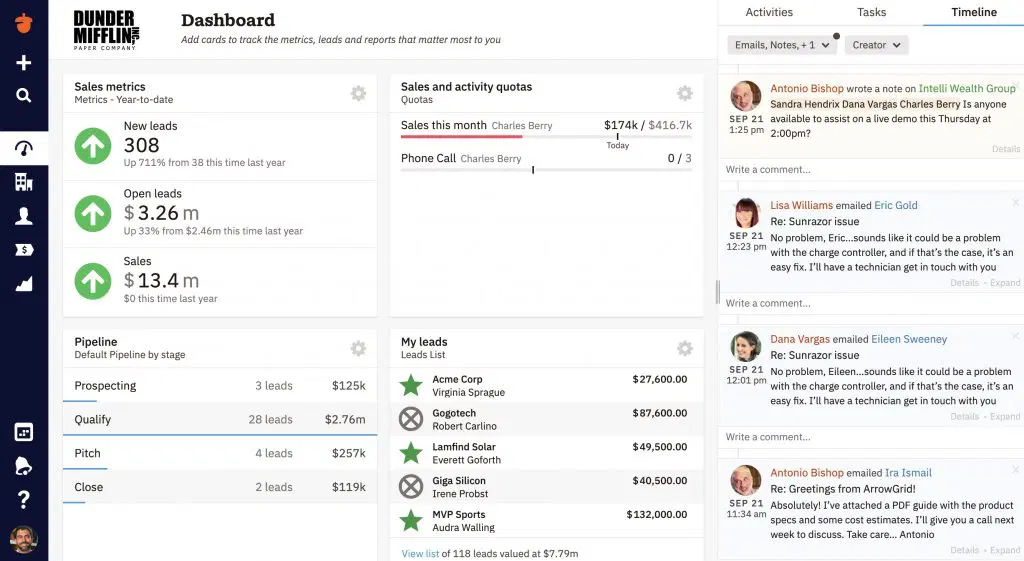
Image source – Nutshell CRM
If you’re looking for a powerful alternative to HubSpot CRM, Nutshell CRM is a standout choice, especially for sales automation. It easily integrates with tools like G Suite, Microsoft Office, and Mailchimp. This integration makes it incredibly convenient to manage emails, calendar events, and marketing campaigns all in one place.
I found its automated sales pipeline management particularly helpful, as it allowed me to manage my leads and follow-ups effortlessly. In my experience, Nutshell’s lead management and reporting capabilities are great, making it a suitable choice for sales teams.
However, one downside I encountered with Nutshell is the somewhat limited customization options. While the tool covers most of the essential features, I felt that more advanced users might find it a bit restrictive in tailoring it to their specific needs.
What You’ll Like:
- The Tags feature for easy segmentation and sorting with multiple tags, plus easy importing from spreadsheets
- Simple dropdown boxes in web forms for quickly filling out information, saving time and efficiency
- Easy Zapier integration to collect inbound leads effortlessly, saving valuable time
- Unique Tasks Per Stage feature to ensure precise task management at every stage, improving workflow efficiency
What You May Not Like:
- Tags must be added to the system before uploading a contact spreadsheet, or the import will fail
- The sales funnel is too rigid for complex sales cycles, leading to inefficiency in detailed lead management
Pricing:
- Starts at $16/user/month.
9. Pipedrive CRM – Best for Sales Pipeline Management
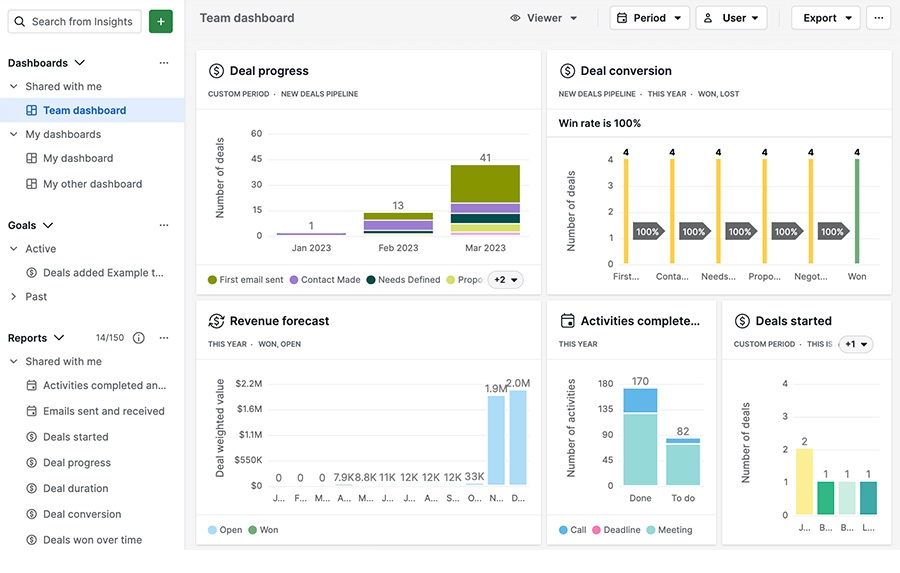
Image source – Pipedrive
Pipedrive CRM is an effective tool designed for managing sales pipelines efficiently. I found it incredibly user-friendly, with an intuitive interface that makes tracking deals a breeze.
One standout feature is its customizable pipelines, which allow you to tailor stages to match your sales process.
Additionally, Pipedrive offers seamless integration with various tools like Gmail, Trello, and Slack, enhancing productivity. The visual sales pipeline gives a clear overview of where each deal stands, helping prioritize tasks effectively.
While Pipedrive CRM excels in many areas, the mobile app’s limitations can be frustrating, as it doesn’t offer all the features available on the desktop version. Additionally, the tool can become costly with the need for add-ons to access advanced features, which might not suit all budgets.
What You’ll Like:
- Easy drag-and-drop functionality for managing deals across the different sales stages
- The quote management function reminds users of outstanding quotes and previously approved deals
- The machine learning-powered sales assistant for optimizing their sales strategies by providing intelligent insights and recommendations
- The autofill contact info feature saves time by automatically adding contact details
What You May Not Like:
- Downloading leads can be difficult due to the need for precise settings, causing delays
- The limited customization options for campaigns can restrict flexibility
Pricing:
- Starts at $12/user/month.
10. EngageBay CRM – Best for Collaborative Sales & Marketing
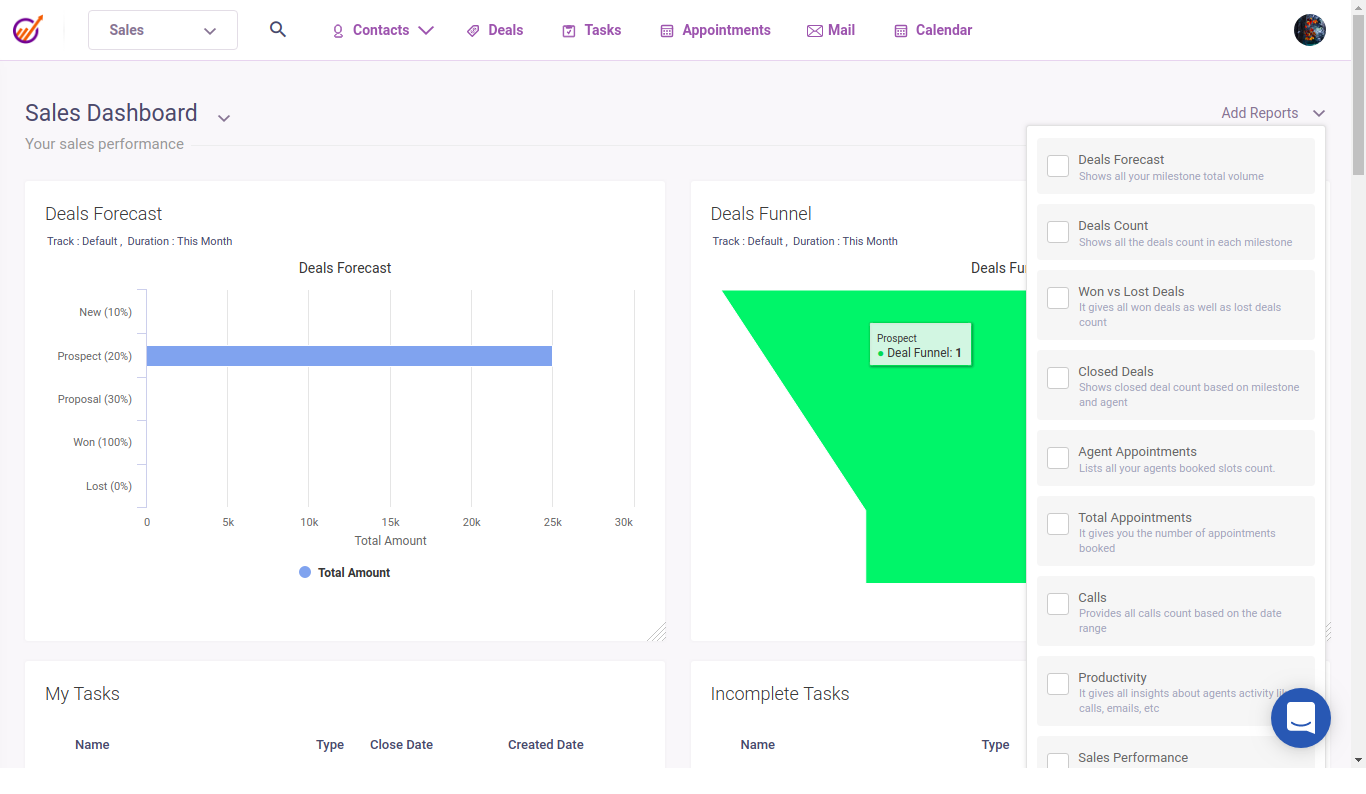
Image source – EngageBay CRM
EngageBay CRM stands out as one of the most effective HubSpot alternatives, especially for small to medium-sized businesses seeking an affordable and comprehensive CRM solution.
It’s designed to streamline your workflows with features like marketing automation, email marketing, and a robust helpdesk system. What impressed me the most was the ability to collaborate effortlessly with my team through shared tasks and communication logs.
Additionally, EngageBay integrates with popular tools like Zapier, Mailchimp, and Xero, making it easier to manage all your business processes in one place.
The customization options for creating detailed reports and dashboards were a bit limited. Additionally, the mobile app isn’t as smooth as I’d hoped.
What You’ll Like:
- Easy-to-use email marketing platform with powerful tools like landing pages, autoresponders, email broadcasts, and sequences for effective campaigns
- The page builder loads super fast because of the AWS and CDN Cloudfront integration
- Easy landing page creation providing a seamless CRM experience
- Includes helpdesk and live chat features, enhancing customer support capabilities
What You May Not Like:
- Editing email templates and landing pages can be challenging
- The mobile app has been reported to have occasional glitches and performance issues
Pricing:
- Starts at $12.7/user/month.
Read More: List of Best EngageBay CRM Alternatives: Detailed Comparison
Evaluation Criteria
The evaluation of products or tools chosen for this article follows an unbiased, systematic approach that ensures a fair, insightful, and well-rounded review. This method employs six key factors:
- User Reviews / Ratings: Direct experiences from users, including ratings and feedback from reputable sites, provide a ground-level perspective. This feedback is critical in understanding overall satisfaction and potential problems.
- Essential Features & Functionality: The value of a product is ascertained by its core features and overall functionality. Through an in-depth exploration of these aspects, the practical usefulness and effectiveness of the tools are carefully evaluated.
- Ease of Use: The user-friendliness of a product or service is assessed, focusing on the design, interface, and navigation. This ensures a positive experience for users of all levels of expertise.
- Customer Support: The quality of customer support is examined, taking into account its efficiency and how well it supports users in different phases – setting up, addressing concerns, and resolving operational issues.
- Value for Money: Value for money is evaluated by comparing the quality, performance, and features. The goal is to help the reader understand whether they would be getting their money’s worth.
- Personal Experience / Experts’ Opinions: This part of the evaluation criteria draws insightful observations from the personal experience of the writer and the opinions of industry experts.
Choose the Right Hubspot CRM Alternative
Choosing the right HubSpot CRM alternative is essential for optimizing your business processes. Begin by assessing your specific requirements.
Do you need features for sales automation, marketing campaigns, or customer service management?
Ease of use is crucial; the CRM should have an easy-to-navigate UI and require minimal training to ensure a smooth workflow for your team. Another important aspect is affordability. Look for CRM solutions that offer flexible pricing options, including free trials or budget-friendly plans.
Moreover, consider the quality of customer support and available resources. Opt for a CRM that offers comprehensive customer service, onboarding support, and extensive resources such as tutorials and guides.
By evaluating all these factors, you can choose a CRM alternative that effectively meets your business needs and enhances your overall efficiency.
FAQ
Who should look for a HubSpot alternative?
Anyone looking for a more affordable CRM solution, better customization options, or specific features that HubSpot lacks should consider a HubSpot alternative. Small businesses, startups, or those with unique requirements might benefit from exploring other CRM tools that better align with their needs and budgets.
Is Hubspot difficult to use?
Yes, HubSpot can be difficult to use, especially for beginners. Its complex interface and numerous features can be overwhelming. Navigating through its various tools and understanding how to set everything up properly often requires a steep learning curve, making it less user-friendly compared to other CRM options.
Is HubSpot really worth it in 2025?
HubSpot’s high costs and complex features can be overwhelming for small businesses. There are more affordable and user-friendly alternatives available that offer similar capabilities without the hefty price tag. Consider exploring other options before committing to HubSpot.
How better is Hubspot's task tool according to its price?
While it offers basic task management features like tracking and planning, it lacks advanced functionality found in other CRM alternatives. Users have also noted the high cost of accessing essential features, which are locked behind expensive plans. Overall, it's pricey for what you get.
Why is Hubspot not a better choice for small businesses?
HubSpot may not be the best choice for small businesses due to its higher cost and complex features that might be overwhelming. Additionally, some essential features are locked behind higher-tier plans, making the tool unsuitable for small businesses with limited budgets and simpler needs.
How to choose the best alternative for a Hubspot CRM?
To choose the best alternative for HubSpot CRM, identify your specific needs, such as sales, marketing, or customer support. Ensure the CRM is easy to use, fits your budget, and offers good customer support. Check for essential features, integrations, and user reviews to make an informed decision that suits your business.
FREE. All Features. FOREVER!
Try our Forever FREE account with all premium features!








