45% of businesses said their sales revenue improved by using effective CRM software. That’s because the right CRM helps streamline customer interactions, automate workflows, and improve sales tracking. However, not all CRMs fit every business’s needs.
However, finding the right CRM is crucial. Keap is a popular CRM known for its automation and marketing features, but it may not be the right fit for every business. If you’re looking for a CRM with different pricing options, simpler automation, or more customization flexibility, there are several alternatives worth considering. If you’ve found Keap too expensive or difficult to tailor to your workflow, you’re not alone. Growing businesses need a scalable, easy-to-use CRM that doesn’t slow them down with a steep learning curve.
The good news? There are several Keap alternatives that offer similar or even better features—without the hassle. Whether you need affordable automation, better email marketing tools, or a simpler interface, I’ve rounded up the best Keap alternatives. These CRMs provide the flexibility, automation, and affordability businesses need to thrive. Let’s explore your best options and find the right CRM for your business growth.
What Is Keap Software?
If you’ve ever felt like managing your small business is a never-ending juggling act, Keap might be exactly what you need. It’s an all-in-one CRM and automation tool designed to help entrepreneurs and small business owners stay on top of their leads, customers, and sales—without drowning in spreadsheets and manual tasks.
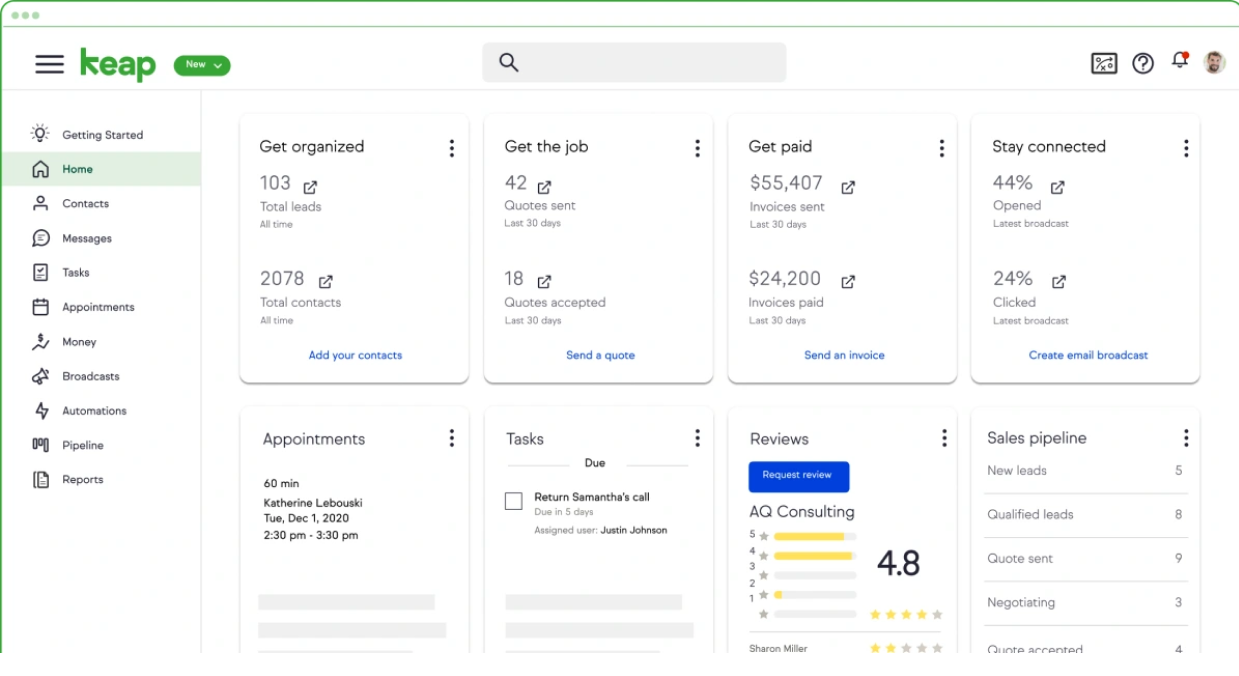
Image Source: Keap
What Does Keap Do?
At its core, Keap helps you organize and automate your business processes. Whether you need to capture leads, follow up with potential clients, or send invoices, Keap takes care of the busy work so you can focus on growing your business.
Here’s what you can do with it:
- Automate your follow-ups – Set up email and text automation so you never lose a lead.
- Manage your contacts – Keep all customer interactions in one place.
- Track sales and payments – Send quotes, invoices, and reminders effortlessly.
- Create marketing campaigns – Build automated email sequences to nurture leads.
- Schedule appointments – Let customers book directly from your calendar.
Why Businesses Seek Alternatives to Keap
Keap is a well-known CRM and marketing automation tool, but it doesn’t always fit every agency’s needs. Whether you’re managing multiple clients, handling complex workflows, or looking for a more budget-friendly solution, you might find yourself searching for an alternative.
Here are some common reasons agencies look beyond Keap:
- Pricing Can Be a Stretch – If you’re a growing agency, Keap’s pricing might feel steep, especially as you scale and add more contacts.
- Automation Complexity – Keap offers powerful automation, but setting it up can be tricky. Agencies that need quick, intuitive workflows may prefer something simpler.
- Limited Customization – Every agency operates differently, and some find Keap’s customization options too restrictive for their unique workflows.
- Client Management Challenges – Handling multiple client accounts in a single CRM isn’t always seamless with Keap, leading some agencies to explore platforms with better multi-account functionality.
- Learning Curve – Keap’s feature-rich system comes with a learning curve. Agencies that want an easy-to-adopt tool for their team might opt for something more straightforward.
Finding the right CRM depends on what works best for your agency’s workflow, budget, and client needs. If Keap isn’t checking all the boxes, exploring alternatives could lead you to a better fit.
How to Choose the Best Alternative for a Keap CRM?
If you’re looking for a CRM but feel that Keap isn’t the right fit, you’re probably exploring other options. With so many choices out there, how do you pick the best alternative? Here’s what to consider when comparing Keap Competitors to find the right CRM for your business.
1. Identify Your Business Needs
Before jumping into another CRM, ask yourself:
- Do you need simple contact management or full automation?
- Are email marketing and follow-ups important to you?
- Do you want built-in invoicing and payments?
List your must-have features to make sure the CRM you choose actually meets your needs.
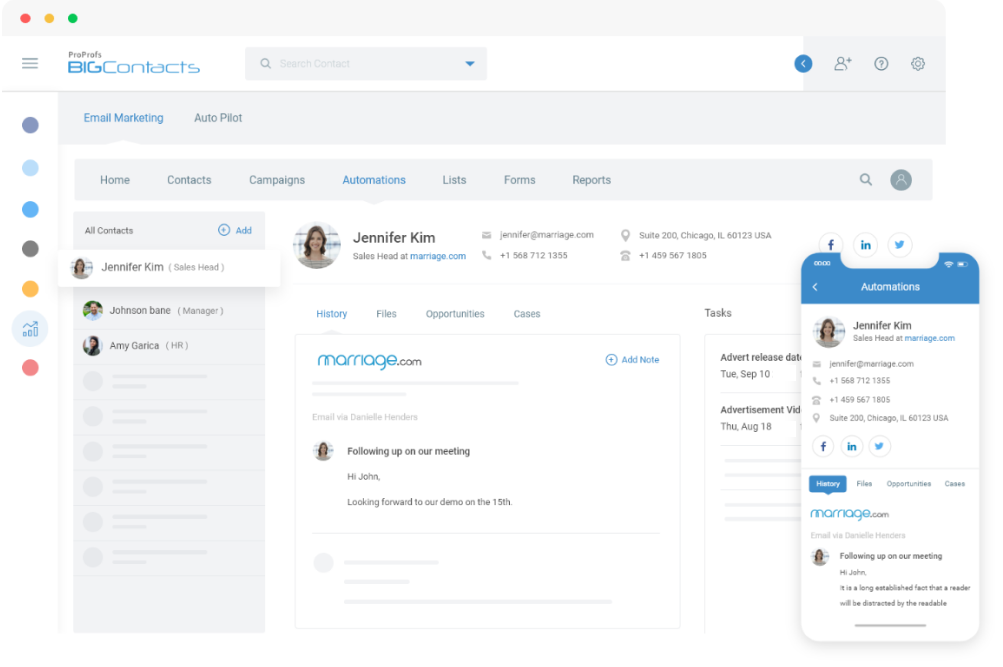
2. Compare Pricing & Scalability
CRMs can range from budget-friendly to premium pricing models. Check:
- Does the pricing fit your budget?
- Are there limits on contacts or features?
- Will the cost increase significantly as your business grows?
Look for an option that provides the best value without hidden costs.
3. Check Ease of Use
If you don’t want to spend hours learning a new system, choose a CRM with an intuitive interface. Look for:
- Simple setup and navigation
- Drag-and-drop automation
- Helpful onboarding and support
A complicated CRM can slow you down instead of helping your business.
4. Look at Integration Options
Does the CRM work with your existing tools? Check if it integrates with:
- Email marketing platforms (Mailchimp, Gmail, etc.)
- Payment processors (PayPal, Stripe, etc.)
- Scheduling tools (Calendly, Google Calendar)
Seamless integration saves you time and keeps everything connected.
5. Read Reviews & Testimonials
Before committing to a CRM, see what other users say:
- Are customers happy with the features and support?
- Do they mention limitations that could affect you?
- Is the software reliable and regularly updated?
Real user feedback gives you insight into how the CRM performs in real-world use.
For instance, here’s what Sennan Quigley has to say about BIGContacts CRM:
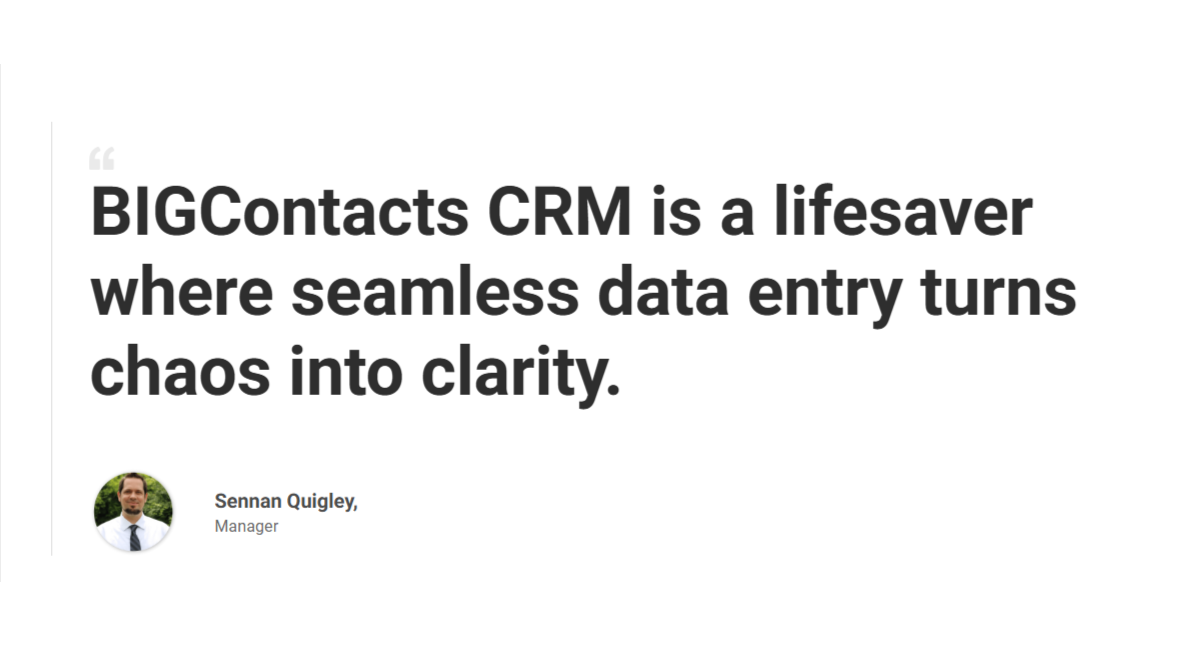
6. Test With a Free Trial or Demo
Most CRMs offer a free trial or demo. Take advantage of it to:
- Explore the interface and features
- See how well it fits your workflow
- Test customer support responsiveness
This way, you can be sure it’s the right choice before making a commitment.
<Get Started Free> <Get a Demo>
8 Best Keap CRM Alternatives for Small Business
To compile this list, I evaluated each tool based on its ease of use and scalability, ensuring they cater to various CRM needs. My assessment is based on personal experiences, insights from trusted reviews, and feedback from industry peers.
| Software | Best For | Pricing |
|---|---|---|
| BIGContacts | Contact Management & Email Marketing for Small & Medium Businesses | Forever free for small teams. Paid plan starts at $9.99/month. |
| ActiveCampaign | Sales Automation | Starts at $15/user/month. |
| Zoho CRM | Omnichannel Engagement | Starts at $9.2/user/month. |
| Salesforce | Large & Complex Sales Organizations | Starts at $25/user/month. |
| Freshsales | AI-Powered Sales Campaigns | Starts at $8.6/user/month. |
| Nutshell CRM | Marketing Automation | Starts at $13/user/month. |
| Pipedrive CRM | Sales Pipeline Management | Starts at $14/user/month. |
| EngageBay CRM | Targeted Marketing & Workflow Automation | Starts at $14.9/user/month. |
1. BIGContacts – Best for Contact Management & Email Marketing for Startups & Small & Medium Businesses
When I used BIGContacts, I found it to be an intuitive platform that seamlessly combined contact management with email marketing. The detailed contact profiles helped me to keep all essential information—like notes, emails, tasks, and social media links—in one centralized location, making it easy to track interactions.
The email marketing tools offered customizable templates and automated drip campaigns, which helped me engage effectively with my audience. Additionally, the sales pipeline feature provided a clear visual of each deal’s status, enabling me to prioritize follow-ups efficiently.
For those considering alternatives to Keap CRM, BIGContacts stands out with its user-friendly interface and affordability, making it a strong contender for small businesses aiming to streamline their operations without overspending.
What You’ll Like:
- Comprehensive contact management to keep detailed records with notes, tags, and tailored fields
- Intuitive task management that uses a simple drag-and-drop setup to organize tasks seamlessly
- Customizable email templates to create polished, professional emails quickly
- Advanced reporting & analytics to gain key insights into sales trends, marketing effectiveness, and customer engagement
- Awesome human support 24/7 via phone, chat, and knowledge base
- The interface is user-friendly and helps in navigating easily
What You May Not Like:
- No downloadable or on-premise version
- No dedicated account manager for the free plan, unlike the paid
Pricing:
- Forever free for small teams. Paid starts at $9.99/month.
2. ActiveCampaign – Best for Sales Automation
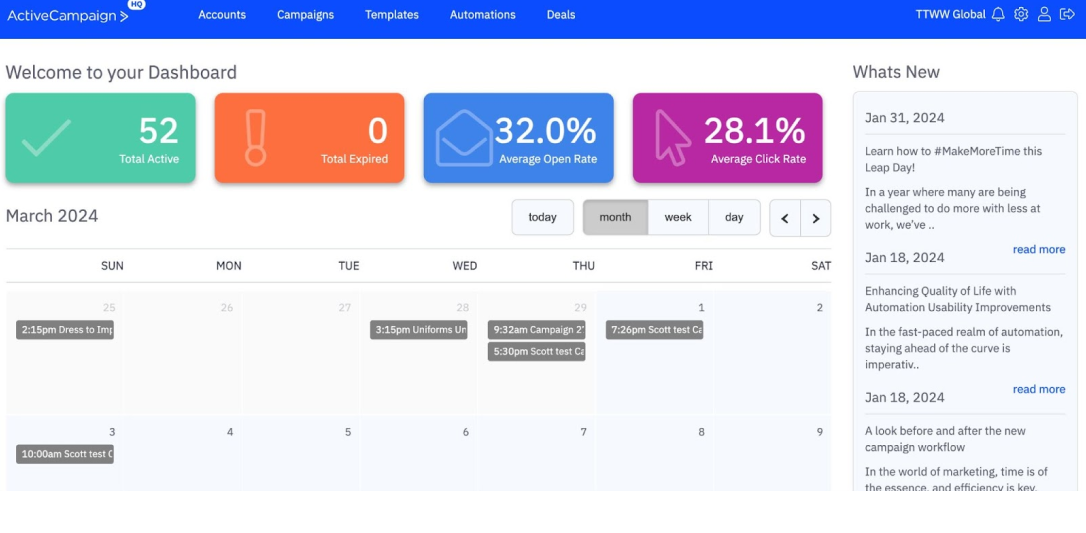
Image Source: ActiveCampaign
ActiveCampaign stood out as a powerhouse for automating sales and marketing. The ability to set up automated workflows made managing leads, follow-ups, and customer interactions effortless. I could track deals, score leads based on engagement, and personalize emails—all in one place.
The built-in email marketing tools were advanced, allowing dynamic content and behavioral targeting to improve conversions. As a Keap CRM alternative, ActiveCampaign offered more flexibility in automation and email marketing. Unlike Keap, its lead scoring and deep data segmentation gave me greater control over customer journeys.
Plus, the CRM was well-integrated with e-commerce platforms, making it a strong fit for businesses that rely on online sales. If Keap’s pricing and automation limitations were concerns, ActiveCampaign delivered a more scalable and customizable solution.
What You’ll Like:
- Advanced automation builder to simplify the creation of complex workflows
- Behavioral tracking to provide insights into customer actions for targeted marketing
- Drag-and-drop email designer to easily create visually appealing campaigns without coding
- Automated SMS marketing to ensure instant customer communication, improving engagement rates
What You May Not Like:
- Some users report occasional system slowdowns, affecting efficiency during peak times
- Customer support response times can vary, potentially delaying issue resolution
Pricing:
- Starts at $15/user/month.
3. Zoho CRM – Best for Omnichannel Engagement
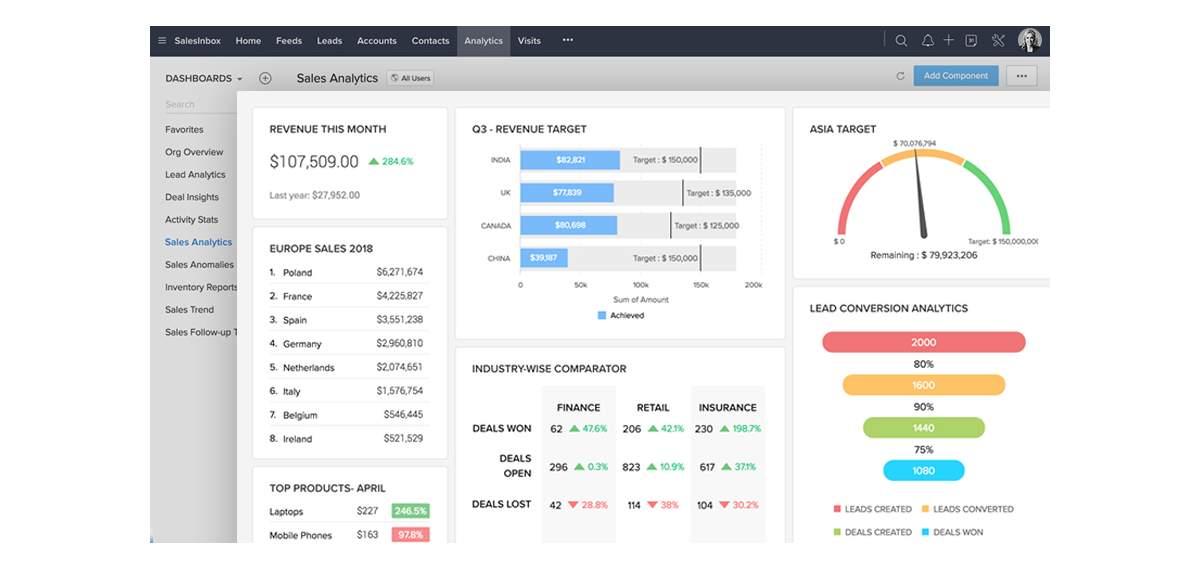
Image Source: Zoho
Zoho CRM provided me with a unified platform to interact with customers across various channels like email, phone, live chat, and social media. This omnichannel approach ensured that I could reach clients through their preferred mediums, enhancing engagement and satisfaction.
The CRM’s automation features streamlined my sales, marketing, and support processes, saving me time and reducing manual tasks. Additionally, Zoho CRM’s AI assistant, Zia, offered predictive insights and analytics, helping me make informed decisions.
Considering alternatives to Keap CRM, I found Zoho CRM to be a strong contender. Its extensive third-party integrations and customizable workflows provided the flexibility I needed to tailor the system to my business requirements.
What You’ll Like:
- Comprehensive contact management to efficiently organize and access detailed customer information
- Sales funnel visualization to get clear insights into each stage of the sales process
- Workflow automation to automate routine tasks to boost productivity
- Real-time notifications to stay updated with instant alerts on customer activities
What You May Not Like:
- Advanced customization can be time-consuming and may require technical expertise
- Handling extensive data can sometimes lead to slower system performance
Pricing:
- Starts at $9.2/user/month.
4. Salesforce – Best for Large & Complex Sales Organizations
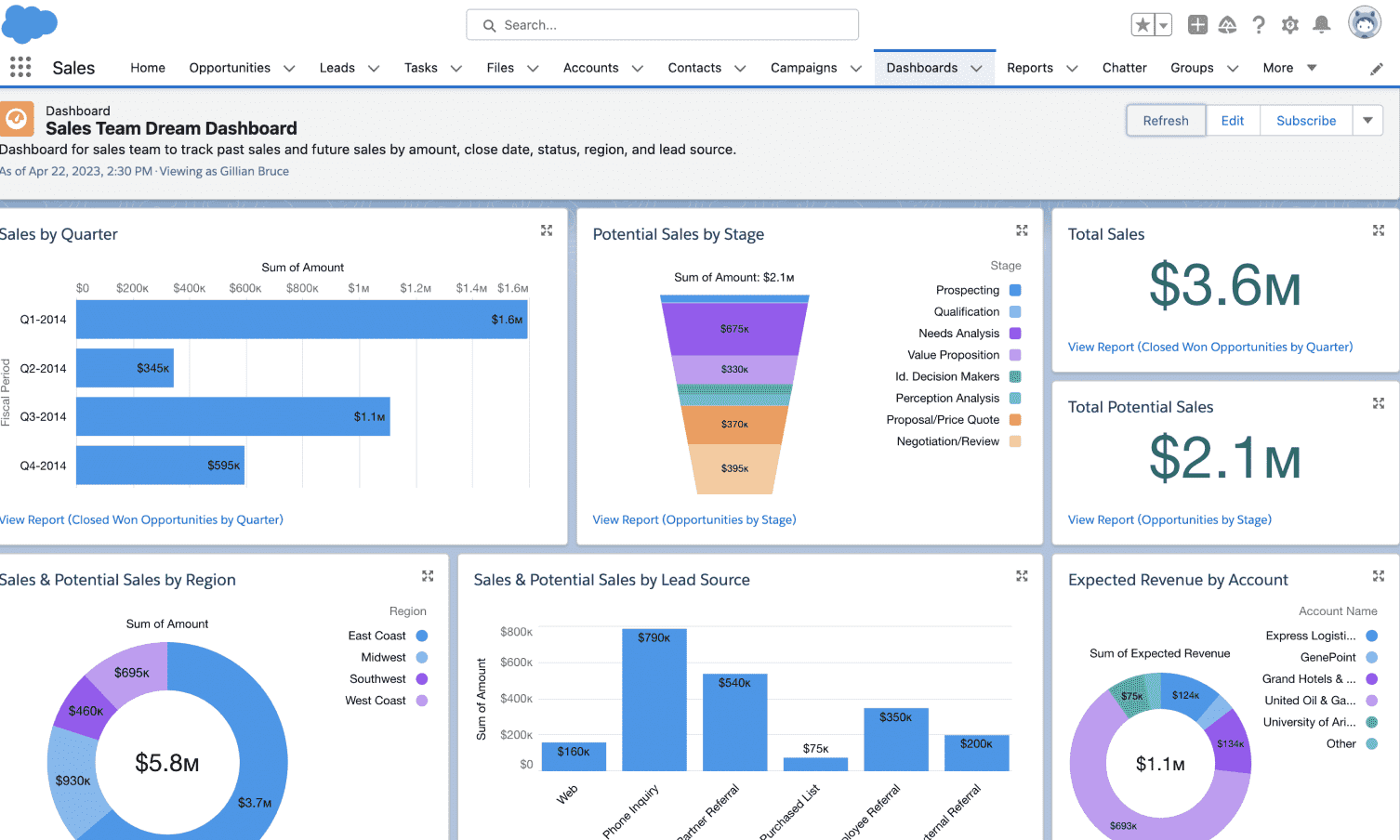
Image Source: Salesforce
Handling a high volume of sales leads and customer interactions required a CRM that could scale effortlessly, and Salesforce did exactly that. The system offered an advanced contact and deal management setup, making it easy to track opportunities from start to finish.
I relied on Salesforce Einstein AI for predictive analytics, which helped refine our sales strategies based on customer behavior. The automation features reduced manual follow-ups, keeping our sales cycle efficient.
As a Keap CRM alternative, Salesforce provided unmatched scalability. While Keap worked well for small businesses, Salesforce offered custom workflows, deeper analytics, and broader third-party integrations—all critical for a growing sales team.
What You’ll Like:
- Customizable dashboards and reports to tailor views and insights to fit your specific business needs
- Lead scoring and qualification to help prioritize leads based on their engagement and likelihood to convert
- Opportunity management to track deals from initial contact to close, ensuring that no opportunities slip through the cracks
- Mobile app for accessing data on the go to help you stay connected to essential insights
What You May Not Like:
- Customer support can sometimes be inconsistent, which may lead to delays in resolving urgent issues
- Occasional slow performance can delay workflows and interrupt the user experience, affecting productivity during peak times
Pricing:
- Starts at $25/user/month.
5. Freshsales – Best for AI-Powered Sales Campaigns
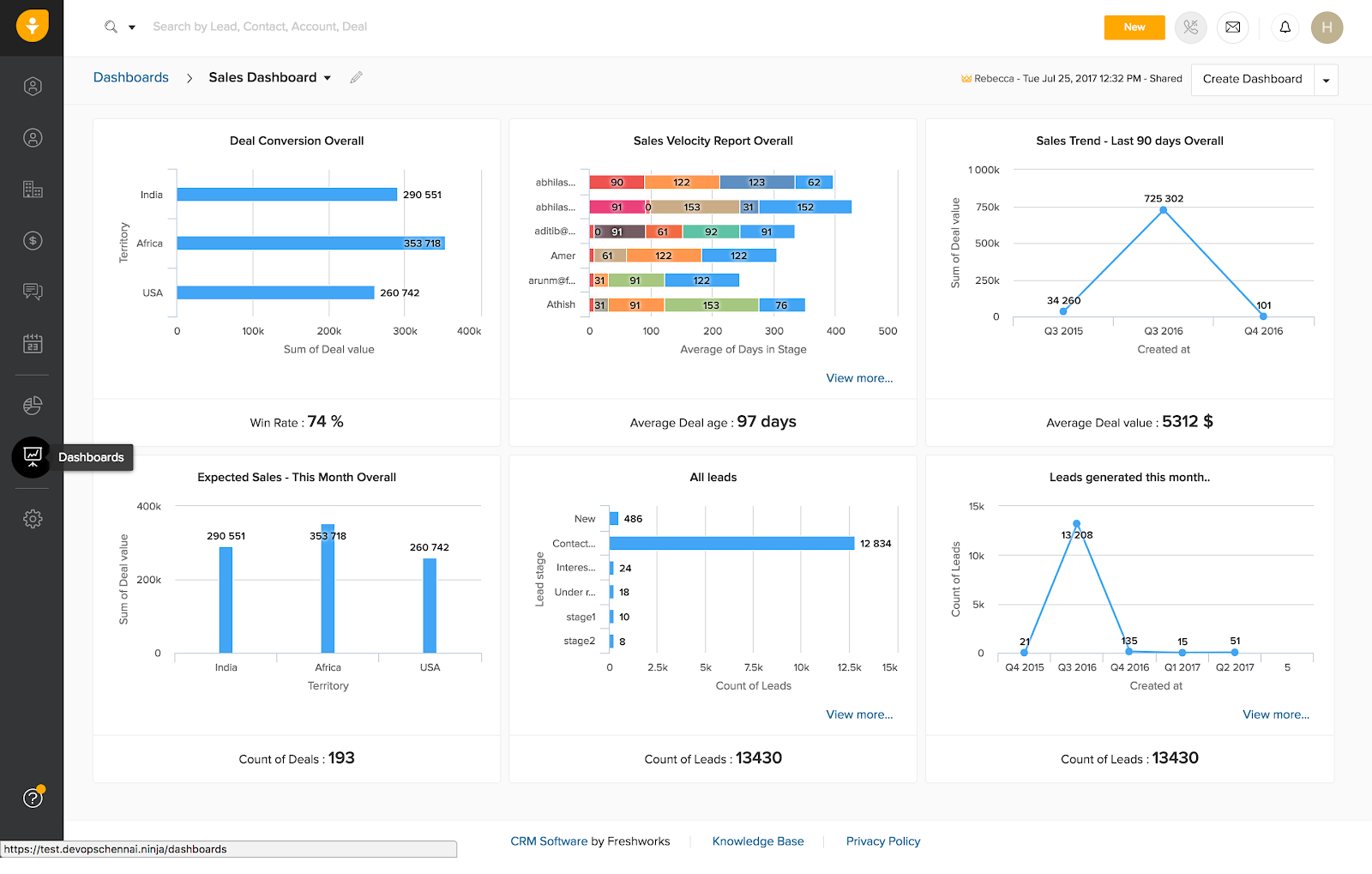
Image Source: Freshsales
AI-powered sales automation changed the way I handled customer interactions, and Freshsales made it incredibly simple. The built-in AI assistant, Freddy AI, helped me identify high-priority leads, predict deal closures, and personalize outreach efforts. I also automated follow-ups, reducing the need for manual intervention.
The visual sales pipeline provided a clear picture of ongoing deals, while the chat and email automation ensured that no lead slipped through the cracks. As a Keap Competitor, Freshsales stood out with its AI-powered insights and multi-channel engagement, offering deeper automation and predictive analytics than Keap.
The ability to manage conversations through email, chat, phone, and SMS from a single platform made my sales cycle much smoother. If Keap’s automation felt limited, Freshsales provided a more scalable and AI-driven alternative.
What You’ll Like:
- Automated lead scoring to prioritize top prospects and identify high-value opportunities
- Customizable dashboards and reports for in-depth sales analysis, helping you track performance trends
- Multi-channel customer tracking to gain a full view of their journey to personalize engagement
- Integrations with popular business tools like G Suite and Mailchimp
What You May Not Like:
- Some users find the reporting features to be less intuitive
- Limited third-party integrations compared to competitors
Pricing:
- Starts at $8.6/user/month.
6. Nutshell CRM – Best for Marketing Automation
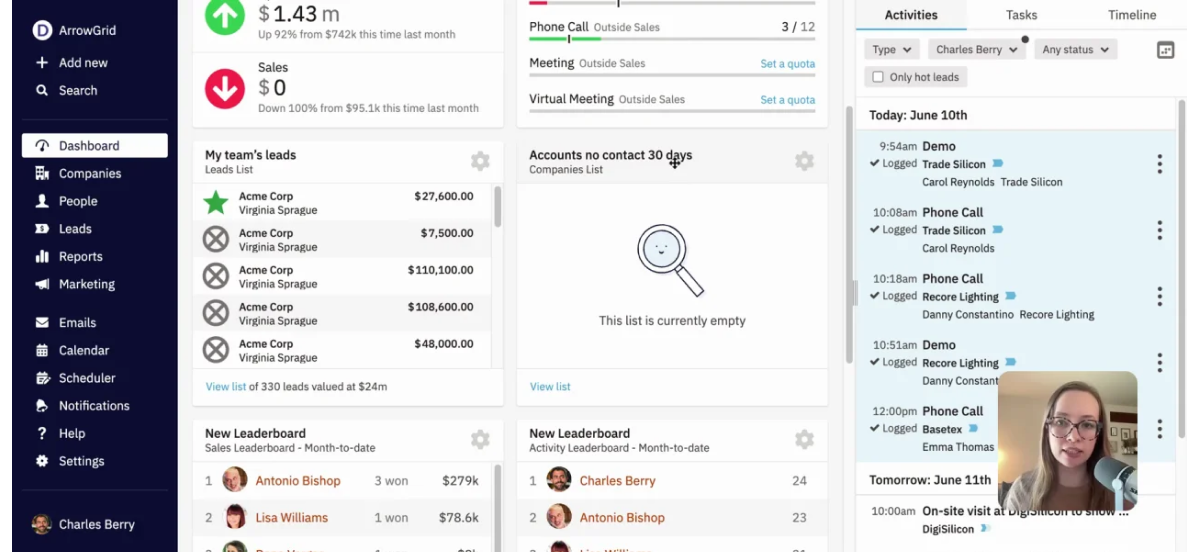
Image Source: Nutshell Help Center
Finding a CRM that combined marketing automation and sales tracking in a simple, user-friendly way wasn’t easy—until I used Nutshell CRM. It helped me to create and schedule email campaigns right from the platform, eliminating the need for third-party email tools.
The lead management and automation tools helped me nurture prospects with personalized follow-ups, while the drag-and-drop pipeline made tracking deals effortless. As a Keap CRM alternative, Nutshell offered a cleaner interface and more affordable pricing without cutting out essential features.
While Keap had strong automation, Nutshell’s email sequences, task automation, and seamless integrations with tools like Google Workspace gave me everything I needed for sales and marketing in one place. If Keap felt too complex or expensive, Nutshell was an easy switch.
What You’ll Like:
- Seamless email campaign creation to design and send emails without leaving the CRM
- Task automation to automate repetitive tasks to focus on high-value activities
- Customizable sales pipelines to tailor sales stages to fit your unique sales process
- Comprehensive reporting to gain insights into sales and marketing performance with detailed analytics
What You May Not Like:
- While it integrates with many tools, some users desire more native integrations
- Some users noted a desire for more advanced customization options
Pricing:
- Starts at $13/user/month.
7. Pipedrive CRM – Best for Sales Pipeline Management
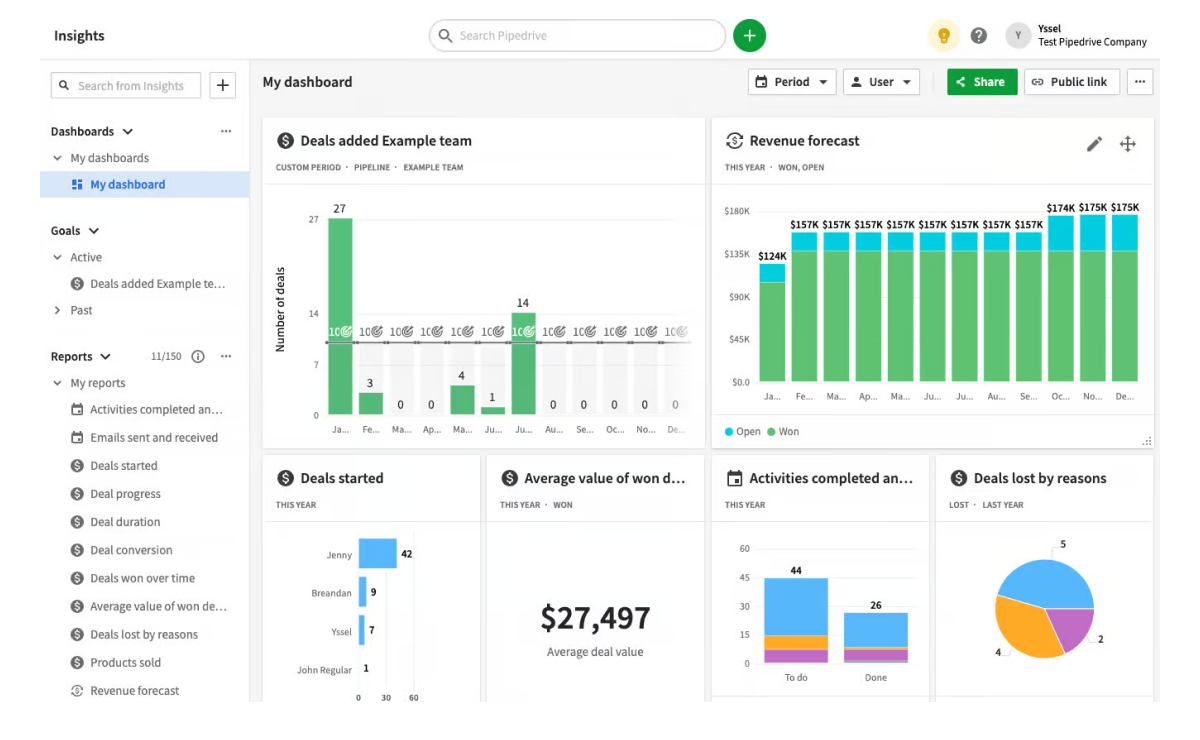
Image Source: Pipedrive
Managing sales processes became significantly more efficient with Pipedrive CRM. Its visual pipeline allowed me to track deals across various stages effortlessly, ensuring that no opportunity was overlooked.
The customizable stages and drag-and-drop functionality made it easy to adapt the pipeline to our specific sales process. Additionally, Pipedrive’s automation features streamlined repetitive tasks, such as follow-up reminders and email templates, freeing up more time to focus on closing deals.
As a Keap CRM alternative, Pipedrive offered a more straightforward and sales-focused approach, which was particularly beneficial for our team. The user-friendly interface and emphasis on pipeline management provided a clear overview of our sales activities, making it easier to identify bottlenecks and areas for improvement.
What You’ll Like:
- User-friendly drag-and-drop interface to organize tasks and manage workflows effortlessly
- Automated follow-up reminders to ensure you stay on top of deals, helping prevent missed opportunities
- Built-in sales forecasting to plan and strategize effectively
- Detailed activity logging to capture every interaction, ensuring that all communications are well-documented
What You May Not Like:
- Basic features are missing from lower-tier plans
- Some users find the reporting features less comprehensive than other CRMs
Pricing:
- Starts at $14/user/month.
8. EngageBay CRM – Best for Targeted Marketing & Workflow Automation
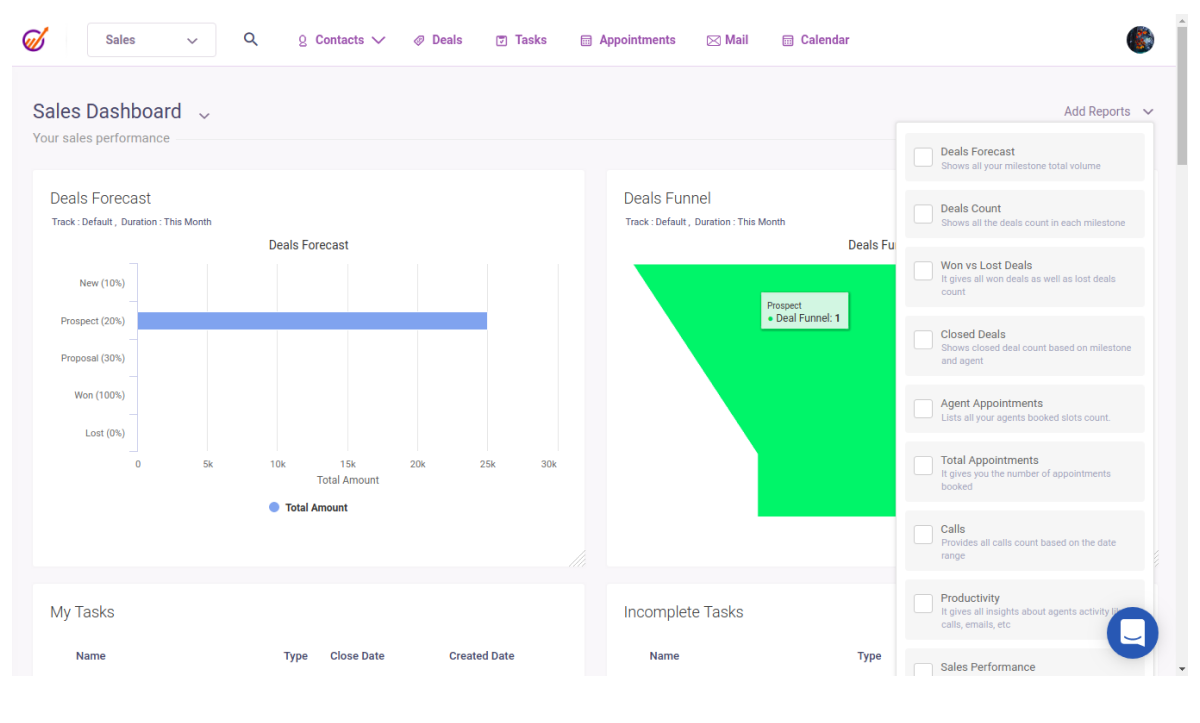
Image Source: EngageBay
EngageBay CRM provided me with a comprehensive platform that seamlessly integrated marketing, sales, and customer support functionalities. The marketing automation tools allowed me to create and execute targeted campaigns effortlessly, segmenting my audience for personalized outreach.
The visual workflow builder simplified automation, enabling me to set up triggers and actions without any coding knowledge. As a Keap CRM alternative, EngageBay stood out with its competitive pricing and user-friendly interface, making it accessible for businesses looking to consolidate their tools without compromising on features.
The built-in live chat and helpdesk modules further enhanced customer engagement, providing real-time support and fostering stronger relationships.
What You’ll Like:
- Live chat and helpdesk integration for real-time customer support
- Appointment scheduling to manage client meetings effortlessly, reducing missed opportunities and improving customer interactions
- Customizable landing pages and web forms to capture leads effectively
- Built-in SMS marketing to allow instant communication, boosting response rates
What You May Not Like:
- Limited template customization options made it harder to create highly branded emails and landing pages
- Reporting and analytics lacked advanced filters, making deep data analysis more challenging
Pricing:
- Starts at $14.9/user/month.
Why Should You Choose BIGContacts as One of the Keap Alternatives?
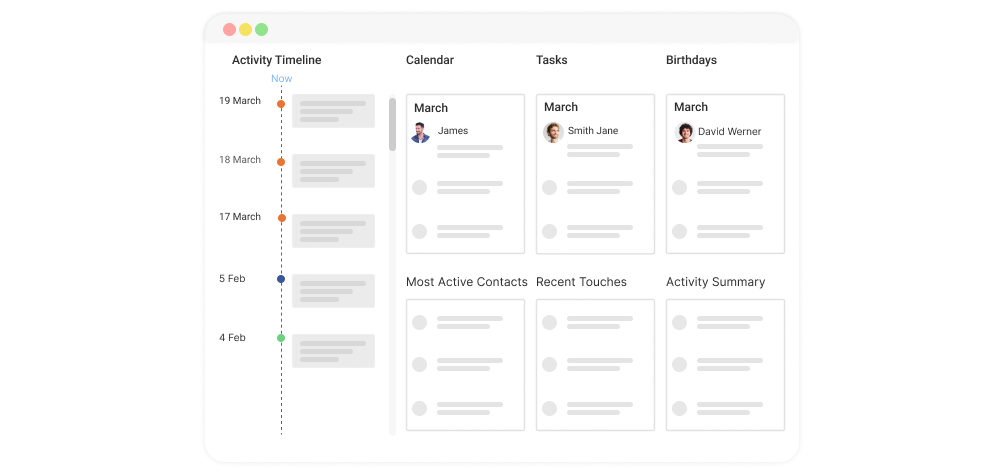
If you’re looking for a simple yet powerful CRM that helps you manage contacts and automate email marketing without breaking the bank, BIGContacts is worth considering. It’s designed for small and medium-sized businesses that need an easy-to-use solution for keeping track of leads, customers, and follow-ups—all in one place.
With BIGContacts, you get a drag-and-drop sales pipeline, automated reminders, and email marketing tools that help you stay connected with prospects. Unlike some CRMs that feel overwhelming, this one keeps things straightforward while still offering the essentials: detailed contact records, task automation, and seamless integrations with tools like Outlook and QuickBooks.
When comparing Keap vs. BIGContacts, the biggest difference comes down to pricing and simplicity. Keap is great for advanced automation, but it can be expensive and complex to set up. BIGContacts offers a more budget-friendly alternative with an intuitive interface that doesn’t require a steep learning curve. If you need a no-fuss CRM that covers contact management and email marketing without unnecessary complications, BIGContacts is a suitable choice.
FREE. All Features. FOREVER!
Try our Forever FREE account with all premium features!






