“It is not your customer’s job to remember you. It is your obligation and responsibility to make sure they don’t have the chance to forget you.”
– Patricia Fripp
Powerful words, right?
Too often, businesses pour all their energy into winning new customers but overlook the ones they’ve already gained. When you stop engaging with customers post-sale, they can feel neglected, lose trust, and eventually drift toward competitors.
The truth is that acquiring a customer is just the beginning. The real magic lies in what happens next—building relationships, fostering loyalty, and turning one-time buyers into lifelong advocates.
But let’s face it, keeping customers engaged isn’t always easy. Many businesses struggle with this.
That’s where CRM for post-sales engagement steps in. It’s not just a tool for closing deals; it’s a tool for building meaningful, long-term customer relationships.
In this guide, I’ll show you how to use your CRM to drive customer satisfaction, repeat business, and ultimately, sustainable growth.
Let’s get started!
Understanding Post-Sales Customer Engagement
Alright, so you’ve closed the sale! But here’s the thing: the real work is just beginning. Post-sales customer engagement is a critical phase where you build on the initial relationship with your customers.
It’s all about how you connect with your customers after they’ve purchased. And trust me, it’s not just a “nice-to-have.” It’s what keeps people coming back and builds loyalty over time.
But why does post-sales engagement matter?
You know that feeling when you buy something, and the company just… disappears? It’s not great, right? Engaging with customers after the sale shows that you’re invested in their success, not just their money. Plus, happy customers tend to stick around longer, which boosts customer retention. Here’s how post-sales engagement works:
- Customer satisfaction: Customers are more likely to be satisfied with their purchase if they feel like you care about them after the sale. This can lead to repeat business and positive word-of-mouth.
- Customer retention: Customers who are satisfied with your post-sales customer engagement are more likely to stay with your company for the long term. This can save you money on marketing and acquisition costs.
- Customer loyalty: Customers who are loyal to your brand are more likely to recommend your products and services to others. This can help you grow your business.
Key Benefits of Using CRM for Post-Sales Engagement
When the sale’s closed, the real work begins—keeping your customers happy. That’s where a solid CRM system can save the day. With the right tools, you can focus on building lasting relationships instead of struggling to stay organized. Let’s explore some of the top perks of having a post-sales CRM strategy in place.
1. Build Long-Lasting Customer Relationships
A CRM helps you stay in tune with what your customers want and need. From tracking purchase history to storing personal preferences, you’ll have everything in one place. This means you can reach out with timely follow-ups, personalized offers, or even just a friendly check-in. Customers notice when you go the extra mile. And honestly, nothing beats hearing, “Wow, they really get me!” It’s not just about keeping a customer happy—it’s about making them feel valued.
2. Improve Customer Support
Nobody likes waiting forever to get help. With a CRM, you can track every interaction, from complaints to queries, in one place. It ensures your team knows the full history, so they can solve issues faster and with a personal touch. Quick and efficient support makes customers happy—and happy customers stick around longer.
3. Boost Upselling and Cross-selling Opportunities
A CRM isn’t just about keeping track of past purchases; it’s about future ones, too! By analyzing customer data, you can identify opportunities to suggest related products or upgrades they might love. For example, if someone bought a camera, your CRM can remind you to suggest a lens or a camera bag a few weeks later. This personalized approach increases sales and strengthens customer relationships.
4. Keep Communication Organized
Keeping up with customers can get messy if you’re juggling emails, calls, and meetings. A CRM keeps everything neat and tidy—contact details, past conversations, and even future plans—all in one spot. That way, nothing falls through the cracks, and you’re always on top of your game.
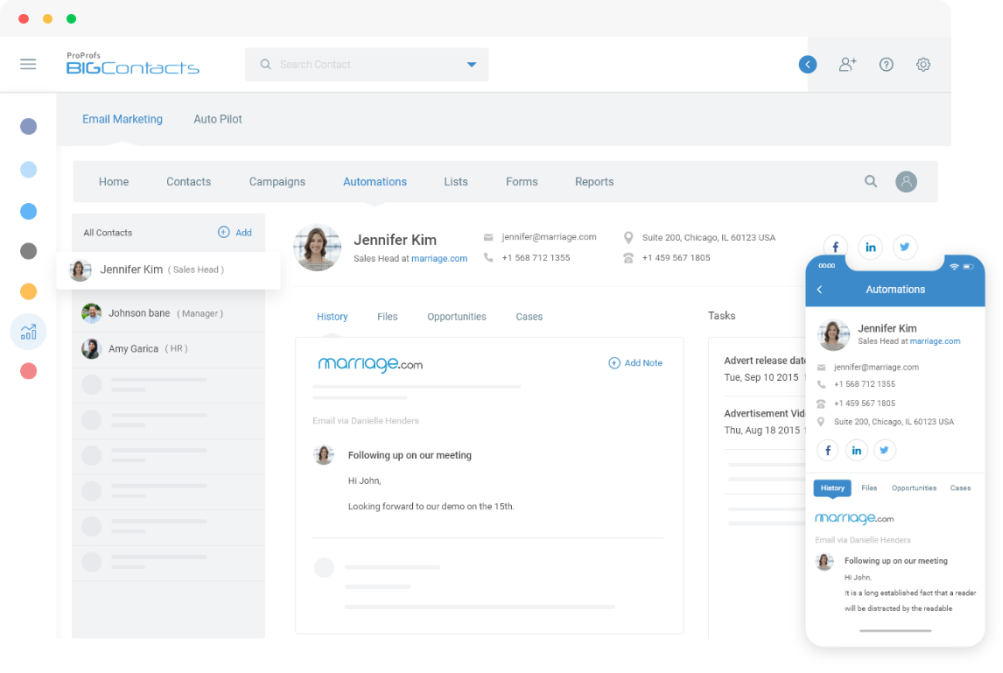
5. Improved Customer Segmentation
Imagine being able to segment your customers based on their interests, purchase history, or even how they interact with your business. A CRM makes this possible! This lets you to tailor your communication and offers to specific groups, making your messages more relevant and engaging. For example, you could send a special offer to customers who haven’t purchased in a while, or a personalized product recommendation to those who frequently buy a particular item.
6. Predict Future Needs
Your CRM is like a treasure trove of customer data. By analyzing past behavior, you can predict what your customers might want next—whether it’s an upgrade, add-on, or something totally new. Anticipating their needs shows you’re one step ahead and keeps them engaged with your brand.
7. Simplify Feedback Collection
Want to know how you’re doing? A CRM makes it easy to gather customer feedback without bugging them too much. You can track surveys, reviews, and even casual comments to figure out what’s working and what’s not. And when customers see you actually acting on their feedback? That’s a big win.
8. Data-Driven Insights
Want to know which post-sales strategies are working best? A CRM gives you valuable data and analytics to track your progress. You can see which communication channels are most effective, which offers generate the most engagement, and even identify areas where you can improve. These insights help you fine-tune your approach and optimize your post-sales efforts for maximum impact.
9. Increase Customer Lifetime Value
When you invest in post-sales engagement, you’re not just making a single sale; you’re building long-term relationships. A CRM helps you nurture these relationships, leading to repeat business, increased customer loyalty, and, ultimately, a higher customer lifetime value. This means more revenue for your business and a stronger foundation for sustainable growth.
10. Strengthen Team Collaboration
Post-sales engagement isn’t a solo act—it’s a team effort. A CRM lets your sales, support, and marketing teams share information seamlessly. When everyone’s on the same page, customers get a smoother experience, and you avoid those awkward “Wait, who are you?” moments.
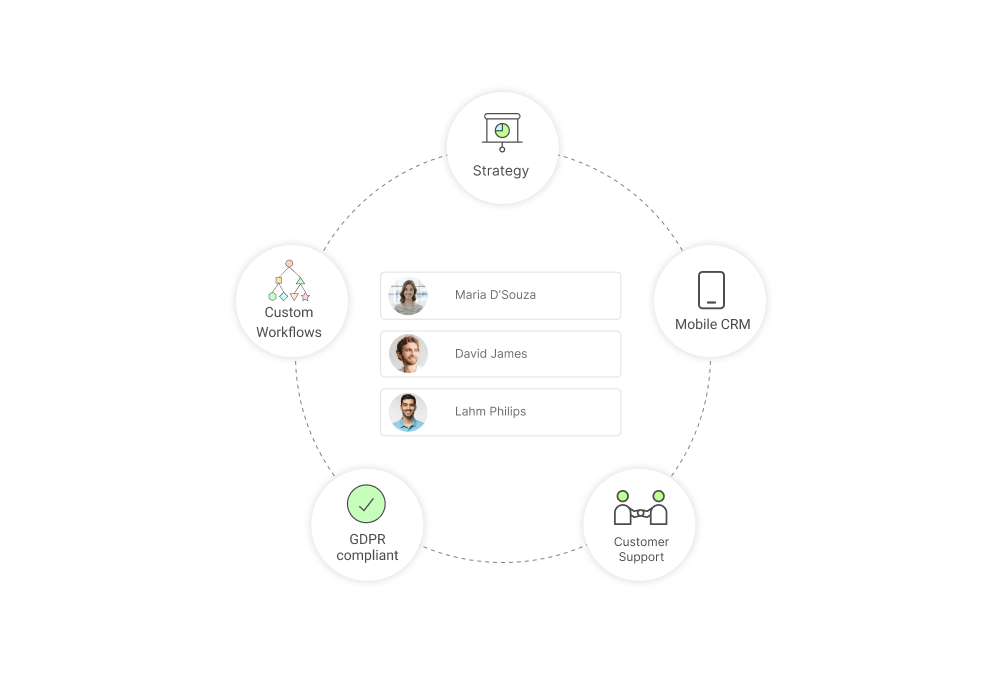
What Are the Key Features of CRM for Post-Sales Engagement
A CRM system isn’t just for closing deals—it’s your partner for keeping customers happy long after the sale. By managing communication, tracking interactions, and automating tasks it helps you build strong relationships and improve CRM customer engagement. Let’s explore the key features that make CRM indispensable for post-sales success.
1. Centralized Customer Data
Imagine having all your customer information—contact details, purchase history, preferences—right at your fingertips. A CRM lets you access everything in one place, so you never have to dig through emails or spreadsheets again. This 360-degree view makes follow-ups smoother and helps you personalize interactions, making your customers feel valued and understood.
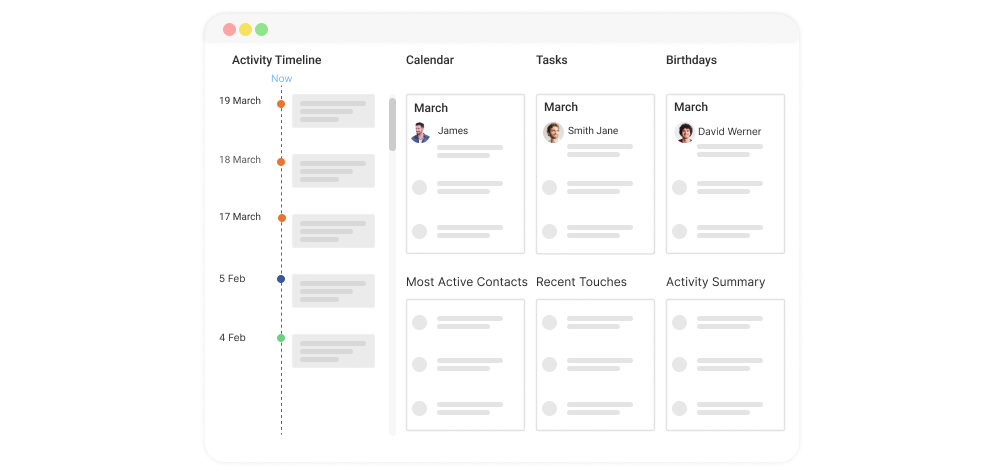
2. Task Management
Keeping track of what needs to be done can get overwhelming. A CRM’s task management features help you organize and prioritize follow-ups, appointments, or after-sales services. It’s like having a personal assistant that keeps you on track, ensuring no important task or customer request slips through the cracks.
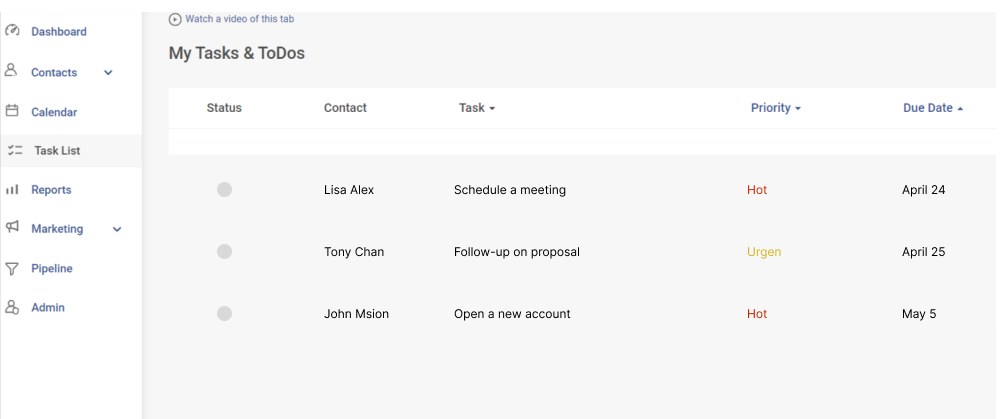
3. Automated Follow-Ups
We’ve all been there—forgetting to send that important follow-up. With a CRM, you can automate reminders or even set up emails to go out automatically. Whether it’s a thank-you note or a check-in message, automation ensures you stay consistent without extra effort, helping you nurture customer relationships effortlessly.
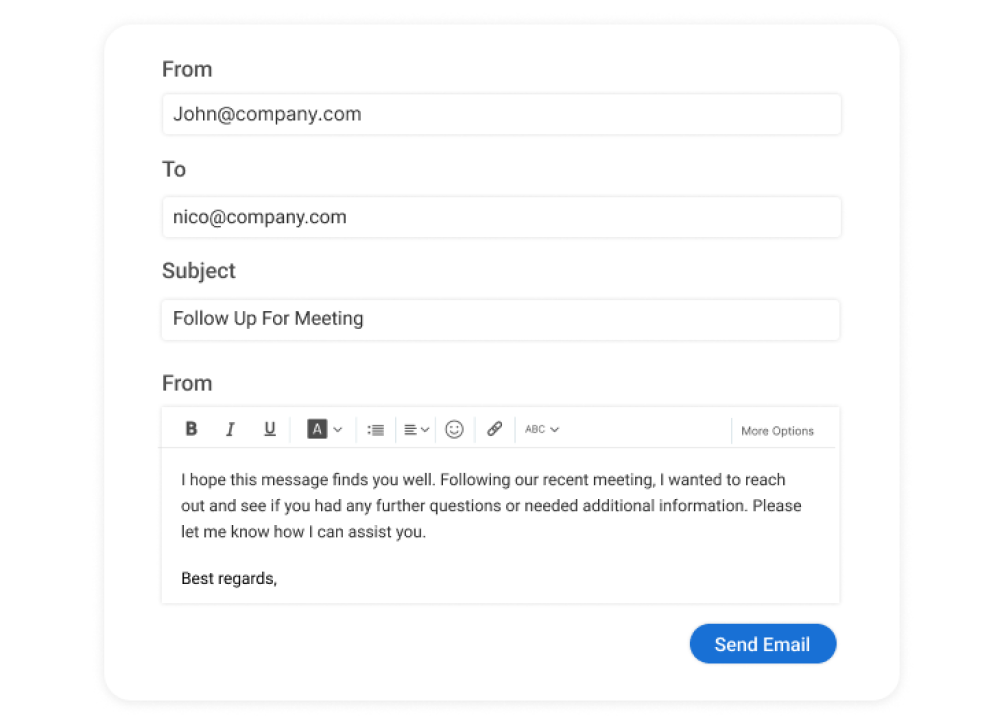
4. Knowledge Base Integration
Empower your customers to help themselves! By integrating a knowledge base with your CRM, you provide easy access to helpful resources like FAQs, tutorials, and troubleshooting guides. This reduces support requests and allows customers to find solutions quickly and independently. Plus, it shows you respect their time and value their ability to find answers on their own, which can boost satisfaction and build trust in your brand.
Here’s a quick overview of a Knowledge Base Software and how it can help you create an online knowledge base, FAQs, and more:
5. Feedback and Survey Tools
Want to know what your customers really think? A CRM with built-in feedback and survey tools makes it easy to gather valuable insights. You can send satisfaction surveys, collect product reviews, and even track customer sentiment. This helps you understand their needs and identify areas for improvement. By actively seeking feedback, you show customers that their opinions matter, encouraging them to engage more deeply with your brand and become loyal advocates.
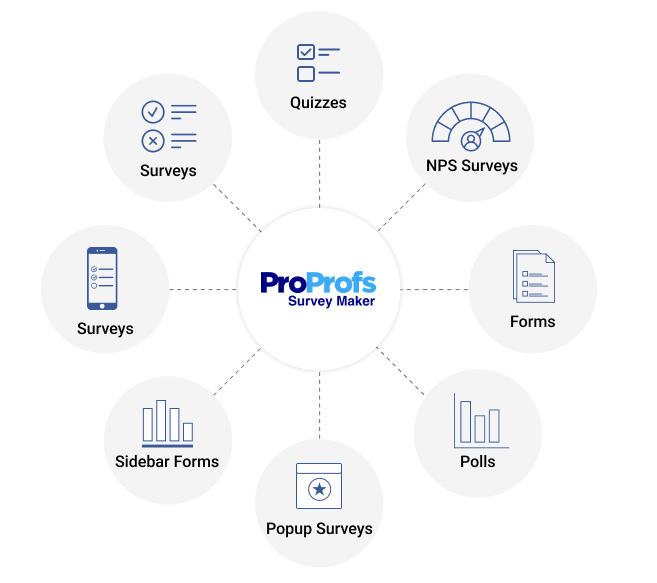
6. Loyalty and Reward Programs
Building loyalty takes more than just great service. Many CRMs allow you to track customer purchases and set up reward programs, like discounts or exclusive offers. Recognizing and rewarding repeat customers shows appreciation and keeps them coming back, making loyalty programs a win-win for both sides.
7. Email Marketing Tools
Email marketing is a powerful way to keep customers engaged after the sale, and a good CRM simplifies it. You can create and automate email campaigns to send personalized messages, updates, or special offers. Plus, with segmentation features, you can target specific groups based on behavior or interests, ensuring your emails are relevant and effective.
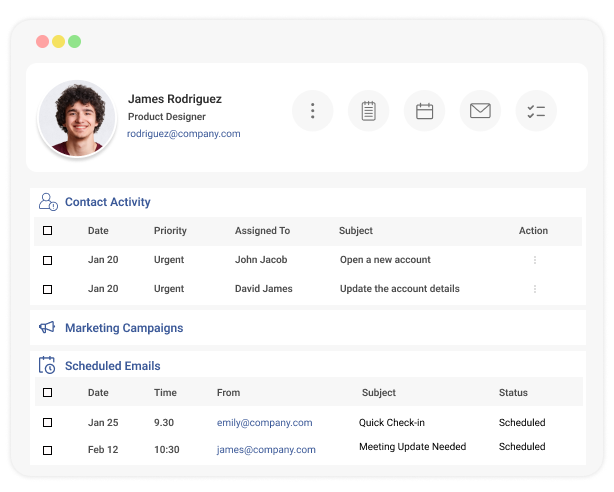
8. Calendar and Scheduling Features
Staying organized is crucial for post-sales engagement. With calendar integration, a CRM helps you schedule follow-ups, service appointments, or even customer anniversaries. Automated reminders keep you on track, ensuring you never miss an important date. This feature is particularly handy for managing recurring customer needs or ongoing support.
9. Integration with Support Systems
If a customer has an issue, your CRM ensures your team has all the necessary information to resolve it quickly. By integrating with support tools, a CRM tracks past interactions, tickets, and communication history. This means your customers don’t have to repeat themselves, saving time and frustration. It’s a small detail that leaves a big impression and shows you value their time.
10. Reporting and Analytics
How are your post-sales efforts really performing? A CRM provides valuable data and reports to track key metrics like customer satisfaction, retention rates, and the effectiveness of your campaigns. This helps you to measure your success, identify trends, and make data-driven decisions to optimize your strategy. You can see what’s working, what’s not, and where to focus your energy to get the best results.
How to Implement a Post-Sales CRM Strategy
You’ve closed the deal, but the journey doesn’t end there! A solid post-sales CRM strategy is key to keeping customers happy, driving repeat business, and turning those buyers into loyal fans. Let’s find out how you can make that happen.
Step 1: Define Your Goals
Start by asking yourself what you want to achieve. Do you want to improve customer satisfaction, increase repeat sales, or reduce churn? Clearly defining your goals will help you design a strategy that aligns with your business needs. Without clear objectives, it’s easy to lose focus or measure the wrong metrics.
Step 2: Gather Customer Data
First things first, you need to know your customers inside and out. Your CRM is a goldmine of information. Use it to track everything – purchase history, communication preferences, even their birthdays! The more data you have, the better you can personalize your interactions and tailor your offerings. This is where you lay the foundation for long-term customer success.
Step 3: Segment Your Customers
Not all customers are created equal. Segment them into groups based on their buying behavior, demographics, or any other criteria relevant to your business. This helps you to create targeted campaigns and offers that resonate with each specific group. Think VIP customers, repeat buyers, or even those who haven’t purchased in a while.
Step 4: Craft Onboarding Workflows
Give your new customers the red-carpet treatment! Create automated onboarding workflows in your CRM to guide them through using your product or service. This might include welcome emails, helpful tutorials, or even check-in calls from your support team. A smooth onboarding experience sets the stage for long-term satisfaction.
Step 5: Automate Follow-Ups and Reminders
Manual follow-ups can be time-consuming and prone to errors. Use your CRM’s automation tools to schedule emails, reminders, and tasks. Whether it’s a thank-you email or a service reminder, automation ensures you stay consistent and don’t miss any important touchpoints.
Step 6: Personalize Your Interactions
No one likes generic messages. Use the data in your CRM to personalize your interactions. Address customers by name, recommend products based on their past purchases, and tailor your communication to their preferences. A little personalization goes a long way in building strong relationships.
Step 7: Build a Customer Loyalty Program
Reward your loyal customers! Create a loyalty program that offers exclusive perks, discounts, or early access to new products. Track their progress and reward their engagement through your CRM. A well-designed loyalty program can significantly increase customer retention.
Step 8: Gather and Act on Feedback
Don’t be shy about asking for feedback. Use your CRM to send out surveys or schedule feedback calls. This valuable information can help you improve your products, services, and overall customer experience. But don’t stop at collecting feedback – make sure you analyze it and take action to address any concerns.
Step 9: Train Your Team
Your CRM strategy will only work if your team knows how to use the tool effectively. Offer training sessions to ensure everyone understands the features and how to leverage them for post-sales engagement. A well-trained team can maximize the CRM’s potential.
Step 10: Measure and Optimize
Finally, track the success of your post-sales CRM strategy. Use your CRM’s reporting features to measure key metrics like customer satisfaction, retention rates, or repeat purchases. Analyze what’s working and make adjustments to continually improve your strategy for better results.
Examples of Successful Post-Sales CRM Engagement
A CRM helps you connect, communicate, and stay relevant long after the initial sale. Let’s take a look at some real-world examples of how businesses are using their CRM to wow customers and drive incredible results.
1. Personalized Onboarding with Automated Emails
Imagine you just bought a new software tool. Wouldn’t it be awesome to receive a series of friendly emails guiding you through the setup process? That’s exactly what successful companies do! They use their CRM to trigger automated emails that welcome new customers, offer helpful tutorials, and answer frequently asked questions. This personalized onboarding experience makes you feel valued and sets you up for success from day one.
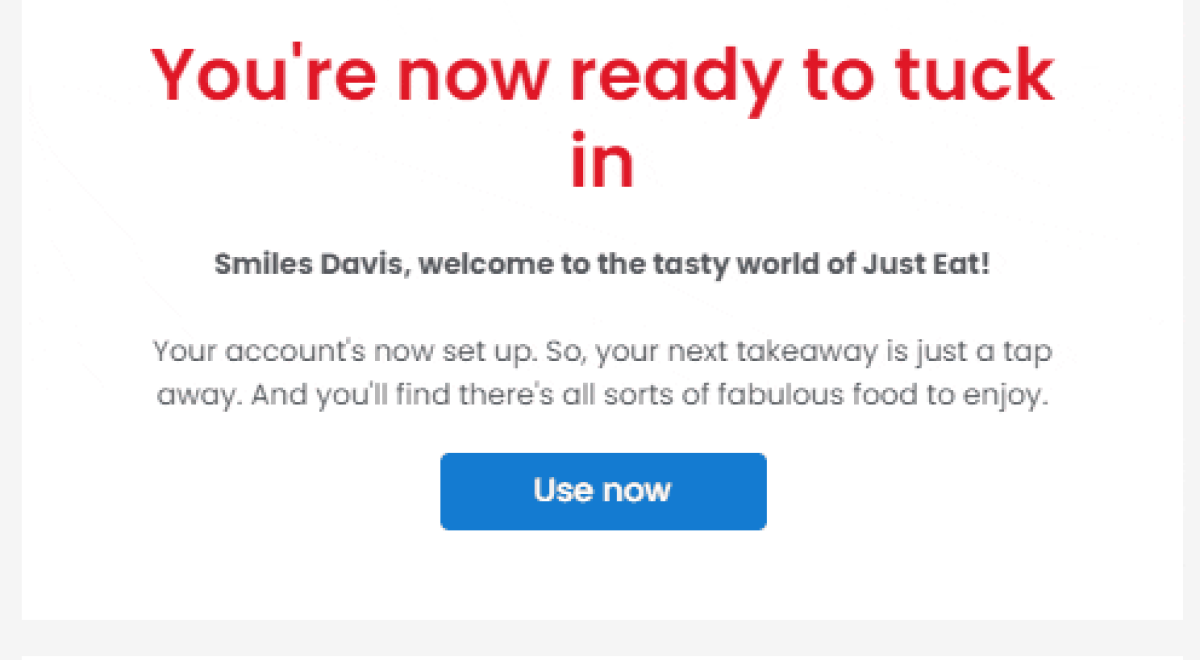
Image Source: Brevo
2. Loyalty Programs with Rewards
CRMs make it easy to manage loyalty programs. For example, rewarding repeat purchases with discounts or free products shows appreciation. It’s not just about giving back—it’s about reminding your customers that sticking with you comes with perks building a strong emotional connection that encourages them to stay loyal.
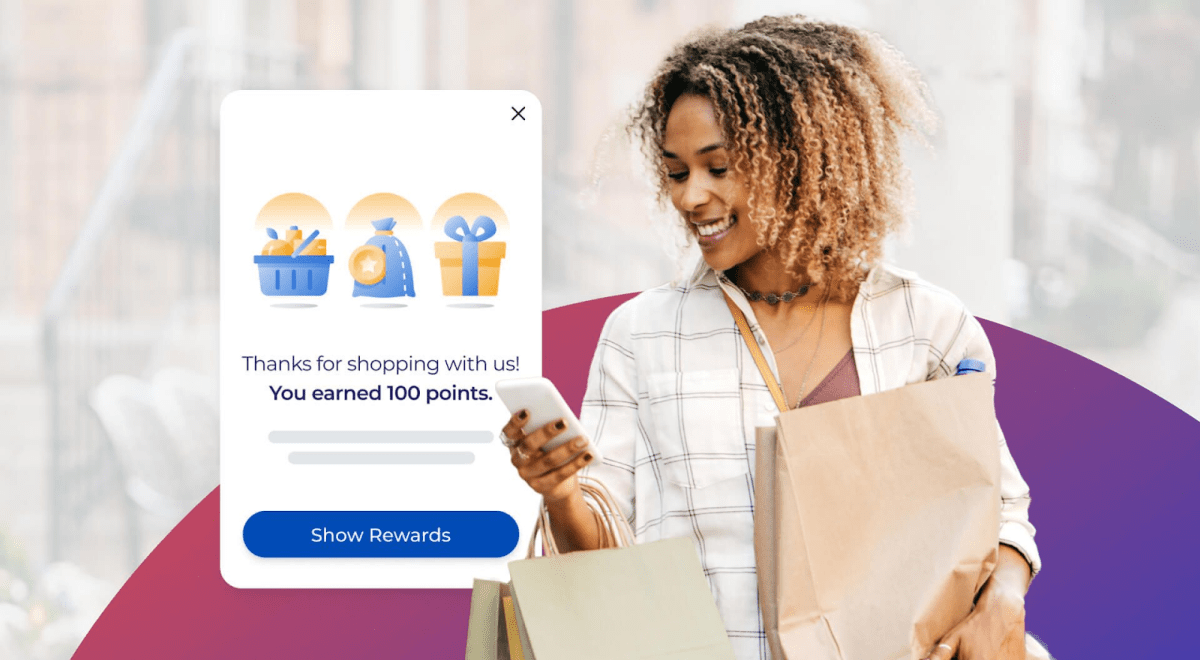
Image Source: OneSignal
3. Feedback Collection for Improvement
Successful businesses use their CRMs to gather and act on customer feedback. Whether through surveys or direct interactions, understanding customer pain points shows you’re listening. When customers see their suggestions implemented, it builds trust and loyalty, creating a positive loop of engagement that benefits everyone.
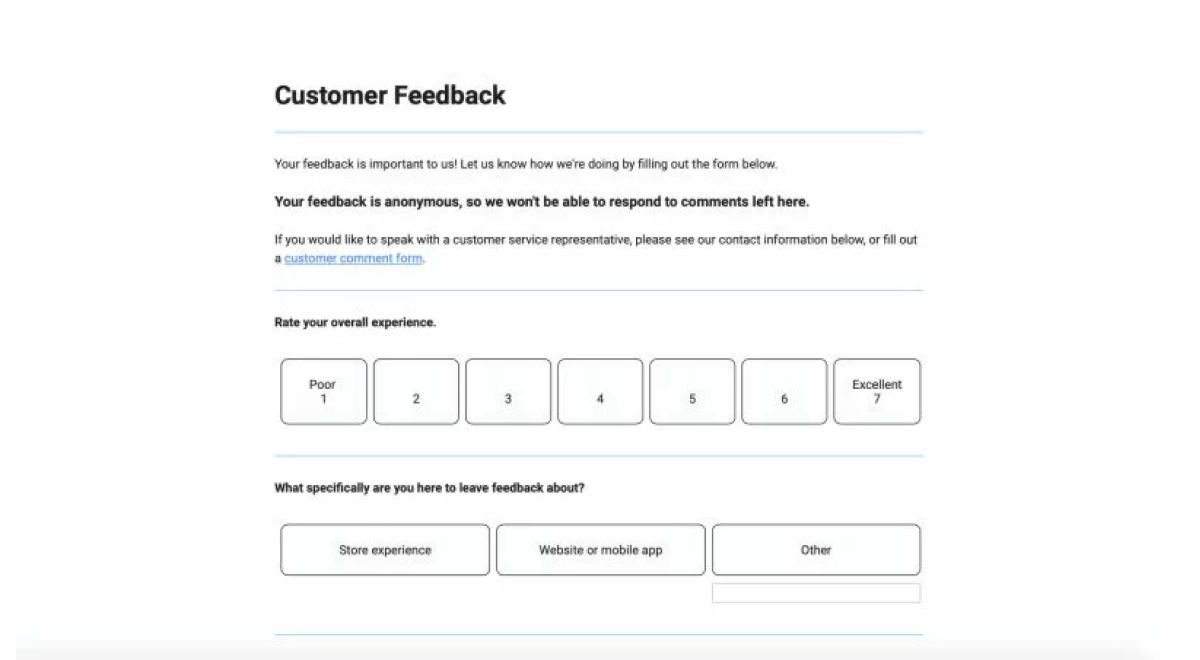
Image Source: Appzi
4. Targeted Offers Based on Purchase History
We all love a good deal, right? But wouldn’t it be even better if those deals were tailored to our specific interests? That’s where CRM comes in. By analyzing your purchase history, companies can send you targeted offers for products or services you’re actually likely to buy. No more generic emails – just personalized recommendations that make you feel like a VIP.
5. Cross-Selling and Upselling Opportunities
CRMs help identify products or services your customers might love based on their previous purchases. For example, suggesting an accessory for a product they recently bought can feel helpful, not pushy. Done right, cross-selling through CRM data can enhance the customer experience and increase your revenue.
6. Automated Birthday or Anniversary Messages
Small gestures matter. Using your CRM to send automated birthday or customer anniversary emails—maybe with a discount or exclusive offer—can make your customers feel special. It’s a simple way to show you remember and value them, building goodwill that strengthens your relationship.
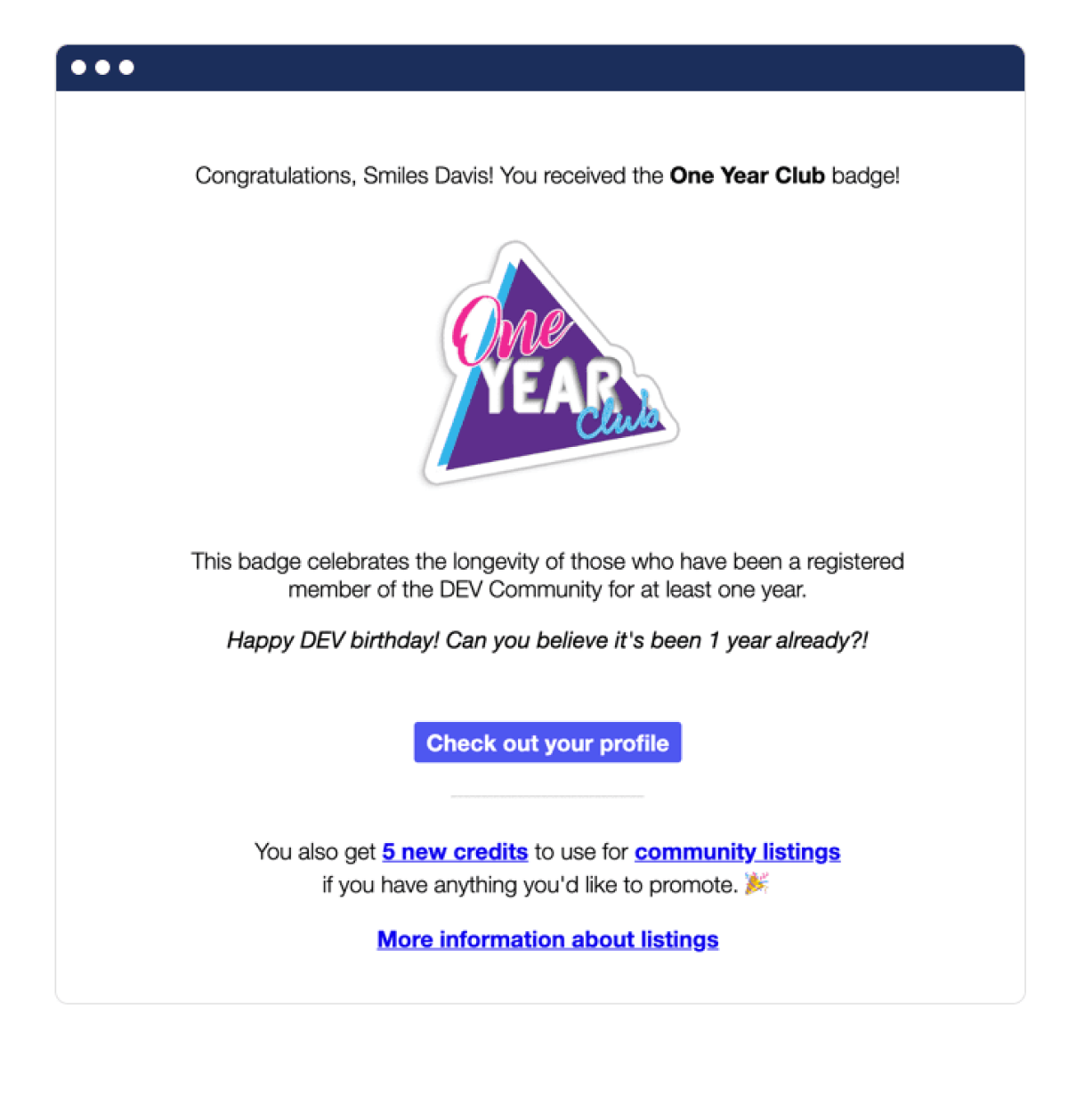
Image Source: GetVero
7. Re-engagement Campaigns for Inactive Customers
Sometimes, customers drift away, but that doesn’t mean they’re lost forever. A well-timed re-engagement campaign can bring them back into the fold. Use your CRM to identify inactive customers and send them personalized emails with enticing offers, product updates, or even just a friendly “we miss you” message. You might be surprised how effective a little nudge can be.
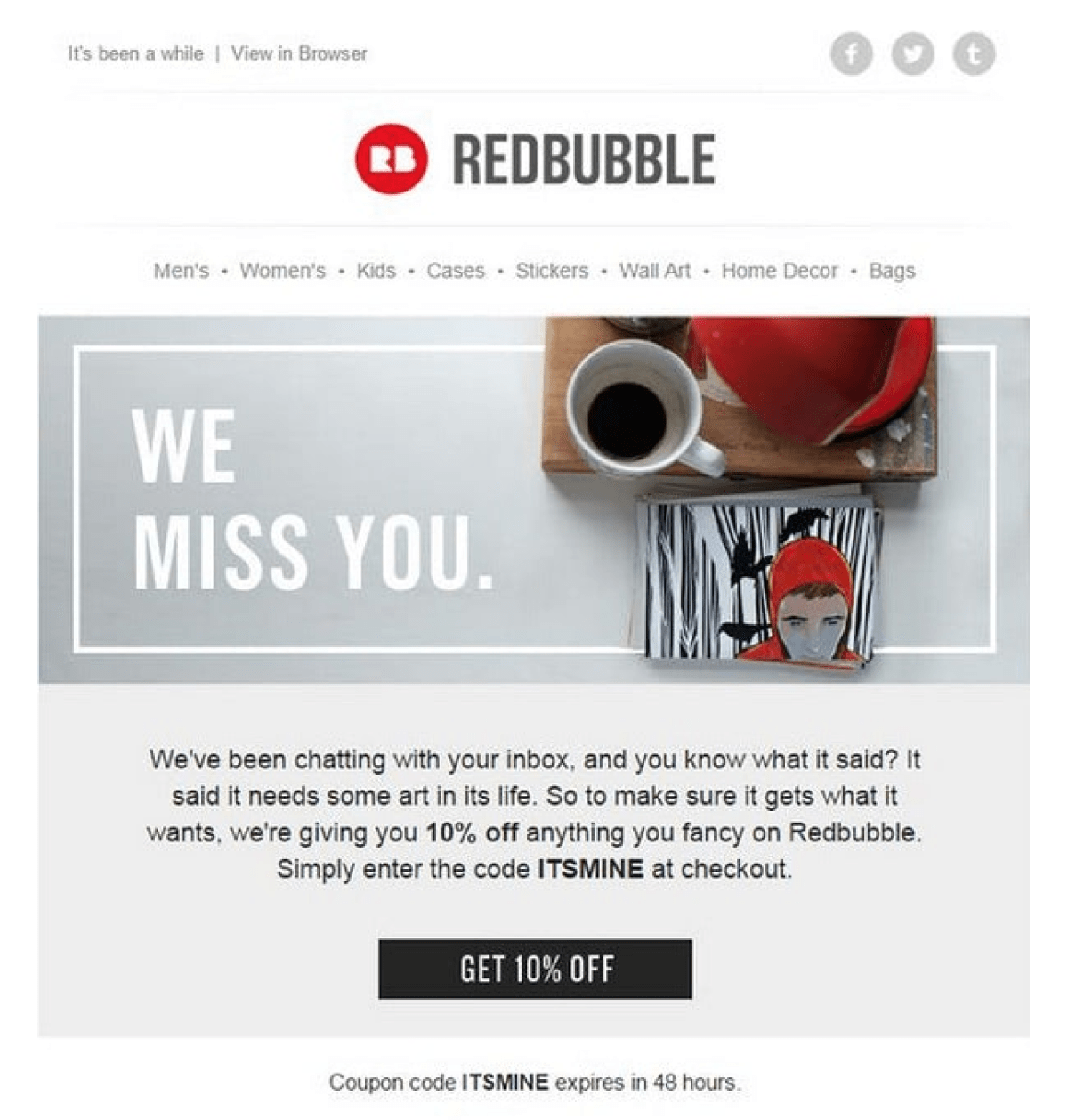
Image Source: Designmodo
8. Social Media Monitoring for Real-Time Engagement
Social media is a powerful tool for connecting with your customers and building relationships. Use your CRM to monitor social media mentions and engage in conversations with your audience. This lets you address concerns, answer questions, and even identify potential brand advocates in real-time.
9. Post-Purchase Checklists
A great way to keep customers engaged is by providing a helpful post-purchase checklist through your CRM. For example, if someone buys a complex product like software or equipment, sending a step-by-step guide for setup or usage ensures they get the most out of it. This builds confidence and trust in your brand.
10. Customer Milestone Celebrations
Celebrating customer milestones, like a year of being a loyal customer, is a thoughtful way to engage them. CRMs make it easy to track these anniversaries and send appreciation emails, special discounts, or even a simple “thank you.” These small celebrations strengthen emotional connections with your customers.
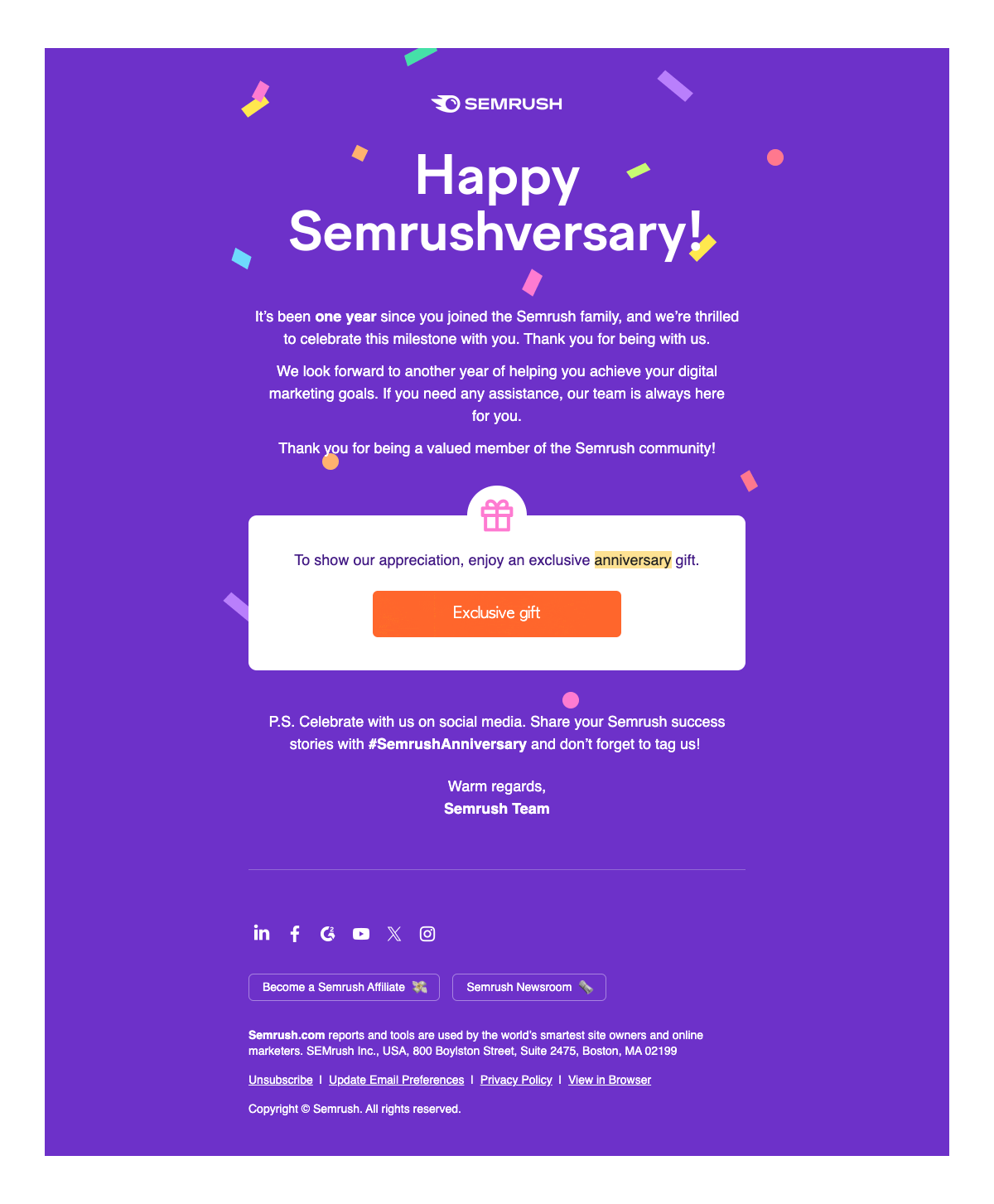
Image Source: Userlist
Boost Customer Retention With CRM for Post-Sales Engagement
Keeping customers engaged after the sale isn’t just good practice—it’s essential for building long-term loyalty. A CRM helps you nurture these relationships by streamlining follow-ups, personalizing communication, and ensuring that no detail falls through the cracks. From automating tasks to tracking interactions, a CRM equips you with the tools to provide a seamless and thoughtful customer experience.
When you invest in post-sales engagement, you’re not just driving repeat business; you’re building trust and showing your customers that they matter. Features like targeted email campaigns, feedback collection, and loyalty rewards, make a big difference in how customers perceive your brand.
If you’re looking for a CRM to simplify your post-sales engagement, BIGContacts is a great option to explore. It offers all the essential features for nurturing customer relationships, plus it has a forever-free plan that’s perfect for small businesses or anyone just starting out.
FAQ
How can CRM assist in gathering customer feedback post-sale?
A CRM makes gathering customer feedback super easy. You can send automated surveys or feedback forms right after a sale, ensuring quick responses while the experience is fresh. Plus, it tracks feedback in one place, helping you spot trends and improve your service. It’s a simple way to show customers you value their opinions.
Is CRM helpful for subscription-based businesses in managing renewals?
Absolutely! A CRM is super helpful for subscription-based businesses to manage renewals. It keeps track of customer subscription dates, sends automated reminders, and even personalizes renewal offers. You’ll never miss a follow-up, and it makes the whole process smoother for both you and your customers, boosting retention and keeping them happy.
How does CRM support team collaboration in post-sales engagement?
A CRM makes team collaboration easy by keeping everyone on the same page. It stores customer details, past interactions, and follow-ups in one place so your sales, support, and marketing teams can work together seamlessly. This ensures a smooth post-sales experience and helps your team provide consistent, personalized service that keeps customers happy.
Can CRM help in segmenting customers based on their post-sale behavior?
Absolutely! A CRM can help you easily segment customers based on their post-sale behavior, like repeat purchases, feedback, or support requests. By analyzing this data, you can group customers into specific categories and send them targeted offers or communication. It’s a great way to keep your engagement relevant and meaningful!
FREE. All Features. FOREVER!
Try our Forever FREE account with all premium features!








