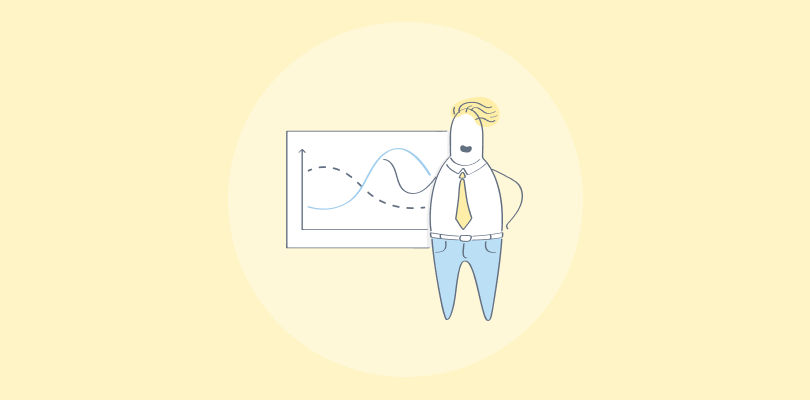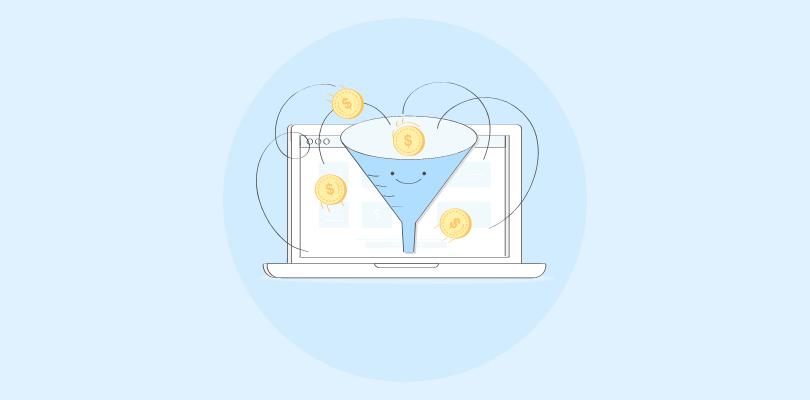“Success in sales doesn’t come from pitching your product. It comes from understanding your customer’s needs.”
– Jill Konrath
When it comes to running a small business, this statement couldn’t be more accurate. The secret to sustainable growth lies in building trust and delivering value, not just closing deals. And that’s exactly where the right Sales Tracking Software can make all the difference.
But with so many tools out there, how do you know which one is best for your business? It’s not just about features—it’s about finding a solution that fits your goals, simplifies your process, and helps you better understand your customers.
In this blog, I’ll walk you through top sales tracking tools that can help you stay organized, track performance, and improve results. Whether you’re a solo entrepreneur or managing a growing team, these tools are designed to take the guesswork out of sales management. Ready to make a smart choice? Let’s get started!
What Is Sales Tracking?
Sales tracking is all about keeping an eye on your sales activities, numbers, and performance to understand how your business is doing. Think of it as your roadmap to see where sales are coming from, what’s working, and what’s not. Whether it’s tracking daily calls, closed deals, or monthly revenue, it helps you identify trends and make better decisions.
A sales tracker simplifies this entire process. Instead of flipping through spreadsheets or relying on guesswork, you get a clear view of your sales pipeline in one place. It can tell you which products are selling best, how your team is performing, and even forecast future sales.
Why does this matter? Well, tracking sales means you can spot opportunities to improve, avoid bottlenecks, and hit your targets faster. It’s like having a coach for your sales process—helping you stay organized, focused, and on top of your goals.
So, whether you’re running a small business or managing a big sales team, tracking sales isn’t just useful—it’s essential.
![]()
What Is Sales Tracking Software?
Sales tracking software is a tool that helps you monitor and manage your sales activities, performance, and goals—all in one place. It automates the process of tracking deals, leads, and revenue, so you don’t have to juggle endless spreadsheets or paperwork.
With sales tracking, you can see exactly where each deal stands in the pipeline, which products are driving the most revenue, and how well your team is performing. It’s like having a dashboard for your sales process, showing you what’s working and where you might need to make adjustments.
The best part? It saves you time. Instead of spending hours manually logging data, sales tracking software does the heavy lifting for you. Plus, it provides valuable insights to help you make smarter, data-driven decisions—whether that’s targeting new leads, improving follow-ups, or forecasting future sales.
In short, sales tracking software makes it easier to stay organized, boost productivity, and hit your targets. It’s an essential tool for businesses looking to grow efficiently.
Why Are Sales Tracking Software Important
Sales tracking software is a powerful tool for businesses looking to improve their sales process. It simplifies tracking, boosts efficiency, and provides insights that help teams stay organized and hit their goals.
1. Keeps Your Sales Organized
Sales tracking software acts as your sales goal tracker, helping you organize all sales-related activities in one place. Instead of dealing with messy spreadsheets, you get a clear picture of leads, deals, and follow-ups. It tracks where every deal stands in the pipeline and ensures no opportunities slip through the cracks. By keeping everything neat and accessible, you can focus on closing deals instead of scrambling for information. It’s like having a personal assistant for your sales team, making sure everyone stays on track and aligned with their targets.
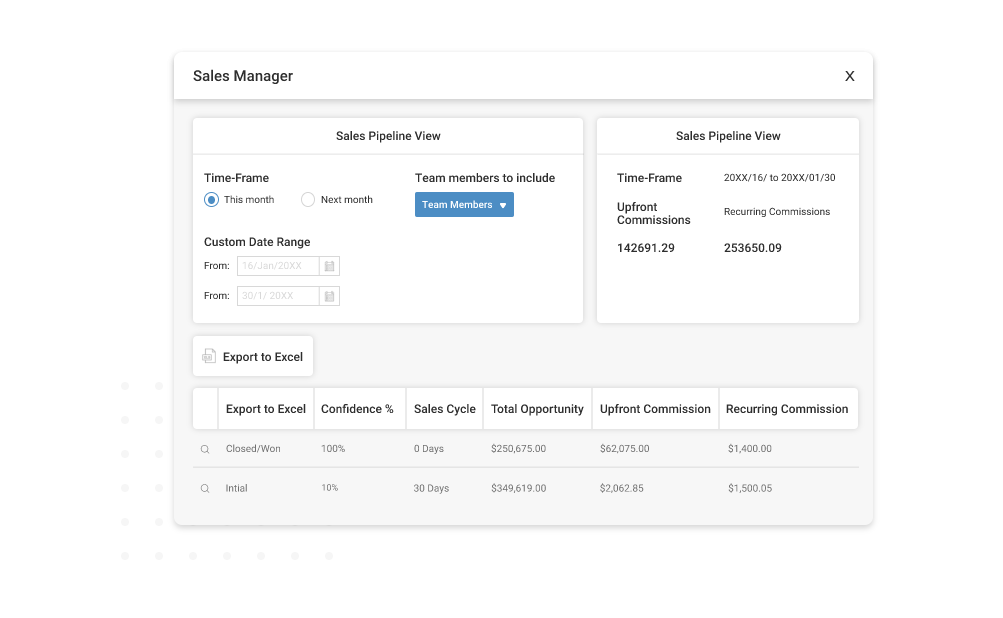
2. Improves Team Performance
Tracking software makes it easy to measure your team’s performance and identify areas for improvement. It highlights who’s closing the most deals, who need support, and what strategies are driving results. With this data, you can celebrate wins, adjust approaches, and provide targeted coaching. Plus, team members can see their progress and align better with goals. It’s a great way to keep everyone motivated and performing at their best while working toward shared sales goals.
3. Helps Forecast Sales Accurately
Sales tracking software provides real-time insights into your sales trends, helping you forecast future performance more accurately. It uses past data to identify patterns and predict what’s coming, like how much revenue you can expect next quarter or which products are likely to drive sales. With these reports and insights, you can plan resources, set achievable targets, and avoid surprises. Accurate forecasting keeps your business prepared and proactive, helping you stay one step ahead of challenges.
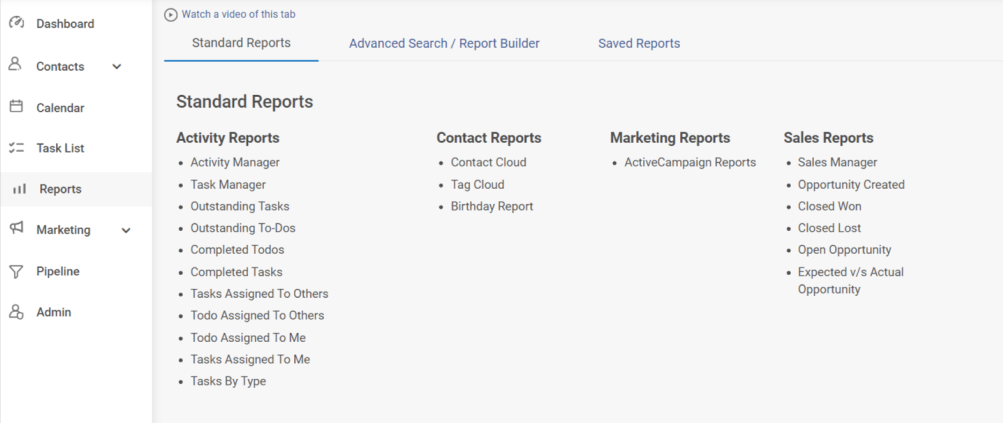
4. Saves Time and Boosts Efficiency
Manually tracking sales takes up valuable time, but sales-tracking software automates the entire process. From logging deals to generating reports, it cuts down on repetitive tasks, so your team can focus on selling. You’ll spend less time digging through spreadsheets and more time closing deals. Plus, automated reminders and follow-ups ensure nothing gets missed. It’s like working smarter, not harder—freeing up time to prioritize the tasks that actually move the needle for your business.
5. Provides Valuable Insights
Sales tracking software doesn’t just collect data—it turns it into actionable insights. You can see which products are performing best, which sales channels are most effective, and where leads are dropping off in the pipeline. These insights help you make smarter decisions, like adjusting your strategy, improving follow-ups, or focusing on the right opportunities. It’s like having a roadmap that guides your business toward better results, helping you fine-tune your approach and maximize success.
6. Enhances Customer Relationships
When you have all your sales data in one place, it’s easier to nurture customer relationships. Sales tracking software helps you monitor interactions, track purchase history, and follow up at the right time. You’ll never miss a call, email, or opportunity to close a deal. Plus, you can personalize your approach based on customer preferences and needs. Stronger follow-ups and better timing create a seamless experience that builds trust and loyalty over time.
7. Helps Set and Track Goals
Sales tracking software makes it easy to set goals and measure progress in real-time. Whether it’s hitting monthly revenue targets or improving close rates, you can monitor key metrics and stay on track. It acts as your guide, showing where you are now and what needs to happen to achieve your goals. Team members also get a clear view of their individual targets, which keeps them motivated and accountable. It’s like having a scoreboard to measure and celebrate progress.
Key Benefits of Sales Tracking Software
Sales tracking software is essential for managing your sales process efficiently. It keeps everything organized, provides valuable insights, and helps your team focus on achieving their goals.
1. Improves Decision-Making with Real-Time Data
With real-time insights at your fingertips, sales tracking software helps you make better, data-driven decisions. You’ll see which sales strategies are working, which products are performing well, and where leads are falling off. This information allows you to adjust your approach quickly and focus on areas that need attention. Instead of relying on guesswork, you can identify opportunities, improve follow-ups, and boost results. Having accurate, up-to-date data means you’re always in control and ready to make the right calls for your business.
2. Enhances Customer Relationships
When you have all your customer data in one place, it’s easier to stay connected and build stronger relationships. Sales tracking software keeps track of every interaction, from calls and emails to follow-ups and purchases. This means you’ll always know when to reach out, what to discuss, and how to tailor your approach. Consistent follow-ups and personalized attention show customers you value their business, leading to higher satisfaction and loyalty. It’s like giving your customers VIP treatment without the extra effort.
3. Reduces Human Error
Manual sales tracking often leads to mistakes, like missing details, forgetting follow-ups, or miscalculating numbers. Sales tracking software reduces these errors by automating the process and keeping everything updated in real-time. This ensures your data is always accurate, reliable, and easy to analyze. Fewer mistakes mean smoother operations, better decision-making, and more trust in your sales process. It’s a simple way to avoid common pitfalls and focus on driving results instead of fixing errors.
4. Provides Clear Performance Insights
Understanding your team’s performance is crucial for growth, and sales tracking software makes it easy. You’ll get detailed insights into individual and team achievements, including closed deals, pending opportunities, and progress toward goals. With this information, you can identify top performers, offer support where needed, and set realistic targets. Performance insights also help you celebrate wins and recognize contributions, keeping everyone motivated. When you know where you stand, it’s much easier to push forward and improve.
5. Helps Manage Workflows
Sales tracking software cuts down on repetitive tasks and streamlines workflows, giving you more time to focus on selling. From automated reminders to easy reporting, it simplifies processes that used to take hours. You’ll never miss a follow-up or forget to update a deal status again. Everything is handled seamlessly, saving you time while ensuring nothing falls through the cracks. By working smarter, not harder, your team can focus on what they do best—turning leads into customers and growing your business.
Why Your Business Needs a Sales Tracker?
Sales activity tracking helps businesses streamline their sales process, improve decision-making, and keep teams aligned. Here’s why a sales tracker is essential for your growth and success.
1. Keeps Your Sales Data in One Place
Sales activity tracking helps you organize all your sales-related data in one spot. No more digging through spreadsheets or hunting for old emails—you’ll know exactly where every deal stands. From leads to follow-ups and closed deals, everything is tracked and easy to access. This keeps your sales pipeline crystal clear, ensuring you never miss an opportunity. It’s like having a central hub for your sales activities, giving you a quick overview of what’s working and what needs improvement. Staying organized means fewer headaches and better results for your team.
2. Boosts Productivity and Saves Time
A sales tracker eliminates repetitive manual tasks by automating processes like updating deal stages, logging activities, and generating reports. Instead of spending hours managing data, you and your team can focus on what really matters—selling. It ensures nothing falls through the cracks, whether it’s a follow-up call or an important email. With automated reminders and streamlined workflows, everyone stays on the same page. You’ll work smarter, not harder, saving time while improving overall productivity. The result? More closed deals and less wasted effort.
3. Improves Decision-Making with Real-Time Insights
Sales activity tracking gives you real-time data to make smarter business decisions. You can instantly see which sales strategies are paying off, where leads drop off, and how close you are to hitting your targets. By analyzing trends and identifying areas for improvement, you can tweak your approach and focus on the right opportunities. Instead of guessing what might work, you’ll have clear, actionable insights to guide you. Better decisions mean stronger results, and that’s exactly what a good sales tracker helps you achieve.
4. Helps You Hit Your Sales Goals
Reaching your sales goals gets easier when you can track progress in real-time. A sales tracker breaks down big targets into smaller, manageable steps so you know exactly what to focus on. It highlights where you’re excelling and where you need to step up your game. If a team member falls behind, you can spot it early and offer support. By keeping everyone aligned and accountable, hitting those monthly or quarterly goals becomes a team effort. It’s like having a roadmap to success—clear, actionable, and motivating.
5. Enhances Customer Relationships
Building strong relationships with customers is easier when you know their history and preferences. A sales tracker keeps track of every interaction—calls, emails, meetings—so you never miss a follow-up. With this information at your fingertips, you can personalize your communication, address their needs, and close deals faster. Customers feel valued when you’re organized and responsive, which builds trust and loyalty. Stronger relationships lead to repeat business, referrals, and long-term success. Sales activity tracking helps you stay consistent and customer-focused without the extra effort.
6. Provides Accurate Sales Forecasting
Accurate sales forecasting helps you plan for the future with confidence, and a sales tracker makes this possible. By analyzing past performance and current trends, it predicts your upcoming revenue and sales opportunities. You’ll know what’s coming next—busy months, slow periods, or products in high demand—so you can plan resources effectively. This eliminates guesswork and ensures you’re prepared for challenges and opportunities. Accurate forecasts keep your team proactive, helping you hit targets while growing your business steadily and confidently.
7. Reduces Errors and Improves Data Accuracy
Manual sales tracking often leads to mistakes, like missed details, duplicate entries, or inaccurate reporting. A sales tracker eliminates these errors by automating data updates and ensuring everything is accurate and current. You’ll no longer worry about forgetting follow-ups or losing track of deals. Reliable, error-free data means you can make better decisions and keep your team aligned. With fewer mistakes, your sales process runs smoothly, giving you more time to focus on closing deals and achieving your goals.
8. Keeps Your Team Aligned and Motivated
A sales tracker keeps your entire team on the same page by showing clear goals, progress, and performance metrics. Everyone knows what they’re working toward and where they stand, creating accountability and motivation. You can celebrate wins, identify areas for improvement, and adjust strategies to stay on track. Seeing progress in real time pushes your team to stay focused and work together toward shared goals. When everyone is aligned and motivated, it’s easier to drive results and build a stronger, more productive sales team.
How Can Sales Tracking Software Help Measure Performance and Track KPIs?
Sales tracking software makes measuring progress, monitoring key metrics, and improving team performance easy. It provides real-time insights that help you consistently hit your KPIs.
1. Tracks Key Sales Metrics in Real-Time
A sales tracker lets you monitor critical metrics like revenue, deal status, conversion rates, and sales cycle length in real-time. Instead of relying on outdated reports, you get instant updates on how your team is performing. This makes it easy to spot trends, measure success, and address issues early. Whether you’re tracking individual targets or overall team performance, real-time data keeps you informed and in control. By having accurate numbers at your fingertips, you can make quick decisions to keep your team moving forward and hitting their KPIs.
2. Measures Individual and Team Performance
Sales tracking software gives you a clear view of how your team is performing. You can see who’s closing the most deals, meeting targets, or needing extra support. This helps you celebrate top performers, identify coaching opportunities, and keep everyone motivated. For teams, it tracks overall progress toward shared goals, ensuring everyone is aligned. Having this performance data makes managing sales teams easier—you’ll know exactly where to focus your efforts to improve outcomes. When everyone knows how they’re contributing, it drives accountability and encourages better results.
3. Identifies Areas for Improvement
With a sales tracker, you can analyze where things might be falling short in your sales process. For instance, are leads dropping off after initial contact, or are certain team members struggling to close deals? Tracking KPIs like conversion rates and follow-up success helps you identify weak points and address them quickly. You can tweak your strategies, provide targeted training, or shift focus to higher-value opportunities. It’s like having a performance magnifying glass, helping you pinpoint exactly what needs fixing so you can consistently improve.
4. Improves Goal Setting and Progress Tracking
Sales tracking software makes setting and measuring goals simple. You can establish clear KPIs, like monthly revenue targets or lead conversion rates, and track progress in real-time. This ensures your team stays focused on priorities and knows what’s expected. When you can see progress visually—like a dashboard showing targets versus results—it becomes easier to stay motivated and on track. If you’re falling behind, you’ll spot it early and take action. It’s a practical way to align everyone’s efforts with your business objectives and consistently hit your goals.
5. Provides Accurate, Data-Driven Insights
Accurate performance data is essential for growth, and sales tracking software delivers just that. It consolidates all sales activity into easy-to-read reports and dashboards, giving you valuable insights into your KPIs. You’ll know what’s working and where you can improve—whether it’s specific strategies, team performance, or lead management. By basing your decisions on data instead of assumptions, you can focus on what drives results. Clear insights allow you to refine your approach, boost productivity, and ensure you’re always making progress toward your sales goals.
6. Simplifies Reporting and Saves Time
Manually creating performance reports can be time-consuming, but a sales tracker automates the entire process. It generates detailed reports on KPIs, team performance, and sales trends with just a few clicks. This saves hours of admin work and ensures reports are accurate and up-to-date. Plus, you can customize the data to focus on specific metrics, like deals closed or pipeline value. With simplified reporting, you get a clear picture of performance without the extra hassle, allowing you to focus more on strategy and less on spreadsheets.
7. Helps Forecast Future Performance
Sales tracking software doesn’t just measure current performance—it helps you forecast future results, too. By analyzing trends and KPIs like conversion rates and average deal value it predicts where your sales are headed. This enables you to plan effectively, set realistic goals, and allocate resources wisely. Whether you’re preparing for a busy season or identifying gaps in your pipeline, accurate forecasting keeps your business ahead of the curve. You’ll better understand what’s coming next and how to ensure your team continues to hit its targets.
8. Drives Accountability and Motivation
When performance and KPIs are transparent, your team becomes more accountable and motivated. Sales tracking software shows individual contributions and team progress in real-time, helping everyone understand their impact. It creates a culture of ownership, where each person knows their role and strives to meet their goals. Seeing progress—like reaching a revenue milestone or improving conversion rates—can be incredibly motivating. By making performance visible and measurable, a sales tracker encourages consistent effort, team collaboration, and a results-driven mindset that benefits the entire business.
What Should You Look for in Sales Tracking Software?
Choosing the right sales tracking software can transform your sales process. Here are 10 key features to look for to ensure efficiency, accuracy, and team success.
1. Ease of Use
Sales tracking software should be simple and easy to navigate. If it’s too complicated, your team won’t use it effectively. Look for a tool that has an intuitive interface, clear dashboards, and straightforward features. This ensures your team can start tracking activities and performance without wasting time on lengthy training sessions. The easier it is to use, the faster it becomes a valuable part of your sales process.
2. Real-Time Sales Tracking
Choose software that provides real-time updates on your sales activities, deals, and performance. This helps you track progress instantly, so you’re not relying on outdated information. You’ll know where every deal stands, what’s working, and where you need to adjust. Real-time tracking allows you to make faster decisions, keep your team aligned, and ensure you stay on top of your sales goals without missing any opportunities.
![]()
3. Customizable Reporting
Good sales tracking software should allow you to customize reports based on your goals and KPIs. Whether you want to track monthly revenue, conversion rates, or team performance, the tool should generate reports tailored to your needs. Look for software that simplifies reporting with visual dashboards, charts, and easy-to-understand data. This saves time, reduces manual effort, and provides clear insights into your progress and success.
4. Performance and KPI Monitoring
Tracking your team’s performance is essential, so your software should highlight key metrics and KPIs. It should provide insights into individual and team achievements, like deals closed, revenue earned, and follow-up success rates. By monitoring performance, you can recognize top performers, identify areas for improvement, and keep your team motivated. Clear KPI tracking helps you stay focused on what matters most—achieving your goals.
5. Integration with Other Tools
The software should integrate seamlessly with tools you already use, like your CRM, email, or communication platforms. This eliminates the need for manual data transfers and ensures everything is connected. Integrations make your workflow smoother by syncing activities, contacts, and tasks in one place. A tool that “talks” to other platforms saves time, improves efficiency, and makes your sales process more organized.
6. Automation Features
Look for software that automates routine tasks like follow-up reminders, updating deal statuses, and generating reports. Automation saves time and ensures no critical task is forgotten. It reduces the manual workload for your team, so they can focus on selling instead of data entry. By automating repetitive processes, your team works more efficiently and consistently without worrying about missing important details.
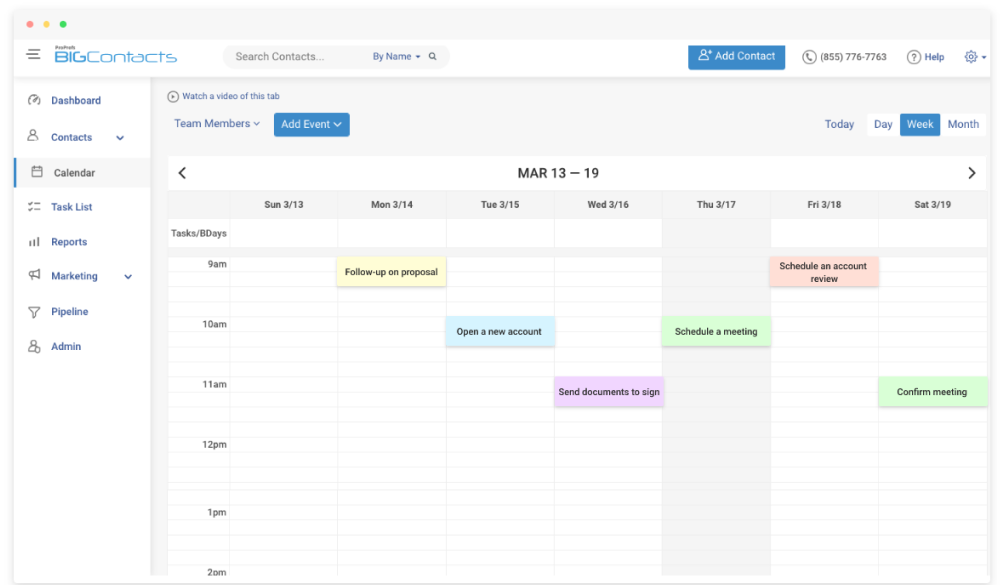
7. Accurate Forecasting
Your sales tracking software should offer tools for accurate sales forecasting. It should analyze historical data and current performance to predict future revenue, trends, and opportunities. This helps you set realistic goals, plan resources, and prepare for challenges. Forecasting takes the guesswork out of planning and ensures your team has a clear roadmap for success. Reliable predictions allow you to grow your business with confidence.
8. Mobile Accessibility
Sales teams often work on the go, so having mobile access is a must. Choose software that works seamlessly on smartphones or tablets, allowing your team to update activities, check deals, and track progress from anywhere. Whether they’re in a meeting or traveling, mobile access ensures no time is wasted and every opportunity stays on track. It keeps your team productive no matter where they are.
9. Scalability
Your sales tracking software should grow with your business. Look for tools that can handle increasing data, users, and deals as your business expands. A scalable solution saves you from switching tools down the line. Whether you’re managing a small team now or planning for growth, the software should adapt to your changing needs while maintaining performance. It’s a long-term investment for future success.
10. Data Security
Sales data is critical for your business, so security is non-negotiable. Make sure the software offers strong data encryption, secure logins, and regular backups to keep your information safe. You need to trust that your sales tracking software will protect sensitive customer details, deal statuses, and reports from unauthorized access. With reliable security features, you can focus on growing your sales without worrying about data breaches.

List of 11 Best Sales Tracking Software for Small Business
To compile this list, I have assessed each tool’s ease of use and scalability, ensuring they meet the diverse needs of consultants. My evaluation includes my personal experiences, insights from reputable reviews, and feedback from industry peers.
| Software | Best For | Pricing |
|---|---|---|
| BIGContacts | Contact Management & Email Marketing | Forever free for small teams. Paid starts at $9.99/month. |
| Nutshell | Sales Automation | Starts at $19/user/month. |
| Salesflare | Automated Address Books | Starts at $29/user/month. |
| EngageBay | Targeted Marketing & Workflow Automation | Starts at $14/user/month. |
| Pipedrive | Sales-Focused Teams | Starts at $14/user/month |
| Zoho CRM | Omnichannel Engagement | Starts at $15.3/user/month. |
| Bitrix24 | Task Management | Starts at $23.4/user/month. |
| FreshSales | Deal Management | Starts at $10.6/user/month |
| Close CRM | Email Marketing | Starts at $59/user/month |
| Salesforce | Large and Complex Sales Organizations | Custom pricing |
| HubSpot | Centralizing Sales, Marketing, & Support Operations | Starts at $15/user/month. |
1. BIGContacts – Best for Contact Management & Email Marketing for Startups & Small & Medium Businesses
Our organization uses BIGContacts to track sales, for email marketing, and to manage contacts. In addition to catering to basic CRM needs, it scales seamlessly as our business continues to grow.
Personally, I was delighted by the simplicity and effectiveness of this platform. It provides robust tools for organizing contact details, tracking interactions, and segmenting contacts for targeted marketing campaigns.
Additionally, its email marketing capabilities enable me to create personalized email content, manage automated campaigns, track sales pipelines, and view detailed analytics.
These features collectively make BIGContacts an effective solution for enhancing customer relationships and driving marketing efforts.
What You’ll Like:
- The ability to capture, organize, and segment contacts using custom fields, tags, and lists
- Automated drip campaigns to deliver the right message based on your contacts’ behaviors and actions
- Customizable sales pipeline with a drag-and-drop user interface
- Reports & analytics that help analyze actionable business insights, customer behaviors, and trends
- Awesome human support 24/7 via phone, chat, and knowledge base
- The interface is user-friendly and helps in navigating easily
What You May Not Like:
- No downloadable or on-premise version
- No dedicated account manager for the free plan, unlike the paid
Pricing:
- Forever free for small teams. Paid starts at $9.99/month.
2. Nutshell – Best for Sales Automation
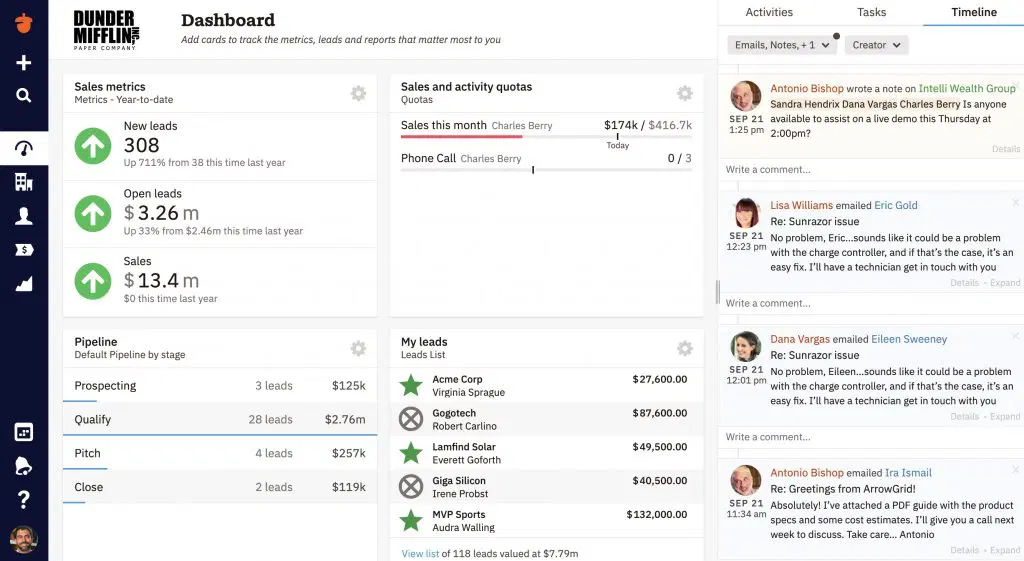
Image Source: Nutshell CRM
After using Nutshell CRM, I found it to be a comprehensive tool that streamlined our sales operations. Its sales automation features, such as automated lead assignment and task reminders, significantly reduced manual tasks, helping us to focus more on building customer relationships.
The customizable pipelines provided a clear view of our sales process, making it easier to track deals and forecast outcomes. Additionally, the integration with email and calendar systems ensured all our communications were centralized, improving team collaboration.
Nutshell’s effective reporting and analytics offered valuable insights into our sales performance, helping us make informed decisions. Nutshell CRM proved to be an effective sales tracking software, enhancing our ability to monitor progress and achieve our sales goals.
What You’ll Like:
- Customizable sales pipelines to fit your unique sales process
- Automated lead assignment to automatically assign leads to the right team members, ensuring no opportunities are missed
- Email marketing integration to help you send targeted campaigns and track responses directly from the CRM
- Detailed reports to measure performance, track KPIs, and forecast revenue
What You May Not Like:
- The mobile application lacked certain features available on the desktop version
- Customization options were somewhat limited, affecting adaptability
Pricing:
- Starts at $19/user/month.
3. Salesflare – Best for Automated Address Books
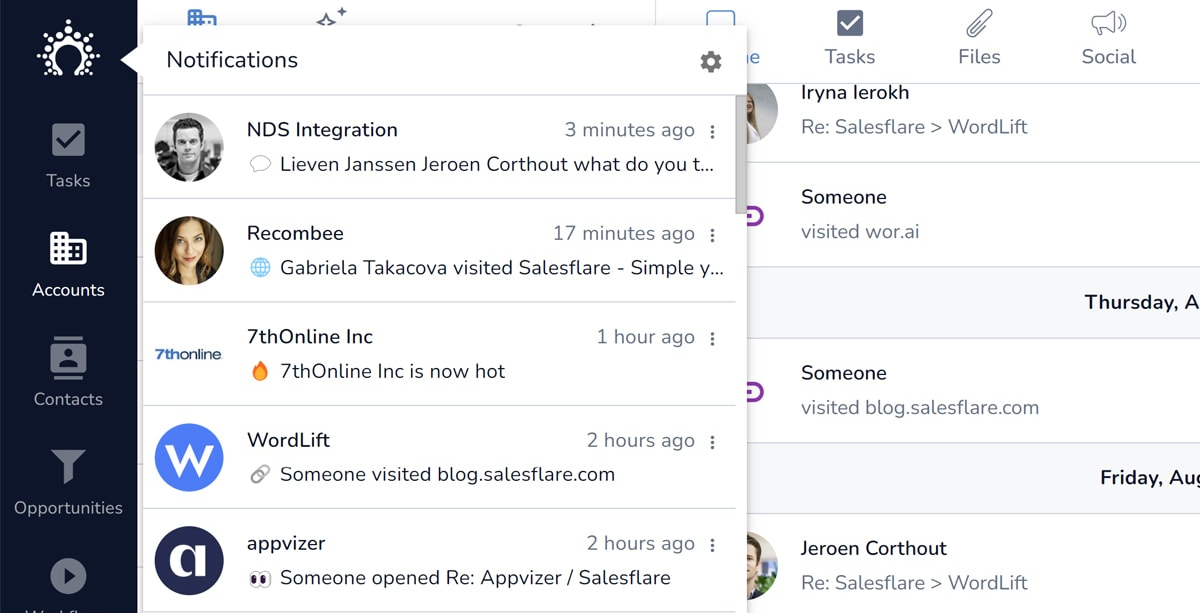
Image Source: Salesflare
Up next is Salesflare.
I found it to be an exceptional tool for managing my automated address books. This feature plays a significant role in sales tracking by automating data entry tasks. The platform gathers data from various sources like social profiles, emails, calendars, phones, company databases, and professional email signatures.
It not only saves time by reducing manual data entry but also assists in generating and following up leads efficiently, supported by features like email tracking, personal email sending at scale, lead scoring, social integrations, and sales analytics.
Essentially, the feature ensures that customer interactions are tracked and managed effectively, enhancing the sales process.
What You’ll Like:
- Automates data entry by scanning online data to fill in contact information, including social media activities
- Personalized email marketing campaigns and engagement tracking within its dashboard to target audiences more effectively
- Clear visualizations of sales pipelines so teams can manage their sales process efficiently
- Integrates with various third-party applications via Zapier to enhance its functionality and ensure a more connected workflow
What You May Not Like:
- Salesflare doesn’t offer a free plan, which could be a barrier for very small businesses or freelancers just starting out.
- Customer support is available only via live chat or email during business hours, which could be a drawback for businesses needing immediate assistance outside these times
Pricing:
- Starts at $29/user/month.
4. EngageBay – Best for Targeted Marketing & Workflow Automation
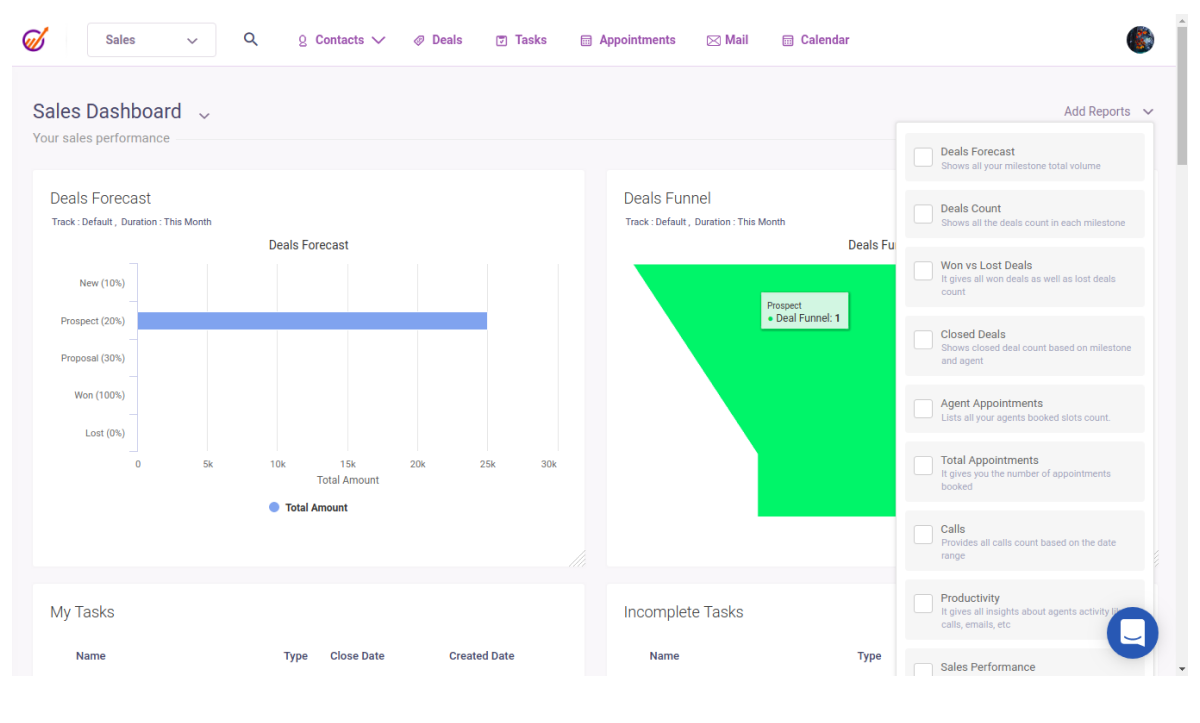
Image Source: EngageBay
When I attended a demo of EngageBay, one feature that really caught my eye was the automation of task and appointment management. The platform showcased a powerful set of automation tools designed to streamline repetitive tasks, which often consume a significant amount of time in our daily operations.
This includes automatic lead capturing, email sequences, and task assignments based on specific triggers or customer interactions. Your sales agents can publish their individual calendars or a team calendar so prospects can schedule appointments automatically without any manual intervention.
The calendar stays full automatically so the team can focus exclusively on sales. These automation features can be tailored to match a company’s unique needs and ensure that every lead or customer interaction is handled in the most effective manner possible.
What You’ll Like:
- Intuitive design to ensure that you can manage your contacts, deals, and tasks effortlessly without feeling overwhelmed
- The ability to integrate landing pages and forms into a broader marketing strategy.
- Powerful tools like landing pages, autoresponders, lead grabbers, and email broadcasts
- Page builder feature that loads super fast and gives stable performance
What You May Not Like:
- Some features, such as Google Meet and location in calendar events, are missing
- When you create an email sequence, you have to re-tag all the contacts for the emails to start sending
Pricing:
- Starts at $14/9/user/month.
5. Pipedrive – Best for Sales-Focused Teams
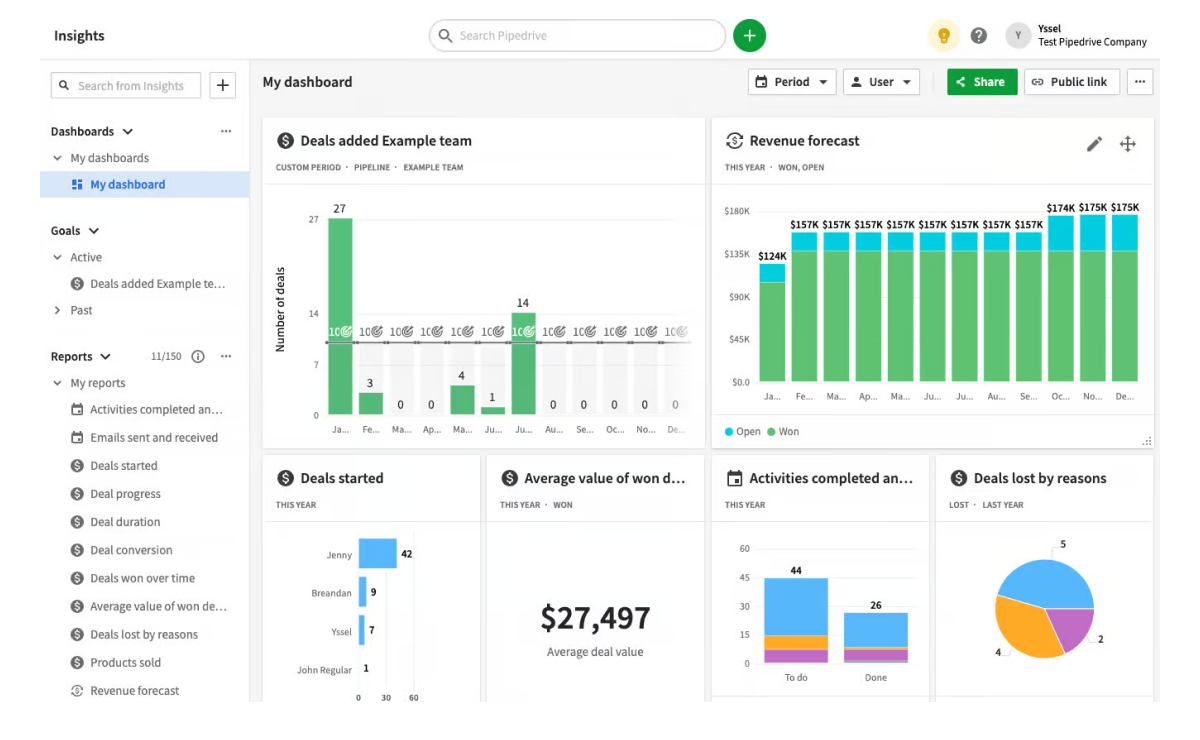
Image Source: Pipedrive
One of the components about which users heap praise on Pipedrive is automated emails. This feature enables users to set up automatic email sequences that can be triggered by specific actions or stages in the sales pipeline.
This, in turn, ensures timely and relevant communication with prospects and customers. By automating repetitive email tasks, sales representatives can focus more on personal interactions and closing deals rather than getting bogged down by manual email management.
This saves time and helps maintain a consistent communication flow, which is crucial for nurturing leads and building strong customer relationships.
What You’ll Like:
- Email address monitoring to know when a recipient opens a message and clicks a link
- You can build multiple sales pipelines and move deals along those pipelines with ease
- Time-saving task automation with the next task or event popping up after marking a task complete
- The system provides detailed reports for sales activities and analytics on teams’ performance
What You May Not Like:
- Pipedrive doesn’t provide many options to brand the platform to an organization’s specific brand colors and logos.
- You cannot remove the default fields that have been pre-built into a profile
Pricing:
- Starts at $14/user/month
6. Zoho CRM – Best for Omnichannel Engagement
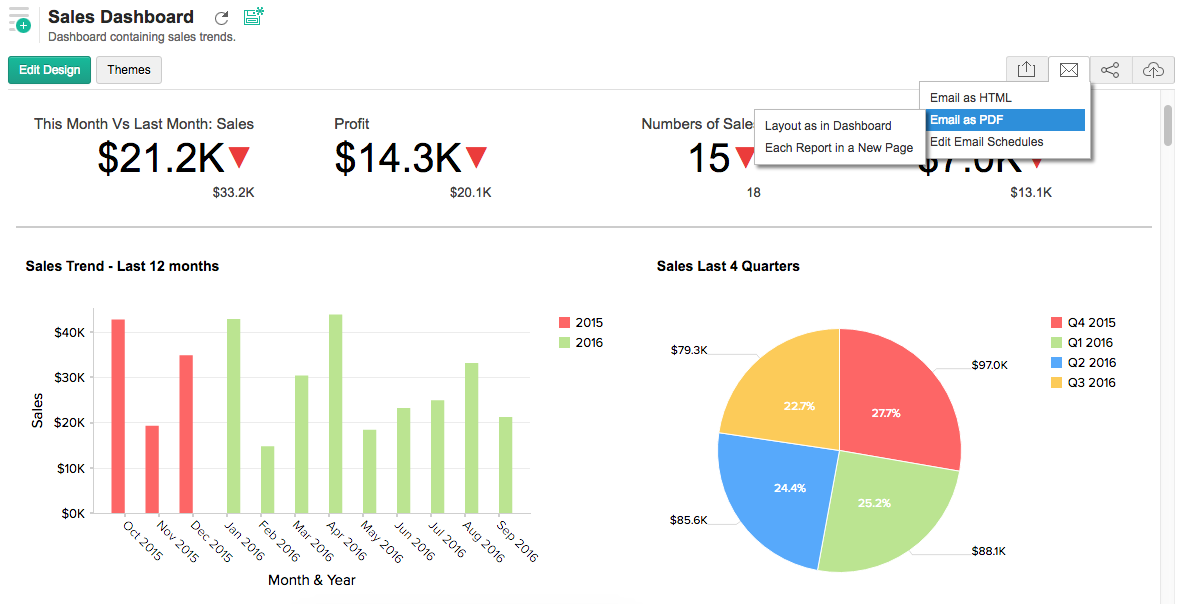
Image Source: Zoho CRM
After using Zoho CRM, I found it a comprehensive tool that enhanced our customer interactions through its omnichannel capabilities. We could connect with clients via email, phone, social media, and live chat, all from a single platform, ensuring consistent communication.
The multichannel communication features made it easy to track interactions without constantly switching tools. Its AI-powered lead scoring allowed me to prioritize high-quality leads, and automated workflows handled repetitive tasks like lead assignment.
The real-time notifications about customer interactions helped us to respond promptly, improving customer satisfaction. Additionally, Zoho CRM’s sales tracking features, such as customizable dashboards and advanced analytics, provided valuable insights into our sales performance, helping us make informed decisions and achieve our targets.
What You’ll Like:
- AI-powered sales assistant Zia offers predictions and suggestions to enhance sales strategies
- Customizable dashboards to provide a personalized view of your sales metrics for better decision-making
- Workflow automation to automate routine tasks, allowing your team to focus on selling
- Multichannel communication tools for seamless customer engagement, ensuring all interactions are centralized and easily managed
What You May Not Like:
- Complex setup process, especially for advanced customizations
- Customer support is sometimes slow to resolve issues
Pricing:
- Starts at $15.3/user/month.
7. Bitrix24 – Best for Task Management
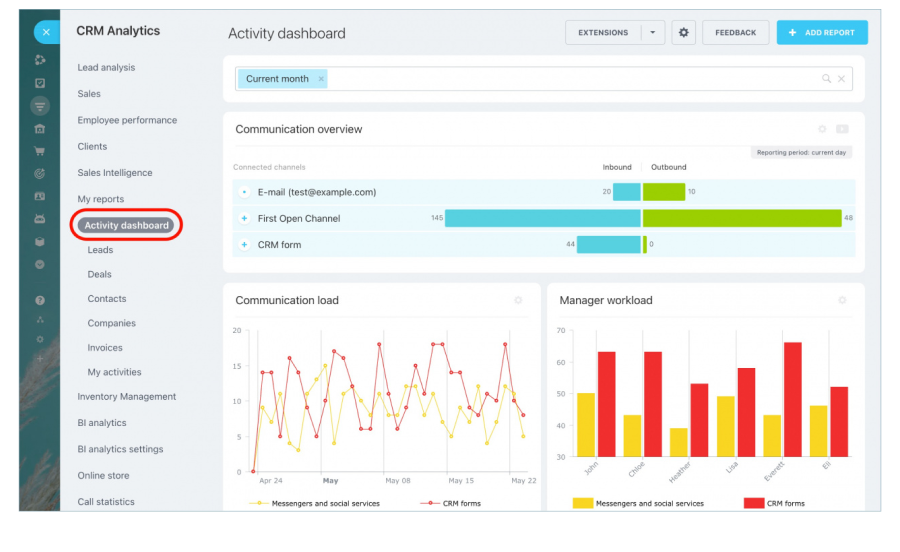
Image Source: Bitrix24Care
Bitrix24 has been consistently praised across numerous third-party review platforms for its seamless integration of communication, project management, and CRM functionalities. The tool is tailored for team collaboration. I’m impressed with how it centralizes team interactions, project tracking, and customer relationship management in a single platform.
The software enables sales, marketing, and support teams to maintain a unified view of customer interactions. This integration helps businesses improve customer relationships, streamline sales processes, and increase sales team performance by providing comprehensive insights into customer behavior and preferences.
Bitrix24 also automates lead capturing from various channels, including websites, social media, and email. The system automatically logs interactions, tracks lead status, and assigns tasks to sales team members. This ensures that leads are nurtured and progressed through the sales funnel efficiently.
What You’ll Like:
- A user-friendly and fast interface that helps you navigate every section of it without any complications
- Generate leads via web forms, live chats, phone calls, or social media, and have them added to your CRM automatically
- You can set tasks and track the time, from creation to daily time consumption and the final stage
- It prioritizes the security of user data with data encryption, two-factor authentication, access controls, and regular backups.
What You May Not Like:
- The notification system can be problematic because you may constantly see the same notifications every time you log in
- The option to modify some layouts would be beneficial to users to customize things to their liking
Pricing:
- Starts at $23.4/user/month.
8. FreshSales – Best for Deal Management
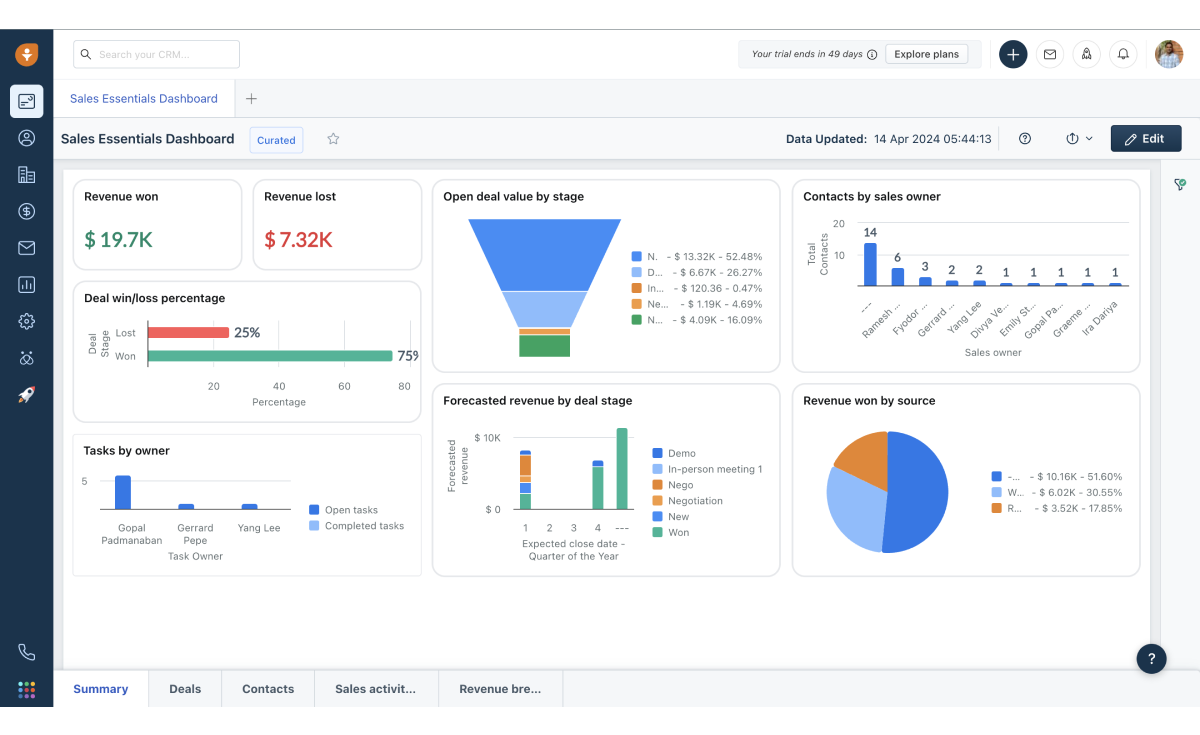
Image Source: Freshworks
I was exploring CRM solutions to better manage our sales territories when I came across Freshsales, part of the Freshworks product suite. It immediately caught my attention for its territory management features.
Freshsales makes an excellent choice for businesses looking to streamline their sales processes across different geographical areas. It supports a granular, hierarchical structuring of sales territories. This means you can define territories based on various criteria such as geographical location, industry, product line, or any other parameter that suits your business model.
This flexibility is crucial for us since it enables the creation of a territory hierarchy that mirrors our organizational structure and market segmentation strategy closely. Customizing and managing territories to such a detailed extent can significantly enhance sales efficiency and effectiveness.
What You’ll Like:
- You can personalize the platform to match your language, email, timezone, email signature, and notification preferences
- Build company-branded documents using a built-in template editor and send accurate quotes to your contacts
- Configure and manage email functionality according to your sales reps’ needs. Create templates, set email limits, and more
- Create multiple sales pipelines to replicate your unique business process. Create, manage, and track deals with tasks, appointments, etc
What You May Not Like:
- When you create a view for your contact, there is no way to export the same view without recreating it as a segment
- There should be some on-screen help for users to get familiar with the platform
Pricing:
- Starts at $10.6/user/month
9. Close CRM – Best for Email Marketing
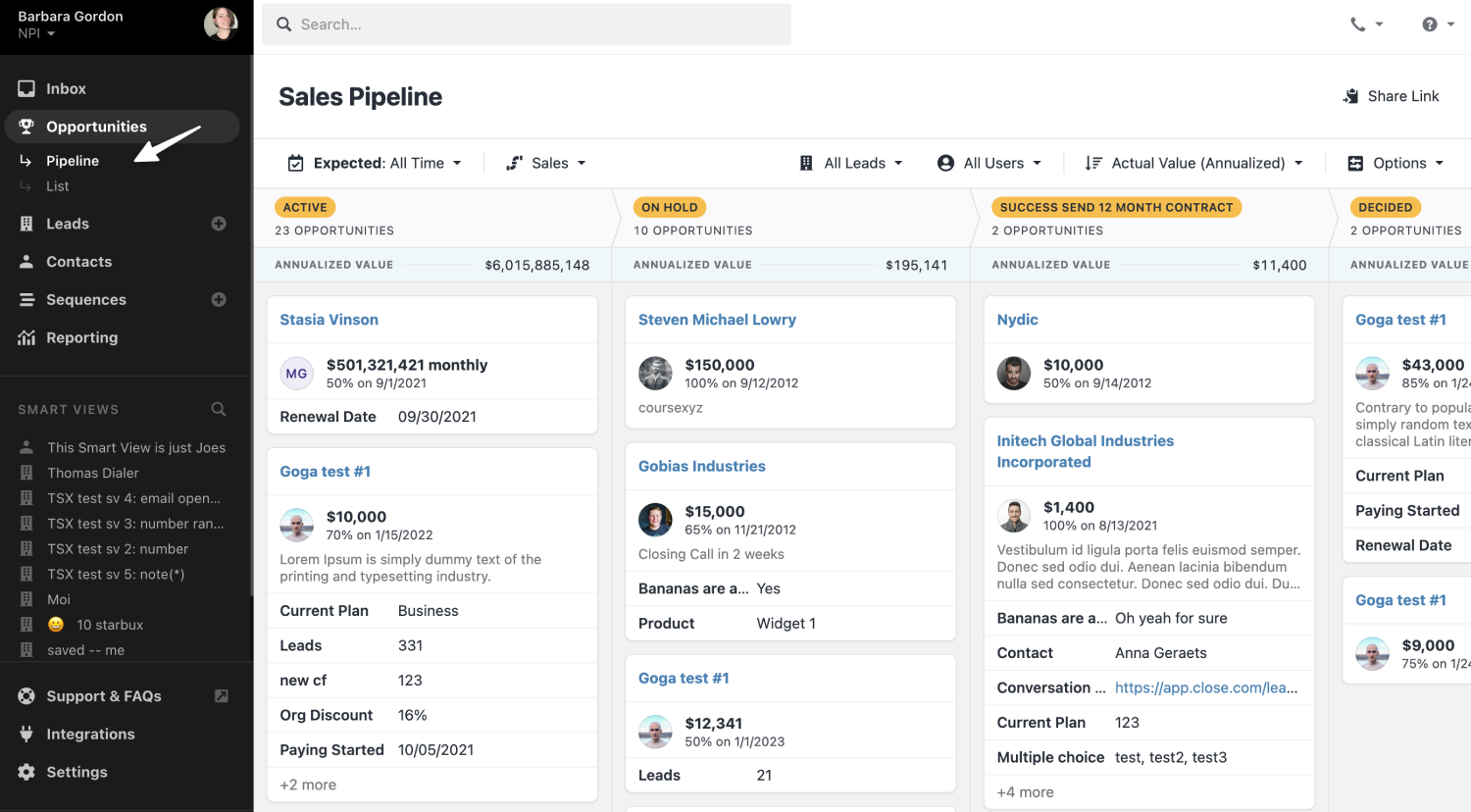
Image Source: Close CRM
A friend who’s been using Close CRM for years enthusiastically recommended it to me when I mentioned I was struggling with managing multiple sales pipelines for my varied product lines.
They emphasized how Close’s intuitive design and flexible pipeline management tools have been a turning point for them. Unlike other CRMs that can be rigid and cumbersome, Close supports easy creation and customization of multiple pipelines. This enables a seamless adaptation to different sales processes and products.
This flexibility in the online sales tracker means you can track and manage diverse sales activities all in one place without the need to juggle between different systems or compromise on the granularity of your sales data.
Additionally, with Close, you can generate detailed reports and insights specific to each pipeline, which helps you understand the nuances of every sales process and identify areas for improvement. This level of insight is invaluable for ensuring that resources are allocated efficiently across different teams and projects.
What You’ll Like:
- Close CRM offers a built-in calling system for effective outreach
- Smart contact views to prioritize leads and create workflows around them
- The list view in opportunity simplifies deal management and makes it possible to review and track prospects efficiently
- The ability to add contacts directly by clicking their email further enhances the convenience of the platform
What You May Not Like:
- You might not receive notifications for incoming calls or voicemails if the dialer app is closed
- Integration options for Close are limited
Pricing:
- Starts at $59/user/month
10. Salesforce – Best for Large & Complex Sales Organizations
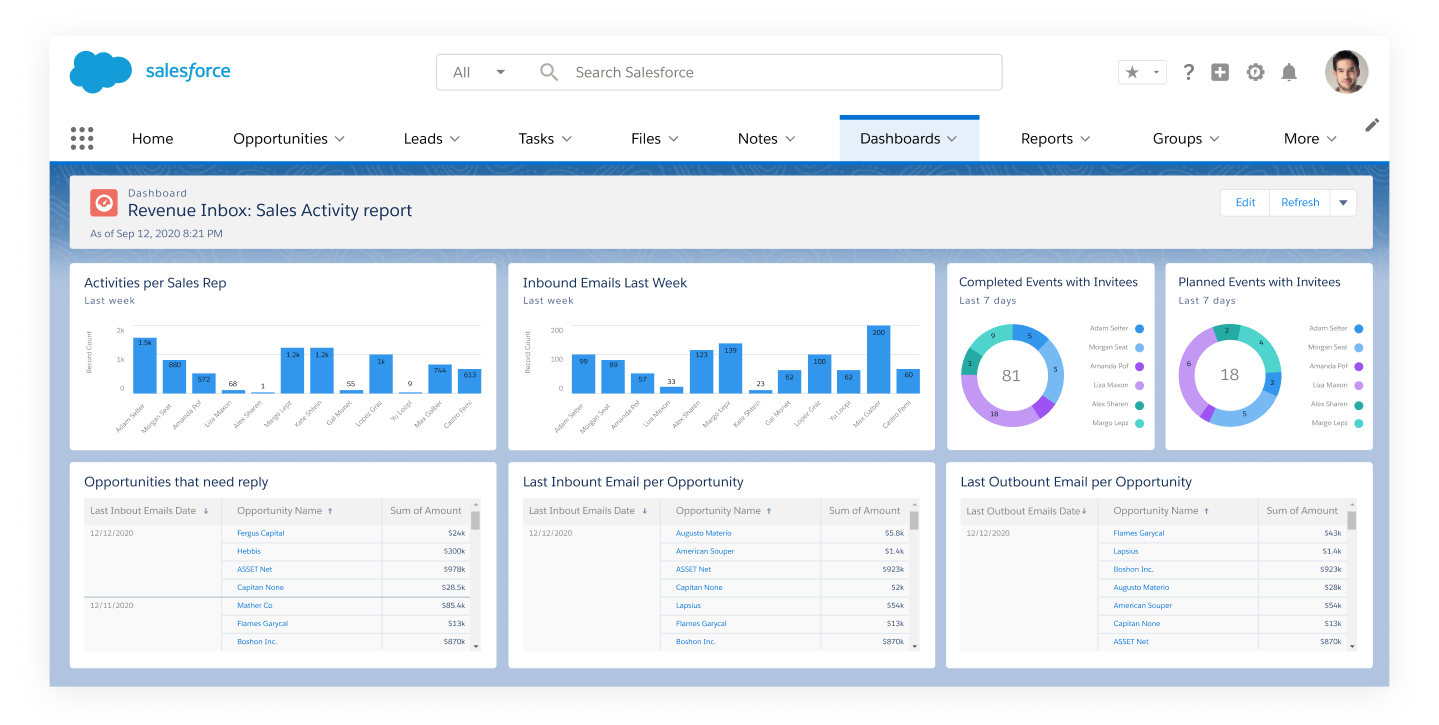
Image Source: Revenue Grid
Salesforce is a cloud-based provider of CRM service with a suite of enterprise apps focused on customer service, marketing automation, analytics, and application development. A veteran industry peer who is a sales manager found the platform’s sales opportunity management feature to be extremely reliable.
The opportunity dashboard gives a real-time snapshot of all sales opportunities, categorized by their stages: from prospecting to negotiation and closure. Each opportunity is linked to an account and contact, providing a 360-degree view of interactions and the customer’s history. It’s like having a comprehensive playbook tailored to each prospect at one’s fingertips.
Customization and forecasting are extremely valuable features that keep you focused on what matters most and accurately predict revenue.
What You’ll Like:
- The upper tab-style layout makes the navigation comparatively straightforward
- The CRM is highly customizable, and you can modify nearly every element to fit your specific business requirements
- A great selection of support materials, tutorials, and videos, as well as a supportive online community
- It offers advanced features, such as mass marketing campaign management, mass emails, drag-and-drop app builder, and lead auto-assignment
What You May Not Like:
- Users should know HTML, CSS, and other coding languages to customize specific elements
- It may take time to set up the CRM to match your specific processes and needs due to the sheer volume of customization and automation options
Pricing:
- Custom pricing
11. HubSpot – Best for Centralizing Sales, Marketing, & Support Operations
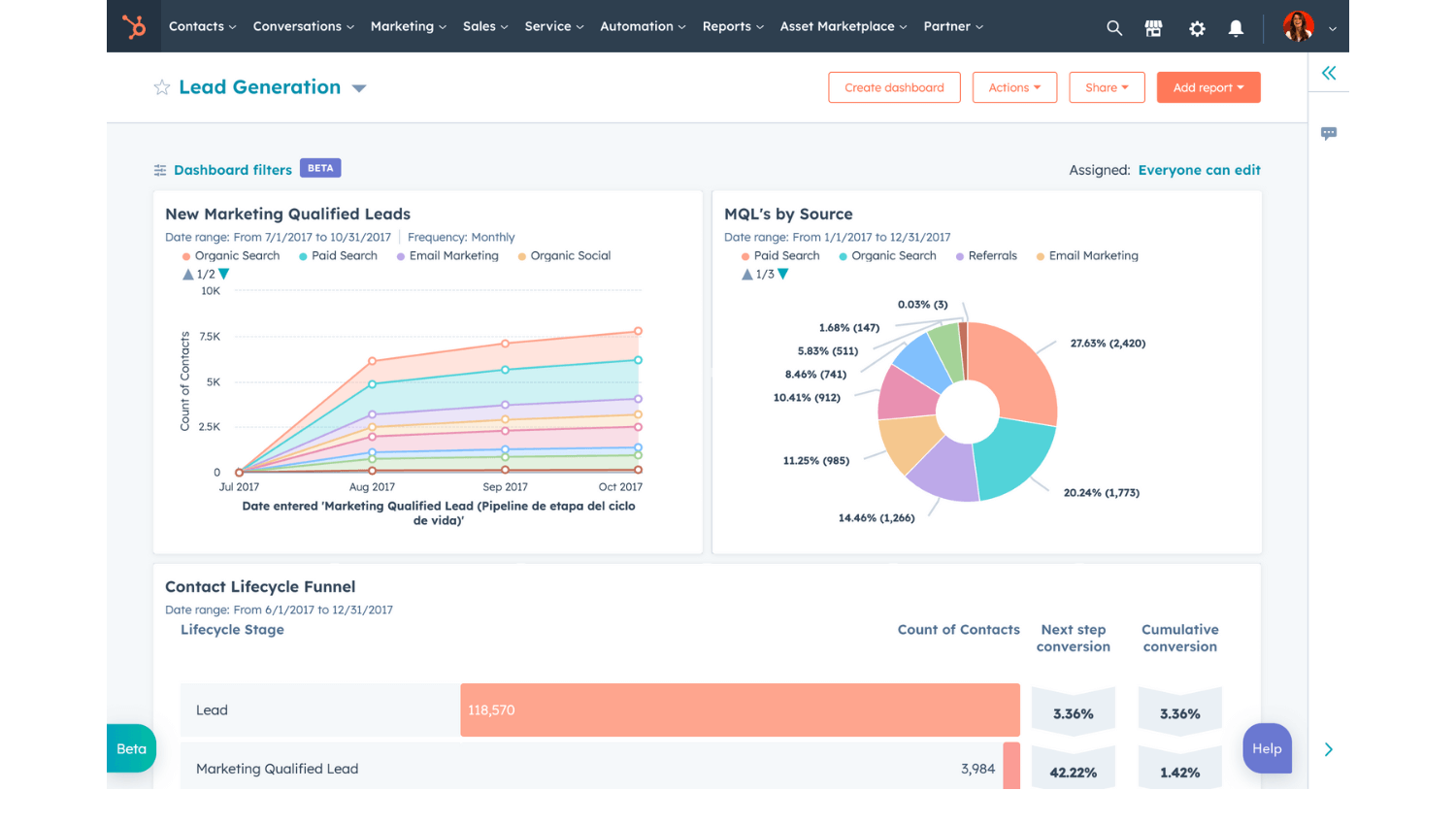
Image Source: Hubspot
After implementing HubSpot CRM, I experienced a significant improvement in managing our customer interactions. The platform’s seamless integration of sales, marketing, and support tools provided a centralized hub for all our operations.
This unification streamlined our workflows, enhanced team collaboration, and improved overall efficiency. The sales activity tracker was particularly beneficial, offering real-time insights into our sales pipeline and team performance.
Features like deal tracking, email integration, and customizable dashboards allowed us to monitor progress, identify opportunities, and make informed decisions to drive revenue growth.
What You’ll Like:
- A visual workflow builder to automate repetitive marketing tasks like lead nurturing email sequences, internal alerts, and data updates
- Lead capture tools like customizable forms, pop-up CTAs to landing pages, and live chat to attract and capture leads
- Social media management to schedule and publish content across multiple social media platforms directly from HubSpot
- Sales pipeline management to track deals and opportunities from initial contact to close and leverage AI-powered insights to prioritize sales activities and improve win rates
What You May Not Like:
- While HubSpot provides a variety of templates for emails, landing pages, etc., the extent of customization might be restrictive
- Exporting or migrating your data can be complex and time-consuming
Pricing:
- Starts at $15/user/month.
5 Best Sales Tracking Templates
Tracking sales effectively can make all the difference in hitting your targets and growing your business. Here are five easy-to-use sales tracking templates to help you stay organized, monitor progress, and achieve your goals effortlessly.
1. Monthly Sales Tracker
This template helps you monitor your sales progress on a monthly basis. It includes fields for tracking revenue, closed deals, and sales goals, making it a great sales goal tracker. With a clear layout, you can identify trends, measure performance, and set realistic targets for the next month. It’s perfect for keeping an eye on progress and ensuring your team stays on track to achieve their goals without feeling overwhelmed by data.
![]()
2. Lead Tracking Template
A lead-tracking template is ideal for organizing and following up with prospects. It includes sections for lead contact information, status, follow-up dates, and conversion probability. This template ensures no lead slips, helping you focus on high-priority prospects. It’s a simple yet effective way to manage your pipeline and improve conversion rates, ensuring your team spends time on the right opportunities.
![]()
3. Weekly Sales Activity Template
Use this template to track daily and weekly sales activities like calls, emails, and meetings. It helps you understand how your efforts align with your sales goals and highlights areas for improvement. By tracking your team’s activities, you can spot inefficiencies, celebrate wins, and optimize workflows. It’s a great tool for keeping the momentum going and hitting targets consistently.
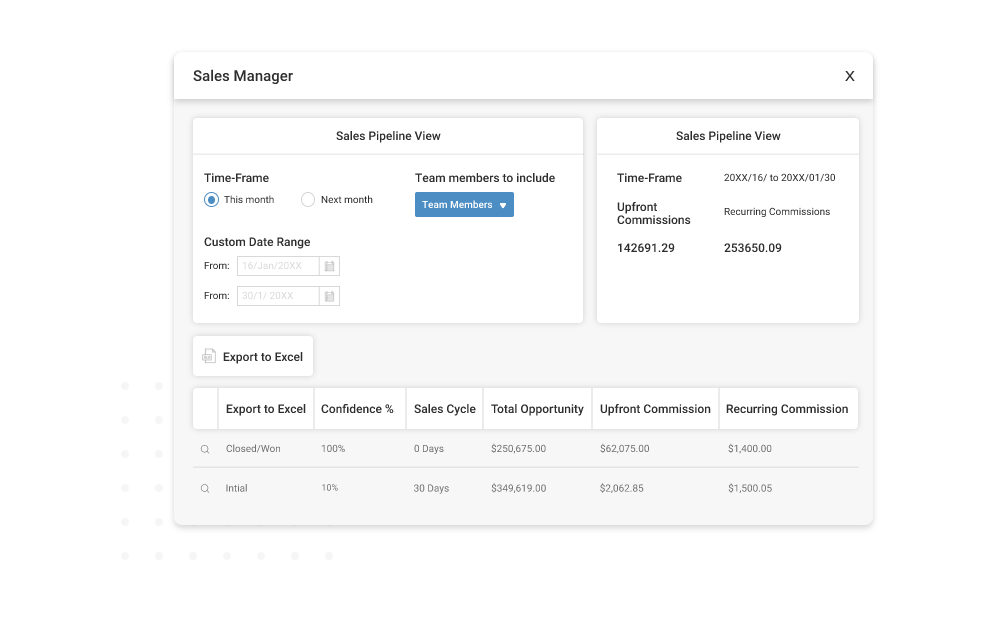
4. Sales Pipeline Template
A sales pipeline template gives you a visual representation of your deals at each stage of the process. From lead generation to deal closing, it tracks where each opportunity stands and identifies bottlenecks. This template ensures your team stays proactive, focusing on moving deals forward. It’s a must-have for improving pipeline visibility and helping your team close deals faster.
5. Annual Sales Performance Template
This template is perfect for reviewing yearly sales performance. It lets you compare monthly or quarterly progress, track revenue growth, and evaluate your team’s achievements against targets. With its high-level overview, you can plan strategies for the upcoming year and set ambitious yet achievable goals. It’s an excellent tool for long-term planning and identifying key areas of improvement for sustained success.
Sales Tracking – 7 Best Practices for Small Businesses
Effective sales tracking is crucial for small businesses to stay organized and achieve growth. Here are seven best practices to streamline your process, monitor progress, and hit your sales goals consistently.
1. Visualize Your Sales Process
Start by mapping out your sales process clearly. Create a visual representation of each stage, from lead generation to closing the deal. This helps you understand where prospects are in the pipeline and ensures no opportunity is overlooked. A clear visual overview allows you to identify bottlenecks, streamline operations, and keep your team aligned. Using a sales activity tracker can make this process even more efficient, providing you with real-time insights and better control over your sales funnel.
2. Collect Leads Effectively
Consistently capturing leads is crucial for building a healthy sales pipeline. Use tools like online forms, landing pages, or social media to gather prospect information. Organize these leads in a centralized system to avoid missing potential opportunities. The more leads you collect, the greater your chances of finding high-quality prospects to convert into loyal customers. Make sure to regularly review your lead collection strategies to improve and maximize results.
3. Be Quick on the Draw
Responding quickly to inquiries or new leads can make or break a deal. Studies show that fast follow-ups significantly improve conversion rates. Ensure your team is equipped to engage prospects promptly, whether through automated emails, calls, or chat tools. Speedy responses demonstrate professionalism and keep potential customers interested. A proactive approach can give you an edge over competitors who may not be as quick to act.
4. Utilize Lead Scoring and Nurturing
Prioritize your leads with lead scoring, focusing your efforts on the most promising prospects. By assigning scores based on engagement or interest levels, you’ll know who’s more likely to convert. Pair this with lead nurturing tactics like personalized emails and follow-ups to build relationships over time. This method not only saves time but also ensures you’re putting energy into the right opportunities, ultimately improving your sales success.
5. Keep Good Records
Accurate record-keeping is the backbone of effective sales tracking. Maintain detailed logs of customer interactions, follow-ups, and deal statuses in your CRM. This keeps your team informed and ensures everyone has the information they need to make informed decisions. Good records also prevent miscommunication and help you provide better customer experiences. Staying organized with up-to-date records is essential for long-term success.
6. Manage Your Task Flow
Organize your tasks to maintain efficiency. Use tools to schedule follow-ups, set reminders, and delegate responsibilities among your team. Managing your task flow ensures nothing falls through the cracks and keeps everyone accountable. Breaking tasks into smaller steps can make big goals feel more manageable. By staying on top of your to-do list, you’ll ensure consistent progress in your sales efforts and minimize delays in closing deals.
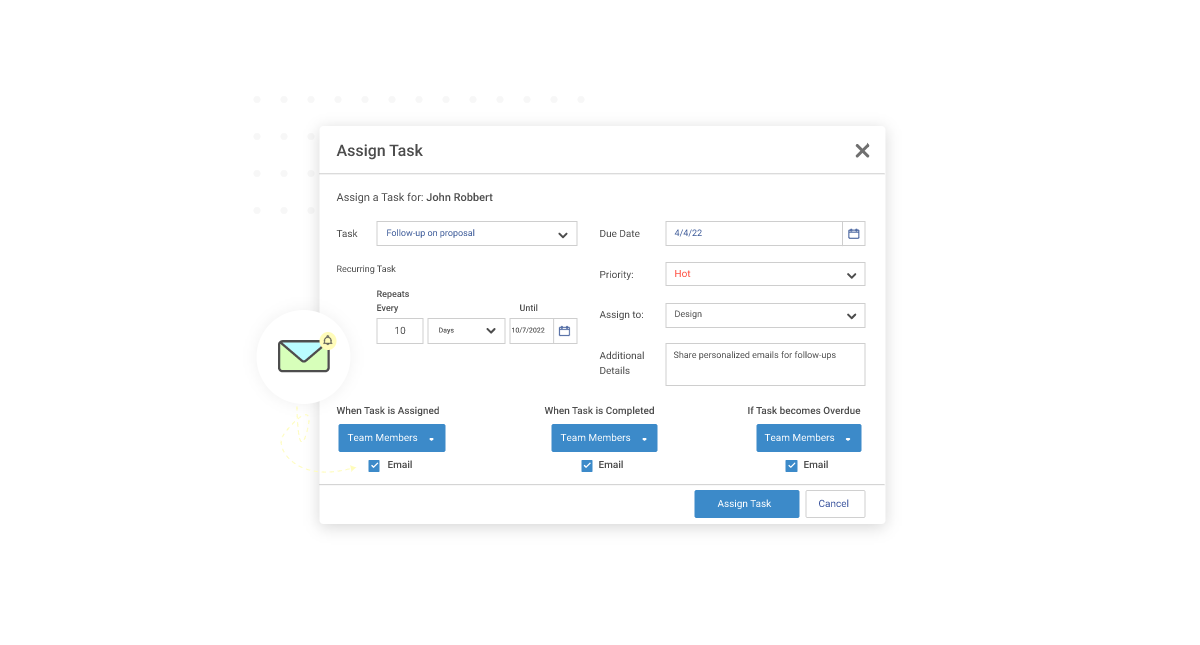
7. Monitor and Measure Your Activity
Tracking your team’s activities is essential for identifying what’s working and where improvements are needed. Regularly review key metrics like calls made, emails sent, or deals closed. This helps you spot trends, celebrate wins, and address inefficiencies. Using a sales activity tracker allows you to monitor your performance in real time, making it easier to adjust your strategy and stay on track toward achieving your sales goals.
Which Is the Best Sales Tracking Software for Small Businesses
Choosing the right sales tracking software is crucial for small businesses to stay organized and hit their goals. The best tools should help you monitor leads, track progress, and streamline your sales process without breaking the bank. Look for features like deal tracking, reporting, and task automation to save time and boost productivity.
For small businesses, BIGContacts CRM stands out as an excellent option. It offers powerful sales tracking features that are easy to use, making it perfect for teams without much technical expertise. With BIGContacts, you can manage your contacts, monitor sales pipelines, and set automated reminders to stay on top of follow-ups. The reporting feature gives you a clear view of your progress, helping you make informed decisions.
What’s great is how intuitive the platform feels—it keeps things simple while offering all the tools you need to grow. Plus, it integrates seamlessly with popular calendar and email systems, so your workflow remains smooth.
While there are plenty of good options out there, BIGContacts CRM is worth exploring for its balance of simplicity, functionality, and affordability with its forever free plan.
Sales Tracking Software: FAQs
How long does it take to implement a sales tracking system?
Implementing a sales tracking system typically takes anywhere from a few days to a few weeks, depending on the complexity of the tool and your team’s needs. Simple systems with basic features can be set up quickly, while more advanced solutions may require additional time for customization, data migration, and team training.
What Happens When Restaurants Don’t Track Sales?
When restaurants don’t track sales, they lose insight into what’s working and what’s not. It becomes harder to identify top-selling items, control costs, and manage inventory efficiently. This can lead to missed opportunities, wasted resources, and reduced profits. Tracking sales helps restaurants make smarter decisions, improve performance, and stay competitive in a challenging industry.
Is BIGContacts Sales Tracking Software best for small businesses or startups?
Yes, BIGContacts is a great sales tracking software for small businesses and startups. Its easy-to-use features like contact management, sales pipeline tracking, and automated reminders help teams stay organized and efficient. Plus, it’s affordable and scales well as your business grows, making it a practical choice for managing sales and building customer relationships.
Which type of industry needs sales tracking software?
Sales tracking software is essential for industries where managing customer relationships and monitoring sales performance are critical. This includes retail, real estate, SaaS, healthcare, manufacturing, and financial services. Any business that relies on tracking leads, closing deals, or managing a sales pipeline can benefit from the efficiency and insights sales tracking software provides.
FREE. All Features. FOREVER!
Try our Forever FREE account with all premium features!