Can you believe Salesforce holds over 23% of the entire CRM market… and still confuses the heck out of most small businesses?
I’ve been there. Drawn in by the hype, only to feel overwhelmed and overcharged.
The truth? While Salesforce is undoubtedly powerful, it’s not built for everyone. Especially if you’re a startup, solopreneur, or a growing team just trying to manage your contacts and track follow-ups without breaking your brain—or your budget.
That’s why I put together this list of the 8 most capable Salesforce competitors in 2025—so you can find your ideal CRM partner and enhance customer relationships.
Top 8 Salesforce Alternatives in 2025
This Salesforce competitors list is based on my personal experience, extensive research, and peer suggestions. I also analyzed their features, making sure that each alternative provided customization and automation capabilities. Let’s have a look:
| Salesforce Competitors | Best for | Pricing |
|---|---|---|
| BIGContacts | Contact Management & Email Marketing for Starups & SMBs | Forever free for small teams. Paid starts at $9.99/month. |
| Microsoft Dynamics 365 | AI-Powered Insights | Sales Professional plan starts at $65/user/month. |
| Zendesk Sell | Sales Automation | Starts at $19/agent/month. |
| Freshsales | AI-Powered Contact Scoring | Starts at $15/user/month. |
| SugarCRM | Relationship Management for Enterprises | Starts at $19/user/month. |
| Bitrix24 | Omnichannel Marketing | Starts at $18/user/month. |
| Hubspot CRM | Extensive Integration Options | Starts at $9/user/month. |
| Keap | Process Automation | Starts at $249/month. |
1. BIGContacts– Best Contact Management & Email Marketing Tool for SMBs
I personally love BIGContacts, and it’s easily one of my favorites when it comes to choosing the best Salesforce alternatives or CRM solutions in general.
What sets BIGContacts apart is its customizable features. You can personalize fields, processes, workflows, and much more to fit your unique business needs.
I like its user-friendly interface and the customization options that help me build custom sales pipelines for better deal management. It also has a centralized dashboard that gives you instant access to essential data, reducing the back-and-forth between multiple tabs or tools and making task management and sales tracking incredibly straightforward.
Another thing that stands out is its marketing automation capabilities, which allow you to send personalized emails to prospects tailored to their specific stage in the sales process.
On top of all this, you are also going to love its real-time reporting functionality. It allows you to monitor your team’s performance and gain insights into what drives your revenue.
Plus, it’s very affordable, so unlike Salesforce, you won’t have to think twice about buying it.
Use Case: BIGContacts is ideal for small businesses, solopreneurs, and nonprofits looking to automate follow-ups, segment contacts by sales stage, and run personalized email campaigns—all without a steep learning curve.
What Real Users Are Saying:
“BigContacts offers a visual sales pipeline that gives a quick peek into all contacts and their respective stages in the sales cycle, along with other important information. The best part is we can also drag and drop deals to build a custom pipeline that is in sync with the sales cycle.” – Sara (G2).
What You’ll Like:
- Built-in marketing automation powered by customizable templates and drip email campaigns
- Streamlined sales pipeline management with customizable stages and commission tracking
- A single, centralized location to store all emails, files, notes, transactions, social media profiles, and more
- Powerful task management capabilities with automated tasks and reminders for timely follow-up
- Delightfully simple and easy-to-use customizable fields, processes, and workflows
- Robust and smart analytics to track team performance and provide insights on sales and marketing
What You May Not Like:
- The trial period may be short for a thorough exploration of the tool’s features
- Although the tool allows you to generate email templates, navigating through these templates can be somewhat tricky
Pricing:
- Forever free plan for startups with 100 contacts. Paid starts at $9.99/month with a 15-day free trial.
2. Microsoft Dynamics 365– Best for AI-Powered Insights
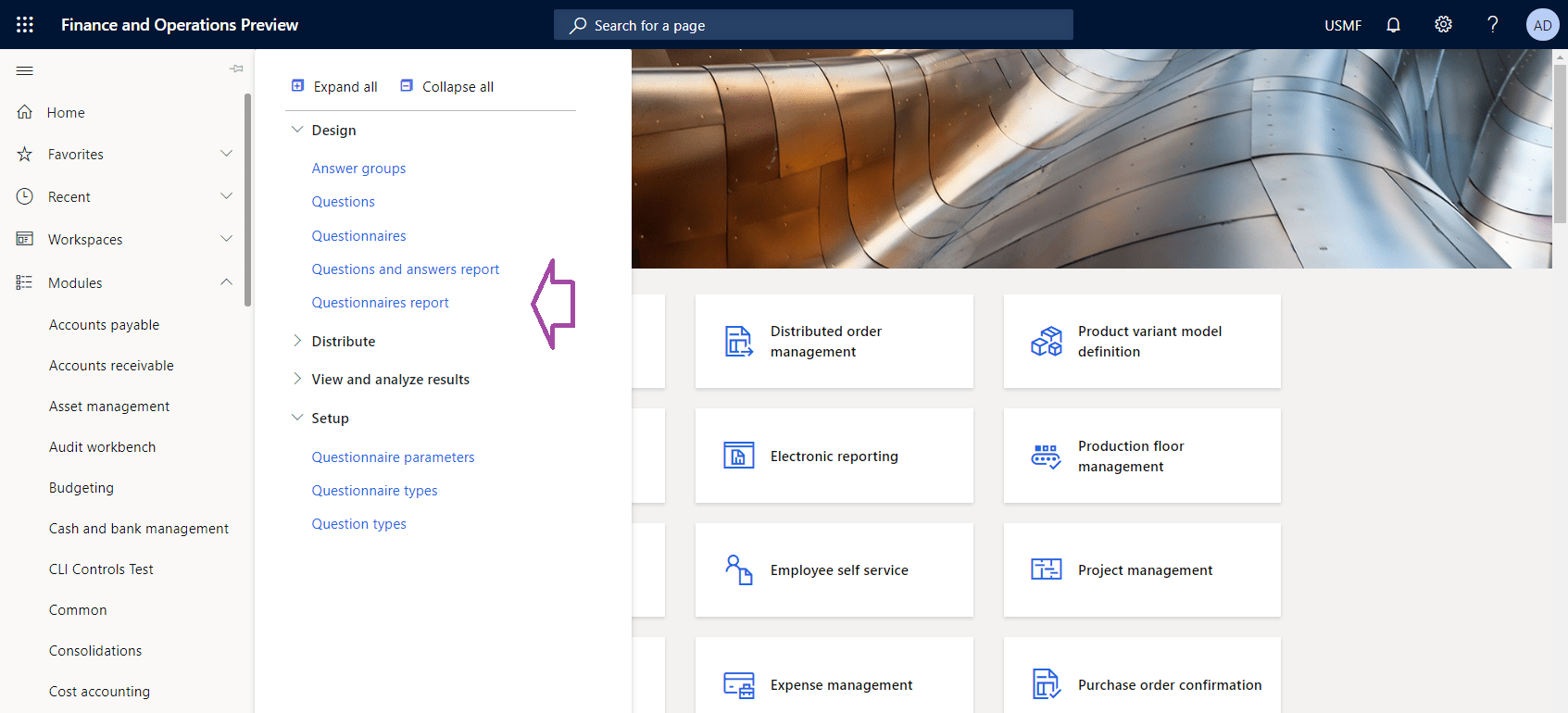
Image source: Omi
Another one of the most popular Salesforce alternatives that I have used in the past is Microsoft Dynamics 365, and I love how it combines customer relationship management (CRM) and enterprise resource planning (ERP).
It offers features such as social insights, cloud-based campaign management, and business intelligence (BI). The CRM functionality can be accessed through the cloud, hosted, or through on-premises installations.
With Microsoft Dynamics, you can enhance your customer relationships by integrating various apps that allow you to manage interactions via mobile devices. These apps also enable you to sync data from social media and other business tools with your CRM system.
What I found really useful was how it provided me with real-time, AI-powered insights. These insights help identify qualified leads and gain a deep understanding of the audience.
Also, to ensure accuracy and actionability, Dynamics analyzes various data sources, including behavioral, demographic, transactional, feedback, and engagement data.
Use Case: Ideal for mid‑to‑large enterprises and Microsoft ecosystem users who need AI-driven lead scoring, ERP integrations, and enterprise-grade BI—all within a unified, secure platform.
What Real Users Are Saying:
“Since I have experience managing customer interactions across platforms like social media and email, this feature makes it incredibly easy to handle everything in one place. I also appreciate how it integrates with tools like Teams and Outlook, which helps me stay organized and respond quickly.” — Alba P. (G2)
What You’ll Like:
- A portfolio of intelligent business applications that delivers operational efficiency and breakthrough customer experiences
- Pre-built modular applications that easily connect with existing systems
- Connected business applications that optimize operations, innovate across teams, and engage customers
- Data-first approach to creating better customer experiences with unified data and Microsoft AI
- Built-in security and compliance for business and customer data
What You May Not Like:
- Due to its complexity, the onboarding process can be challenging and time-consuming
- Technical problems like system crashes and data migration issues might hinder operations
Pricing:
- Sales Professional plan starts at $65/user/month.
3. Zendesk Sell– Best for Sales Automation
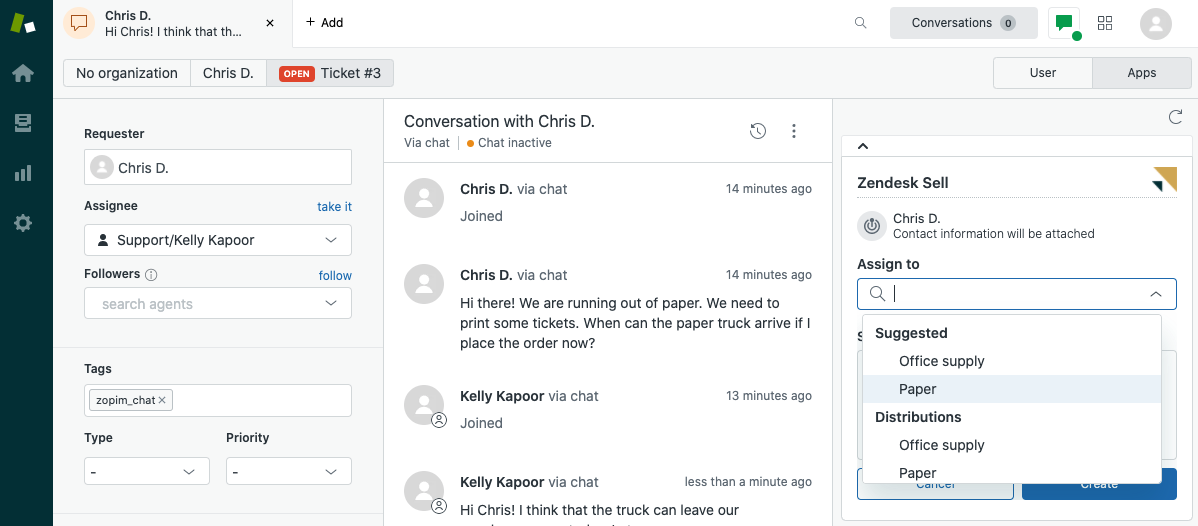
Image source: Zendesk Sell
The reason I prefer Zendesk Sell as one of the top Salesforce competitors is its complete sales solution. While Salesforce primarily focuses on customer relationship management, Zendesk Sell goes beyond that by providing a comprehensive sales solution tailored specifically for modern sales teams. This allows sales professionals to have a seamless experience throughout the entire sales process, from lead generation to deal closure.
Its sales automation capabilities streamline repetitive tasks, enabling sales representatives to focus on building relationships and closing deals.
With intelligent lead scoring and prioritization, you can efficiently allocate your time and resources to high-value prospects, maximizing their chances of success.
Another reason that I used Zendesk Sell for so long is its flexibility and ease of use. Unlike Salesforce, Zendesk Sell offers a user-friendly interface that requires little to no technical expertise, making it accessible to sales teams of all sizes and backgrounds.
Use Case: Perfect for small to mid-size sales teams that need a user-friendly CRM with sales automation features like lead scoring, task reminders, and built-in calling—all without the overhead of Salesforce.
What Real Users Are Saying:
“The platform’s robust features for lead and deal management, along with its automation capabilities, have significantly enhanced our team’s efficiency in closing deals and maintaining client and lead relationships. I also like that you are also able to choose the number for your Zendesk Sell number or change it if you would like.” — Adrina E. (G2)
What You’ll Like:
- Easy email integration for seamless communication and tracking
- Sales engagement tools to create targeted prospect lists and automate follow-ups
- Streamlined sales tasks with the Task Player feature
- Call and text capabilities with logging and recording for easy reference
- Smart lists and templates for efficient lead and deal management
What You May Not Like:
- Glitches with sign-ins and difficulty canceling the service
- Issues with support can impact the overall efficiency
Pricing:
- Starts at $19/agent/month.
4. Freshsales– Best for AI-Powered Contact Scoring
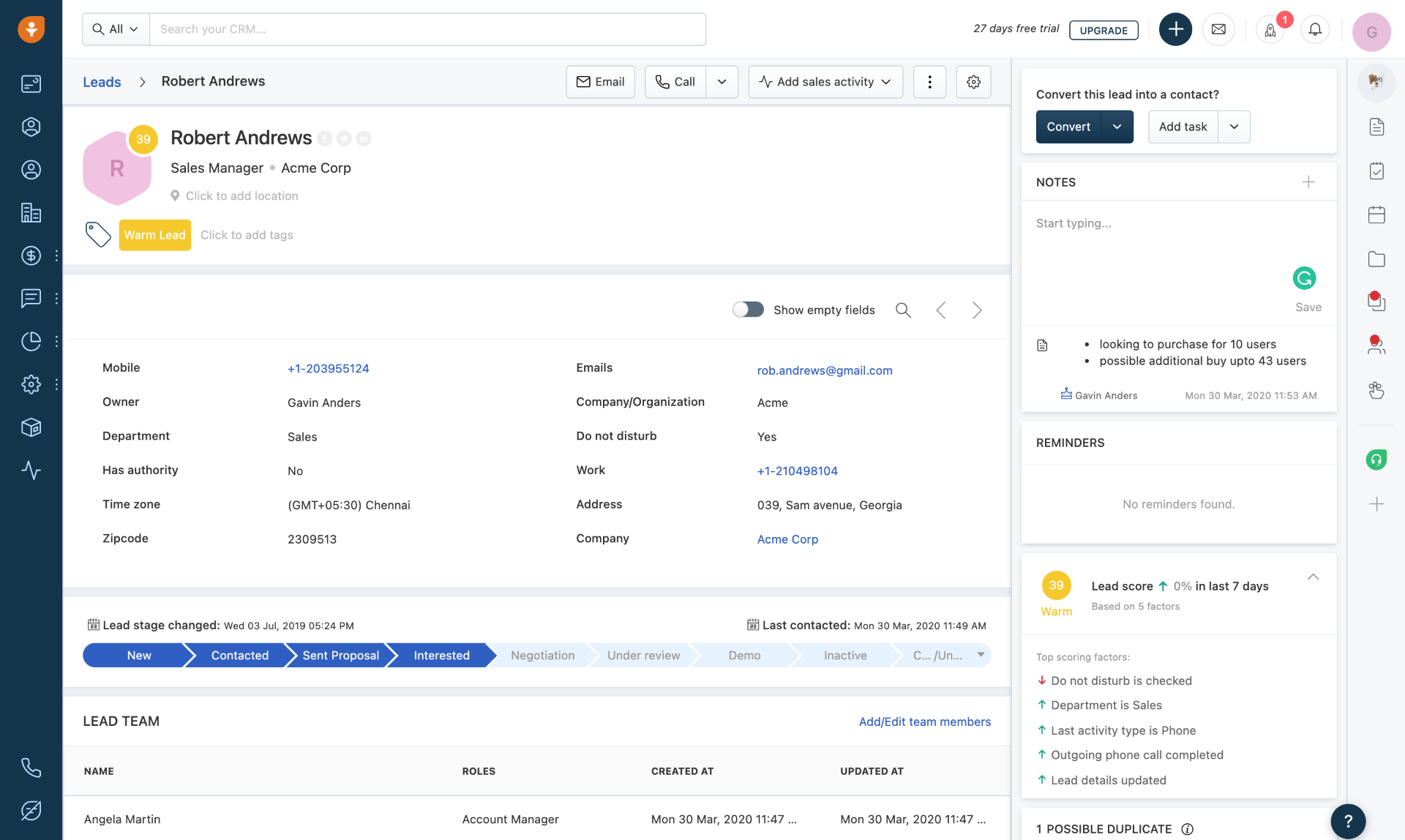
Image source: Freshsales
Freshsales is built with a focus on making sales management and customer engagement easy and efficient. Its AI-powered contact scoring feature helps sales teams prioritize leads by identifying high-intent leads and accelerating follow-up.
I love its predictive deal insights, which enable sales reps to harness the power of intelligent sales insights to drive revenue. It also automates sales tasks, enabling sales representatives to automate workflows, update fields, create reminders, and more.
All-in-all, Freshsales offers a unified CRM solution for sales, marketing, and support teams, providing a single source of truth across every step of the customer journey. This breaks down silos and gives customer-facing reps a complete view of their customers, enabling them to provide more personalized solutions.
Use Case: Ideal for startups and SMBs with growing customer bases—think e-commerce stores, SaaS companies, and boutique consultancies—who need smart lead prioritization and workflow automation with minimal setup time.
What Real Users Are Saying:
“Freshworks as a whole has always been welcoming and supportive of our business ventures, willing to assist in our very technical flows. Eager to solve core problems we might experience, they have been nothing but a delight. Even with a vast number of companies they still provide personalized support. The implementation of their CRM and ITSM tools was easy and feature rich.” — Josh C. (G2)
What You’ll Like:
- Auto-assignment rules streamline task automation and assignments
- Develop targeted marketing lists and segments to facilitate personalized interactions
- Standard reports and analytics offer a visual representation of all metrics and team performance insights
- AI-powered contact scoring aids in prioritizing contacts, while deal insights help focus on high-priority deals
- Track progress toward revenue objectives through sales forecasting and deal management across various sales pipelines
What You May Not Like:
- Does not have a power dialer feature
- Customer support can be unreliable
Pricing:
- Starts at $15/user/month.
5. SugarCRM– Best for Relationship Management for Enterprises
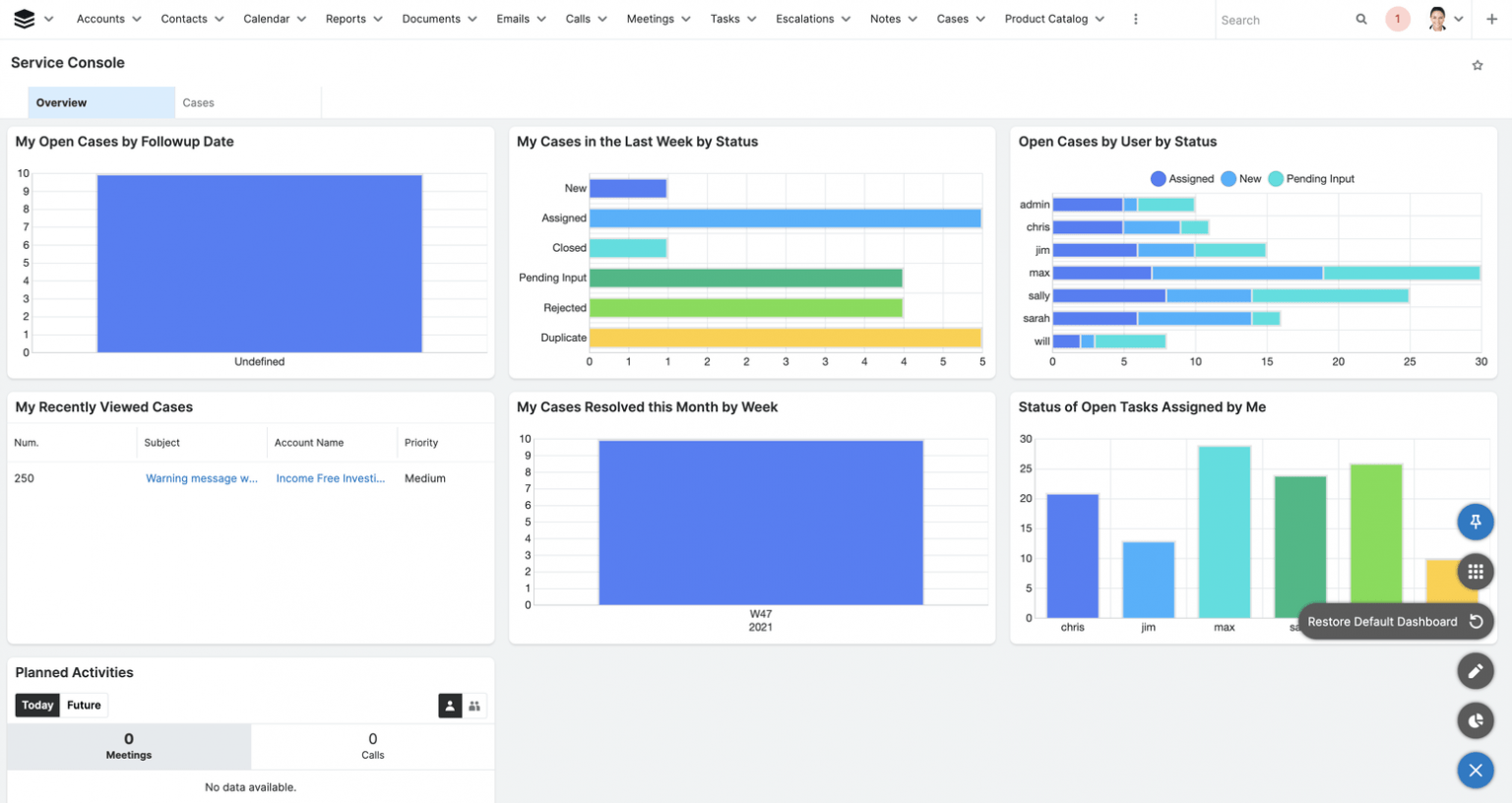
Image source: Tokara Solutions
A tool that my peers have rooted for as one of the top Salesforce alternatives over the years is SugarCRM.
The reason for that is its comprehensive service solution and relationship management that goes beyond traditional CRM by offering omnichannel support capabilities for managing customer inquiries and issues across multiple platforms, from email to social media.
SugarCRM also offers sales automation features that streamline repetitive tasks and enable sales teams to focus on building relationships and closing deals.
I was also told that the platform’s flexibility and ease of use are some other notable advantages over Salesforce. It offers a user-friendly interface that requires little to no technical expertise, making it accessible to businesses of all sizes and backgrounds.
Use Case: Ideal for mid-to-large enterprises or specialized industries (e.g., manufacturing, finance) that require deep customization, unified sales-service workflows, and omnichannel support—all backed by strong AI-driven forecasting.
What Real Users Are Saying:
“Optimising new account processes and client management functionality allowed us to be more efficient, automated, and capable of collecting valuable data and customer information to create a high-definition customer experience. The BPM is so flexible and allowed us to set up any combination of automated processes, and this alone has been vital in helping us make so many time-saving changes to how we are working.” — Jason B. (G2)
What You’ll Like:
- Quote management system for streamlined sales cycles and increased deal velocity
- Reports and dashboards to monitor marketing, sales, and customer support metrics
- Sales forecasting for increased visibility and predictability of overall business performance
- Customization and configuration options to tailor SugarCRM to specific business needs
- Mobile CRM app for maximum productivity on handheld devices with or without connectivity
What You May Not Like:
- The initial setup can be tricky and time-consuming
- Limited customer support options and slow response times
Pricing:
- Starts at $19/user/month.
Read More - 11 Best SugarCRM Alternatives in 2023
6. Bitrix24– Best for Omnichannel Marketing
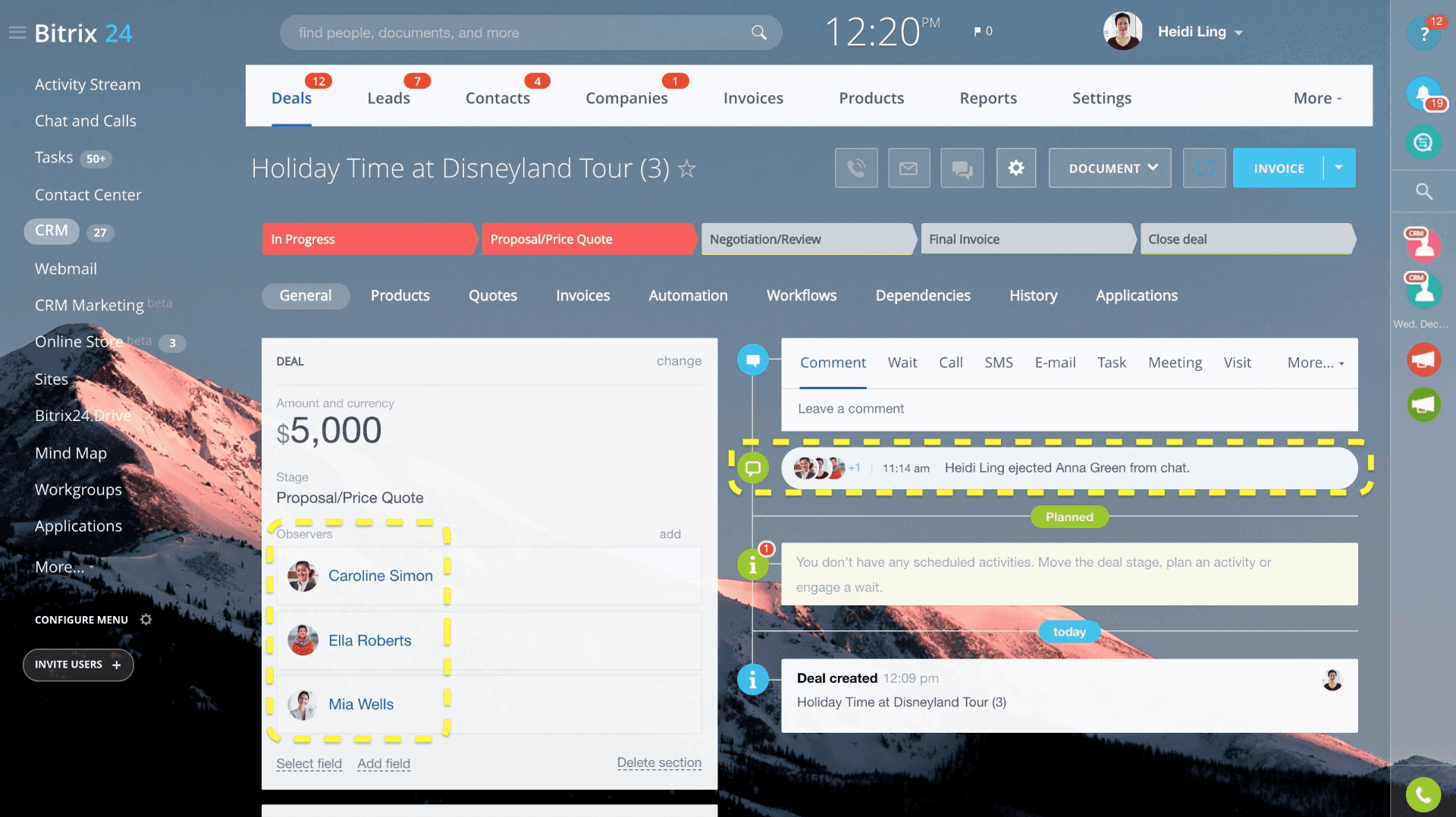
Image source: Bitrix24
Bitrix24 is a powerful CRM solution that serves as a fantastic alternative to Salesforce for small businesses. With its comprehensive features and seamless integration of business tools, Bitrix24 offers a complete online collaboration, automation, and marketing platform.
From lead generation to customer service, I was able to get complete control over the entire sales process with this tool. It also offers an intuitive drag-and-drop interface with which you can effortlessly manage leads, contacts, deals, and communication history, all in one place.
One of the biggest upsides for me personally is its omnichannel marketing capabilities that help reach out to potential and existing clients through various channels, including Facebook, email, phone calls, SMS, push notifications, and messengers.
Also, the Sales Intelligence module allows you to track marketing and sales metrics, ensuring you make data-driven decisions and achieve the best results.
On top of that, Bitrix24 excels in project and team management. With built-in task and project management tools, you can track your sales team’s performance, assign tasks, and monitor deadlines.
Use Case: Ideal for small to medium-sized teams or agencies that want an all-in-one platform for client management, team collaboration, and multichannel outreach—without stacking multiple apps.
What Real Users Are Saying:
“I consider Bitrix24 to be quite comprehensive, lightweight, and constantly evolving, allowing for a very high level of integrations via API. We use the CLOUD + APP version. Comparing the feature offerings of Bitrix and its cost… it’s a very easy decision. The support service works very well. I emphasize that we use the Enterprise version.” — Pedro G. (G2)
What You’ll Like:
- Multi-component online collaboration, automation, and marketing software platform
- Online workspace designed to bring people, tools, and information together
- Replace multiple software tools with a single platform for sales, marketing, communication, project management, and much more
- Flexibility to choose between cloud-based solution or a self-hosted option
What You May Not Like:
- Lackluster reporting capabilities and basic customizations
- You may experience interruptions when storing and uploading large files
Pricing:
- Starts at $18/user/month.
Read More: Top 7 Bitrix24 CRM Alternatives
7. Hubspot CRM– Best for Extensive Integration Options
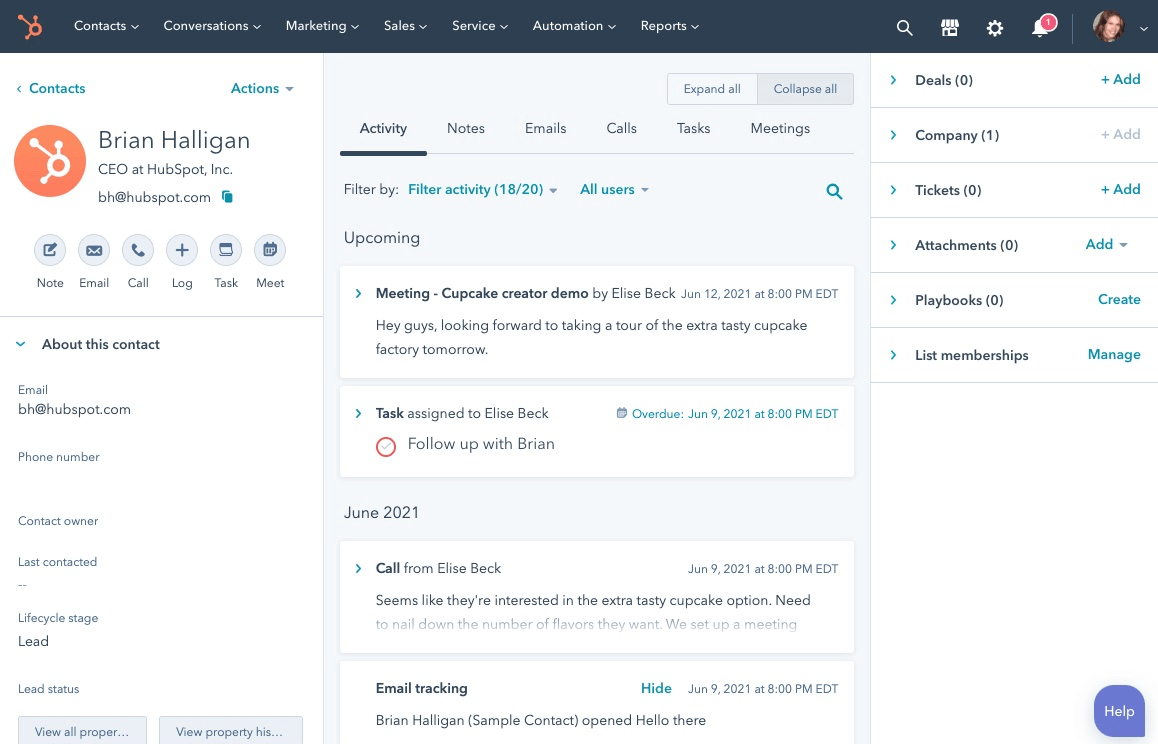
Image source: Hubspot
HubSpot offers a comprehensive CRM platform designed to foster internal alignment, extract valuable insights, and generate growth opportunities.
IT seamlessly integrates Marketing Hub, Sales Hub, Service Hub, and CMS, alongside an extensive library of integrations to facilitate and enhance marketing, sales, and service processes.
This adaptable solution caters to a wide range of businesses, whether they are small to medium-sized enterprises or larger corporations, and accommodates various teams, including marketing, sales, customer service, operations, and C-suite.
This CRM is centered around the customer, enabling you to deliver exceptional customer experiences and optimize the buyer’s journey.
I chose Hubspot for this list because of its exceptional user-friendliness and ability to automate time-consuming manual tasks like data entry, synchronization, and updates.
Use Case: Perfect for growing businesses and marketing-led teams that need a unified CRM with powerful automation, goal tracking, and deep integrations (e.g., Gmail, Outlook, social channels, CMS, analytics).
What Real Users Are Saying:
“I probably would recommend it. It’s been really helpful for keeping everything in one place — emails, landing pages, analytics, all that. It’s pretty intuitive once you get the hang of it. I will say it’s not the cheapest option out there, but if someone’s looking for a solid marketing tool and can make use of the features, I’d say go for it.” — Jessica (Capterra)
What You’ll Like:
- Advanced AI-powered tools and easy-to-use integrations to optimize online business activities
- Free CRM software with unlimited data and no expiration date for teams of any size
- Detailed reports on team and individual performance, sales activity, and productivity for real-time views of the sales pipeline
- Automated tracking of emails, meetings, and notes to save time and improve data accuracy
What You May Not Like:
- The free plan comes with limited features and does not offer a lot of flexibility in terms of customization
- Privacy concerns regarding automatic interaction tracking with contacts and consent management requirements
Pricing:
- Starts at $9/user/month.
8. Keap– Best for Process Automation
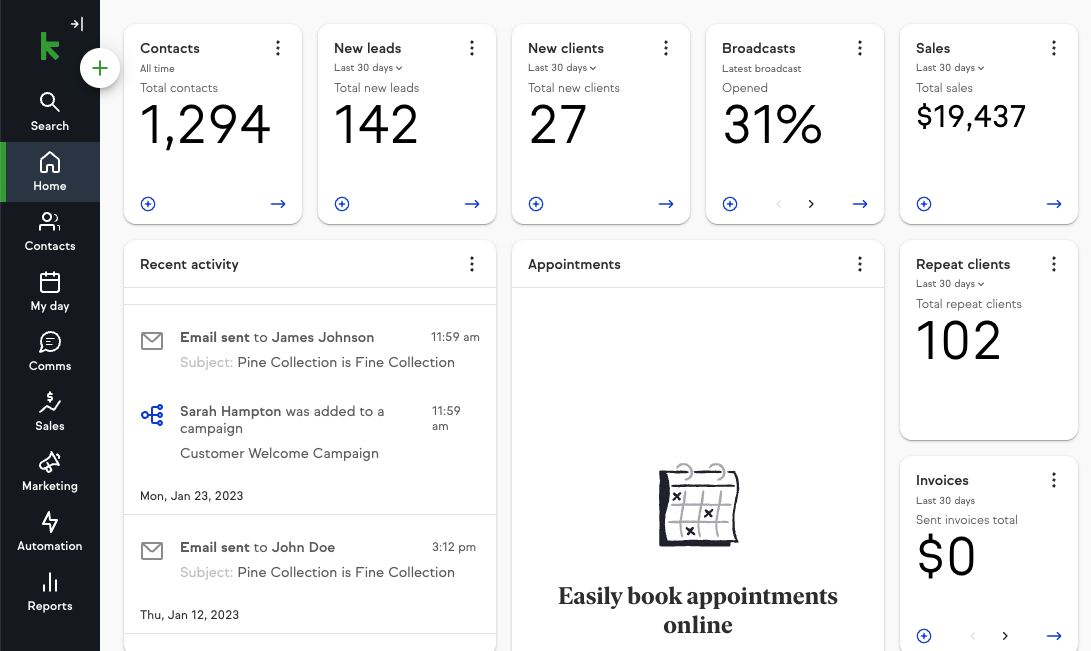
Image source: Spiffy
Lastly, from all the information I’ve gathered, Keap happens to be a remarkable alternative to Salesforce, offering a comprehensive suite of small business automation tools.
It primarily focuses on personalized automation and efficient communication and allows small businesses to stay focused on what they do best while still maintaining a high level of productivity.
The best part is that these automations can be customized to align with your unique business needs, ensuring that they sound and convert just like you.
Keap also excels in delivering targeted messages that resonate with your audience. You can craft compelling and engaging messages with curated email and text templates. These templates can be sent to segmented lists within your CRM, allowing you to reach the right customers with the right content.
Use Case: Designed for solopreneurs, coaches, consultants, and small businesses who want a complete, plug-and-play automation platform without stitching together multiple tools.
What Real Users Are Saying:
“The world of CRMs and marketing automation is evolving rapidly, and Keap is (pardon the alliteration) keeping pace. They’ve done a fantastic job of ensuring our business stays ahead of the curve, providing the tools and support we need to grow and succeed. Keap’s platform helps simplifiy our marketing efforts, allowing us to automate tasks and focus on what matters most: building meaningful customer relationships.” — Marjorie V. (G2)
What You’ll Like:
- Ability to connect with business apps like Zapier, Dropbox, Shopify, and more
- Marketing automation to follow up with your leads automatically
- Lead capture feature to collect data with landing pages and forms
- Sales automation to automate sales processes and convert and upsell clients
What You May Not Like:
- The initial setup can be complex and time-consuming, often requiring external assistance
- The user interface can be overwhelming and cluttered
Pricing:
- Starts at $249/month.
CRM Adoption Is Only Accelerating
As platforms like BIGContacts, Keap, and others continue to evolve, it’s clear that the demand for agile, customizable, and automation-ready CRM tools is growing rapidly.
In fact, according to Grand View Research, the global CRM market is projected to reach $157.6 billion by 2030, with SMBs driving much of the growth as they seek lightweight, affordable alternatives to Salesforce.
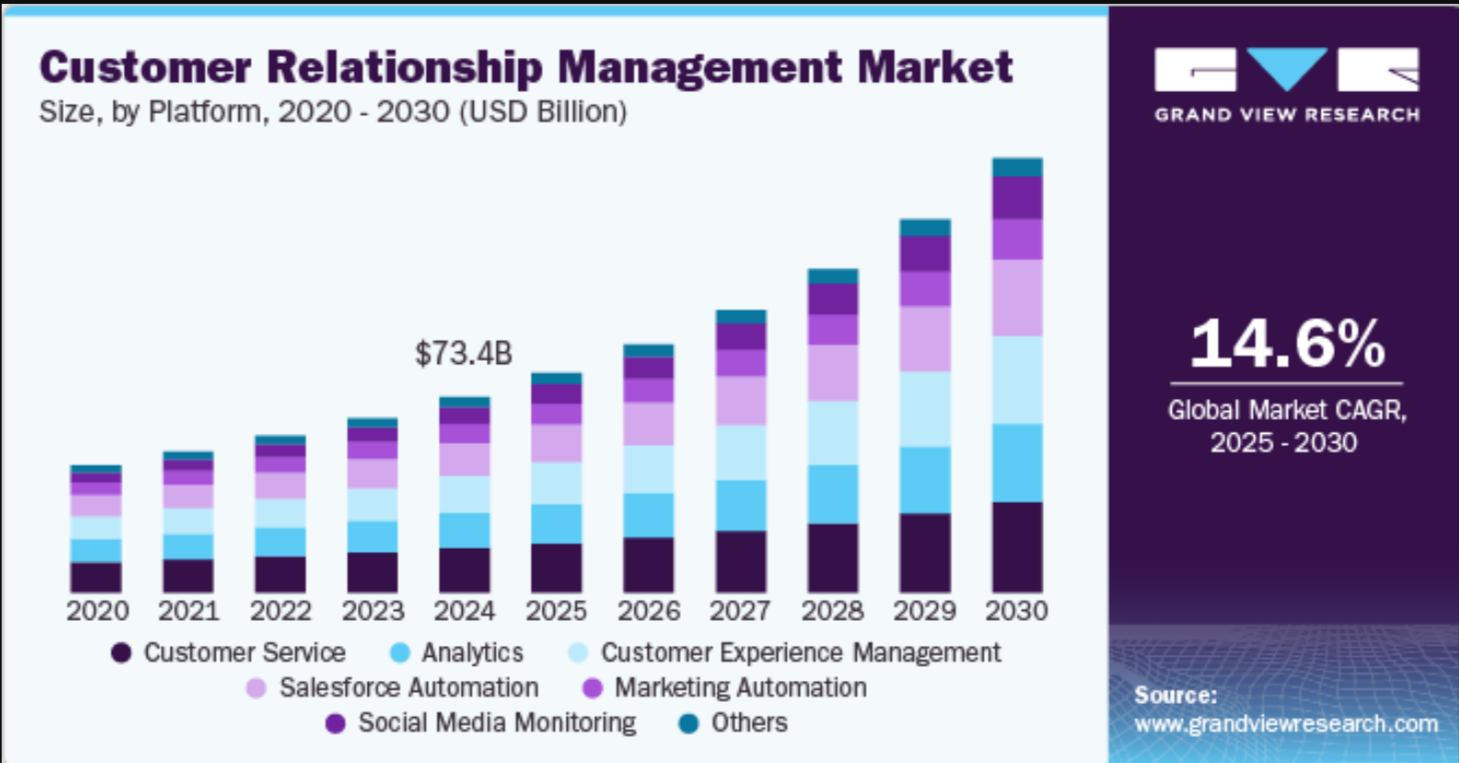
Which Is the Best Salesforce Alternative?
When it comes to choosing the right alternative to Salesforce, you must consider various factors, including ease of usage, integration possibilities, and cost. You also need to consider the size of your business and your organizational goals before making a choice.
To make it easy for you, I have listed down my top 3 picks for Salesforce competitors:
Option #1 – BIGContacts
BIGContacts excels with its customizability, empowering tailored pipelines and processes. Its user-friendly interface and centralized dashboard simplify task management, while marketing automation personalizes prospect emails. Real-time reporting tracks team performance and revenue insights. Plus, it’s budget-friendly, unlike Salesforce, ideal for small businesses and startups.
Option #2 – Zendesk Sell
Zendesk Sell offers a complete sales solution that caters to modern sales teams. It streamlines tasks through sales automation, while intelligent lead scoring optimizes resource allocation. Its user-friendly interface makes it accessible and adaptable for sales teams of all sizes and technical backgrounds, offering a seamless experience from lead generation to deal closure.
Option #3 – Bitrix24
Bitrix24 is an excellent Salesforce alternative, offering a complete collaboration, automation, and marketing platform with integrated business tools. It grants full control over the sales process, simplifying lead, contact, deal, and communication management with its user-friendly drag-and-drop interface.
Evaluation Criteria
The evaluation of products or tools chosen for this article follows an unbiased, systematic approach that ensures a fair, insightful, and well-rounded review. This method employs six key factors:
User Reviews / Ratings: Direct experiences from users, including ratings and feedback from reputable sites, provide a ground-level perspective. This feedback is critical in understanding overall satisfaction and potential problems.
Essential Features & Functionality: The value of a product is ascertained by its core features and overall functionality. Through an in-depth exploration of these aspects, the practical usefulness and effectiveness of the tools are carefully evaluated.
Ease of Use: The user-friendliness of a product or service is assessed, focusing on the design, interface, and navigation. This ensures a positive experience for users of all levels of expertise.
Customer Support: The quality of customer support is examined, taking into account its efficiency and how well it supports users in different phases – setting up, addressing concerns, and resolving operational issues.
Value for Money: Value for money is evaluated by comparing the quality, performance, and features. The goal is to help the reader understand whether they would be getting their money’s worth.
Personal Experience / Experts’ Opinions: This part of the evaluation criteria draws insightful observations from the personal experience of the writer and the opinions of industry experts.
Frequently Asked Quetions
Does Salesforce really come with a complex interface?
Salesforce has a reputation for having a user-friendly interface, but it can also be perceived as complex due to its extensive feature set. The complexity of the interface often depends on the user's familiarity with the platform and the specific features they are using. For those new to Salesforce, there may be a learning curve, but the platform is designed to provide a wide range of business capabilities, which can sometimes result in a more intricate interface.
Who should look for a Salesforce alternative and why?
Businesses in search of Salesforce alternatives are often small to medium-sized enterprises facing budget constraints or looking for streamlined CRM solutions. They may opt for faster deployment, cater to industry-specific needs, accommodate scalability concerns, or prefer a user-friendly interface without extensive training requirements. For instance, tools like BIGContacts are much cheaper, easy to use, and suitable for small businesses and startups.
How do I choose the best Salesforce alternative?
Selecting the best software like Salesforce involves evaluating your budget, required features, scalability, user-friendliness, custom pipelines, integrations, user feedback, and trials to ensure it aligns with your business objectives and remains cost-effective.
For more information on how to find the right CRM solution, watch:
How do pricing models of Salesforce alternatives compare to Salesforce's subscription pricing?
The pricing of Salesforce CRM alternatives varies significantly, often offering a mix of subscription-based, tiered, or usage-based pricing. These alternatives aim to provide more flexibility and cost-effectiveness to suit a wider range of businesses compared to Salesforce's standard subscription pricing. You can get these alternatives anywhere from $9.99 to 150 per month, depending on your preferences.
What's the user experience and learning curve for Salesforce CRM, and are there alternatives with more intuitive interfaces?
The user experience with Salesforce CRM can be robust but comes with a learning curve, especially for newcomers. Some may find it complex. Simple CRM alternatives exist with more intuitive interfaces, offering a user-friendly experience that requires less time and effort to get accustomed to.
FREE. All Features. FOREVER!
Try our Forever FREE account with all premium features!







