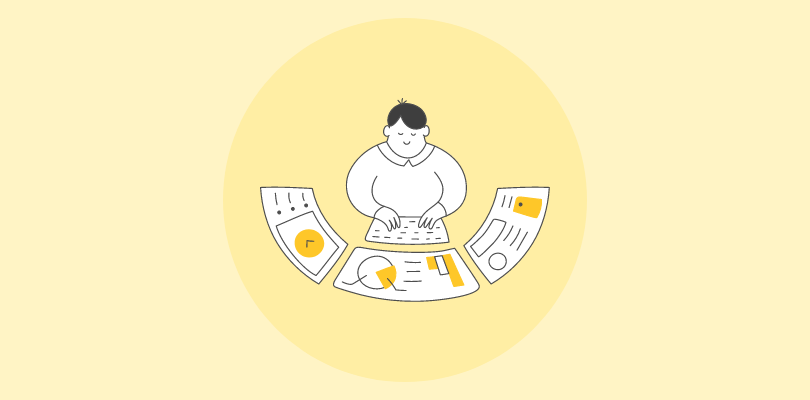Ever wonder how companies seem to know exactly what customers need? Or how do they manage to send personalized offers that feel tailor-made? The secret lies in the power of CRM data. But what exactly is CRM data, and how can it transform your business?
Welcome to the world of CRM data—information that fuels smarter decision-making, better customer service, and more effective sales strategies.
In this blog, we’ll explore the types of data that your CRM technology or software collects and how you can use it to improve customer experiences, streamline operations, and make data-driven decisions. By the end, you’ll see how leveraging CRM data can lead to deeper connections with your customers and ultimately drive success. Let’s get started!
What Is CRM Data?
Ever wondered how companies know what customers like, need, or how they behave? The answer lies in CRM—Customer Relationship Management. CRM systems collect and organize valuable data that allows businesses to better understand their customers.
CRM data includes everything from basic contact details to purchase histories, preferences, and feedback. This information provides a comprehensive view of who your customers are and how they interact with your brand.
By tracking customer behavior across different channels—whether it’s through email, phone, or social media—CRM data enables businesses to deliver personalized service, spot trends, and anticipate future needs. All of this helps you create stronger, more informed relationships with your customers.
How Do You Collect CRM Data?
Collecting CRM data is fundamental for building meaningful relationships with your customers. It enables businesses to understand their audience, refine their marketing strategies, and deliver more personalized experiences. Here’s how you can effectively gather CRM data:
1. Website Forms and Lead Magnets
One of the most direct ways to collect CRM data is through your website. You can use lead webforms for newsletter sign-ups, event registrations, or content downloads like e-books and whitepapers. Each submission gives you valuable information such as the user’s name, email, and potentially even interests based on the type of content they download.
Offering incentives like discounts or free resources encourages more people to fill out forms. To optimize this, ensure your forms are simple and mobile-friendly and focus on collecting only the most necessary information to prevent user drop-off.
2. Social Media Interactions
Social media is a rich source of customer data. Platforms like Facebook, Twitter, and LinkedIn allow you to monitor audience behavior, preferences, and engagement. By interacting with followers through polls, comments, direct messages, or even tracking likes and shares, you gain insights into what content resonates with them.
Social media analytics tools also provide data about your audience’s demographics, locations, and engagement patterns. Additionally, social platforms can be used to drive people to your CRM system by encouraging them to sign up for newsletters or participate in exclusive offers through social media campaigns.
3. Email Campaigns
Email marketing serves as both a marketing tool and a data collection method. Every time you send out an email campaign, you can gather valuable information such as open rates, click-through rates, and unsubscribe data. These metrics give insights into your audience’s engagement levels and preferences.
Additionally, you can include surveys or interactive elements in your emails, prompting recipients to share feedback or additional personal information. Segmenting email lists based on behavior, such as past purchases or specific interactions, helps create more personalized follow-ups.
4. Customer Support Interactions
Every customer interaction with your support team is an opportunity to gather CRM data. Whether through phone calls, live chat, or email, your support channels reveal what your customers care about most, what issues they face, and how satisfied they are with your service.
This information can be logged into your CRM system to identify common concerns or trends, allowing you to address issues proactively. Moreover, follow-up surveys after support interactions can add even more depth to your CRM data, helping you better understand your customers’ pain points and preferences.
5. Purchase History and Transaction Data
Transaction data provides invaluable insights into customer behavior. By tracking purchase history, you can see which products or services a customer prefers, how often they make purchases, and their preferred payment methods. This data allows for segmentation, identifying high-value customers, frequent buyers, and those who might benefit from specific offers or upsell opportunities.
Analyzing transaction trends can also help forecast future customer needs and enable better inventory management. Feeding this data into your CRM system helps you make more informed decisions about marketing, product development, and customer loyalty programs.
6. Surveys and Feedback Forms
Customer surveys are a simple way to collect specific CRM data. After a purchase, event, or interaction with your company, you can send feedback forms to ask customers about their experiences. These surveys can be tailored to gather information on customer satisfaction, preferences, and even demographic data.
Whether sent through email, social media, or presented directly on your website, surveys provide direct insights from the customer. To encourage participation, offering a small incentive, such as a discount or entry into a giveaway, can be helpful.
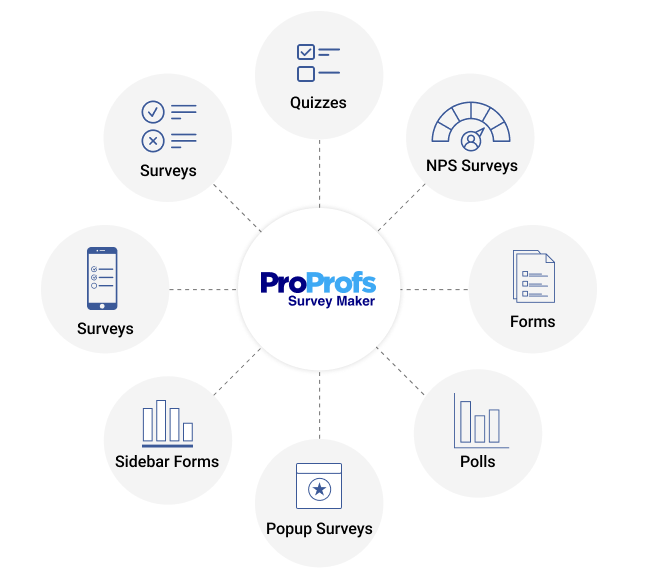
7. Events and Webinars
Hosting events and webinars is another powerful way to collect CRM data. The registration process alone provides contact details like names, emails, and sometimes job titles or company names, depending on your audience. During these events, you can gather further insights through Q&A sessions, polls, and post-event surveys.
Tracking participation and engagement during the event itself helps assess which content or topics resonate most. Following up with personalized emails or offers based on their participation will further enrich your CRM data.
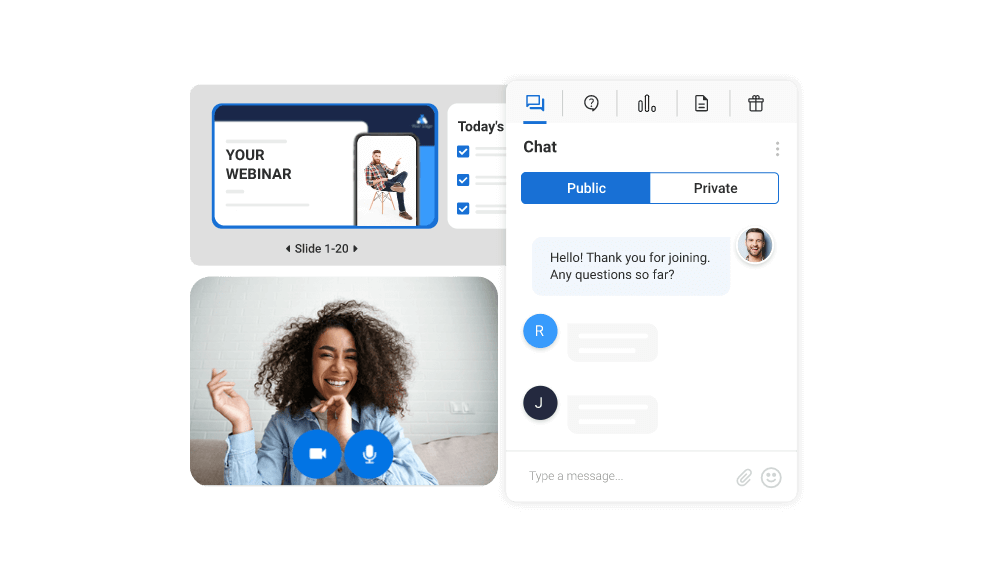
What Are the Types of CRM Data?
CRM systems collect, organize, and analyze data to help businesses understand their customers better, improve service, and drive growth. However, not all CRM data is the same. Understanding the various types of data within a CRM can help you make the most out of your system. Let’s take a look at the main types of CRM data you’ll encounter.
| Type of CRM Data | Description | |
|---|---|---|
| Identity Data | Identity Data | Basic contact information that helps identify and communicate with the customer. |
| Descriptive Data | Descriptive Data | Detailed information about customer behavior, preferences, and history. |
| Quantitative Data | Quantitative Data | Measurable metrics that provide insight into customer value and business performance. |
| Qualitative Data | Qualitative Data | Subjective data that captures customer opinions, experiences, and satisfaction levels. |
1. Identity Data
Identity data is the most fundamental type of CRM data, encompassing all the basic information that identifies a customer. This data is crucial because it forms the foundation of your CRM system, helping your sales, marketing, and customer service teams to contact customers easily and accurately.
- Contact Information: This includes organizing contacts with all essential details like the customer’s full name, phone number, and email address.
- Company Information (for B2B): For business clients, identity data will also include details like the company name, address, and business sector. This helps differentiate between individual and corporate customers.
- Social Media Handles: Gathering social media usernames enables more dynamic interaction with customers, where you can reach them across multiple platforms.
- Account Numbers: Some CRM systems allow you to assign a unique customer ID or account number for better tracking and organization.
This data is often considered “master data,” meaning it’s critical and should be correct across all platforms.
2. Descriptive Data
Descriptive data goes beyond basic contact information to offer a richer view of your customers and how they interact with your company. This data type helps you understand your customers’ context and personalize your approach accordingly.
- Job Role and Position (B2B): Knowing a customer’s position within their company gives insight into their decision-making power and helps you appropriately tailor your messaging.
- Purchase History: This includes details of the products or services the customer has purchased from you, allowing your team to suggest relevant cross-sells or upsells.
- Customer Preferences: Understanding their likes, dislikes, or frequently used services helps refine your marketing and support efforts.
- Communication History: Previous interactions—emails, phone calls, or chat transcripts—can provide context for any new inquiries, helping your team address issues without requiring the customer to repeat themselves.
Descriptive data lets your team build a deeper relationship with the customer by knowing their history and preferences, ensuring each interaction feels personal and tailored.
3. Quantitative Data
Quantitative data is all about the numbers. It focuses on measurable aspects of your customers’ behaviors and interactions with your business. This type of data helps businesses track performance and improve decision-making processes.
- Customer Lifetime Value (CLV): CLV calculates the total revenue a business can expect from a customer throughout their relationship. This helps prioritize high-value customers for retention efforts.
- Customer Acquisition Cost (CAC): This metric shows how much it costs to acquire a new customer, providing insights into the effectiveness of your marketing and sales strategies.
- Average Revenue Per User (ARPU): ARPU helps businesses understand how much revenue each customer generates on average, which can guide future sales targets.
- Conversion Rates: Tracks how well your business converts leads into paying customers, offering insight into the efficiency of sales funnel.
Quantitative data provides hard facts that help businesses analyze performance, forecast future trends, and adjust strategies for better results.
4. Qualitative Data
Qualitative data captures your customers’ subjective opinions, feelings, and experiences. It is often collected through surveys, customer interviews, or feedback forms, offering valuable insights beyond numbers.
- Customer Satisfaction Surveys: Feedback collected after interactions with customer service or after a purchase can reveal pain points and areas for improvement.
- Product Reviews: Whether positive or negative, customer opinions about your products or services can help you understand what’s working and what’s not.
- Open-Ended Feedback: Sometimes, customers provide detailed comments or suggestions that offer deep insights into their needs and expectations.
- Sentiment Analysis: Analyzing customer feedback’s overall tone and sentiment can give you a high-level view of your brand’s reputation.
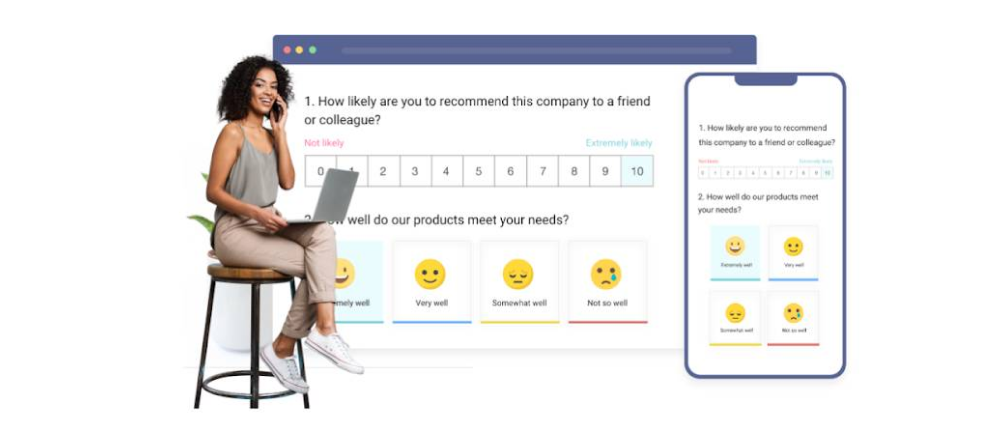
While qualitative data can be harder to measure, it offers invaluable insights that help businesses understand the “why” behind customer behaviors, leading to more informed decisions.
How Is CRM Data Used?
With the right data at your fingertips, you can better understand your customers, predict their needs, and offer personalized experiences that set your business apart. But how exactly is CRM data used? Let’s explore some key ways you can leverage this powerful information.
1. Personalized Communication
Remember to receive emails that address you by name or product recommendations that seem completely accurate. That’s CRM data in action. Businesses use your information to personalize their communications, ensuring you receive relevant offers, helpful reminders, and content tailored to your interests.
For example, if you’ve recently purchased a new laptop from a tech retailer, you might receive personalized emails with recommendations for compatible accessories, software updates, or tips for getting the most out of your new device. Or, if you’ve expressed interest in a particular product category, you might receive targeted promotions or exclusive offers related to those items.
By using CRM data to personalize their communications, businesses can build stronger relationships with their customers, increase customer satisfaction, and drive more sales. It’s a win-win for both the customer and the business.
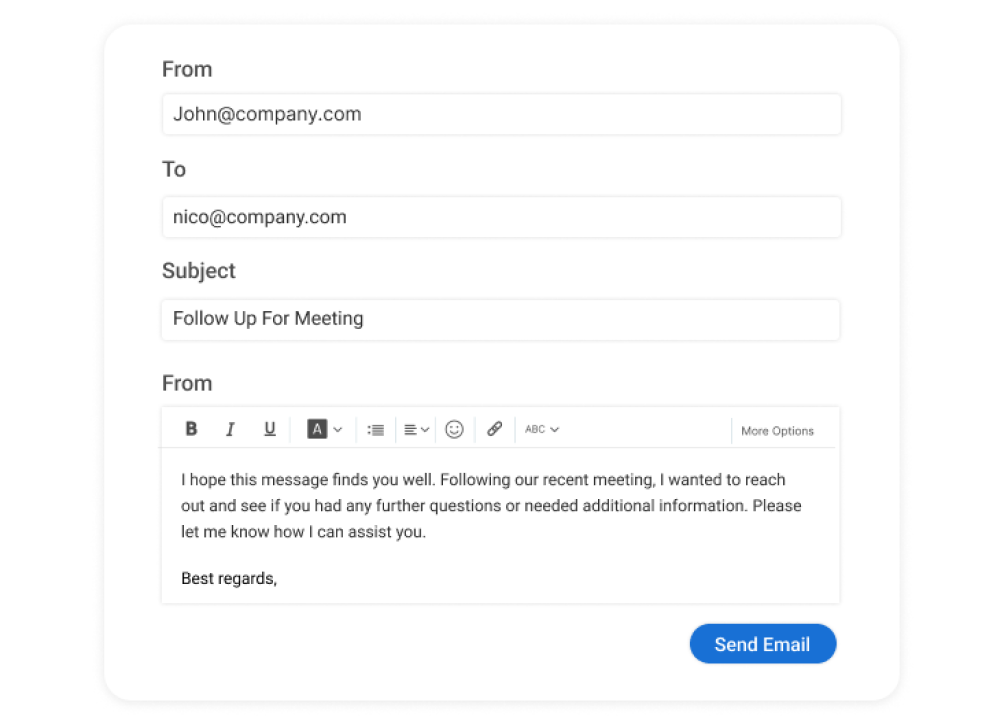
2. Targeted Marketing Campaigns
Instead of sending generic marketing blasts that are likely to be ignored, businesses can use CRM data to segment customers into groups with similar interests and needs. This allows them to create targeted campaigns that are more relevant and engaging.
For example, if you’ve shown interest in a particular product category, you might receive promotions or updates specifically related to those items. Or, if you’ve recently made a purchase, you might receive follow-up emails with offers for complementary products or services.
By tailoring their marketing messages to specific customer segments, businesses can increase the effectiveness of their campaigns, improve customer engagement, and drive more sales. Additionally, targeted marketing can help build stronger customer relationships by demonstrating that the business understands their needs and preferences.
3. Product and Service Development
By analyzing CRM data, businesses can gain valuable insights into their customers’ preferences, behaviors, and needs. This information can be used to inform product development decisions and ensure that new offerings are aligned with customer demand.
For example, if a business notices a trend among its customers of seeking more sustainable products, it can prioritize the development of eco-friendly options. In addition to informing product development, CRM data can also be used to optimize service offerings.
By analyzing customer interactions with customer support, businesses can identify areas for improvement in their service processes and provide better customer support. CRM data is a valuable tool for businesses looking to develop and optimize their product and service offerings.
4. Sales Performance and Forecasting
CRM data provides a wealth of insights into sales performance, enabling businesses to track and analyze key metrics such as conversion rates, customer acquisition cost, customer lifetime value, and sales pipeline progression.
By analyzing CRM data, businesses can gain a deeper understanding of their sales performance and identify opportunities for improvement. For example, if a business notices that its conversion rate is low, it can investigate the reasons for this and implement changes to its sales process to improve it.
Additionally, CRM data can be used to identify which sales channels are most effective and which products or services are selling the best. This information can be used to allocate resources more efficiently and focus on the most profitable areas of the business.
By analyzing historical sales data and identifying trends, businesses can predict future sales performance and make more informed decisions about resource allocation, budgeting, and hiring.
5. Improved Customer Support
When you contact customer support, having your history readily available allows agents to assist you more efficiently. They can see your past purchases, any previous issues you’ve encountered, and even notes from previous interactions.
For example, if you’ve contacted customer support in the past about a specific issue, the agent can quickly reference your previous interactions and provide you with a personalized solution. Or, if you’ve recently made a purchase, the agent can proactively reach out to you to offer assistance or answer any questions you may have.
Additionally, CRM data can be used to provide a more proactive customer support experience. By analyzing customer data, businesses can identify potential issues before they arise and take steps to address them proactively.
Check out this quick video to understand how a CRM with helpdesk integration can grow your sales:
6. Segmenting Your Audience
One of the most effective ways to use CRM data is by segmenting your audience into smaller, more targeted groups. This process involves categorizing your customer base based on various criteria, such as demographics, buying behavior, or engagement levels.
For instance, you might segment customers by age, gender, location, purchasing frequency, or even their level of engagement with your brand. By creating these distinct groups, you gain a clearer understanding of each segment’s unique needs and preferences, allowing for more tailored marketing efforts.
Ultimately, effective audience segmentation drives more conversions. By sending the right message to the right people at the right time, you increase the likelihood that your customers will act—whether purchasing, signing up for a newsletter, or participating in a loyalty program.
7. Predicting Future Trends
By analyzing CRM data, you can identify trends and patterns in customer behavior, helping you predict future needs and preferences. This involves examining historical data to uncover insights about customer interactions, buying habits, and feedback.
For instance, if you notice an uptick in specific product purchases during a particular season, you can anticipate increased demand and prepare accordingly. This foresight can guide your product development, marketing strategies, and even inventory management.
Furthermore, by staying attuned to evolving market trends and consumer preferences, you can innovate and adjust your offerings proactively. Ultimately, the ability to predict future trends using CRM data is not just about keeping pace; it’s about leading the way in understanding and fulfilling customer desires before they even voice them.
CRM Data Management Best Practices
Just collecting CRM data isn’t enough; you need to manage it properly to keep it accurate, secure, and useful. By implementing best practices in CRM data management, you can enhance your organization’s efficiency and protect critical data. Here are some key practices to follow:
1. Ensure Your CRM Data is Up to Date and Clean
Keeping your CRM data current and clean is essential for effective business decision-making. Inaccurate, missing, or duplicate data can lead to significant challenges, including poor customer interactions and misguided strategic choices.
To combat these issues, regularly review and update your data. Utilize tools to deduplicate and fill in gaps in your information, leveraging public records to ensure that your CRM holds accurate master data. This proactive approach helps create a reliable database for your employees and stakeholders, enabling them to make informed decisions based on precise information.
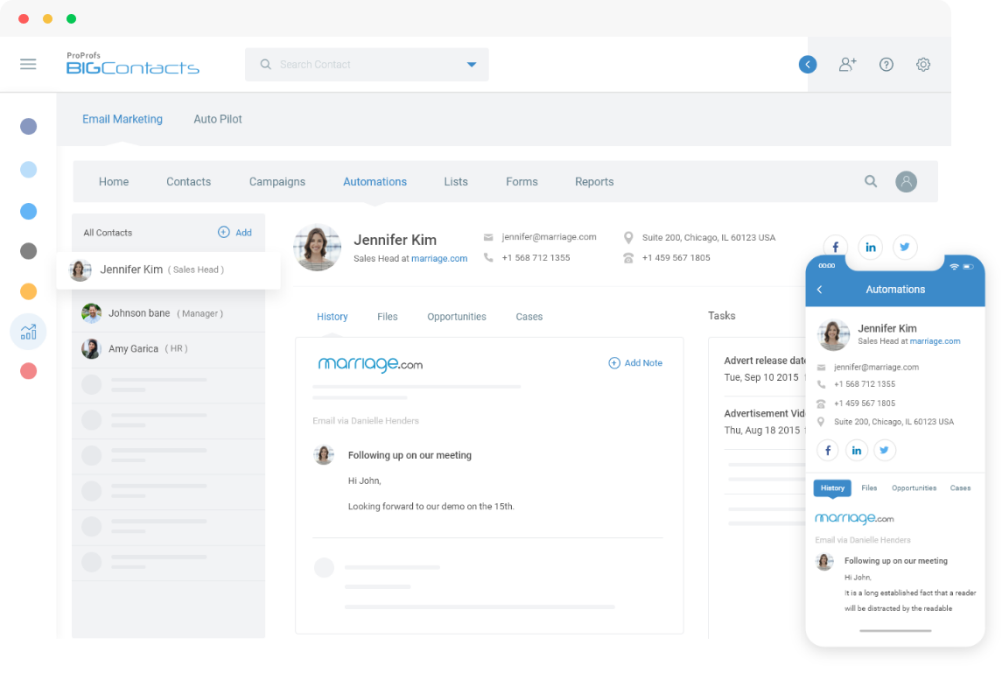
2. Automate Data Entry
Manual data entry is a common source of human error, such as typos, inconsistencies, or duplicate entries. Automating data entry whenever possible can significantly reduce these risks and improve the accuracy of your CRM data.
For example, integrate your website forms with your CRM so customer information is automatically captured, reducing manual effort and improving accuracy. You can also set up automatic updates to your CRM contacts based on changes made in other systems, such as your email marketing platform or accounting software.
3. Prioritize Your Leads Strategically
Not all leads are created equal. Implement a system to categorize and prioritize incoming leads based on a variety of factors, such as their engagement level, purchase history, demographics, and fit with your ideal customer profile.
You can create automated email campaigns to nurture leads at different stages of the sales funnel. This helps to keep leads engaged and move them toward conversion. Monitor lead behavior, such as website visits, email opens, and downloads, to identify their level of interest and engagement.
4. Conduct Regular Audits of Your CRM Database
Regular audits of your CRM database are essential for maintaining data cleanliness and relevance. These audits allow you to purge unnecessary or outdated information and verify that the remaining data is useful for your organization’s goals.
During an audit, evaluate the effectiveness of your data, ensuring that it serves a specific purpose and complies with regulatory requirements. Additionally, assess whether your integrations function properly, facilitating secure data movement. By conducting regular audits, you keep your database clean and enhance its overall effectiveness.
5. Establish an Effective Data Governance Policy
Implementing effective data governance is crucial for ensuring the security and integrity of your CRM data. While your CRM may offer some level of security, it’s your responsibility to ensure that data moving between your CRM and other applications is secure. Establish a clear data governance policy outlining how your organization should handle sensitive information.
This framework should involve centralized oversight by an IT team and specific guidelines from individual departments. For smaller organizations, this might be managed by a single team. Utilizing software like AWS can help streamline secure CRM data management and governance processes, allowing you to safeguard your information effectively.
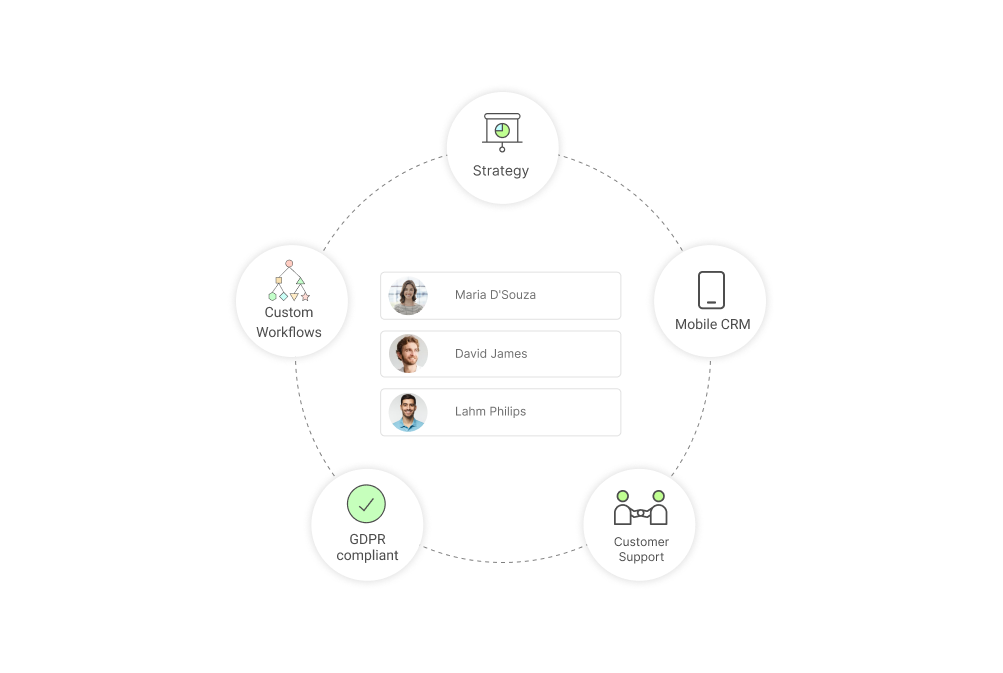
Ideal CRM Data Structure
Just like a well-organized library, where every book is categorized and easy to find, your CRM should be structured to ensure smooth data management and access. Let’s break down the key elements contributing to an ideal CRM data structure.
1. Organize Data into Logical Categories
Your CRM data should be grouped into categories that reflect customer interactions and relationships in your business. For example, you could have categories for leads, customers, suppliers, or any other entities your business interacts with.
These categories should follow a clear parent-child hierarchy. For instance, under “Customer,” you could have sub-categories like “Contact Information,” “Purchase History,” or “Support Tickets.” By breaking down your data logically, you ensure that it’s easy to find, update, and analyze.
2. Implement Clear Naming Conventions
Consistency is key in CRM data management. Every piece of data should follow a standard naming convention that your team agrees upon. This makes it easier to locate specific information when searching for it.
Without a clear naming system, your CRM can become cluttered, much like trying to find a specific document in a poorly labeled filing cabinet. Whether it’s naming customer records, contact types, or lead stages, having a clear and concise system helps avoid confusion and ensures everyone is on the same page.
3. Utilize Data Tags for Deeper Classification
Data tags (or labels) are vital for giving each data entry more context, making it easier to filter and categorize information. Just like a book in a library may have tags indicating its genre or subject matter, CRM tags can indicate things like the lead source, customer preferences, or transaction status.
These tags are particularly useful for managing both structured and unstructured data, helping your CRM system to sort and retrieve relevant data faster. Automating the tagging process within your CRM can significantly enhance efficiency.
4. Ensure Flexibility for Data Scalability
As your business grows, so will the data in your CRM. It’s essential to structure your CRM in a way that allows for easy expansion. Your CRM should be flexible enough to accommodate new data fields, categories, and customer segments as they arise.
A rigid structure can limit growth and lead to outdated systems that fail to meet your evolving business needs. Think of your CRM as a growing library—while it may start with just a few shelves, you want the capacity to add more without needing to reorganize everything.
5. Prioritize Data Security and Access Control
While ease of access is important, safeguarding sensitive customer data is equally crucial. Your CRM should have a security structure that ensures only authorized personnel can access certain information.
For example, while your sales team may need access to customer purchase history, only your finance department should be able to view payment details. Establish role-based access controls to protect sensitive information, reducing the risk of data breaches and maintaining customer trust.
Transform Your Business by Mastering CRM Data Types
In the world of business, data is king. And when it comes to understanding and serving your customers, CRM data is crucial. You can unlock a treasure trove of knowledge about your customers by effectively collecting, organizing, and utilizing different types of CRM data – from basic identity details to insightful qualitative feedback.
This knowledge empowers you to personalize interactions, provide stellar customer support, tailor marketing campaigns, and even shape product development strategies. The result? Stronger customer relationships, increased loyalty, and ultimately, a thriving business.
As you embark on your CRM data journey, remember that choosing the right CRM system is crucial. An effective and user-friendly platform can make all the difference in managing your data effectively. If you’re looking for a solution that combines powerful features with ease of use, consider BIGContacts CRM. With its intuitive interface, comprehensive features, and a forever-free plan, BIGContacts can be your trusted partner in harnessing the power of CRM data to drive business success.
FAQ
What are the types of CRM?
There are three main types of CRM: Operational CRM, which helps manage customer interactions; Analytical CRM, which focuses on analyzing customer data to improve decision-making; and Collaborative CRM, which improves communication and collaboration across different teams or departments. Each type helps businesses manage customer relationships more effectively, depending on their specific needs.
What is the best CRM?
The best CRM depends on your specific business needs. Some CRMs focus on sales automation, while others excel in customer service or marketing. Look for features like contact management, ease of use, and integration capabilities. BIGContacts, for example, offers an effective solution with a forever-free plan that is ideal for small businesses.
What is a CRM database?
A CRM database is a centralized system where all your customer-related information is stored and organized. It keeps track of contact details, interactions, purchase history, and other essential data. This helps you manage relationships, streamline communication, and gain insights into your customers, leading to better decision-making and more personalized service.
What are the challenges of CRM data management and how can they be tackled?
The main challenges of CRM data management include keeping data accurate, avoiding duplication, and ensuring proper access control. To tackle these, regularly clean your data, implement clear naming conventions, and set role-based access permissions. Using automation tools within your CRM can also help reduce manual errors and streamline data management.
For more, watch:
FREE. All Features. FOREVER!
Try our Forever FREE account with all premium features!