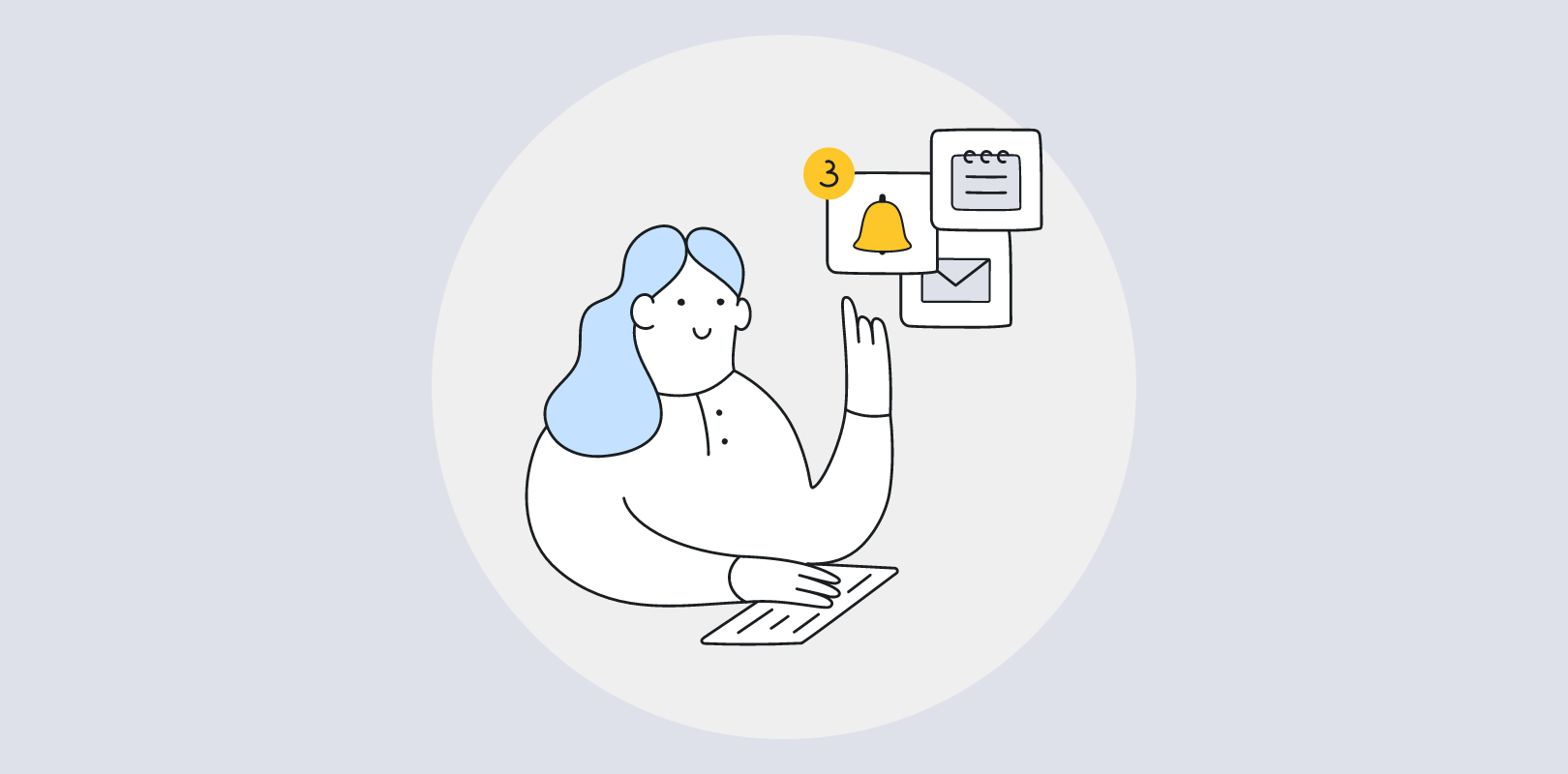Managing customer relationships while trying to boost sales can be overwhelming, especially when your team is juggling countless tasks. It’s easy to feel like there aren’t enough time to follow up on leads, nurture relationships, and close deals.
That’s where CRM automation proves handy.
Imagine having a system that automatically tracks leads, sends follow-up emails, and keeps your team organized without manual intervention. This would not only make your life easier but also ensure that no opportunity slips through the cracks.
In this guide, I’ll discuss how CRM automation can transform your sales process, making it more efficient and effective than ever. Stick around to discover it.
What Is Automation in CRM?
Automation in CRM is all about streamlining repetitive tasks and processes within your customer relationship management system. Imagine being able to automatically send follow-up emails, schedule meetings, or update customer records without lifting a finger—that’s CRM automation at work.
It helps you focus more on building relationships and less on administrative tasks. By setting up automated workflows, you can ensure that every lead is nurtured and no customer interaction slips through the cracks.
Plus, CRM automation can provide valuable insights by analyzing customer data and generating reports, making it easier for you to make informed decisions.
What Are the Functions of CRM Automation?
CRM automation can revolutionize how you manage your customer interactions. Here’s a detailed look at how customer relationship management automation functions:
1. Automated Data Entry
Manually entering customer information can be a time-consuming and error-prone process. With CRM automation, this task becomes seamless. The system automatically collects data from various sources such as emails, web forms, social media, and even direct customer interactions.
It then updates the customer profiles in real time, ensuring that your data is always accurate and up-to-date. This reduces the likelihood of errors that could lead to miscommunication or lost sales opportunities.
You can focus on engaging with customers, knowing that the system is keeping their information precise and current.
2. Task Management and Reminders
Managing multiple tasks and follow-ups can be overwhelming, especially when dealing with a large customer base. CRM automation helps you stay organized by automatically assigning tasks, setting deadlines, and sending reminders.
For example, if a customer’s contract is due for renewal, the system will notify you well in advance, allowing you to prepare and approach the customer at the right time. This ensures that you never miss an important task, and it helps in maintaining a consistent and professional relationship with your customers.
It also frees up your mental bandwidth, so you can focus on strategic activities rather than mundane reminders.
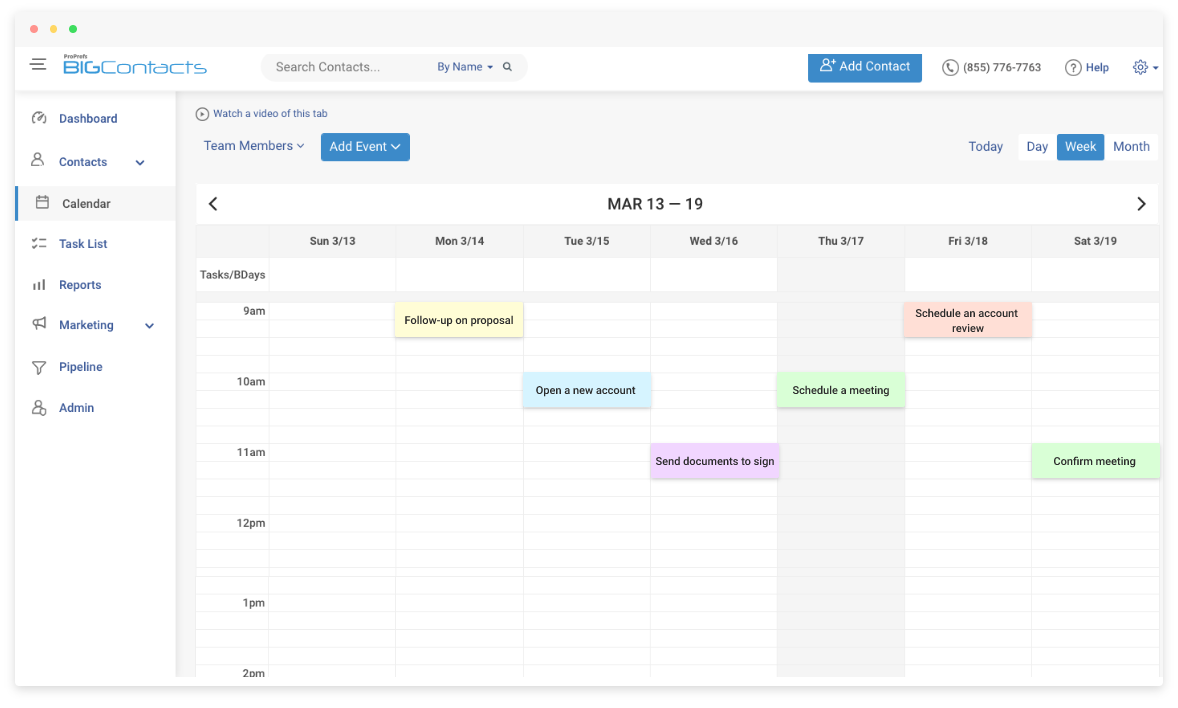
3. Personalized Communication
One of CRM automation’s most powerful aspects is its ability to personalize communication with customers. The system analyzes customer data to understand their preferences, behaviors, and purchase history.
Using this information, you can send tailored emails, messages, and offers that resonate with individual customers. For instance, if a customer frequently purchases a particular product, the CRM can automatically send them personalized offers related to that product.
This level of personalization can significantly increase customer engagement and loyalty, as customers feel understood and valued by your business.
4. Lead Scoring and Nurturing
Not all leads are created equal, and CRM automation helps you identify which leads are most likely to convert. The system scores lead based on criteria such as their engagement with your content, interaction history, and demographic information.
High-scoring leads are then prioritized for follow-up, ensuring that your sales team focuses on the most promising opportunities. Additionally, CRM automation can nurture these leads by sending them targeted content and offers at the right stages of their buying journey.
This automated process keeps potential customers engaged and moves them closer to making a purchase, all without requiring constant manual intervention from your team.
5. Reporting and Analytics
Understanding your business’s performance is crucial, and CRM automation makes this easier with automated reporting and analytics. Instead of spending hours compiling data, the CRM system automatically generates reports on key metrics such as sales performance, customer engagement, and lead conversion rates.
These insights are presented in easy-to-understand dashboards, allowing you to quickly grasp what’s working and what needs improvement. For example, you can track which marketing campaigns are driving the most sales or identify customer segments that require more attention.
By providing you with real-time data and trends, CRM automation empowers you to make informed decisions that can drive your business forward.
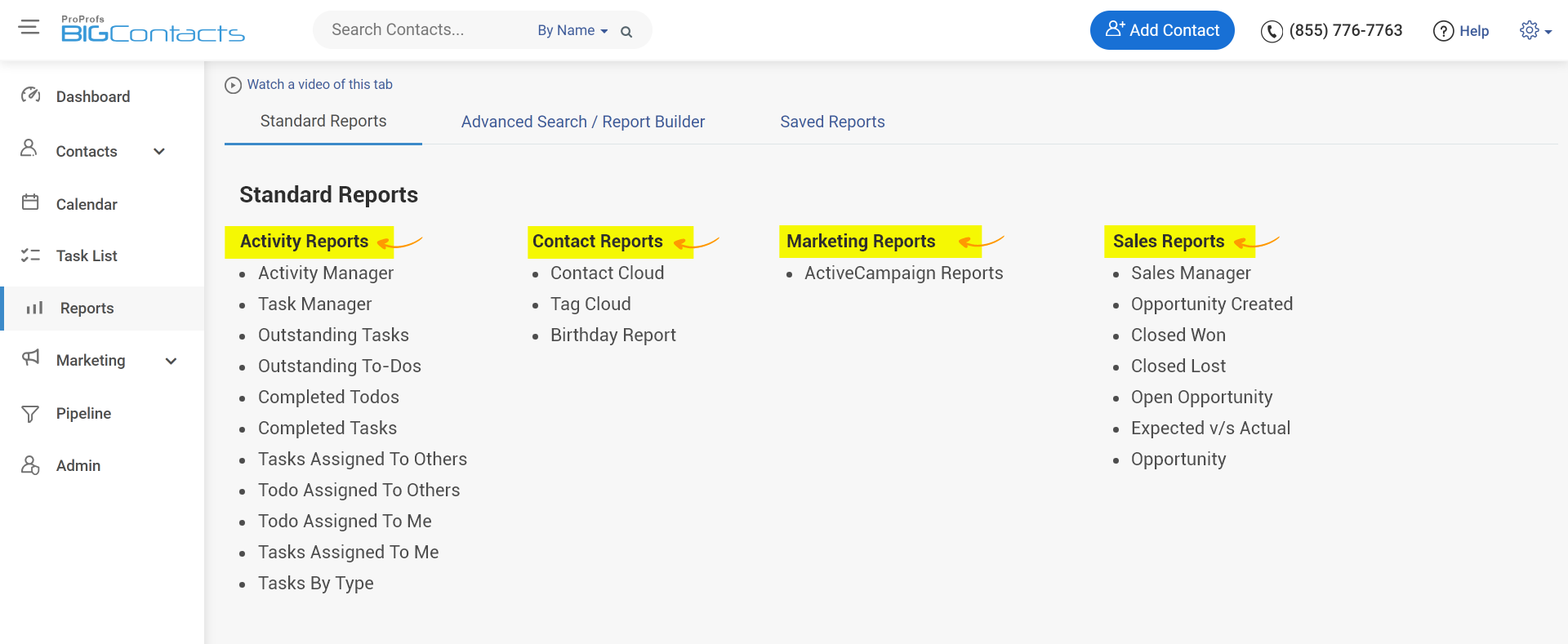
What Are the Benefits of CRM Automation?
CRM automation is a powerful tool for businesses seeking to enhance their efficiency and deepen customer relationships. Let’s explore the benefits of CRM automation in detail:
1. Time Savings
One of the most significant benefits of CRM automation is the immense amount of time it saves. Think about the daily tasks that take up your time—data entry, sending follow-up emails, scheduling meetings, and more.
With automation in CRM, these tasks are handled automatically without the need for constant manual intervention. For example, instead of manually entering customer information into your CRM system, automation can pull data from emails, forms, or other sources and input it directly into the system.
This not only speeds up the process but also frees up your time to focus on more strategic activities like planning sales strategies or engaging with key customers.
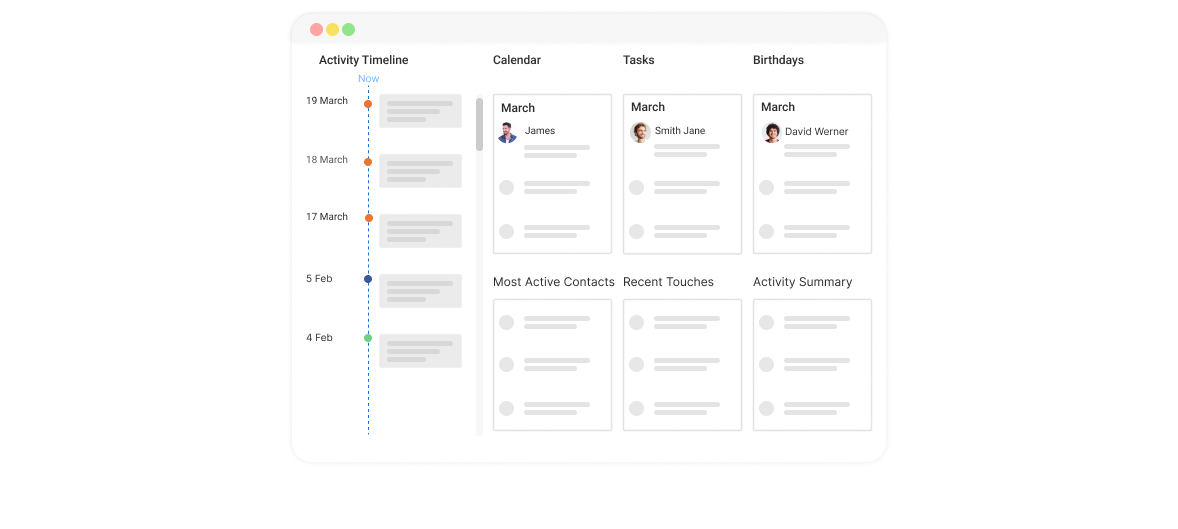
2. Improved Accuracy
When it comes to managing customer data, accuracy is crucial. Errors in data entry or communication can lead to misunderstandings, lost opportunities, and even damaged relationships.
CRM workflow automation ensures that data is captured and processed with precision, significantly reducing the likelihood of human errors. For instance, when you automate the process of updating customer records or tracking interactions, you minimize the risk of inconsistencies or outdated information.
This accurate data then serves as a reliable foundation for all your customer interactions, helping you make informed decisions and maintain trust with your clients.
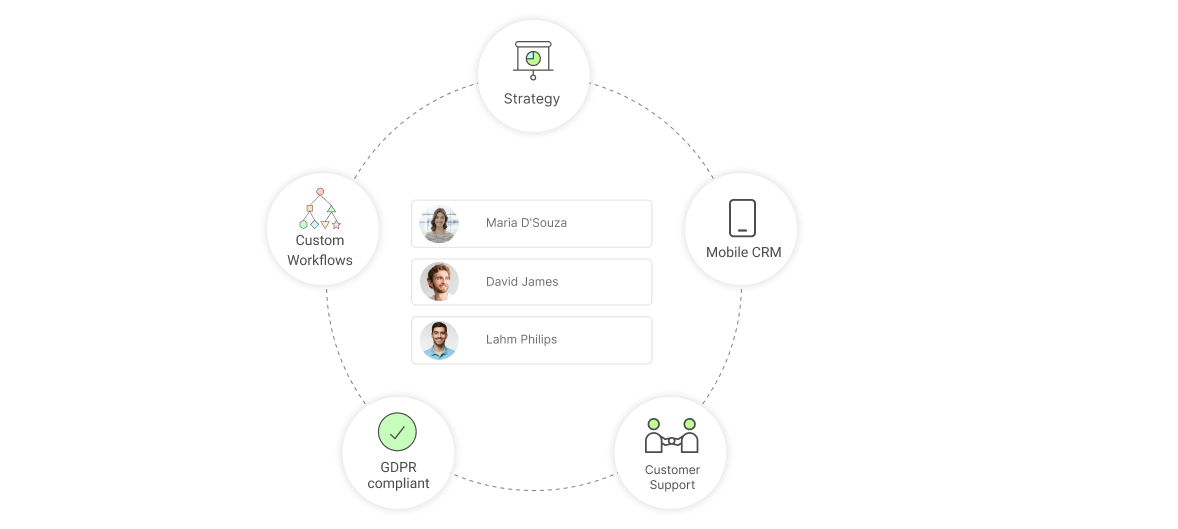
3. Enhanced Customer Experience
Providing a personalized customer experience is vital to building long-lasting relationships. CRM automation allows you to tailor your communications and interactions based on each customer’s unique preferences and behaviors.
For example, you can set up automated workflows to send personalized follow-up emails after a purchase, recommend products based on previous orders, or trigger reminders for upcoming renewals or appointments.
By automating these touchpoints, you ensure that every customer feels valued and understood, which can significantly enhance their satisfaction and loyalty to your brand.
Using a CRM tool can help enhance customer experience by managing routine tasks and increasing overall sales. Here’s how Innergy Yoga streamlined its sales process with BIGContacts CRM –
4. Better Lead Management
Effective lead management is essential for converting prospects into paying customers. CRM workflow automation helps streamline the lead management process by automating lead scoring, assigning tasks to sales reps, and triggering follow-up communications based on lead behavior.
For instance, if a lead interacts with your website or opens a marketing email, the system can automatically update their score and notify your sales team to follow up.
This ensures that your team is always working on the most promising leads and that no opportunities are missed. As a result, your lead conversion rates improve, and your sales process becomes more efficient. For more, watch:
5. Increased Productivity
When your team is dealing with repetitive tasks, their productivity suffers. CRM automation alleviates this by handling many of the mundane tasks that would otherwise consume valuable time and energy.
By automating workflows such as task assignments, report generation, and email scheduling, your team can focus on high-impact activities like closing deals and nurturing customer relationships.
For example, instead of spending time compiling data for weekly reports, automation can generate these reports automatically and deliver them to the relevant team members. This increase in productivity not only boosts team morale but also drives better overall business outcomes.
What Are the Best Practices for CRM Automation?
CRM automation is a powerful tool that can significantly streamline your business operations, but to reap its full benefits, it’s essential to follow best practices. Below are 10 such proven approaches to guide you through the process.
1. Choose a CRM That Aligns With Your Business Needs
Selecting the right CRM is foundational to successful automation. Your chosen CRM should not only align with your current business needs but also be adaptable to future growth.
Look for a CRM system that offers customizable automation features, supports integration with your existing tools, and scales with your business. Consider factors such as industry-specific needs, user interface simplicity, and customer support quality.
By ensuring that your CRM can handle the specific workflows and automation tasks you need, you’ll set a solid foundation for successful CRM automation.
2. Set Clear and Measurable Goals for CRM Automation
Before implementing any automation, it’s vital to have a clear understanding of what you want to achieve. Whether your goals are to reduce manual data entry, improve lead nurturing, or enhance customer communication, these objectives should be specific, measurable, attainable, relevant, and time-bound (SMART).
By setting clear goals, you’ll be able to track the success of your automation efforts and make adjustments as needed.
For instance, if your goal is to improve lead conversion rates, you can measure the impact of automated follow-up emails and adjust the content or timing to optimize results.
3. Develop an Implementation Plan
A detailed implementation plan is essential to ensure that your CRM automation is rolled out smoothly. This plan should include a step-by-step roadmap that outlines each phase of the automation process, from initial setup to full deployment.
Identify the key stakeholders, assign responsibilities, and set realistic timelines for each task. Your plan should also include contingency strategies to address potential challenges, such as data migration issues or user adoption hurdles.
A comprehensive plan not only helps to keep the project on track but also ensures that all team members are aligned with the automation objectives.
4. Customize Your CRM to Fit Your Processes
Customizing your CRM is critical to making it work for your unique business needs. Off-the-shelf CRM solutions may not fully align with your specific processes, which is why customization is so important.
This could involve modifying fields, creating custom dashboards, or designing specific automation workflows that mirror your business operations. For example, if your sales process includes multiple stages that aren’t reflected in the default CRM pipeline, you can customize the sales pipeline stages to ensure better tracking and reporting.
Customization not only makes the CRM more user-friendly but also ensures that the automation truly supports your business goals.
5. Maintain Clean and Accurate CRM Data
Data quality is the backbone of successful CRM automation. Inaccurate or outdated data can lead to errors in automated workflows, such as sending the wrong message to a customer or missing out on a sales opportunity.
Regular data cleansing involves removing duplicates, correcting inaccuracies, and updating records to reflect the latest information. Establish a routine for data maintenance, such as monthly checks or automated alerts for data discrepancies.
Clean data ensures that your automation processes run smoothly and that your CRM system remains a reliable resource for your team.
6. Automate Strategically and Avoid Overcomplication
While the temptation may be to automate every possible process, it’s important to start with strategic, high-impact tasks. Begin by automating repetitive, time-consuming tasks that don’t require human intervention, such as data entry, lead assignment, or follow-up reminders.
However, avoid overcomplicating your automation workflows. Over-automation can lead to inefficiencies and errors, particularly if the processes are not well thought out. Instead, focus on creating simple, effective automation rules that add real value to your operations.
Regularly review and refine these workflows to ensure they continue to serve your business effectively.
7. Invest in User Training
Even the most advanced CRM automation will fall short if users are not properly trained. Comprehensive training should cover not only the basics of using the CRM but also the specifics of how automation features work and how they benefit daily tasks.
Provide hands-on training sessions, create user guides, and offer ongoing support to ensure that all team members are comfortable using the system. Additionally, encourage user feedback to identify areas where further training or adjustments might be needed.
Well-trained users are more likely to fully leverage the automation features, leading to higher efficiency and better results.
8. Utilize CRM Analytics to Drive Data-Driven Decisions
One significant advantage of CRM automation is the ability to gather and analyze data in real-time. Leverage the CRM’s reporting and analytics features to monitor the performance of your automated workflows.
For example, track metrics such as response times, conversion rates, or customer satisfaction scores to assess the effectiveness of your automation. Use these insights to make informed decisions, such as adjusting your marketing strategies, optimizing sales funnels, or improving customer support.
Regularly reviewing CRM analytics helps you stay agile and ensures that your automation efforts are aligned with your business goals.
9. Enhance the Customer Experience Through CRM Automation
CRM automation isn’t just about internal efficiency; it’s also about improving the customer experience. Use automation to deliver personalized, timely interactions that enhance customer satisfaction and loyalty.
For example, automate follow-up emails based on customer behavior, send personalized recommendations, or streamline support ticket resolution. By automating these touchpoints, you can ensure that customers receive consistent, high-quality service, which can lead to stronger relationships.
Remember, the goal of CRM automation is not just to make your life easier but also to create a seamless and positive experience for your customers.
10. Regularly Audit and Update Your CRM System
CRM automation is not a one-time setup; it requires regular auditing and updates to remain effective. Conduct periodic reviews of your CRM system to ensure that automation rules are still relevant and the system functions optimally.
This could involve analyzing the performance of automated workflows, updating CRM software to the latest version, or revising automation rules to reflect changes in your business processes.
Regular audits help you identify potential issues before they become major problems and ensure that your CRM system continues to meet your business needs.
Who Should Use CRM Automation Systems?
CRM automation systems can be incredibly beneficial for various businesses and teams. Here’s a look at who might need them the most:
1. Growing Small Businesses
As your small business expands, managing customer relationships can become overwhelming. CRM automation software streamlines tasks like follow-up emails, appointment scheduling, and data entry, freeing up time to focus on growth.
2. Sales Teams
If your sales team struggles with lead management or follow-ups, CRM workflow automation can boost productivity. By automating these processes, you can ensure no leads are missed and allow your team to focus on closing deals.
3. Businesses With Complex Customer Journeys
Companies with long and complex customer journeys can benefit from automating touchpoints. CRM automation ensures consistent communication and personalized experiences, from onboarding emails to customer service notifications.
4. Marketing Teams
CRM automation software helps marketing teams handle multiple campaigns. It automates tasks like audience segmentation, email personalization, and campaign tracking, enhancing your marketing effectiveness.
5. Customer Support
Overwhelmed customer support departments can improve response times with CRM workflow automation. Automating ticket assignments, follow-up reminders, and feedback requests leads to faster resolutions and happier customers.
6. Service-Based Businesses
CRM automation can be a lifesaver if you’re in a service-based business where managing appointments, follow-ups, and client communication is crucial. Automating these tasks helps maintain a smooth operation and ensures clients feel valued.
7. Remote Teams
For teams working remotely, staying on the same page can be challenging. CRM automation software helps synchronize tasks, keep track of interactions, and ensure everyone has access to the latest customer information, fostering better collaboration.
8. E-commerce Businesses
E-commerce companies can greatly benefit from CRM automation by managing customer interactions, automating email marketing, and tracking orders. This ensures a seamless shopping experience for customers and reduces the workload on your team.
9. Consultants and Freelancers
If you’re a consultant or freelancer juggling multiple clients, CRM automation can help you stay organized. Automating client communications, invoicing, and project management ensures you stay on top of your workload and maintain professional relationships.
10. Nonprofits and Charitable Organizations
Nonprofits often have limited resources but need to manage donor relationships, track donations, and communicate effectively with supporters. CRM automation software can help streamline these tasks, allowing your team to focus on what matters most. By automating donor communications, event reminders, and reporting, you can enhance your impact without adding extra work.
Optimize Your Workflow and Revenue With CRM Automation
Managing your business operations efficiently can be challenging, especially as your customer base grows. CRM automation helps simplify these tasks, ensuring that you can maintain strong relationships with your clients while keeping everything organized. By automating routine tasks and processes, you free up valuable time to focus on strategic activities that drive revenue.
Whether you’re a small business owner or part of a large team, implementing CRM automation can help you manage your contacts, follow up on leads, and close more deals with less effort. It’s a smart way to work efficiently and keep your business moving forward.
If you’re looking for a reliable tool to get started, consider trying BIGContacts. It’s a user-friendly automated CRM that offers a forever free plan, making it easy to see the benefits without any upfront cost.
Frequently Asked Questions
What is the best CRM for automation?
The best CRM for automation depends on your needs, but if you’re looking for a user-friendly option that covers all the bases, BIGContacts is a great choice. It offers powerful automation features to streamline your tasks and boost productivity. Plus, you can sign up for their forever-free plan to get started easily.
What is CRM workflow automation?
CRM workflow automation is all about streamlining your daily business tasks. It automates repetitive processes like sending follow-up emails, assigning tasks, or updating customer information, so you don’t have to do it manually. This saves you time and ensures everything runs smoothly, allowing you to focus on more important aspects of your business.
Is CRM automation the same thing as marketing automation?
No, CRM automation and marketing automation aren’t the same, but they do work hand in hand. CRM automation focuses on managing customer relationships, like tracking interactions and managing sales pipelines. Marketing automation, on the other hand, automates marketing tasks like email campaigns and lead nurturing. Together, they help streamline your overall business processes.
Does CRM automation really work?
Yes, it does. It helps you manage customer relationships more efficiently by automating routine tasks like follow-ups, data entry, and email marketing. You’ll save time, reduce errors, and ensure that no important details slip through the cracks. It’s a smart way to keep your business organized and your customers happy.
Which function is a must to automate in CRM for the sales and marketing team?
The most crucial function to automate in CRM for your sales and marketing team is lead management. Automating lead tracking and follow-ups ensures that no potential customer slips through the cracks. It helps your team stay organized, prioritize high-quality leads, and ultimately close deals more efficiently.
FREE. All Features. FOREVER!
Try our Forever FREE account with all premium features!